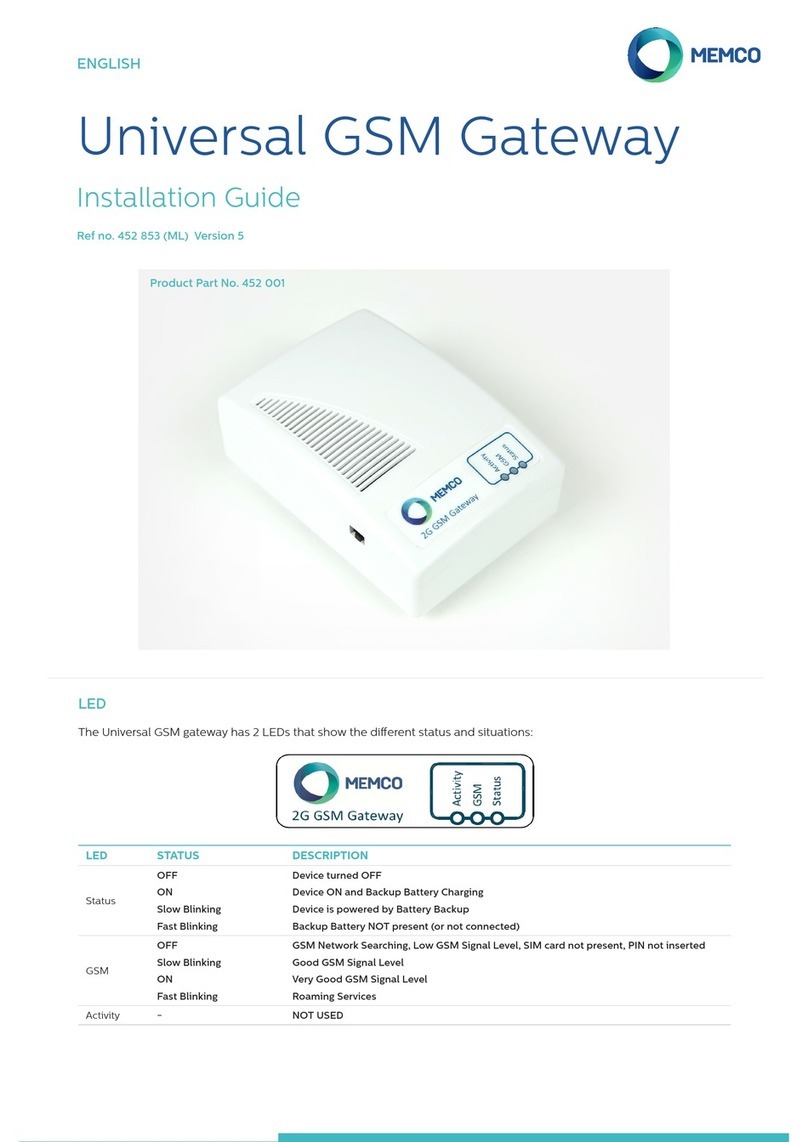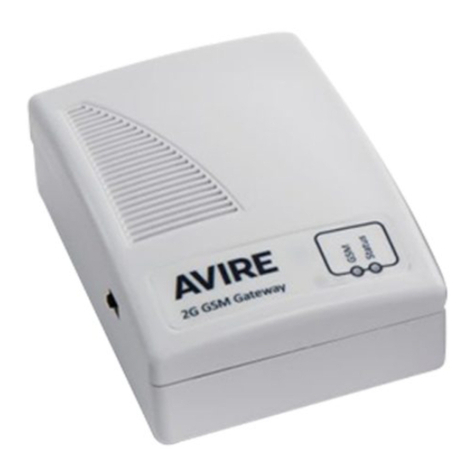If using the Universal 3G GSM with an emergency telephone other than the Memcom or C100, the GSM can be
congured remotely and send status information via SMS to a list of authorised users.
Two types of authorised user prole can be congured:
• Up to 4 users who have permission to congure and request information messages from the Universal GSM
• Up to 4 users who can receive SMS information messages from the Universal GSM.
NOTE: If no numbers are set to congure then any user can remotely manage the GSM
The authorised user list can be setup by sending the following SMS to the Universal GSM unit:
*1 # ID # conf1 , conf2 , conf3 , conf4 # dest1 , dest2 , dest3 , dest4
Conguration of the Authorised User List
Command Description
*1 Conguration message start
# Separator
ID GSM ID - maximum 8 alphanumeric characters - Default: 3GLIFT
# Separator
conf1 Number enabled to congure GSM
, Separator
conf2 Number enabled to congure GSM
, Separator
conf3 Number enabled to congure GSM
, Separator
conf4 Number enabled to congure GSM
# Separator
dest1 Number enabled to receive messages from GSM
, Separator
dest2 Number enabled to receive messages from GSM
, Separator
dest3 Number enabled to receive messages from GSM
, Separator
dest4 Number enabled to receive messages from GSM
Notes: All telephone numbers must have the international prex e.g. +44 for UK
Example conguration message (two users):
*1#3GLIFT#+447987654321,+447123456789#+447987654321,+447123456789
SMS Remote Conguration and Management of the Universal 3G GSM
When the GSM has received a message it will check if the message is from the list of authorised numbers.
• If the message is from an unauthorised number then it will be ignored
• If the message is from an authorised number, and is correctly formatted, then a message reading ‘ACK’ will be
received
• If the message is from an authorised number, and is incorrectly formatted, then a message ‘NACK’ will be received
All the messages from the GSM start with an index number followed by a #. This index number starts at 0 and will
increase to 255 before resetting to 0. This will reset if the GSM is powered down.
Example of successful conguration message:
2 # *1 3GLIFT # ACK
Conguration acknowledgement messages