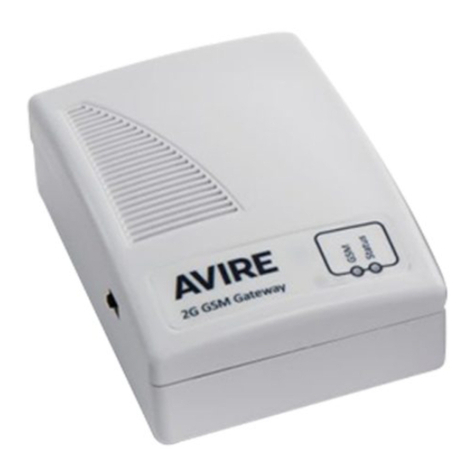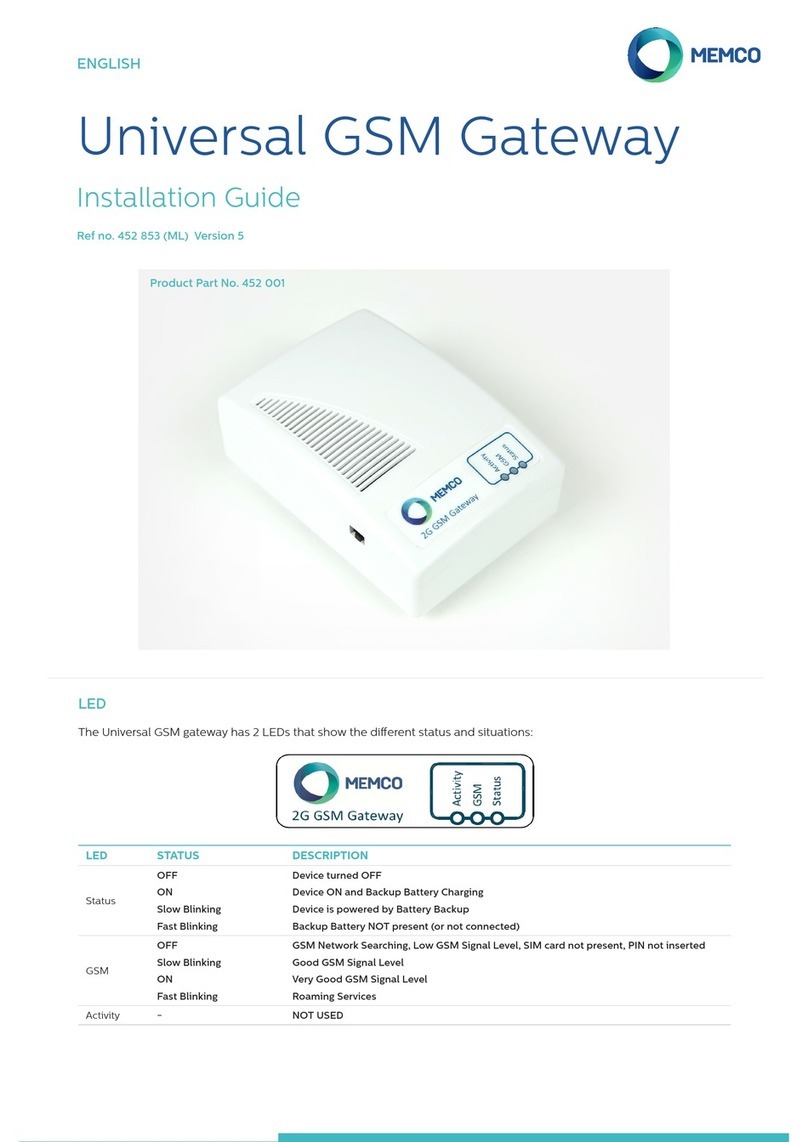GSM IG V08 (GB)
The battery-backed +12V supply from the Memcom is available using the power breakout cable provided. The +12V core
is sleeved red, the 0V core is sleeved black. This is then connected to the travelling cables to take the power supply to
the GSM terminal. The maximum resistance for each core is 1ohm. Use more cores in parallel if it is a very long run and the
resistance is higher than 1ohm.
Note: If a battery-backed +12V power supply is available at the GSM installation point then this may be used instead,
a current of 0.5A peak would be required. Note that unless this supply is monitored then the system may not be EN81
compliant.
The Memcom PSTN connections are wired so Pin 1 of the 1st Memcom is connected to Pin 1 of the next Memcom and so
on. Pin 1 of any Memcom is connected to the GSM “TIP” on the terminal block.
Similarly, all the Memcom Pin 2 connections are wired together and then to the GSM “RING” input. Do not swap over any
connections as problems with the Memcom and the GSM will occur.
Telephone Line
Power
Status Indicators
Two LED indicators are visible from the front panel:
System Check
1. A text message may be sent to the GSM phone number that contains “GSMSTATUS”. A message will be returned, the
message displays; Memcom ID, Memcom Version, Mains Status, Battery Status, GSM Version, GSM Signal Strength.
2. To fully check the system press the alarm call button at the Memcom and ensure that the emergency call was correctly
made.
3. The current GSM signal level is shown on the Memcom display. More detailed installation information can be obtained
from the “Memcom GSM Terminal Installation Manual” (Part No. 452 851), which is available from our website at:
http//www.avire-global.com
SIM Card
To operate the GSM Terminal a SIM card
is required. Insert the SIM card in the GSM
Terminal as per this image.
Colour Signal Strength Flash Rate Network Status
Red Low Continuous No connection
Yellow Medium Slow Connected
Green High Fast Transmitting
Flash Rate Signal Strength
Continuous Power On
Flashing Fault or check upper
LED transmit status
Network LED
Power LED
When screwing in the external antenna,
do not over tighten.
Memco is a brand of Avire
Avire Ltd
Unit 1, The Switchback
Gardner Road
Maidenhead
Berkshire SL6 7RJ, UK
T: 01628 540 100
F: 01628 621 947
E: sales.uk@avire-global.com
W: www.memco-global.com
W: www.avire-global.com