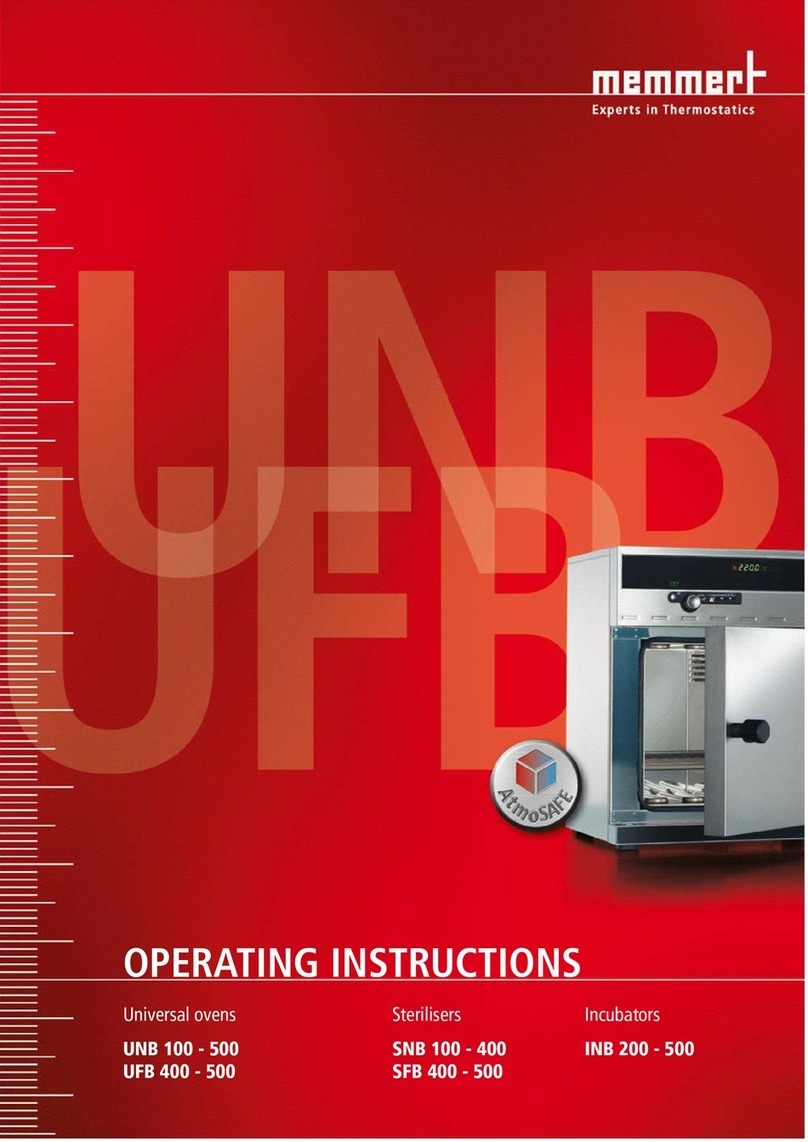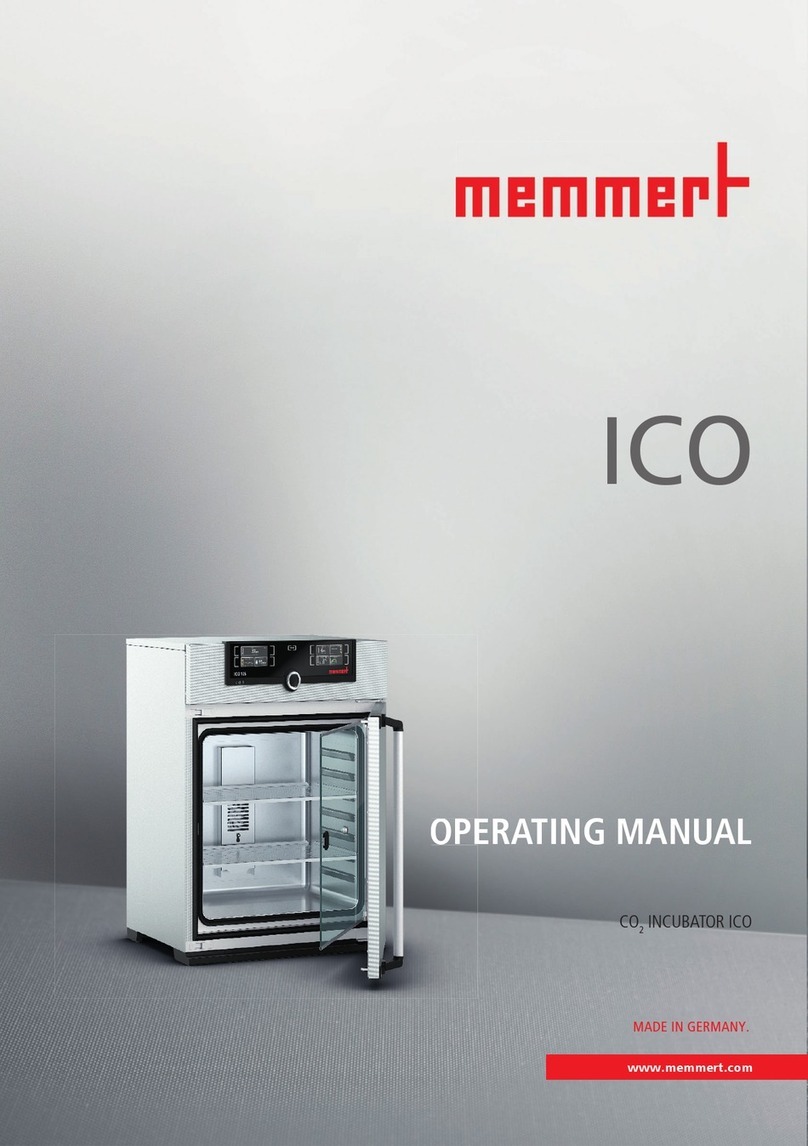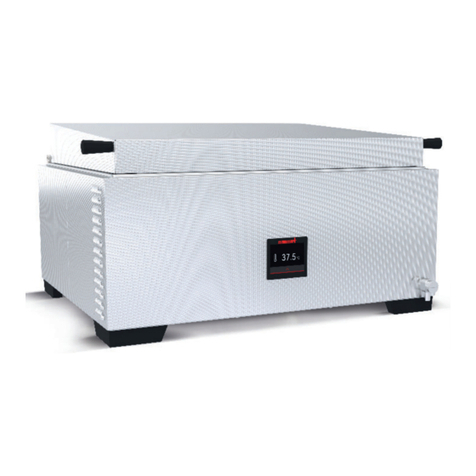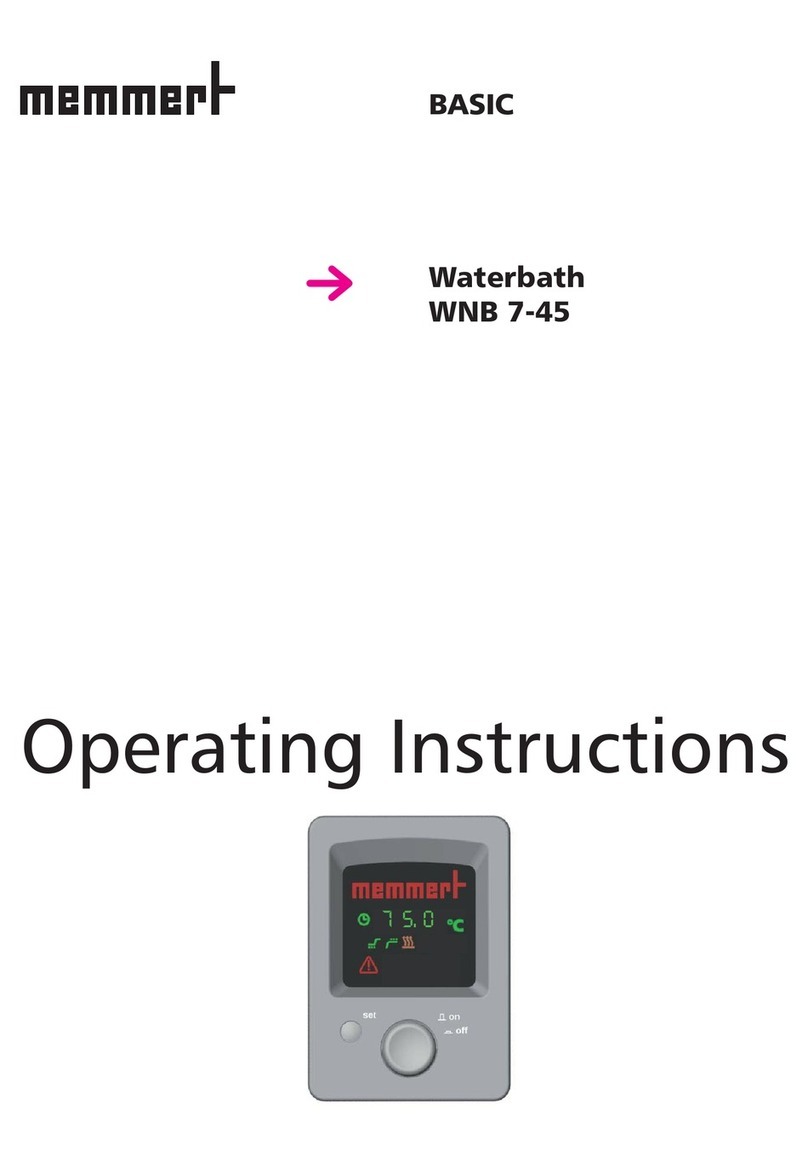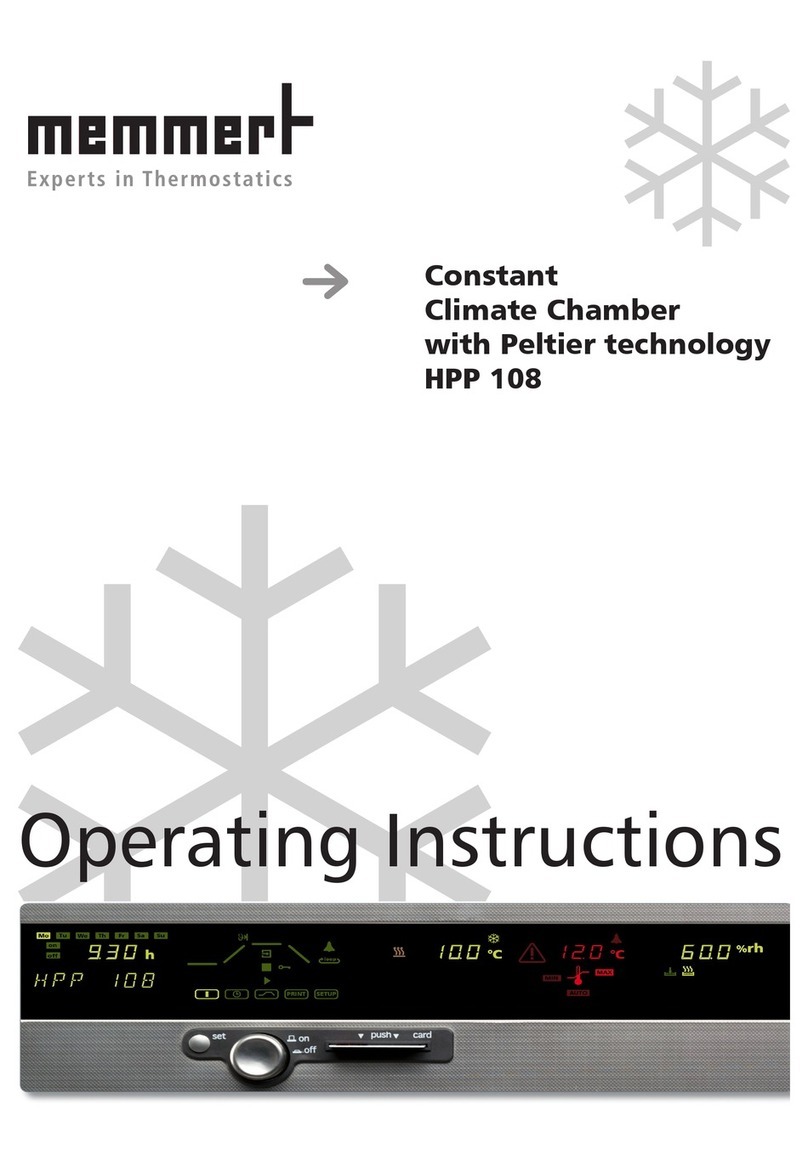5
Content
5.6 Basic operating information.............................................................................................. 27
5.6.1 Switching appliance on and off..................................................................................27
5.6.2 Operating panel/ controller.........................................................................................28
5.6.3 Basic operation............................................................................................................ 29
5.6.4 Setting parameters......................................................................................................29
5.7 Operating modes...............................................................................................................29
5.8 Operating mode - settings ................................................................................................ 30
5.8.1 Normal mode ..............................................................................................................30
5.8.2 Example setting Normal mode....................................................................................31
5.8.3 Week time switch ........................................................................................................ 33
5.8.4 Example of settings Week time switch .......................................................................34
5.8.5 Programming mode ...................................................................................................35
5.8.6 Close commands for ramp segments .........................................................................37
5.8.7 Example setting programming mode......................................................................... 39
5.8.8 Operation with PC/laptop (optional)........................................................................... 43
5.9 Ending operation...............................................................................................................43
6. Malfunctions and error messages 44
6.1 Error in the temperature monitoring / humidity system ..................................................44
6.2 System/ appliance errors ...................................................................................................44
6.3 Power failure...................................................................................................................... 45
7. Advanced functions 46
7.1 Printer ................................................................................................................................46
7.2 Basic appliance settings (Setup)........................................................................................46
7.3 Temperature monitoring and safety equipment...............................................................48
7.3.1 Electronic temperature monitoring (TWW) ................................................................ 48
7.3.2 Automatic temperature monitor (ASF).......................................................................49
7.3.3 Warning messages ...................................................................................................... 51
7.3.4 Safety and monitoring equipment for the cooling unit .............................................51
7.4 Calibration .........................................................................................................................51
7.4.1 Temperature calibration ..............................................................................................51
7.4.2 Humidity calibration (only for CTC 256)......................................................................53
7.5 Automatic defrosting system............................................................................................54
7.6 Communication interfaces ................................................................................................ 55
7.6.1 USB interface .............................................................................................................55
7.6.2 Communication interfaces RS232/RS485 (optional)................................................... 55
7.6.3 Connection of test chambers to a network with Ethernet interface .........................56
7.6.4 Log memory ...............................................................................................................57
7.6.5 MEMoryCard XL .......................................................................................................... 58
7.6.6 User ID card (optionally available as an accessory).....................................................60
8. Maintenance and Servicing 61
8.1 Basic cleaning ...................................................................................................................61
8.2 Intensive cleaning..............................................................................................................61
8.3 Regular maintenance ........................................................................................................62
8.4 Adjust door........................................................................................................................63
8.5 Removing / cleaning the air filter of the cooling unit .......................................................63
8.6 Replacing the interior lamps ............................................................................................64
8.7 Repairs and Service............................................................................................................64
9. Storage and disposal 65
9.1 Storage .............................................................................................................................65
9.2 Disposal .............................................................................................................................65
Index 66