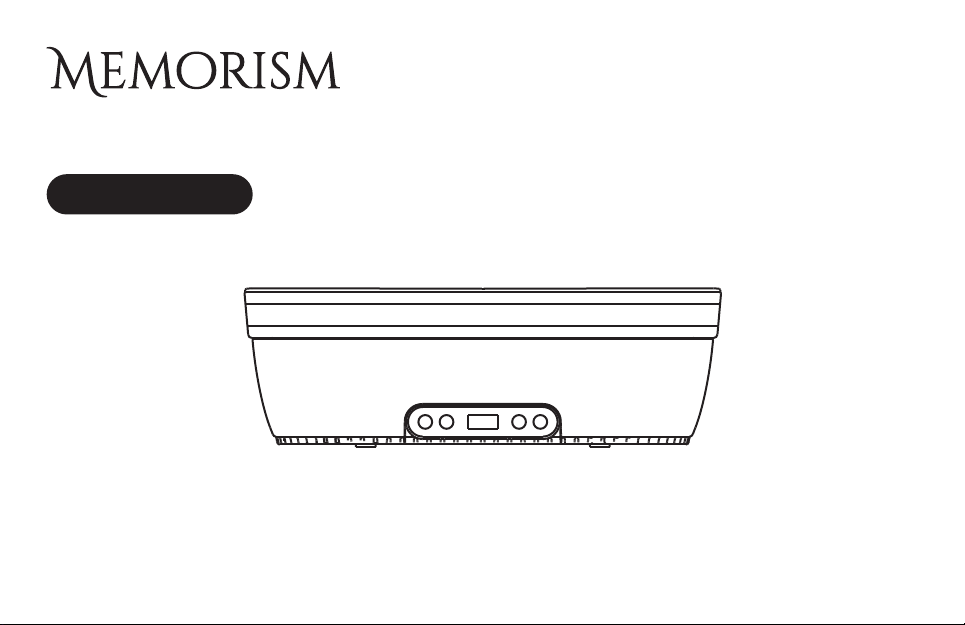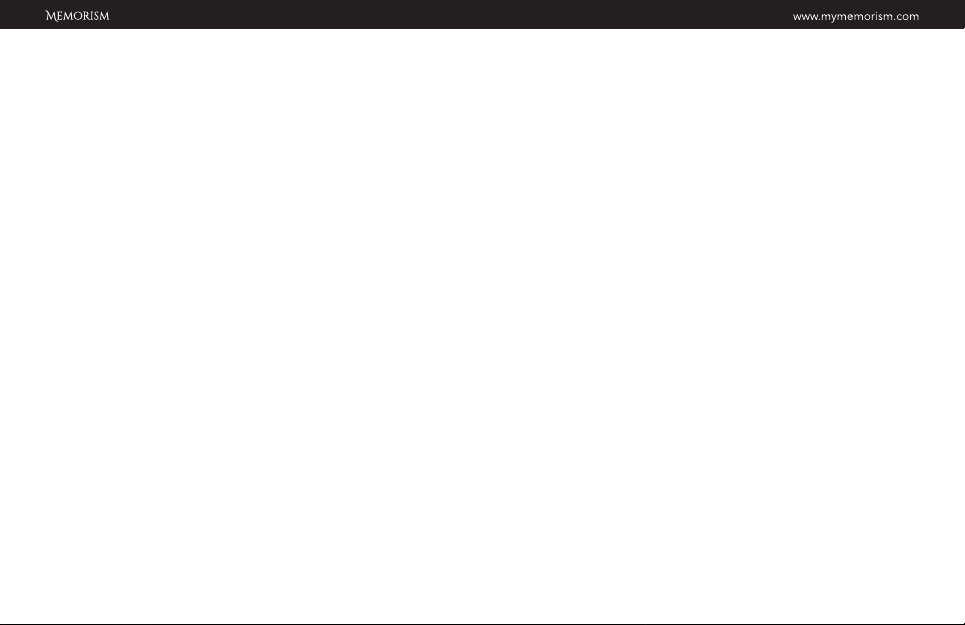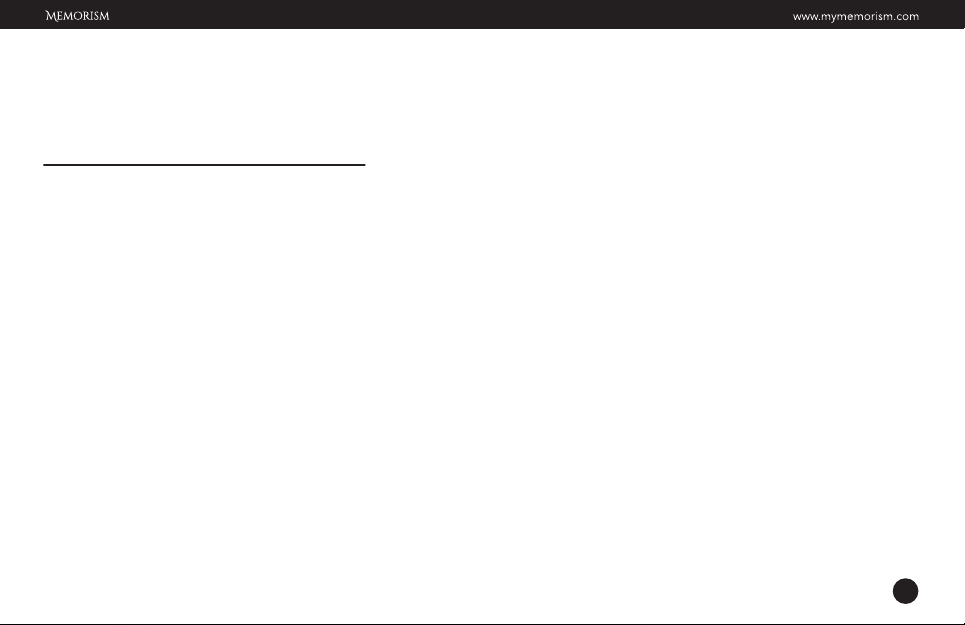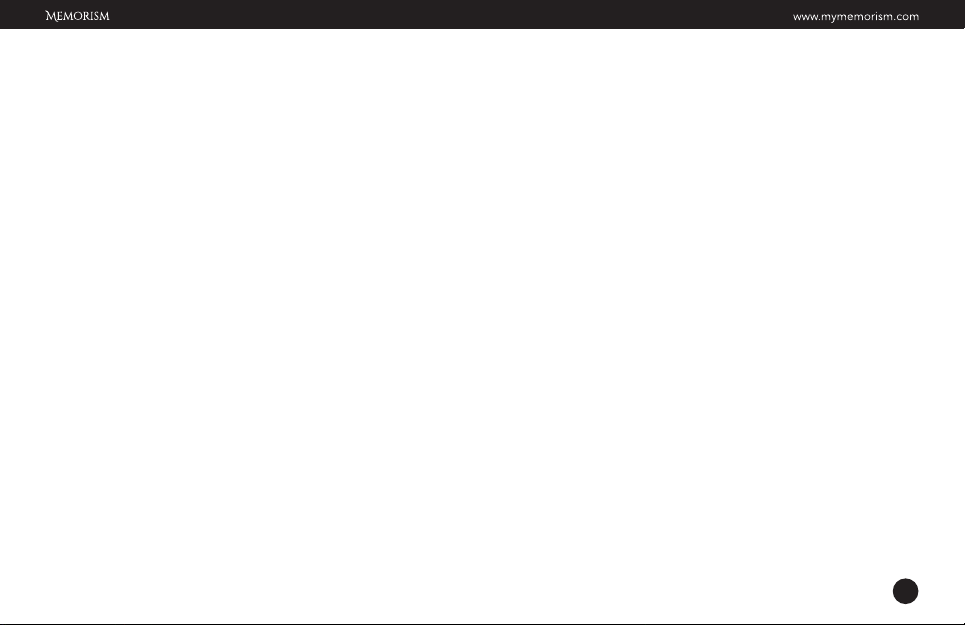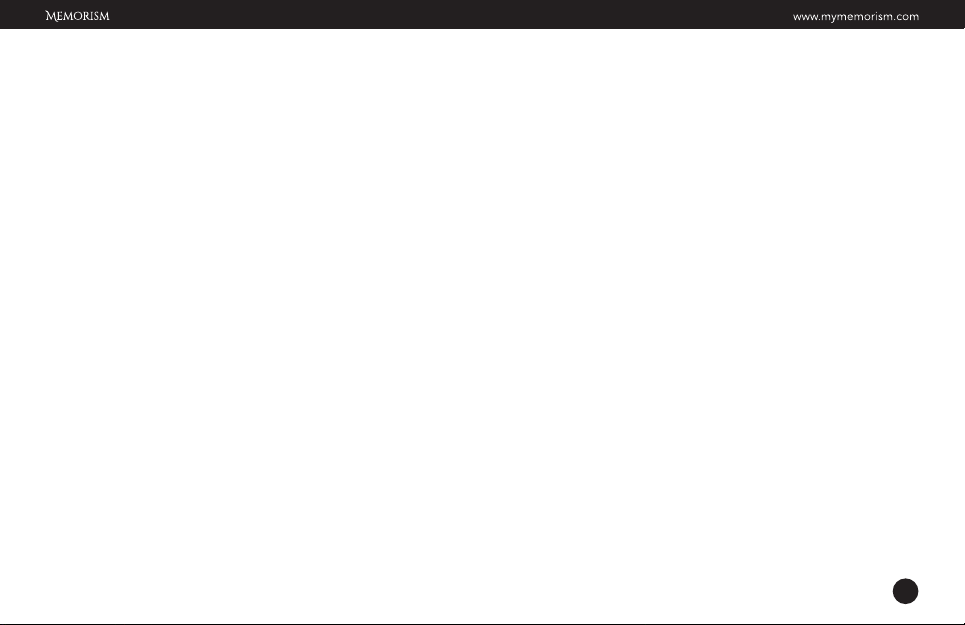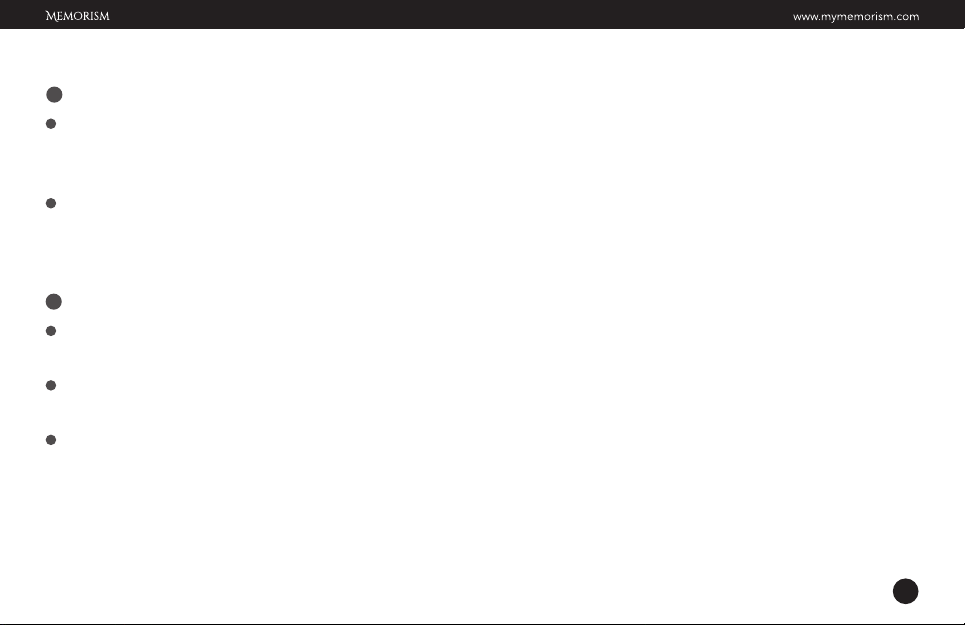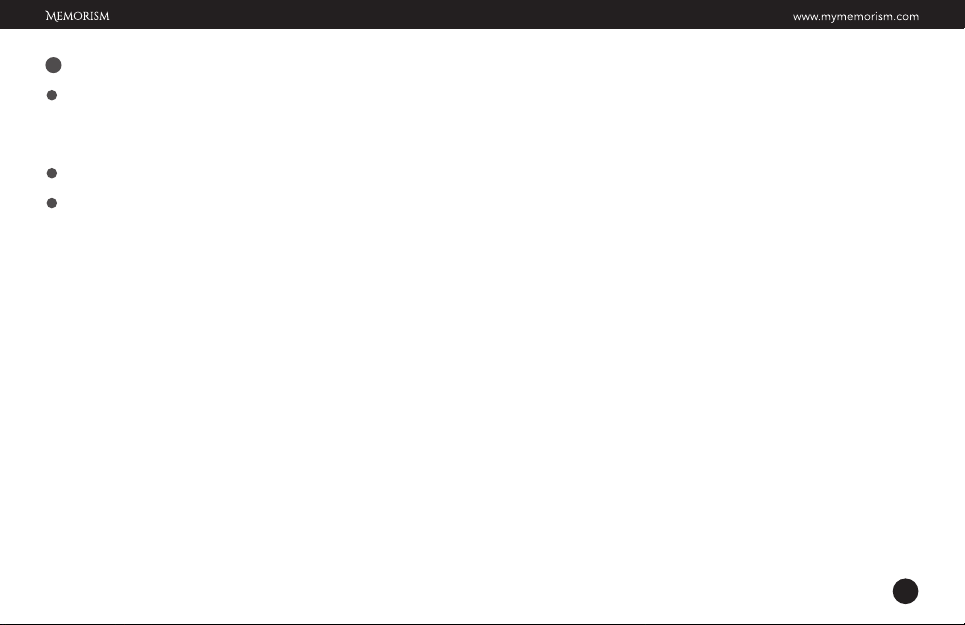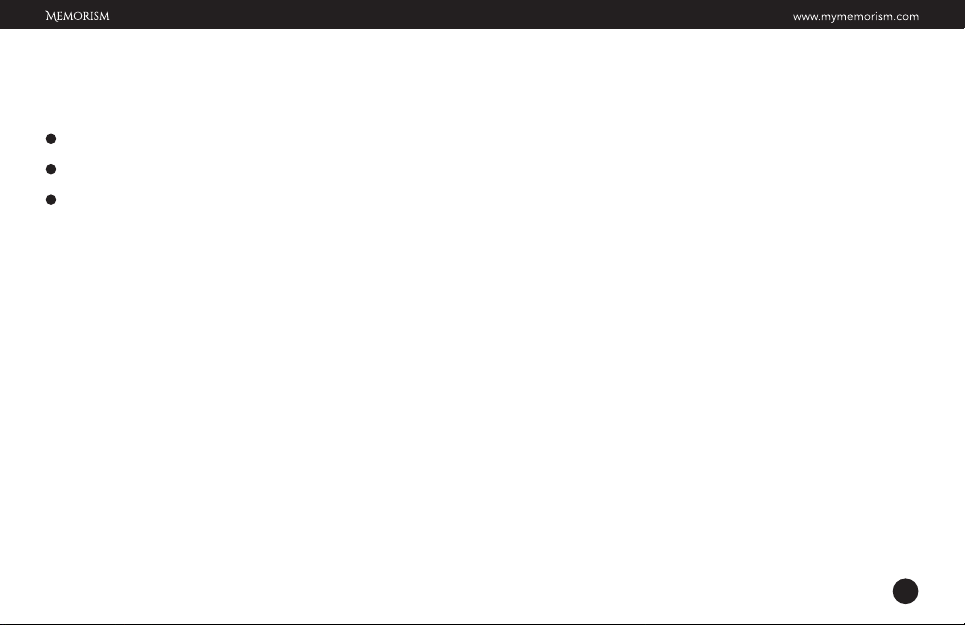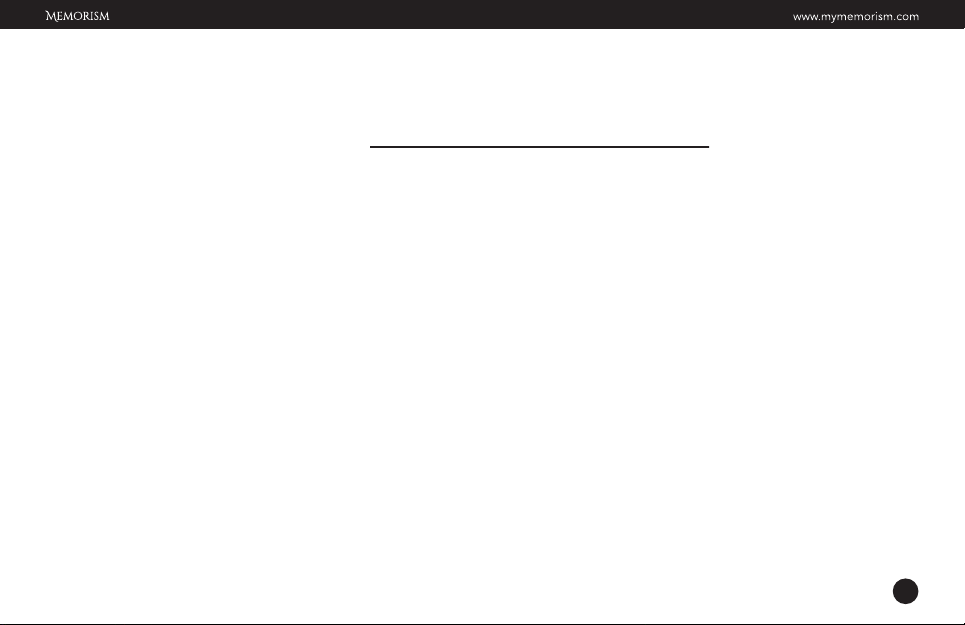01
INTRODUCTION
Congratulations on your purchase and welcome to Memorism!
To fully benefit from the support that Memorism offers please register your product at
www.mymemorism.com/register.
IMPORTANT SAFE INSTRUCTIONS
When using an electrical appliance, especially when children are present, basic safety
precautions should always be followed, including the following:
1. To avoid burns, electrocution, fire, or injury, never use the appliance if t has a damaged
cord or plug, if the appliance has been damaged, or if the appliance doesn’t work properly.
2. This product should never be used by any individual suffering from a physical ailment that
would limit the user’s capacity to operate the controls.
3. This product should not be used in the presence of open cuts or wounds. If you have any
concerns, consult a physician or physical therapist before using it.
4. Always unplug the product when not in use.
5. Do not plug or unplug this product when your hands are wet.
6. Do not place the appliance where it can fall or be pulled into a tub or sink. Do not place
in or drop into water or other liquid. Store in a cool, dry place.