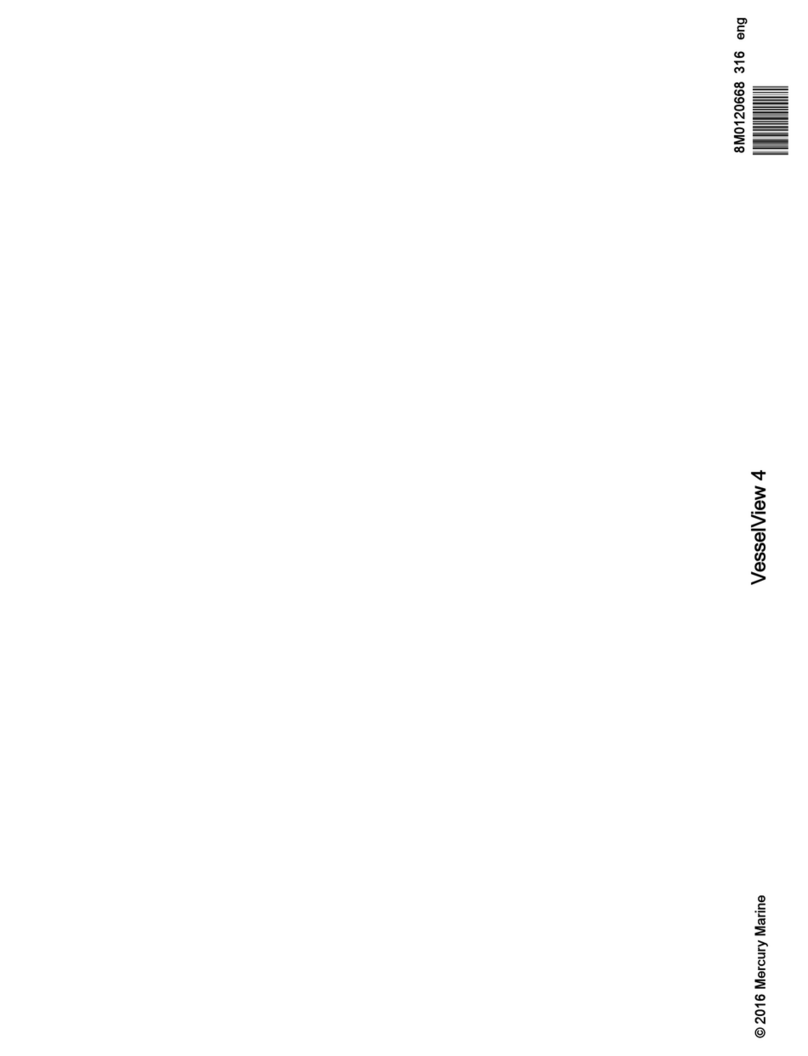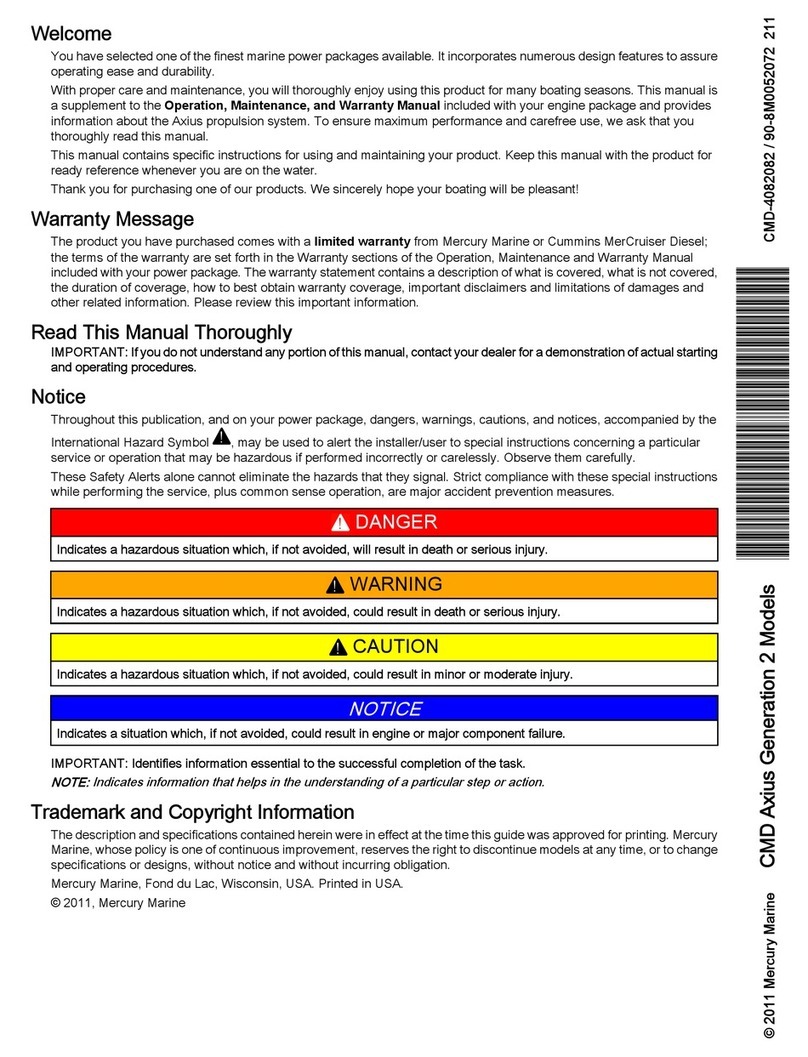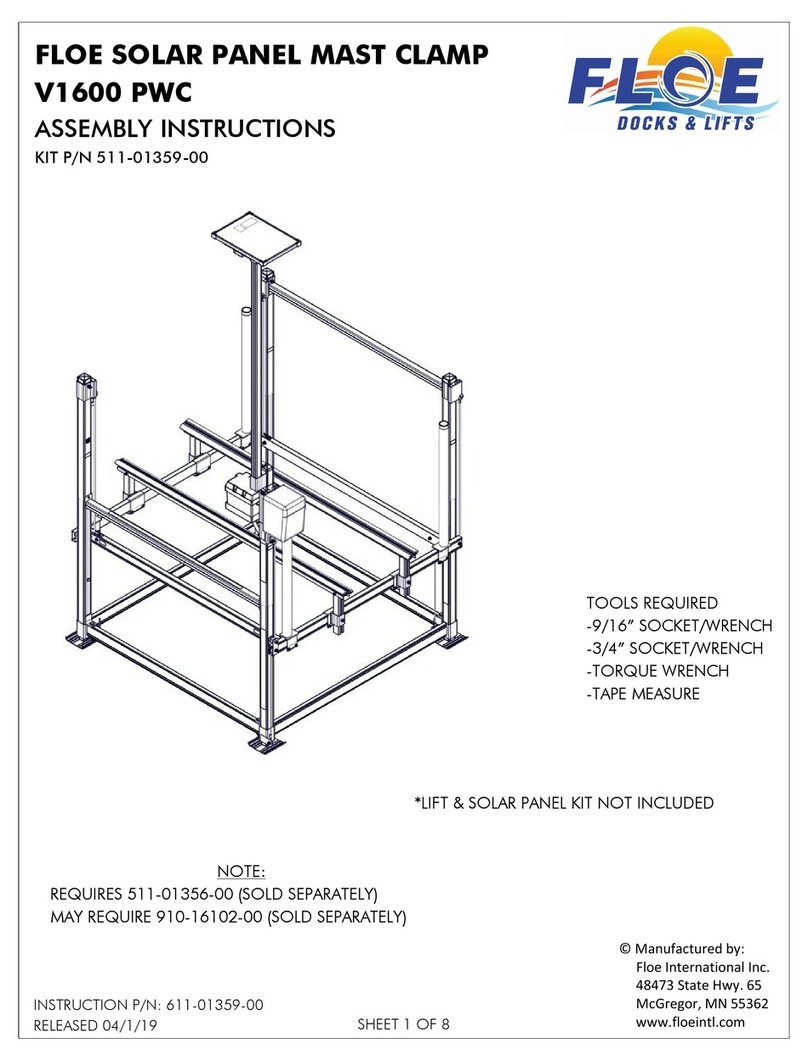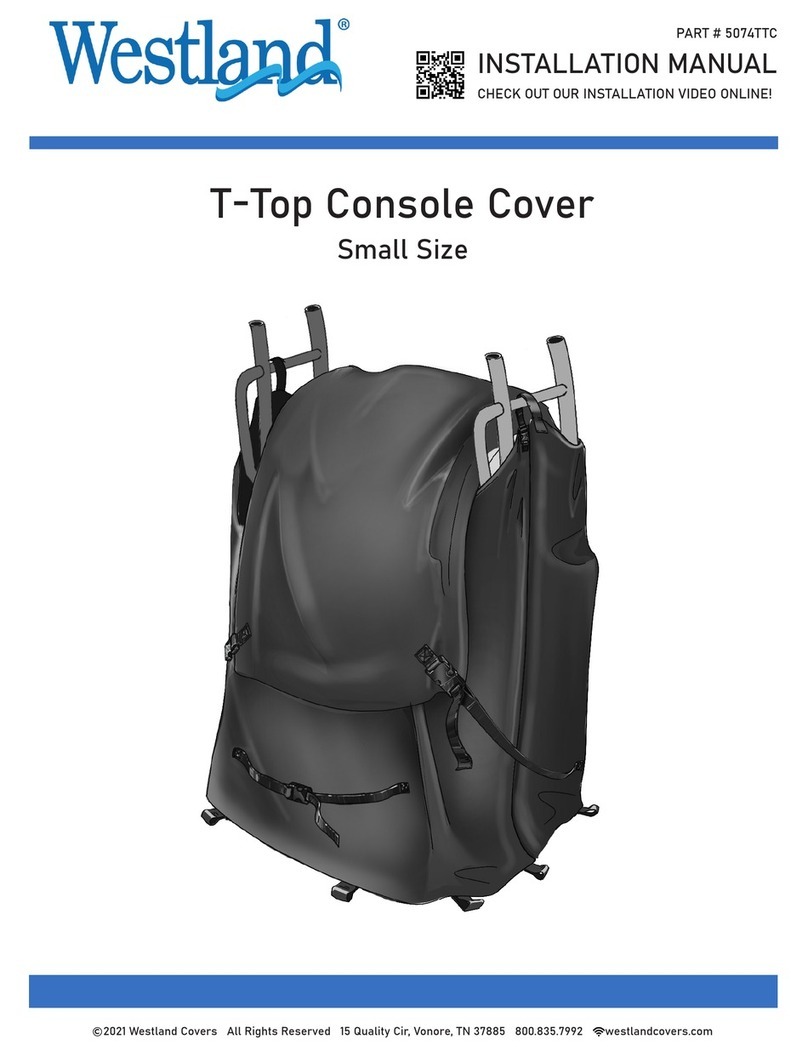90-8M0052426 eng DECEMBER 2010 Page i
TABLE OF CONTENTS
Section 1 - Getting to Know the Axius System
Features and Controls...............................................................2
Instrumentation...................................................................2
Propulsion Personality ...................................................2
VesselView (If Equipped)...............................................2
SC1000 and SC100 System Link Digital Gauges (If
Equipped).......................................................................2
Analog Gauges (If Equipped).........................................3
Electronic Helm Steering....................................................3
Electronic Helm Steering................................................3
Joystick—Basic Operation..................................................4
Engine Guardian Strategy..................................................4
Axius Premier Features (If Equipped)........................................5
Axius Premier Precision Pilot Trackpad Functions.............5
Section 2 - On the Water
Getting Started...........................................................................8
Traditional Maneuvering with Steering and Thrust.............8
To Maneuver the Boat in Forward or Reverse...............8
To Steer the Boat in Tight Turns at Low Speeds............8
To Spin the Boat at Low Speeds....................................8
Maneuvering After Engine or Module Failure.....................8
Maneuvering with the Joystick............................................8
Special Digital Throttle and Shift (DTS) Features...............9
Dock.............................................................................10
Throttle Only.................................................................11
1 (Single) Lever............................................................12
Sync..............................................................................12
Troll...............................................................................13
Transfer (If equipped with dual helms).........................13
Axius Premier (If Equipped).....................................................13
Chartplotter Requirements................................................13
Axius Premier Trackpad Features....................................13
General Information......................................................13
Standby........................................................................13
Standby and Active Lights............................................14
Power Icon....................................................................14
Auto Heading................................................................15
Heading Adjustment and Override...............................18
Disengaging Auto Heading...........................................18
To Resume to a Heading .............................................18
Skyhook—Station Keeping (Optional)..............................19
Precision Pilot Modes.......................................................20
Track Waypoint.................................................................21
Engaging Track Waypoint Mode..................................21
Disengaging Track Waypoint Mode..............................22
Auto Heading Button in Track Waypoint Mode ............22
Acknowledging a Turn During a Waypoint Arrival........22
Waypoint Sequence.....................................................23
Cruise Control...................................................................25
Dual Helm (If Equipped)...........................................................25
Dual‑Helm Station Transfer..............................................25
DTS..............................................................................25
Axius.............................................................................26
Battery Information...................................................................26
Long Term Battery Storage & Maintenance
Recommendations............................................................26
Recommissioning.........................................................27
Contingent Operations.............................................................27
Port Engine–Only Operation.............................................27
Axius Shift Override—Emergency Procedure...................27
Transporting an Axius Boat......................................................28
Section 3 - Troubleshooting
Check VesselView First...........................................................30
Diagnosing DTS Problems.......................................................30
Engine Guardian System.........................................................30
Troubleshooting Charts............................................................30
Joystick.............................................................................30
Electronic Remote Controls..............................................31
Steering System...............................................................32
Trackpad Features............................................................32
Auto Pilot..........................................................................32
Skyhook............................................................................33
Section 4 - Customer Assistance Information
Owner Service Assistance.......................................................36
Local Repair Service..........................................................36
Service Away From Home..................................................36
Stolen Power Package.......................................................36
Attention Required After Submersion.................................36
Replacement Service Parts................................................36
Parts and Accessories Inquiries...................................36
Resolving a Problem..........................................................36
Contact Information for Mercury Marine Customer Service 37
Ordering Literature...................................................................37
United States and Canada.................................................37
Outside the United States and Canada..............................38