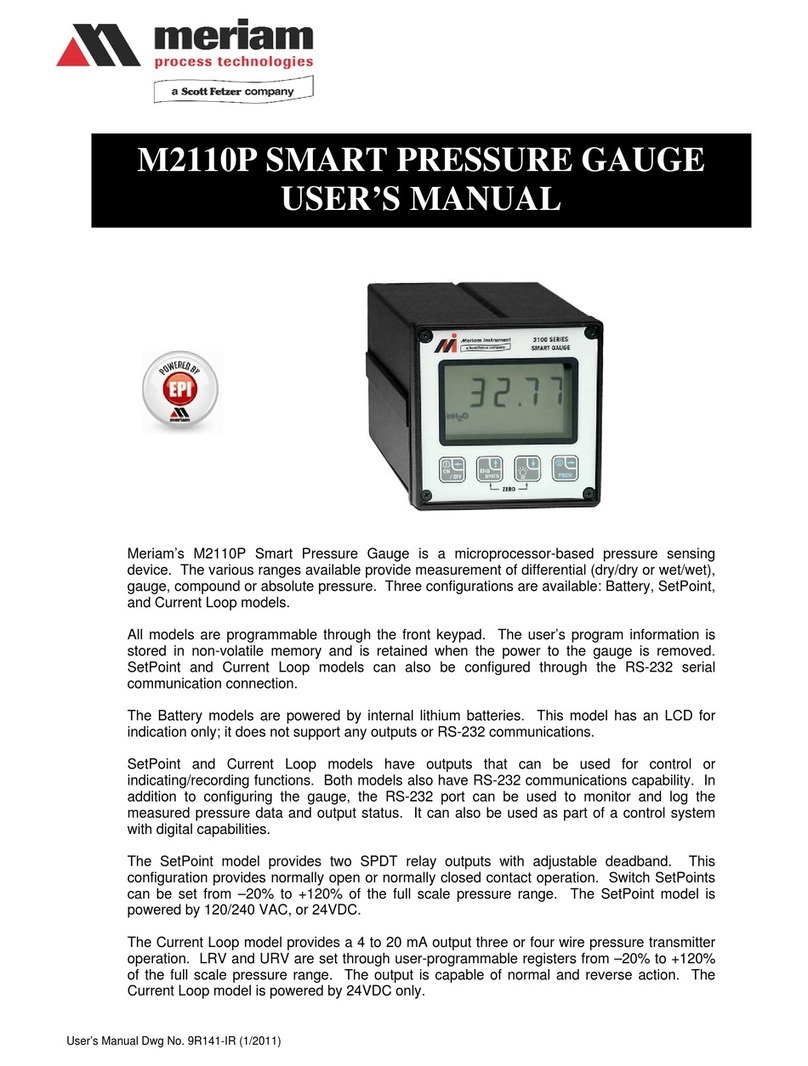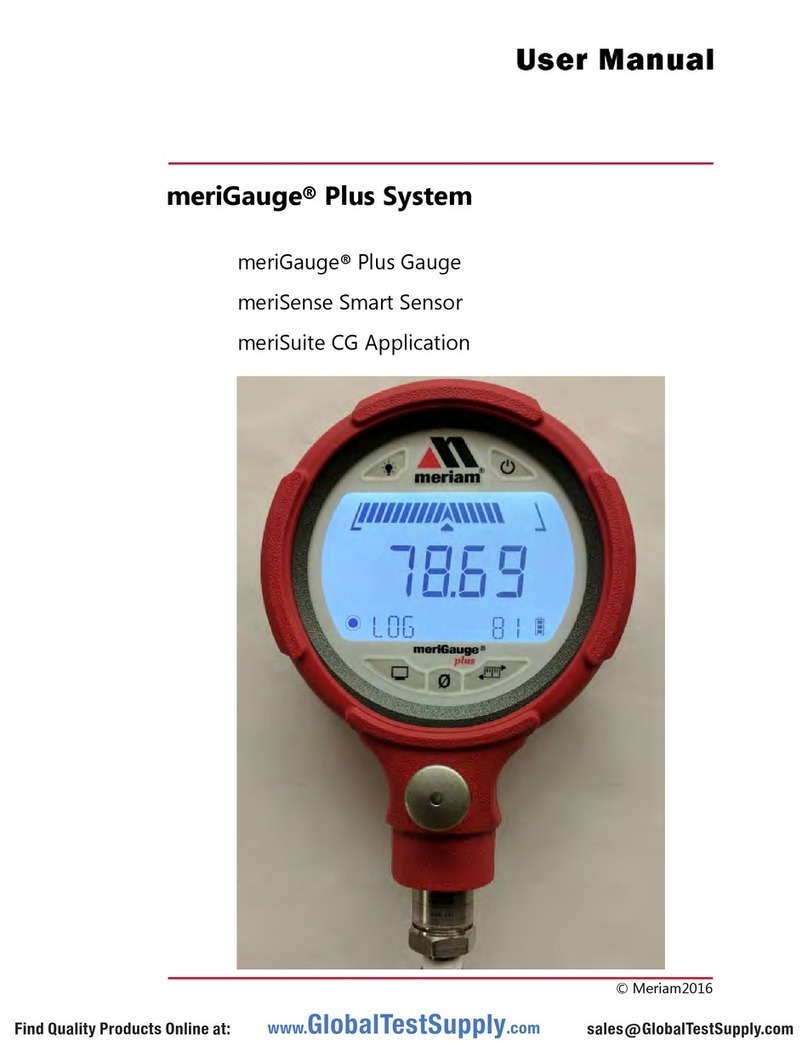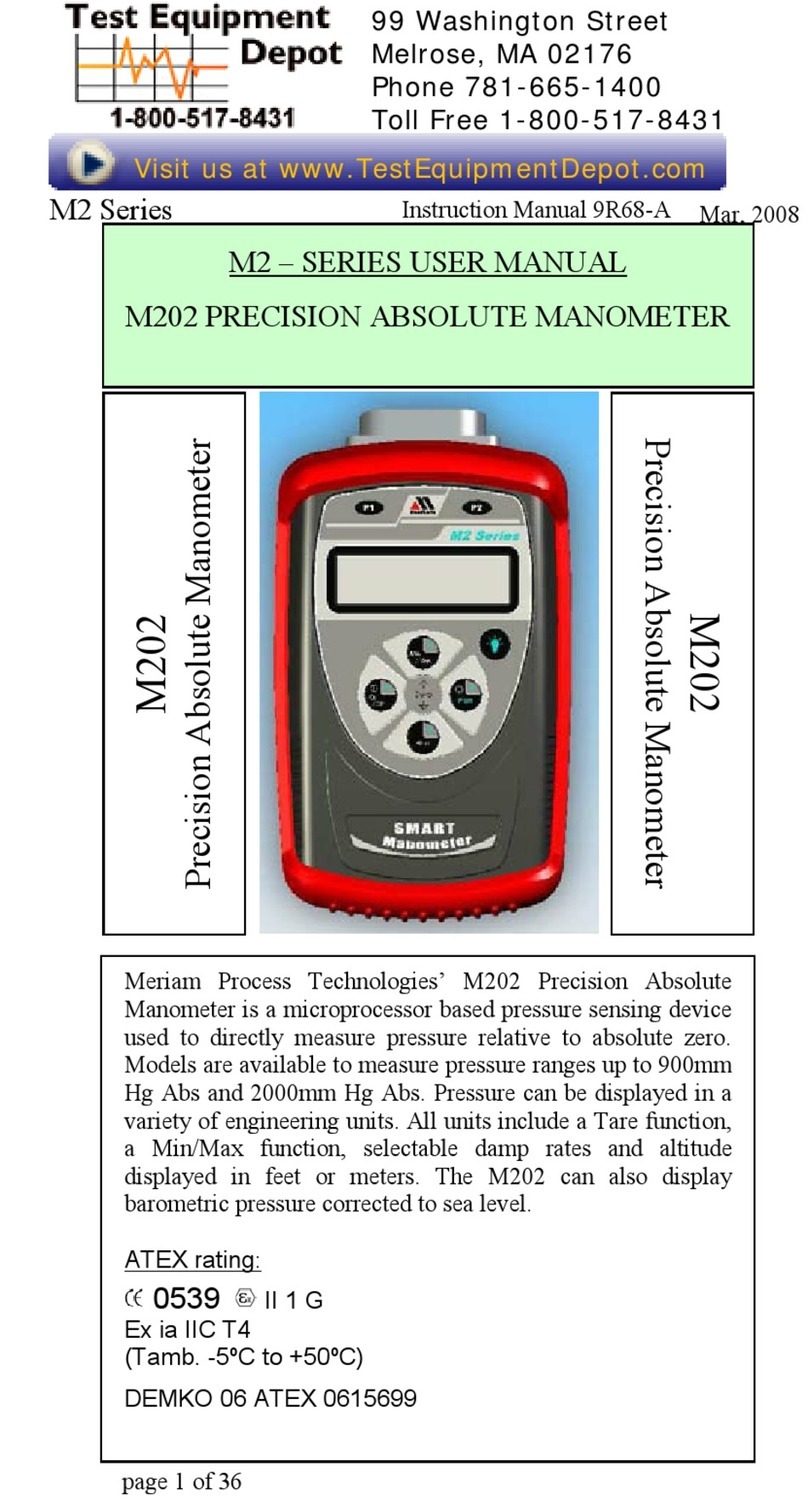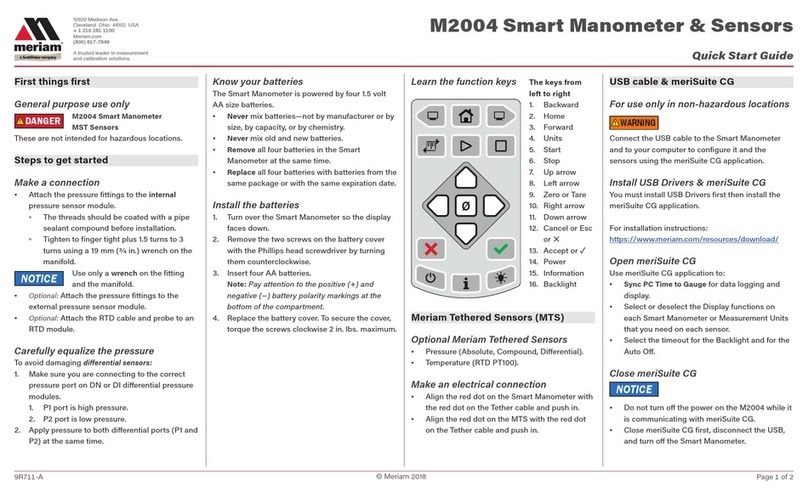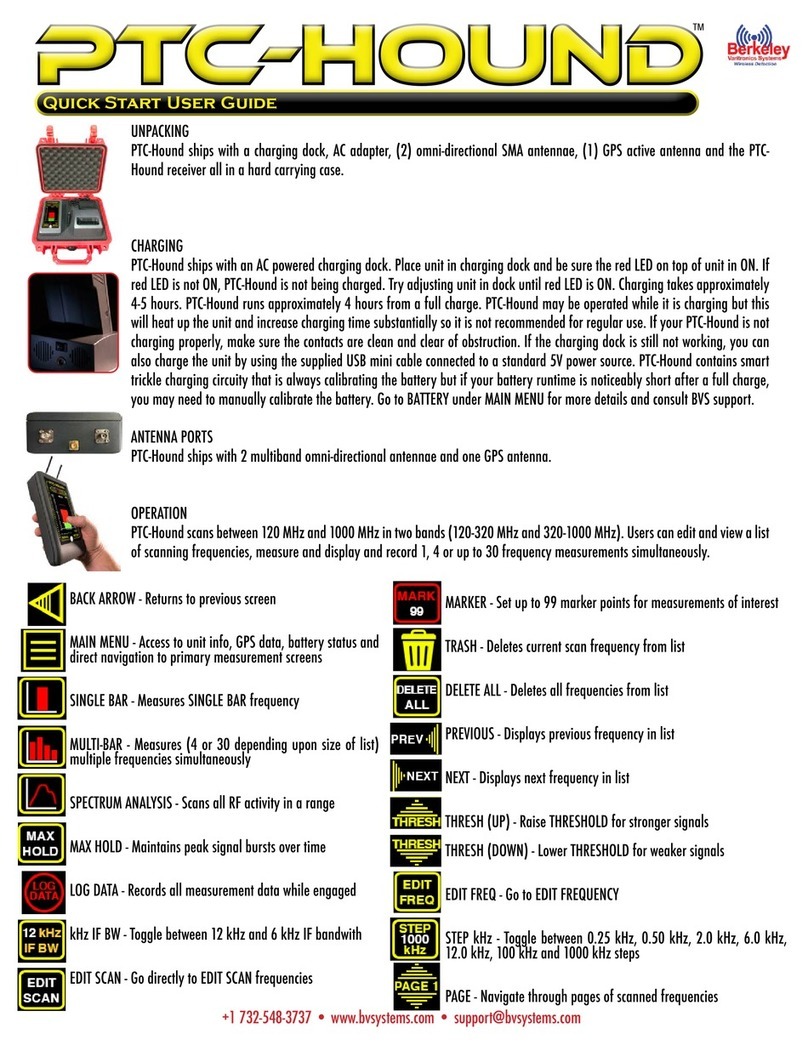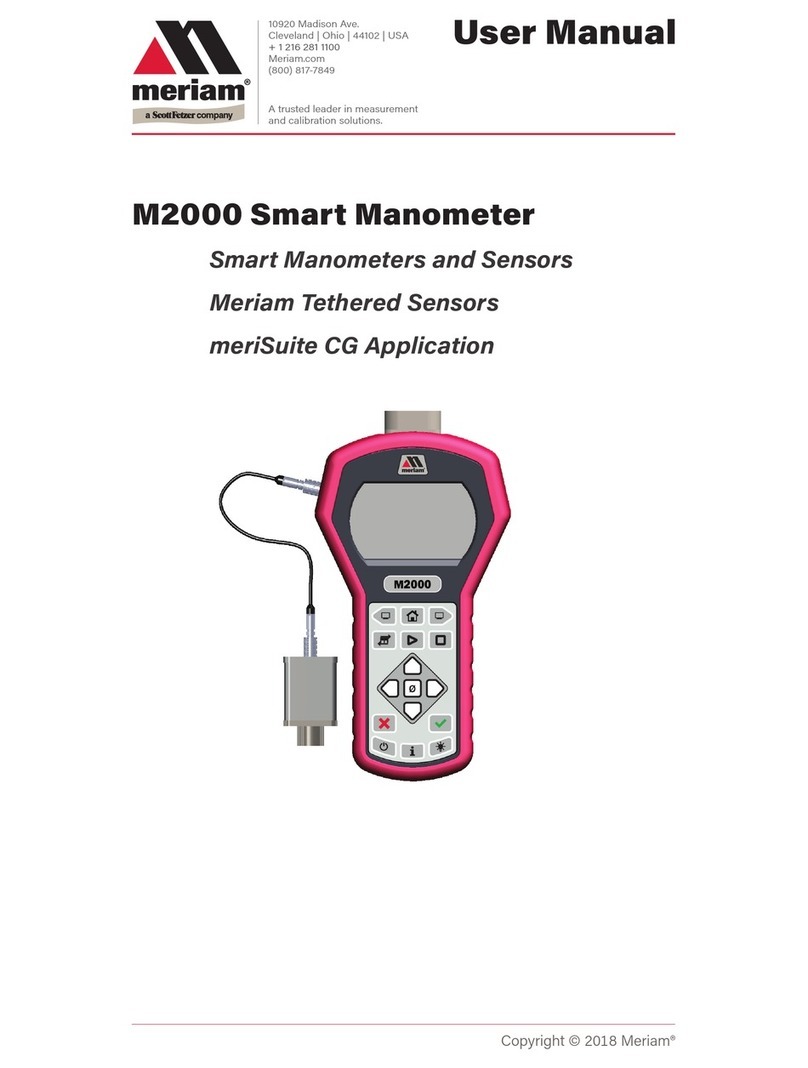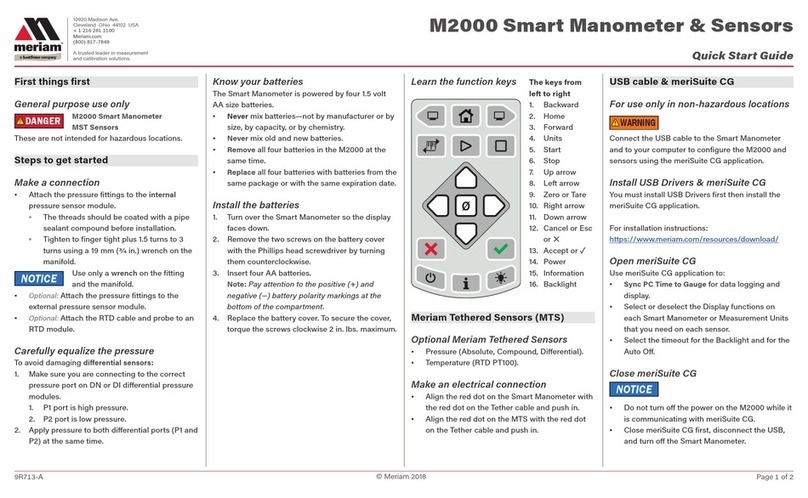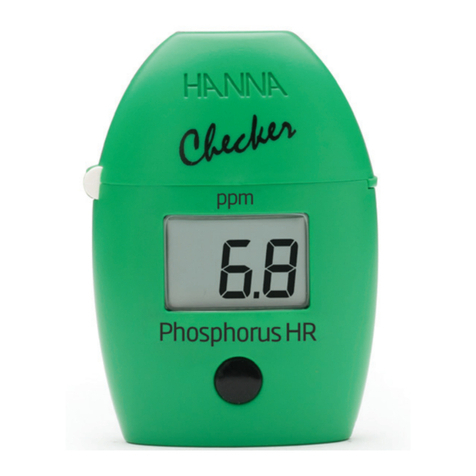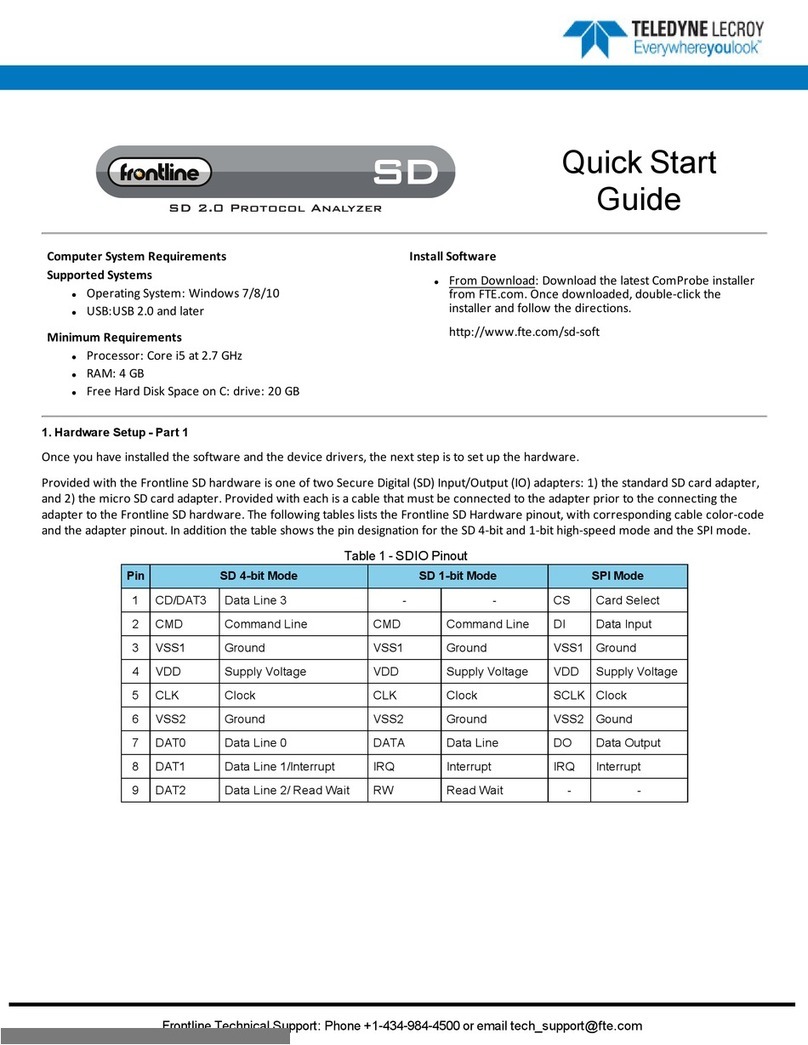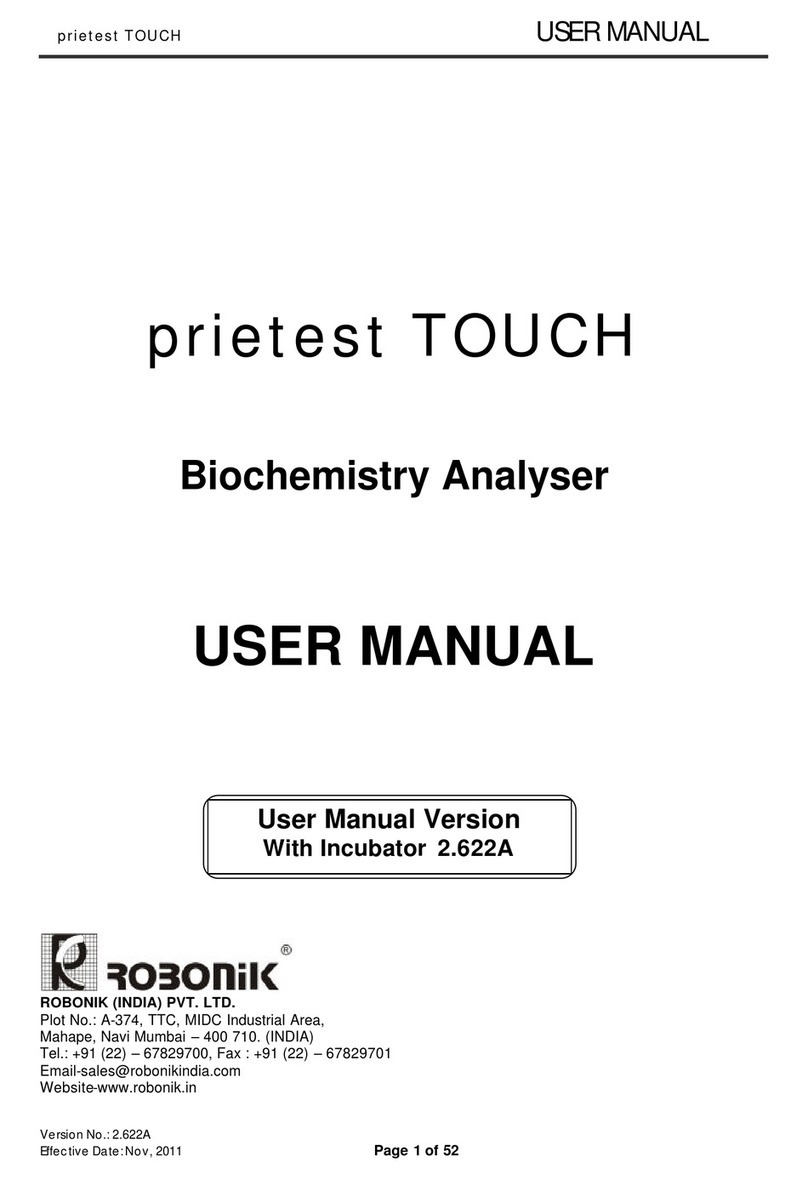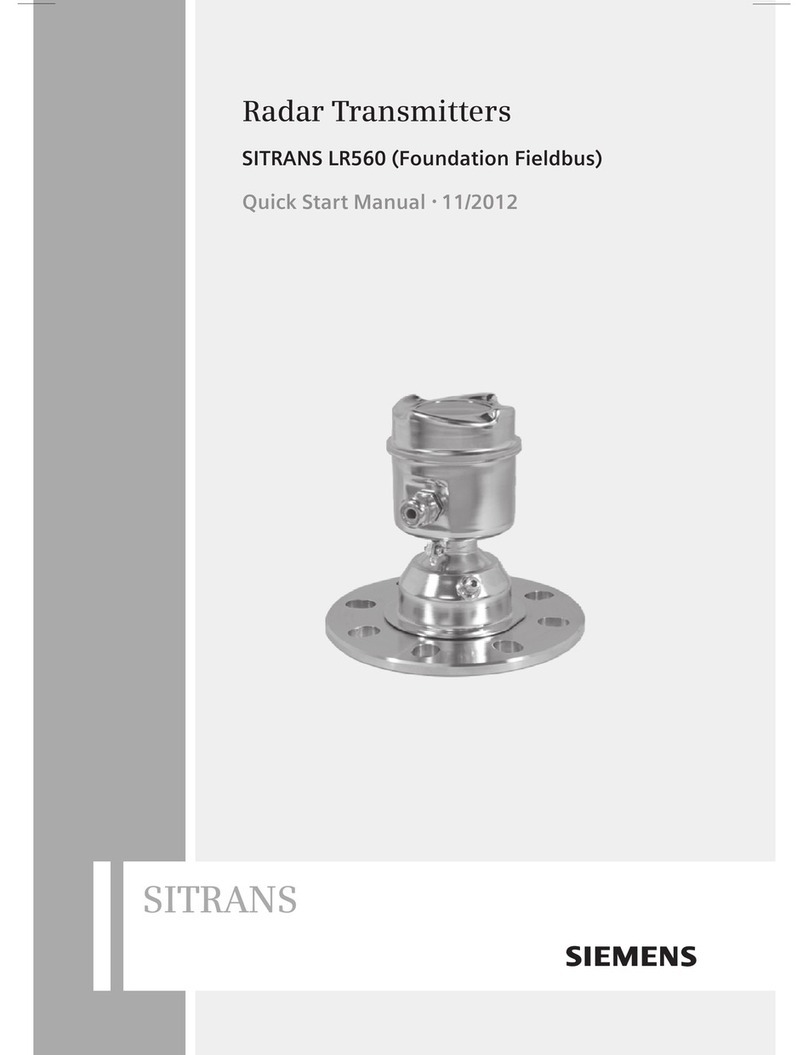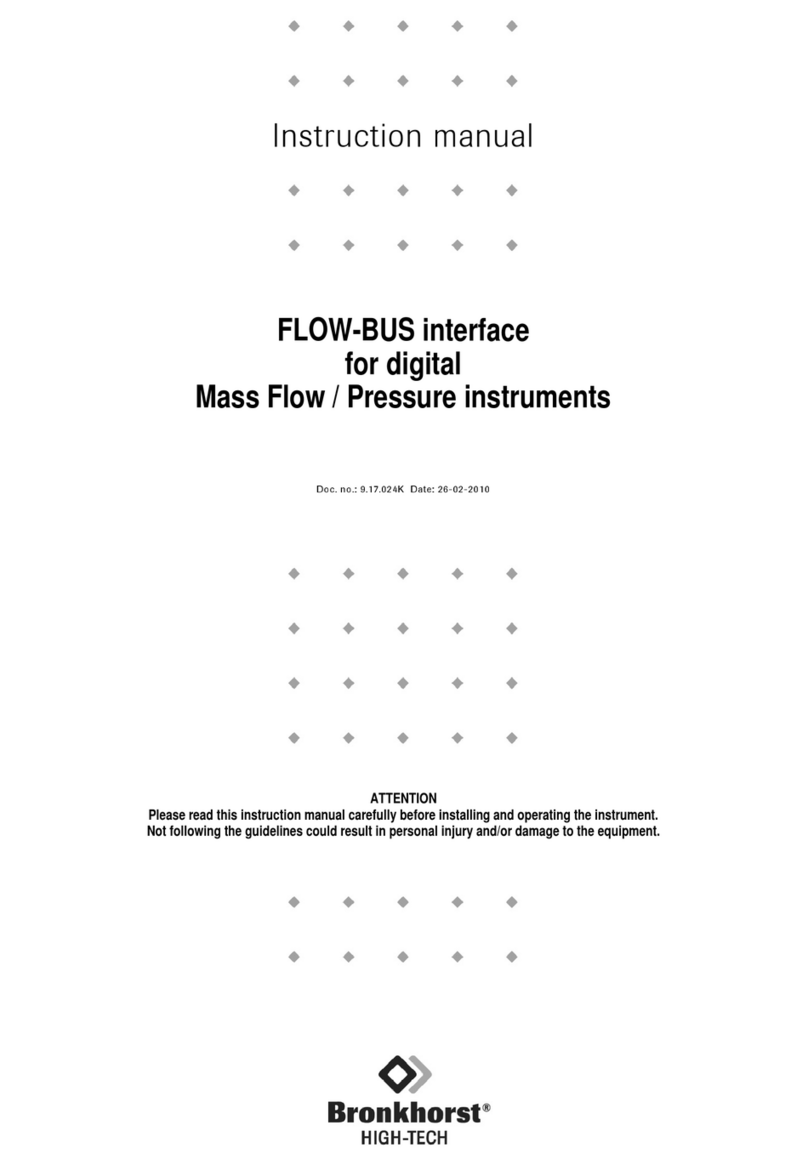ZM4 Instruction Manual 9R87-B June 2012
Table of Contents
Certification and Safety .............................................................. 4
Product Overview........................................................................ 6
Keys and Functions .................................................................... 7
Measure Mode ............................................................................. 9
Main Unit Setup ......................................................................... 10
Power Management Setup........................................................ 11
Data ogging Setup .................................................................. 12
Date & Time Setup..................................................................... 14
Security Setup ........................................................................... 15
Pressure Sensor Setup............................................................. 17
Damping Setup .......................................................................... 18
Calibration Setup....................................................................... 19
Field Recalibration .................................................................... 20
Units Selection Setup ............................................................... 21
Volts/mA Sensor Setup............................................................. 22
Volts/mA Mode Setup ............................................................... 23
Volts/mA Source and Sink Setup ............................................ 24
Volts/mA Auto Step Setup........................................................ 25
Volts/mA Auto Ramp Setup ..................................................... 26
Changing Batteries .................................................................. 27
Accessing SD Card ................................................................... 28
Downloading Data Using USB Interface ................................. 29
Installing Wire Stand................................................................. 30
Range Specifications ................................................................ 31
Specifications ............................................................................ 33
Zeroing and Field Recalibration .............................................. 36
Applications ............................................................................... 37
Contact Meriam ......................................................................... 40