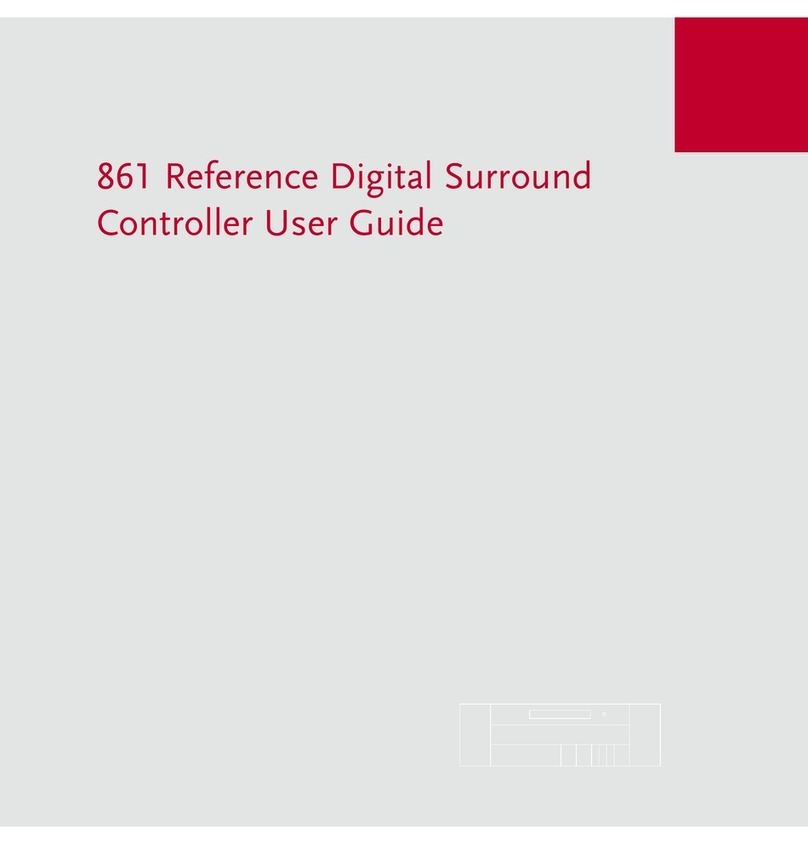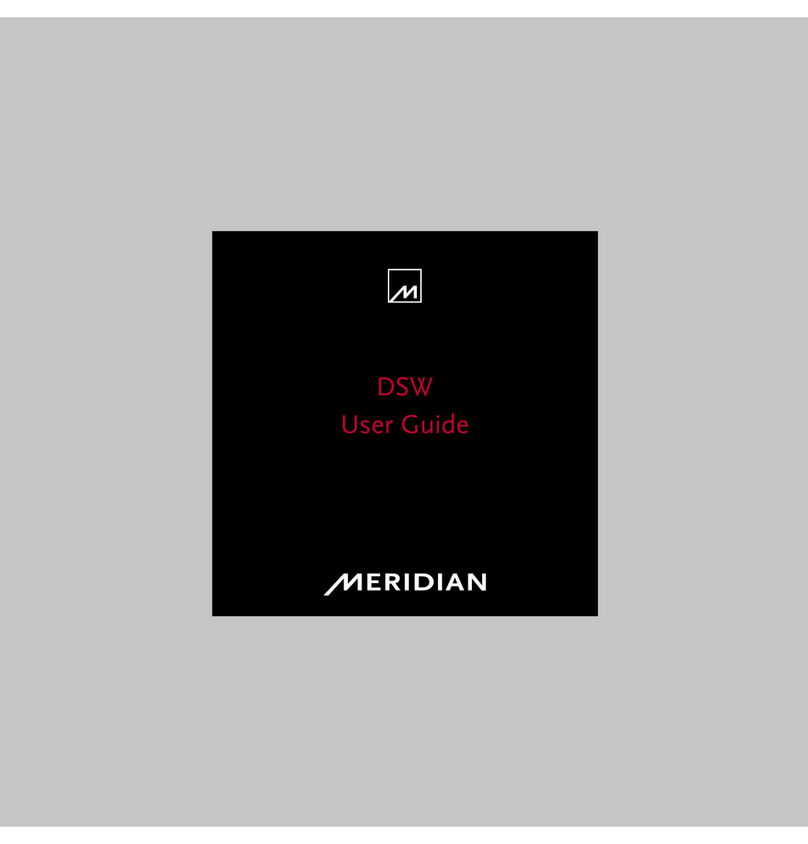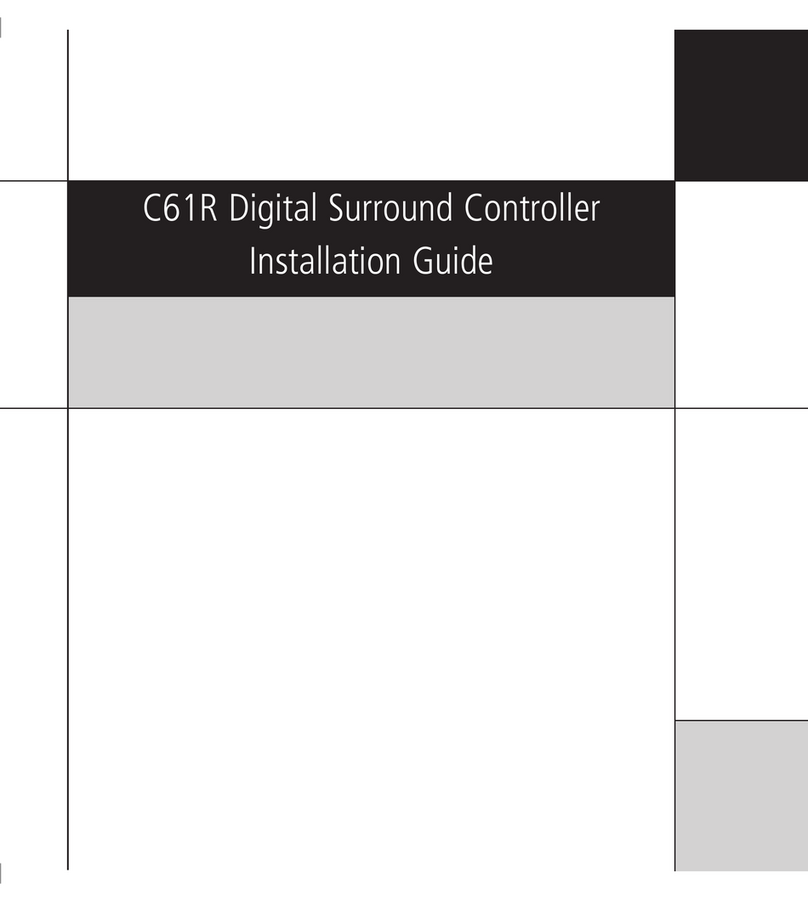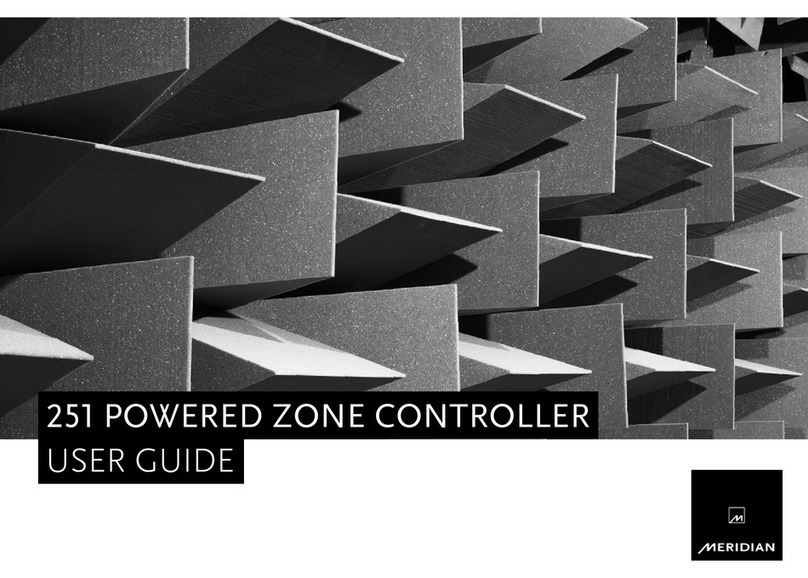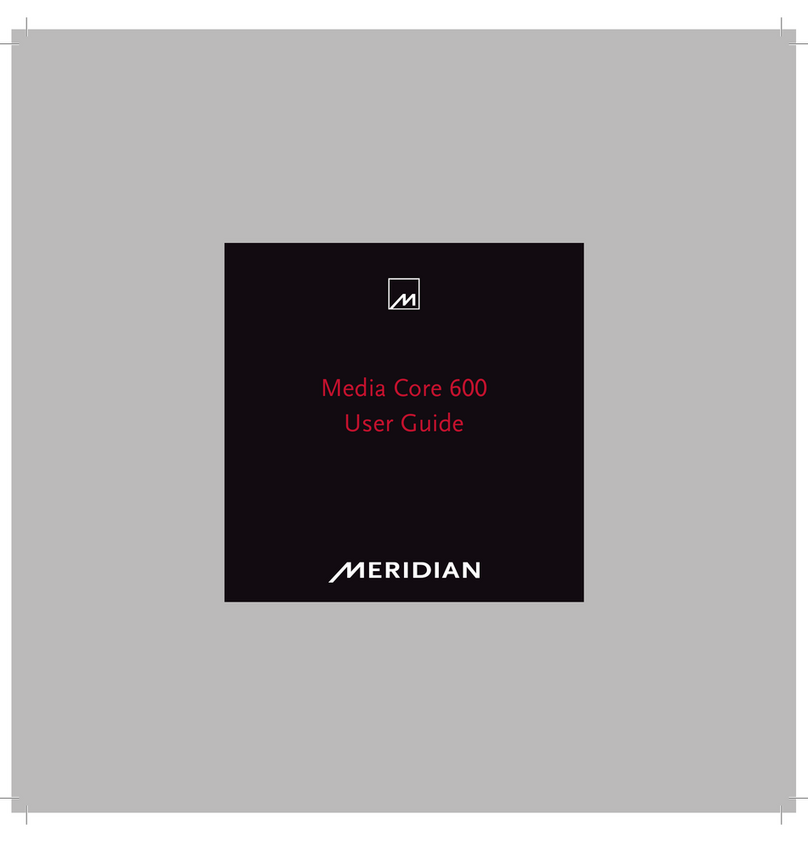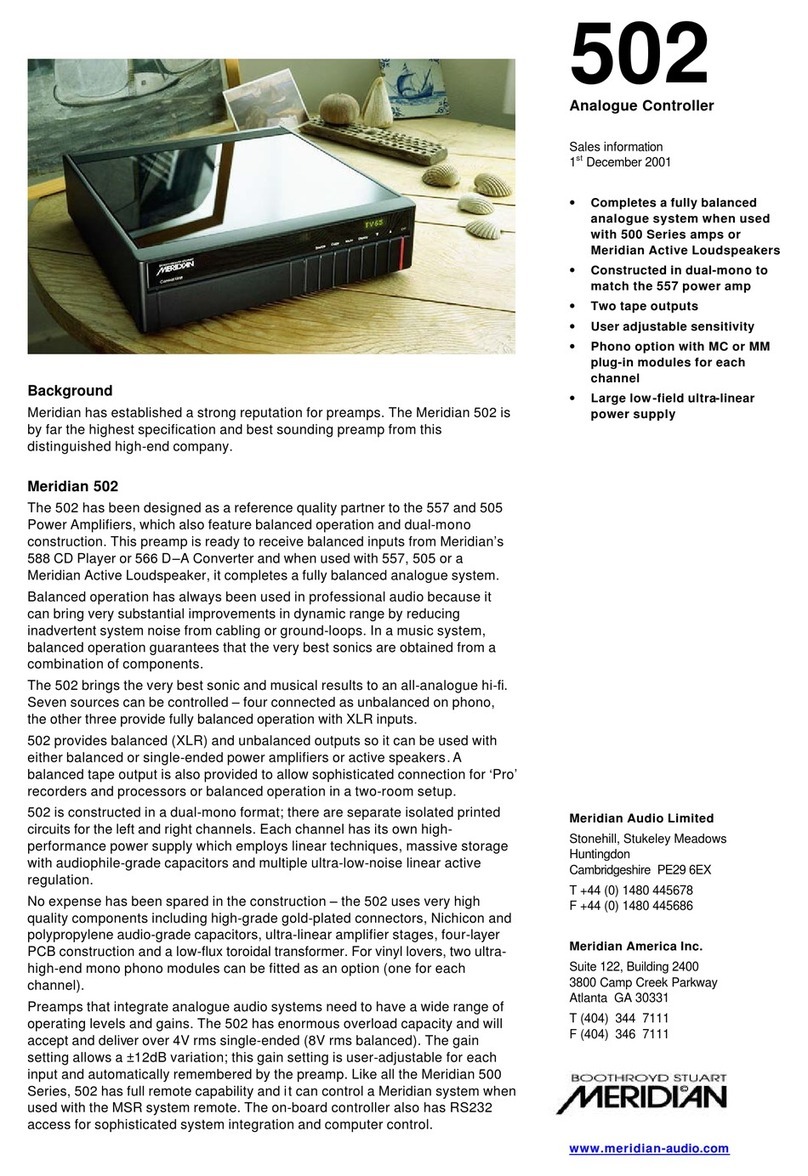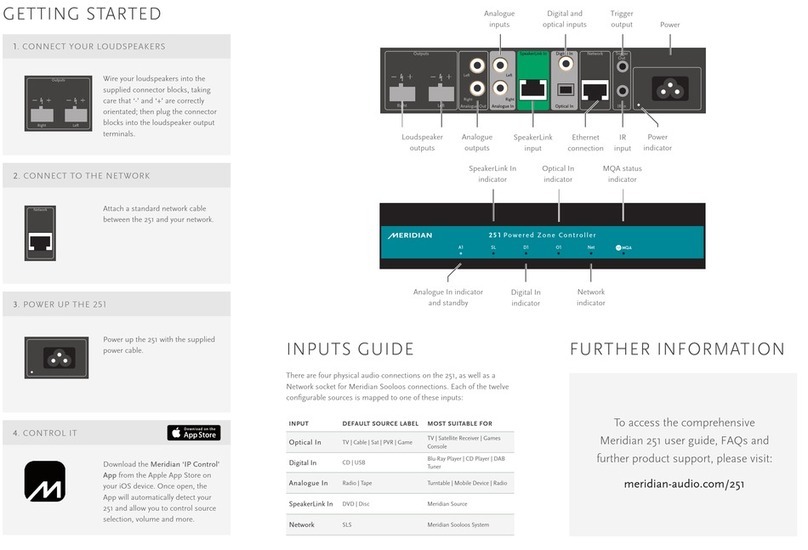Meridian Audio Ltd, Latham Road, Huntingdon, Cambridge PE29 6YE, United Kingdom |www.meridian-audio.com 5
System Setup Guide
Installation and Testing
The best way to install your Meridian Sooloos system is in stages, beginning with the system
isolatedfromotherdevicesinyoursystemoronyournetwork.
INITIAL SETUP
1. Removethecomponentsfromtheirboxesandplacethemcloseenoughtogetherthatyoucan
connect the TwinStore and Control to the Source using the supplied cables.
2. Attach the IECpowercordtotheexternalpowersuppliesofthecomponents.Thenplugthe
multipinconnectorontheotherendintothematchingsocketonthebackofthecomponents.
3. Plug the power cords into surge-suppressed AC outlets.
4. If you are going to attach the system components directly to the same router that serves other
networkeddevicesinyourhome,itisagoodideatoturnallthosecomponentsofftoruleout
anybadnetworkinteractionduringinitialsetup.Itisalsoagoodideatoturntherouteroff,
then on again to allow it to reboot. If you are going to run the Meridian Sooloos system off a
dedicatedrouter,justmakesurethatitispoweredupandnotconnectedtoanythingelse.
5. ConnecttheTwinStoreandControltonetworkportsonthebackoftheSourceusingthe
supplied connectors. It does not matter which ports you use.
6. Use a standard Ethernet cable to connect a remaining port on the Source to one of the LAN
ports on the router. Be careful not to connect it to the WAN or Internet port.
7. IfyourTwinStorewassuppliedwithHardDrivesinstalled,proceedtothenextstep.Ifyour
Twinstore was supplied without Hard Drives installed, please visit the support section of
theSoolooswebsitetodownloadtheHardDriveInstallationandFormattingGuidebefore
proceedingtodoso.Afterinstallingandformattingthedrives,proceedtothenextstep.
8. Now turn on the components by rocking the power switch on the back of each one (the
orderdoesnotmatter).ThepilotLEDs on the TwinStore and Source should come on and the
Control screen should illuminate; after a few seconds, the Sooloos logo should come up on
thescreen.Ifanyofthisdoesnotoccur,checkthepowerconnectionsandtryagain.
9. You will eventually see the message “Touch Anywhere to Calibrate the Screen.” If this
messagedoesnotcomeupwithin2minutes,checkallEthernetconnectionsandthepower
totherouter;alsomakesurethattheSourceisconnectedtoaLAN port on the router, not
its WANorInternetport.Oncethemessageappears,tapthescreenandfollowtheresulting
directions.
10.The system will continue loading, and after a while a screen will come up with Home Page.
Tap Settings,andthentapDevices.Thiswillbringupawarning.TapContinue.
11.That will bring up the Devices panel listing information about the components in your system.
You should see entries for the Ensemble and Control. If you do not see all of your Meridian
Sooloos components in the list, check all network and power connections, refer to the
troubleshooting section of this guide.
12.OnceyouseeallyourcomponentslistedontheSystemCongurationscreen,youareready
to complete your installation.