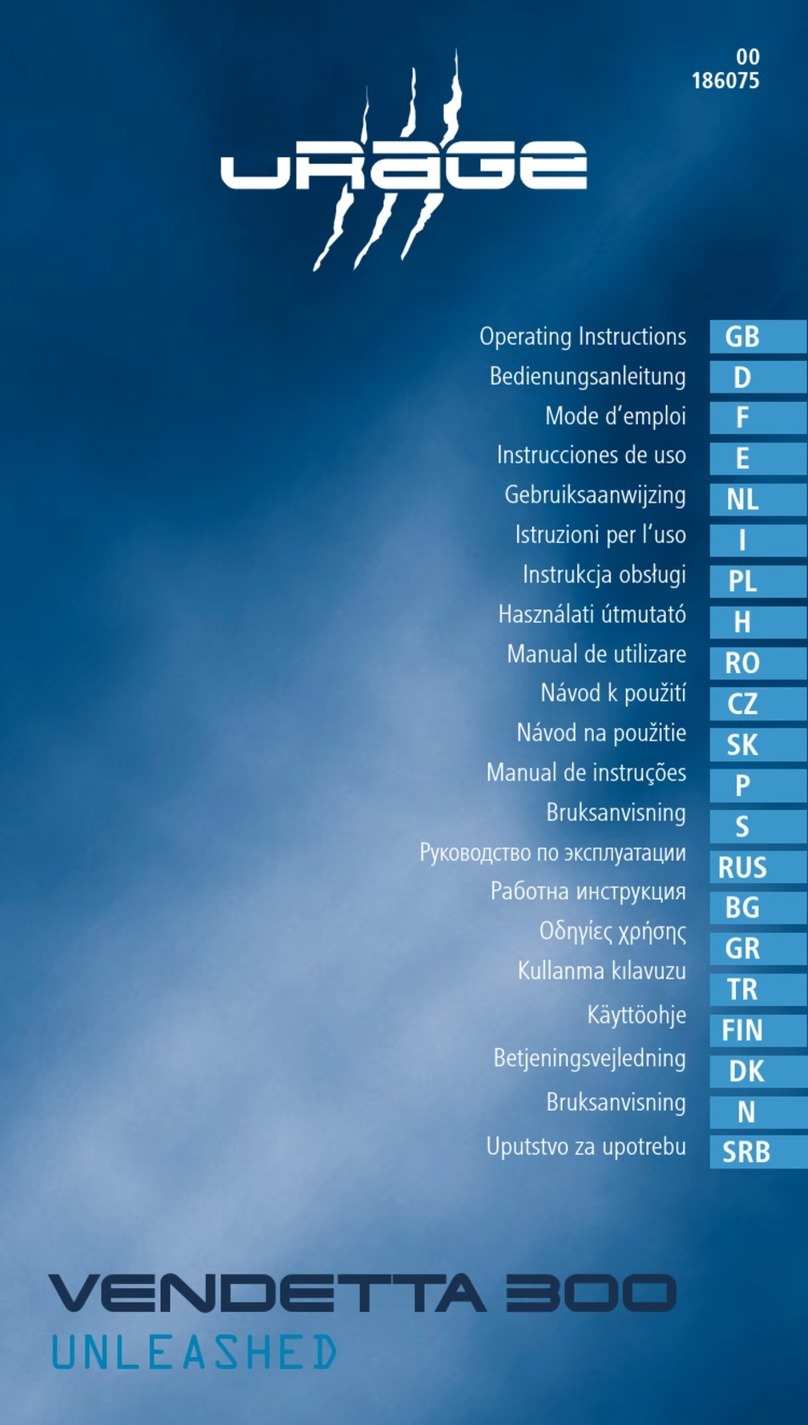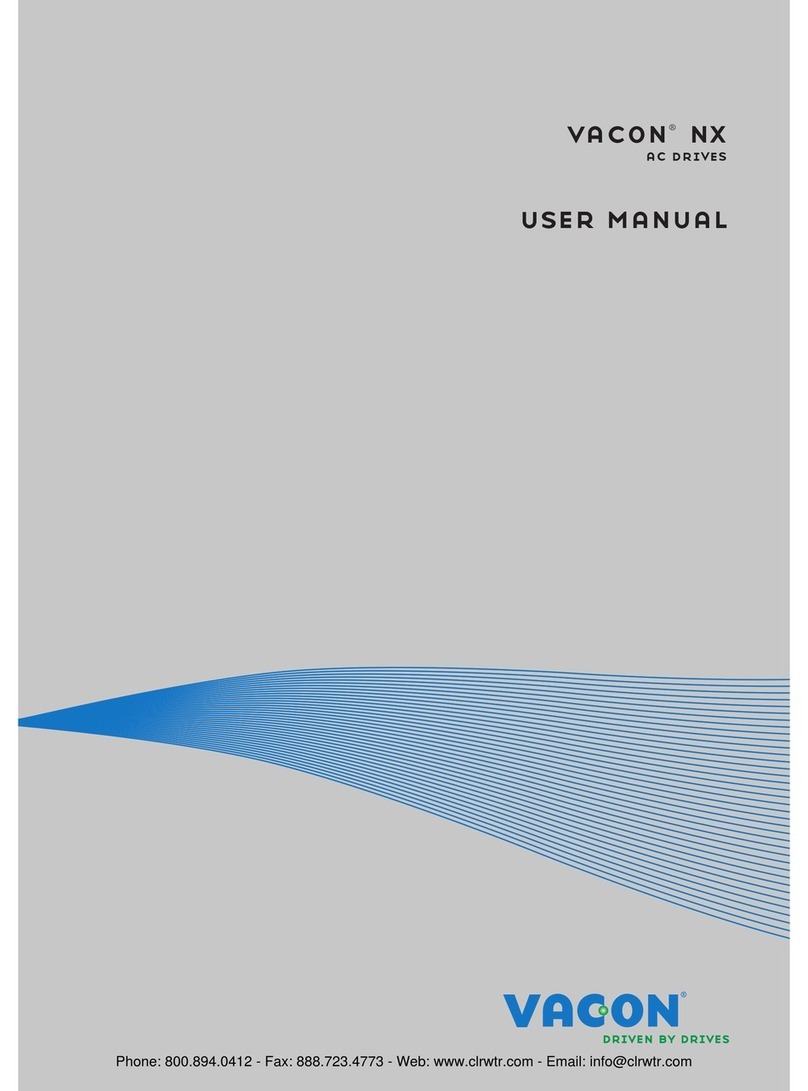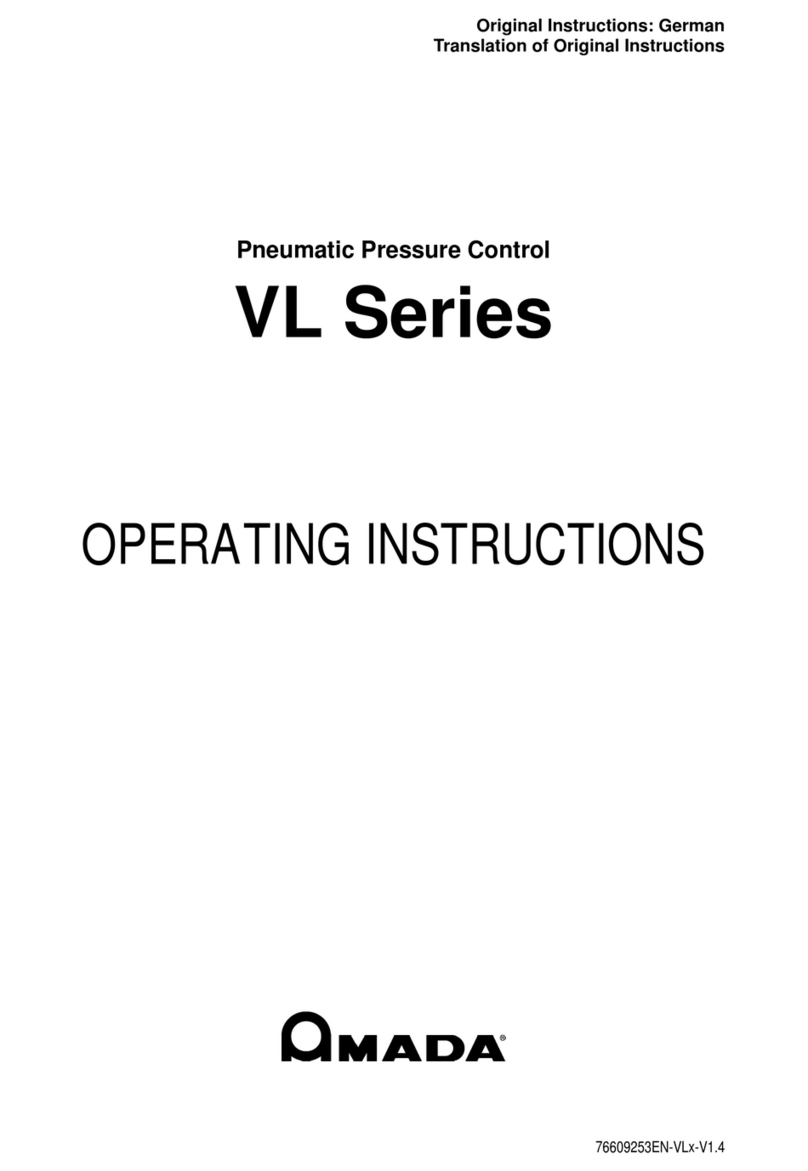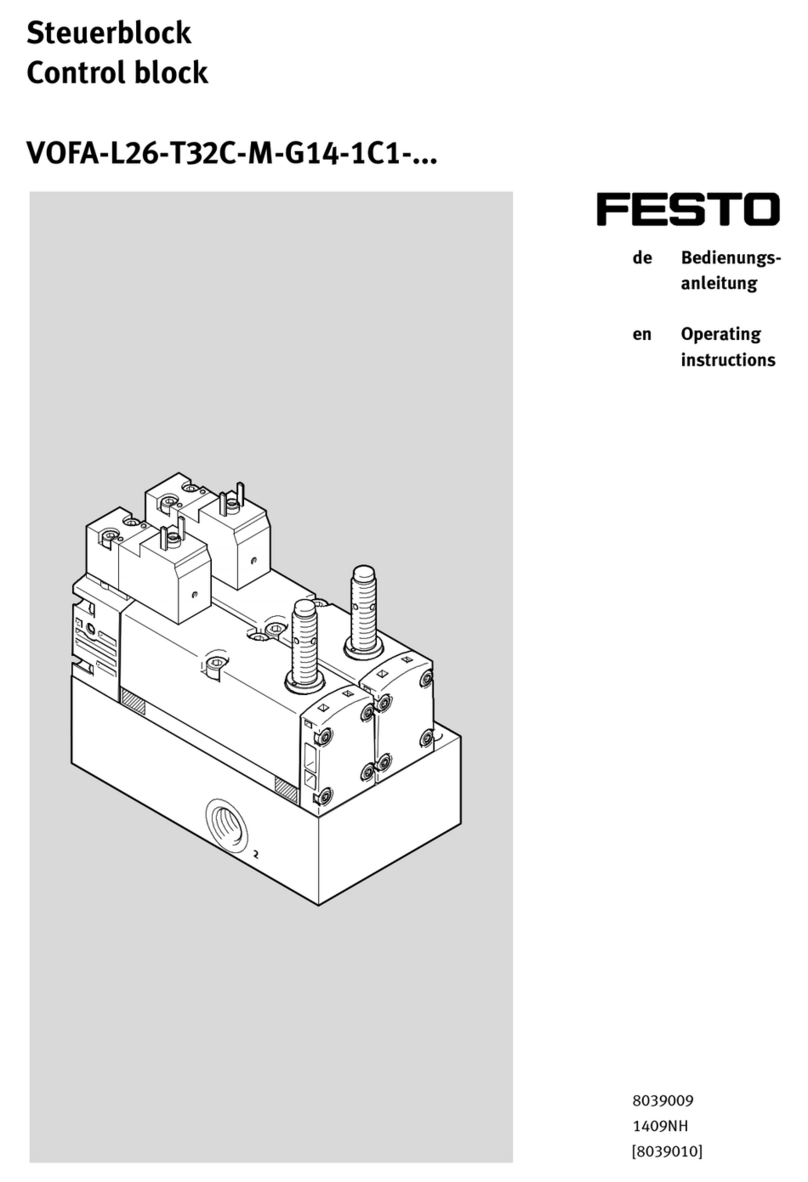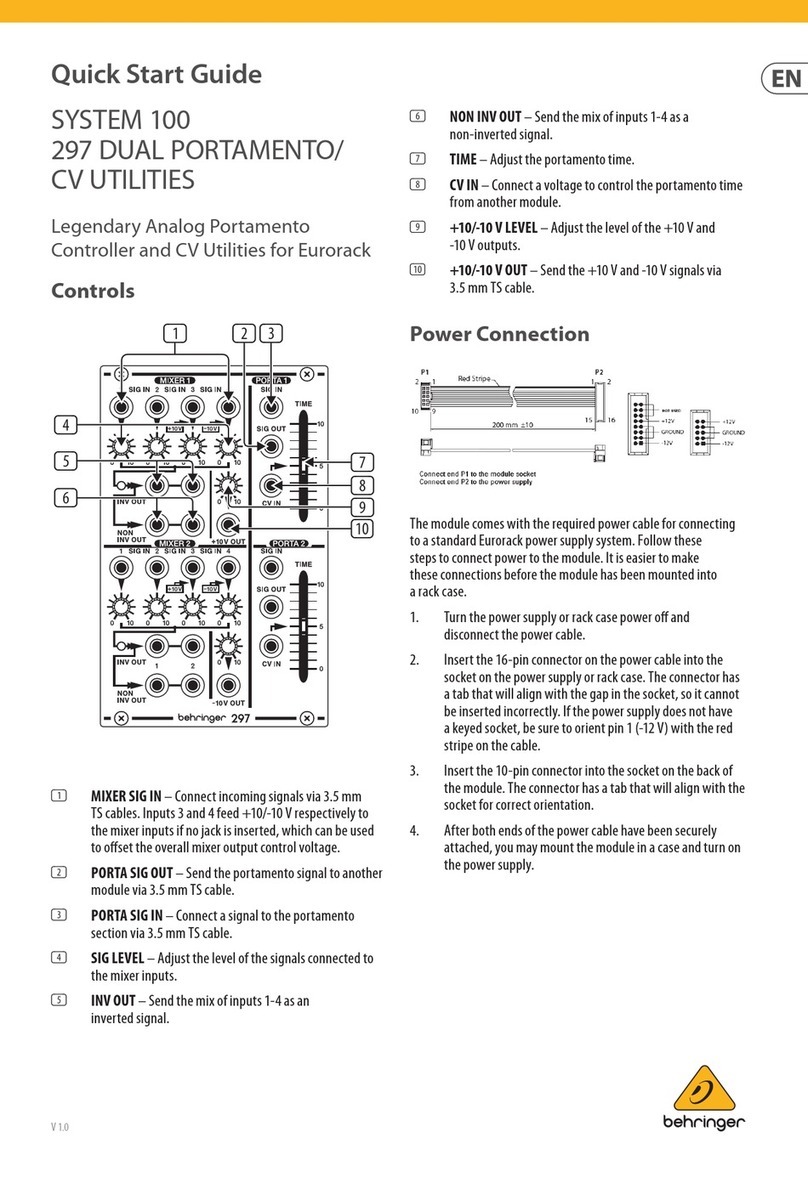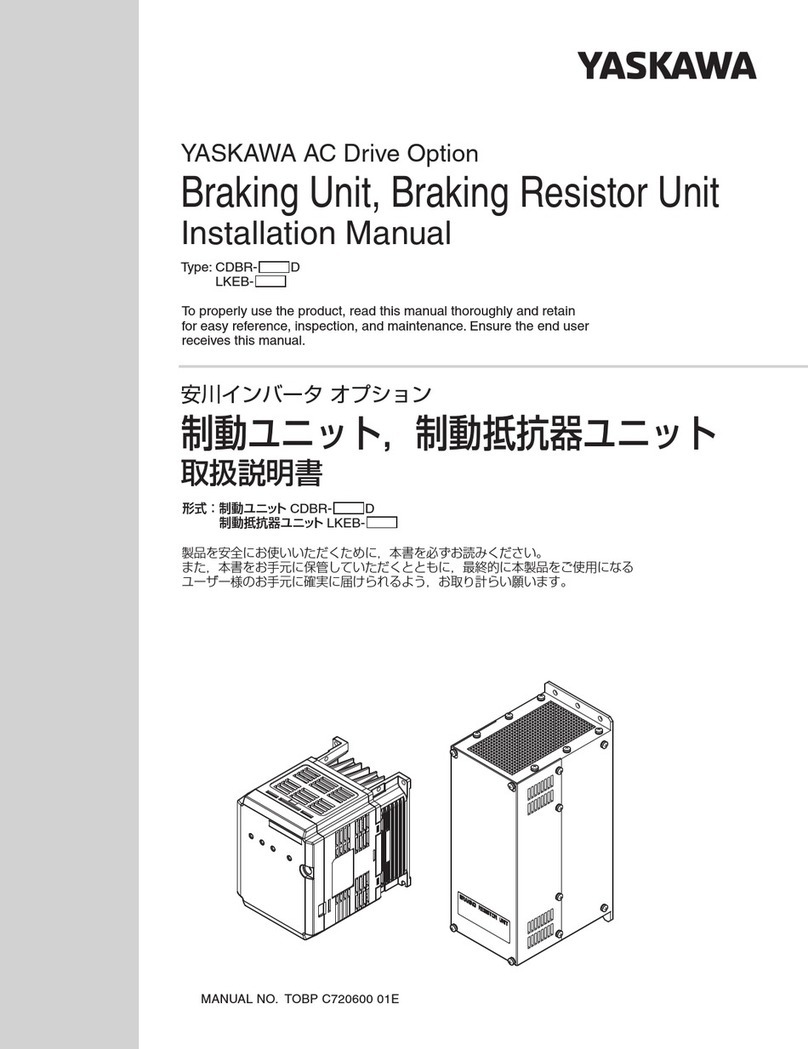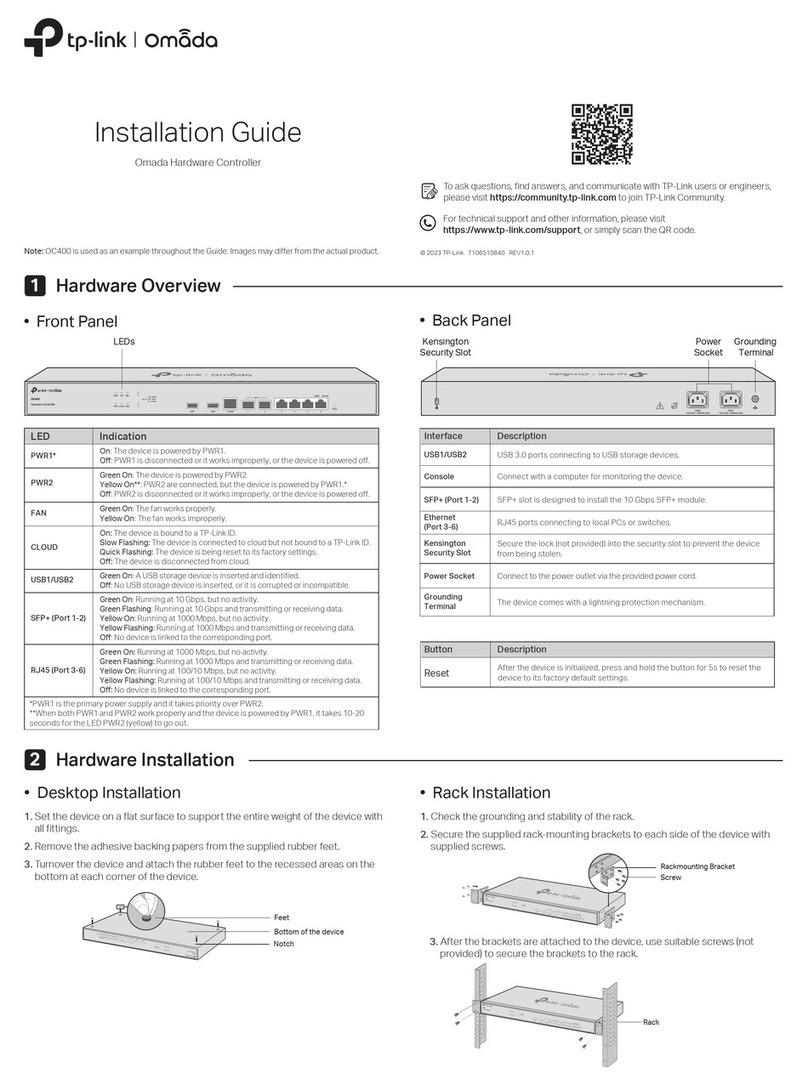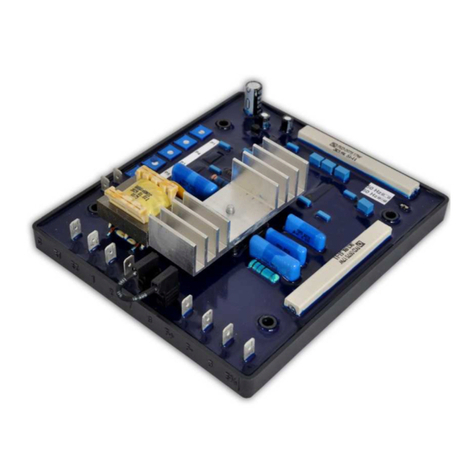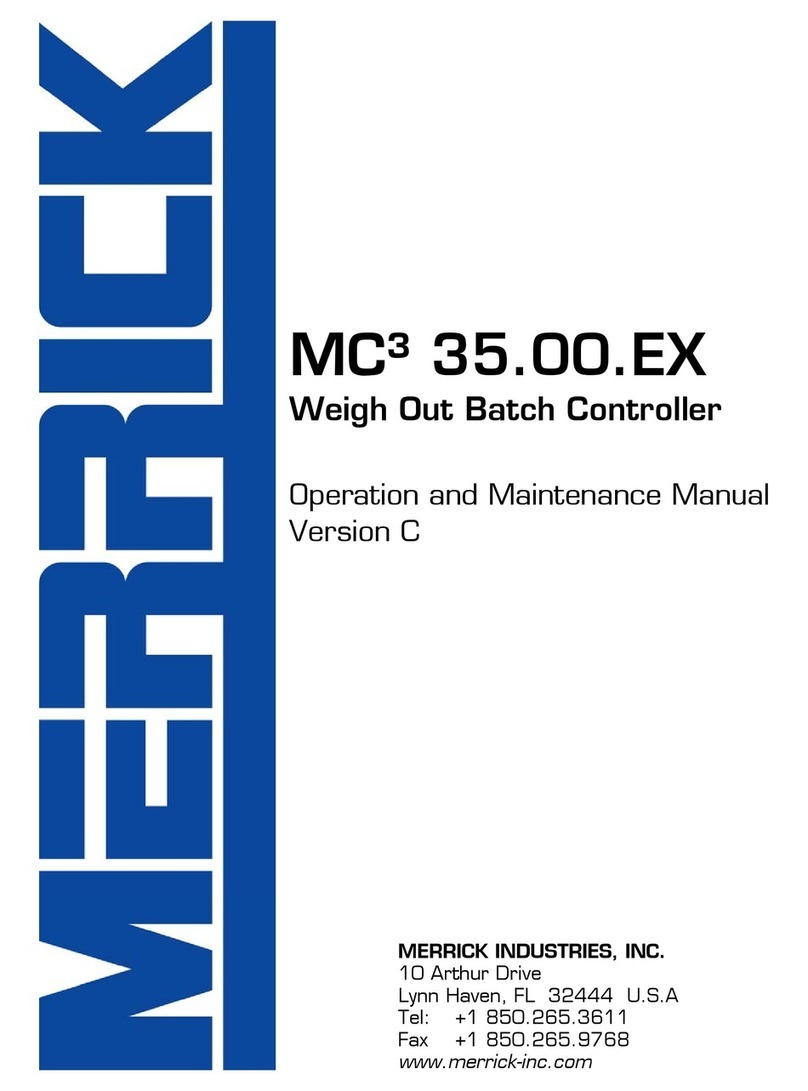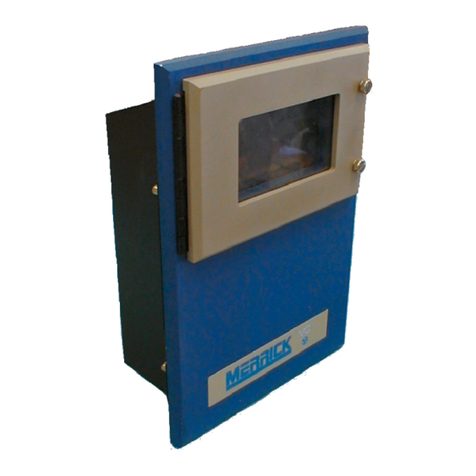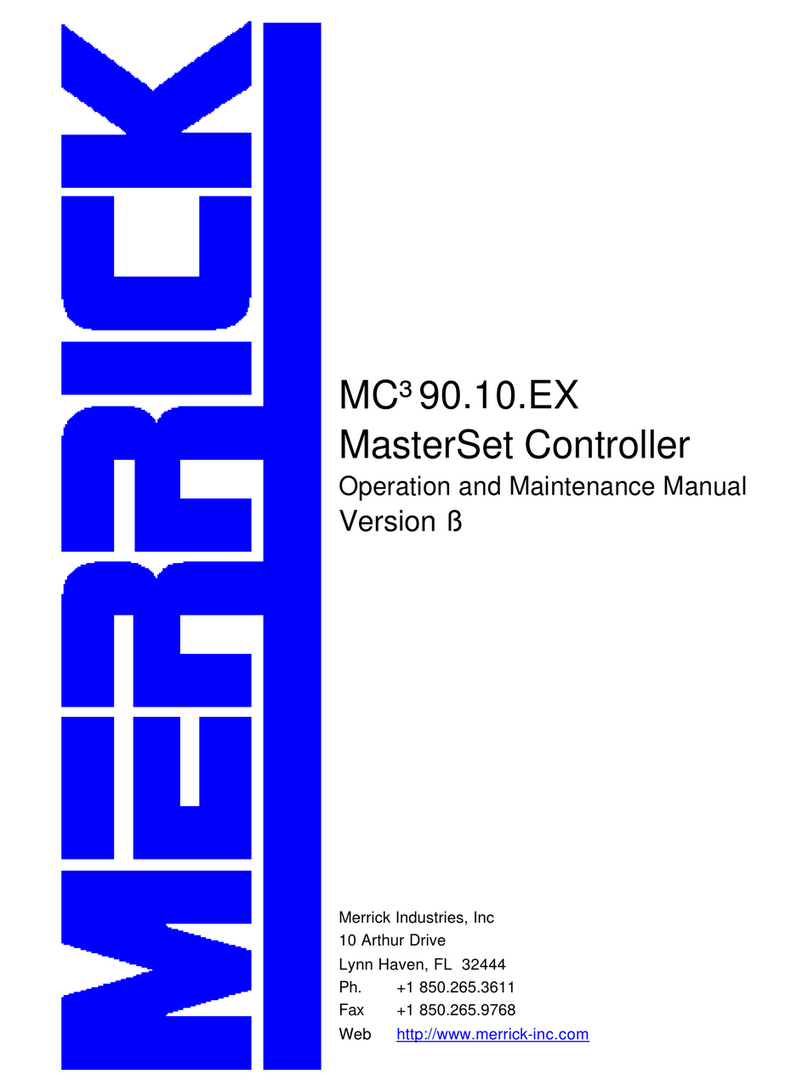Table of Contents
Introduction ...................................................................................................................................... 4
Controller Enclosures ...................................................................................................................... 5
Panel Mount................................................................................................................................. 5
Wall Mount ................................................................................................................................... 5
Door Mount .................................................................................................................................. 6
Installation........................................................................................................................................ 7
Physical Installation ..................................................................................................................... 7
Panel Mount ............................................................................................................................. 7
Wall Mount................................................................................................................................7
Door Mount............................................................................................................................... 7
Card Stack Assembly ...................................................................................................................... 8
Connections ................................................................................................................................. 8
Card Stack with Revision 11 or newer CPU Board .............................................................. 9
Card Stack with Revision 10 or older CPU Board .............................................................. 10
Controller Disassembly .............................................................................................................. 11
Controller Reassembly............................................................................................................... 11
CPU Board..................................................................................................................................... 12
New CPU Board (Rev 11 or Newer) .......................................................................................... 12
Communication Ports ............................................................................................................. 12
COM 1 RS-232 J7 .............................................................................................................. 12
COM 1 RS-485 4 WIRE J6................................................................................................. 12
COM 2 RS-232 J4 .............................................................................................................. 13
COM 2 RS-485 4 WIRE J5................................................................................................. 13
Board Features .......................................................................................................................... 13
Option Switch Settings ........................................................................................................... 14
LED Display............................................................................................................................ 14
JTAG/Service Port (J8) .......................................................................................................... 14
Old CPU Board (REV 10 or older) ............................................................................................. 15
Communication ports ............................................................................................................. 15
Comm 2 (RS-232)............................................................................................................... 15
Board Features....................................................................................................................... 16
Jumper Settings.................................................................................................................. 16
Printer Operation (Old CPU Only) ...................................................................................... 16
HPAD Board .................................................................................................................................. 18
Straps......................................................................................................................................... 18
HPAD 1/2 Determination............................................................................................................ 18
PCIO Board ................................................................................................................................... 20
PCIO 1/2 Determination............................................................................................................. 20
Connections ............................................................................................................................... 21
Analog I/O Current/Voltage Strapping ....................................................................................... 21
Analog Input............................................................................................................................... 21
AIN Adjustments..................................................................................................................... 22
Analog Outputs .......................................................................................................................... 22
MC3 Hardware Manual i