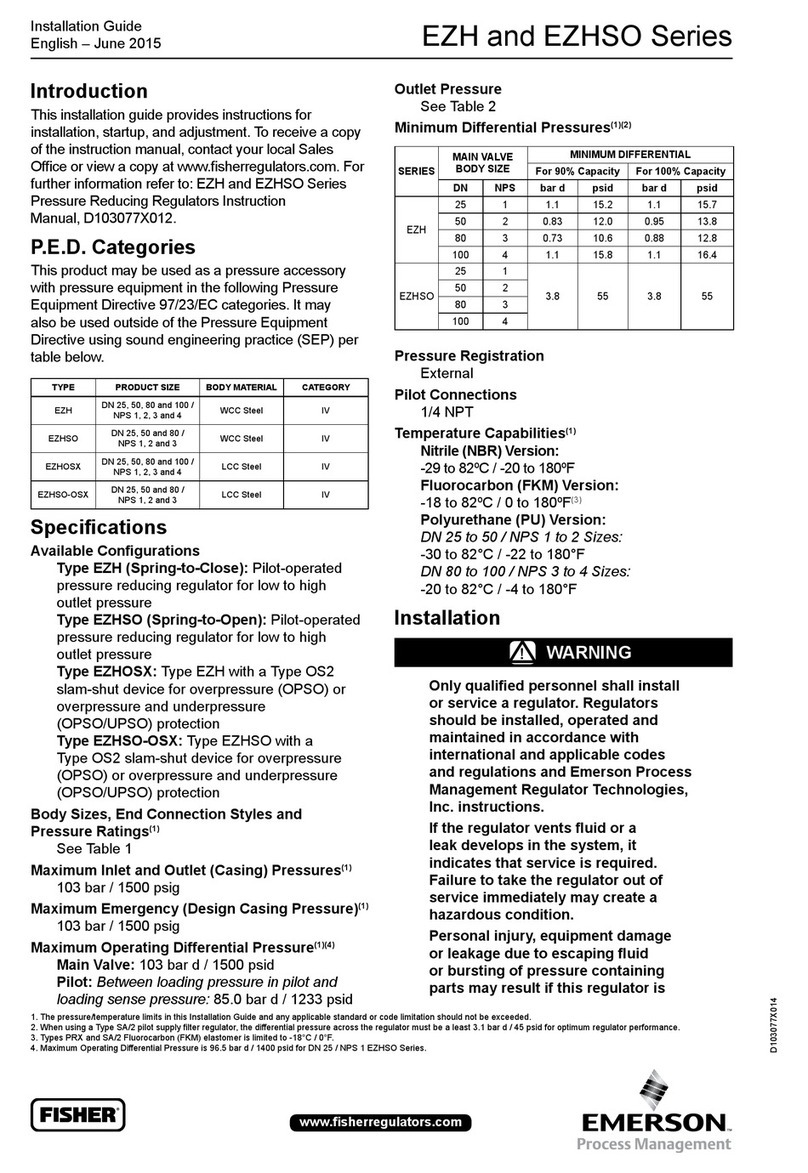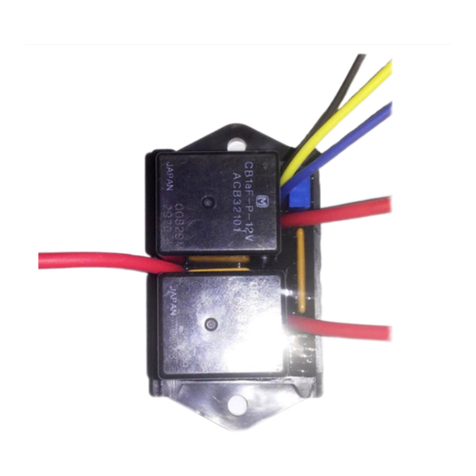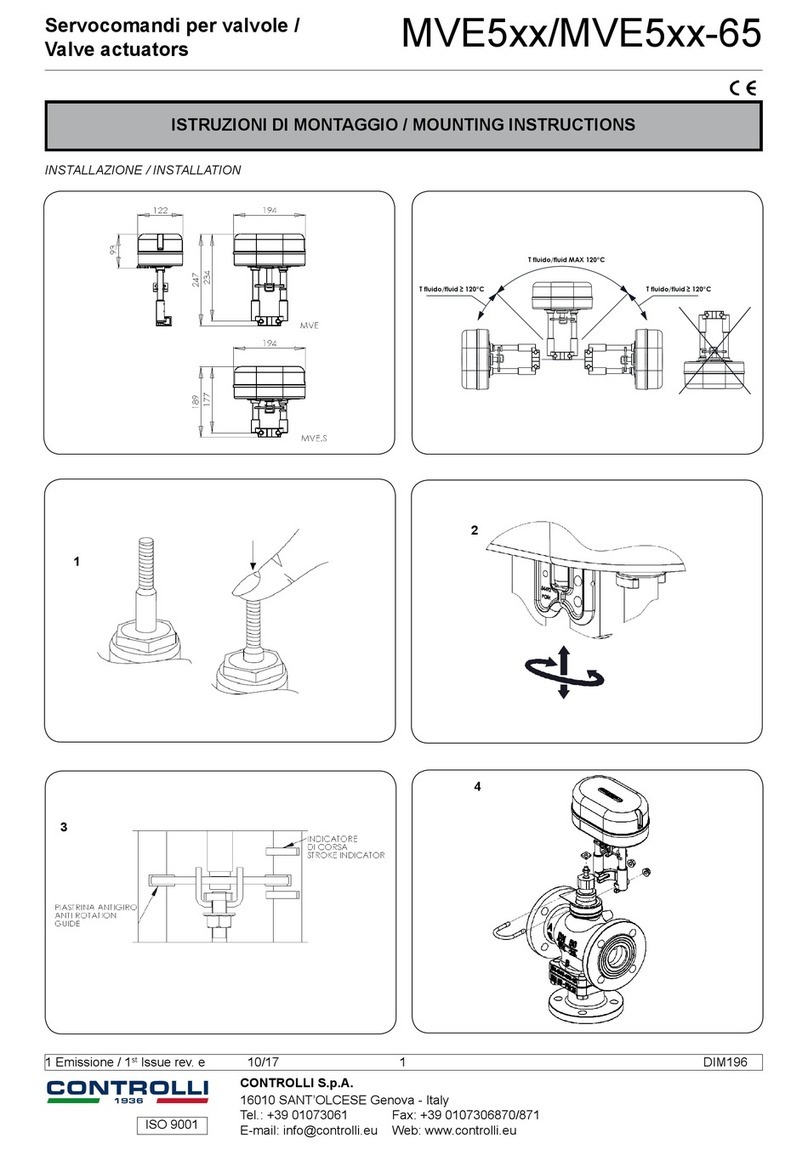merten UP/230/6 User manual

D
GB
Easy Jalousieaktor für Taster 1fach
UP/230/6
Easy shutter actuator for push-button 1-fold
flush-mount/230/6
A:
B:
C:
Merten
Easy Jalousieaktor
f r Taster 1fach
UP/230/6
7642 91
B
L
T
instabus
'
EIB
1
3
4
56
2
Bus
230 V
1
2
3
4
230 V
Bus 1
764291_ur.fm Seite 1 Dienstag, 15. Oktober 2002 11:05 11
Bei Warenrücksendungen auf Grund von
Beanstandungen wenden Sie sich bitte an unser
Service Center:
Merten GmbH & Co. KG, Lösungen für intelligente
Gebäude, Service Center, Fritz-Kotz-Straße 8,
Industriegebiet Bomig-West, D-51674 Wiehl
Telefon: +49 2261 702-204
Telefax: +49 2261 702-136
E-Mail: ser[email protected]
Internet: www.merten.de
Bei technischen Fragen wenden Sie sich bitte an
unsere InfoLine:
Telefon: +49 1805 212581* oder +49 800 63783640
Telefax: +49 1805 212582* oder +49 800 63783630
E-Mail: [email protected]
*kostenpflichtig / fee required
V7642-581-02 10/05

D:
E:
L
M
N-
Bus
+
L
6A
-+
10 pol.
1
2
5
6
1
2
3
4
764291_ur.fm Seite 2 Dienstag, 15. Oktober 2002 10:55 10

D
GB
1
Gebrauchsanweisung 2
Operating instructions 17
Anleitung_764291.book Seite 1 Dienstag, 15. Oktober 2002 10:55 10
2
Artikel-Nr. 7642 91
Für Anwendungsmodul Taster 1fach
(OCTOCOLOR 6201 .. / 6204 .. /
System Fläche 6223 .. oder
System M 6233 ..)
Bild A:
➊Schnittstelle, 10polig
➋Programmiertaste, manuell
➌Rote LED, Programmierkontrolle
➍Beschriftungsfeld
➎Busanschlussklemme, max. 4 Adern-
paare
➏Schraubklemme, 3polig, für 230 V
Netzleitung (L / Auf / Ab)
Easy Jalousieaktor für Taster 1fach
UP/230/6
Anleitung_764291.book Seite 2 Dienstag, 15. Oktober 2002 10:55 10
3
Der Easy Jalousieaktor für Taster 1fach
UP/230/6 ist nur verwendbar in Verbin-
dung mit dem EIB Easy Basisgerät (Artikel-
Nr. 7900 29) oder einem anderen externen
EIB Easy Einstellgerät.
Zusätzlich zur 230 V Netzleitung benötigt
der Easy Jalousieaktor für Taster 1fach
UP/230/6 eine Busleitung. Informationen
zur Verlegung der Busleitung finden Sie in
der Bedienungsanleitung „Basisgerät“ und
im ZVEI/ZVEH Handbuch „Gebäudesys-
temtechnik, Grundlagen“ (Artikel-Nr. 6160
01).
Es gelten die einschlägigen Normen,
Richtlinien, Vorschriften und Bestimmun-
gen des jeweiligen Landes. Arbeiten am In-
stalla-tionsbus dürfen nur von Elektro-
Fachkräften ausgeführt werden. Gerät bei
Transport, Lagerung und im Betrieb vor
Feuchtigkeit, Schmutz und Beschädigung
schützen. Gerät nicht außerhalb der spezi-
fischen technischen Daten betreiben.
Wichtiger Hinweis
Anleitung_764291.book Seite 3 Dienstag, 15. Oktober 2002 10:55 10

4
Die Software, die den Jalousieaktor und
den Sensor miteinander kommunizieren
lässt, ist in die Funktionsbereiche „Aktor-
teil“ und „Sensorteil“ unterteilt. Beide
Funktionsbereiche können miteinander,
aber auch völlig unabhängig von einander
betrieben werden. Damit ist eine größt-
mögliche Flexibilität bei der Installation
und den Anwendungen gewährleistet.
Hieraus ergeben sich mehrere Möglichkei-
ten, um den Jalousieaktor zu betreiben
(siehe auch Montagevorschlag):
1. Der Sensor (Taster 1fach) wird auf den
Jalousieaktor aufgesteckt und steuert
diesen an.
2. Der Sensor (Taster 1fach) wird auf den
Jalousieaktor aufgesteckt, steuert aber
einen anderen, z. B. Schaltaktor, an.
3. Als allein stehendes Gerät. In diesem
Fall erfolgt die Ansteuerung des Jalou-
sieaktors über einen Taster an anderer
Stelle. Der Aktor wird mit einer Blindab-
deckung abgedeckt (Art.-Nr. 6622 ..,
6620 .., 6621 ..).
Nachfolgend werden die Funktionsberei-
che „Aktorteil“ und „Sensorteil“ genauer
beschrieben.
Funktionen
Anleitung_764291.book Seite 4 Dienstag, 15. Oktober 2002 10:55 10
5
Im Aktorteil verfügt der Easy Jalousieaktor
für Taster 1fach UP/230/6 über zwei
schaltbare Relaisausgänge, die die Auf-
und Abwärtssteuerung von Jalousien er-
möglichen.
- Jalousie Auf / Ab
Jalousie öffnen (Auf) durch langes (> 0,8 s)
Betätigen des Tasters oben/ links.
Jalousie schließen (Ab) durch langes
(> 0,8 s) Betätigen des Tasters unten/
rechts.
Hinweis
Ein in Bewegung gesetzter Antrieb
stoppt selbständig nach Ablauf einer
Fahrzeit von 2 min. Wird vor Ablauf die-
ser Zeit die Taste erneut betätigt, wird
die Fahrzeit von 2 min neu gestartet.
Bei Änderung der Bewegungsrichtung
stoppt der Antrieb zunächst und setzt
sich nach Ablauf einer Umschaltzeit
von 0,5 s in die vorgesehene Richtung
in Bewegung.
Funktion Aktorteil
Anleitung_764291.book Seite 5 Dienstag, 15. Oktober 2002 10:55 10
6
- Lamellenverstellung
Die Lamellen können schrittweise verstellt
werden.
Hinweis
Die Schrittzeit für die Lamellenverstel-
lung ist auf 0,16 s eingestellt.
Durch kurzes (< 0,8 s) Betätigen des Tas-
ters oben/ links wird das Öffnen der Jalou-
sie gestoppt, bzw. die Lamellen werden
schrittweise geöffnet.
Durch kurzes (< 0,8 s) Betätigen des Tas-
ters unten/ rechts wird das Schließen der
Jalousie gestoppt, bzw. die Lamellen wer-
den schrittweise geschlossen.
- Sicherheit (z. B. Windalarm)
Erhält der Easy Jalousieaktor für Taster
1fach UP/230/6 das Signal „Alarmfall“ vom
zugehörigen Sensor (z. B. Windsensor),
fährt der Antrieb in die sichere Position.
Hinweis
Siehe Parameter
Das Öffnen / Schließen der Jalousie über
Taster ist solange gesperrt, bis der Sensor
die Jalousiefunktion wieder frei gibt.
Anleitung_764291.book Seite 6 Dienstag, 15. Oktober 2002 10:55 10

7
Hinweis
Bleibt ein Signal vom zugehörigen Sen-
sor (z. B. Windsensor) innerhalb einer
Zykluszeit von 30 min aus, fährt der An-
trieb ebenfalls in die sichere Position
und bleibt dort, bis der Sensor die Ja-
lousiefunktion wieder frei gibt.
Am Basisgerät lassen sich folgende Si-
cherheitsfunktionen einstellen:
- Kein Alarm
- Auffahren
- Abfahren
Hinweis
Ab Werk ist die Funktion „Kein Alarm“
eingestellt.
Der Sensor (Taster 1fach) besitzt mehrere
frei wählbare Funktionen, die am Basisge-
rät einstellbar sind. Wird der Sensor mit
dem Jalousieaktor betrieben, wird auto-
matisch die Funktion „Jalousie“ übernom-
men. Steuern Sie über den Sensor z. B.
einen Schaltaktor an, wird automatisch die
Funktion „Schalten“ ausgeführt.
Funktionen Sensorteil
Anleitung_764291.book Seite 7 Dienstag, 15. Oktober 2002 10:55 10
8
- Schalten
Einschalten durch Betätigen des Tasters
oben/links. Ausschalten durch Betätigen
des Tasters unten/rechts.
Hinweis
Die rote LED (Statusanzeige) am Taster
1fach leuchtet, solange der Aktor ein-
geschaltet ist.
- Dimmen
Einschalten durch kurzes (< 0,8 s) Betäti-
gen des Tasters oben/links.
Ausschalten durch kurzes (< 0,8 s) Betäti-
gen des Tasters unten/rechts.
Aufdimmen durch langes (> 0,8 s) Betäti-
gen des Tasters oben/links.
Abdimmen durch langes (> 0,8 s) Betätigen
des Tasters unten/rechts.
Hinweis
Die rote LED (Statusanzeige) am Taster
1fach leuchtet, solange der Aktor ein-
geschaltet ist.
-Jalousie
Jalousie öffnen durch langes (> 0,8 s) Be-
tätigen des Tasters oben/links.
Anleitung_764291.book Seite 8 Dienstag, 15. Oktober 2002 10:55 10
9
Durch kurzes (< 0,8 s) Betätigen des Tas-
ters oben/links wird das Öffnen der Jalou-
sie gestoppt, bzw. die Lamellen werden
schrittweise geöffnet.
Jalousie schließen durch langes (> 0,8 s)
Betätigen des Tasters unten/rechts.
Durch kurzes (< 0,8 s) Betätigen des Tas-
ters unten/rechts wird das Schließen der
Jalousie gestoppt, bzw. die Lamellen wer-
den schrittweise geschlossen.
Elektrischer Anschluss
Achtung
Die Schaltausgänge verfügen über ein bis-
tabiles Relais. Die Schaltkontakte der Aus-
gänge können durch starke
Erschütterungen beim Transport in den
durchgeschalteten Zustand wechseln.
Beim Zuschalten der Netzspannung kann
an den Ausgängen Spannung anliegen!
Hinweis
Die Umgebungstemperatur ist zu be-
achten, siehe „Technische Daten“.
Montage
Anleitung_764291.book Seite 9 Dienstag, 15. Oktober 2002 10:55 10

10
Installationsvorschlag:
Bild B:
➊Die rote Busader an die rote Klemme
(+) und schwarze an die dunkelgraue
Klemme (-) anschließen.
➋Schirm und Beilaufdraht sowie weiße
und gelbe Ader der Busleitung werden
nicht benötigt. Isolieren und in Unter-
putzdose unterbringen.
➌Wanddose, DIN 49 073, Form B,
ø60mm
➍Der Anschluss der 230 V Netzleitung
(L / Auf / Ab) erfolgt über eine 3polige
Schraubklemme.
Hinweis
Den Montagevorschlag auf der folgen-
den Seite beachten.
Bild C:
Beim Anschluss der 230 V Netzleitung und
der Busleitung ist darauf zu achten, dass
die Einzeladern der 230 V Netzleitung zu
denen der Busleitung einen Mindestab-
stand von 4 mm einhalten.
Um den Mindestabstand von 4 mm zu
sichern, muss folgendes beachtet werden:
Anleitung_764291.book Seite 10 Dienstag, 15. Oktober 2002 10:55 10
11
- Für die 230 V Netzleitung und die Bus-
leitung sind die gegenüberliegenden
Einführungsöffnungen der Installati-
onsdose zu verwenden.
- Der Mantel der Busleitung sollte so
kurz wie möglich (Mantellänge =
12 mm, Abisolierlänge = 6 mm) an der
Busanschlussklemme abgesetzt wer-
den.
- Die beiliegenden, flexiblen Isolier-
schläuche ➊werden über die einzel-
nen 230 V Leitungen geschoben.
Weitere Informationen zur Verlegung der
Busleitung finden Sie in der Bedienungs-
anleitung „Basisgerät“ und im ZVEI/ZVEH-
Handbuch „Gebäudesystemtechnik“,
Grundlagen (Art.-Nr. 6160 01).
Anschlussbeispiel:
Bild D:
➊Easy Jalousieaktor für Taster 1fach
UP/230/6
➋Anwendungsmodul für Taster 1fach
Anleitung_764291.book Seite 11 Dienstag, 15. Oktober 2002 10:55 10
12
Montagevorschlag:
Bild E:
➊Wanddose, DIN 49 073, Form B,
ø 60 mm
➋Easy Jalousieaktor für Taster 1fach
UP/230/6
➌Rahmen
➍Taster 1fach (OCTOCOLOR 6201 .. /
6204 .. / System Fläche 6223 .. oder
System M 6233 ..)
➎Blindabdeckung
Der Easy Jalousieaktor für Taster
1fach UP/230/6 kann auch ohne Tas-
ter 1fach montiert werden. Hierbei
Blindabdeckung Art. Nr. 6622 .. /
6620 .. / 6621 .. verwenden.
Easy Jalousieaktor für Taster 1fach
UP/230/6 ➋gemäß Anschlussbeispiel an-
schließen und auf Wanddose ➊mit beige-
legten Schrauben ➏aufschrauben.
Taster 1fach ➍zusammen mit Rahmen ➌
auf Easy Jalousieaktor für Taster 1fach
UP/230/6 ➋aufstecken.
Hinweis
Eine Beschriftung der Tastfläche ist
möglich.
Anleitung_764291.book Seite 12 Dienstag, 15. Oktober 2002 10:55 10

13
Nach der Verdrahtung des Gerätes Bus-
spannung zuschalten.
Automatische Erkennung:
Im Easy Basisgerät den Menüpunkt „Neue
Funktion“ oder „Funktion bearbeiten“ wäh-
len.
Das Gerät wird automatisch durch das Ba-
sisgerät erkannt und in der Kanalliste mit
der vergebenen Gerätenummer angezeigt.
Manuelle Erkennung:
Ist das Gerät nicht mehr im Auslieferungs-
zustand, so ist zur Erkennung die Pro-
grammiertaste kurz (< 2 Sekunden) zu
betätigen. Die rote LED leuchtet während
des Erkennungsvorganges.
Das Gerät wird durch das Basisgerät er-
kannt und in der Kanalliste mit der verge-
benen Gerätenummer angezeigt.
Inbetriebnahme:
Ist das Gerät erkannt worden, so erscheint
der Kanal des Gerätes in der Kanalüber-
sicht des Easy Basisgerätes.
Inbetriebnahme am Easy Basisgerät
Anleitung_764291.book Seite 13 Dienstag, 15. Oktober 2002 10:55 10
14
Für die Verbindung (Auswahl) des Taster-
kanals kann der Taster oben/links oder un-
ten/rechts betätigt werden. Der Kanal des
Gerätes wird in der Kanalübersicht mar-
kiert.
Für die Verbindung (Auswahl) des Jalou-
sieaktorkanals kann die Programmiertaste
lang (> 2 Sekunden) betätigt werden.
Weiterführende Informationen finden Sie in
der Bedienungsanleitung des Easy Basis-
gerätes oder in den entsprechenden Doku-
mentationen zu anderen externen EIB Easy
Einstellgeräten.
Verhalten bei Anlegen/Wiederkehr
der Busspannung
17 s nach Busspannungswiederkehr ist
der Taster betriebsbereit.
Verhalten bei Ausfall der Busspannung
Der Antrieb wird ausgeschaltet.
Anleitung_764291.book Seite 14 Dienstag, 15. Oktober 2002 10:55 10
15
Einstellbare Parameter
(am Basisgerät einstellbar)
Funktionen
Alarmverhalten
(z. B. Windalarm)
1) Werkseinstellung
keine1)
Schalten
Dimmen
Jalousie
Kein Alarm1)
Auffahren
Abfahren
Anleitung_764291.book Seite 15 Dienstag, 15. Oktober 2002 10:55 10

16
Technische Daten
Busversorgung: 24 V / I < 10 mA (abhängig
von Anwendungsmodul)
Umgebungstemperatur:
Betrieb:
Lagerung:
Transport:
-5 °C bis +45 °C
-25 °C bis +55 °C
-25 °C bis +70 °C
Das Gerät ist für eine Ein-
satzhöhe bis 2000 m über
Meeresspiegel (MSL) aus-
gelegt.
Bedienelement: Programmiertaste, manuell
Anzeigeelement: 1 rote LED,
Programmierkontrolle
Anschlüsse: Busanschlussklemme über
zwei 1 mm Stifte
Schnittstelle, 10 polig
Außenleiter über zwei
Schraubklemmen für max
2x1,5mm
2 oder
1 x 2,5 mm2
Isolationsspannung: 4 kV AC zwischen Bus und
230 V AC
Schaltkontakt: 1 x Schließer, 1 x Wechsler
in Reihe, potentialfrei
Nennspannung: AC 230 V, 50 bis 60 Hz
Motorlast 230 V ~ 500 W/VA
Einbaubreite: Geeignet für 60er Unter-
putzdose
EG-Richtlinien: Entspricht Niederspan-
nungsrichtlinie 73/23/EWG
Entspricht EMV-Richtlinie
89/336/EWG
Anleitung_764291.book Seite 16 Dienstag, 15. Oktober 2002 10:55 10
17
Article no. 7642 91
For push-button 1-fold application module
(OCTOCOLOR 6201 .. / 6204 .. /
System Design 6223 .. or
System M 6233 ..)
Fig. A:
➊Interface, 10-pin
➋Programming key, manual
➌Red LED, programming control
➍Labelling field
➎Bus supply terminal, max. 4 pairs of
wires
➏Screw terminal, 3-pin, for 230 V power
line (L / Up / Down)
Easy shutter actuator for push-button
1-fold flush-mount/230/6
Anleitung_764291.book Seite 17 Dienstag, 15. Oktober 2002 10:55 10
18
The Easy shutter actuator for push-button
1-fold flush-mount/230/6 can only be used
in conjunction with the EIB Easy base unit
(Article no. 7900 29) or another external
EIB Easy setting device.
In addition to the 230 V power line, the
Easy shutter actuator for push-button
1-fold flush-mount/230/6 requires a bus
line. Information on laying the bus line can
be found in the "base unit" operating in-
structions and in the ZVEI/ZVEH "Building
management system, Basic principles"
handbook.
The relevant norms, guidelines, rules and
regulations of each country apply. Any
work on the installation bus must only be
carried out by qualified electricians. The
device should be protected against mois-
ture, dirt and damage during transporta-
tion, storage and operation. Do not operate
the device beyond the specified technical
data.
Important advice
Anleitung_764291.book Seite 18 Dienstag, 15. Oktober 2002 10:55 10

19
The software that lets the shutter actuator
and the sensor communicate with each
other is divided into the functional areas
"actuator component" and "sensor com-
ponent". Both functional areas can be op-
erated together, but also completely
independently from each other. This guar-
antees maximum flexibility for the installa-
tion and the applications. This means there
are several possibilities for operating the
shutter actuator (see also Assembly pro-
posal):
1. The sensor (push-button 1-fold) is at-
tached to the shutter actuator and con-
trols it.
2. The sensor (push-button 1-fold) is at-
tached to the shutter actuator but con-
trols another actuator, e.g. a switching
actuator.
3. As a stand-alone device. In this case,
the shutter actuator is controlled via a
push-button located elsewhere. The
actuator is covered with a blinding cov-
er (Art. no. 6622 .., 6620 .. or 6621 ..).
The functional areas "actuator compo-
nent" and "sensor component" are de-
scribed in more detail below.
Functions
Anleitung_764291.book Seite 19 Dienstag, 15. Oktober 2002 10:55 10
20
In the actuator component, the Easy shut-
ter actuator for push-button 1-fold flush-
mount/230/6 has two switchable relay out-
puts that enable the up and down control
of blinds.
- Blind up / down
Open blind (up) by pressing top/left of
push-button for longer (> 0.8 s).
Close blind (down) by pressing bottom/
right of push-button for longer (> 0.8 s).
Note
A drive that has been set in motion
stops itself after a period of operation
of 2 min. If the key is pressed again be-
fore this period elapses, the period of
operation is restarted.
If the direction of movement is
changed, the drive first stops and then
starts moving in the selected direction
after a switchover time of 0.5 s.
Actuator component
Anleitung_764291.book Seite 20 Dienstag, 15. Oktober 2002 10:55 10
21
- Slat adjustment
The slats can be adjusted incrementally.
Note
The step duration for the slat adjust-
ment is set to 0.16 s.
By briefly pressing top/left of push-button
(< 0.8 s), the blind stops opening, or the
slats are opened one by one.
By briefly pressing bottom/right of push-
button (< 0.8 s), the blind stops closing, or
the slats are closed one by one.
- Safety (e.g. wind alarm)
If the Easy shutter actuator for push-button
1-fold flush-mount/230/6 receives the
"alarm" signal from the relevant sensor
(e.g. wind sensor), the drive moves into the
safe position.
Note
See parameters
Opening / closing of the blind via push-
buttons is locked until the sensor unlocks
the blind function again.
Anleitung_764291.book Seite 21 Dienstag, 15. Oktober 2002 10:55 10

22
Note
If there is no signal from the relevant
sen-sor (e.g. wind sensor) within a cy-
cle time of 30 min, the drive again
moves into the safe position and stays
there until the sensor unlocks the blind
function again.
The following safety functions can be set
on the base unit:
- No alarm
- Up
- Down
Note
The factory setting is the "No alarm"
function.
The sensor (push-button 1-fold) has sever-
al functions to choose from, the settings
for which can be made on the base unit. If
the sensor is operated with the shutter ac-
tuator, the "Blind" function is automatically
selected. If you use the sensor to control a
switching actuator, for example, the
"Switching" function is automatically im-
plemented.
Sensor component
Anleitung_764291.book Seite 22 Dienstag, 15. Oktober 2002 10:55 10
23
- Switching
Switch on by pressing top/left of push-but-
ton. Switch off by pressing bottom/right of
push-button.
Note
The red LED (status indicator) on the
push-button 1-fold is on while the actu-
ator is enabled.
- Dimming
Switch on by briefly pressing top/left of
push-button (< 0.8 s).
Switch off by briefly pressing bottom/right
of push-button (< 0.8 s).
Increase light by pressing top/left of push-
button for longer (> 0.8 s).
Decrease light by pressing bottom/right of
push-button for longer (> 0.8 s).
Note
The red LED (status indicator) on the
push-button 1-fold is on while the actu-
ator is enabled.
-Blind
Open blind by pressing top/left of push-
button for longer (> 0.8 s).
By briefly pressing top/left of push-button
(< 0.8 s), the blind stops opening, or the
slats are opened one by one.
Anleitung_764291.book Seite 23 Dienstag, 15. Oktober 2002 10:55 10
24
Close blind by pressing bottom/right of
push-button for longer (> 0.8 s).
By briefly pressing bottom/right of push-
button (< 0.8 s), the blind stops closing, or
the slats are closed one by one.
Electrical connection
Caution
The switch outputs have a bistable relay.
Strong vibrations during transportation can
cause the switching contacts of the out-
puts to change to the switched-on state.
When connecting to the mains, the outputs
may contain a voltage!
Note
The ambient temperature should be
observed, see "technical data".
Installation
Anleitung_764291.book Seite 24 Dienstag, 15. Oktober 2002 10:55 10

25
Installation proposal:
Fig. B:
➊Connect the red bus wire to the red
terminal (+) and the black one to the
dark grey terminal (-).
➋The screen and the stability wire as
well as the white and yellow wires of
the bus line are not required. Insulate
and put in flush-mounted box.
➌Wall box, DIN 49 073, Form B, ø 60
mm
➍The 230 V power line (L / up / down) is
connected via a 3-pin screw terminal.
Note
Follow the assembly proposal on the
following page.
Fig. C:
When connecting the 230 V power line and
the bus line, ensure that there is a mini-
mum gap of 4 mm between the individual
wires of the 230 V line and those of the bus
line.
To ensure the 4 mm minimum gap, the fol-
lowing points must be observed:
Anleitung_764291.book Seite 25 Dienstag, 15. Oktober 2002 10:55 10
26
- The input openings on opposite sides
of the installation box should be used
for the 230 V power line and the bus
line.
- As little as possible of the casing of the
bus line should be stripped at the bus
supply terminal (casing length = 12 mm,
stripped length = 6 mm).
- The enclosed flexible sleeving ➊is
pushed over the individual 230 V lines.
Further information on laying the bus line
can be found in the "base unit" operating
instructions and in the ZVEI/ZVEH "Build-
ing management system, Basic principles"
handbook.
Connection example:
Fig. D:
➊Easy shutter actuator for push-button
1-fold flush-mount/230/6
➋Application module for push-button
1-fold
Anleitung_764291.book Seite 26 Dienstag, 15. Oktober 2002 10:55 10
27
Assembly proposal:
Fig. D:
➊Wall box, DIN 49 073, Form B,
ø60mm
➋Easy shutter actuator for push-button
1-fold flush-mount/230/6
➌Frame
➍Push-button 1-fold (OCTOCOLOR
6201 .. / 6204 .. / System Design 6223
.. or System M 6233 ..)
➎Blinding cover
The Easy shutter actuator for push-
button 1-fold flush-mount/230/6 can
also be installed without a push-button
1-fold. In this case, use the bllinding
cover, Art. no. 6622 .. / 6620 .. / 6621 ..
Connect the Easy shutter actuator for
push-button 1-fold flush-mount/230/6 ➋
as shown in the connection example and
screw onto the wall box ➊using the en-
closed screws ➏.
Attach the push-button 1-fold ➍, together
with the frame ➌, to the Easy shutter actu-
ator for push-button 1-fold flush-mount/
230/6 ➋.
Note
Labelling of the push-button surface is
possible.
Anleitung_764291.book Seite 27 Dienstag, 15. Oktober 2002 10:55 10

28
After wiring the device, switch on the bus
voltage.
Automatic recognition:
Choose the menu option "New function" or
"Edit function" in the Easy base unit.
The device is automatically recognised by
the base unit and displayed in the channel
list with the allocated device number.
Manual recognition:
If the device is no longer in the delivery sta-
tus, you should press the programming
key briefly (< 2 seconds) for recognition.
The red LED lights up during the recogni-
tion process.
Start-up with the Easy base unit
Anleitung_764291.book Seite 28 Dienstag, 15. Oktober 2002 10:55 10
29
The device is recognised by the base unit
and displayed in the channel list with the
allocated device number.
Start-up:
If the device has been recognised, the
channel of the device appears in the chan-
nel overview of the Easy base unit.
The top/left or bottom/right of the push-
button can be pressed to connect (select)
the push-button channel. The channel of
the device is marked in the channel over-
view.
The programming key can be pressed for
longer (> 2 seconds) in order to connect
(select) the shutter actuator channel.
Further information can be found in the op-
erating instructions for the Easy base unit
or in the relevant documents for other ex-
ternal EIB Easy setting devices.
Behaviour when bus voltage is estab-
lished/returns
The push-button is ready for use 17 s after
the bus voltage has returned.
Behaviour when bus voltage fails
The drive is switched off.
Anleitung_764291.book Seite 29 Dienstag, 15. Oktober 2002 10:55 10
30
Adjustable parameters
(adjustable on base unit)
Functions
Alarm mode
(e. g. wind alarm)
1)Factory setting
none1)
Switching
Dimming
Blind
no alarm1)
Up
Down
Anleitung_764291.book Seite 30 Dienstag, 15. Oktober 2002 10:55 10

31
Technical data
Bus supply: 24 V / I < 10 mA (dependent
on application module)
Ambient temperature:
Operation:
Storage:
Transport:
-5 °C to +45 °C
-25 °C to +55 °C
-25 °C to +70 °C
The device is designed for
use at a height of up to
2000 m above sea level
(MSL).
Control elements: Programming key, manual
Display element: 1 red LED,
Programming control
Connection: Bus supply terminal via two
1 mm pins
Interface, 10-pin
Outer conductor via two
screw terminals for
max. 2 x 1.5 mm or
1x2.5mm
Insulation voltage: 4 kV AC between bus and
230 V AC
Switching contact: 1 x make contact,
1 x change-over contact in
series, voltage free
Nominal voltage: AC 230 V, 50 to 60 Hz
Motor load 230 V ~ 500 W/VA
Device width: Suitable for a size 60 flush-
mounted box
EC Directives: Complies with low voltage
directive 73/23/EEC
Complies with EMC direc-
tive 89/336/EEC
Anleitung_764291.book Seite 31 Dienstag, 15. Oktober 2002 10:55 10
32
Anleitung_764291.book Seite 32 Dienstag, 15. Oktober 2002 10:55 10
Table of contents
Languages:
Other merten Controllers manuals
Popular Controllers manuals by other brands

Kärcher
Kärcher Senso Timer ST6 eco!ogic manual

Evolution
Evolution Evotherm H5RO-I Installation and operation manual

Bosch
Bosch Rexroth EcoDrive 03 instruction manual
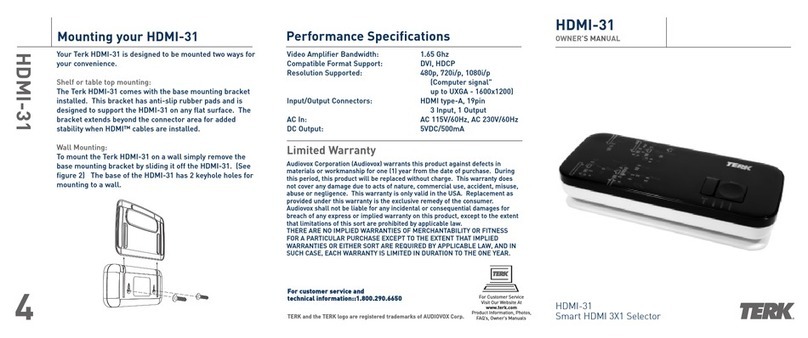
TERK Technologies
TERK Technologies HDMI-R - TERK - HDMI Signal Amplifier owner's manual

Velleman
Velleman SOL4UCN2 user manual

Nemtek
Nemtek SOL-REG140 user manual




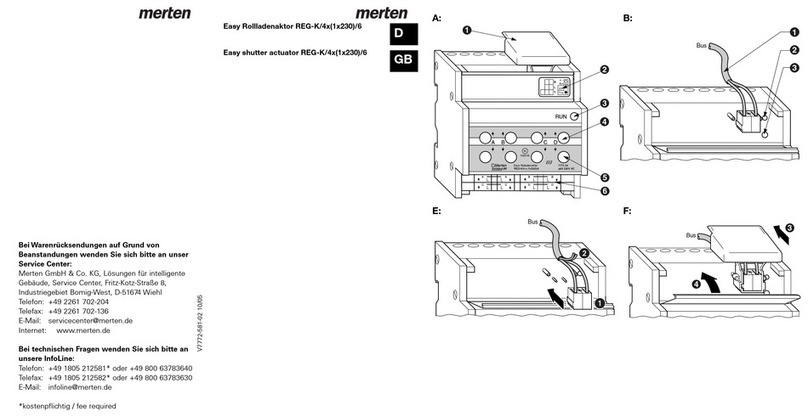
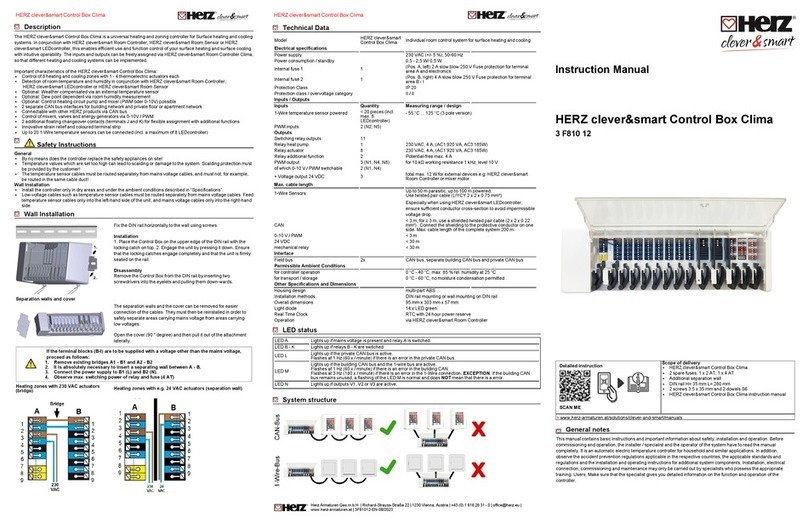



![Watts AERCO Edge [ii] Operation manual Watts AERCO Edge [ii] Operation manual](/data/manuals/1j/u/1juoh/sources/watts-aerco-edge-ii-controller-manual.jpg)