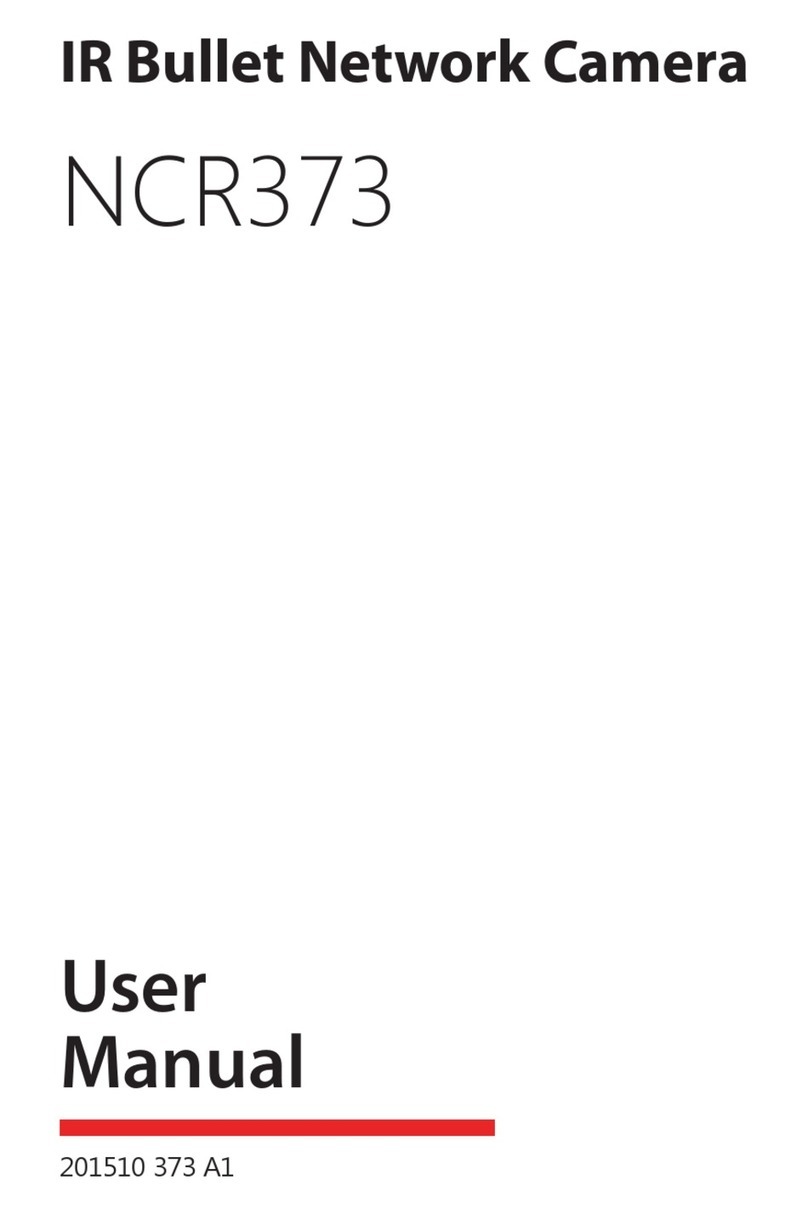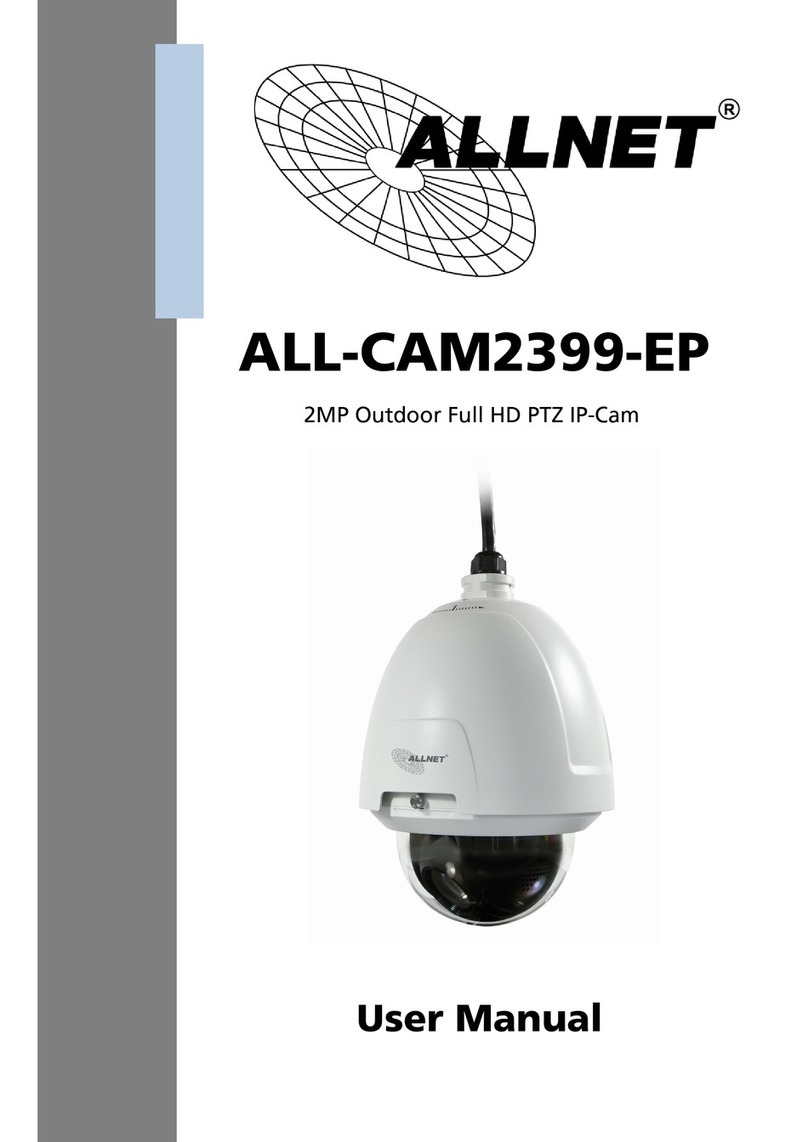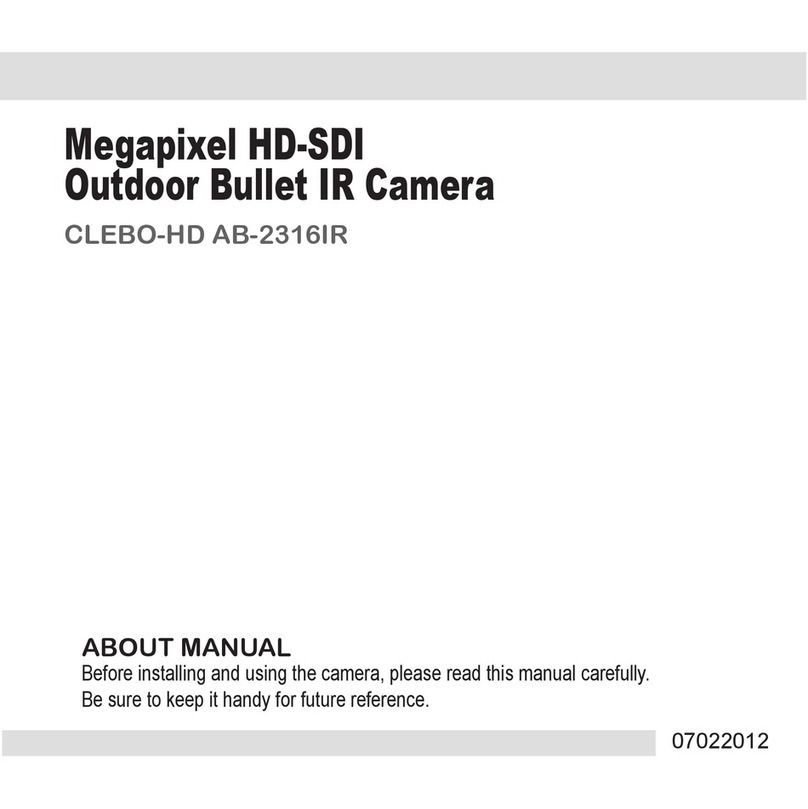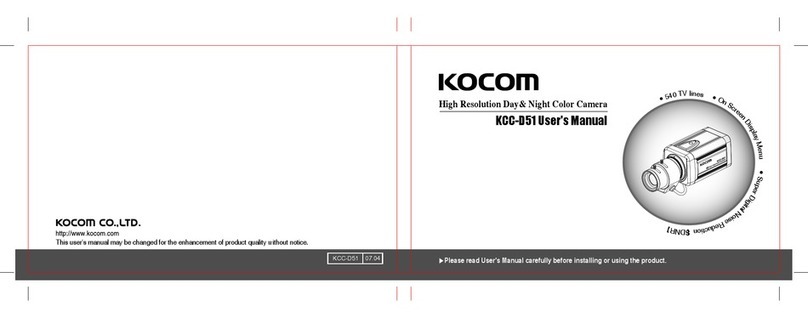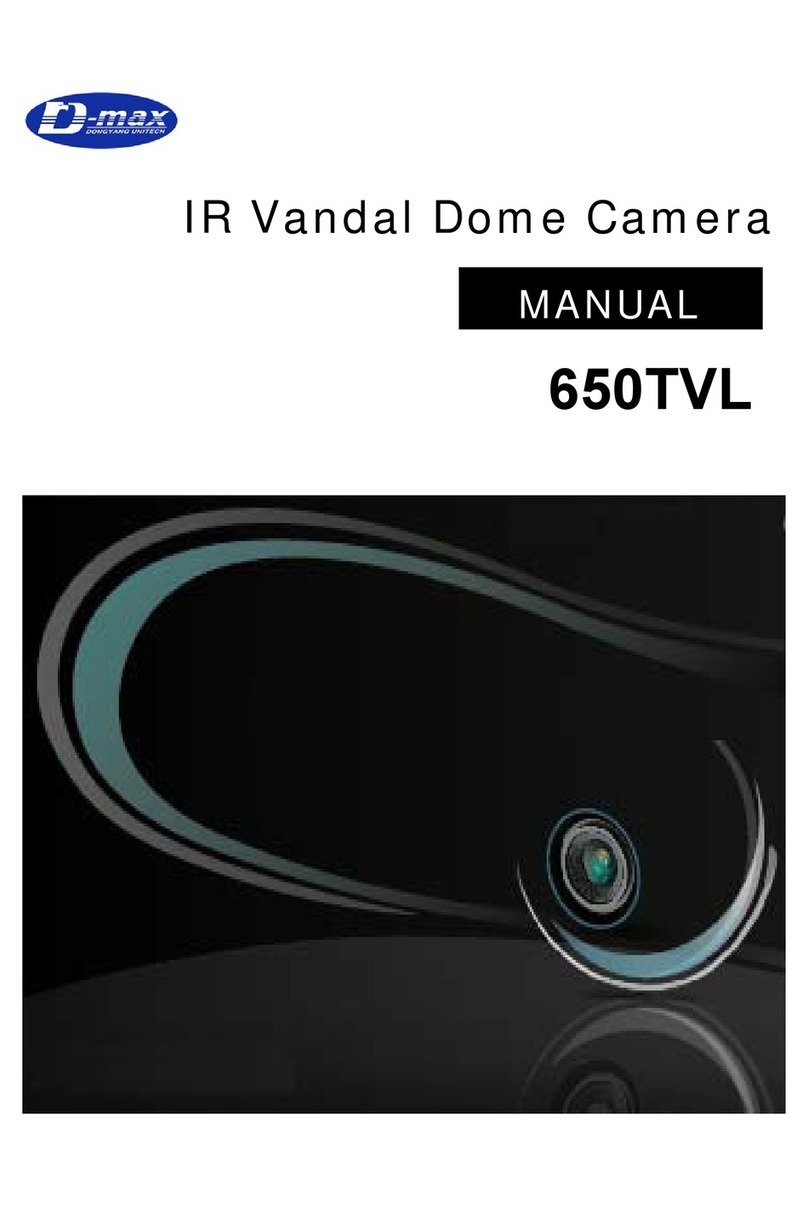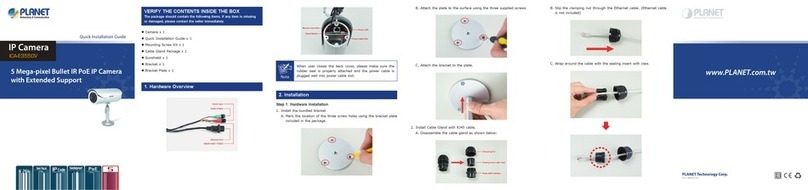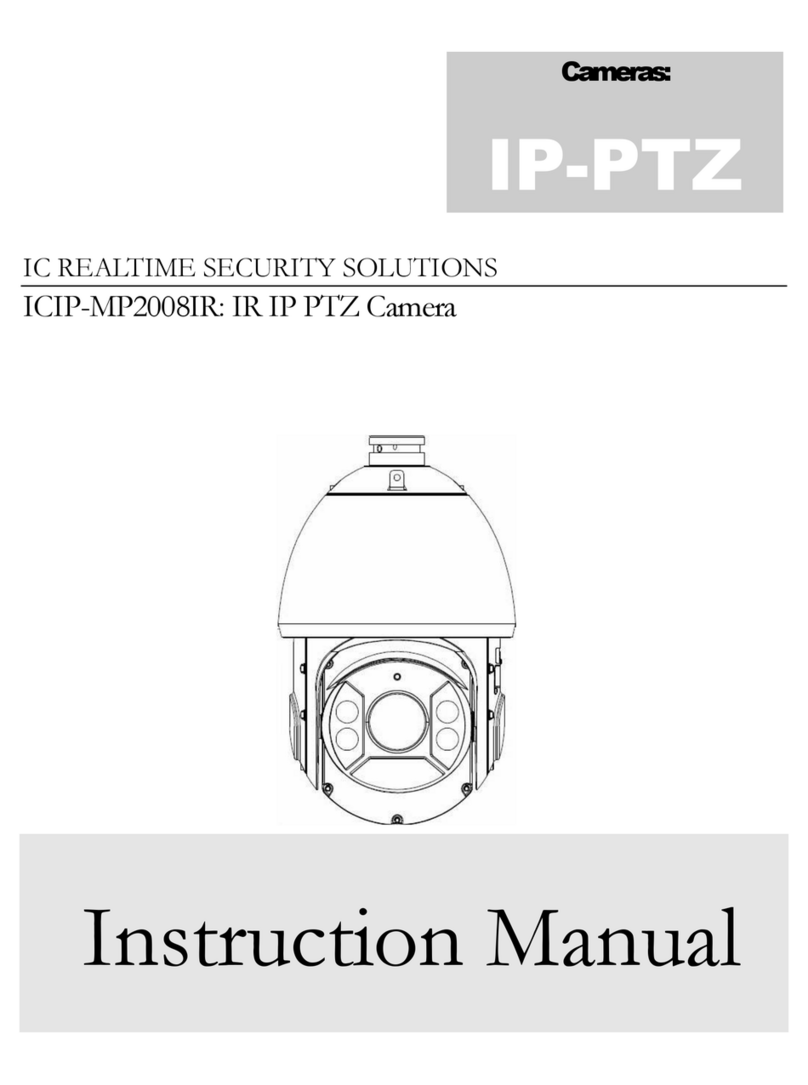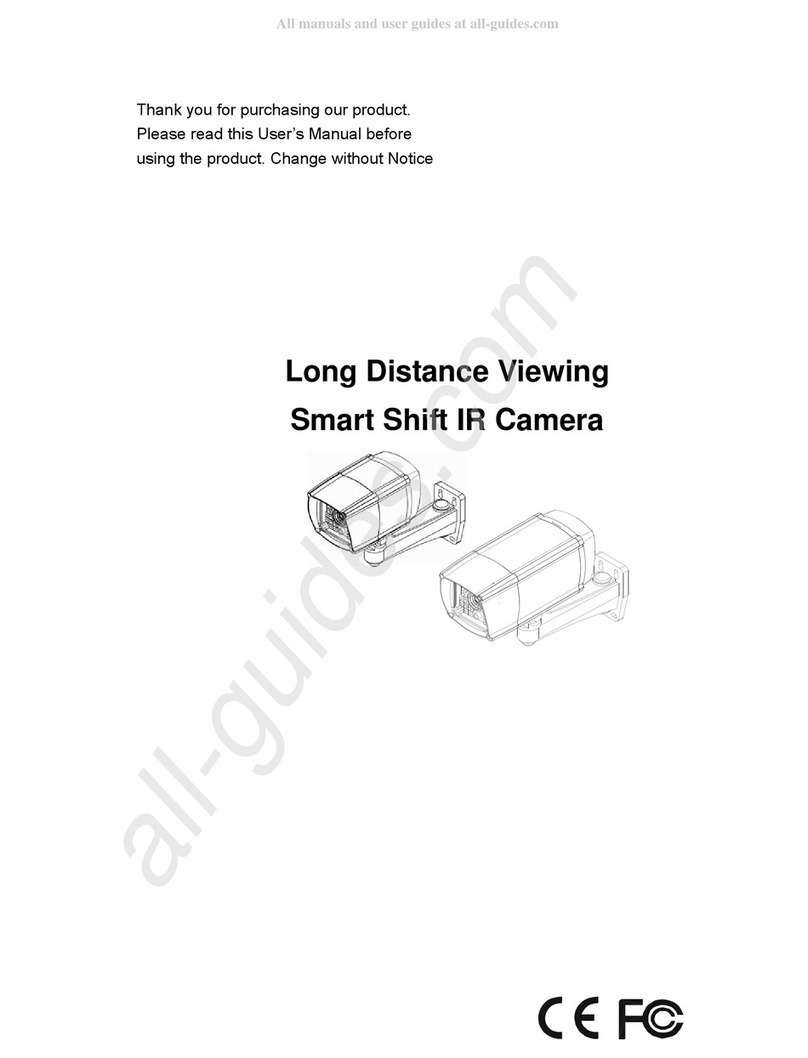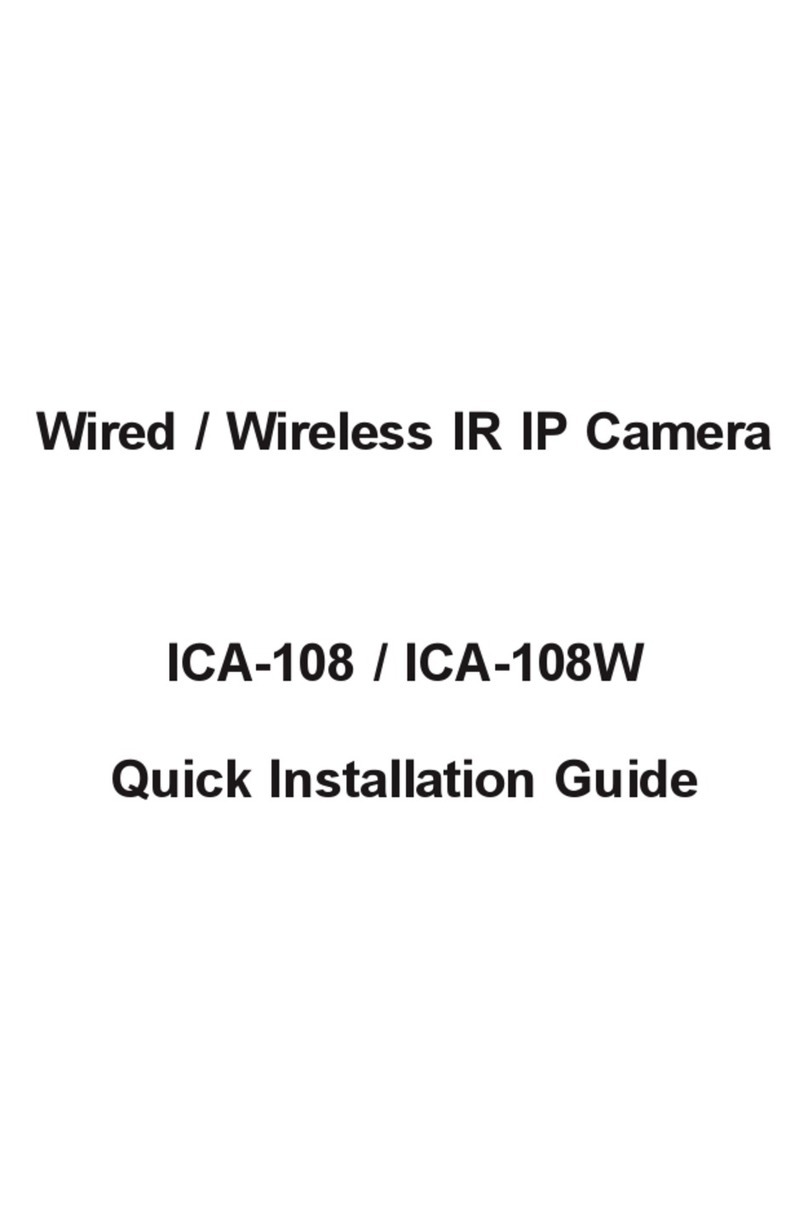Messoa SLI080 User manual

User Manual
High Power Intelligent
IR Illuminator
ZEIM-4000643G 080 A.4

2
Safety Information
1. Before using the product, please carefully read through the safety information and
operation instructions.
2. Take note of the “Caution” labels: Please follow the “Caution” labels on the product
and User Manual to ensure operation safety.
3. Cleaning: Before cleaning the unit, please rst unplug the power.
4. Peripheral/accessories: Do not place the unit on an unstable cart, tripod, or on a
tabletop as personal injury and damage to the unit may occur due to a fall. Please
use ofcially certied support, frames, and accessories included with the product.
Follow the instructions in this Instruction Manual during installation to ensure the
quality and maintain safety.
5. Power: Please follow the labeled specications on the unit and supply with the cor-
rect power. If unsure of the actual power requirements, please contact the distrib-
utor and do not connect the power at will.
6. Power cable: The power cable must be properly secured as improper connections
may cause a short circuit, re hazards, or serious damage and hazards.
7. Lightning strike: During prolonged inactivity, please unplug the power cable and
the video cable to avoid damage from lightning strike and power surges.
8. Foreign objects and uids: Please do not insert any objects into the unit or spill
liquids to avoid short circuits.
9. Warning: High voltage circuitry contained within the unit. Do not disassemble to
avoid electric shock. All maintenance operations must be handled by qualied
maintenance staff.
10. Maintenance: When the following occurs, please rst power off the unit and then
perform maintenance by qualied maintenance staff:
• Damaged power cable or socket
• Liquid spills or foreign objects in the unit
• Inoperable unit when proper instructions are followed
• Dropped unit or damaged shell
• Other anomalies
11. Component replacement: Replaced components by the maintenance staff must be
ofcial certied parts of identical specications. Using unauthorized components
can cause re hazards and electric shock damage.

3
12. Safety inspection: After the unit maintenance has been completed, the mainte-
nance staff must perform safety inspection to ensure proper operation.
13. The IR illuminator contains ultra-intense LED emitters. DO NOT STARE AT THE LED
SOURCE.
14. Never open or remove the front cover while the IR illuminator is under operation.
Qualied personnel must perform all maintenance.

4
CE Compliance
The IR illuminator has been tested for compliance with CE (Conformité Européenne)
standards and guidelines, and has been found to conform to applicable CE standards,
specically
• EN61000-6-3 for generic emissions
• EN50130-4 for immunity,
• EN60598-1 for Luminaires
• EN60598-2-5 for ood lights
• EN62471 for LED modules lighting
FCC
This equipment has been tested and found to comply with the limits for a Class B digi-
tal device, pursuant to Part 15 of the FCC Rules. These limits are designed to provide
reasonable protection against harmful interference in a residential installation. This
equipment generates, uses and can radiate radio frequency energy and, if not installed
and used in accordance with the instructions, may cause harmful interference to radio
communications. However, there is no guarantee that interference will not occur in a
particular installation. If this equipment does cause harmful interference to radio or
television reception, which can be determined by turning the equipment off and on,
the user is encouraged to try to correct the interference by one or more of the follow-
ing measures:
• Reorient or relocate the receiving antenna.
• Increase the separation between the equipment and receiver.
• Connect the equipment into an outlet on a circuit different from that to which
the receiver is connected.
• Consult the dealer or an experienced radio/TV technician for help.

5
Table of Contents
1. Introduction ....................................................................6
1.1 Package Contents....................................................................6
1.2 Hardware Overview .................................................................6
1.2.1 Dimensions...............................................................................6
1.2.1 Part Names...............................................................................7
2. Installation ....................................................................10
2.1 Making the Connection...........................................................10
2.2 Trafc Camera Application ......................................................13
3. Remote Control ..............................................................15
4. Specication ..................................................................17

6
1. Introduction
1. Introduction
1.1 Package Contents
The package includes these items:
High Power Intelligent IR Illuminator x1
CD-ROM (Remote Control Utility and User Manual) x1
User Manual x1
Hexagonal Wrench x1
2-pin Screw Terminal Block x1
Video Sync Link Cable (optional) x1
D/N Status Cable (optional) x1
Mains Input PSU x1
1.2 Hardware Overview
1.2.1 Dimensions
233mm (9.17”)
310mm (12.2”)
167mm (6.57”)
176mm (6.93”)
280mm (11.02”)
195mm (7.68”)

1. Introduction
7
1.2.1 Part Names
Photocell Sensor
TELE/VIDEO
For telemetry IR
ON/OFF control
and Video input
D/N Status
For D/N status
Output
Pressure
equalization
valve
Mounting
Bracket
Controls
Loosen the 4 screws
to expose the controls
AC24V/DC12V+ (Blue)
AC24V/DC12V- (Black)
RS485- (White)
RS485+ (Orange)
LED Failure_COM (Red)
LED Failure_NO (Green)
LED Failure_NC (Blue)
Bracket Knob
Loosen the knob to
tilt the bracket

8
1. Introduction
Controls
Loosen the four screws securing the panel to ex-
pose the controls and make required adjustments.
Important: After setup, make sure to lock all four
screws tightly in sequence as indicated in the cau-
tion label after setup to ensure waterproong.
1. Diffuser Position Control: Use the provided
hexagonal wrench to loosen the screw and
move the screw to desired position to adjust
the LED beam angles.
• 0: No diffuser to occupy over the LED.
• 1~4: Adjust the position of the diffuser - The higher the number, the greater
the angle of illumination. Actual illumination angle depends on the model.
2. DIP SW1
• Pin #1~3: To sync with the shutter speed of the camera.
Pin #1 Pin #2 Pin #3 Shutter Speed
OFF OFF OFF No allowed.
ON OFF OFF 1/250 (Default)
OFF ON OFF 1/500
OFF OFF ON 1/1K
• PIN #4: To turn on/off the RS-485 impedance. If you are chaining multiple
illuminators, set the last one as “ON” and the rest as “OFF”.
3. DIP SW2
• Pin #1~7: To set the ID of the illuminator when chaining multiple illumina-
tors.
ID Pin #1 Pin #2 Pin #3 Pin #4 Pin #5 Pin #6 Pin #7
000 OFF OFF OFF OFF OFF OFF OFF
001 ON OFF OFF OFF OFF OFF OFF
002 OFF ON OFF OFF OFF OFF OFF
~ ~ ~ ~ ~ ~ ~ ~
127 ON ON ON ON ON ON ON
• Pin #8: Set #8 to be ON to enforce the telemetry ON/OFF function of the il-
luminator.
2
4
31
CAUTION !
Please lock all four screws
tightly in order illustrated
after setup to ensure the
waterproof warranty.
A typical torque of 5-8
kgf-cm is suggested.
1 2 3 4
21 4
3 6
5 7 8
Sensitivity
Light Dark
LED Power
Lo Hi
ON
ON
0 (OFF)
3 (3/4 ON)
4 (ON)
2 (2/4 ON)
1 (1/4 ON)
Diffuser Position Control
SW1
SW2

1. Introduction
9
4. LED Power: Using a screwdriver, loosen the screw and turn it
clockwise to increase the power or counter-clockwise to decrease
the power.
5. Sensitivity: The illuminator will automatically turn on when light-
ing condition become dark and off when lighting conditions become
light. To adjust the sensitivity, use a screwdriver to turn the clock-
wise to decrease the sensitivity or counter-clockwise to increase
the sensitivity.
Sensitivity
Light Dark
LED Power
Lo Hi

10
2. Installation
2. Installation
2.1 Making the Connection
It’s suggested to set up the illuminator at night for optimized illumination results.
1. Attach the illuminator to desired location. Use appropriate mounting bracket as
required.
2. Using a wrench, loosen the side bolts and then tilt the illuminator to desired angle.
Carefully tilt the illuminator until the satised angle is achieved. When it’s done,
make sure to fasten the bolts .
3. Connect the illuminator to power supply. Ensure that the polarity is correct when
using DC power.
4. To sync the D/N status, use the video sync cable (optional) to make the connec-
tion:
Video Sync Connector Pin Assignment
TELE/VIDEO
Pin Name Color Remark
1VIDEO Brown
2GND Blue
3TELE A White SHORT: IR OFF (SW2 PIN 8 ON)
OPEN: IR ON
4TELE B Green
5NO Yellow
6COM Grey
• Connect the gland side to the TELE/VIDEO port on the illuminator.
• If using illuminator as the master:
Terminate the other end of the video sync cable (Pin #5&6) to the camera’s
connectors as shown below. Make sure to set the camera’s related action to
D/N.

2. Installation
11
VIDEO OUT POWER IRIS
AC24V
DC12V
GND B/W
SETUP
Alarm IN
GND
GND
BW
Video Sync Cable
Video Sync Cable
Pin #5
Pin #6
Pin #5
Pin #6
• If using the camera as the master:
Terminate the other end of the video sync cable (Pin #3&4) to the camera’s
Alarm Out connectors.
Alarm Out
NO
COM
NC
Pin #3
Pin #4
5. Optionally connect the LED failure signals to an alarm device. When one of the LED
fails, you will be automatically informed.

12
2. Installation
6. Optionally connect the RS-485 signals to a computer for remote control.
RS-485 +/-
7. If you are going to chain multiple illuminators, use the D/N status cable to make
the connection.
D/N Status Connector Pin Assignment
D/N Status
Pin Name
1VIDEO
2GND
3NC
4COM
5NO
6 X
Please refer to the diagram below for connection and make required DIP Switch
settings. Up to 127 illuminators can be chained.
D/N Status Cable
D/N Status Cable
Item DIP Switch Settings
Illuminator ID SW2 Pin #1~7 1 2 3
RS-485 SW1 Pin #4 OFF OFF ON
Telemetry SW2 Pin #8 OFF ON ON

2. Installation
13
2.2 Trafc Camera Application
Connection for D/N and Video Sync
(Illuminator as master)
If you are going to connect the illuminator to
a trafc camera, use a video sync cable (op-
tional) to make the connection as below:
• Connect the gland side to the TELE/
VIDEO port on the illuminator.
• Terminate the other end of the cable
(Pin #5&6) to the GND & BW pin of
the camera.
• Terminate the video end of the cable (Pin #1&2 ) to the VIDEO port of the
camera.
Video Sync Connector Pin Assignment
TELE/VIDEO
Pin Name Color Remark
1VIDEO Brown
2GND Blue
3TELE A White SHORT: IR OFF (SW2 PIN 8 ON)
OPEN: IR ON
4TELE B Green
5NO Yellow
6COM Grey
Settings
Camera side: Set the camera’s Day/Night mode to “D/N sync” so that the camera
changes D/N mode as triggered by the illuminator.
Illuminator side: Also make sure to set the illuminator’s shutter speed as the
same as the shutter speed of the camera.
GND & BW pin
Video Sync Cable

14
2. Installation
Chaining up to 3 illuminators with trafc camera
When connecting the illuminator to a trafc camera, it’s allowed to chain up to 3 illumi-
nators to sync the 3 illuminators’ D/N status and shutter speed with the camera. Refer
to the diagram below for connection and make required DIP Switch settings.
Example: Sycn to a trafc camera with shutter speed of 1/1000.
D/N Status Cable Pin Assignment
D/N Status
Pin Name
1VIDEO
2GND
3NC
4COM
5NO
6 X
D/N Status Cable
Video Sync Cable
D/N Status Cable
Item DIP Switch Settings
Illuminator ID SW2 Pin #1~7 1 2 3
Telemetry SW2 Pin #8 OFF ON ON
Shutter Speed SW1 Pin #1~3 1/1000 1/1000 1/1000
RS-485 SW1 Pin #4 OFF OFF ON

3. Remote Control
15
3. Remote Control
1. The CD comes with a utility to remotely congure the illuminators. The utility
required no installation. Simply copy the executable le to your computer and
double-click the le to launch the utility.
2. From the menu bar, click COM PORT and select a com port number according to
your connection.
3. Check the Enable Remote Control check box and select the ID of the illuminator
you want to set up. Then make the congurations as required. In addition to the
settings correspond to the hardware controls of the illuminators, you can also set
these:
Sync Delay: Adjust the delay for a best illumination condition when video sync is
connected. Usually the default settings 0ms is recommended. However, you can
try to select the parameter that gives optimal lighting so that a best image is
Enforce LED ON/OFF Externally: Check this box to activate the telemetry LED
ON/OFF function.

16
3. Remote Control
For your convenience, you can enter a descriptive name for each illuminator. To
do so, click the Modify ID List to pop-up the dialog box.
Click Start Scan to search for the connected illuminators. Then select the ID of target
illuminator to modify the location name. After entering the settings, click OK. Then
wait a moment for the update to take effects.

4. Specication
17
4. Specication
Electric
LED array High efciency surface mount power LED with advanced current limited integral control circuitry
Beam Patterns 10°~50° 20°~60° 40°~80° 60°~100°
Max distance 300m (984 ft) 240m (787 ft) 170m (558 ft) 130m (427 ft)
Wavelength 850nm
Even illumination External adjustable by optical diffusion
Guaranteed Lifetime 3 years
Alarm Out 1 Day/Night Switching (Volt free contact)
Alarm Out 2 LEDs failure detection (Volt free contact)
Adjustable sensitivity 80 lux for IR ON
Adjustable infrared power 20%-100%
Telemetry Input Enforced IR ON/OFF
Power Saving Save Power up to 80% by video sync.
Automatic IR on / off Controlled by photosensor
Power System
Input Voltage 12VDC/24VAC(50/60Hz) ±10%
Consumption 62W(Max.)
Power cable 3M waterproof cable for power input/RS485/LEDs failure status
Remote
Interface RS-485
PC Software Windows Based PC Software
Features LED Power Control, Light Sensor Sensitivity,Video timing Control, Telemetry Enfored IR ON/OFF
Accessory(optional)
Video Sync. Cable 1M waterproof cable for telemetry IR ON/OFF control and Video input
D/N Status Cable 1M waterproof cable for Day/Night status output
Mains Input PSU Mains Power Adaptor, AC100-240V to DC12V
L-Type Wall Mount Bracket Single L-type wall mount: SAL081, Dual L-type wall mount: SAL082
Pole Mount Bracket Single pole mount: SAL083, SAL081+SAL083, Dual pole mount: SAL082+SAL083
Corner Mount Bracket Single corner mount: SAL084, SAL081+SAL084, Corner corner mount: SAL082+SAL084
Safety
Certication
CE: EN61000-6-3, EN50130-4,EN60598-1,EN60598-2-5,EN62471(LightSafety)
FCC ClassB
IP68, EN60529
UL1598 & UL8750 (Optional)
General Structure
Main Body Robust high quality aluminum extrusion
Front Cover Highly IR transmitted polycarbonate with enhanced surface protection
Color Black

18
4. Specication
Environment
Operating Temperature -50 ~ +60ºC (-58ºF ~ 140 ºF)
Operating Humidity 90% MAX
Storage Temperature -50 ~ +60ºC (-4ºF ~ 140 ºF)
Storage Humidity 70% MAX
Protection IP68
Mechanison
Dimension(W*L*H) 233 x 310 x 220 mm (9.17”x 12.2” x 8.66”)
Weight (tentative)5.6Kg (12.3lb)

4. Specication
19

Table of contents
Other Messoa IP Camera manuals