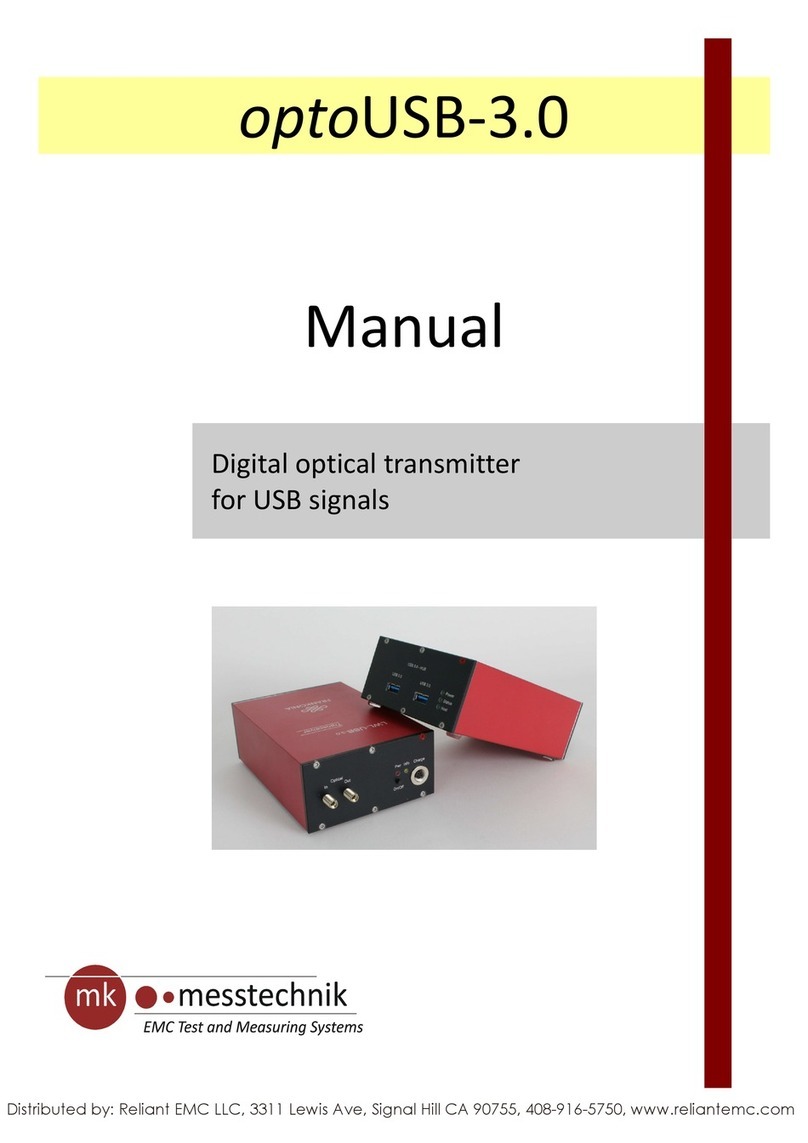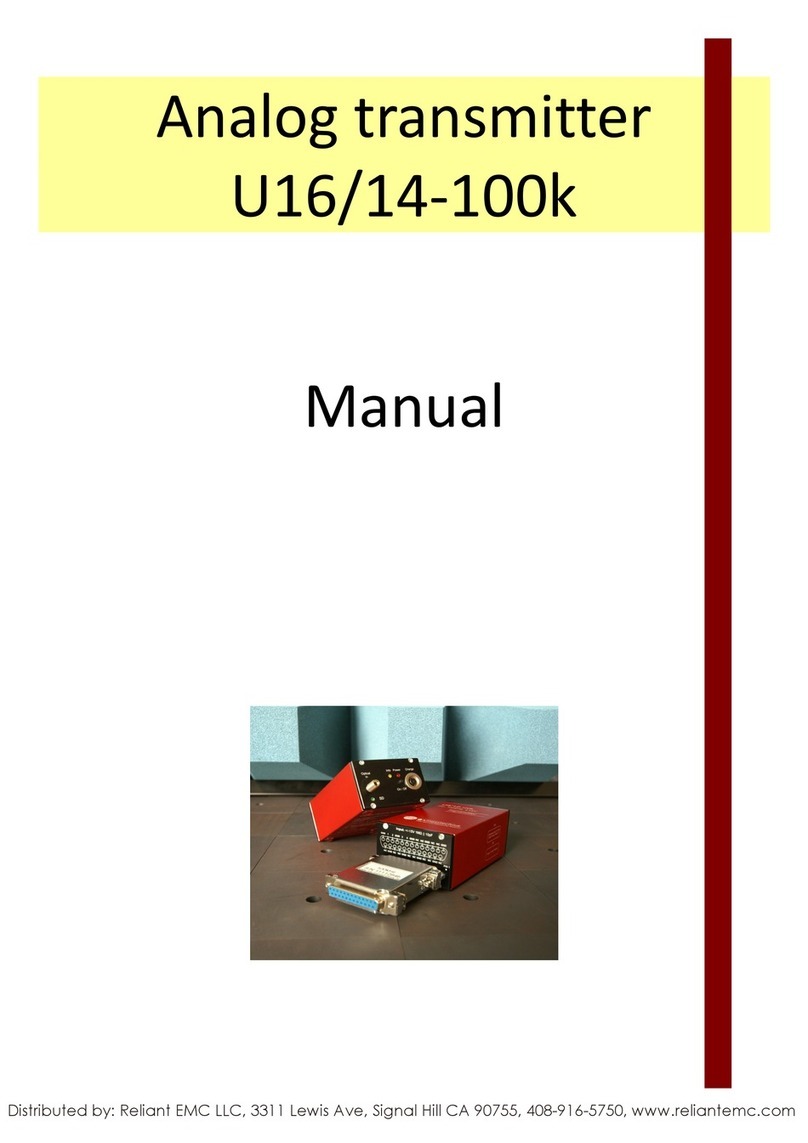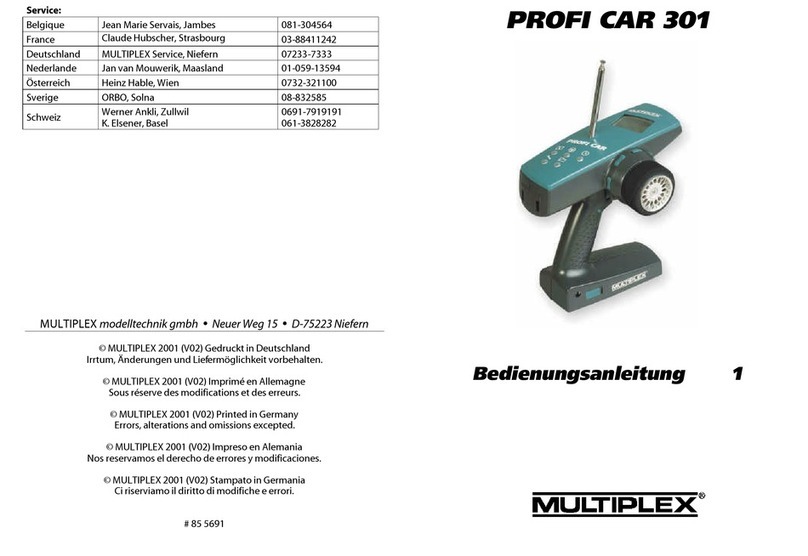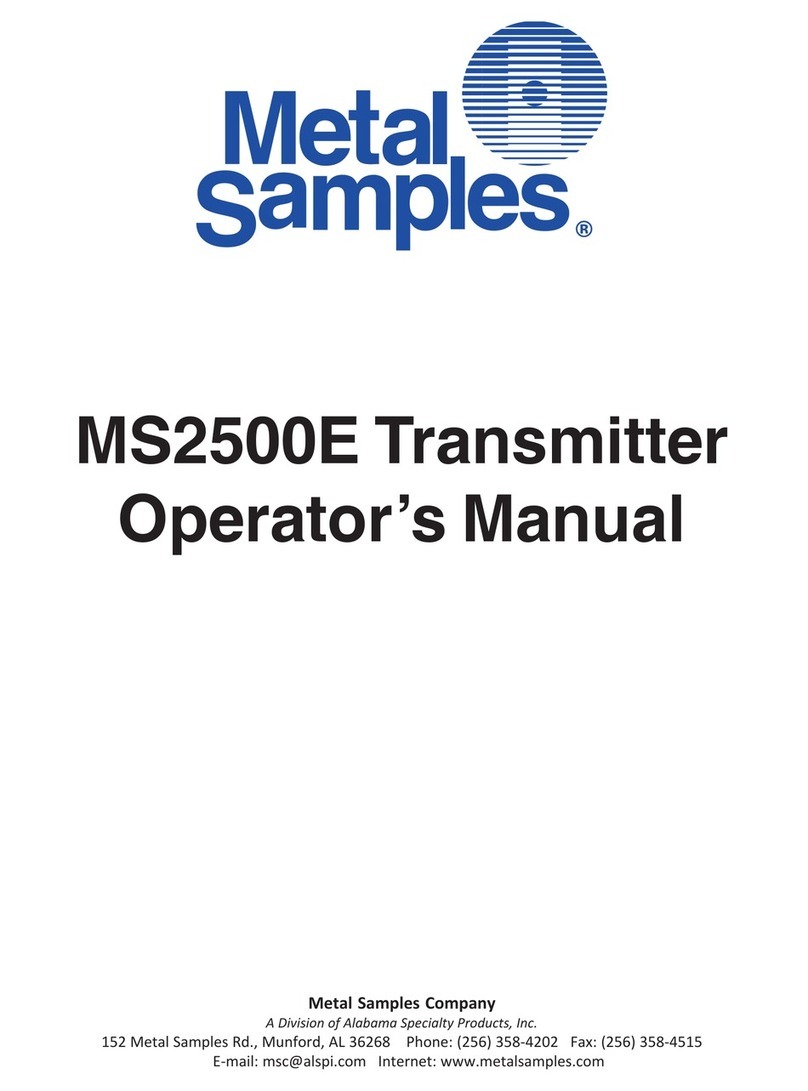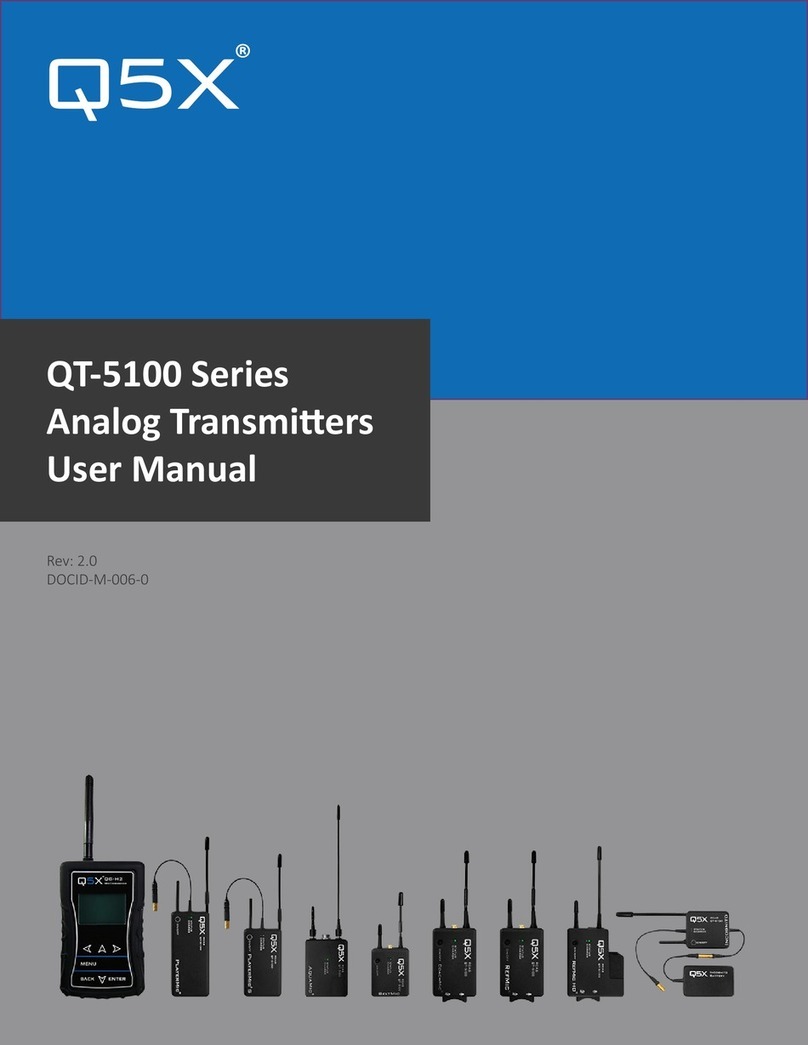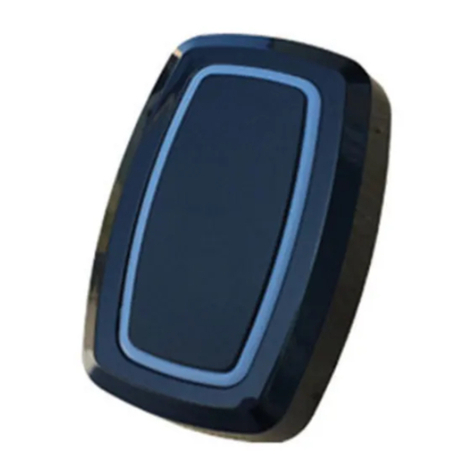Messtechnik optoLAN User manual

Manual
optoLAN
Digital optical transmitter
for Ethernet (10/100 Mbit) signals
Distributed by: Reliant EMC LLC, 3311 Lewis Ave, Signal Hill CA 90755, 4089165750, www.reliantemc.com

Distributed by: Reliant EMC LLC, 3311 Lewis Ave, Signal Hill CA 90755, 4089165750, www.reliantemc.com

Table of contents
1 Box contents 4
2 Characteristics 4
3 Field of application 5
4 Maintenance 5
5 Trouble shooting 7
6 Accessories / Options 8
7 Contact 8
Appendix: Details and operation A1
Distributed by: Reliant EMC LLC, 3311 Lewis Ave, Signal Hill CA 90755, 4089165750, www.reliantemc.com

Date:
11/15/11
optoLAN
Page: 4 Manual
1 Box contents
Quantity Description
2 Transceiver optoLAN
1 Duplex multimode optical fiber 62,5 / 125µm
2 Chargers (standard)
1 Manual (english)
2 External battery packs (optional)
The shipment includes charged batteries However, due to the self-
discharging of NiMH-batteries they should be recharged again before use
Read chap 4 (Maintenance) before charging the devices!
2 Characteristics
The digital optical system optoLAN can be used to optically transmit
ethernet (10/100 Mbit) signals Because of the optical transmission, the
system is very robust against EMS (electromagnetic susceptibility) It can
withstand high electric and magnetic fields, like they appear in EMC-tests
The system also is optimized for low noise emission
Power is supplied by internal NiMH-batteries which make the system easy
to use The optoLAN is prepared for the use of external batteries (with
optional battery pack)
Read chap 4 before
charging!
Distributed by: Reliant EMC LLC, 3311 Lewis Ave, Signal Hill CA 90755, 4089165750, www.reliantemc.com

optoLAN Date:
11/15/11
Manual Page 5
3 Field of application
•Transmission of ethernet signals up to 10/100Mbit/s during EMC-
tests
•Transmission of ethernet signals over long distances without signal
loss (up to 100m or more, depending on timing requirements)
•Handle ground potential problems
Maintenance
Recharge batteries after use with the enclosed charger To prevent a lazy
battery effect, discharge the devices every 5 times completely by using the
automatic switch off (Leave the system on, until it turns off automatically)
Afterwards, charge the devices as usual
The devices have to be turned off before connecting to the charger If this
is disregarded, the system might get damaged!
Fig 4 1 shows the pinning of the charge connector Chargers have to be
connected to pin 2 (+) and pin 4 (GND) An external supply (6…8V, 0 5A)
can be connected to pin 3 (+) and pin 4 (GND) Use only power supplies
which are certified by mk-messtechnik.
Maximum charging
current is 1 A
Fig. 4.1: Pinning of charge- / buffer connector
Devices must be
turned off before
connecting to
charger, or else the
system might get
damaged!
Pinning of charge- /
buffer connector
Distributed by: Reliant EMC LLC, 3311 Lewis Ave, Signal Hill CA 90755, 4089165750, www.reliantemc.com

Date:
11/15/11
optoLAN
Page: 6 Manual
The included chargers are not meant to power the transceivers during
operation The transceiver outside the shielded room can be run with an
external power supply (optional) The internal transceiver can be run with
an external battery, if needed (optional) Do not use the external power
supply or charger to power the transceiver inside the shielded room while
EMI-tests are running This might damage the transceiver!
Due to self-discharge issues with NiMH batteries, recharge batteries before
use, if the system has not been used for a longer time
Do not use cleaning agents or solvents to clean the devices, only use a
slightly moistened, soft cloth
Do not open the devices, as there are no parts inside which have to be
maintained The opened housing can pose a fire hazard through short-
circuit currents! Please contact your distributor or the manufacturer if you
have any problems Send in the complete system (both transceivers), if a
problem cannot be solved by turning the devices off and on again or by
checking the positions of the switches Please contact us in any case
before sending in the devices.
Do not open the
devices!
Short cut / fire
hazard!
Do not use charger
or power supply
during EMI-test!
Distributed by: Reliant EMC LLC, 3311 Lewis Ave, Signal Hill CA 90755, 4089165750, www.reliantemc.com

optoLAN Date:
11/15/11
Manual Page 7
5 Trouble shooting
The following trouble shooting list is provided to assist you while having
problems It might let you use the system again without a long down time:
Error: Possible reasons: Solution:
No or erroneous
transmission
Receiver does not
receive an optical signal
Cables damaged or not
attached properly
Wrong optical fibers
(diameter)
Low battery
System turned off
Check optical fibers and
connections, change
fibers if necessary
Connectors and cables
regarding damages
Use fiber with
62,5/125µm
Charge batteries
Turn on all devices
Transmission stops Low battery
No optical signal at
receiver
System turned off
Charge batteries
Check for light at optical
output Replace optical
fiber
Turn on all devices
Device cannot be
turned on, cannot be
charged
Batteries damaged
Internal fuse is broke
Charger or cable
damaged
Batteries
over discharged
Send device to us
Send device to us
Check / replace charger
and charging cable
Charge batteries,
maybe use other
charger (5 battery cells)
Common problems Defective optical or
electrical cables or
connectors
Check connectors, fibers
and cables Test with
other ones
Replace cables
Distributed by: Reliant EMC LLC, 3311 Lewis Ave, Signal Hill CA 90755, 4089165750, www.reliantemc.com
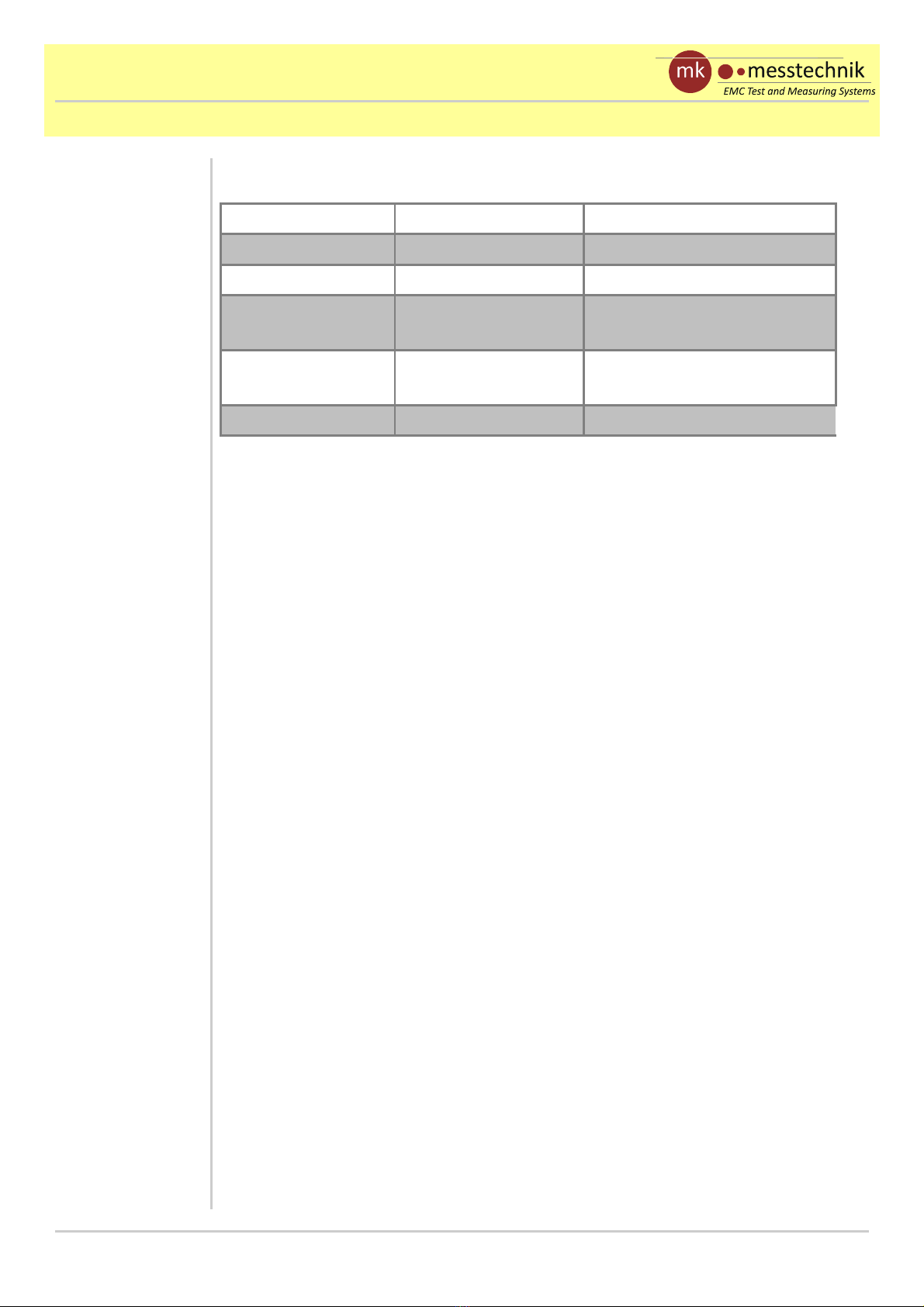
Date:
11/15/11
optoLAN
Page: 8 Manual
6 Accessories / Options
Part Order number Comment
Optical fiber LWL-2-xm x = length in m, duplex
External batteries BP-60 6V/4Ah
Connector cable for
BP-60
AK-BP Length approx 15cm
Charger with
connector plugs CH-5 Standard charger
Manual MA-optoLAN German or english
Distributed by: Reliant EMC LLC, 3311 Lewis Ave, Signal Hill CA 90755, 4089165750, www.reliantemc.com

optoLAN Date:
11/15/11
Manual - Appendix Page A1
Appendix: Details and operation
The following chapter descri es special details of the optoLAN system for
the transmission of ethernet signals. The system consists of two
transceivers.
a) Housing and connectors / switches
Fig. a.1 shows the front side of the transceivers with connectors and
switches:
•power push utton with control LED (Pwr On/Off)
•attery information LED (Info)
•charge plug (Charge)
•optical connector FSMA (Optical In .. Out) for duplex multimode
fi er (62,5/125µm)
Fig. a.2 shows the rear side of the transceivers with RJ45 connector.
(standard ethernet pinning):
•RJ45 plug LAN I/O 10/100Mbit/s for the ethernet signals to e
transmitted.
Fig. a.1 Front side of the devices with connectors and push buttons
Fig. a.2 Rear side of the devices with connectors and switches
Front side with
connectors and push
uttons
Rear side with
connector. Pinning is
printed on the
housing too.
ChargePwrInfo
On/Off
Optical
In Out
LAN I/O
10/100Mbit/s
Distributed by: Reliant EMC LLC, 3311 Lewis Ave, Signal Hill CA 90755, 4089165750, www.reliantemc.com

Date:
11/15/11
optoLAN
Page: A2 Manual - Appendix
b) Operation and handling of the optoLAN
•Set up the devices at the dedicated places. The transceiver
connected to the PC can e powered y the power supply (optional)
all the time, if there is no need for attery supply (EMC issues). The
transceiver inside the cham er eing connected to the DUT does
not have to e powered y a power supply during testing (might get
damaged)! It has integrated atteries to run the system.
•Connect the transceivers with standard ethernet ca les (without
crossing) to the PC and the DUT. Inside the a sor er lined cham er,
the ethernet ca le should e as short as possi le with a good
shielding (e.g. CAT 6 or higher) to avoid rf coupling into the system.
•Connect the optical fi er (Out => In; In => Out). Only use
62,5/125µm multimode fi ers.
•Connect the electric ca les
•Turn on all devices (power push utton, see Fig. a.1); the order does
not matter
•The transmission starts automatically after a short initialization.
If the transmission suddenly stops after a long duration of measurement,
check the Info LED of the transmitter (see Fig. a.1).
If the attery power falls elow 5,2V, the Info LED is switched on. The
system should e reloaded soon. Below 4,5V, the system is turned off
automatically.
The measurements can e extended y using the optional attery pack
(BP-60) with connector ca le or a power supply certified y mk-
messtechnik. The external supply can e connected to the system any time
(parallel). The connection to the internal attery is decoupled with a diode.
Only use the attery pack and connector ca les from mk-messtechnik!
Others might lead to a damage of the system!
Check info L D if
transmission stops
suddenly!
Only use battery
packs and connector
cables provided
from mk-
messtechnik. Other
modules influence
MS-performance
and might damage
the opto-system!
The use of the
external filter is
essential for MS-
tests!
Use short, shielded
ethernet cables with
1:1 pinning!
(no crossing!)
Distributed by: Reliant EMC LLC, 3311 Lewis Ave, Signal Hill CA 90755, 4089165750, www.reliantemc.com
Distributed by: Reliant EMC LLC, 3311 Lewis Ave, Signal Hill CA 90755, 4089165750, www.reliantemc.com
Table of contents
Other Messtechnik Transmitter manuals
Popular Transmitter manuals by other brands

Lectronics
Lectronics HM/E01 instruction manual

Fresh 'N Rebel
Fresh 'N Rebel FLY-STREAM manual

WIKA
WIKA T24.10 operating instructions

FMUser
FMUser FU-X01 user manual

Distech Controls
Distech Controls HS-OT 2X Series Commissioning and hardware installation manual
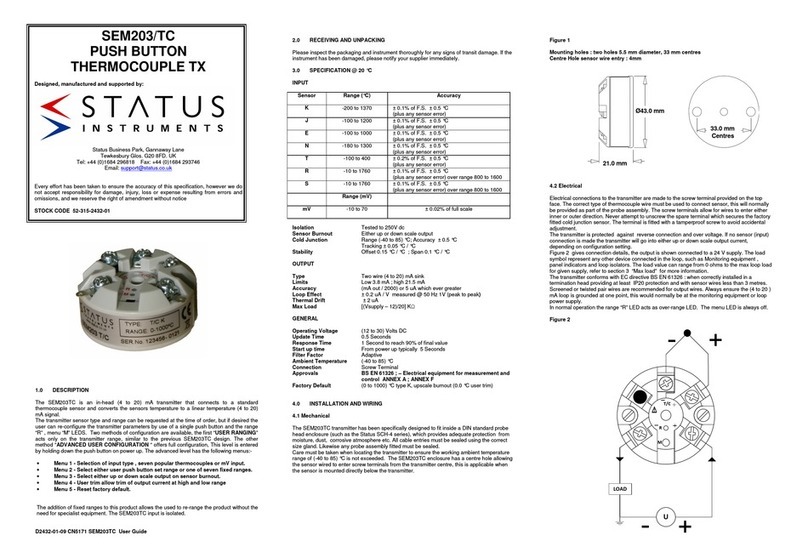
Status Instruments
Status Instruments SEM203/TC user guide