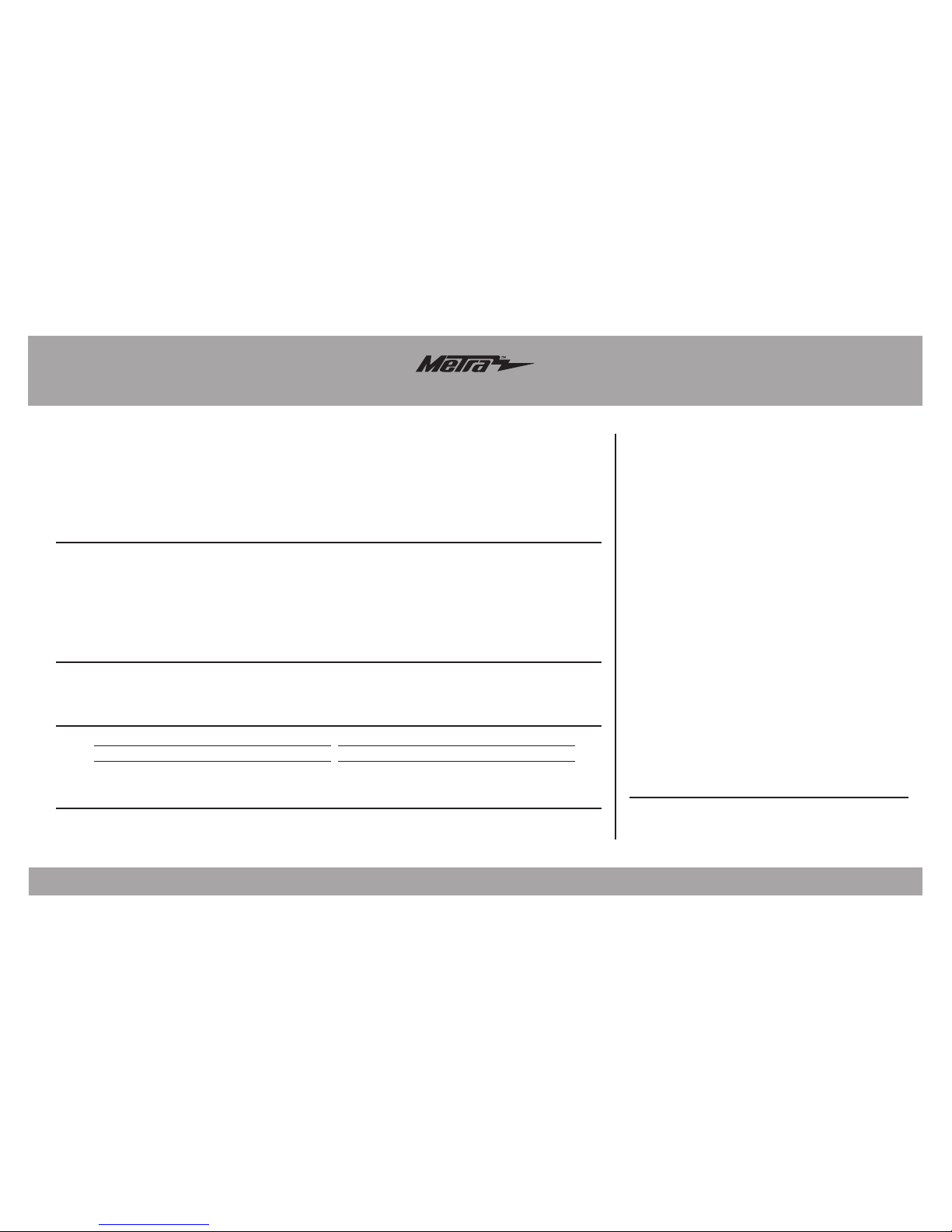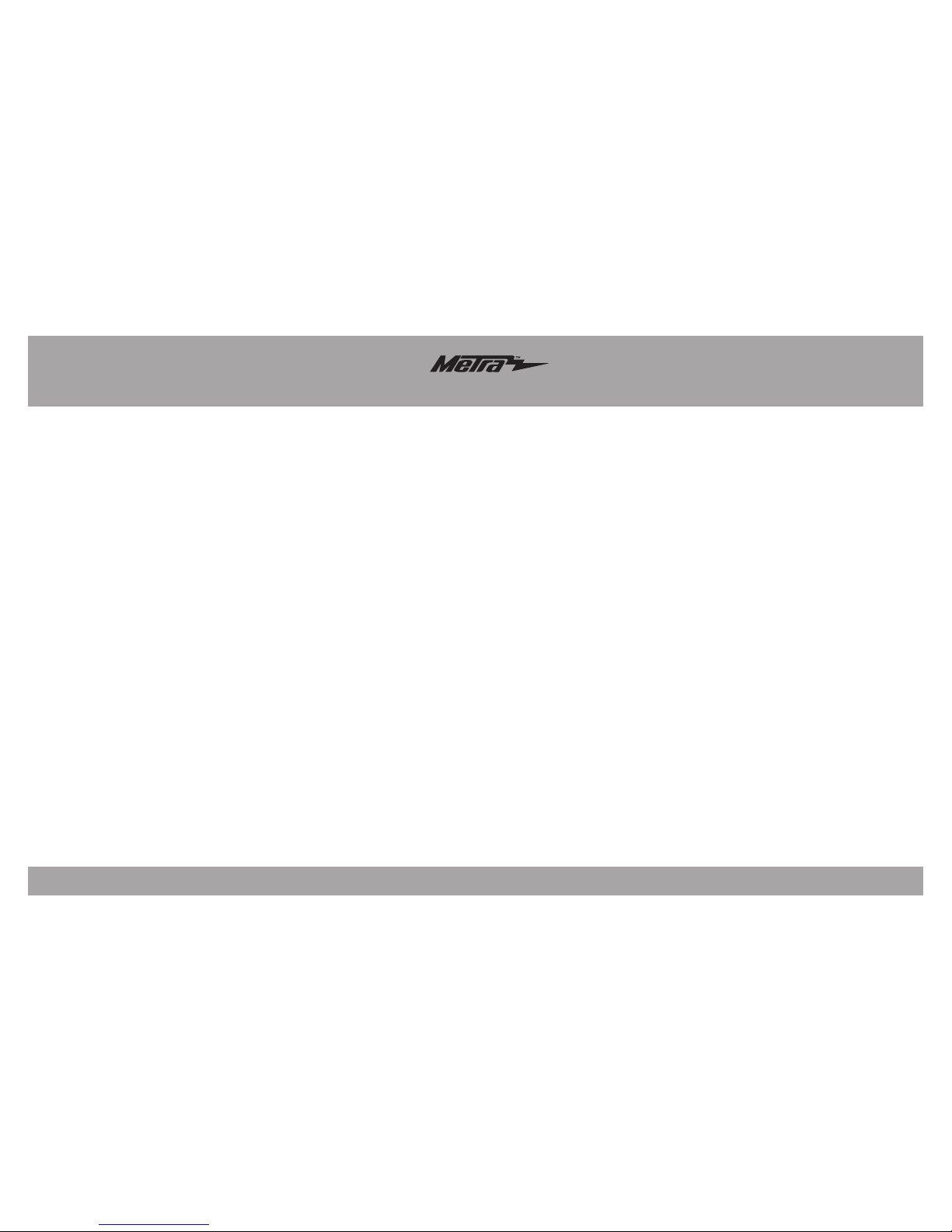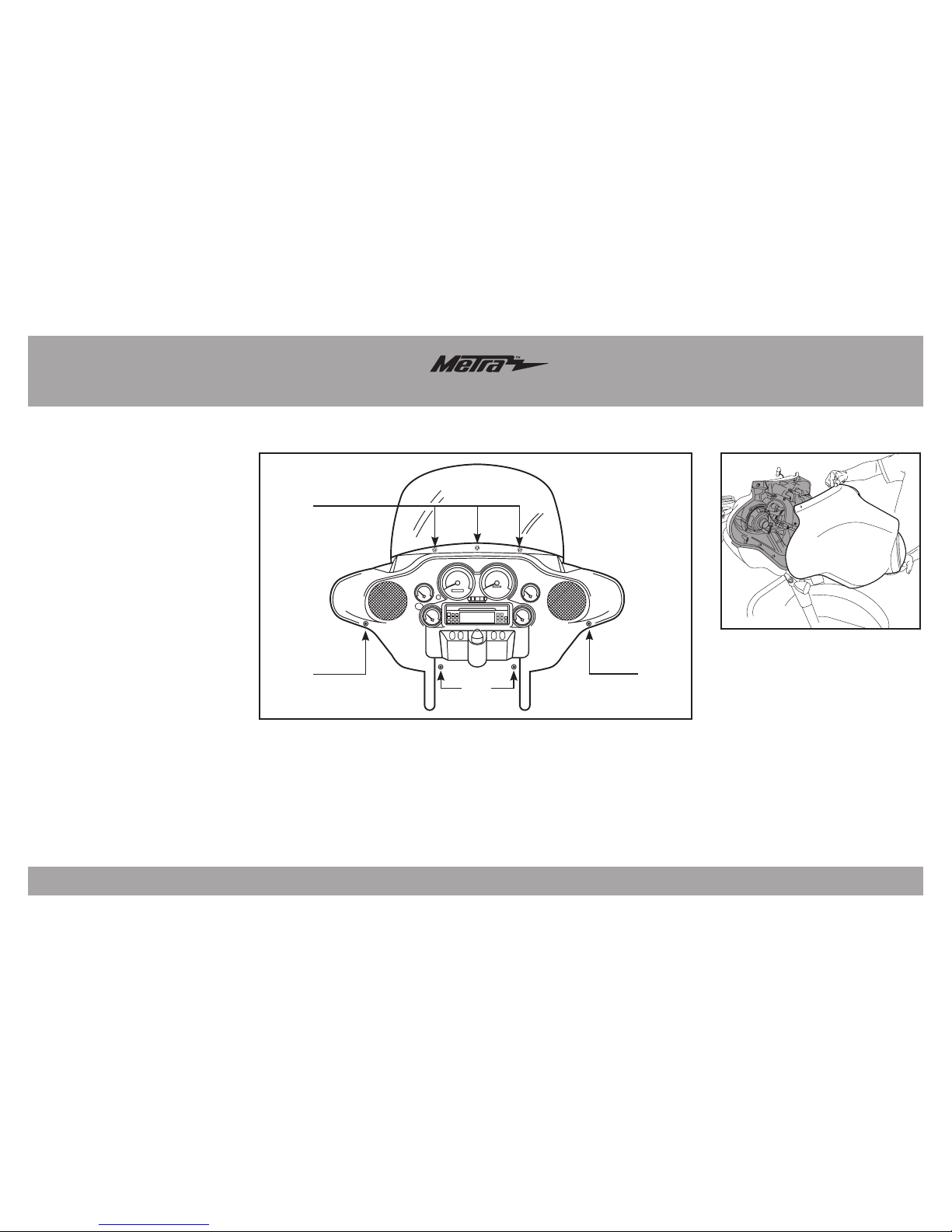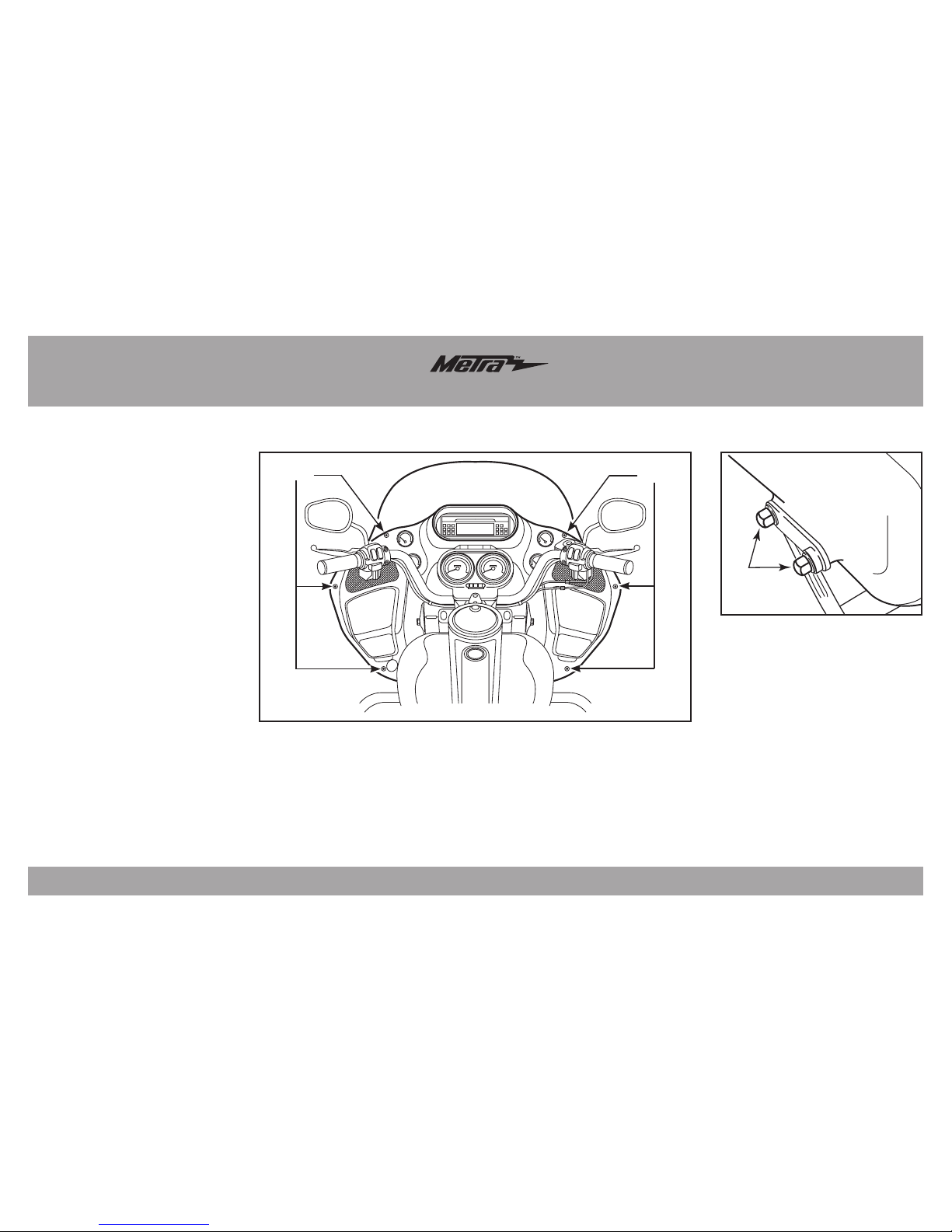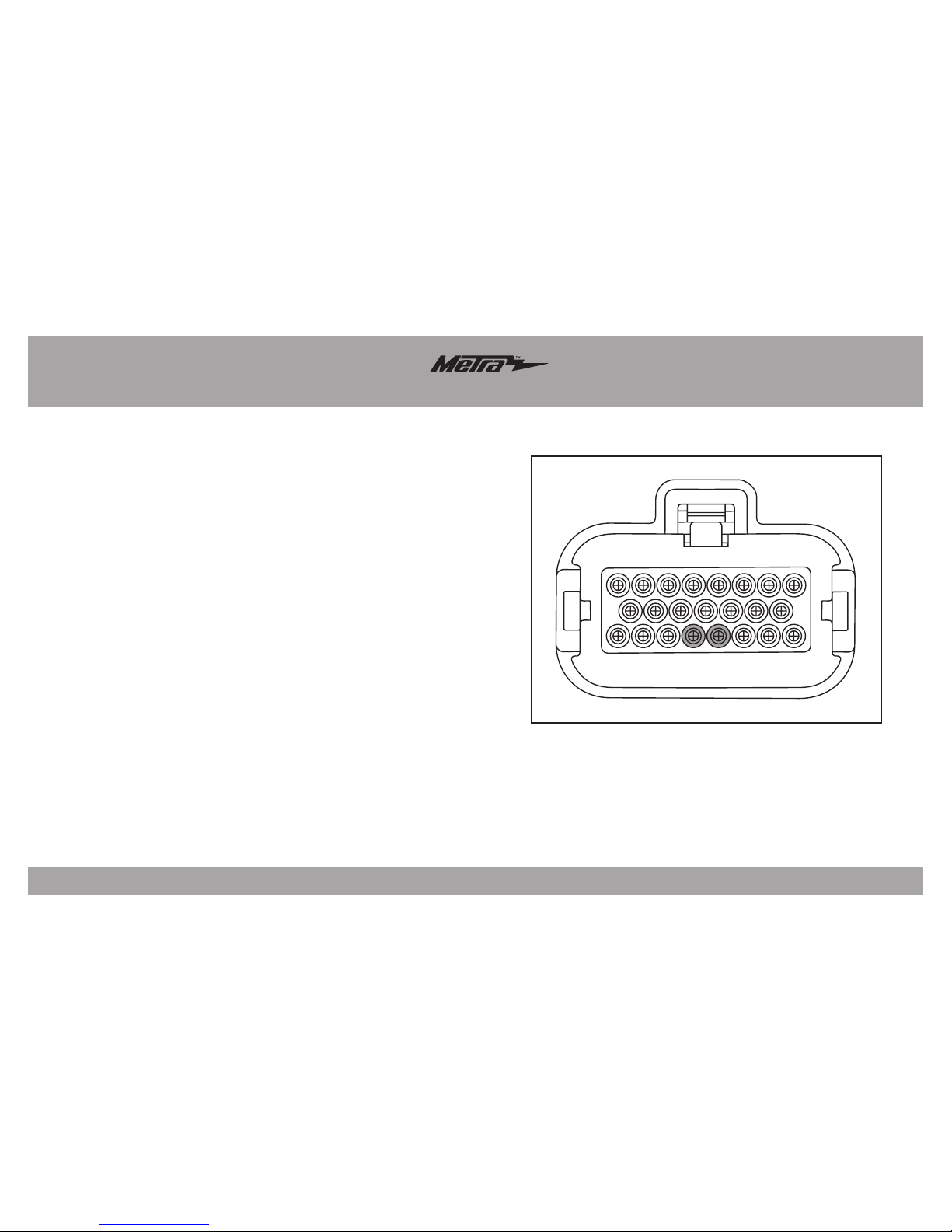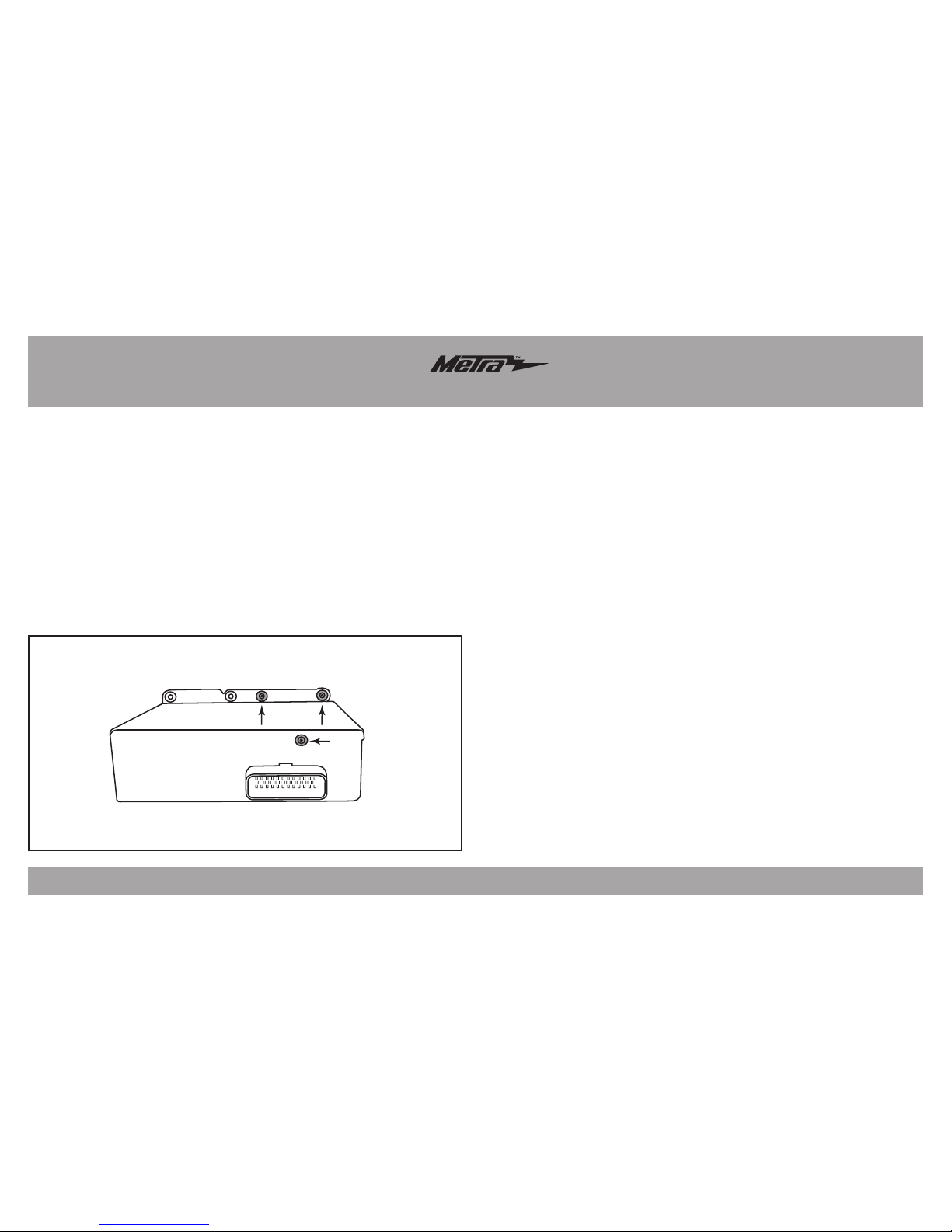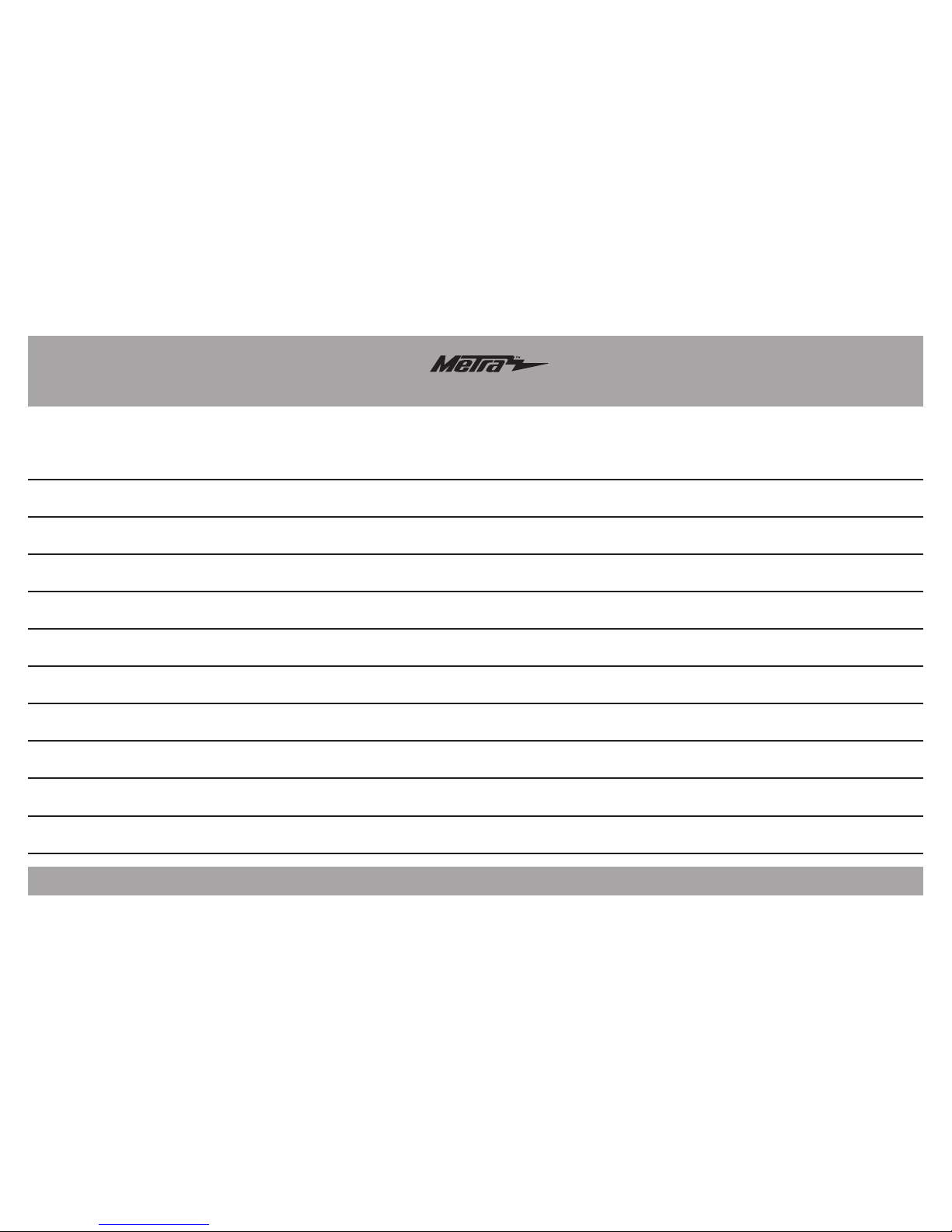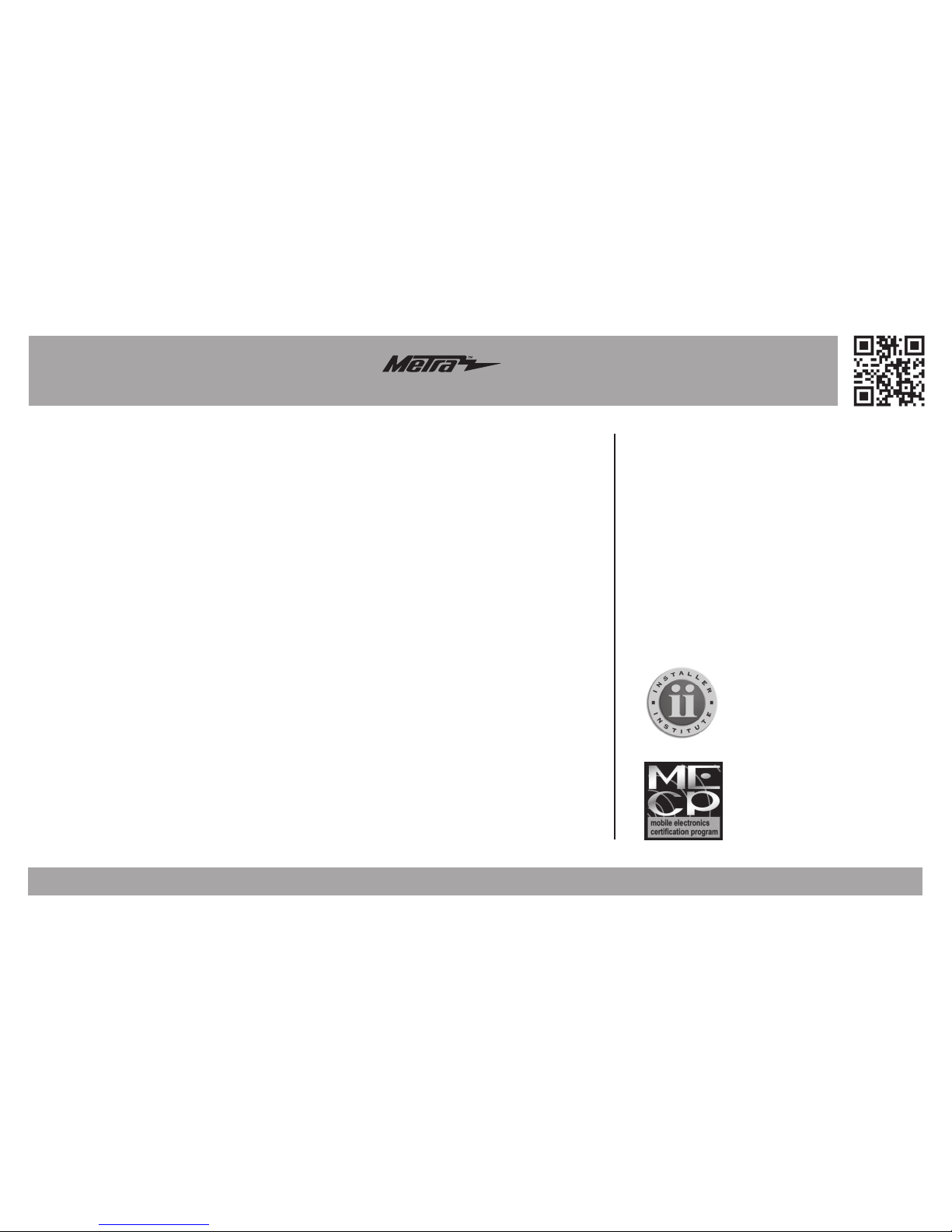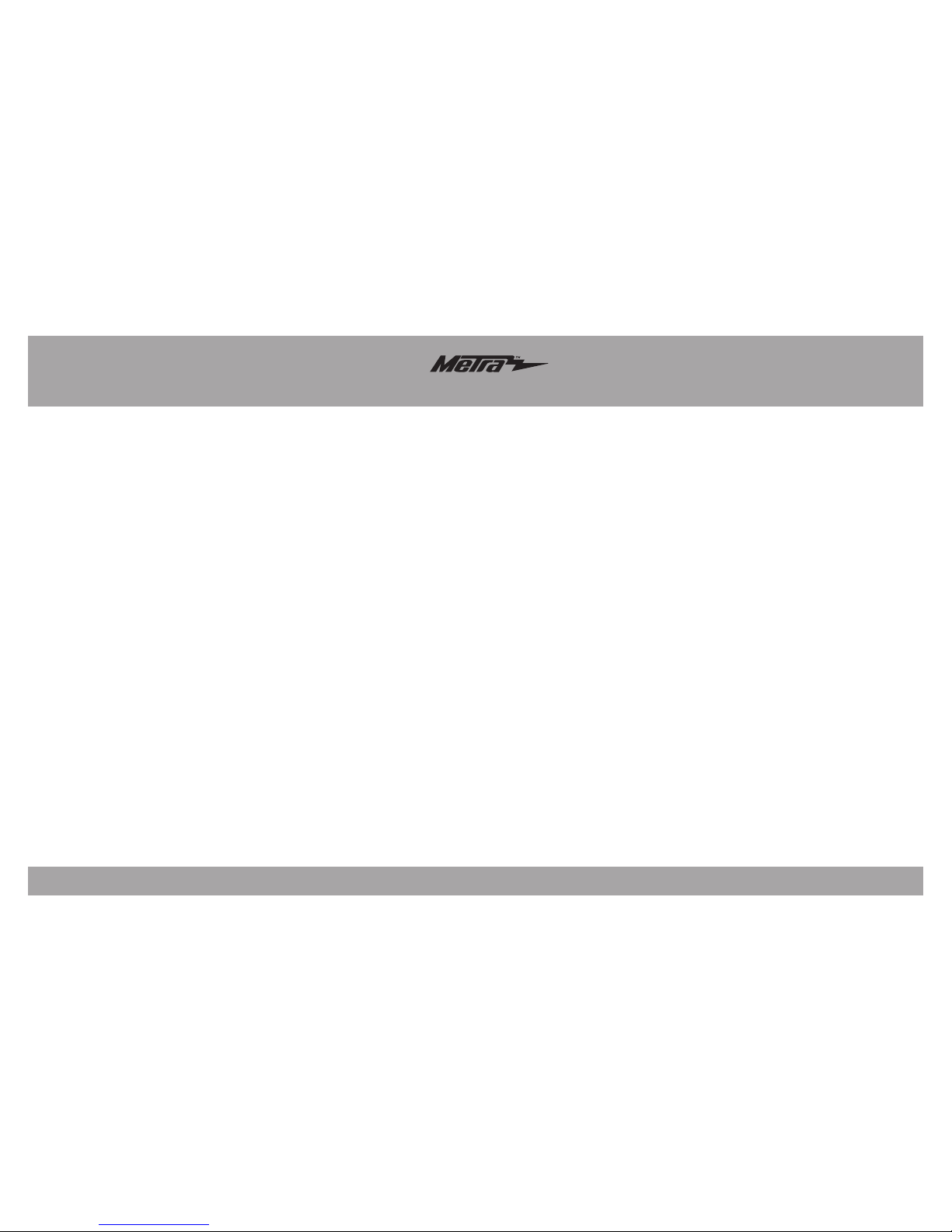METRA. The World’s best kits.™metraonline.com © COPYRIGHT 2004-2016 METRA ELECTRONICS CORPORATION
REV. 2/9/2016 INSTBT-HD01
Instrucciones de instalación para la pieza BT-HD01
¡PRECAUCIÓN!
Todos los accesorios, interruptores, paneles de con-
troles de clima y especialmente las luces del indicador de las bolsas
de aire deben estar conectados antes ciclar la ignición. Además, no
quite el radio de fábrica con la llave en la posición o de encendido ni
con el vehículo funcionando.
• Añade bluetooth al radio de fábrica
• Puede operarse con los controles de los manubrios
• Reproduce/pausa con la marcha encendida/apagada
• Se muestra en el radio de fábrica como HDBT
• Interfase BT-HD01 • Arnés BT-HD01 • 4’ cable USB a prueba de agua
CARACTERÍSTICAS
COMPONENTES DE LA INTERFASE
• Cortacables • Ponchadora • Pistola soldadora • Cinta • Destornillador Torx
• Conectores (ejemplo: conectores de extremo, de campana, etc.)
HERRAMIENTAS REQUERIDAS
BT-HD01
Harley Davidson
Interfase de Audio Bluetooth 2006-2013
Indice
Pre-instalación .......................................................2
Desensamble del carenado................................ 3-4
Conexiones que se deben hacer ............................5
Instalación del BT-HD01 .........................................6
Emparejamiento del BT-HD01 ................................6
Operación................................................................6
APLICACIONES
HARLEY DAVIDSON (con Radio Avanzada)
Electra Glide 2006-2013
Street Glide 2006-2013
Road Glide 2006-2013