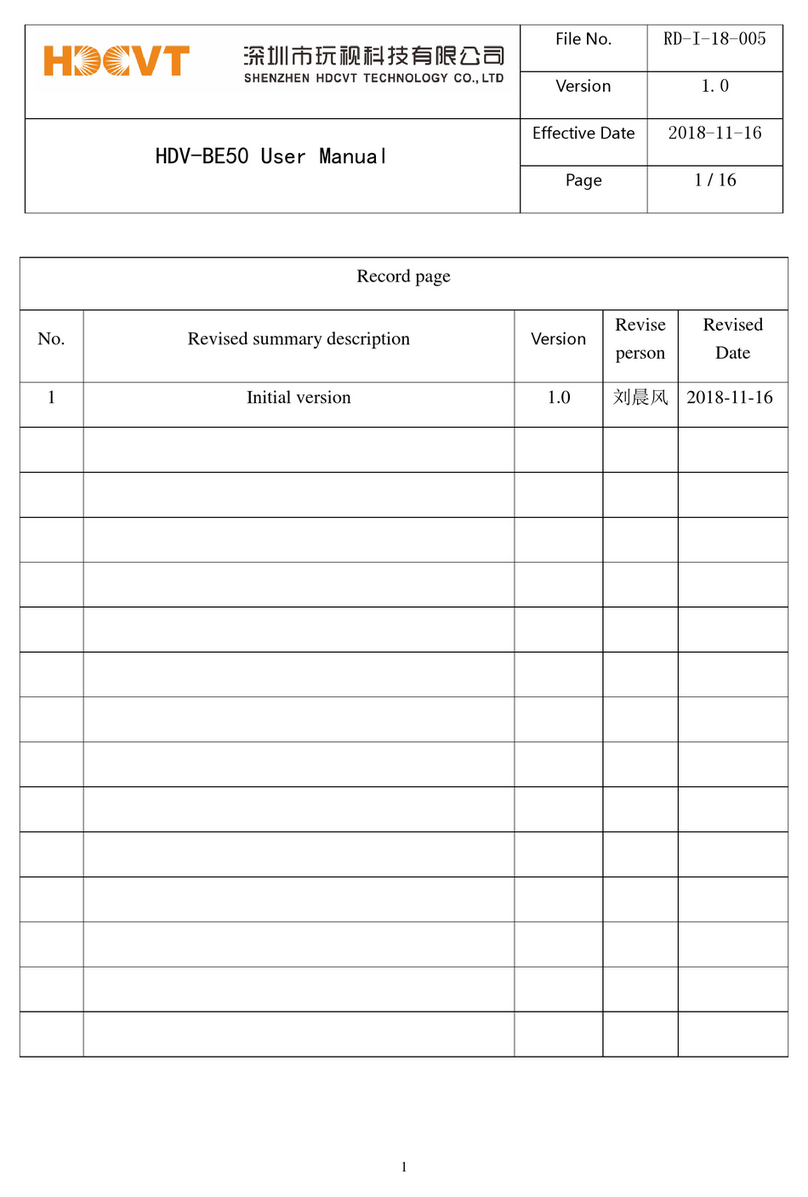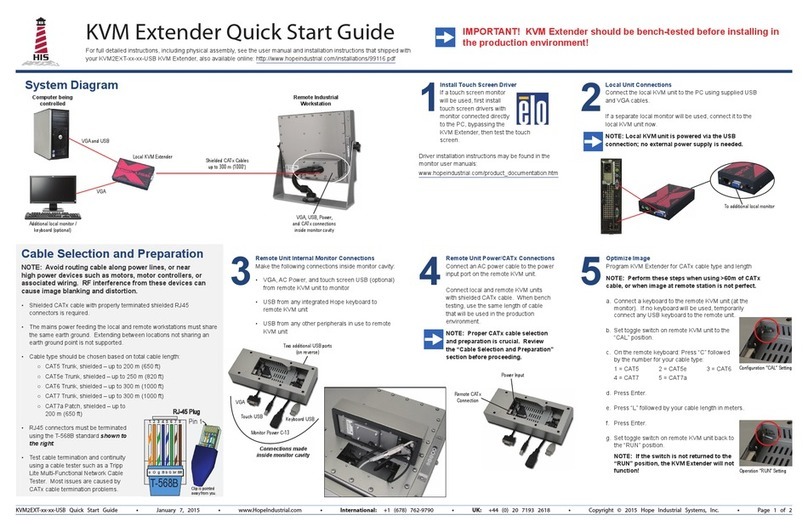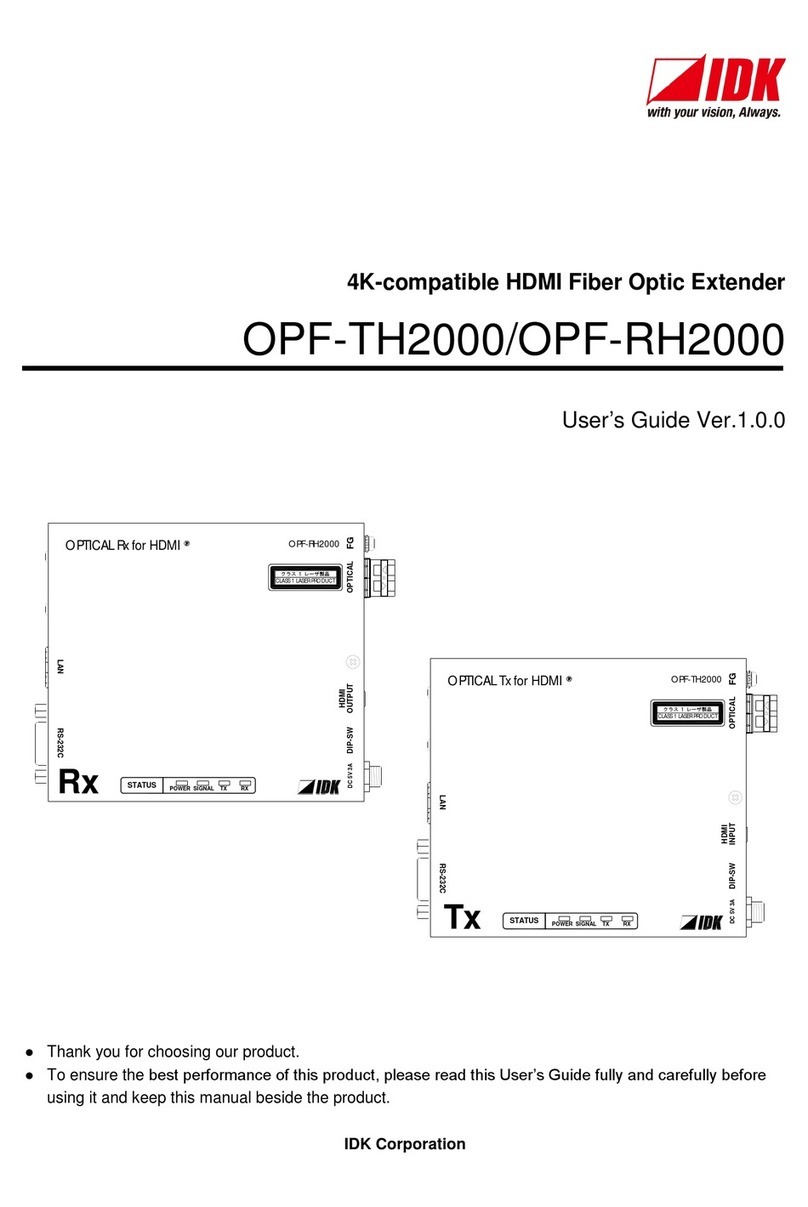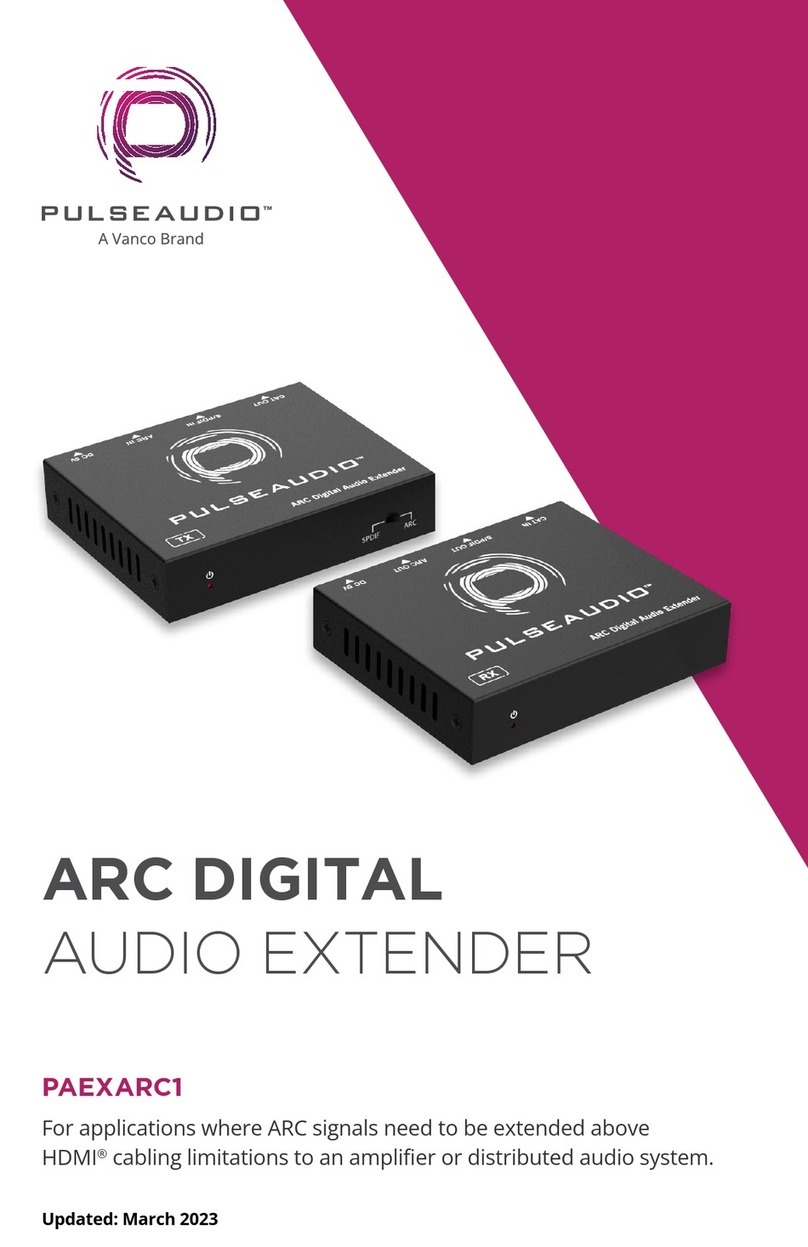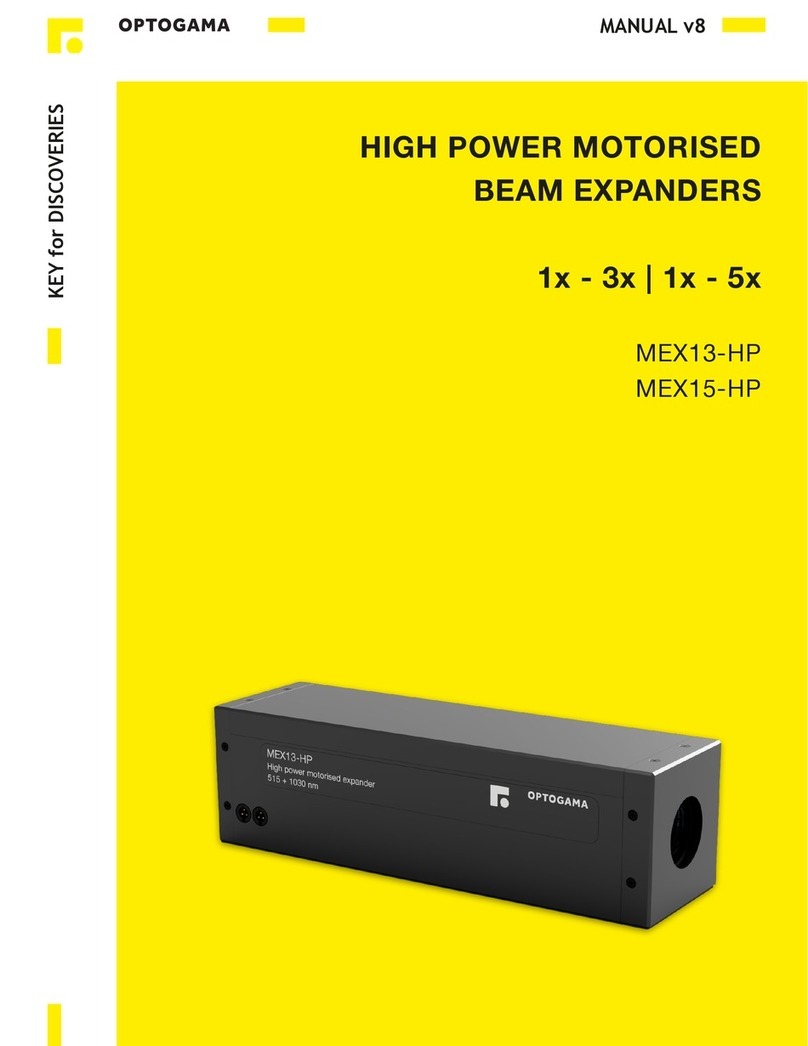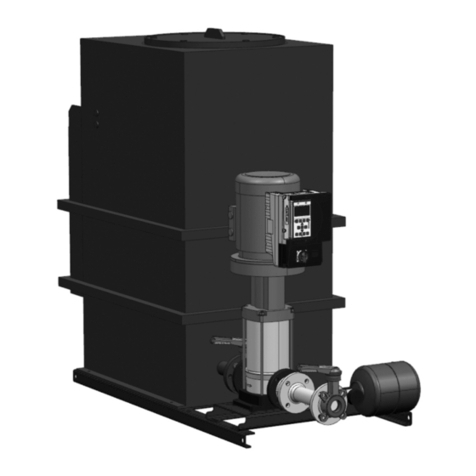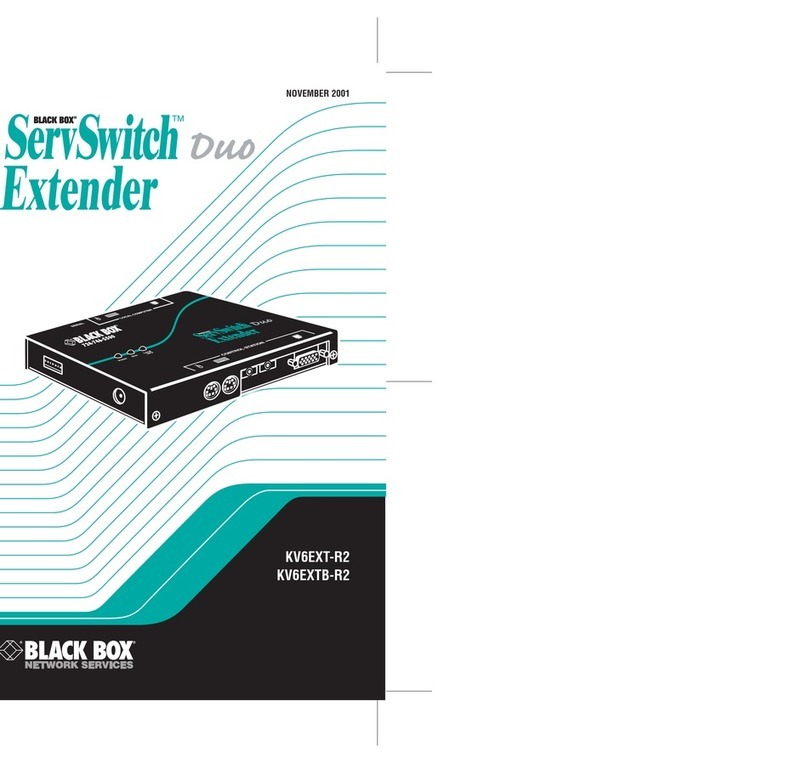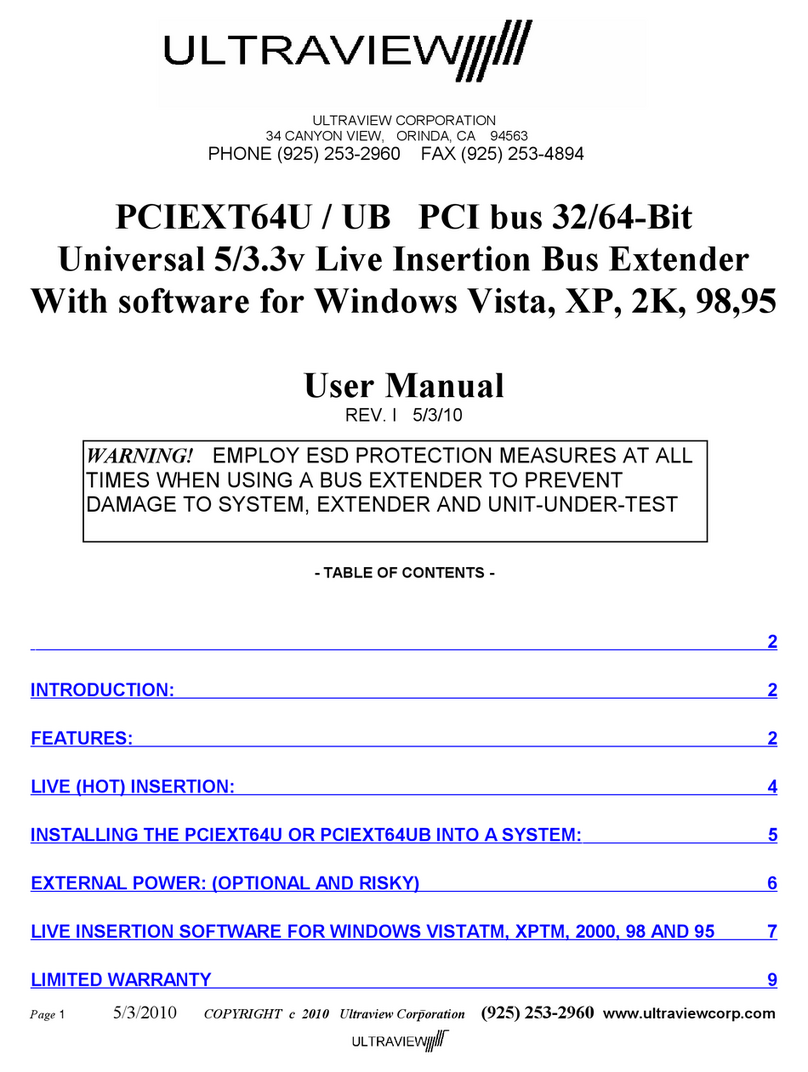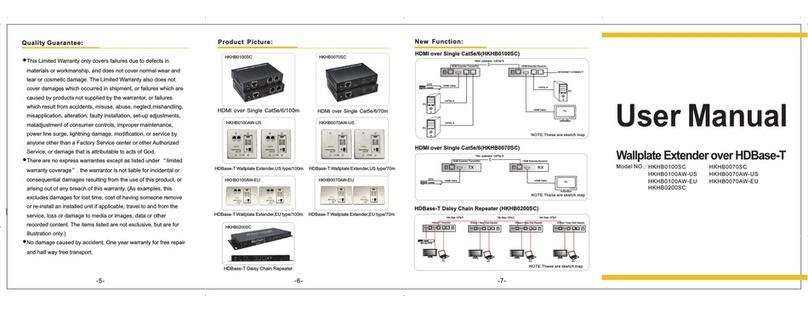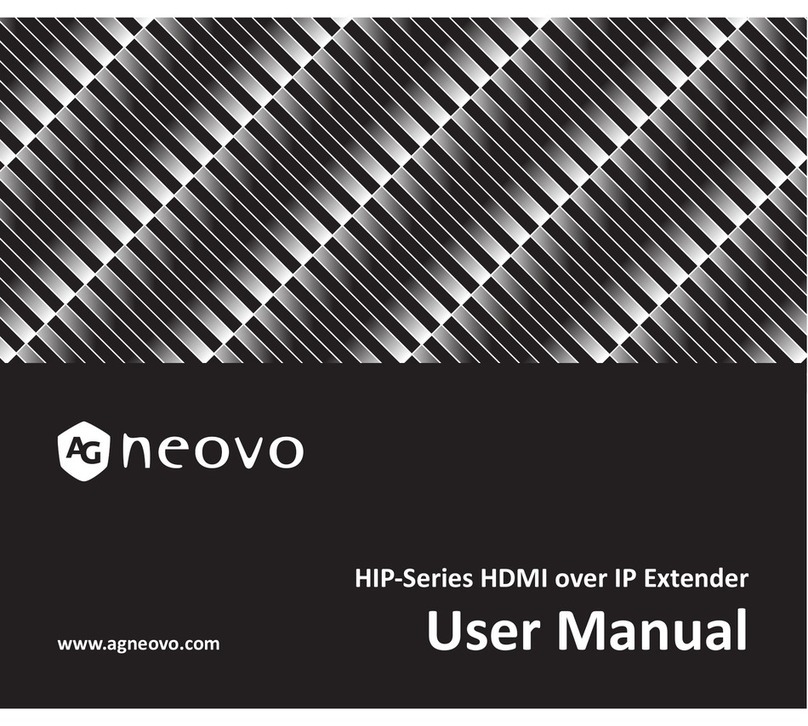Metrodata MetroCONNECT WCM-Serial User manual

WCM1100 (E1/T1)
WCM3100 (E3/DS-3)
WCM-Serial
LHM1000
LVM2000
Managed Ethernet Extender
V8.70
User Manual
DATE:
24
th
May
20
2
1
DOCUMENT NO:
76
-
02
-
082
REVISION:
N
PREPARED BY:
Paul Ingram
Metrodata Ltd
Laxton House, Crabtree Office Village
Eversley Way, Egham Surrey, TW20 8RY, UK
Tel +44 1 784 744700

METRODATA LTD
WCM1100 / WCM3100 / WCM-Serial / LHM1000 / LVM2000 User Manual
76-02-082 Rev N
2 of 169
METRODATA LTD
No part of this publication may be reproduced, transmitted,
transcribed, stored in a retrieval system, or translated into any
language or computer language, in any form or by any means,
electronic, mechanical, magnetic, optical, chemical, manual or
otherwise, without the prior written permission of
Metrodata Ltd, Laxton House,
Crabtree Office Village, Eversley Way,
Egham, Surrey, TW20 8RY, United Kingdom
.
DISCLAIMER
Metrodata Ltd makes no representations or warranties with respect
to the contents hereof and specifically disclaims any implied
warranties or merchantability or fitness for any particular purpose.
Further, Metrodata Ltd reserves the right to revise this publication
and to make changes from time to time in the content hereof without
obligation of Metrodata Ltd to notify any person of such revision or
changes.
Copyright
2021 by Metrodata Ltd,
All Rights Reserved

METRODATA LTD
WCM1100 / WCM3100 / WCM-Serial / LHM1000 / LVM2000 User Manual
76-02-082 Rev N
3 of 169
Document Revision History
6
th
December 2010 A Document Created
29
th
June 2011 B Document updated for Software version
7.9 and merged with WCM3100 product
manual.
30
th
January 2012 C Upgraded for V7.14 application software,
and added support for WCM-Serial
product
21
st
August 2012 D Updated for 7.17 Application software and
base label updates
13
th
March 2013 E Updated for V8.12 Application Software
11
th
April 2013 F Updated for BERT/Loopback test modes
3
rd
June 2013 G Updated for 8.19 Application Software
8
th
July 2013 H Updated for 8.20 Application Software
Updated to add SNMP V2 support and
also the enhanced SFP diagnostic support
21
st
November 2013 I Updated for 8.31 application software
Added support for port rate limiting, VLAN
PCP priority override. Upgraded the
SNMP performance monitoring
11
th
April 2014 J Updated for 8.38 application software
Added improved support for loopback and
BERT testing for E1 and E3 interfaces
10
th
June 2014 K Updated for 8.40 Software.
Added support for the Aggregator End
point mode of operation
30
th
March 2015 L Updated for 8.50 Software
16
th
June 2016 M Amalgamated the LHM1000 Manual
24
th
May 2021 N LVM2000 added

METRODATA LTD
WCM1100 / WCM3100 / WCM-Serial / LHM1000 / LVM2000 User Manual
76-02-082 Rev N
4 of 169
TABLE OF CONTENTS
1
INTRODUCTION ........................................................................................................12
1.1
Product Rear Panels ............................................................................................................................................. 14
1.1.1
WCM1100 ..................................................................................................................................................... 14
1.1.2
WCM3100 ..................................................................................................................................................... 14
1.1.3
WCM-Serial................................................................................................................................................... 15
1.1.4
LHM1000 ...................................................................................................................................................... 15
1.1.5
LVM2000 ...................................................................................................................................................... 15
1.2
Safety...................................................................................................................................................................... 16
1.3
Electro Magnetic Compatibility........................................................................................................................... 16
1.3.1
EN55022 Statement....................................................................................................................................... 16
1.3.2
FCC Declaration ............................................................................................................................................ 16
1.4
WEEE Directive .................................................................................................................................................... 16
1.5
RoHS Compliance ................................................................................................................................................. 17
2
INSTALLATION .........................................................................................................18
2.1
WCM Rear Panel .................................................................................................................................................. 18
2.1.1
Mains Power.................................................................................................................................................. 18
2.1.2
DC Power ...................................................................................................................................................... 18
2.1.3
Redundant DC Power .................................................................................................................................... 19
2.2
Base Label and Bit Switches................................................................................................................................. 20
2.2.1
WCM1100 Base Label .................................................................................................................................. 20
2.2.2
WCM3100 Base Label .................................................................................................................................. 21
2.2.3
WCM-Serial Base Label................................................................................................................................ 21
2.2.4
LHM1000 Base label..................................................................................................................................... 22
2.2.5
LVM2000 Base label..................................................................................................................................... 22
2.2.6
Bit Switches................................................................................................................................................... 23
2.2.6.1
Bit switch 1, Boot Mode 0 ................................................................................................................... 23
2.2.6.2
Bit switch 2, Boot Mode 1 ................................................................................................................... 23
2.2.6.3
Bit switch 3, DHCP/Resync................................................................................................................. 23
2.2.6.4
Bit switch 4, Framing/Resync .............................................................................................................. 23
2.2.6.5
Bit switch 5, Timing Mode/Resync...................................................................................................... 24
2.2.6.6
Bit switch 6, Interface Mode................................................................................................................ 24
2.2.6.7
Bit switch 7, SFP Mode ....................................................................................................................... 25
2.2.6.8
Bit switch 8, Factory Default ............................................................................................................... 25
2.3
Rack mounting ...................................................................................................................................................... 26
2.4
LVM2000 LVDS EIA-644 DTE Port................................................................................................................... 27
3
WCM APPLICATIONS ...............................................................................................29
3.1
WCM Normal Mode ............................................................................................................................................. 29
3.2
WCM VLAN Trunk Mode ................................................................................................................................... 29

METRODATA LTD
WCM1100 / WCM3100 / WCM-Serial / LHM1000 / LVM2000 User Manual
76-02-082 Rev N
5 of 169
3.3
VLAN Trunk Mode............................................................................................................................................... 30
3.4
S-Tag Mode............................................................................................................................................................ 30
3.5
Aggregator End Point Mode ................................................................................................................................ 31
4
QUICK START CONFIGURATION............................................................................32
4.1
Cold start the unit ................................................................................................................................................. 32
4.2
Access the WCM ................................................................................................................................................... 32
4.3
Logging onto WCM............................................................................................................................................... 33
4.3.1
User Interface Navigation.............................................................................................................................. 34
4.4
Configure the WAN interface .............................................................................................................................. 35
4.4.1
WCM1100 E1 Configuration ........................................................................................................................ 35
4.4.2
WCM3100 E3 Configuration ........................................................................................................................ 36
4.4.3
WCM3100 DS-3 Configuration .................................................................................................................... 36
4.4.4
WCM-Serial Configuration ........................................................................................................................... 37
4.4.5
LHM1000 Configuration............................................................................................................................... 38
4.4.6
LVM2000 Configuration............................................................................................................................... 39
4.5
Set IP address ........................................................................................................................................................ 40
4.6
Set default route .................................................................................................................................................... 41
4.7
Save the configuration .......................................................................................................................................... 42
5
ADVANCED CONFIGURATION ................................................................................43
5.1
System Configuration ........................................................................................................................................... 43
5.1.1
Setting the Time and Date ............................................................................................................................. 44
5.1.2
Setting the Node Name.................................................................................................................................. 45
5.1.3
Access Control............................................................................................................................................... 46
5.1.3.1
Password .............................................................................................................................................. 46
5.1.3.1.1
Password Recovery ......................................................................................................................... 47
5.1.3.2
‘View’ User.......................................................................................................................................... 47
5.1.3.3
Super Me.............................................................................................................................................. 47
5.1.3.4
TACACS+............................................................................................................................................ 47
5.1.3.4.1
Authentication ................................................................................................................................. 48
5.1.3.4.2
Timeout ........................................................................................................................................... 48
5.1.3.4.3
Retries ............................................................................................................................................. 48
5.1.3.4.4
Server .............................................................................................................................................. 48
5.1.3.4.5
Backup Server ................................................................................................................................. 48
5.1.3.4.6
Encryption Key ............................................................................................................................... 49
5.1.4
Welcome Screen ............................................................................................................................................ 50
5.1.5
Software Version ........................................................................................................................................... 52
5.1.6
Serial Number................................................................................................................................................ 52
5.1.7
Warm Start..................................................................................................................................................... 53
5.1.8
Auto Warm Start............................................................................................................................................ 53
5.1.9
Cold Start....................................................................................................................................................... 53
5.1.10
Maintenance.............................................................................................................................................. 54
5.1.10.1
System Event Log ................................................................................................................................ 54
5.1.10.2
Alarm Event Log.................................................................................................................................. 55
5.1.10.3
Config Event Log................................................................................................................................. 55
5.1.10.4
Output Config ...................................................................................................................................... 55

METRODATA LTD
WCM1100 / WCM3100 / WCM-Serial / LHM1000 / LVM2000 User Manual
76-02-082 Rev N
6 of 169
5.1.10.5
Input Config ......................................................................................................................................... 56
5.2
Operational Modes................................................................................................................................................ 57
5.2.1
Aggregation Mode......................................................................................................................................... 57
5.2.2
VLAN Mode.................................................................................................................................................. 58
5.2.3
Multiple FID (Forwarding Information Database) ........................................................................................ 58
5.2.4
L2CP Peering................................................................................................................................................. 58
5.2.5
MAC Learning............................................................................................................................................... 59
5.2.6
Flow Control.................................................................................................................................................. 59
5.2.7
Max Frame Size............................................................................................................................................. 59
5.2.8
Rate Limiting Mode....................................................................................................................................... 60
5.2.9
Priority Management ..................................................................................................................................... 61
5.2.9.1
DSCP->C-Tag Mapping....................................................................................................................... 61
5.2.9.2
Queue Priorities.................................................................................................................................... 62
5.2.9.3
VLAN Override ................................................................................................................................... 63
5.2.9.4
Scheduling Mode ................................................................................................................................. 63
5.2.9.5
RSTP .................................................................................................................................................... 64
5.2.9.6
Mode .................................................................................................................................................... 64
5.2.9.7
Priority ................................................................................................................................................. 64
5.2.9.8
Max Age............................................................................................................................................... 64
5.2.9.9
Hello Time ........................................................................................................................................... 65
5.2.9.10
Forward Delay...................................................................................................................................... 65
5.2.9.11
Tx Hold ................................................................................................................................................ 65
5.2.9.12
Version................................................................................................................................................. 65
5.2.9.13
Status.................................................................................................................................................... 66
5.2.9.13.1
Port Role ........................................................................................................................................ 66
5.2.9.13.2
Port State ........................................................................................................................................ 66
5.3
Port Set Up Menu.................................................................................................................................................. 67
5.3.1
LAN Port ....................................................................................................................................................... 68
5.3.1.1
Interface Name..................................................................................................................................... 68
5.3.1.2
State...................................................................................................................................................... 68
5.3.1.3
Link Status ........................................................................................................................................... 68
5.3.1.4
Port Mode............................................................................................................................................. 69
5.3.1.5
Port Management ................................................................................................................................. 69
5.3.1.5.1
(Max) Speed .................................................................................................................................... 69
5.3.1.5.2
(Max) Duplex .................................................................................................................................. 69
5.3.1.5.3
Auto Negotiation ............................................................................................................................. 70
5.3.1.5.4
Negotiated ....................................................................................................................................... 70
5.3.1.5.5
MDI/MDIX ..................................................................................................................................... 70
5.3.1.5.6
Cable Tester..................................................................................................................................... 71
5.3.1.6
Layer 1 Management............................................................................................................................ 71
5.3.1.6.1
Link Loss Forwarding ..................................................................................................................... 72
5.3.1.6.2
Suppress All Alarms........................................................................................................................ 72
5.3.1.6.3
Rate Limiting................................................................................................................................... 72
5.3.1.6.3.1
Mode......................................................................................................................................... 73
5.3.1.6.3.2
Limiting.................................................................................................................................... 73
5.3.1.6.3.3
CIR ........................................................................................................................................... 73
5.3.1.6.3.4
CBS .......................................................................................................................................... 74
5.3.1.7
Layer 2 Management............................................................................................................................ 75
5.3.1.7.1
Tagging and Priority........................................................................................................................ 75
5.3.1.7.1.1
C-VLAN Mode......................................................................................................................... 75
5.3.1.7.1.1.1
VLAN Allocation ............................................................................................................. 76
5.3.1.7.1.1.2
Untagged........................................................................................................................... 76
5.3.1.7.1.1.3
Default VLAN .................................................................................................................. 76
5.3.1.7.1.1.4
Priority Source.................................................................................................................. 77
5.3.1.7.1.1.5
Default Priority ................................................................................................................. 77
5.3.1.7.1.1.6
Control C-VLAN.............................................................................................................. 77
5.3.1.7.1.2
QinQ/S-VLAN Mode ............................................................................................................... 78

METRODATA LTD
WCM1100 / WCM3100 / WCM-Serial / LHM1000 / LVM2000 User Manual
76-02-082 Rev N
7 of 169
5.3.1.7.1.2.1
Port Mode ......................................................................................................................... 78
5.3.1.7.1.2.2
S-VLAN (Access Port) ..................................................................................................... 79
5.3.1.7.1.2.3
Priority Source (Access Port) ........................................................................................... 79
5.3.1.7.1.2.4
Default Priority (Access Port)........................................................................................... 79
5.3.1.7.1.3
Control C-VLAN (Access Port) ............................................................................................... 79
5.3.1.7.1.3.1
S-VLAN Allocation (Trunk Port)..................................................................................... 80
5.3.1.7.1.3.2
EtherType (Trunk Port) .................................................................................................... 80
5.3.1.7.1.3.3
Control C-VLAN.............................................................................................................. 80
5.3.1.7.1.3.4
Control S-VLAN .............................................................................................................. 80
5.3.1.7.2
OAM ............................................................................................................................................... 81
5.3.1.7.2.1
OAM Mode .............................................................................................................................. 81
5.3.1.7.2.2
OAM Status.............................................................................................................................. 82
5.3.1.7.2.3
OAM Counters ......................................................................................................................... 83
5.3.1.7.2.4
OAM Events............................................................................................................................. 83
5.3.1.7.3
RSTP ............................................................................................................................................... 84
5.3.1.7.3.1
RSTP Port Priority.................................................................................................................... 84
5.3.1.7.3.2
RSTP Port Cost ........................................................................................................................ 84
5.3.1.7.3.3
RSTP Port Fast ......................................................................................................................... 84
5.3.1.7.4
E-Tree Branch ................................................................................................................................. 85
5.3.1.8
Counters ............................................................................................................................................... 85
5.3.2
SFP Port......................................................................................................................................................... 86
5.3.2.1
Interface Name..................................................................................................................................... 86
5.3.2.2
SFP Type.............................................................................................................................................. 86
5.3.2.3
State...................................................................................................................................................... 86
5.3.2.4
Link Status ........................................................................................................................................... 87
5.3.2.5
Port Mode............................................................................................................................................. 87
5.3.2.6
Port Management ................................................................................................................................. 87
5.3.2.6.1
Speed ............................................................................................................................................... 87
5.3.2.6.2
Auto Negotiation ............................................................................................................................. 87
5.3.2.6.3
Negotiated ....................................................................................................................................... 88
5.3.2.7
SFP Management ................................................................................................................................. 88
5.3.2.7.1
Device Details ................................................................................................................................. 89
5.3.2.7.2
Notifications .................................................................................................................................... 90
5.3.2.9
Layer 1 Management............................................................................................................................ 91
5.3.2.10
Layer 2 Management............................................................................................................................ 91
5.3.2.11
Counters ............................................................................................................................................... 91
5.3.3
WCM1100 WAN E1/T1 Port ........................................................................................................................ 92
5.3.3.1
Interface Name..................................................................................................................................... 92
5.3.3.2
State...................................................................................................................................................... 93
5.3.3.3
Interface ............................................................................................................................................... 93
5.3.3.4
Timing.................................................................................................................................................. 93
5.3.3.5
RX Sensitivity ...................................................................................................................................... 94
5.3.3.6
Line Build Out (T1 Only) .................................................................................................................... 94
5.3.3.7
Framing ................................................................................................................................................ 95
5.3.3.8
CRC-4 (E1 Only) ................................................................................................................................. 95
5.3.3.9
sigNalling (E1 Only)............................................................................................................................ 95
5.3.3.10
Multi-Frame (T1 only) ......................................................................................................................... 95
5.3.3.11
Allocation............................................................................................................................................. 96
5.3.4
WCM3100 WAN Port ................................................................................................................................... 97
5.3.4.1
Interface Name..................................................................................................................................... 97
5.3.4.2
State...................................................................................................................................................... 98
5.3.4.3
Interface ............................................................................................................................................... 98
5.3.4.4
Timing.................................................................................................................................................. 98
5.3.4.5
TX Line Build Out (DS-3 mode Only) ................................................................................................ 98
5.3.4.6
Framing ................................................................................................................................................ 99
5.3.5
WCM-Serial WAN Port Configuration ....................................................................................................... 100
5.3.5.1
Interface Name................................................................................................................................... 101
5.3.5.2
State.................................................................................................................................................... 101
5.3.5.3
Interface ............................................................................................................................................. 102

METRODATA LTD
WCM1100 / WCM3100 / WCM-Serial / LHM1000 / LVM2000 User Manual
76-02-082 Rev N
8 of 169
5.3.5.4
Mode .................................................................................................................................................. 102
5.3.5.5
Outgoing Controls.............................................................................................................................. 102
5.3.5.6
Incoming Controls.............................................................................................................................. 103
5.3.6
LHM1000 WAN Port Configuration........................................................................................................... 104
5.3.6.1
Interface Name................................................................................................................................... 104
5.3.6.2
State.................................................................................................................................................... 104
5.3.6.3
TX Timing.......................................................................................................................................... 104
5.3.6.4
Outgoing Controls.............................................................................................................................. 105
5.3.6.5
Incoming Controls.............................................................................................................................. 105
5.3.7
LVM2000 WAN Port Configuration........................................................................................................... 106
5.3.7.1
Interface Name................................................................................................................................... 106
5.3.7.2
State.................................................................................................................................................... 106
5.3.7.3
TX Timing.......................................................................................................................................... 106
5.3.7.4
Outgoing Controls.............................................................................................................................. 107
5.3.7.5
Incoming Controls.............................................................................................................................. 107
5.3.7.6
Crypto Resync Control Signal............................................................................................................ 107
5.3.8
VCG............................................................................................................................................................. 108
5.3.8.1
Interface Name................................................................................................................................... 108
5.3.8.2
State.................................................................................................................................................... 108
5.3.8.3
Encapsulation..................................................................................................................................... 109
5.3.8.4
Encapsulation..................................................................................................................................... 109
5.3.8.4.1
HDLC............................................................................................................................................ 109
5.3.8.4.1.1
HDLC FCS............................................................................................................................. 109
5.3.8.4.1.2
Strip MAC FCS ...................................................................................................................... 110
5.3.8.4.1.3
Payload Scrambler.................................................................................................................. 110
5.3.8.4.2
X.86............................................................................................................................................... 110
5.3.8.4.2.1
Strip MAC FCS ...................................................................................................................... 110
5.3.8.4.2.2
Payload Scrambler.................................................................................................................. 110
5.3.8.4.3
GFP ............................................................................................................................................... 111
5.3.8.4.3.1
GFP FCS ................................................................................................................................ 111
5.3.8.4.3.2
Strip MAC FCS ...................................................................................................................... 111
5.3.8.4.3.3
Payload Scrambler.................................................................................................................. 111
5.3.8.5
LCAS/VCAT ..................................................................................................................................... 112
5.3.8.6
LCAS Status....................................................................................................................................... 112
5.3.8.7
Layer 1 Management.......................................................................................................................... 112
5.3.8.8
Layer 2 Management.......................................................................................................................... 113
5.3.8.9
Counters ............................................................................................................................................. 113
5.4
V.24 Setup ............................................................................................................................................................ 114
5.4.1
Usage ........................................................................................................................................................... 114
5.4.2
Console Set Up ............................................................................................................................................ 115
5.4.2.1
Terminal Type.................................................................................................................................... 115
5.4.2.2
via Modem ......................................................................................................................................... 115
5.4.2.3
Baud Rate........................................................................................................................................... 116
5.4.2.4
Parity .................................................................................................................................................. 116
5.4.2.5
Data Bits............................................................................................................................................. 117
5.4.2.6
Stop Bits............................................................................................................................................. 117
5.4.2.7
Load New Config............................................................................................................................... 117
5.5
Management Entity............................................................................................................................................. 118
5.5.1
Proxying ...................................................................................................................................................... 118
5.5.1.1
Server Mode Proxy ............................................................................................................................ 119
5.5.1.1.1
Proxying ........................................................................................................................................ 119
5.5.1.1.2
Host Interface ................................................................................................................................ 119
5.5.1.1.3
DHCP ............................................................................................................................................ 119
5.5.1.1.4
IP Address ..................................................................................................................................... 120
5.5.1.1.5
Network Mask ............................................................................................................................... 120
5.5.1.2
Client Mode Proxy ............................................................................................................................. 120
5.5.1.2.1
Interface......................................................................................................................................... 120

METRODATA LTD
WCM1100 / WCM3100 / WCM-Serial / LHM1000 / LVM2000 User Manual
76-02-082 Rev N
9 of 169
5.5.2
Interface....................................................................................................................................................... 121
5.5.2.1
State.................................................................................................................................................... 121
5.5.2.2
Physical Address ................................................................................................................................ 121
5.5.2.3
DHCP................................................................................................................................................. 122
5.5.2.4
IP Address.......................................................................................................................................... 122
5.5.2.5
Network Mask.................................................................................................................................... 122
5.5.2.6
AT Table ............................................................................................................................................ 123
5.5.2.7
Statistics ............................................................................................................................................. 123
5.5.2.8
c-VLAN ............................................................................................................................................. 124
5.5.2.9
QinQ/S-VLAN ................................................................................................................................... 124
5.5.2.10
TAG 802.1p Priority .......................................................................................................................... 124
5.5.3
IP ................................................................................................................................................................. 124
5.5.3.1
Default TTL ....................................................................................................................................... 125
5.5.3.2
DSCP Priority .................................................................................................................................... 125
5.5.3.3
Default Gateway ................................................................................................................................ 125
5.5.3.4
Routing Table..................................................................................................................................... 126
5.5.3.4.1
Add a new Route ........................................................................................................................... 126
5.5.3.4.2
Delete a Route ............................................................................................................................... 127
5.5.3.5
Forwarding......................................................................................................................................... 127
5.5.3.6
Statistics ............................................................................................................................................. 127
5.5.4
UDP ............................................................................................................................................................. 129
5.5.4.1
Statistics ............................................................................................................................................. 129
5.5.5
TCP.............................................................................................................................................................. 129
5.5.5.1
Statistics ............................................................................................................................................. 130
5.5.5.2
Connection Table ............................................................................................................................... 130
5.5.6
SNMP Management .................................................................................................................................... 131
5.5.6.1
Read/Write/Trap Community............................................................................................................. 131
5.5.6.2
Contact Person ................................................................................................................................... 131
5.5.6.3
Node Name ........................................................................................................................................ 132
5.5.6.4
Location ............................................................................................................................................. 132
5.5.6.5
Managers............................................................................................................................................ 132
5.5.6.6
Statistics ............................................................................................................................................. 133
5.5.6.7
Trap Alarms ....................................................................................................................................... 134
5.5.6.7.1
LAN Port Trap Definitions............................................................................................................ 134
5.5.6.7.2
SFP Port Trap Defintions .............................................................................................................. 135
5.5.6.7.3
VCG Port Trap Defintions ............................................................................................................ 136
5.5.6.7.4
WAN Port Trap Defintions ........................................................................................................... 136
5.5.7
Telnet / SSH / HTTP ................................................................................................................................... 138
5.5.7.1
Telnet ................................................................................................................................................. 138
5.5.7.2
SSH .................................................................................................................................................... 138
5.5.7.3
HTTP.................................................................................................................................................. 138
5.5.7.4
Timeout .............................................................................................................................................. 138
5.5.8
TFTP............................................................................................................................................................ 139
5.5.8.1
TFTP Configuration........................................................................................................................... 139
5.5.8.1.1
Client Mode................................................................................................................................... 139
5.5.8.1.1.1
Remote IP............................................................................................................................... 139
5.5.8.1.1.2
Get New Software .................................................................................................................. 141
5.5.8.1.1.3
Boot S/W Upgrade ................................................................................................................. 142
5.5.8.1.1.4
Get Configuration File............................................................................................................ 143
5.5.8.1.1.5
Put Configuration File ............................................................................................................ 143
5.5.8.1.1.6
put Report............................................................................................................................... 143
5.5.8.1.2
Server Mode .................................................................................................................................. 143
5.5.9
Ping.............................................................................................................................................................. 144
5.6
Saving the Configuration.................................................................................................................................... 145
5.7
Global Status ....................................................................................................................................................... 146
5.7.1
Interface....................................................................................................................................................... 146
5.7.2
State ............................................................................................................................................................. 146

METRODATA LTD
WCM1100 / WCM3100 / WCM-Serial / LHM1000 / LVM2000 User Manual
76-02-082 Rev N
10 of 169
5.7.3
Test .............................................................................................................................................................. 147
5.7.4
Alarms ......................................................................................................................................................... 147
5.7.4.1
LAN Port Alarms ............................................................................................................................... 148
5.7.4.2
SFP Port Alarms................................................................................................................................. 148
5.7.4.3
VCG Alarms ...................................................................................................................................... 149
5.7.4.4
E1/E3 WAN Ports.............................................................................................................................. 150
5.7.4.5
Serial WAN Ports............................................................................................................................... 150
5.7.5
Mode, Speed, Duplex .................................................................................................................................. 151
5.7.6
VLAN Allocation ........................................................................................................................................ 151
5.8
ALARM EXTENSION ....................................................................................................................................... 152
5.8.1
Clear Alarm Outputs.................................................................................................................................... 152
5.8.2
Alarm Actions.............................................................................................................................................. 152
5.9
Circuit / Flow Tests ............................................................................................................................................. 154
5.9.1
Port Loops ................................................................................................................................................... 154
5.9.1.1
Physical Loops ................................................................................................................................... 155
5.9.1.2
Timeout .............................................................................................................................................. 155
5.9.1.3
ROL (Remote Outside Loop)............................................................................................................. 155
5.9.1.4
LAN / SFP Loops............................................................................................................................... 156
5.9.1.4.1
Phy Line Loop (OL)...................................................................................................................... 156
5.9.1.4.2
LAN External Loop (XLL) ........................................................................................................... 156
5.9.1.4.3
LAN/SFP OAM-RL loop .............................................................................................................. 156
5.9.1.5
VCG Loops ........................................................................................................................................ 156
5.9.1.5.1
VCG OAM-RL loop...................................................................................................................... 156
5.9.1.6
WAN Port .......................................................................................................................................... 157
5.9.1.6.1
WAN Remote Loop....................................................................................................................... 157
5.9.1.6.2
LL, Local Loop ............................................................................................................................. 157
5.9.1.6.3
OL, Outside Loop.......................................................................................................................... 158
5.9.2
Test Pattern (for E1, E3 and DS3 WAN ports)............................................................................................ 159
5.9.2.1
State.................................................................................................................................................... 160
5.9.2.2
Pattern ................................................................................................................................................ 160
5.9.2.3
Polarity............................................................................................................................................... 160
5.9.2.4
Results................................................................................................................................................ 161
5.9.2.4.1
Test Seconds.................................................................................................................................. 161
5.9.2.4.2
Out of Sync Seconds ..................................................................................................................... 161
5.9.2.4.3
Bit Errors....................................................................................................................................... 161
5.9.2.4.4
Bit Error Rate ................................................................................................................................ 162
5.9.2.4.5
Clear Screen .................................................................................................................................. 162
5.9.2.4.6
Inject Error .................................................................................................................................... 162
5.9.3
Test Pattern (for LVDS WAN ports)........................................................................................................... 162
5.9.3.1
Interface ............................................................................................................................................. 163
5.9.3.2
Pattern ................................................................................................................................................ 163
5.9.3.3
Polarity............................................................................................................................................... 163
5.9.3.4
Mode .................................................................................................................................................. 163
5.9.3.5
Results................................................................................................................................................ 165
5.9.3.5.1
Test Seconds.................................................................................................................................. 165
5.9.3.5.2
Out of Sync Seconds ..................................................................................................................... 165
5.9.3.5.3
Bit Errors....................................................................................................................................... 165
5.9.3.5.4
Bit Error Rate ................................................................................................................................ 166
5.9.3.5.5
Clear Screen .................................................................................................................................. 166
5.9.3.5.6
Inject Error .................................................................................................................................... 166
5.9.4
Traffic Generator ......................................................................................................................................... 166
5.9.4.1
Interface ............................................................................................................................................. 166
5.9.4.2
Running.............................................................................................................................................. 167
5.9.4.3
Packet Size ......................................................................................................................................... 167
5.9.4.4
Counters ............................................................................................................................................. 167
5.10
Performance Data........................................................................................................................................... 168

METRODATA LTD
WCM1100 / WCM3100 / WCM-Serial / LHM1000 / LVM2000 User Manual
76-02-082 Rev N
11 of 169
5.10.1
Interface .................................................................................................................................................. 168
5.10.2
Display Mode.......................................................................................................................................... 168
5.10.3
Summary Style........................................................................................................................................ 169
5.10.4
Physical Layer Stats................................................................................................................................ 169

METRODATA LTD
WCM1100 / WCM3100 / WCM-Serial / LHM1000 / LVM2000 User Manual
76-02-082 Rev N
12 of 169
1 INTRODUCTION
This manual instructs the user in the use of the WCM1100 Managed Ethernet Extender
over E1, WCM3100 Managed Ethernet Extender over E3/DS-3, WCM-Serial Managed
Ethernet Extender over Serial Connections, LHM1000 Managed Ethernet Extender over
HSSI Connections and LVM2000 Managed Ethernet Extender over LVDS Connections.
This guide describes the functionality of Software Release 8.70.
Throughout this document, the term WCM will be used to describe generic functions,
whilst WCM1100, WCM3100, WCM-Serial, LHM1000 and LVM2000 will be used for
product specific areas.
The Metrodata WCM allows for the extension of an Ethernet Service over a Wide Area
Network Connection. The WCM is a managed unit allowing for the effective demarcation
between LAN and WAN services. Management of the WCM is achieved using either
Telnet or SNMP via either the LAN/SFP or WAN ports.
In cases where management is not required, or undesired, the WCM can operate
standalone, with simple configuration options provided using bit switches located on the
underside of the unit.
The Metrodata WCM is a managed, multi port Ethernet Switch with a WAN uplink. The
WCM provides two 10/100/1000BaseT Auto Negotiating, Auto Switching Ports as well as a
single SFP port supporting either 1000Base-X or 100Base-FX SFP modules. The WCM
operates as a layer 2 bridge and as such may be used to extend a LAN segment over a
WAN link.
The WCM has an internal LAN switch offering full wire-speed switching between ports.
The WCM uses MAC address filtering to filter all local traffic and only forward traffic
destined for remote stations. Each of the WCM’s LAN ports support automatic cross-over
switching and will therefore connect directly to a Hub/Switch/Router or PC End Station.
The WCM has support for both tagged and untagged frames, with both VLAN C-Tag, and
Provider Bridge S-Tag (Q-in-Q) modes supported.

METRODATA LTD
WCM1100 / WCM3100 / WCM-Serial / LHM1000 / LVM2000 User Manual
76-02-082 Rev N
13 of 169
The WCM supports either IP DSCP, or IEEE802.1p based traffic prioritisation with
outgoing traffic being queued in one of four priority queues.
The WCM supports link OAM, IEEE802.3ah and RSTP for loop prevention.
The WCM encapsulates the Ethernet traffic for transport across the WAN link. The WCM
supports HDLC in all cases, and for framed modes X.86 and GFP encapsulations are also
supported. Internal packet buffers enable the WCM to smooth out bursty traffic and
prevent packet loss as the higher layer protocols rate adapt to the WAN capacity.
The WCM1100 WAN port supports unframed E1, framed E1 (with or without CRC-4) or
fractional E1 (Nx64k) as well as T1 unframed/framed (D4/ESF) and fractional operating
modes.
The WCM3100 supports unframed or framed operation, supporting E3 G.832 or DS-3 C-
Bit Framing modes.
The WCM-Serial supports unframed operation only, and normally operates as a serial DTE
interface for connection to a carrier NTU. An optional DCE mode, allows for back to back
operation.
The LHM1000 supports unframed operation only, and normally operates as a DTE
interface for connection to a Satellite Modem. An internal oscillator allows for a back to
back test mode to be used with a cross over cable.
The LVM2000 supports unframed operation only, and normally operates as a DTE
interface for connection to a Satellite Modem. An internal oscillator allows for a back to
back test mode to be used with a cross over cable.

METRODATA LTD
WCM1100 / WCM3100 / WCM-Serial / LHM1000 / LVM2000 User Manual
76-02-082 Rev N
14 of 169
1.1 Product Rear Panels
The WCM device is a compact unit, as shown below, occupying half a shelf in a traditional
19inch rack. All power and data connectors and LED status indicators are accessible from
the rear of the unit.
1.1.1 WCM1100
1.1.2 WCM3100

METRODATA LTD
WCM1100 / WCM3100 / WCM-Serial / LHM1000 / LVM2000 User Manual
76-02-082 Rev N
15 of 169
1.1.3 WCM-Serial
1.1.4 LHM1000
1.1.5 LVM2000

METRODATA LTD
WCM1100 / WCM3100 / WCM-Serial / LHM1000 / LVM2000 User Manual
76-02-082 Rev N
16 of 169
1.2 Safety
The WCM must not be connected to cabling which would be required by BS6701 to
equipped with over voltage protection. The following ports on the WCM are designated
SELV (Safety Extra Low Voltage) within the scope of EN41003.
Terminal Port 9 Way D-Type
LAN Port(s) RJ45 10/100/1000BaseT
SFP
These ports must only be connected to SELV ports on other equipment in accordance with
EN60950 clause 2.3.
1.3 Electro Magnetic Compatibility
To ensure EMC compliance, all signal and data cables must be shielded and use
screened connector shells. The cable screens must be terminated to the screened
connector shell and not connected to any pins of the connector. Failure to use the correct
connectors may compromise EMC compliance.
1.3.1 EN55022 Statement
The WCM is a Class A product. In a domestic environment, this product may cause radio
interference, in which case the user will be required to take adequate measures.
1.3.2 FCC Declaration
This equipment has been tested and found to comply with the limits of the Class A digital
device, pursuant to Part 15 of the FCC rules. These limits are designed to provide
reasonable protection against harmful interference when the equipment is operated in a
commercial environment. This equipment generates, uses, and can radiate radio
frequency energy and, if not installed and used in accordance with the Installation and
Operation manual, may cause harmful interference to the radio communications.
Operation of this equipment in a residential area is likely to cause harmful interference in
which case the user will be required to correct the interference at his own expense.
1.4 WEEE Directive
The WCM is covered by Directive 2002/96/EC (OJ:L37/24/2003) on Waste Electrical and
Electronic Equipment (WEEE) Units must therefore not be disposed of in standard landfill.

METRODATA LTD
WCM1100 / WCM3100 / WCM-Serial / LHM1000 / LVM2000 User Manual
76-02-082 Rev N
17 of 169
1.5 RoHS Compliance
The WCM is compliant with the EU RoHS Directive 2002/95/EC. The RoHS directive bans
the use of six hazardous materials in products placed on the market after July 1
st
2006.
The six banned materials are Lead, Mercury, Hexavalent Chromium, Polybrominated
Biphenyls, Polybrominated Diphenyl Ethers and Cadmium.
The WCM is manufactured using a lead-free soldering process and as such is fully RoHS
6/6 compliant.

METRODATA LTD
WCM1100 / WCM3100 / WCM-Serial / LHM1000 / LVM2000 User Manual
76-02-082 Rev N
18 of 169
2 INSTALLATION
2.1 WCM Rear Panel
The WCM is available with either AC Mains or DC power options.
2.1.1 Mains Power
The WCM has an internal power supply and is supplied via an IEC mains power socket.
The WCM operates over the wide range 100 to 250V AC and draws less than 6 watts.
2.1.2 DC Power
The WCM is available with an internal DC power supply with two variants available,
DC -48V (36 to 72V DC)
DC 24V (7 to 36V DC)
DC powered units have an external earth stud which must be securely connected to an
earth connection to ensure EMC compliance.

METRODATA LTD
WCM1100 / WCM3100 / WCM-Serial / LHM1000 / LVM2000 User Manual
76-02-082 Rev N
19 of 169
2.1.3 Redundant DC Power
The WCM is optionally available with a dual input, 1+1 redundant DC (-48V) power supply
The redundant DC power supply operates of two
independent -48V supplies, which feed a pair of 1+1
redundant DC power modules inside the unit. This
option therefore provides resiliency in the event of both
external power feed failure, or of an individual power
module failure.
The internal DC power modules are polarity protected,
and internally fused.
Metrodata recommend the use of fork terminals, (not
supplied) for connection of power, as shown:
However, if necessary, the stripped and twisted ends
of the power wires may be inserted into the screw
terminals, as shown. Ensure no stray strands of bare
wire can touch either the unit casing, or the other
supply terminal.
The unit must be earthed using the external M4 Stud
and securing screws. EMC performance may be
degraded if a proper earth connection is not provided.

METRODATA LTD
WCM1100 / WCM3100 / WCM-Serial / LHM1000 / LVM2000 User Manual
76-02-082 Rev N
20 of 169
2.2 Base Label and Bit Switches
On the underside of the WCM unit there are bit switches which may be used to configure
certain functions within the unit. The bit switches are used to configure the default settings
following a cold start.
2.2.1 WCM1100 Base Label
This manual suits for next models
4
Table of contents
Other Metrodata Extender manuals
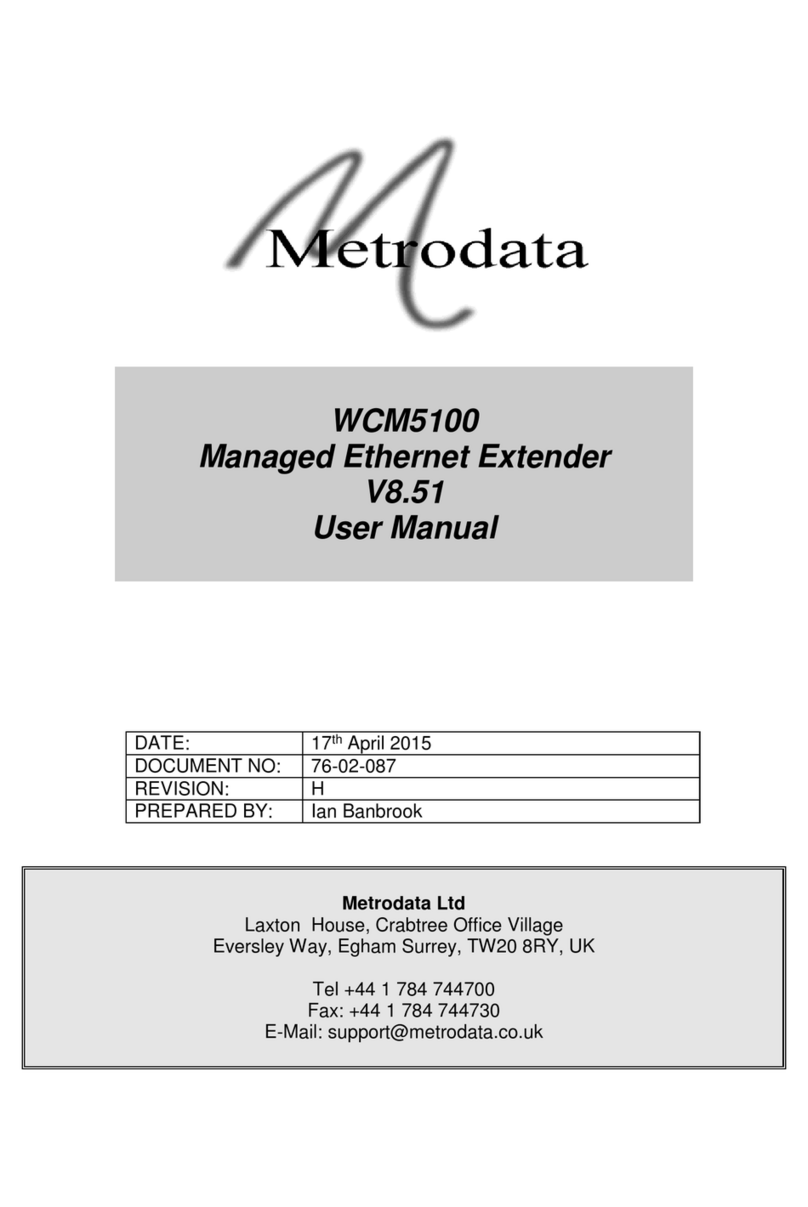
Metrodata
Metrodata WCM5100 User manual
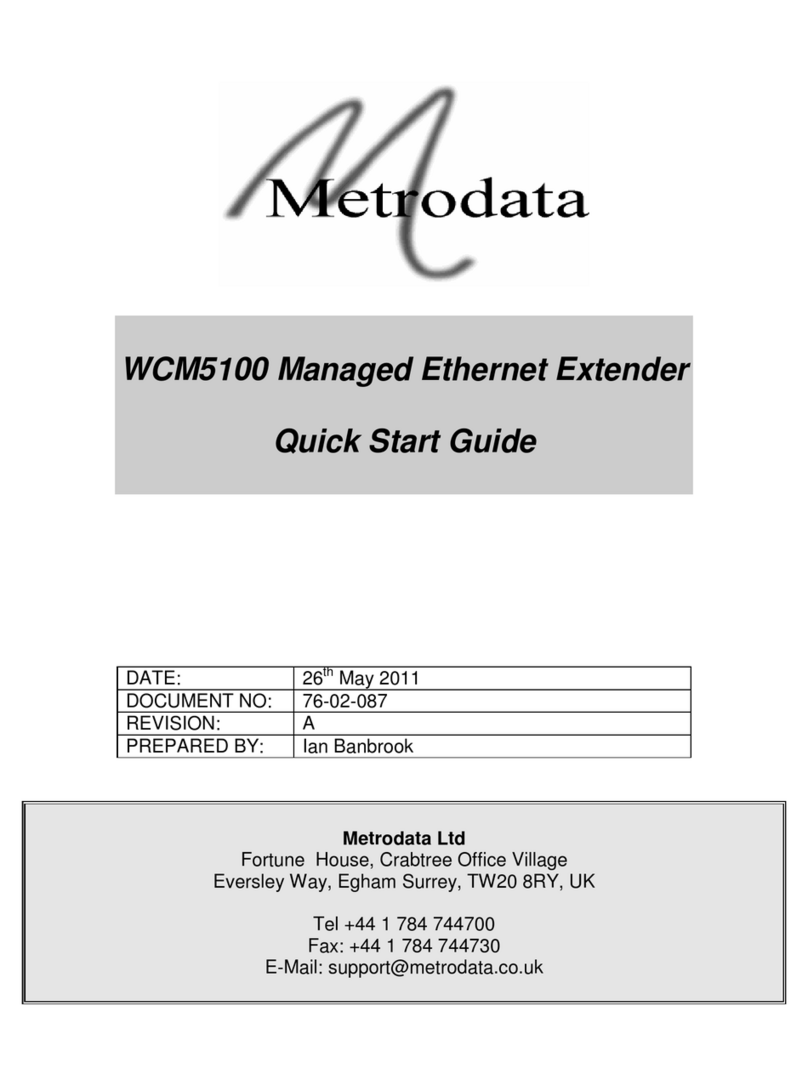
Metrodata
Metrodata WCM5100 User manual
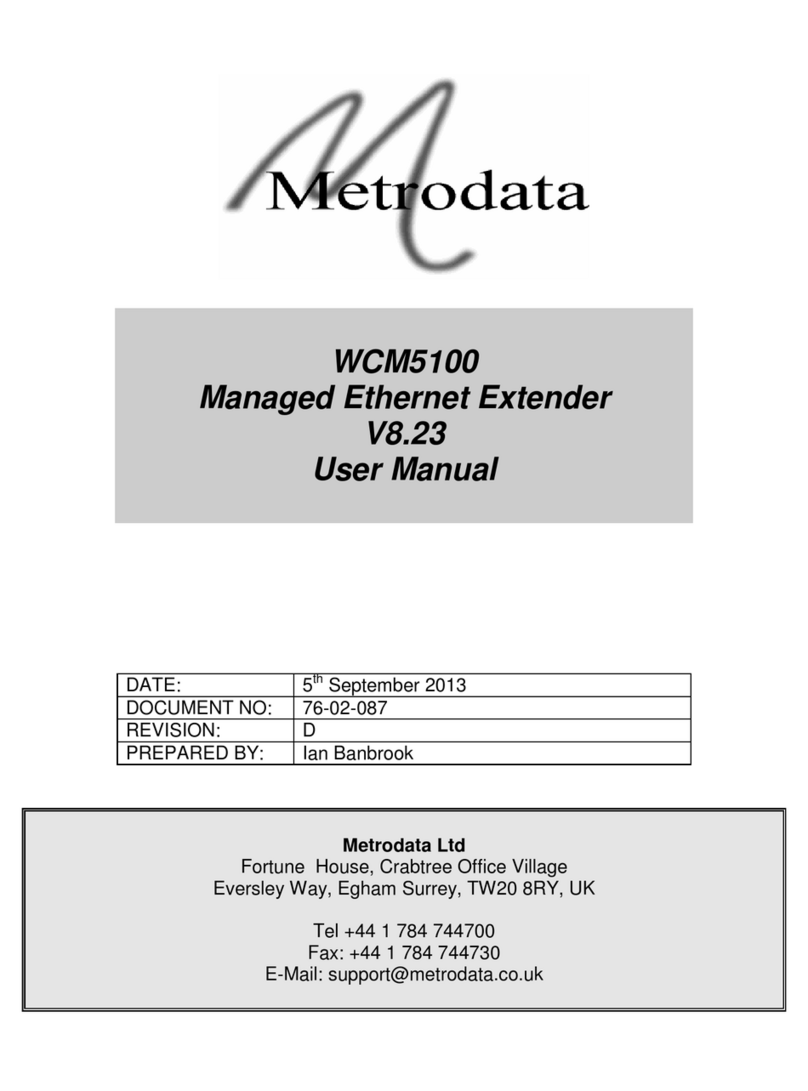
Metrodata
Metrodata WCM5100 User manual
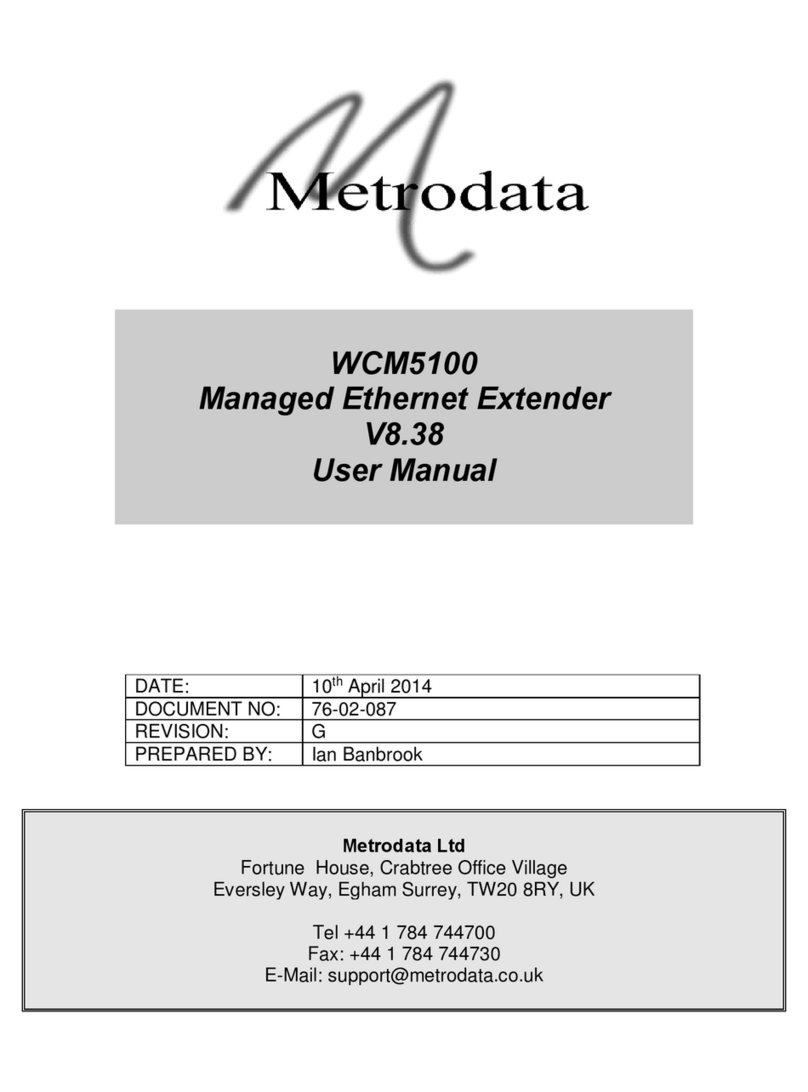
Metrodata
Metrodata WCM5100 User manual
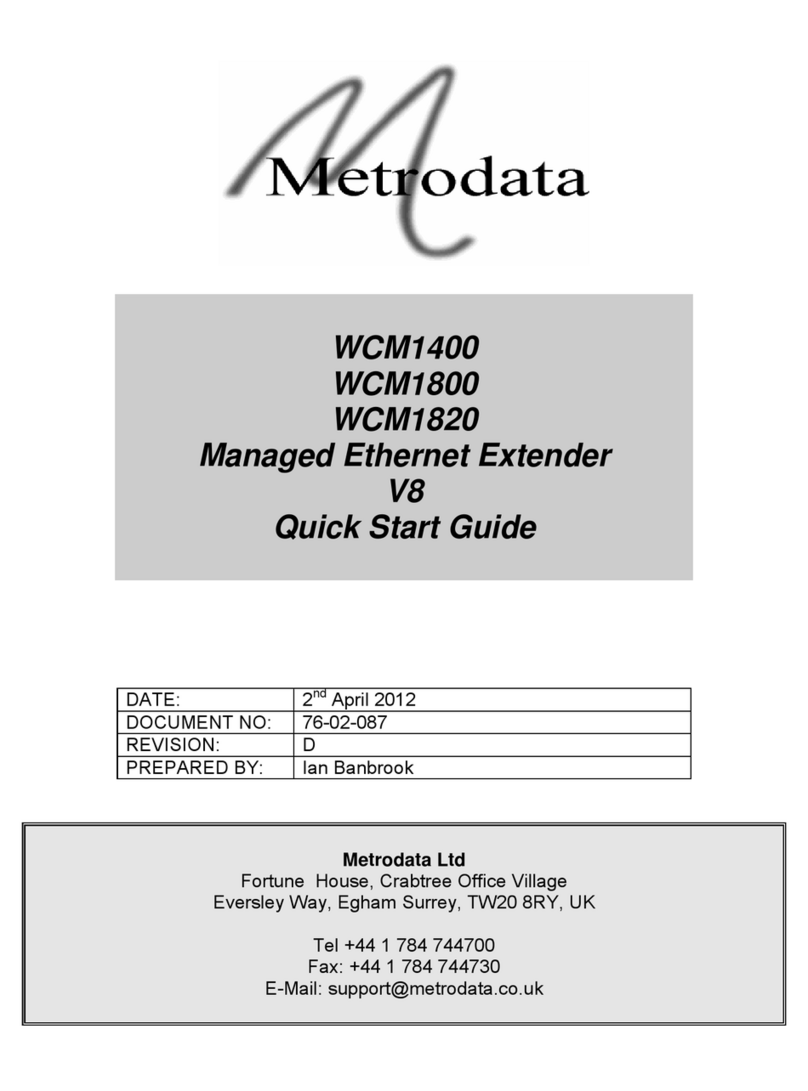
Metrodata
Metrodata WCM1400 BNC User manual
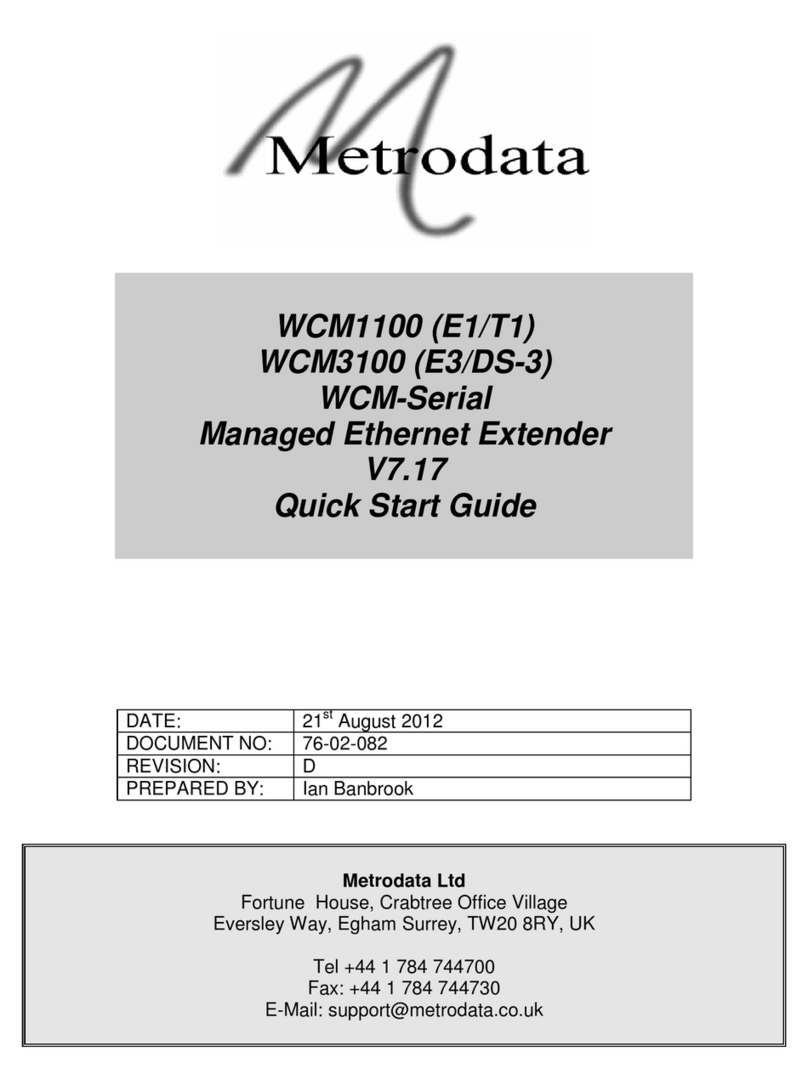
Metrodata
Metrodata WCM1100 User manual
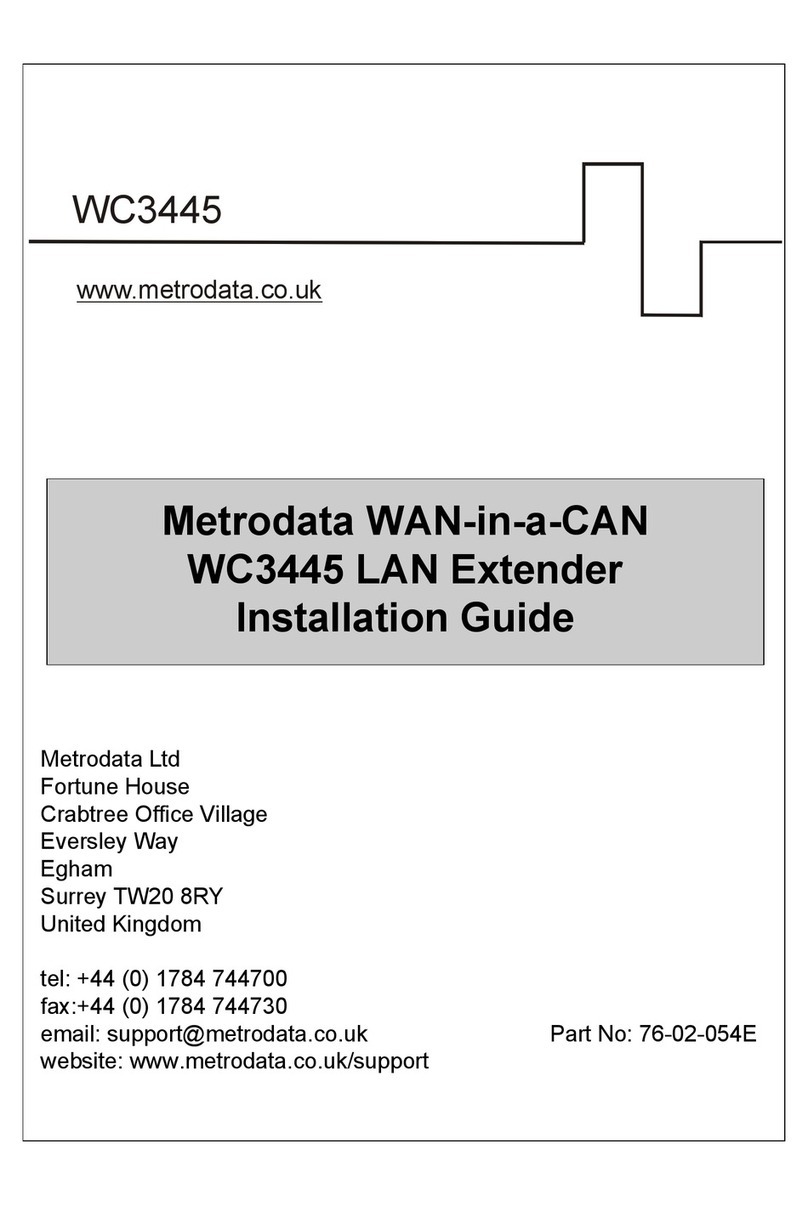
Metrodata
Metrodata WAN-in-a-CAN WC3445 User manual
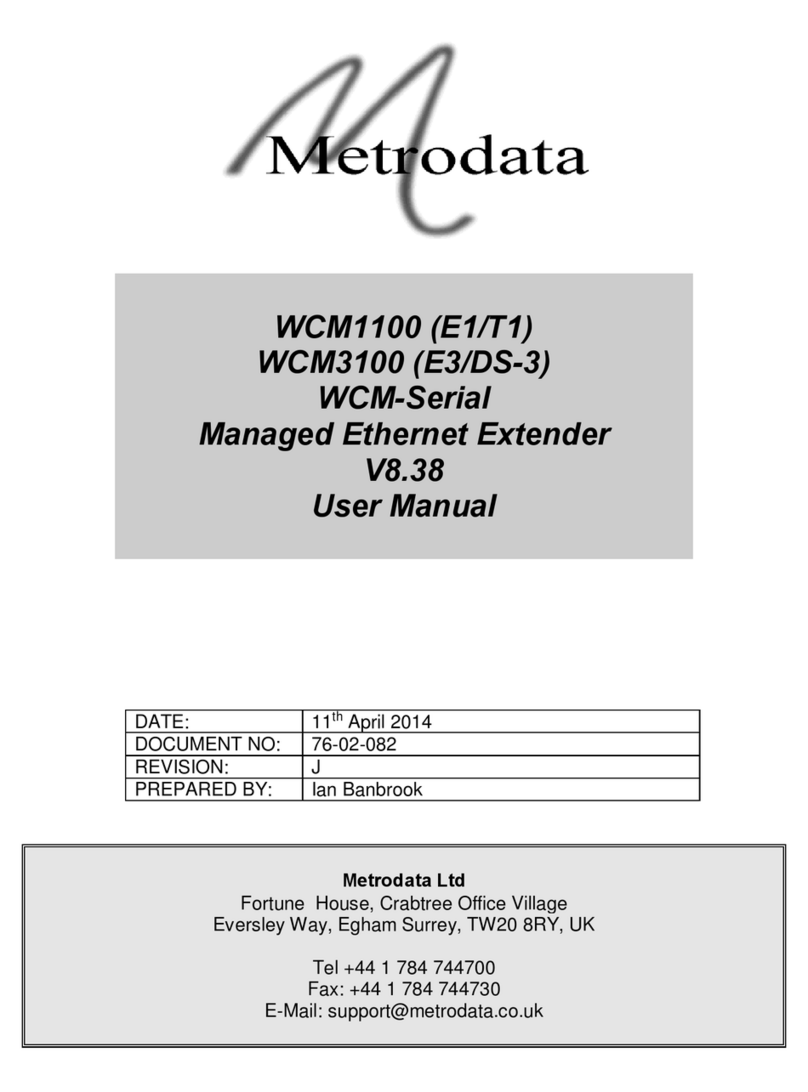
Metrodata
Metrodata WCM1100 User manual