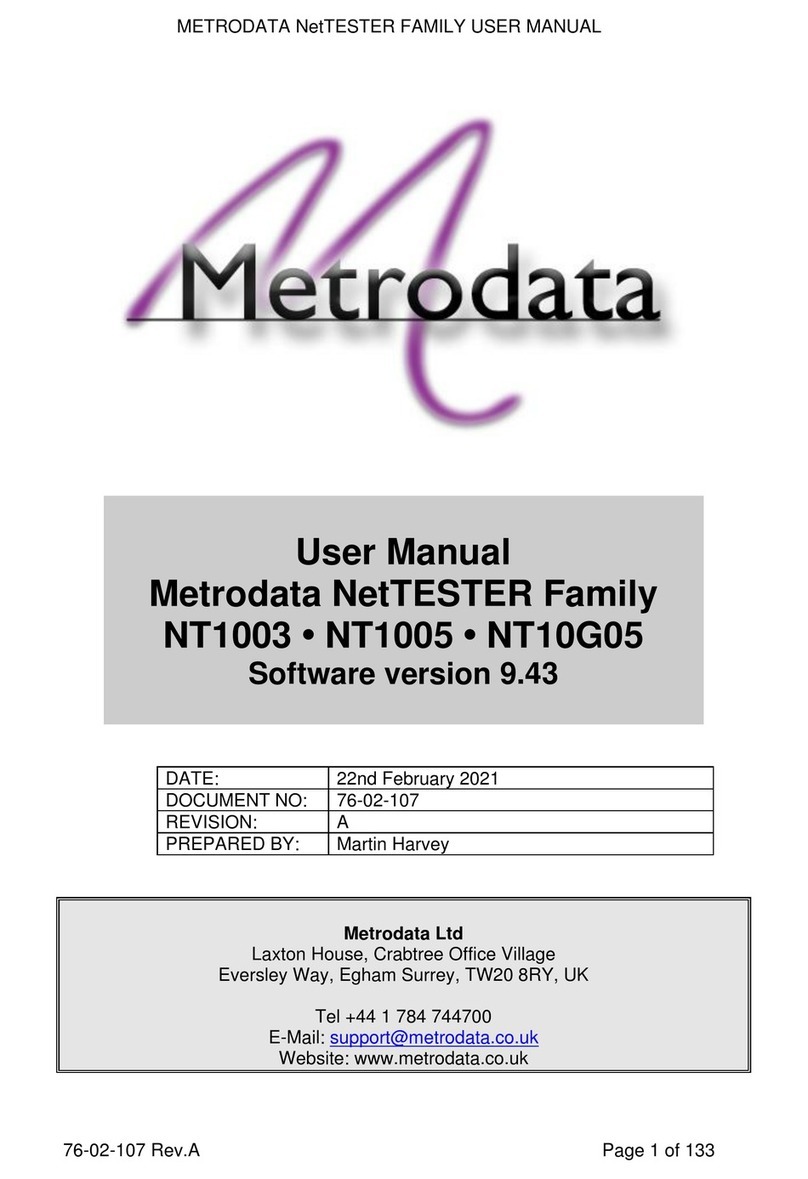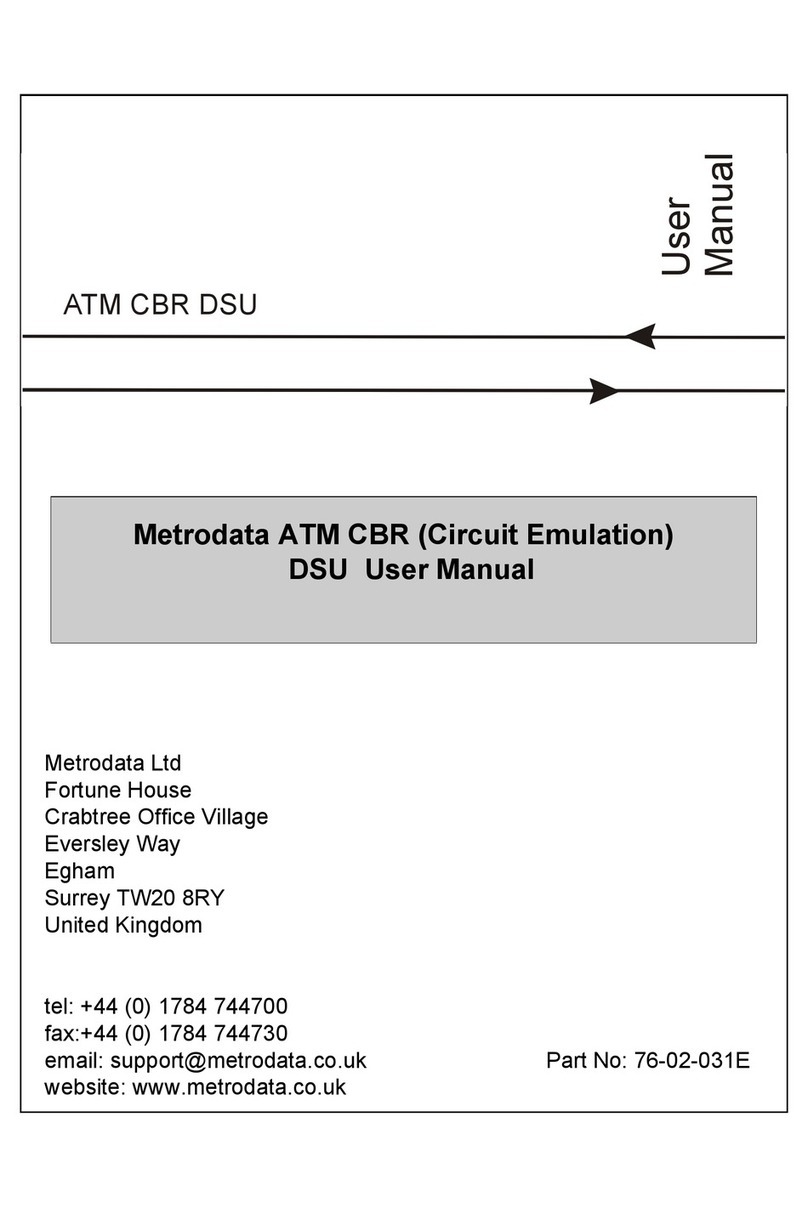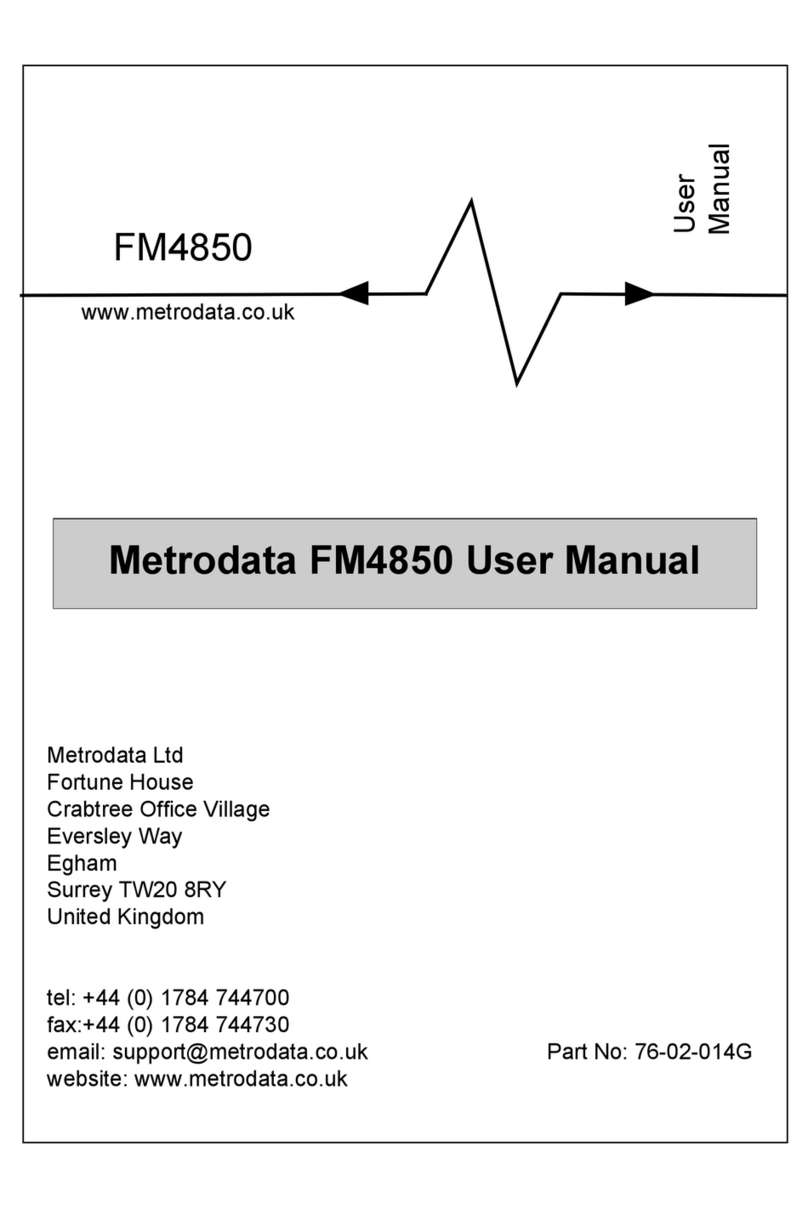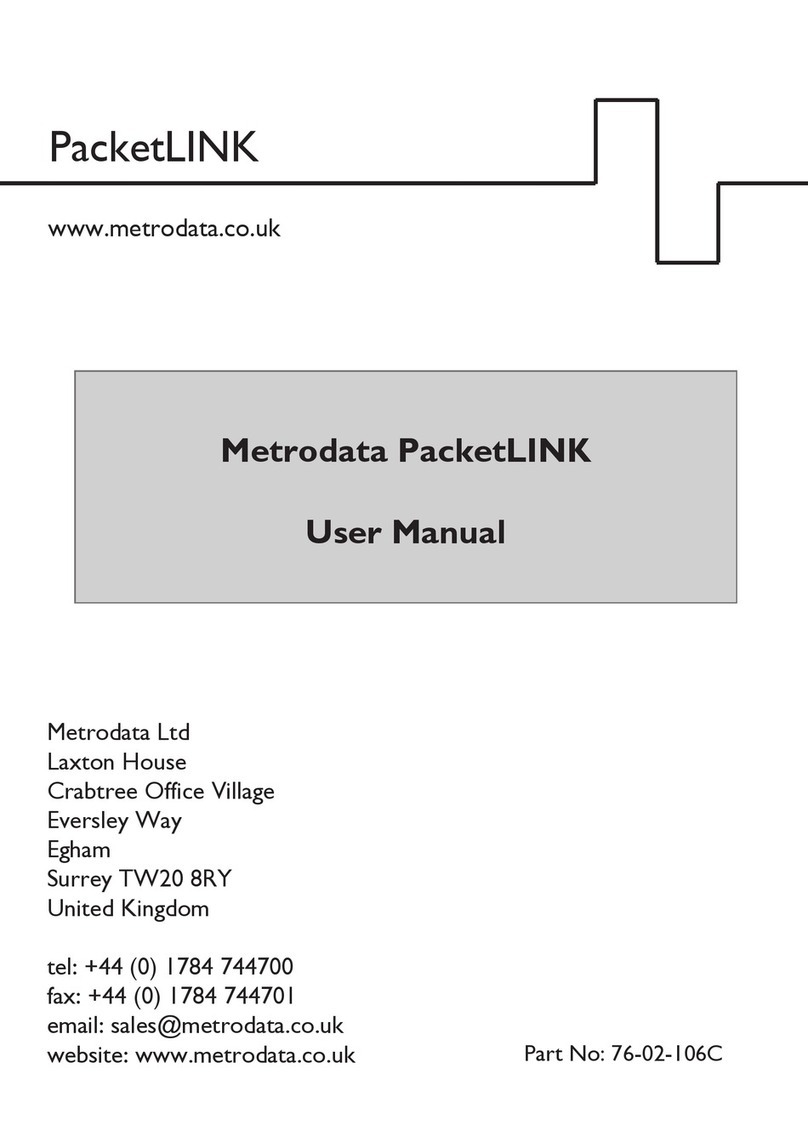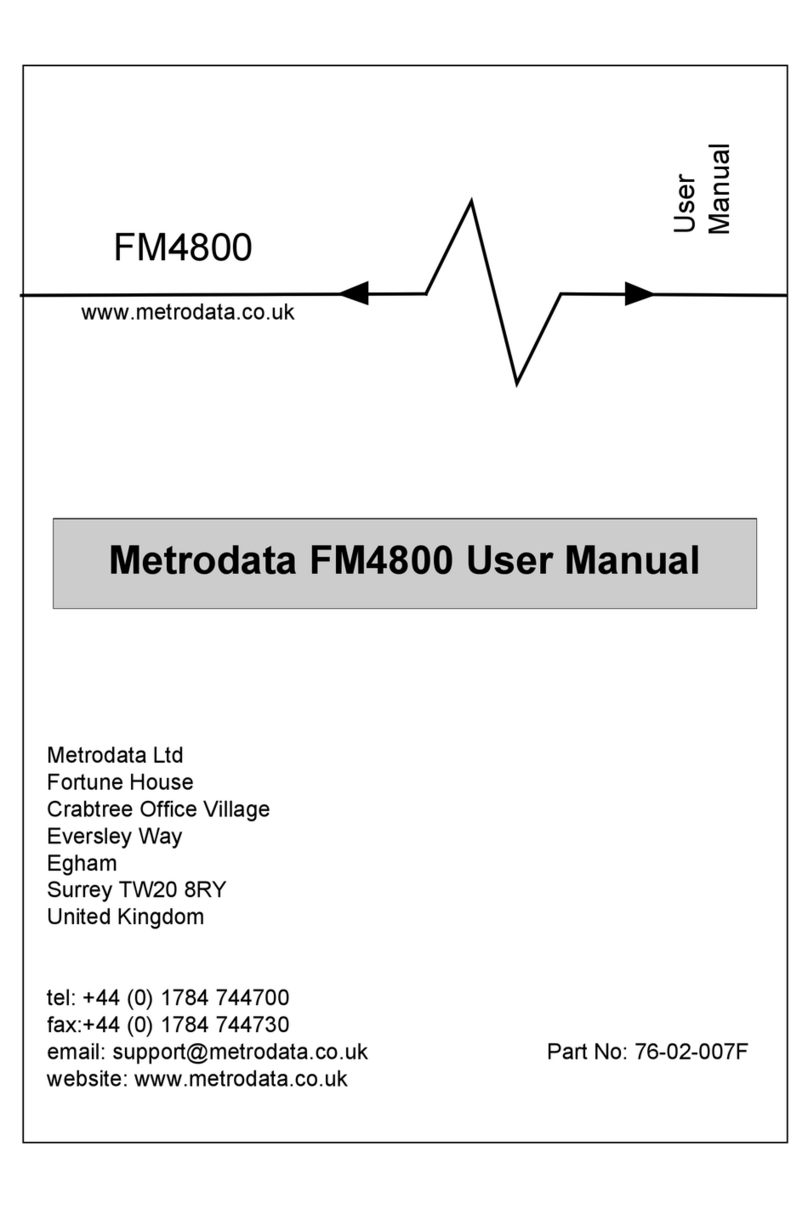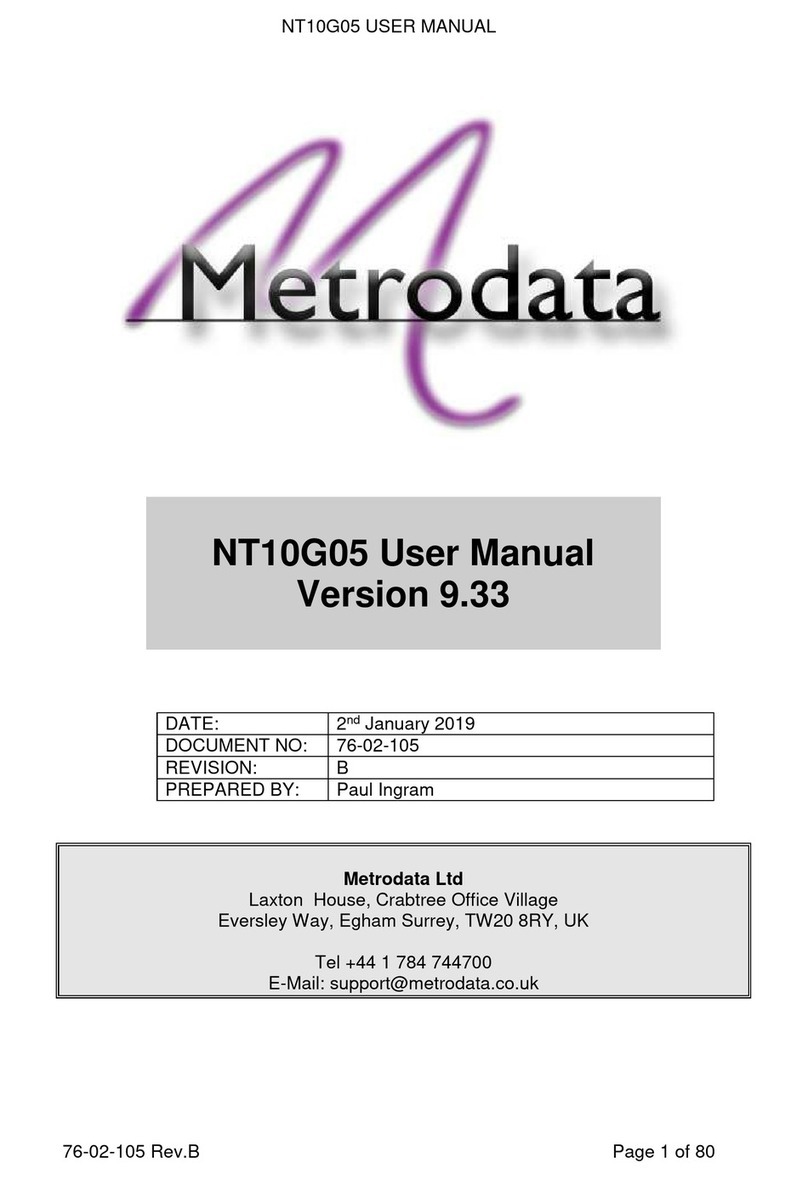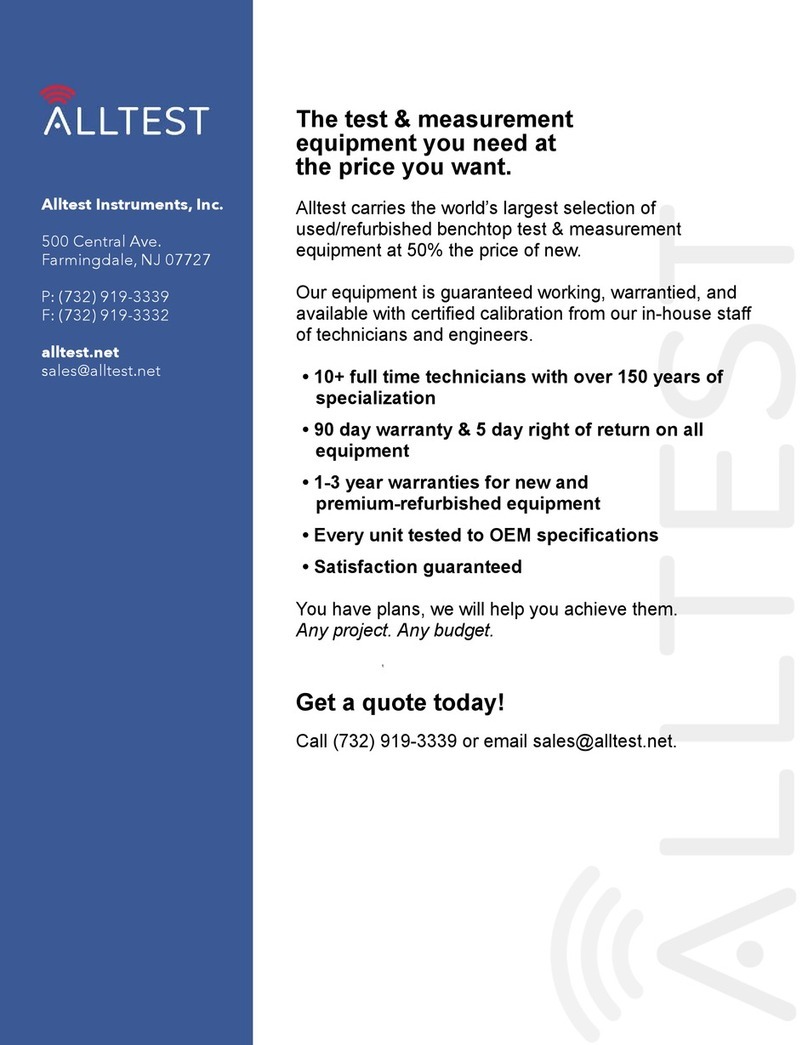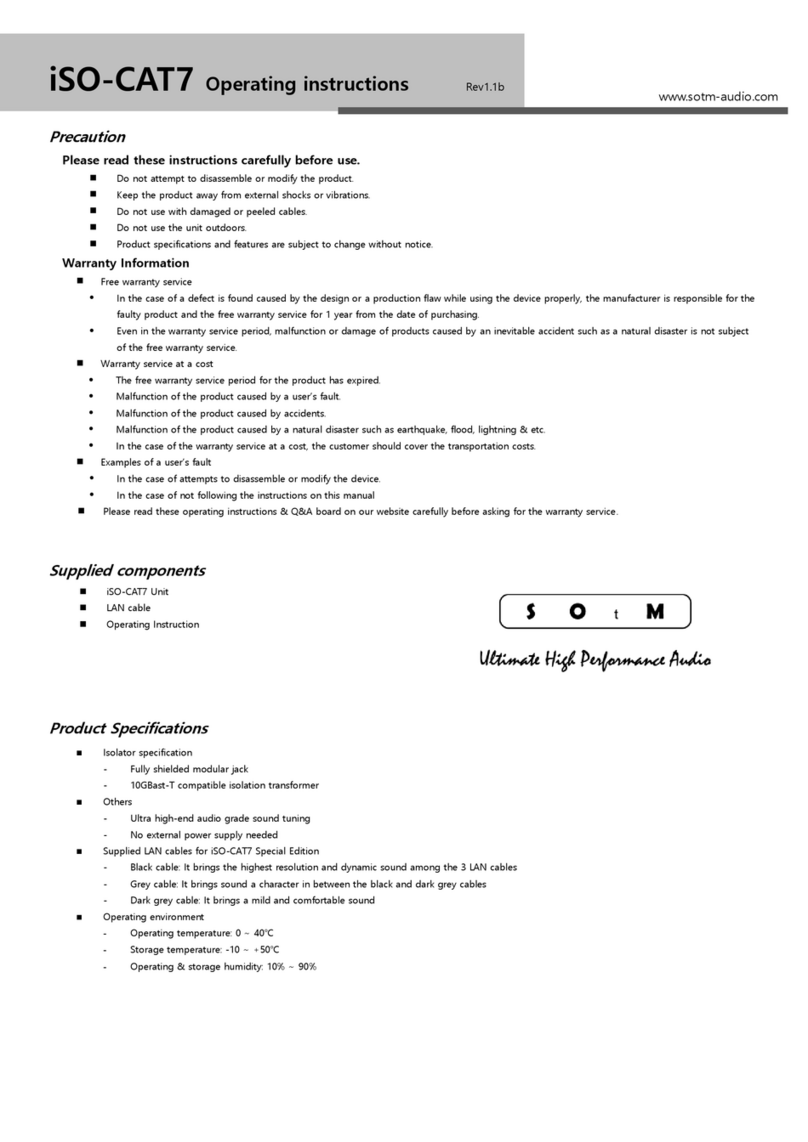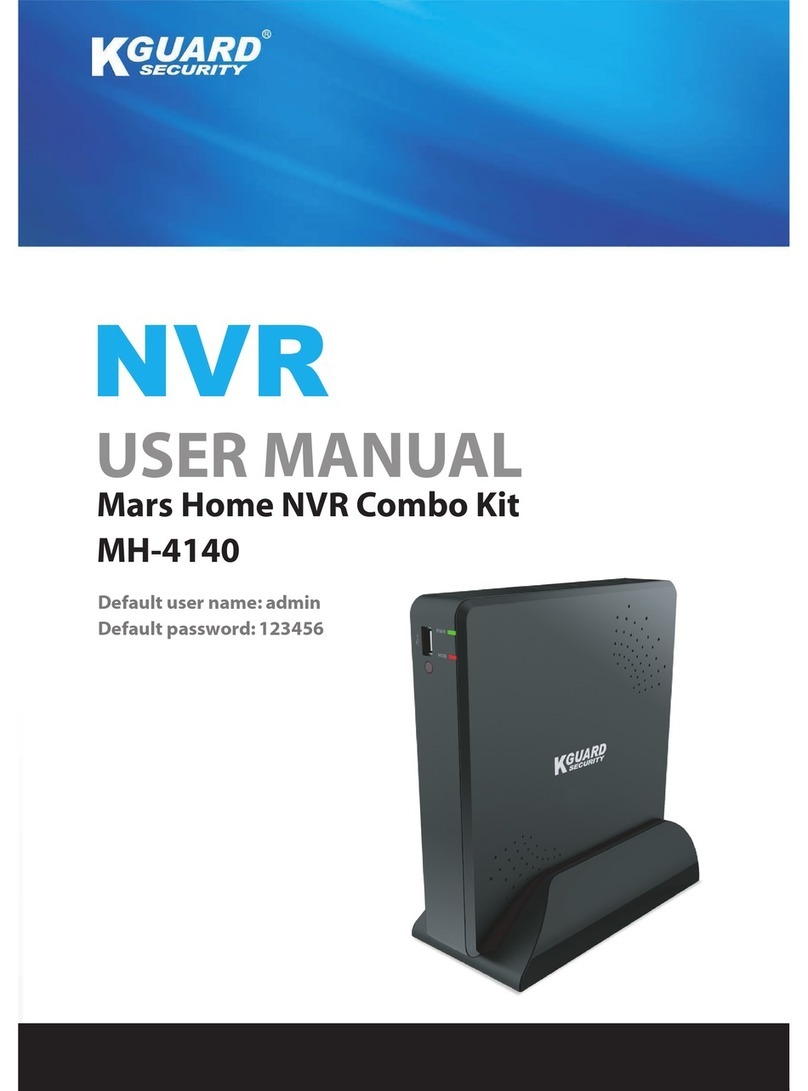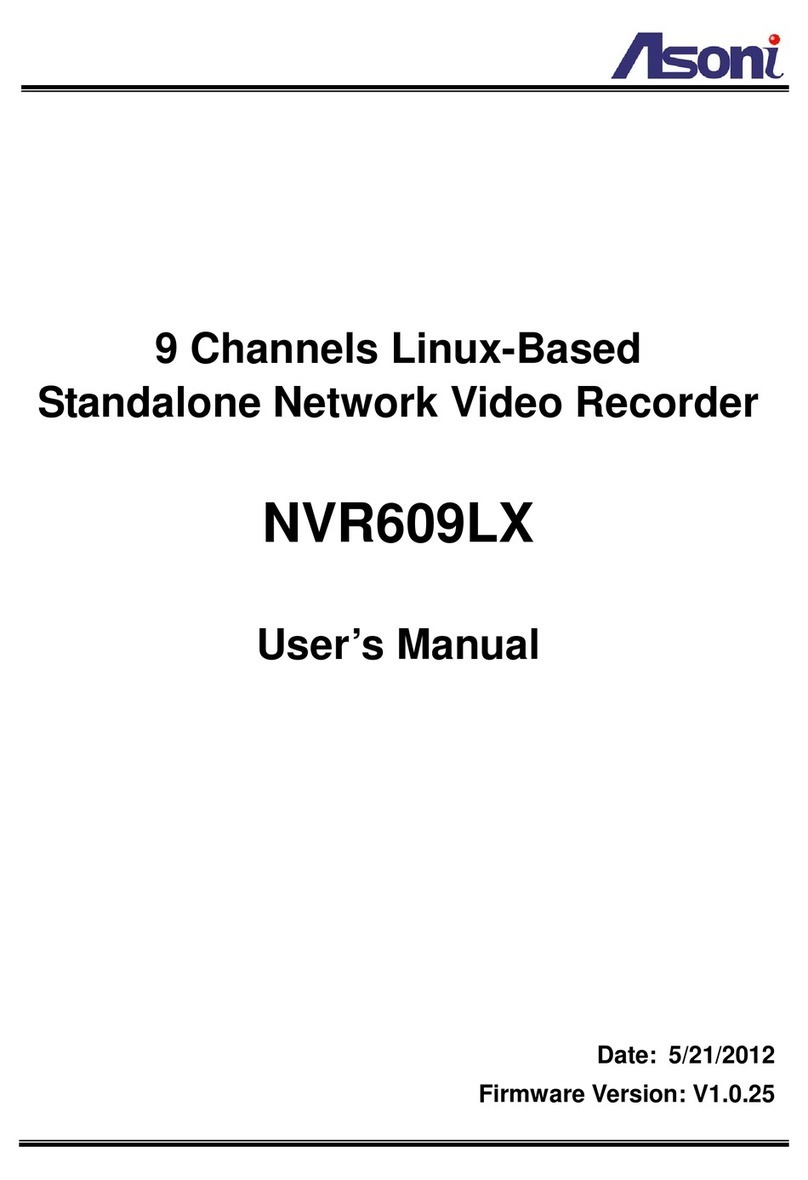Metrodata FM4900 User manual

Metrodata Ltd
Fortune House
Crabtree Office Village
Eversley Way
Egham
Surrey TW20 8RY
United Kingdom
tel: +44 (0) 1784 744700
fax:+44 (0) 1784 744730
website: www.metrodata.co.uk
Metrodata FM4900 User Manual
www.metrodata.co.uk
FM4900
User
Manual


Metrodata Ltd
No part of this publication may be reproduced, transmitted, transcribed, stored in a retrieval
system, or translated into any language or computer language, in any form or by any means,
electronic, mechanical, magnetic, optical, chemical, manual or otherwise, without the prior
written permission of
Disclaimer
Metrodata Ltd makes no representations or warranties with respect to the contents hereof
and specifically disclaims any implied warranties or merchantability or fitness for any
particular purpose. Further, Metrodata Ltd reserves the right to revise this publication and to
make changes from time to time in the content hereof without obligation of Metrodata Ltd to
notify any person of such revision or changes.
Trademarks
The Trademarks of other Corporations which may be used in this manual are hereby
acknowledged.
Copyright © 2006 by Metrodata Ltd
All Rights Reserved
Metrodata Ltd,
Fortune House,
Crabtree Office Village,
Eversley Way,
Egham, Surrey, TW20 8RY,
United Kingdom.
Tel: +44 (0) 1784 744700
Fax: +44 (0) 1784 744730
e-mail: [email protected]
www: http://www.metrodata.co.uk
ftp://ftp.metrodata.co.uk


CONTENTS
1 INTRODUCTION 1
1. 1 About The FM4900 1
1. 2 Typical FM4900 Installation 2
1. 3 About This Manual 3
1. 4 Conventions 4
2 STATUTORY INFORMATION 5
2. 1 Performance 5
2. 2 Safety 5
2. 3 Electromagnetic Compatibility 5
2. 4 EN55022 Declaration 5
2. 5 FCC Declaration 5
2. 6 Power Supply 6
2. 7 On board batteries 6
3 TECHNICAL OVERVIEW 7
3. 1 G.703 Signal Transmission 7
3. 2 G.751 Framing 7
3. 3 Path Overhead 7
3. 4 Payload 7
4 INTRODUCING THE FM4900 9
4. 1 Front panel 9
4. 2 Rear panel 10
4. 3 Power Supply 10
4. 4 Remote Management port 11
4. 5 Alarm Extension 11
4. 6 Terminal Port 12
4 . 6. 1 Minimum RS232 connection 13
4 . 6. 2 V.24 Terminal Cable 25 Way to 25 Way 13
4 . 6. 3 Connecting to a PC COM port 14
4. 7 HSSI Port 15
4. 8 Network Connection 16
5 INSTALLING & SETTING-UP 17
5. 1 Connections 17
5. 2 Power-Up Sequence 18
5. 3 User Interface 19
5 . 3. 1 TTY terminal 19
5 . 3. 2 VT100/VT220 and ANSI terminals 20
5. 4 Default settings 21
6 CONFIGURING THE FM4900 23
6. 1 Menu Structure 23
6. 2 Main Set-up Menu 24
6 . 2. 1 Alarm extension 24
6 . 2. 2 Clear Alarm Outputs 25
6. 3 General Set-Up Menu 26
6 . 3. 1 Time 26
6 . 3. 2 Date 26
6 . 3. 3 Node name 27
6 . 3. 4 Password 27
6 . 3. 5 Telnet Timeout 27

6. 4 WAN (Line) Port Set-up Menu 28
6 . 4. 1 Framing 28
6 . 4. 2 Line coding 28
6 . 4. 3 Timing 28
6 . 4. 4 Datalink 29
6 . 4. 5 AIS Detection 30
6. 5 DTE Set-up Menu 31
6 . 5. 1 Interface type 31
6 . 5. 2 CA 31
6 . 5. 3 TA 31
6. 6 V.24 Set-up Menu 32
6 . 6. 1 Terminal type 32
6 . 6. 2 Baud rate 32
6 . 6. 3 Parity 32
6 . 6. 4 Data bits 32
6 . 6. 5 Stop bits 32
6 . 6. 6 Modem support 32
6 . 6. 7 Load new config 33
6. 7 Testing 33
6. 8 Special 33
6 . 8. 1 Software version 33
6 . 8. 2 Hardware version 33
6 . 8. 3 Warm start 33
6 . 8. 4 Cold start (Caution!) 34
6 . 8. 5 Event Logs 34
6. 9 Performance Data 35
6. 10 Unit Set-up Checklist 36
7 ANALYSING PERFORMANCE 37
7. 1 Introduction 37
7. 2 Errors and Alarms 37
7 . 2. 1 Error types 37
7 . 2. 2 E3 Port Alarm responses 37
7 . 2. 3 DTE Port responses 38
7 . 2. 4 Summary of Errors amnd Alarms by mode 38
7 . 2. 5 Error and Alarm definitions 39
7. 3 Performance menu 40
7 . 3. 1 Interface 40
7 . 3. 2 Display mode 40
7. 4 Physical layer stats – Reports 41
7 . 4. 1 Full Report 41
7 . 4. 2 Rolling report 42
7. 5 Physical layer stats - Summaries 43
7 . 5. 1 Screen presentation 43
7 . 5. 2 Presentation display modes 43
7 . 5. 3 Summary style 44
7 . 5. 4 Summary display - COUNTS style 45
7 . 5. 5 Summary display - G.821 style 46
7 . 5. 6 Summary display - Percent G.821 style 47

8 REMOTE MANAGEMENT 49
9 TEST & TROUBLESHOOTING 51
9. 1 Testing Menu 51
9 . 1. 1 DTE 51
9 . 1. 2 NI 51
9 . 1. 3 External loop control 51
9. 2 DTE interface 52
9 . 2. 1 DTE Loop 52
9 . 2. 2 DTE External Loop 53
9. 3 Network Interface (NI) 54
9 . 3. 1 NI Remote Loop 54
9 . 3. 2 NI Local Loop 55
9 . 3. 3 Remote management during testing 55
9. 4 Troubleshooting 56
10 FM4900 SPECIFICATIONS 57
10. 1 FM4900 Default Settings 58
10. 2 Glossary 59


INTRODUCTION
1 76-02-011F
1 INTRODUCTION
1. 1 About The FM4900
The FM4900 Data Service Unit (DSU) is used to connect high performance bridges and
routers to high speed 34 Mbps services.
The FM4900 interfaces an E3 service (34⋅368 Mbps) and Data Terminal Equipment (DTE)
presenting a High Speed Serial Interface (HSSI) port.
FM4900 DSU’s are used in pairs, one at either end of a Wide Area Network (WAN) link. One
end is called the LOCAL node, and the other the REMOTE node.
The FM4900 also provides extensive performance monitoring facilities. It can monitor
degraded line performance and has extended alarm processing on the connection, giving
the network manager extensive visibility and control of the wide-area link.
A record of all error conditions, including major and minor alarms and bit errors, is kept for
the last 24 hours. Statistics are recorded every 15 minutes and processed into G.821 format.
Ninety-six 15 minute periods are kept, which means that 24-hour coverage is maintained on
a rolling basis.
Diagnostics are provided to localise a fault condition on the line. These are provided by
various types of loopback.
The FM4900 may be managed by connecting a video terminal to the unit, either directly
through a serial interface, or via a multiplexer or modem. With the optional LM1100 SNMP
Enabler the FM4900 can be managed remotely with a Simple Network Management
Protocol (SNMP) management system connected to the LAN. Telnet access can also be
achieved through the LM1100.
Finally, with a video terminal connected to the serial interface port, the FM4900 doubles as
a terminal adapter and connection may be made to remote Telnet-accessible devices via the
LM1100 SNMP Enabler.
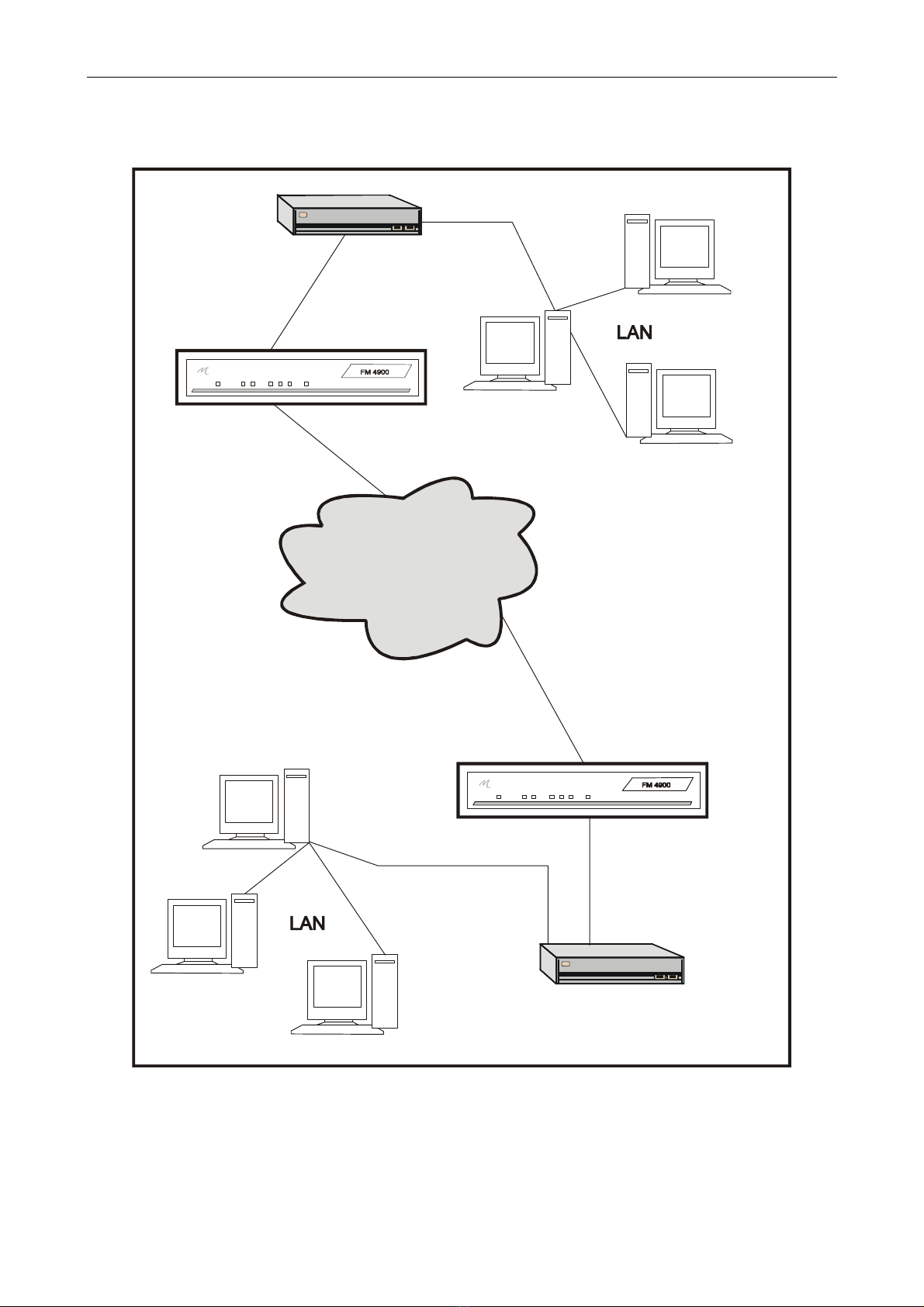
INTRODUCTION
76-02-011F 2
1. 2 Typical FM4900 Installation
Figure 1. 1 FM4900 typical deployment
E3 LINK
FM4900
HSSI
ROUTER
WAN
FM4900
E3 LINK
HSSI
ROUTER

INTRODUCTION
3 76-02-011F
1. 3 About This Manual
This user manual describes the installation, commissioning and operation of the Metrodata
FM4900 Data Service Unit. It describes the operational functions of the unit, as well as the
extensive performance monitoring facilities. A glossary is provided at the rear which explains
the abbreviations introduced by this manual.
It is important that you read and understand the performance and operating limitations in
Section 2 and specifications in Section 10 of the FM4900 before attempting any connections.
Also, familiarise yourself with each of the connectors at the rear of the unit, which are
described in Section 4.2.
Section 3, Technical Overview describes the G.703 and G.751 standards applicable to the
operation of the FM4900.
Section 4 describes the front and rear panels of the FM4900 with details of connectors,
connector layouts and alarm lights. It is worthwhile to study the detail of Sections 3 and 4
since this helps in installing and testing the unit.
Section 5, Installing & Setting-up, takes you through the basic steps of connecting the
FM4900 to the external devices that you may have.
The structure of the menus is described in Section 6, Configuring the FM4900, as well as
each of the options on every menu. Part of this Section describes a typical commissioning
procedure, and acts as a checklist for both first-time and experienced users of the FM4900.
Section 7, Analysing Performance, shows you how to monitor the E3 link and change the
summary report options for the FM4900.
Section 8 introduces the concept of remote management of the FM4900 using Simple
Network Management Protocol with an LM1100 SNMP Enabler. However, this subject is too
detailed to be described in this manual, and you should refer to the LM1100 SNMP Enabler
User manual.
The extensive diagnostic testing and troubleshooting functions of the FM4900 are described
in Section 9, including testing both local and remote connections. The troubleshooting
subsection is provided to assist with isolating any errors or faults that may occur. Section 10
lists the various specifications of the FM4900 together with a Glossary of terms, and at the
rear of the manual a menu chart is included as an aid to installing the FM4900.

INTRODUCTION
76-02-011F 4
1. 4 Conventions
Notes are used to provide the reader with either statutory information which must be
observed for safety reasons, or additional information which may increase the FM4900's
effectiveness.
A pair of arrows around a word indicates a key on the keyboard, such as
<space> or <escape>
There are two exceptions to this, which appear on some of the menus:
<display> indicates that selecting the option will lead to data being displayed on the screen.
<menu> indicates that the option leads to another menu, from which further options may be
chosen.
Screen displays that contain variable information, such as the current date or time, show the
variable in italics, surrounded by square brackets, i.e. [time], or “[nodename]”. The
speechmarks indicate that the field contents can be specified by the user.
Where menu items are referred to in the text, these are shown in italics to help the reader to
cross relate to menu information.
Screen examples: the FM4900 allows you to use one of three options for displaying the
menus on a terminal - ANSI, VT100/VT220 or TTY.
The screen examples in this manual use VT100/VT220 and are shaded to allow easy
identification by the reader.

STATUTORY INFORMATION
5 76-02-011F
2 STATUTORY INFORMATION
2. 1 Performance
The FM4900 complies with the requirements of G.703 at 34⋅368 Mbps, G.751, British
Telecom specification SIN219 and BS6328 Section 8.2 Clause 5.2. It has a port defined as
5C (Unstructured operation) in the context of Oftel OTR.001. These standards permit
connection to the public 34⋅368 Mbps network.
The FM4900 maintains bit integrity between the network port and the DTE port.
The FM4900 should not be connected to cabling which would be required by BS6701 to be
equipped with over-voltage protection.
The worst case delay through the FM4900 is 0.6 microseconds, and the worst case round
trip delay is 2.4 microseconds.
2. 2 Safety
The following ports are designated SELV (Safety Extra Low Voltage) within the scope of
EN41003:
HSSI port (DTE port)
Terminal port
Management port
Alarm extension port
E3 Line Port (WAN port)
These ports should only be connected to SELV ports on other equipment in accordance with
EN60950 clause 2.3.
2. 3 Electromagnetic Compatibility
In order to ensure EMC compliance all signal and data cables and connectors must use a
screened connector shell with a screened cable. The cable screen must be terminated to the
screened connector shell and not connected to any pins of the connector. Failure to use the
correct connector may compromise EMC compliance.
2. 4 EN55022 Declaration
The FM4900 is a Class A product. In a domestic environment it may cause radio interference
in which case the user may be required to take adequate measures.
2. 5 FCC Declaration
This equipment has been tested and found to comply with the limits for a Class A digital
device, pursuant to Part 15 of the FCC Rules. These limits are designed to provide
reasonable protection against harmful interference when the equipment is operated in a
commercial environment. This equipment generates, uses, and can radiate radio frequency
energy and, if not installed and used in accordance with the instruction manual, may cause
harmful interference to radio communications. Operation of this equipment in a residential
area is likely to cause harmful interference in which case the user will be required to correct
the interference at its own expense.
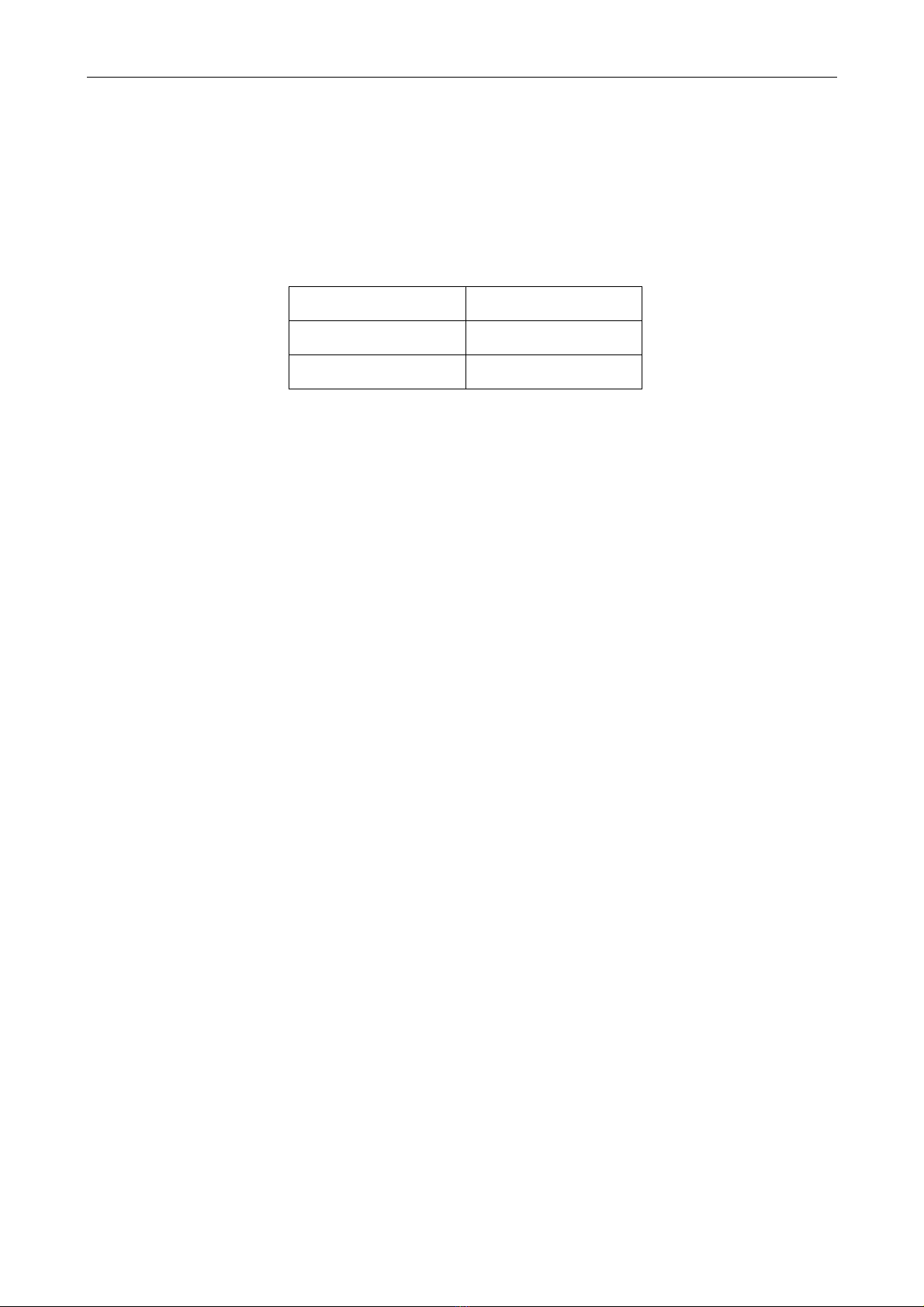
STATUTORY INFORMATION
76-02-011F 6
2. 6 Power Supply
The FM4900 is powered by a mains power supply with an input voltage range 100-250 VAC
/ 50-400 Hz. The maximum input current is approximately 0.2A rms. at 240V.
An alternative -48V DC power supply unit is available, the supply definition being minus 36
to minus 72VDC. The maximum input current is 1.0A. The -48V DC power supply provides
cable ends for connection by the user to the main power source. The cable colour codes are:
Figure 2. 1 DC connections
Safety Notes:
Excessive voltages are present inside the unit. There are no user serviceable parts inside
the unit, and the cover should not be removed by unqualified personnel. The unit must not
be exposed to damp or condensing conditions. The FM4900 must be connected to safety
earth for correct operation.
2. 7 On board batteries
The user is reminded that Metrodata motherboards use Lithium/Thionyl Chloride 3.6 volt
battery cells for the maintenance of RAM.
These batteries must be handled with care. There may be a risk of explosion if a battery is
incorrectly replaced. Do not recharge, force open, heat or dispose of by fire. Replace only
with the same type of battery. Disposal must be in accordance with the manufacturer’s
instructions. If in doubt about any aspect of battery replacement or disposal, please call
Metrodata Technical Support Department.
Green/yellow Earth
Blue 48V DC
Black Zero

TECHNICAL OVERVIEW
7 76-02-011F
3 TECHNICAL OVERVIEW
The FM4900 is used on unframed G.703 digital services, and can be used in either unframed
G.703 or framed E3 G.751 modes. Technical overviews of G.703 and G.751 are provided.
3. 1 G.703 Signal Transmission
The signal is transmitted on 75 Ohm RG59 unbalanced coax. The signal has alternate mark
inversion (AMI) characteristics in accordance with G.703. A mark is transmitted as a 0⋅5 unit
interval (UI) wide pulse of amplitude 2⋅37V. Alternate marks have opposing polarity so that
'111' is transmitted as a positive pulse, a negative one and then another positive one. The
pulses have a duration of 50% so that strings of '1s' can be identified as a series of pulses.
This is because clocking information is derived from the transmitted signal. In addition,
strings of zeros are replaced with high-density binary 3 (HDB3) code words to ensure pulse
density (and therefore clocking information) and an average DC potential of 0V. The
transmission rate is 34.368 Mbps.
3. 2 G.751 Framing
Groups of 1524 bits are grouped into frames together with a 12-bit overhead at the start of
the frame. The frame length is therefore 1536 bits, and the frame repetition rate is 22⋅375
KHz. Data from the payload is presented to the HSSI DTE in bursted fashion. Bursted data
comprises a sequence of bits with a bit rate equal to the line rate, followed by a gap in the
data equivalent in length to the synchronisation pattern.
3. 3 Path Overhead
The 12 bits are used for path overhead and provide framing, alarm information, error
detection and management. They are used as follows:
Figure 3. 1 Path overhead
3. 4 Payload
The FM4900 operates with a DTE port data rate of 34.368 Mbps in unframed mode, or
34.099 Mbps in framed mode.
Bit No Function
1 to 10 Frame alignment signal (FAS) 1111010000
11 Remote alarm indication (RAI)
12 National bit

TECHNICAL OVERVIEW
76-02-011F 8

INTRODUCING THE FM4900
9 76-02-011F
4 INTRODUCING THE FM4900
The FM4900 is supplied in a metal enclosure for tabletop or 19” rack mounting using the
optional rack mounting ears that bolt onto the side of the module.
4. 1 Front panel
Figure 4. 1 FM4900 front panel
The FM4900 provides you with essential information through a series of LED’s on the front
panel. The colour of some of these LED’s will depend on the type of data that is being
handled at the time, and these are described in Figure 4.2 below.
Figure 4. 2 Front panel alarms
LED Colour Meaning
Power Red Mains power is being received.
Line
Major
Minor
Red
Yellow
LOS, LOF or SQ alarm is present
AIS or RAI alarm is present.
DTE
Fault Red The TT clock is out of specification or the FM4900 has a
hardware timing fault.
TX Data
and
RX Data
Red
Green
Orange
Data being transmitted or received = 1
Data being transmitted or received = 0
The data is switching rapidly between 0 and 1
Test
Red The E3 port is looped locally or remotely; or the remote
loop pattern has been sent.
Green The DTE port is looped, or the external DTE loop has
been selected

INTRODUCING THE FM4900
76-02-011F 10
4. 2 Rear panel
Figure 4. 3 FM4900 Rear panel
4. 3 Power Supply
The FM4900 is powered by a mains power supply with an input voltage range 100-250 VAC
/ 50-400 Hz. The maximum input current is 0⋅2A rms. at 240V.
An alternative -48VDC powered unit is available. The input voltage and current ranges are -
minus 36 to minus 72 volts DC. A Buccaneer type socket is fitted to the rear panel, and a
plug is provided with the unit for the customer’s own wiring. The connections are labelled on
the rear panel of the unit.
On some units, an additional Ground stud may be located on the rear panel to permit a
separate Ground connection to be made.
Figure 4. 4 -48VDC connections
TNote: The FM4900 must be connected to safety earth for correct operation.
Pin no Connection
1-48VDC
2 Ground
30VDC
ALARM EXT. TERMINAL
Metrodata Ltd
MANAGED PDH DSU DTE PORT LINE
RX TX
HAZARD WARNING!
DO NOT OPEN WITH
POWER CONNECTED
MAN.
PORT
100-250VAC/50-400Hz

INTRODUCING THE FM4900
11 76-02-011F
4. 4 Remote Management port
If you have chosen the LM1100 SNMP Enabler option this port will contain an RJ45
connector, otherwise it will contain a blanking plug.
This port is labelled MAN PORT on the rear panel. The LM1100 SNMP Enabler option gives
access to the SNMP network management system via an IEEE 802.3/10BaseT interface on
the rear of the DSU. The layout of this port’s RJ45 connector is shown below:
Note: The Management port is regarded as a SELV port within the scope of EN 41003.
Figure 4. 5 Management port layout
4. 5 Alarm Extension
This port contains either a 6-pin mini-DIN connector or a 9-pin D-type connector, allowing
you to connect the major and minor alarm relay contacts within the FM4900 to a remote
indicator, such as a bell or a lamp. The two types of connectors are described below. The
Major alarm contacts are normally open, so that major alarm indication is given if the mains
power supply to the DSU should fail. The Alarm Relay port is regarded as a SELV port within
the scope of EN41003.
Figure 4.5 6-pin connector layout
Pin Signal
1Tx Data + ve
2Tx Data - ve
3Rx Data + ve
4Not connected
5Not connected
6Rx Data - ve
7Not connected
8Not connected
Pin Function
1Major common
2Minor N/C
3Major N/O
4Minor N/O
5Major N/C
6Minor common

INTRODUCING THE FM4900
76-02-011F 12
Figure 4. 6 9-pin D-type connector layout
4. 6 Terminal Port
The terminal port is provided for local management of the FM4000. It is a female 25-pin D-
type connector with a full RS232 layout which is shown below.
Note: The Terminal port is regarded as a SELV port within the scope of EN 41003.
Figure 4.7 Terminal port connector layout
If the MODEM SUPPORT item in the V.24 SET-UP menu is set to its default value ON, then
RTS (pin 4 on the DSU terminal port) needs to be correctly driven, otherwise the user will be
permanently logged out of the DSU. To drive the RTS correctly, a fully configured cable can
be used together with a terminal that supports hardware handshaking. An alternative
approach is to connect the RTS and DSR signals together (pins 4 and 6) at the DSU end of
the cable. Obviously, the loop-backs will not be implemented if the management terminal is
remote, and connected via a modem.
Pin Function
1Shield
2Major common
3Minor N/O
4Minor N/C
5Not connected
6Major N/C
7Major N/O
8Minor common
9Not connected
Pin Function
1DCD
2Transmit
3Receive
4RTS
5CTS
6DSR
7Ground
8DCD
9-25 Not Connected
Table of contents
Other Metrodata Network Hardware manuals
Popular Network Hardware manuals by other brands

Matrix Switch Corporation
Matrix Switch Corporation MSC-HD44AAS product manual

Seagate
Seagate FreeAgent GoFlex TV user guide
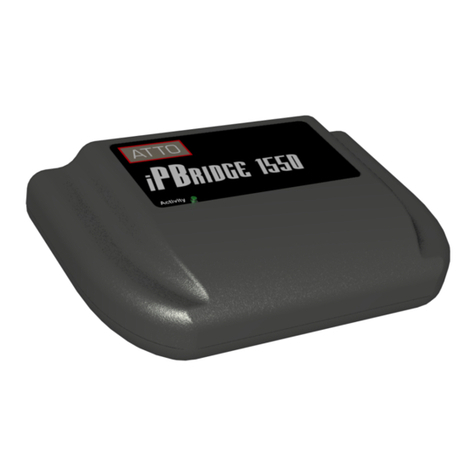
ATTO Technology
ATTO Technology iPBridge 1550D Specification sheet
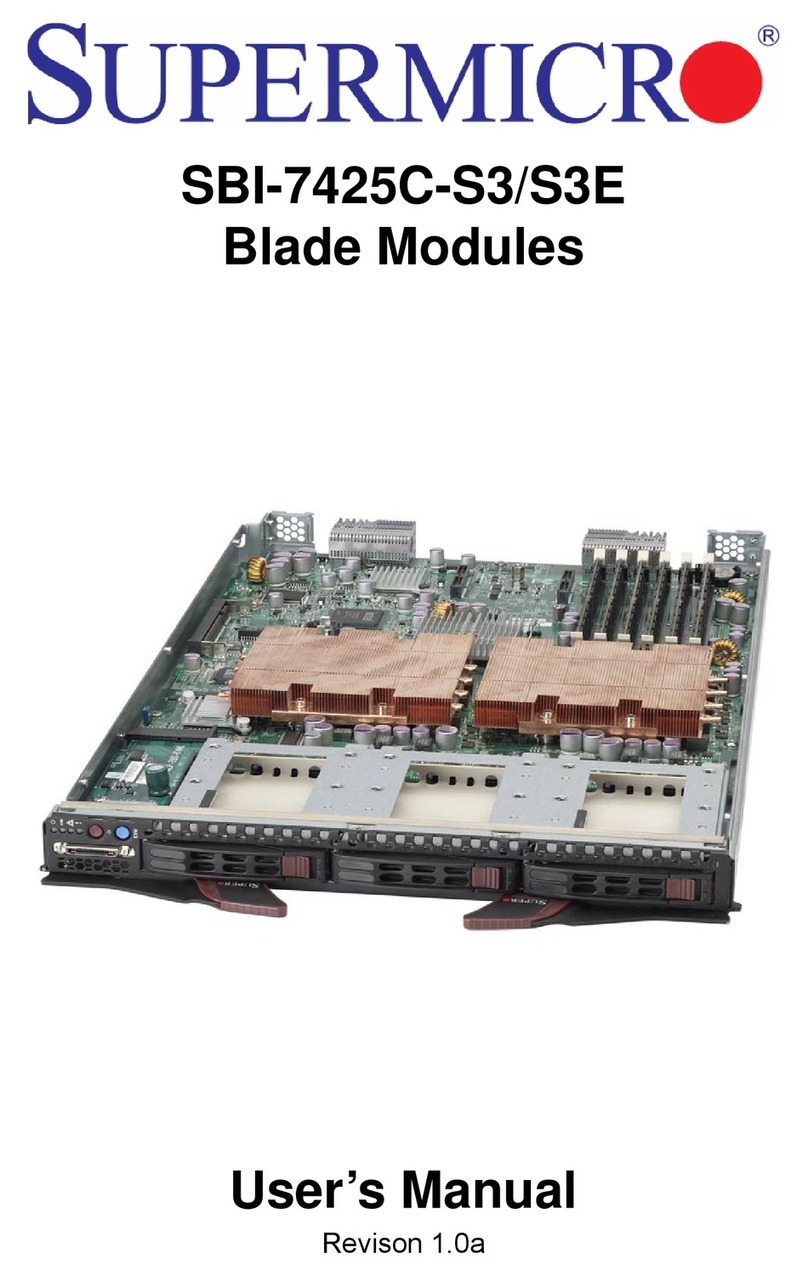
Supermicro
Supermicro SuperBlade SBI-7425C-S3 user manual

DPS Telecom
DPS Telecom NetGuardian 832A quick start guide

Airlink101
Airlink101 ANAS250 user manual