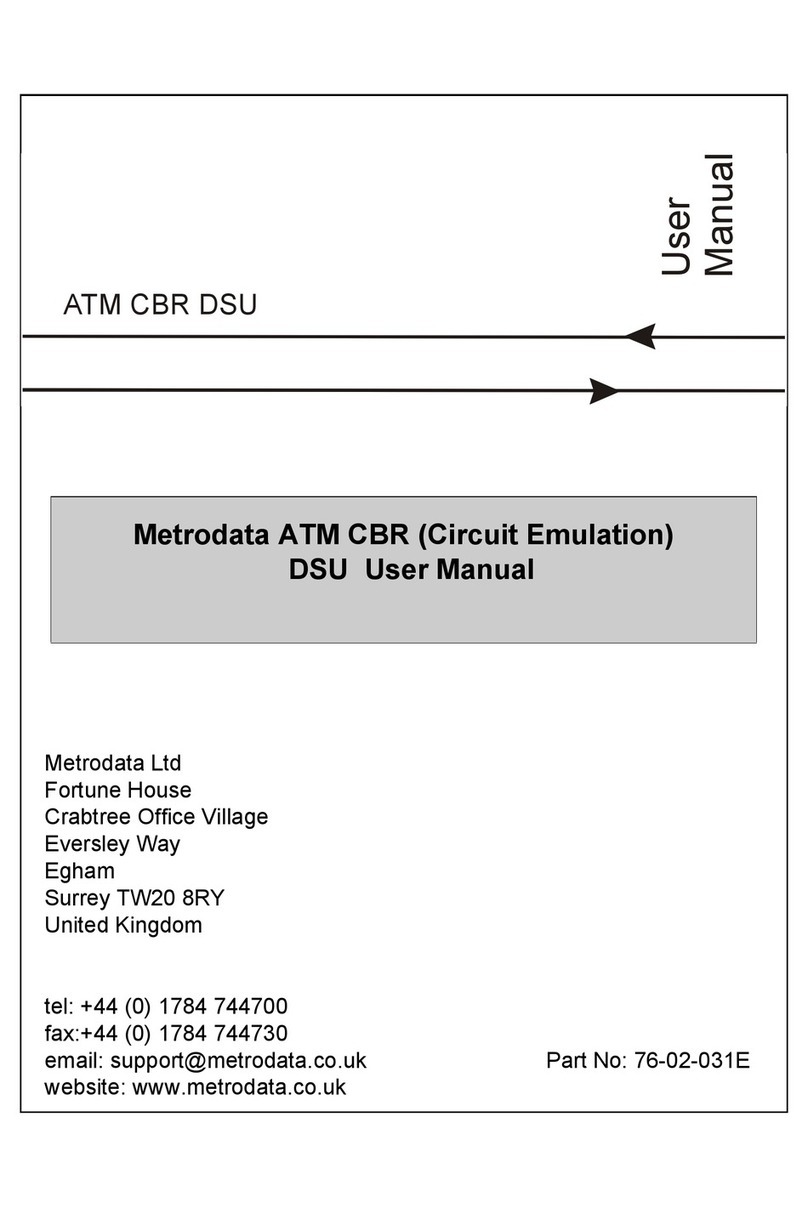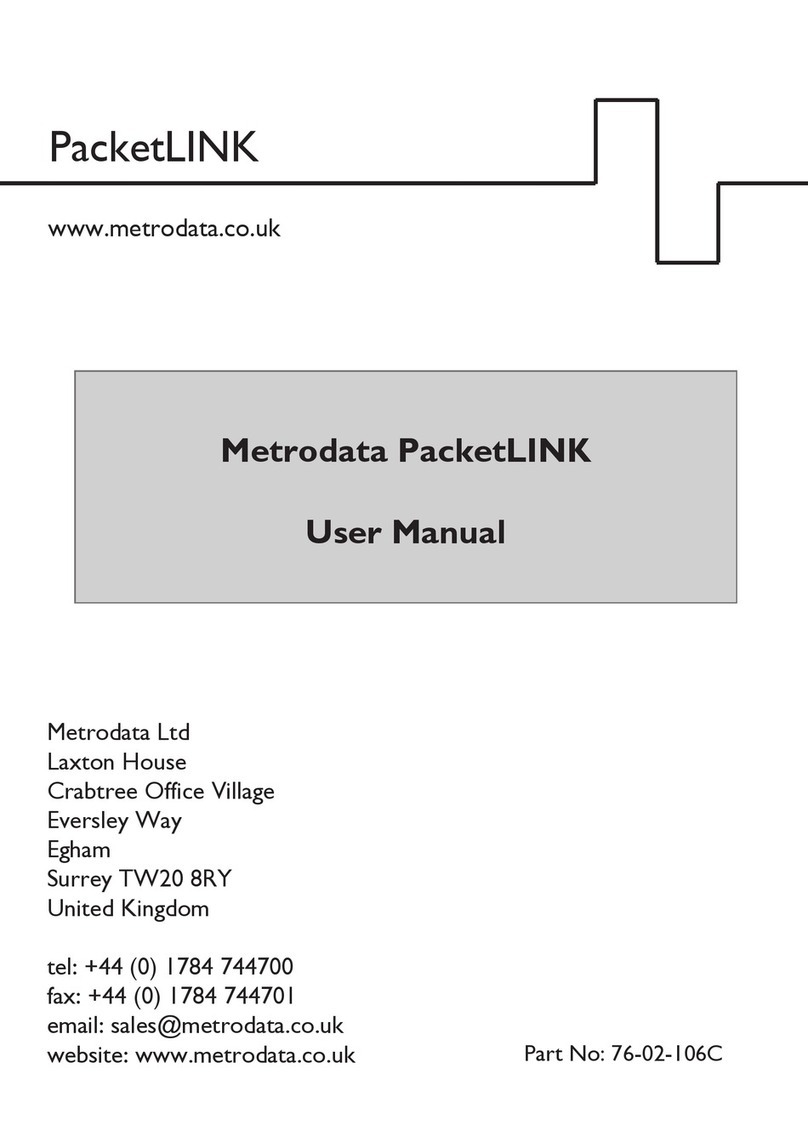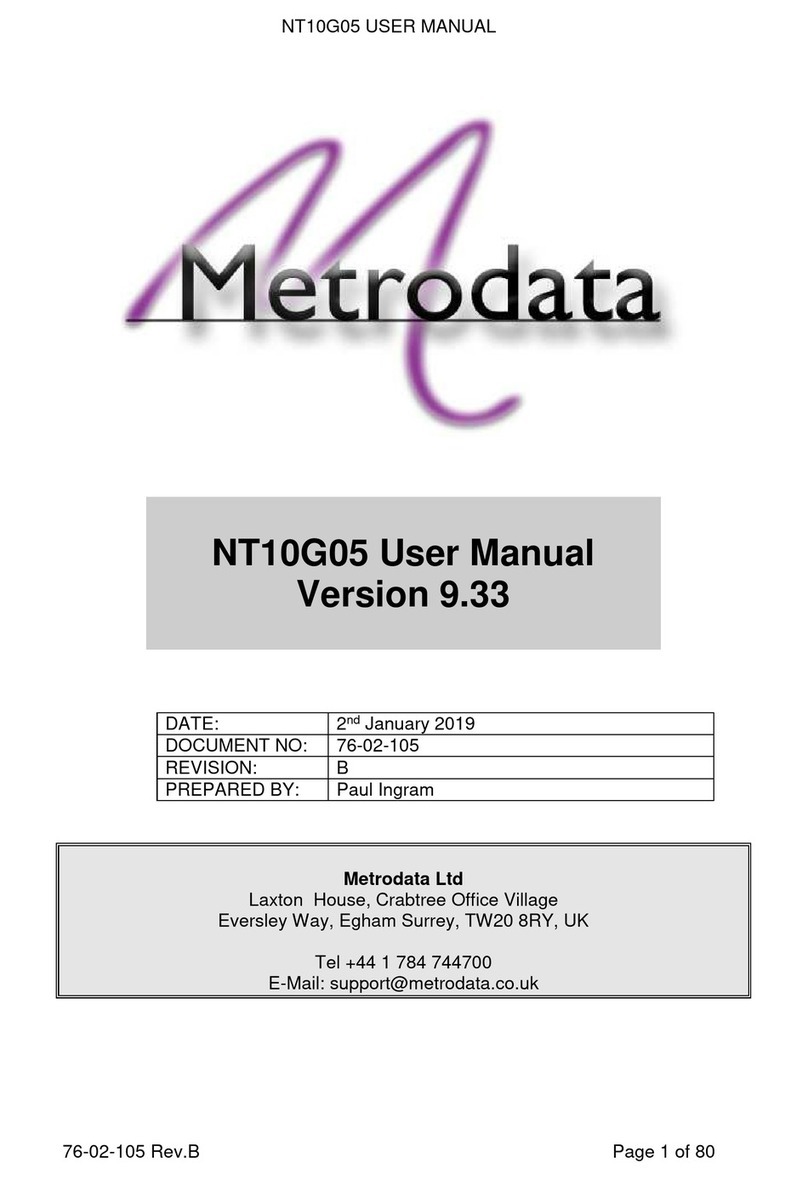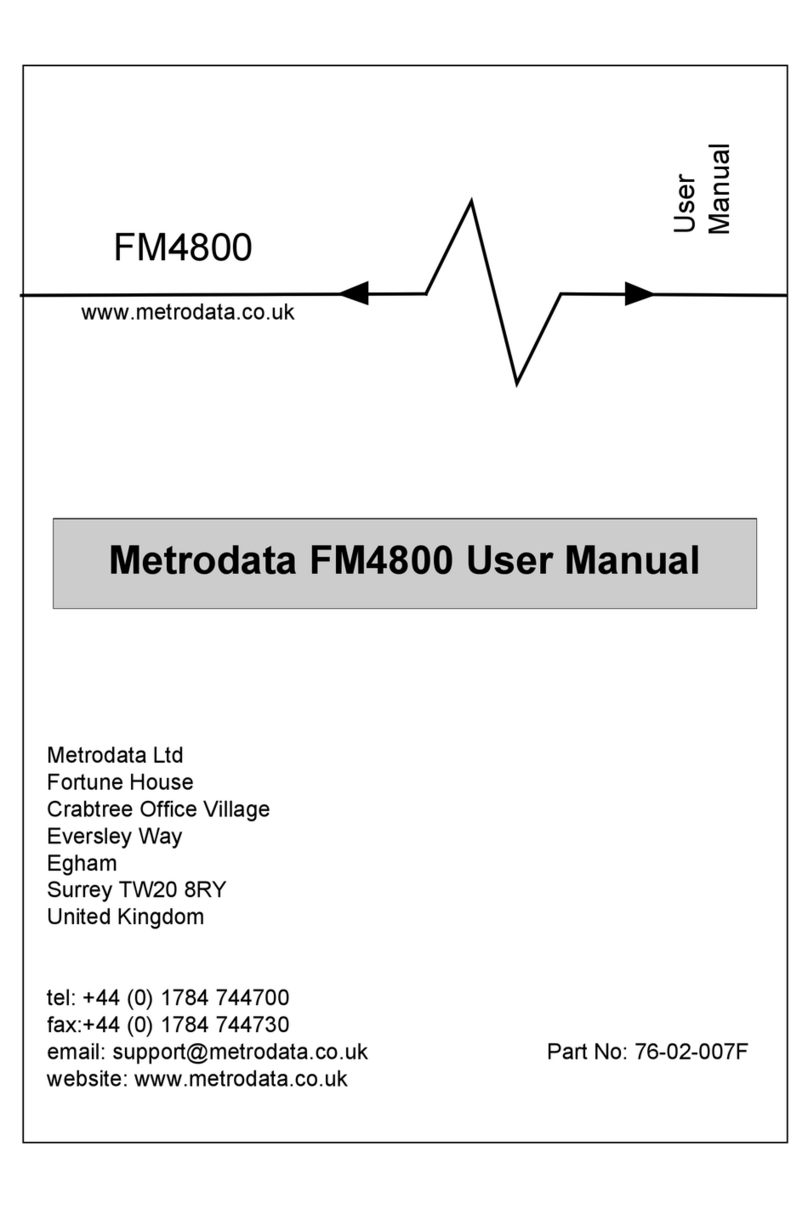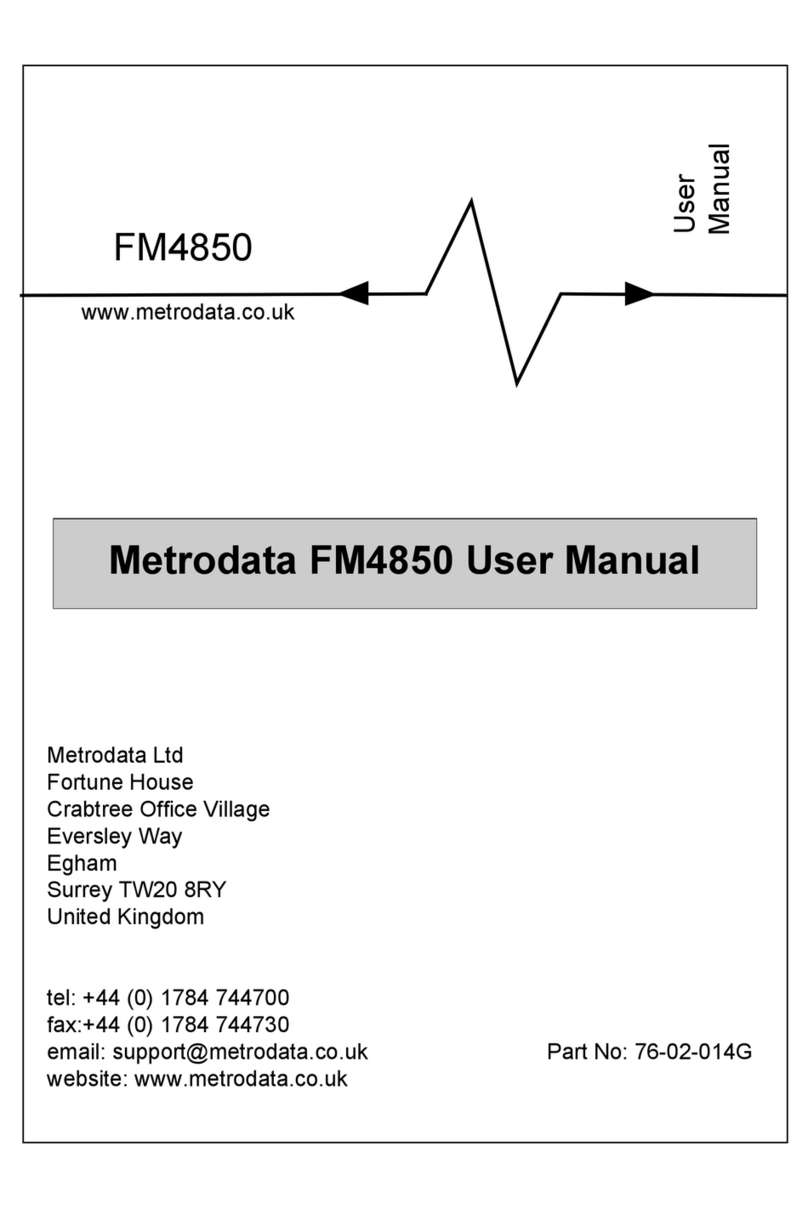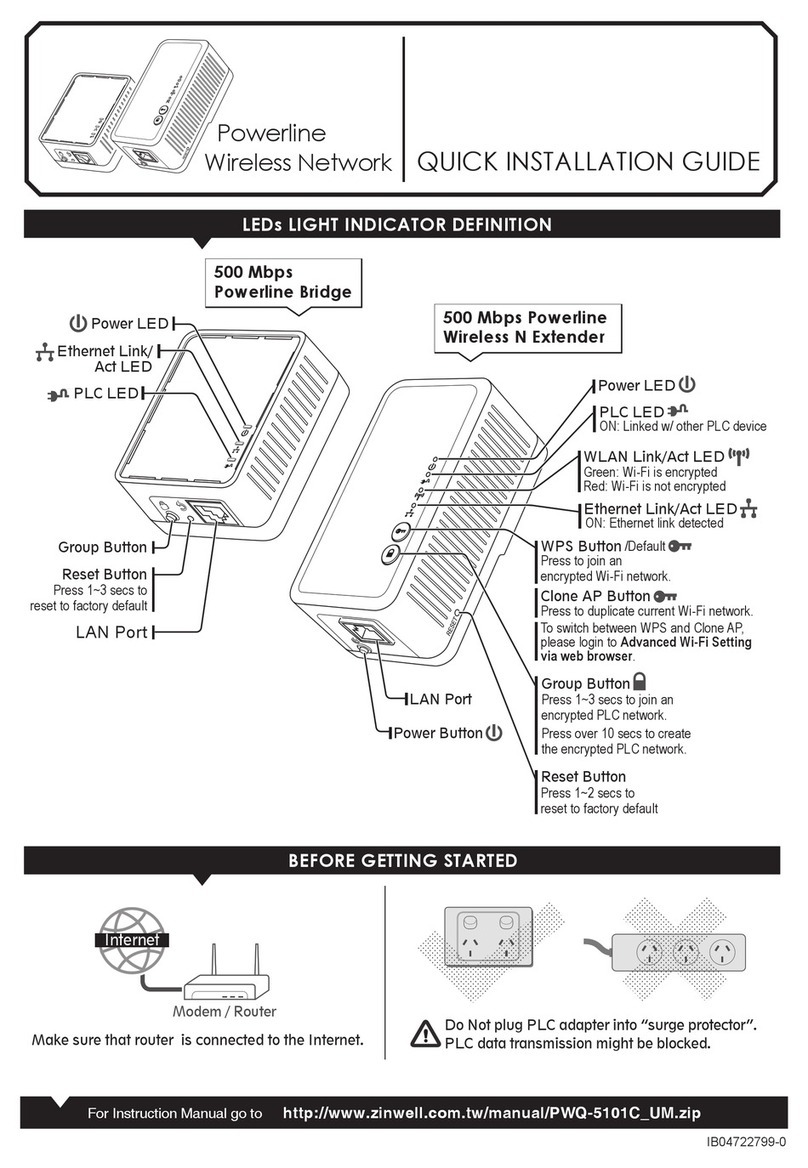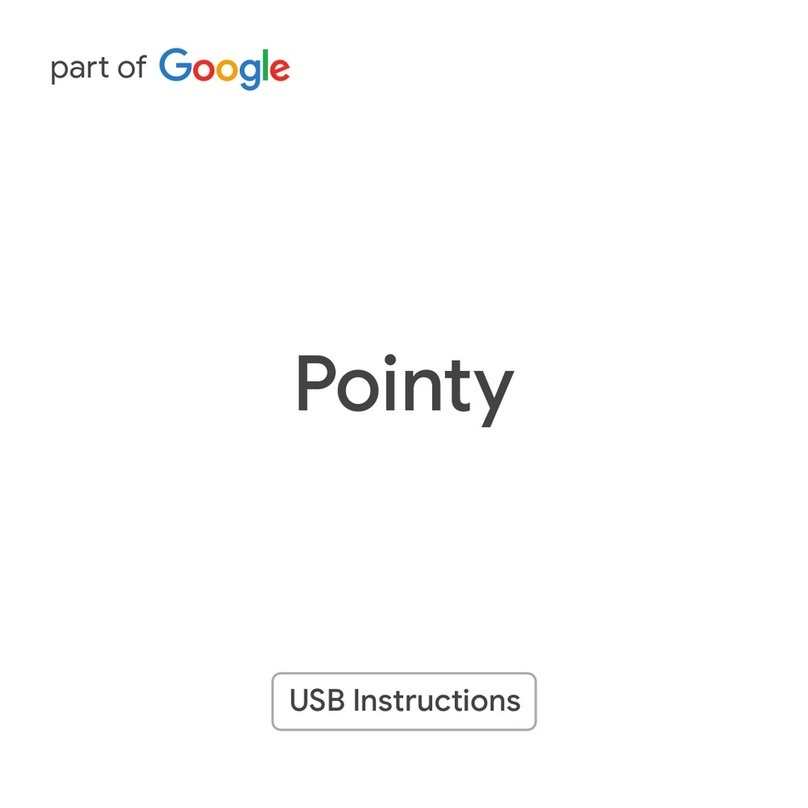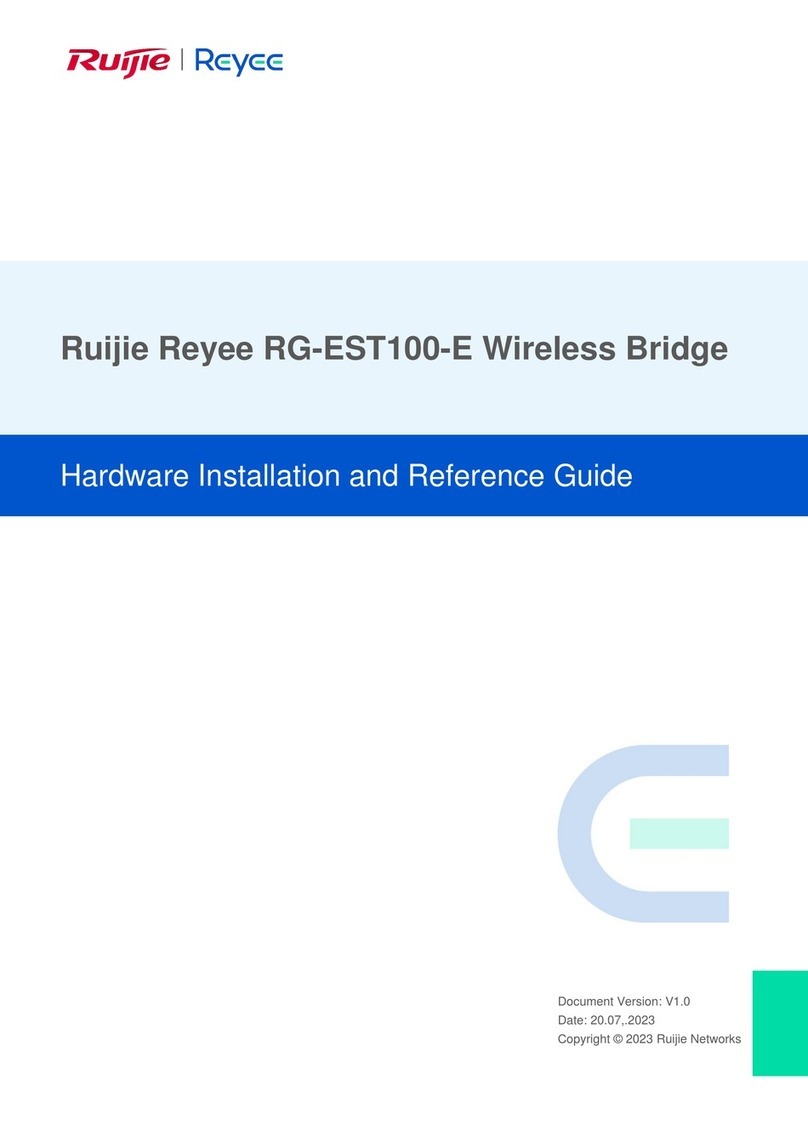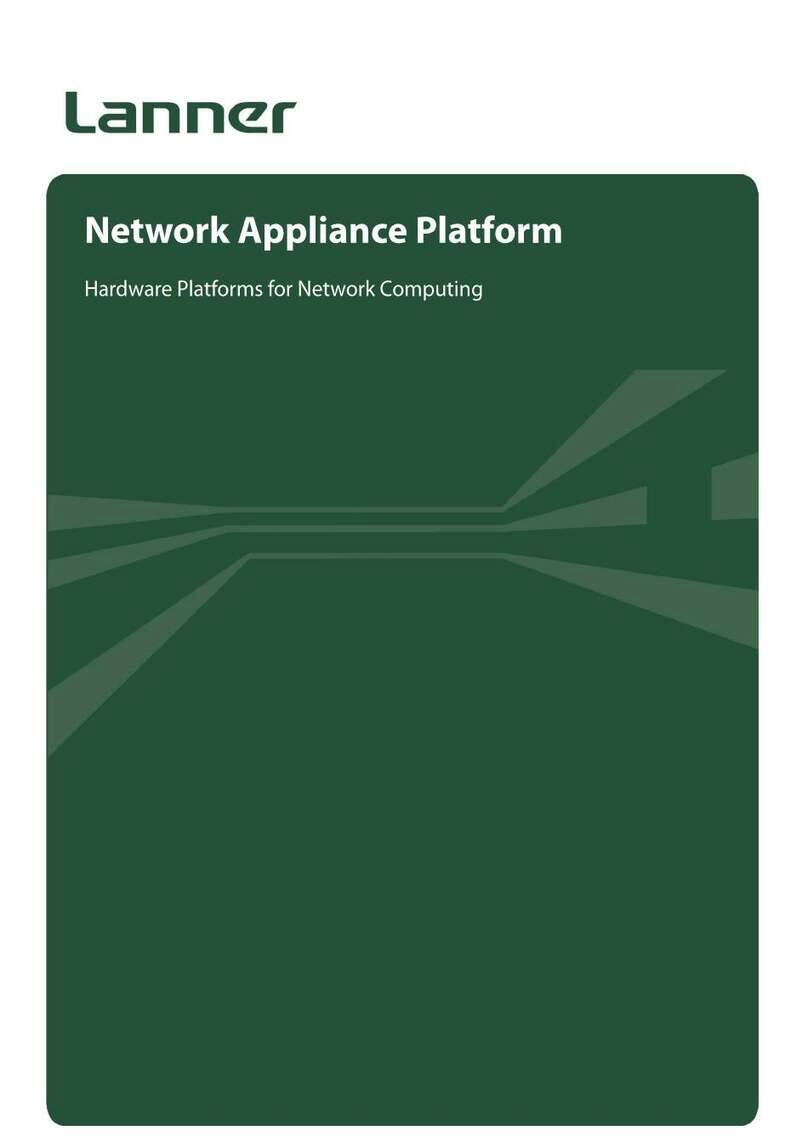Metrodata NetTESTER NT1003 User manual

METRODATA NetTESTER FAMILY USER MANUAL
76-02-107 Rev.A Page 1 of 133
User Manual
Metrodata NetTESTER Family
NT1003 •NT1005 •NT10G05
Software version 9.43
DATE:
22nd February 2021
DOCUMENT NO:
76-02-107
REVISION:
A
PREPARED BY:
Martin Harvey
Metrodata Ltd
Laxton House, Crabtree Office Village
Eversley Way, Egham Surrey, TW20 8RY, UK
Tel +44 1 784 744700
E-Mail: [email protected]
Website: www.metrodata.co.uk

METRODATA NetTESTER FAMILY USER MANUAL
76-02-107 Rev.A Page 2 of 133
METRODATA LTD
No part of this publication may be reproduced, transmitted, transcribed,
stored in a retrieval system, or translated into any language or
computer language, in any form or by any means, electronic,
mechanical, magnetic, optical, chemical, manual or otherwise, without
the prior written permission of
Metrodata Ltd, Laxton House,
Crabtree Office Village, Eversley Way,
Egham, Surrey, TW20 8RY, United Kingdom.
DISCLAIMER
Metrodata Ltd makes no representations or warranties with respect to
the contents hereof and specifically disclaims any implied warranties
or merchantability or fitness for any particular purpose. Further,
Metrodata Ltd reserves the right to revise this publication and to make
changes from time to time in the content hereof without obligation of
Metrodata Ltd to notify any person of such revision or changes.
Copyright © 2021 by Metrodata Ltd,
All Rights Reserved

METRODATA NetTESTER FAMILY USER MANUAL
76-02-107 Rev.A Page 3 of 133
Document History
22/2/2021
A
Combined NetTESTER family manual, for
version 9.43 software

METRODATA NetTESTER FAMILY USER MANUAL
76-02-107 Rev.A Page 4 of 133
1Introduction .......................................................................................................18
1.1 Safety.........................................................................................................19
1.2 Electro Magnetic Compatibility...................................................................19
1.2.1 EN55022 Statement ...........................................................................19
1.2.2 FCC Declaration .................................................................................19
1.3 WEEE Directive .........................................................................................20
1.4 RoHS Compliance .....................................................................................20
2Installation.........................................................................................................21
2.1 Rack-Mounting...........................................................................................21
2.2 Power Connection......................................................................................22
2.2.1 AC Power............................................................................................23
2.2.2 DC Power ...........................................................................................23
2.3 Configuration Switches ..............................................................................24
2.3.1 Switch 1: WAN Interface.....................................................................25
2.3.2 Switch 2: Auto Negotiation..................................................................25
2.3.3 Switches 3 and 4: Speed....................................................................25
2.3.4 Switch 5: Duplex.................................................................................25
2.3.5 Switch 6: Proxy Client.........................................................................26
2.3.6 Switch 7: Zero Touch Configuration....................................................26
2.3.7 Switch 8: Cold-Start (Factory Default).................................................26
3Configuration.....................................................................................................27
3.1 Configuration at Start-Up ...........................................................................27
3.1.1 Cold Start............................................................................................27
3.1.2 Warm Start..........................................................................................27
3.2 Configuration Management........................................................................27
3.2.1 Running Configuration........................................................................27
3.2.2 Saved Configuration ...........................................................................28

METRODATA NetTESTER FAMILY USER MANUAL
76-02-107 Rev.A Page 5 of 133
3.2.3 Configuration Files..............................................................................28
4Connecting to the Unit.......................................................................................29
4.1 Initial Serial Connection .............................................................................29
4.2 Initial LAN Connection ...............................................................................30
4.3 Trouble-shooting........................................................................................30
4.3.1 "Console Disabled".............................................................................30
5Access Control..................................................................................................31
5.1 Basic Password System.............................................................................31
5.2 Password Recovery...................................................................................31
5.3 User Interface Advanced Mode..................................................................31
6VLANs and Tagging..........................................................................................33
7Layer 3/4 Operation: TCP/IP and Unit Management.........................................34
7.1 Management Interfaces .............................................................................34
7.1.1 Aux Interface.......................................................................................34
7.2 IP ...............................................................................................................35
7.3 DHCP.........................................................................................................35
7.4 TCP............................................................................................................35
7.5 Telnet and SSH..........................................................................................36
7.5.1 SSH Connection Delays .....................................................................36
7.6 HTTP/Web.................................................................................................36
7.7 SNMP ........................................................................................................36
7.8 TFTP and SFTP.........................................................................................37
7.8.1 TFTP Client Mode...............................................................................37
7.8.2 TFTP Server Mode .............................................................................37
7.8.2.1 Command Line Examples..............................................................37
7.8.2.2 Limitations......................................................................................38
8File system........................................................................................................39

METRODATA NetTESTER FAMILY USER MANUAL
76-02-107 Rev.A Page 6 of 133
8.1 File Types ..................................................................................................39
8.2 File System................................................................................................39
9Service Level Agreements (SLAs) ....................................................................41
9.1 SLA Parameters.........................................................................................41
9.1.1 Bandwidth Parameters........................................................................41
9.1.2 Bandwidth Qualifying Parameters.......................................................41
9.1.3 Performance Parameters....................................................................42
9.1.4 Others.................................................................................................42
9.2 SLA Definition and Use..............................................................................43
9.3 One-Way vs Two-Way Delay Measurements ............................................43
10 Service Activation Testing .............................................................................44
10.1 The Service Assurance Module.................................................................44
10.2 Loopback Function.....................................................................................44
10.2.1 Layer 2 Loopback ...............................................................................44
10.2.2 Layer 3 Loopback...............................................................................45
10.2.3 Layer 4 Loopback...............................................................................45
10.3 Tester Function..........................................................................................46
10.3.1 Test Regimes......................................................................................46
10.3.1.1 Basic Test......................................................................................47
10.3.1.1.1 Packet Sizes...........................................................................47
10.3.1.2 RFC2544.......................................................................................47
10.3.1.2.1 Throughput Test .....................................................................47
10.3.1.2.1.1 Short Test Phase .............................................................47
10.3.1.2.1.2 Long Test Phase..............................................................47
10.3.1.2.2 Latency (Delay) Test...............................................................48
10.3.1.2.3 Back-to-Back (Burst Handling) Test........................................48
10.3.1.2.4 Packet Sizes...........................................................................48

METRODATA NetTESTER FAMILY USER MANUAL
76-02-107 Rev.A Page 7 of 133
10.3.1.2.5 SLA Mode...............................................................................48
10.3.1.3 Y.1564...........................................................................................49
10.3.2 Test Peers ..........................................................................................49
10.3.3 Test Reports.......................................................................................49
11 Optical Time-Domain Reflectometry (OTDR) Testing....................................50
12 In-Service Performance Monitoring...............................................................51
12.1 TWAMP......................................................................................................51
12.1.1 Timestamp Format..............................................................................52
13 User Interface................................................................................................53
13.1 Terminal/Telnet/SSH Interface...................................................................53
13.2 HTTP Interface...........................................................................................55
13.3 Inputting Special Value Types....................................................................56
13.3.1 Time Periods.......................................................................................56
13.3.2 Bandwidth Values...............................................................................57
13.3.3 Allocation Lists....................................................................................57
13.3.4 IP and MAC Addresses.......................................................................57
14 User Interface Reference ..............................................................................58
14.1 Settings......................................................................................................58
14.1.1 WAN Port............................................................................................58
14.1.1.1 Interface (NT1003/NT1005)...........................................................58
14.1.1.2 Oper Status...................................................................................58
14.1.2 WAN Port (copper interface)...............................................................58
14.1.2.1 Speed / Max Speed.......................................................................59
14.1.2.2 Duplex / Max Duplex.....................................................................59
14.1.2.3 Auto Negotiation............................................................................60
14.1.2.4 Negotiated.....................................................................................60
14.1.2.5 MDI / MDIX....................................................................................60

METRODATA NetTESTER FAMILY USER MANUAL
76-02-107 Rev.A Page 8 of 133
14.1.2.6 Cable Tester..................................................................................61
14.1.3 WAN Port (SFP interface)...................................................................61
14.1.3.1 SFP Type ......................................................................................61
14.1.3.2 SFP details....................................................................................62
14.1.3.3 Speed............................................................................................62
14.1.3.4 Duplex...........................................................................................63
14.1.3.5 Auto Negotiation............................................................................63
14.1.3.6 Negotiated.....................................................................................64
14.1.4 User Port (NT1005/NT10G05)............................................................64
14.1.5 SLA definition (single SLA mode) .......................................................64
14.1.5.1 Name.............................................................................................64
14.1.5.2 Bandwidth......................................................................................65
14.1.5.2.1 CIR .........................................................................................65
14.1.5.2.2 CBS ........................................................................................65
14.1.5.2.3 EIR..........................................................................................65
14.1.5.2.4 EBS ........................................................................................65
14.1.5.2.5 Bandwidth...............................................................................66
14.1.5.2.6 Include S-Tag .........................................................................66
14.1.5.2.7 Include C-Tag.........................................................................66
14.1.5.2.8 External Tags..........................................................................66
14.1.5.3 Frame Loss Ratio..........................................................................66
14.1.5.4 Frame Transfer Delay ...................................................................66
14.1.5.5 Inter Frame Delay Variation...........................................................66
14.1.5.6 Availability .....................................................................................66
14.1.5.7 Severely Errored Second Threshold .............................................67
14.1.5.8 Delay Percentile............................................................................67
14.1.5.9 MTU ..............................................................................................67

METRODATA NetTESTER FAMILY USER MANUAL
76-02-107 Rev.A Page 9 of 133
14.1.5.10 Colour Marking............................................................................67
14.1.5.10.1 PCP->Green.........................................................................67
14.1.5.11 Multiple SLA mode......................................................................67
14.1.6 SLA definition (multiple-SLA mode)....................................................67
14.1.6.1 Remove.........................................................................................68
14.1.7 Unit Information ..................................................................................68
14.1.7.1 Node Name...................................................................................69
14.1.7.2 Software Version...........................................................................69
14.1.7.3 Serial Number ...............................................................................69
14.1.7.4 MAC Address................................................................................69
14.1.7.5 Time and Date...............................................................................69
14.1.7.6 Time, Date.....................................................................................69
14.1.7.7 Time Zone.....................................................................................70
14.1.7.8 Sync to Server...............................................................................70
14.1.8 Access Control....................................................................................70
14.1.8.1 Password.......................................................................................70
14.1.8.1.1 Default Password....................................................................71
14.1.8.2 View User......................................................................................71
14.1.8.3 Welcome Screen...........................................................................71
14.1.8.3.1 Display Screen........................................................................71
14.1.8.4 Advanced Mode ............................................................................72
14.1.9 Management Interface........................................................................72
14.1.9.1 Admin Status.................................................................................72
14.1.9.2 DHCP............................................................................................72
14.1.9.3 IP Address.....................................................................................73
14.1.9.4 Net Mask.......................................................................................73
14.1.9.5 IP Routing Table............................................................................73

METRODATA NetTESTER FAMILY USER MANUAL
76-02-107 Rev.A Page 10 of 133
14.1.9.5.1 Destination, Mask...................................................................74
14.1.9.5.2 Gateway..................................................................................74
14.1.9.5.3 Interface..................................................................................74
14.1.9.5.4 Delete Entry............................................................................74
Menu Tree: Main Set-Up .........................................................................74
14.1.9.6 Remote Management....................................................................74
14.1.9.7 TFTP Server, Interface..................................................................74
14.1.9.8 Time Server...................................................................................74
14.1.10 SNMP................................................................................................74
14.1.10.1 Communities ...............................................................................75
14.1.10.2 Managers ....................................................................................75
14.1.10.2.1 SNMP Manager Settings ......................................................75
14.1.10.2.1.1 IP Address......................................................................76
14.1.10.2.1.2 Access Rights ................................................................76
14.1.10.2.1.3 Receives Traps ..............................................................76
14.1.10.2.1.4 SNMP Version................................................................76
14.1.10.2.1.5 Remove Manager...........................................................76
14.1.10.3 Contact Person............................................................................76
14.1.10.4 Node Name.................................................................................76
14.1.10.5 Location.......................................................................................76
14.2 Testing.......................................................................................................77
14.2.1 Ping.....................................................................................................77
14.2.1.1 Destination IP, Interface................................................................77
14.2.1.2 Packet Size ...................................................................................77
14.2.1.3 Packet Period................................................................................77
14.2.1.4 TTL................................................................................................78
14.2.1.5 Start / Stop ....................................................................................78

METRODATA NetTESTER FAMILY USER MANUAL
76-02-107 Rev.A Page 11 of 133
14.2.1.6 Results ..........................................................................................78
14.2.2 Traceroute ..........................................................................................78
14.2.2.1 Destination IP, Interface................................................................78
14.2.2.2 Packet Size ...................................................................................79
14.2.2.3 Max Hops......................................................................................79
14.2.2.4 Receive Timeout ...........................................................................79
14.2.2.5 Start / Stop ....................................................................................79
14.2.2.6 Results ..........................................................................................79
14.2.3 SAM Tester.........................................................................................79
14.2.3.1 SAM Function................................................................................80
14.2.4 SAM Tester (Loopback Function) .......................................................80
14.2.4.1 Layer.............................................................................................80
14.2.4.2 Protocol.........................................................................................81
14.2.4.3 UDP Port.......................................................................................81
14.2.5 SAM Tester (Tester Function).............................................................81
14.2.5.1 Multiple Tests................................................................................81
14.2.5.2 Report Settings..............................................................................82
14.2.5.2.1 Report Header........................................................................82
14.2.5.2.1.1 Clear all text.....................................................................82
14.2.5.2.1.2 Display Header.................................................................82
14.2.5.2.2 Report File Name....................................................................83
14.2.6 SAM Tester (Tester Function, Single-Test Mode)...............................83
14.2.6.1 Test Parameters............................................................................83
14.2.6.1.1 SAM Test Regime...................................................................84
14.2.6.1.2 Training...................................................................................84
14.2.6.1.2.1 Training Enable................................................................84
14.2.6.1.2.2 Period...............................................................................84

METRODATA NetTESTER FAMILY USER MANUAL
76-02-107 Rev.A Page 12 of 133
14.2.6.1.2.3 Rate..................................................................................84
14.2.6.1.3 SLA.........................................................................................85
14.2.6.1.3.1 SLA selection...................................................................85
14.2.6.1.3.2 Bandwidth parameters .....................................................85
14.2.6.1.3.2.1 Use Remote SLA.......................................................86
14.2.6.1.3.3 Other Parameters.............................................................86
14.2.6.2 Test Parameters (Basic Test)........................................................86
14.2.6.2.1 Packet Size/Mix......................................................................86
14.2.6.2.2 User Defined Size...................................................................87
14.2.6.2.3 Phase 1/2 Rate.......................................................................87
14.2.6.2.4 Phase 1/2 Duration.................................................................88
14.2.6.2.5 Stop on Fail.............................................................................88
14.2.6.2.6 Detailed Report.......................................................................88
14.2.6.3 Test Parameters (RFC2544).........................................................88
14.2.6.3.1 Frame Sizes............................................................................88
14.2.6.3.2 Frame Format.........................................................................89
14.2.6.3.3 Throughput Test .....................................................................89
14.2.6.3.3.1 Perform Test ....................................................................89
14.2.6.3.3.2 Short Test Time................................................................89
14.2.6.3.3.3 Long Test Time................................................................89
14.2.6.3.3.4 Upper Limit.......................................................................89
14.2.6.3.3.5 SLA Pass .........................................................................89
14.2.6.3.4 Latency Test...........................................................................90
14.2.6.3.4.1 Perform Test ....................................................................90
14.2.6.3.4.2 Rate..................................................................................90
14.2.6.3.4.3 Duration............................................................................90
14.2.6.3.5 Back-to-Back Test ..................................................................90

METRODATA NetTESTER FAMILY USER MANUAL
76-02-107 Rev.A Page 13 of 133
14.2.6.3.5.1 Perform Test ....................................................................90
14.2.6.3.5.2 Upper Limit.......................................................................90
14.2.6.4 Test Parameters (Y.1564).............................................................91
14.2.6.4.1 Frame Size / Mix.....................................................................91
14.2.6.4.2 User Defined Size...................................................................91
14.2.6.4.3 Colour Aware..........................................................................91
14.2.6.4.4 Stop on Fail.............................................................................91
14.2.6.4.5 Configuration Test ..................................................................91
14.2.6.4.5.1 Test Time.........................................................................92
14.2.6.4.5.2 CIR Test...........................................................................92
14.2.6.4.5.3 EIR Test...........................................................................92
14.2.6.4.5.4 Policing Test.....................................................................92
14.2.6.4.5.5 CBS Test..........................................................................93
14.2.6.4.5.6 EBS Test..........................................................................93
14.2.6.4.6 Performance Test...................................................................93
14.2.6.4.6.1 Performance Test.............................................................93
14.2.6.4.6.2 Test Time.........................................................................94
14.2.6.4.6.3 Detailed Report................................................................94
14.2.6.5 Test Peer.......................................................................................94
14.2.6.5.1 Layer.......................................................................................94
14.2.6.5.2 Colour & PCP .........................................................................94
14.2.6.5.2.1 Colour Marking, Green/Yellow PCP.................................95
14.2.6.6 Test Peer (Layer 2) .......................................................................95
14.2.6.6.1 Flow........................................................................................95
14.2.6.6.2 C-VLAN...................................................................................95
14.2.6.6.3 Direction (NT1003/NT1005)....................................................96
14.2.6.6.4 Discover Peers .......................................................................96

METRODATA NetTESTER FAMILY USER MANUAL
76-02-107 Rev.A Page 14 of 133
14.2.6.6.5 Peer Name..............................................................................96
14.2.6.6.6 MAC Address..........................................................................96
14.2.6.6.7 MAC Modifier..........................................................................96
14.2.6.7 Test Peer (Layer 3) .......................................................................97
14.2.6.7.1 C-VLAN...................................................................................97
14.2.6.7.2 Remote IP...............................................................................97
14.2.6.7.3 Interface..................................................................................98
14.2.6.7.4 Ping ........................................................................................98
14.2.6.7.5 UDP Port.................................................................................98
14.2.6.8 Test State......................................................................................98
14.2.6.9 Start Test, Stop Test .....................................................................99
14.2.6.10 Test Progress..............................................................................99
14.2.6.11 View Report.................................................................................99
14.2.6.12 Send Report..............................................................................100
14.2.6.13 Store Settings............................................................................100
14.2.7 SAM Tester (Tester Function, Multiple-Test Mode) ..........................100
14.2.7.1 Test Channels.............................................................................100
14.2.7.1.1 Name....................................................................................101
14.2.7.1.2 Test Parameters ... Send Report..........................................101
14.2.7.1.3 Remove ................................................................................102
14.2.8 SAM Tester (Manual-Mode Tester Function)....................................102
14.2.8.1 Manual Setup..............................................................................102
14.2.8.1.1 Frame Content......................................................................102
14.2.8.1.2 Frame Rates.........................................................................103
14.2.8.1.3 Monitor..................................................................................103
14.2.9 Fibre PRBS (NT1003/NT1005).........................................................103
14.2.9.1 State............................................................................................104

METRODATA NetTESTER FAMILY USER MANUAL
76-02-107 Rev.A Page 15 of 133
14.2.9.2 Pattern.........................................................................................104
14.2.9.3 Polarity ........................................................................................104
14.2.9.4 Results ........................................................................................104
14.3 Performance Monitoring...........................................................................104
14.3.1 Name................................................................................................105
14.3.2 Active................................................................................................105
14.3.3 Peer Connection...............................................................................105
14.3.3.1 C-VLAN.......................................................................................106
14.3.3.2 Remote IP ...................................................................................106
14.3.3.3 Interface ......................................................................................106
14.3.4 TWAMP Setup..................................................................................106
14.3.4.1 DSCP ..........................................................................................107
14.3.4.2 Message Length..........................................................................107
14.3.4.3 Padding.......................................................................................107
14.3.4.4 Transmit Rate..............................................................................107
14.3.4.5 Receive Timeout .........................................................................107
14.3.5 SLA Settings.....................................................................................108
14.3.5.1 SLA .............................................................................................108
14.3.5.2 SLA Alarms .................................................................................108
14.3.5.2.1 Alarm Enable........................................................................108
14.3.5.2.2 Integration Period .................................................................108
14.3.5.2.3 Minimum Data.......................................................................109
14.3.6 Monitor Alarm ...................................................................................109
14.3.6.1 Window .......................................................................................110
14.3.6.2 Monitor Alarm Source Settings....................................................110
14.3.6.2.1 Error Threshold.....................................................................110
14.3.7 SNMP Traps.....................................................................................110

METRODATA NetTESTER FAMILY USER MANUAL
76-02-107 Rev.A Page 16 of 133
14.3.8 Reports.............................................................................................111
14.3.8.1 Temporary Report.......................................................................113
14.3.8.2 15 Minute Reports.......................................................................113
14.3.8.3 24 Hour Totals.............................................................................114
14.3.8.4 24 Hour Reports.........................................................................114
14.3.8.5 30 Day Totals..............................................................................114
14.3.8.6 Clear Data...................................................................................114
14.3.9 Remove Peer....................................................................................115
14.3.10 Duplicate Peer.................................................................................115
14.3.11 Store Settings..................................................................................115
14.4 Optical Time-Domain Reflectometry (OTDR) Testing..............................115
14.5 Maintenance ............................................................................................116
14.5.1 Restart Unit.......................................................................................116
14.5.2 Restore Defaults...............................................................................116
14.5.3 Settings File functions.......................................................................116
14.5.3.1 File Name....................................................................................117
14.5.3.2 Get file from TFTP server............................................................117
14.5.3.3 Get file from console (terminal/Telnet/SSH)................................117
14.5.3.4 Get file from browser (web).........................................................117
14.5.3.5 Get file from current settings .......................................................118
14.5.3.6 Send file to TFTP server .............................................................118
14.5.3.7 Send file to console (terminal/Telnet/SSH)..................................118
14.5.3.8 Send file to browser (web)...........................................................118
14.5.3.9 Send file to current settings.........................................................119
14.5.4 Software File functions......................................................................119
14.5.4.1 File name.....................................................................................119
14.5.4.2 File content..................................................................................119

METRODATA NetTESTER FAMILY USER MANUAL
76-02-107 Rev.A Page 17 of 133
14.5.4.3 Transfer status ............................................................................119
14.5.4.4 Programming status....................................................................119
14.5.4.5 Get file from TFTP server............................................................120
14.5.4.6 Get file from browser (web).........................................................120
14.5.4.7 Use file to program software........................................................120
14.5.4.8 Delete file ....................................................................................121
14.5.5 Save Settings....................................................................................121
15 References..................................................................................................122
APPENDIX A TWAMP Technology Primer.........................................................124
APPENDIX B SNMP MIBs .................................................................................128
APPENDIX C Example Test Report ...................................................................129
APPENDIX D Multi-Level Login..........................................................................131
APPENDIX E Advanced-Mode NetTESTER vs EDD.........................................132

METRODATA NetTESTER FAMILY USER MANUAL
76-02-107 Rev.A Page 18 of 133
1 INTRODUCTION
The Metrodata NetTESTER NT1003, NT1005 and NT10G05 form a family of highly
featured, cost effective Ethernet service test and performance monitoring devices.
Based on the same hardware platform as the Metrodata MetroCONNECT family of
Ethernet Demarcation Devices, they offer a simplified user interface and feature set,
focussed on the service acceptance testing and performance monitoring abilities of
the unit.
All units offer a WAN/Network port over which all test and performance monitoring
traffic passes. The NT1005 and NT10G05 additionally offer a User port. For in-
service testing and monitoring, this allows the unit to be connected in-line, with live
traffic passing through and merging with test and monitoring traffic on the WAN side.
All units also offer a dedicated port for managing the unit.
There are 3 types of network physical interface:
•10/100/1000Base-T with auto-negotiation via RJ45 connector;
•SFP socket, accepting Gigabit 1000Base-X, Fast Ethernet 100Base-FX fibre
transceiver or copper SFP modules; and
•SFP+ socket, accepting 10GBase-R fibre transceiver modules only.
In some cases, alternate physical interfaces are offered for a port.
The NT1005 and NT10G05 have additional ports which are not used and are
permanently disabled.
The table below gives more details. Port names that appear on the back panel of the
unit and/or are referred to on the user interface are shown in brackets.
Type
NT1003
NT1005
NT10G05
WAN port
RJ45 (RJ45#2)
or SFP (SFP)
RJ45 or SFP
(WAN)
SFP+ (Network 10G / NET)
User port
-
RJ45 (LAN3) or
SFP (SFP)
RJ45 (LAN1) or SFP+ (User
10G / USER)
Manager port
RJ45 (RJ45#1)
RJ45 (LAN1)
RJ45 (Manager / MGMT)
Unused ports
-
(LAN2, LAN4)
(LAN2, LAN3, LAN4)
Table 1.1 NetTESTER family port configurations

METRODATA NetTESTER FAMILY USER MANUAL
76-02-107 Rev.A Page 19 of 133
Figure 1.1 NetTESTER family
All connectors and LED status indicators are accessible from the rear of the unit.
1.1 Safety
The EDD unit must not be connected to cabling which would be required by BS6701
to be equipped with over voltage protection. The following ports on the unit are
designated SELV (Safety Extra Low Voltage) within the scope of EN41003.
•Terminal port 9-way D-type (NT1003, NT1005) or RJ45 (NT10G05)
•10/100/1000BaseT LAN ports RJ45
•SFP or SFP+ ports
•Alarm Extension port 9-way D-type (NT10G05 only)
These ports must only be connected to SELV ports on other equipment in
accordance with EN60950 clause 2.3
1.2 Electro Magnetic Compatibility
In order to ensure EMC compliance, all signal and data cables must be shielded and
use screened connector shells. The cable screens must be terminated to the
screened connector shell and not connected to any pins of the connector. Failure to
use the correct connectors may compromise EMC compliance.
1.2.1 EN55022 Statement
The EDD unit is a Class A product. In a domestic environment, this product may
cause radio interference, in which case the user will be required to take adequate
measures.
1.2.2 FCC Declaration
This equipment has been tested and found to comply with the limits of the Class A
digital device, pursuant to Part 15 of the FCC rules. These limits are designed to
provide reasonable protection against harmful interference when the equipment is
operated in a commercial environment. This equipment generates, uses and can
radiate radio frequency energy and, if not installed and used in accordance with the
Installation and Operation manual, may cause harmful interference to radio
communications. Operation of this equipment in a residential area is likely to cause
harmful interference in which case the user will be required to correct the
interference at his own expense.

METRODATA NetTESTER FAMILY USER MANUAL
76-02-107 Rev.A Page 20 of 133
1.3 WEEE Directive
The unit is covered by Directive 2002/96/EC (OJ:L37/24/2003) on Waste Electrical
and Electronic Equipment ( WEEE ). It must therefore not be disposed of in standard
landfill.
1.4 RoHS Compliance
The unit is compliant with the EU RoHS Directive 2002/95/EC. The RoHS directive
bans the use of six hazardous materials in products placed on the market after July
1st 2006. The six banned materials are Lead, Mercury, Hexavalent Chromium,
Polybrominated Biphenyls, Polybrominated Diphenyl Ethers and Cadmium.
The unit is manufactured using a lead-free soldering process and as such is fully
RoHS 6/6 compliant.
This manual suits for next models
2
Table of contents
Other Metrodata Network Hardware manuals
Popular Network Hardware manuals by other brands

Transition Networks
Transition Networks SISPM1040-582-LRT Web user guide
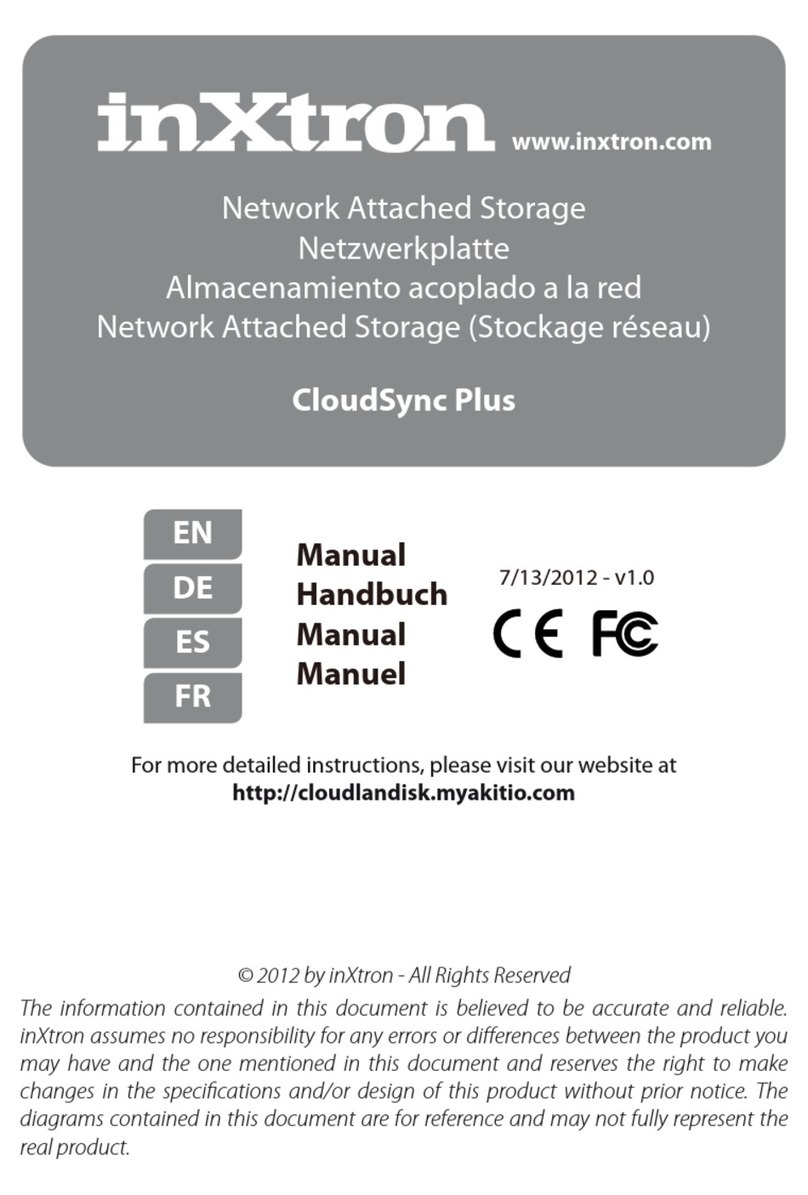
inXtron
inXtron CloudSync Plus manual

Metz Connect
Metz Connect OpDAT REGplus Mounting instruction

Trango Systems
Trango Systems TrangoLINK GigaPlus user manual
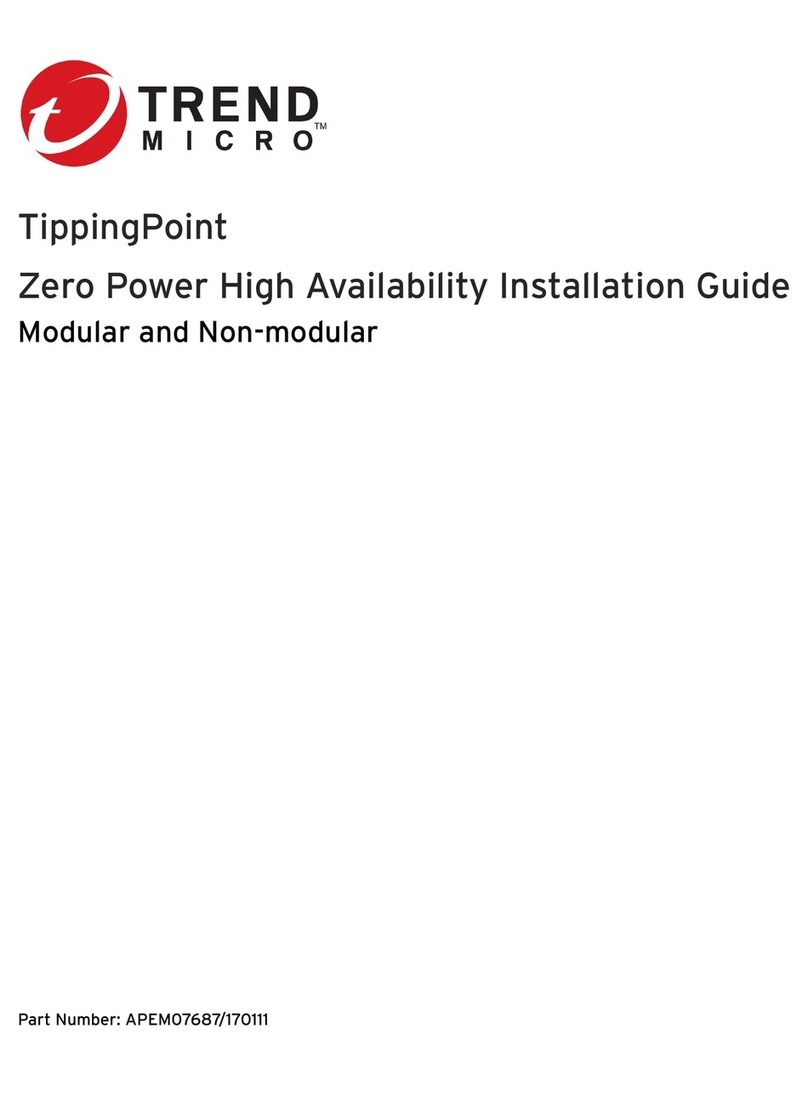
Trend Micro
Trend Micro TippingPoint ZPHA installation guide

peplink
peplink balance ONE user manual
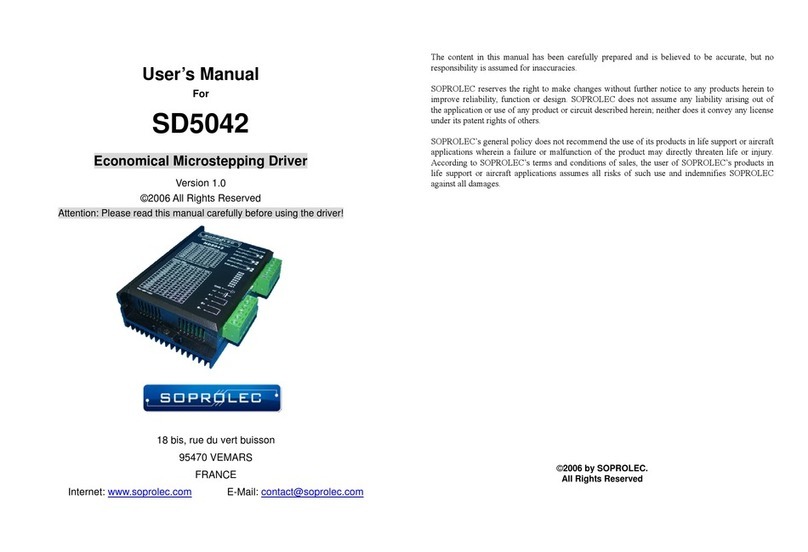
SOPROLEC
SOPROLEC SD5042 user manual

Extron electronics
Extron electronics Surface Mount Boxes SMB 101 Specifications

MicroStrain
MicroStrain SG-Link user manual

Infrant Technologies
Infrant Technologies READYNAS 600 Getting started

ei3
ei3 Amphion S14 Series user guide

Patton electronics
Patton electronics NetLink 2960 RAS datasheet