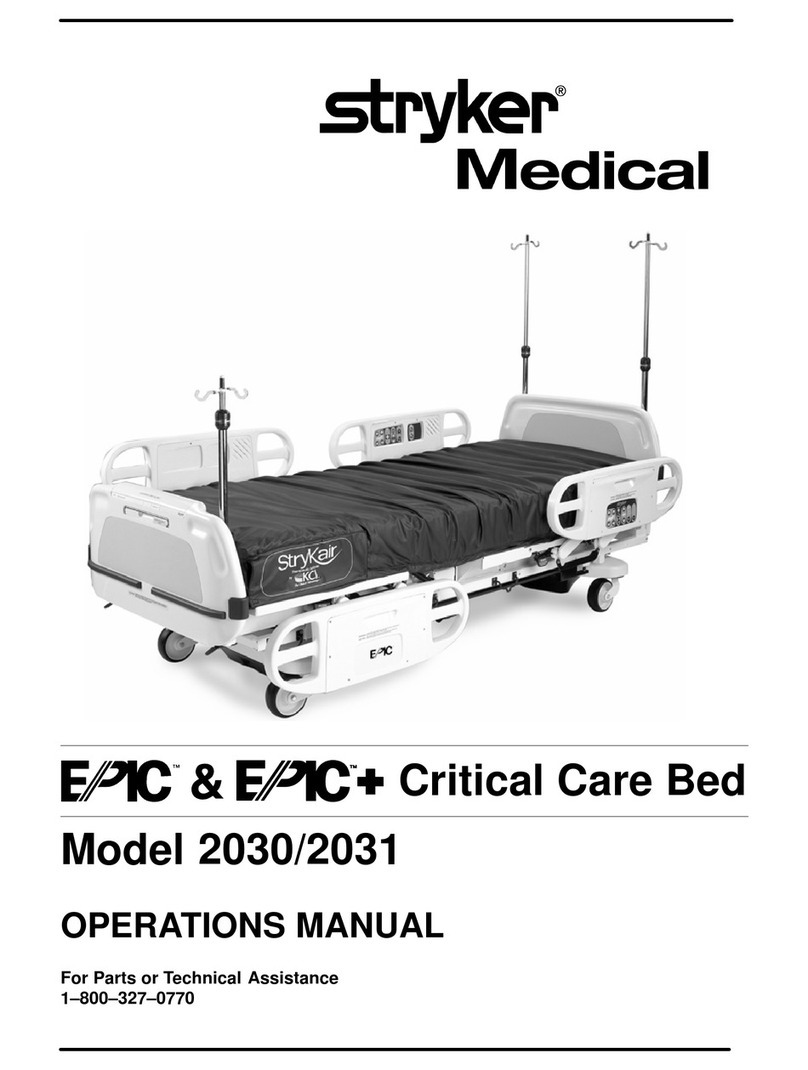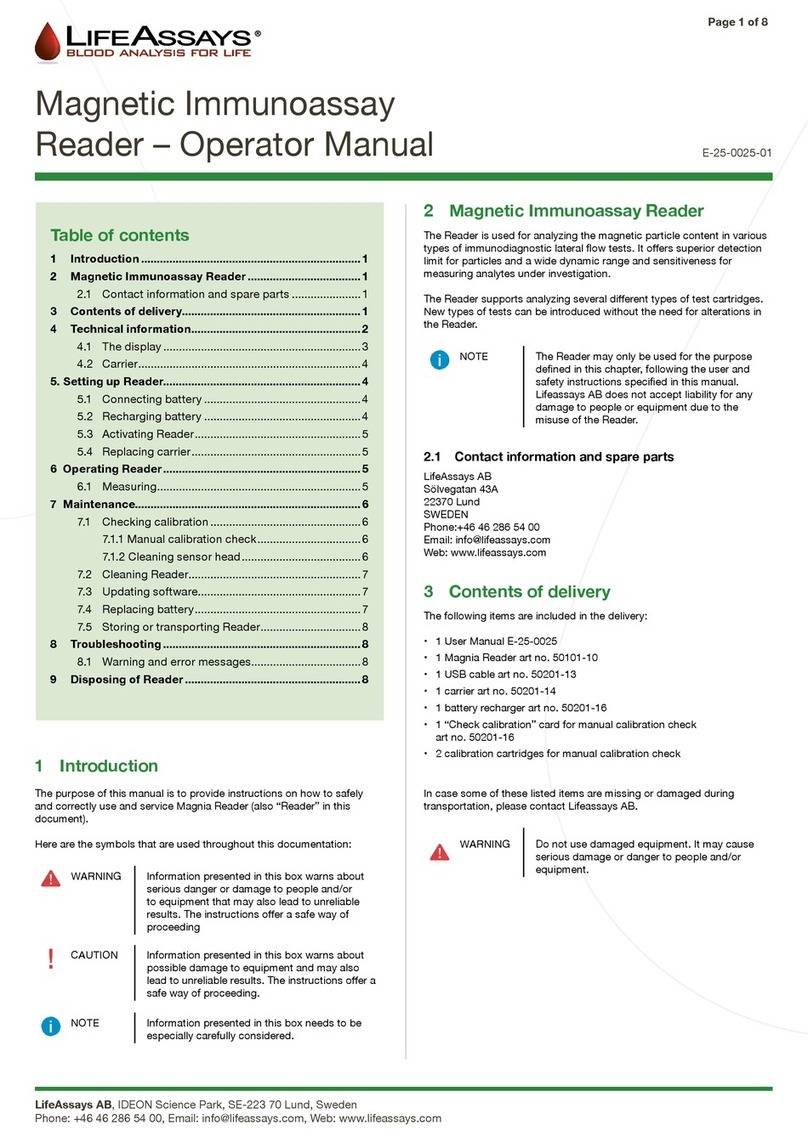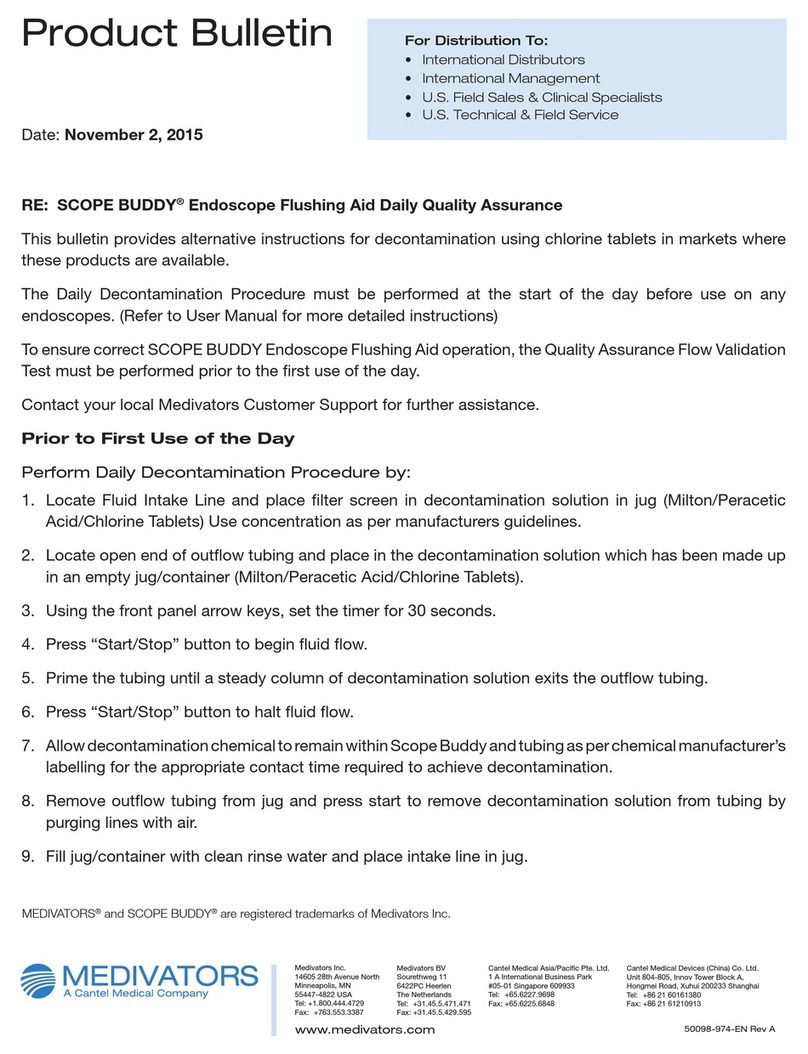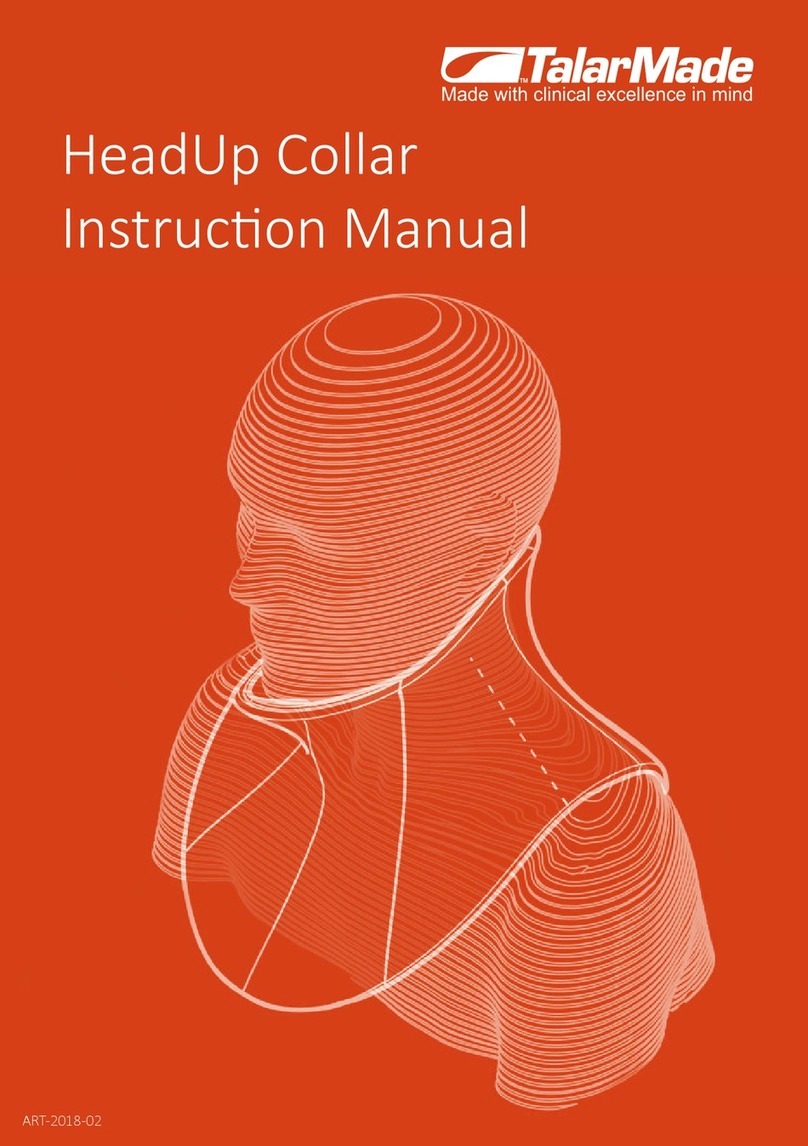Metrohm 846 User manual

846 Dosing Interface
Manual
8.846.8001EN

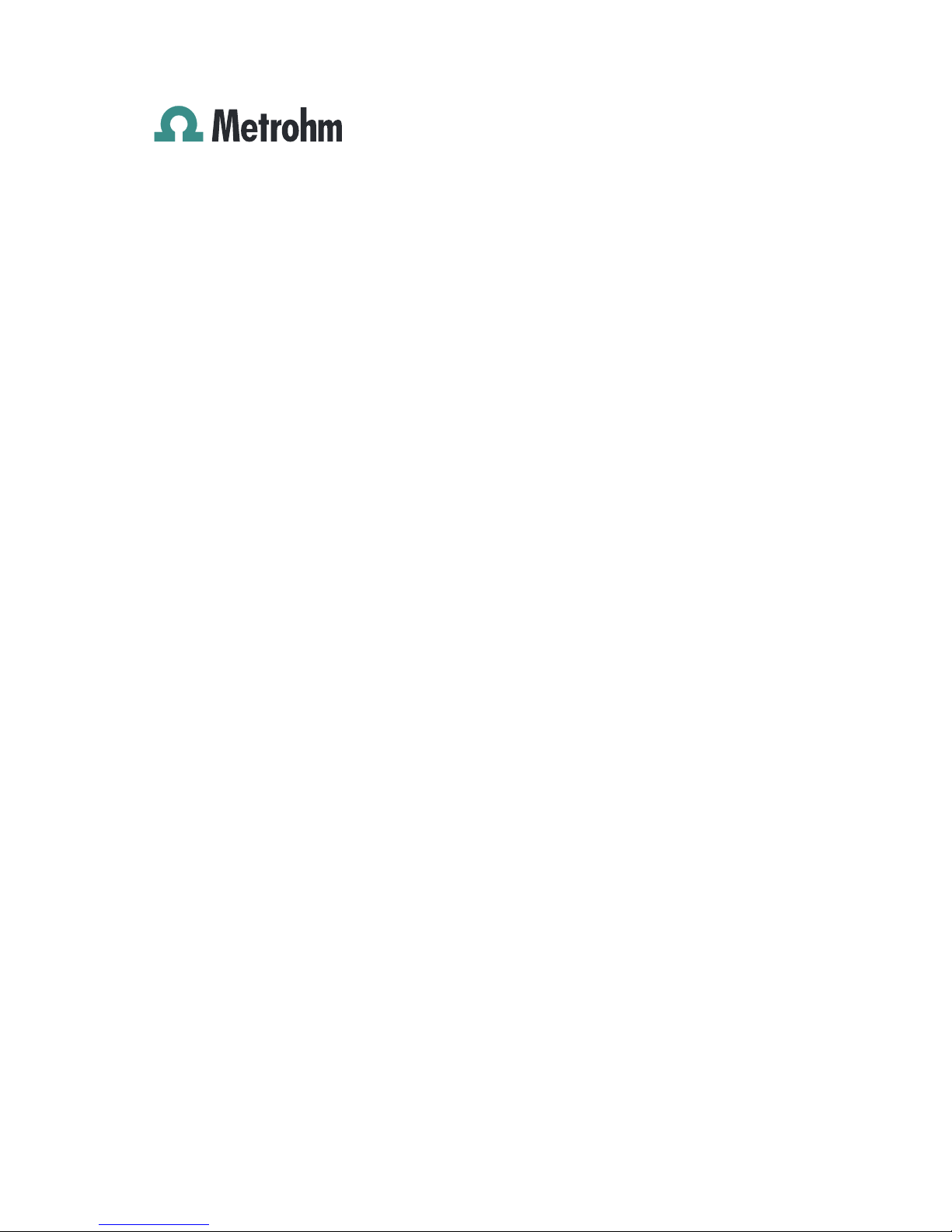
Metrohm AG
CH-9100 Herisau
Switzerland
Phone +41 71 353 85 85
Fax +41 71 353 89 01
www.metrohm.com
846 Dosing Interface
Manual
8.846.8001EN 02.2012 dm

Teachware
Metrohm AG
CH-9100 Herisau
This documentation is protected by copyright. All rights reserved.
Although all the information given in this documentation has been
checked with great care, errors cannot be entirely excluded. Should you
notice any mistakes please send us your comments using the address
given above.
Documentation in additional languages can be found on
http://products.metrohm.com under Literature/Technical documenta-
tion.

■■■■■■■■■■■■■■■■■■■■■■ Table of contents
846 Dosing Interface ■■■■■■■■ III
Table of contents
1 Introduction 1
1.1 The 846 Dosing Interface in the Titrando system ............. 1
1.2 Instrument description ......................................................... 2
1.3 Commands ............................................................................. 3
1.4 Intended use ......................................................................... 3
1.5 About the documentation ................................................... 3
1.5.1 Symbols and conventions ........................................................ 3
1.6 Safety instructions ................................................................ 5
1.6.1 General notes on safety ........................................................... 5
1.6.2 Electrical safety ........................................................................ 5
1.6.3 Tubing and capillary connections ............................................. 6
1.6.4 Flammable solvents and chemicals ........................................... 6
1.6.5 Recycling and disposal ............................................................. 6
2 Overview of the instrument 8
3 Installation 10
3.1 Setting up the instrument .................................................. 10
3.1.1 Packaging .............................................................................. 10
3.1.2 Checks .................................................................................. 10
3.1.3 Location ................................................................................ 10
3.2 Stacking instruments ......................................................... 10
3.3 Connecting a computer ...................................................... 11
3.4 Connecting MSB devices .................................................... 13
3.4.1 Connecting a dosing device ................................................... 14
3.4.2 Connecting a stirrer or titration stand .................................... 15
3.4.3 Connecting a Remote Box ..................................................... 16
3.5 Connecting USB devices ..................................................... 17
3.5.1 General ................................................................................. 17
3.5.2 Connecting a printer .............................................................. 17
3.5.3 Connecting a balance ............................................................ 18
3.5.4 Connecting a PC keyboard (only for operation with Touch
Control) ................................................................................. 19
3.5.5 Connecting a barcode reader ................................................. 20
3.5.6 Connecting a USB hub ........................................................... 21
4 Handling and maintenance 22
4.1 General ................................................................................ 22
4.2 Quality Management and validation with Metrohm ....... 22

Table of contents ■■■■■■■■■■■■■■■■■■■■■■
IV ■■■■■■■■ 846 Dosing Interface
5 Appendix 24
5.1 Remote interface ................................................................ 24
5.1.1 Pin assignment of the remote interface .................................. 24
5.2 Stirring rate ......................................................................... 26
6 Technical specifications 27
6.1 Mains connection ............................................................... 27
6.2 Interfaces and connectors ................................................. 27
6.3 Safety specifications ........................................................... 28
6.4 Electromagnetic compatibility (EMC) ................................ 28
6.5 Ambient temperature ......................................................... 29
6.6 Reference conditions .......................................................... 29
6.7 Dimensions .......................................................................... 29
7 Warranty (Guarantee) 30
8 Accessories 32
8.1 Scope of delivery 2.846.0010 ............................................ 32
8.2 Optional accessories ........................................................... 33
Index 35

■■■■■■■■■■■■■■■■■■■■■■ Table of figures
846 Dosing Interface ■■■■■■■■ V
Table of figures
Figure 1 The 846 Dosing Interface in the Titrando system ............................... 1
Figure 2 846 Dosing Interface Front ................................................................ 8
Figure 3 846 Dosing Interface Rear ................................................................. 9
Figure 4 846 Dosing Interfaces with bottle holder 6.2061.010 or with Titrando,
respectively ..................................................................................... 11
Figure 5 Connecting the computer ................................................................ 12
Figure 6 MSB connections ............................................................................ 13
Figure 7 Connecting a dosing device ............................................................. 15
Figure 8 Connecting an MSB stirrer ............................................................... 15
Figure 9 Propeller stirrer and titration stand ................................................... 16
Figure 10 Connecting a Remote Box ............................................................... 16
Figure 11 Connecting a printer ....................................................................... 18
Figure 12 Connectors of the remote box ......................................................... 24
Figure 13 Pin assignment of the remote socket and plug ................................ 24
Figure 14 Rotational speed depending on stirring rate .................................... 26

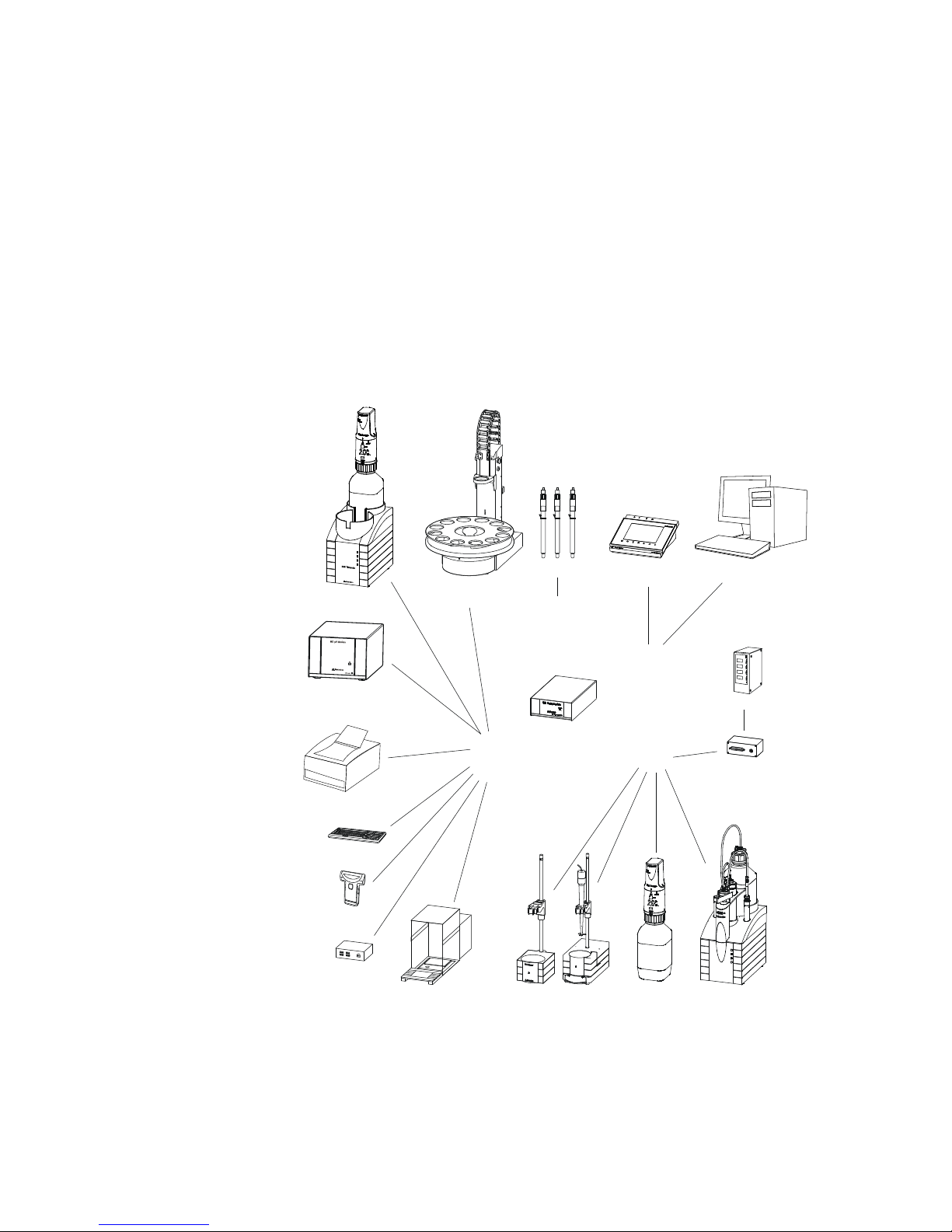
■■■■■■■■■■■■■■■■■■■■■■ 1 Introduction
846 Dosing Interface ■■■■■■■■ 1
1 Introduction
1.1 The 846 Dosing Interface in the Titrando system
The 846 Dosing Interface is a component of the modular Titrando system.
It is operated either by means of a Touch Control with a touch-sensitive
screen or through a computer with a corresponding software, e.g.
tiamo™ or MagIC Net™.
A Titrando system can contain numerous, various kinds of instruments.
The following figure provides an overview of the peripheral devices you
can connect to the 846 Dosing Interface.
MSB
USB
Controller
Input 1 / 2
Sensors
PC Keyboard
Barcode
Reader
USB Hub
Balance
Touch Control
USB Sample Processor
Robotic Titrosampler
Printer
Personal Computer
Relay Box
Remote Box
846 Dosing Interface
Stirrer / Ti Stand Dosino Dosimat
USB/RS-232 Converter
867 pH Module
Titrando
On
Figure 1 The 846 Dosing Interface in the Titrando system

1.2 Instrument description ■■■■■■■■■■■■■■■■■■■■■■
2■■■■■■■■ 846 Dosing Interface
When a Touch Control is used as the operating unit, up to three control
devices (Titrandos, Dosing Interfaces, USB Sample Processors, etc.) can be
controlled via USB connection. If a PC software (tiamo™ or
MagIC Net™) is used, then there is no limit to the number of control
devices that can be used to extend the system.
Updating the device software is described in the manual for the Touch
Control or in the online help for the control software.
1.2 Instrument description
The 846 Dosing Interface is a very versatile instrument. It was designed
exclusively for operational and laboratory use and covers a wide spectrum
of applications in this context.
Because it is equipped with high-performance USB interfaces, it can be fit-
ted seamlessly in a Titrando system from Metrohm. The versatile commu-
nications options of the Titrando system (Remote Box, LIMS link, etc.) can
thus all be used. Thanks to these capabilities, a 846 Dosing Interface is
predestined for all imaginable dosing and Liquid Handling tasks in modern
laboratory operations, particularly within highly integrated laboratory data
systems.
The user interface of the Touch Control or of the tiamo™ or
MagIC Net™ software ensures convenient operation and programming
of the 846 Dosing Interface. The integration in the Titrando system also
ensures 100%conformance with the guidelines of the FDA (Federal Drug
Administration) for the entire instrument system, in particular with Guide-
line 21 CFR, Part 11, Electronic records and signatures.
The 846 Dosing Interface has the following characteristics:
■Operation
Operation is carried out by means of a touch-sensitive Touch Control
or with a high-performance PC software, e.g. tiamo™.
■Dosing
Dosinos and Dosimats can be used for dosing. These enable the dosing
of auxiliary solutions or the carrying out of complex Liquid Handling
tasks.
■MSB connectors
Four MSB connectors (Metrohm Serial Bus) are available for controlling
Dosinos, stirrers and Remote Boxes.
■USB connectors
Two USB connectors, through which devices such as printers, PC key-
boards, barcode readers or additional control devices (Titrando, USB
Sample Processor, Dosing Interface, etc.) can be connected.
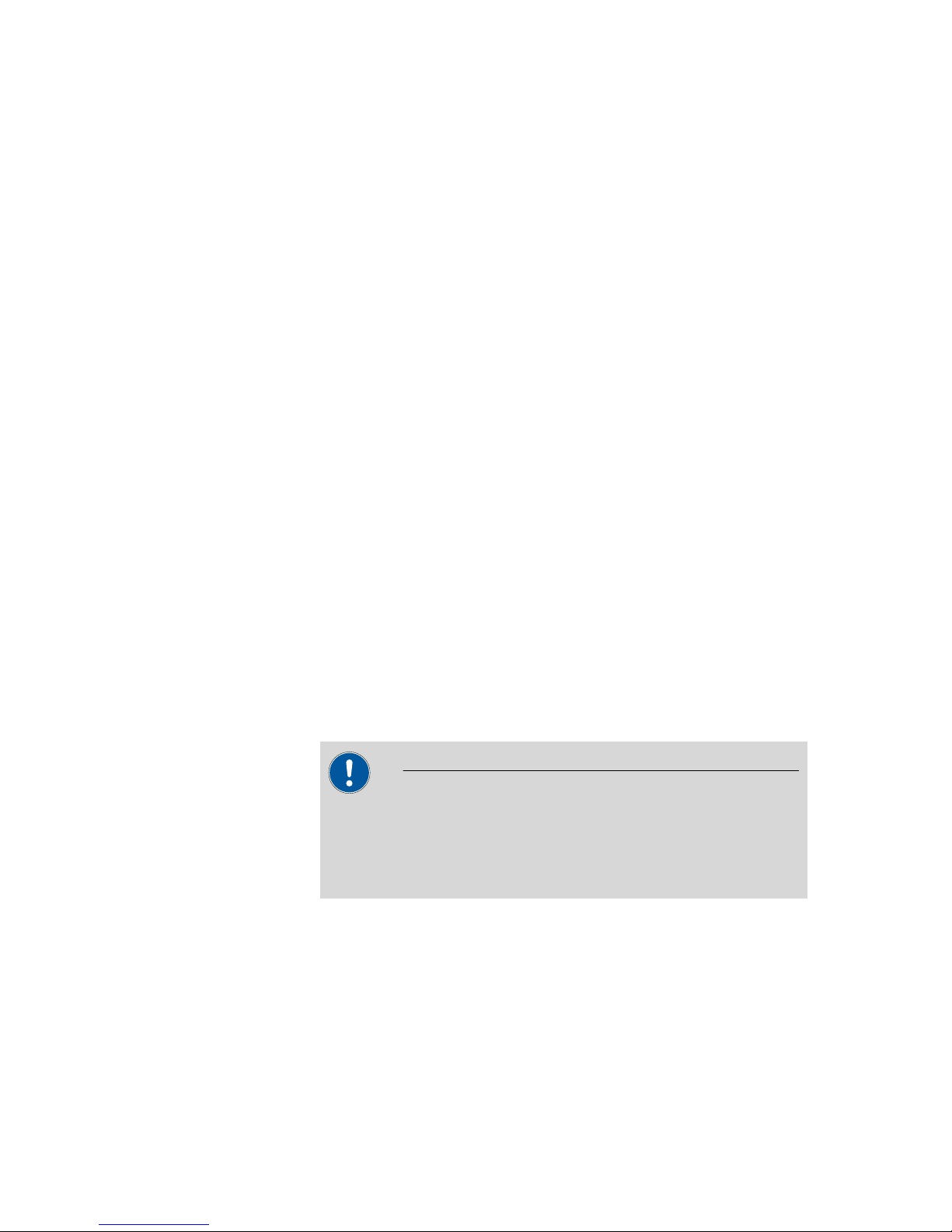
■■■■■■■■■■■■■■■■■■■■■■ 1 Introduction
846 Dosing Interface ■■■■■■■■ 3
1.3 Commands
The following commands are supported:
■Dosing commands
Commands for dosing fixed volumes and for preparing and emptying
dosing units and/or exchange units.
–ADD (adding a predefined volume)
–PREP (preparing and rinsing cylinders and tubing)
–EMPTY (for emptying cylinder and tubings)
–LQH (for executing complex dosing tasks)
■Other commands
–STIR (stirrer control)
–SCAN (scanning remote signals)
–CTRL (setting remote signals)
1.4 Intended use
The 846 Dosing Interface is designed for usage as a dosing device in ana-
lytical laboratories. It can be used everywhere where complex Liquid Han-
dling tasks must be carried out.
This instrument is suitable for processing chemicals and flammable sam-
ples. The usage of the 846 Dosing Interface therefore requires that the
user have basic knowledge and experience in the handling of toxic and
caustic substances. Knowledge with respect to the application of the fire
prevention measures prescribed for laboratories is also mandatory.
1.5 About the documentation
Caution
Please read through this documentation carefully before putting the
instrument into operation. The documentation contains information
and warnings which the user must follow in order to ensure safe opera-
tion of the instrument.
1.5.1 Symbols and conventions
The following symbols and formatting may appear in this documentation:

1.5 About the documentation ■■■■■■■■■■■■■■■■■■■■■■
4■■■■■■■■ 846 Dosing Interface
Cross-reference to figure legend
The first number refers to the figure number, the sec-
ond to the instrument part in the figure.
Instruction step
Carry out these steps in the sequence shown.
Method Dialog text, parameter in the software
File ▶ New Menu or menu item
[Next] Button or key
Warning
This symbol draws attention to a possible life hazard
or risk of injury.
Warning
This symbol draws attention to a possible hazard due
to electrical current.
Warning
This symbol draws attention to a possible hazard due
to heat or hot instrument parts.
Warning
This symbol draws attention to a possible biological
hazard.
Caution
This symbol draws attention to a possible damage of
instruments or instrument parts.
Note
This symbol marks additional information and tips.

■■■■■■■■■■■■■■■■■■■■■■ 1 Introduction
846 Dosing Interface ■■■■■■■■ 5
1.6 Safety instructions
1.6.1 General notes on safety
Warning
This instrument may only be operated in accordance with the specifica-
tions in this documentation.
This instrument has left the factory in a flawless state in terms of technical
safety. To maintain this state and ensure non-hazardous operation of the
instrument, the following instructions must be observed carefully.
1.6.2 Electrical safety
The electrical safety when working with the instrument is ensured as part
of the international standard IEC 61010.
Warning
Only personnel qualified by Metrohm are authorized to carry out service
work on electronic components.
Warning
Never open the housing of the instrument. The instrument could be
damaged by this. There is also a risk of serious injury if live components
are touched.
There are no parts inside the housing which can be serviced or replaced
by the user.
Mains voltage
Warning
An incorrect mains voltage can damage the instrument.
Only operate this instrument with a mains voltage specified for it (see
rear panel of the instrument).
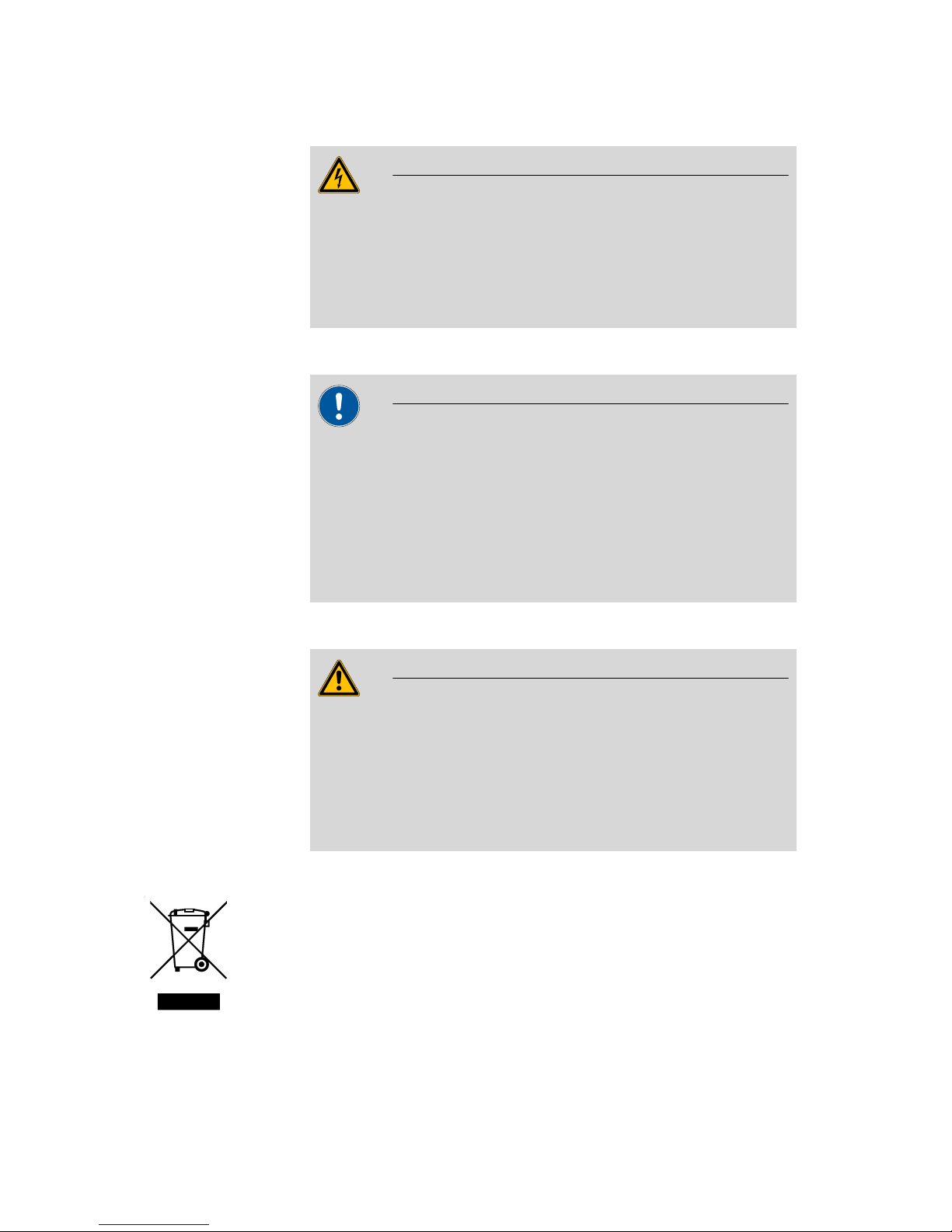
1.6 Safety instructions ■■■■■■■■■■■■■■■■■■■■■■
6■■■■■■■■ 846 Dosing Interface
Protection against electrostatic charges
Warning
Electronic components are sensitive to electrostatic charges and can be
destroyed by discharges.
Always pull the mains cable out of the mains connection socket before
connecting or disconnecting electrical appliances on the rear panel of
the instrument.
1.6.3 Tubing and capillary connections
Caution
Leaks in tubing and capillary connections are a safety risk. Tighten all
connections well by hand. Avoid applying excessive force to tubing
connections. Damaged tubing ends lead to leakage. Appropriate tools
can be used to loosen connections.
Check the connections regularly for leakage. If the instrument is used
mainly in unattended operation, then weekly inspections are manda-
tory.
1.6.4 Flammable solvents and chemicals
Warning
All relevant safety measures are to be observed when working with
flammable solvents and chemicals.
■Set up the instrument in a well-ventilated location.
■Keep all sources of flame far from the workplace.
■Clean up spilled liquids and solids immediately.
■Follow the safety instructions of the chemical manufacturer.
1.6.5 Recycling and disposal
This product is covered by European Directive 2002/96/EC, WEEE – Waste
from Electrical and Electronic Equipment.
The correct disposal of your old equipment will help to prevent negative
effects on the environment and public health.

■■■■■■■■■■■■■■■■■■■■■■ 1 Introduction
846 Dosing Interface ■■■■■■■■ 7
More details about the disposal of your old equipment can be obtained
from your local authorities, from waste disposal companies or from your
local dealer.

■■■■■■■■■■■■■■■■■■■■■■
8■■■■■■■■ 846 Dosing Interface
2 Overview of the instrument
1
2
Figure 2 846 Dosing Interface Front
1Stacking frame (6.2065.000, optional)
For the secure stacking of several Dosing
Interfaces or one bottle holder.
2LED "On"
Lights up when the Dosing Interface and a
controller (Touch Control or computer) are
connected to the mains and switched on.

■■■■■■■■■■■■■■■■■■■■■■ 2 Overview of the instrument
846 Dosing Interface ■■■■■■■■ 9
1
2
3
4
5
Figure 3 846 Dosing Interface Rear
1MSB connector (MSB 1 to MSB 4)
Metrohm Serial Bus. For connecting external
dosing devices, stirrers or Remote Boxes.
Mini DIN, 9-pin.
2USB connector (USB 1 and USB 2)
USB ports (type A) for connecting printer,
keyboard, barcode reader, USB Sample Pro-
cessor, etc.
3Controller connector (Controller)
For connecting Touch Control or PC with
installed PC software. Mini DIN, 9-pin.
4Type plate
Contains specifications concerning mains
voltage, instrument type and serial number.
5Mains connection socket

3.1 Setting up the instrument ■■■■■■■■■■■■■■■■■■■■■■
10 ■■■■■■■■ 846 Dosing Interface
3 Installation
3.1 Setting up the instrument
3.1.1 Packaging
The instrument is supplied in highly protective special packaging together
with the separately packed accessories. Keep this packaging, as only this
ensures safe transportation of the instrument.
3.1.2 Checks
Immediately after receipt, check whether the shipment has arrived com-
plete and without damage by comparing it with the delivery note.
3.1.3 Location
The instrument has been developed for operation indoors and may not be
used in explosive environments.
Place the instrument in a location of the laboratory which is suitable for
operation, free of vibrations, protected from corrosive atmosphere, and
contamination by chemicals.
The instrument should be protected against excessive temperature fluctu-
ations and direct sunlight.
3.2 Stacking instruments
Several Dosing Interfaces can be stacked on top of one another. A Dosing
Interface can also be combined with a Reagent Organizer or a Titrando.
The practical Stacking frame 6.2065.000 is available for this purpose
as an optional accessory.
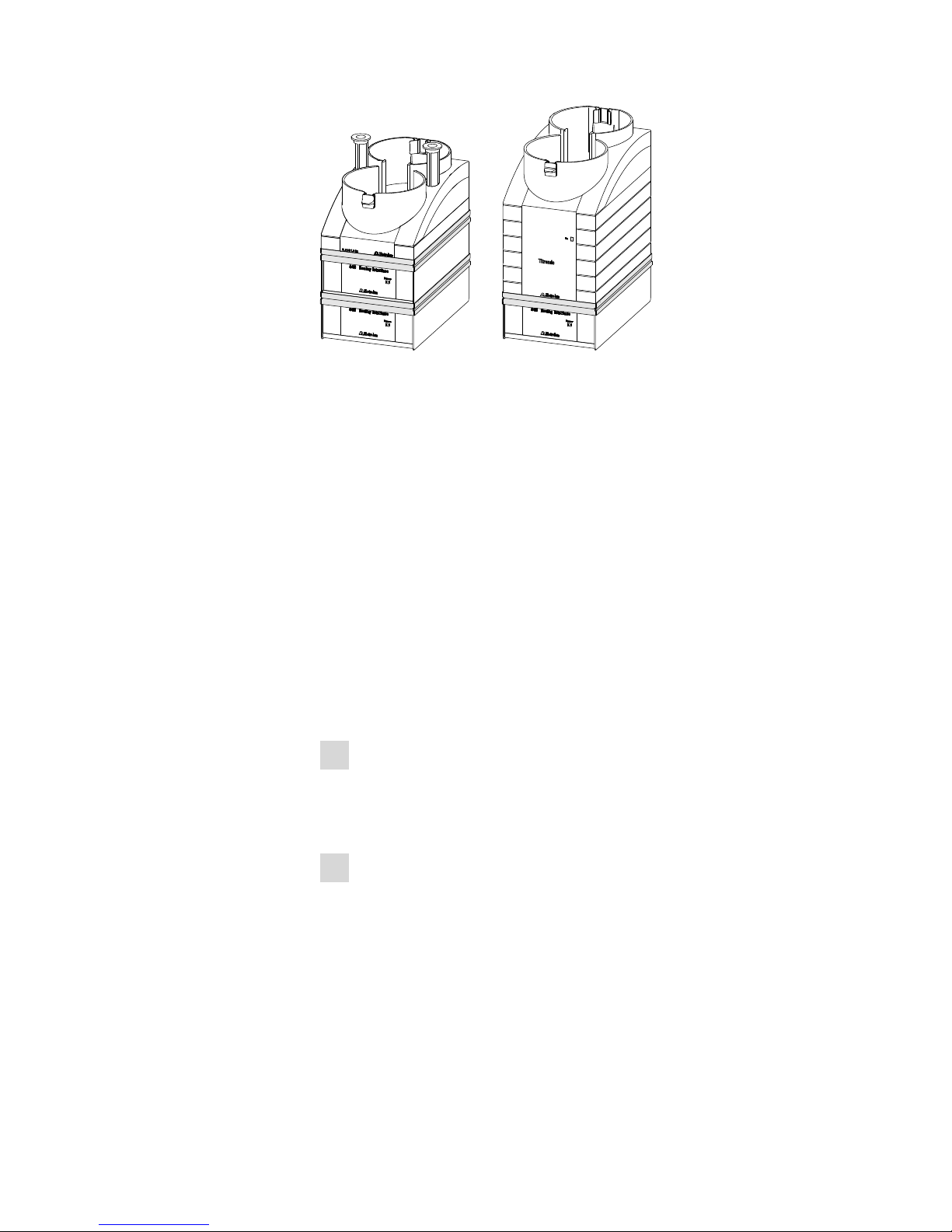
■■■■■■■■■■■■■■■■■■■■■■ 3 Installation
846 Dosing Interface ■■■■■■■■ 11
Figure 4 846 Dosing Interfaces with bottle holder 6.2061.010 or with
Titrando, respectively
3.3 Connecting a computer
The 846 Dosing Interface requires a USB connection to a computer in
order to be able to be controlled by a PC software. Using a 6.2151.000
controller cable, the instrument can be connected directly, either to a USB
socket on a computer, to a connected USB hub or to a different Metrohm
control device.
You need administrator rights for the installation of the driver and soft-
ware on your PC.
Cable connection and driver installation
A driver installation is required in order to ensure that the 846 Dosing
Interface is recognized by the PC software. To accomplish this, you must
comply with the procedures specified. The following steps are necessary:
1Install the software
■Insert the PC software installation CD and carry out the installa-
tion program directions.
■Exit the program if you have started it after the installation.
2Establish the cable connections
■Connect all peripheral devices to the instrument (see Chapter 3.4,
page 13).
■Connect the 846 Dosing Interface to the mains supply if you have
not already done this.
The "On" LED on the 846 Dosing Interface is not yet illuminated!
■Connect the instrument to a USB connector (Type A) of your com-
puter (see manual of your computer). The 6.2151.000 cable is
used for this purpose.

3.3 Connecting a computer ■■■■■■■■■■■■■■■■■■■■■■
12 ■■■■■■■■ 846 Dosing Interface
6.2151.000
Figure 5 Connecting the computer
The instrument is recognized. The driver installation is carried out dif-
ferently, depending on the version of the Windows operating system
used.
■Either the required driver is installed automatically, or an installa-
tion wizard is started.
3Follow the instructions of the installation wizard.
The "On" LED on the 846 Dosing Interface lights up when the driver
installation has been exited and the instrument is ready for operation.
If problems should occur during installation, contact your company's IT
supporter.
Note
The plug on the instrument end of the 6.2151.000 controller cable is
protected against accidental disconnection by means of a pull-out pro-
tection feature. If you wish to pull out the plug, you will first need to
pull back the outer plug sleeve marked with arrows.
Registering and configuring the instrument in the PC soft-
ware
The instrument must be registered in the configuration of your PC soft-
ware. Once that has been done, you can then configure it according to
your requirements. Proceed as follows:
1Set up the instrument
■Start the PC software.
The instrument is automatically recognized. The configuration dia-
log for the instrument is displayed.
Other manuals for 846
1
Table of contents
Other Metrohm Medical Equipment manuals
Popular Medical Equipment manuals by other brands
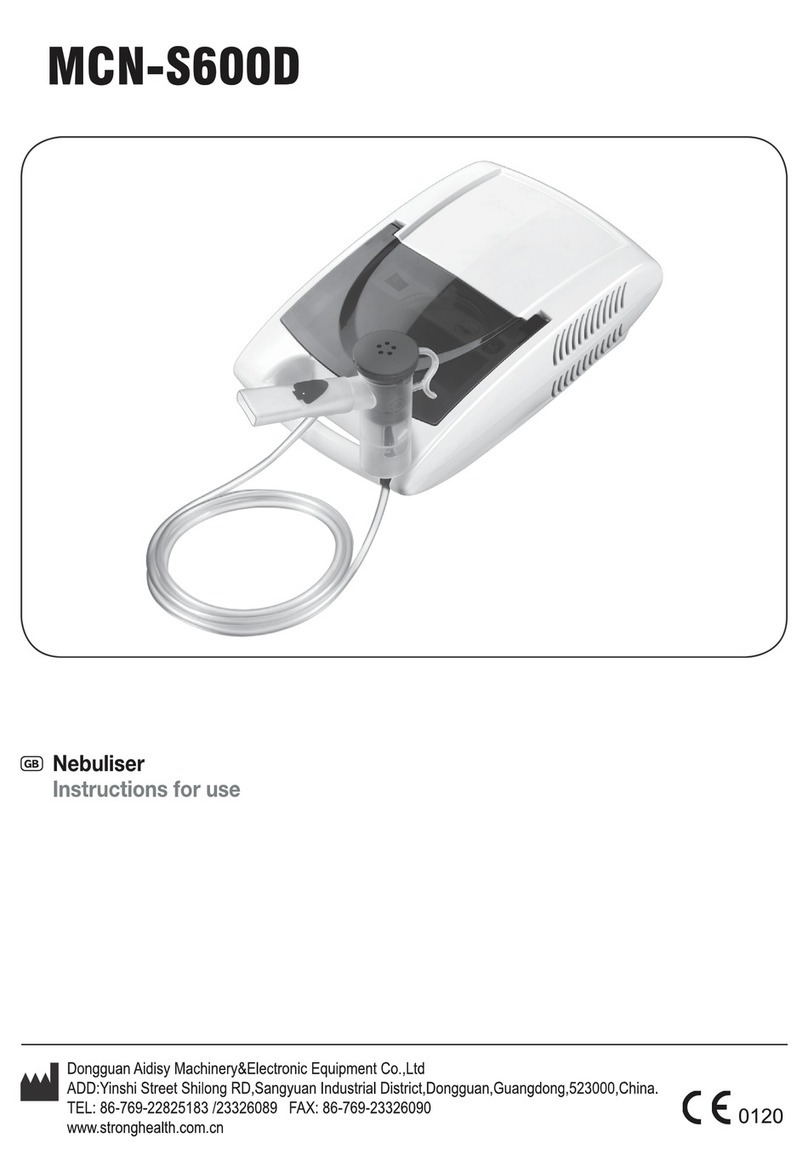
S&H
S&H MCN-S600D Instructions for use

AirPhysio
AirPhysio CleanMyLungs manual

Surgimedics
Surgimedics SURGIFRESH PureVac TURBO Operator's manual
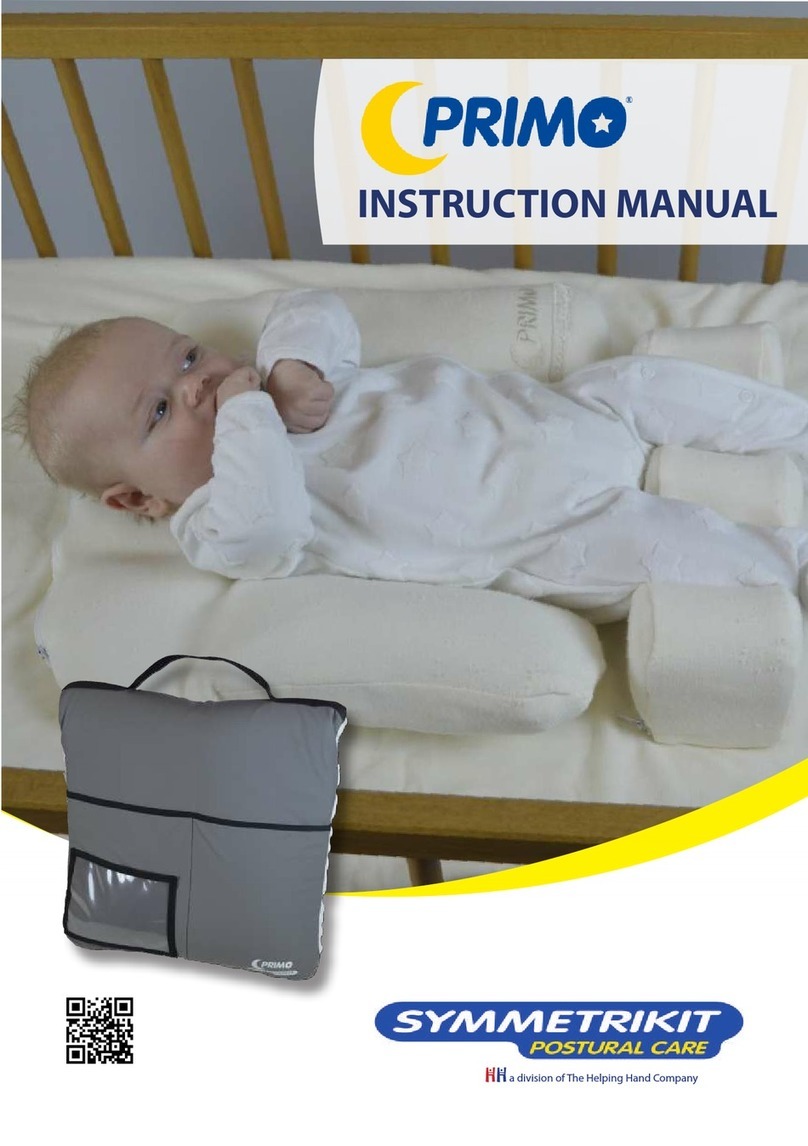
Helping Hand
Helping Hand Symmetrikit Primo instruction manual

DAKOTA SUPPLIES
DAKOTA SUPPLIES moppitt Usage instructions
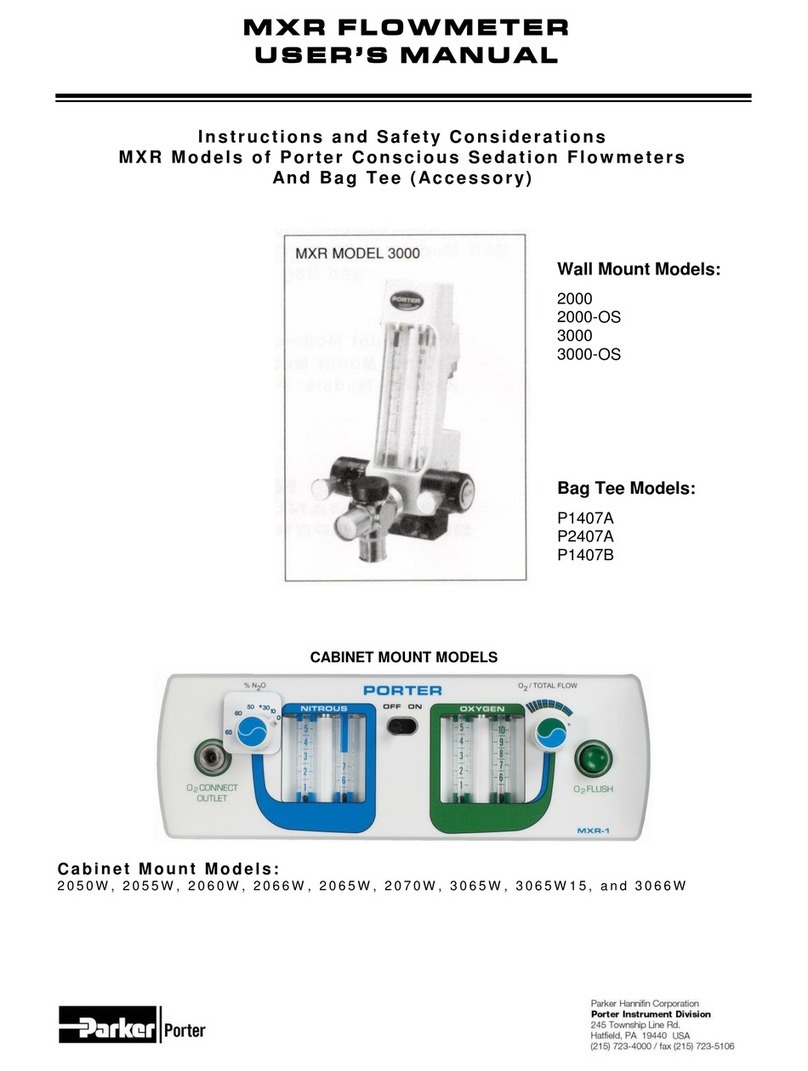
Porter
Porter 2000 Instructions and Safety Considerations