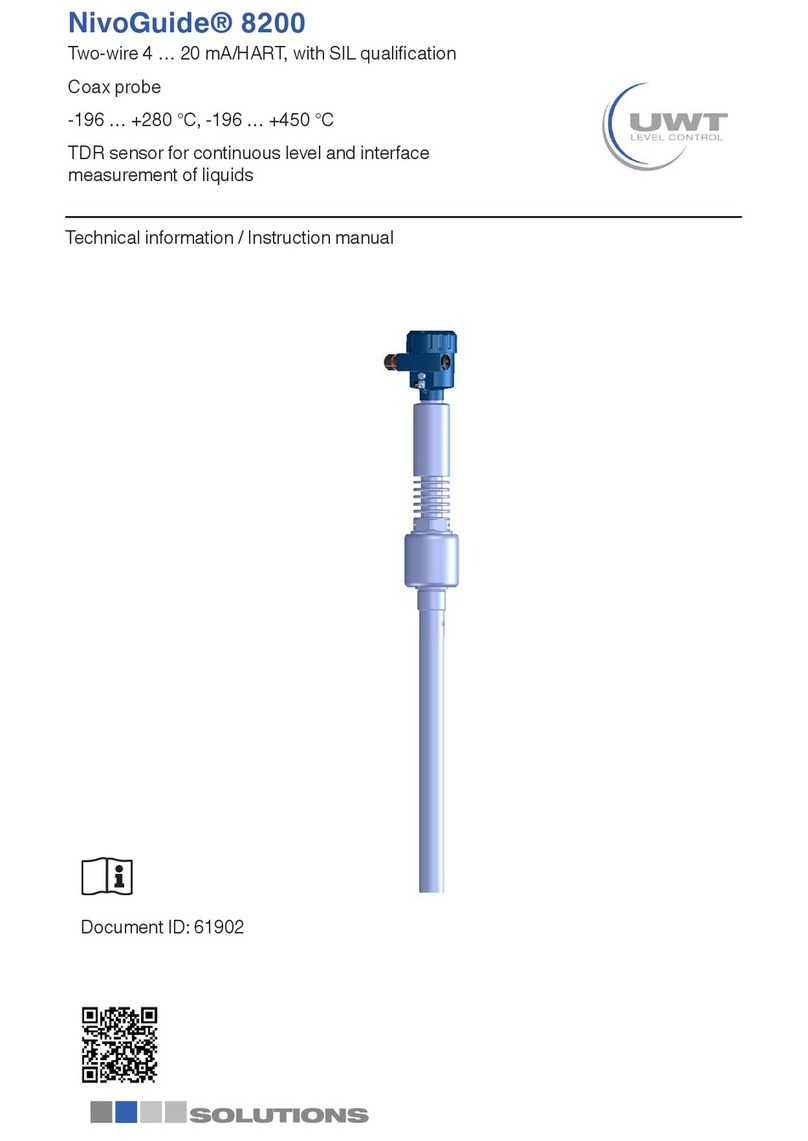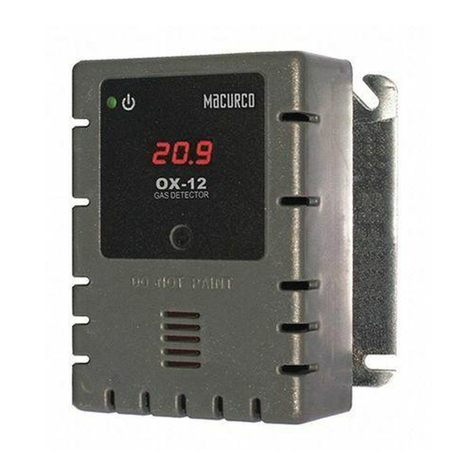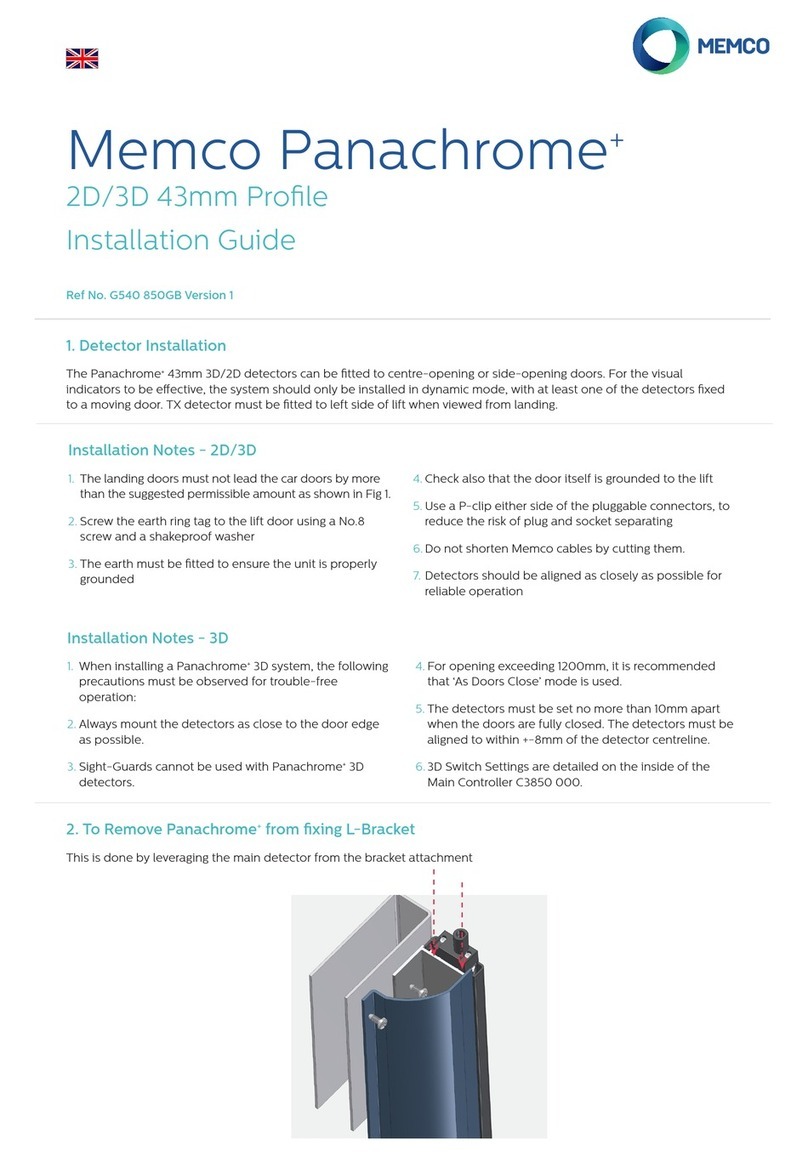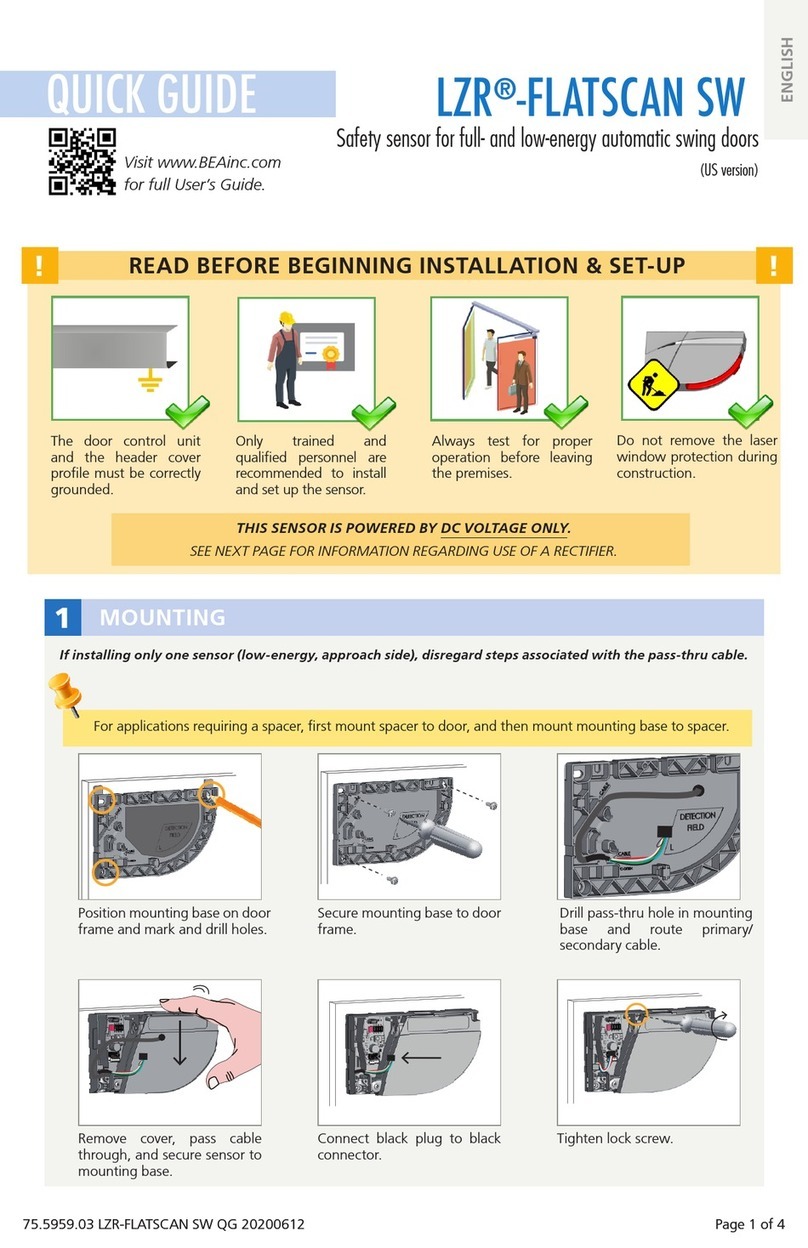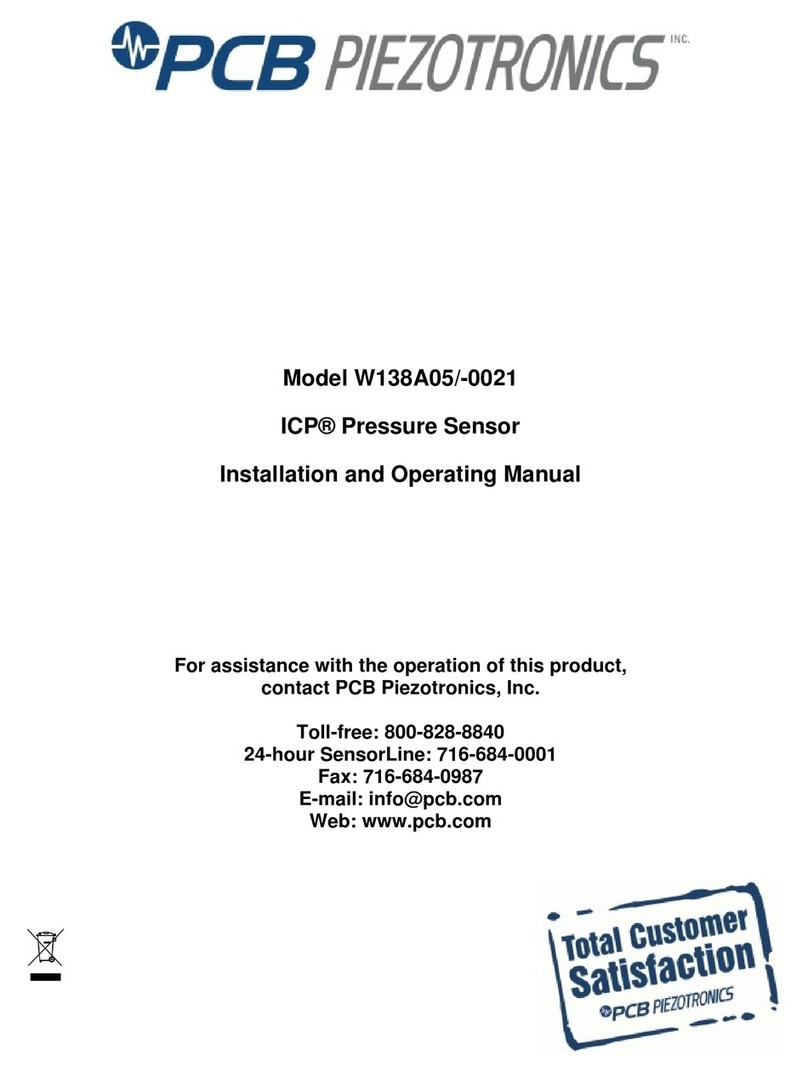Metrohm IC Amperometric Detector User manual

IC Professional Detector
IC Amperometric Detector
Manual
8.850.8062EN / 2020-09-25


Metrohm AG
CH-9100 Herisau
Switzerland
Phone +41 71 353 85 85
Fax +41 71 353 89 01
www.metrohm.com
IC Professional Detector
IC Amperometric Detector
2.850.9110
Manual
8.850.8062EN / 2020-09-25

Technical Communication
Metrohm AG
CH-9100 Herisau
This documentation is protected by copyright. All rights reserved.
This documentation has been prepared with great care. However, errors
can never be entirely ruled out. Please send comments regarding possible
errors to the address above.

■■■■■■■■■■■■■■■■■■■■■■ Table of contents
2.850.9110 IC Amperometric Detector ■■■■■■■■ III
Table of contents
1 Introduction 1
1.1 Instrument description ......................................................... 1
1.2 Intended use ......................................................................... 2
1.3 Safety instructions ................................................................ 2
1.3.1 General notes on safety ........................................................... 2
1.3.2 Electrical safety ........................................................................ 2
1.3.3 Working with liquids ................................................................ 3
1.3.4 Flammable solvents and chemicals ........................................... 3
1.3.5 Recycling and disposal ............................................................. 3
1.4 About the documentation ................................................... 4
1.4.1 Content and scope .................................................................. 4
1.4.2 Symbols and conventions ........................................................ 4
2 Overview of the instrument 6
2.1 Front ...................................................................................... 6
2.2 Rear ........................................................................................ 7
3 Installation 8
3.1 Setting up the instrument .................................................... 8
3.1.1 Packaging ................................................................................ 8
3.1.2 Check ...................................................................................... 8
3.1.3 Location .................................................................................. 8
3.2 Inserting the amperometric detector .................................. 8
3.3 Putting the amperometric detector into operation ......... 11
3.3.1 Instrument test with dummy cell ............................................ 11
3.3.2 Testing the leak sensor ........................................................... 13
3.3.3 Testing the preheating capillary .............................................. 14
3.3.4 Testing the detector outlet capillary ....................................... 15
3.3.5 Testing the measuring cell ...................................................... 16
3.3.6 Deaerating the measuring cell ................................................ 18
3.4 Connecting the electrode cables ....................................... 19
3.5 Attaching the front cover .................................................. 20
4 Operation and maintenance 21
4.1 Operation ............................................................................ 21
4.2 Care ...................................................................................... 21
4.3 Maintenance by Metrohm Service .................................... 22
4.4 Maintenance ....................................................................... 22
4.4.1 Maintenance ......................................................................... 22

Table of contents ■■■■■■■■■■■■■■■■■■■■■■
IV ■■■■■■■■ 2.850.9110 IC Amperometric Detector
4.4.2 Preheating capillary maintenance ........................................... 22
4.5 Shutting down .................................................................... 23
5 Troubleshooting 24
5.1 Problems with the hardware ............................................. 24
5.2 Problems with the baseline ............................................... 24
5.3 General remarks regarding sensitivity fluctuations ......... 27
5.4 Problems with sensitivity ................................................... 27
5.5 Problems with the pressure ............................................... 28
5.6 Problems with the measuring signal ................................ 28
5.7 Problems with the chromatogram .................................... 29
5.8 Other problems ................................................................... 30
5.9 Systematic error diagnostics ............................................. 31
6 Technical specifications 33
6.1 Amperometric detector ...................................................... 33
7 Accessories 35
Index 36

■■■■■■■■■■■■■■■■■■■■■■ Table of figures
2.850.9110 IC Amperometric Detector ■■■■■■■■ V
Table of figures
Figure 1 Front ................................................................................................. 6
Figure 2 Rear .................................................................................................. 7
Figure 3 Inserting the detector ........................................................................ 9


■■■■■■■■■■■■■■■■■■■■■■ 1 Introduction
2.850.9110 IC Amperometric Detector ■■■■■■■■ 1
1 Introduction
1.1 Instrument description
The IC Amperometric Detector is an intelligent amperometric detector
that is used in the detector chamber of the instruments of the 850 Profes-
sional IC, the 881 Compact IC pro and the 882 Compact IC plus line of
instruments.
With the IC Amperometric Detector, electroactive substances can be
determined in the mobile phase of an IC system. Amperometric methods
are used for the determination which combine an outstanding sensitivity
with a high degree of selectivity.
The installed potentiostat generates the voltages for the direct current
amperometry (DC), for the pulse amperometry (PAD) and the flexible inte-
grated pulse amperometry (flexIPAD) as well as for the recording of cyclo-
voltammograms.
The installed preheating capillary ensures a constant eluent temperature
on the cell.
On the one hand, the built-in leak sensor detects fluid that has escaped in
the interior of the detector, while on the other it also responds when too
much fluid has backed up in the tray on the front side of the detector. As
a result of this, the leaking instrument is shut down and the ongoing
determinations are canceled.
The IC Amperometric Detector can only be used together with the IC
instrument. It is utilized in the detector chamber of the IC instrument.
The IC system is operated with MagIC Net™ software. When the IC
instrument is switched on, MagIC Net™ recognizes the IC Amperometric
Detector automatically and checks its functional readiness. MagIC Net™
controls and monitors all of the instruments combined to form an IC sys-
tem, evaluates the measured data and manages it in a database.
Additional information for the operation of MagIC Net™ can be found in
the online help and in the tutorial for MagIC Net™.

1.2 Intended use ■■■■■■■■■■■■■■■■■■■■■■
2■■■■■■■■ 2.850.9110 IC Amperometric Detector
1.2 Intended use
The IC Amperometric Detector is used for the amperometric detection in
an IC instrument. Its function is to make precise determinations of electro-
active substances in the mobile phase of an IC system or of a general liq-
uid chromatography system.
As is the case with the associated IC instrument, the IC Amperometric
Detector is also used for working with chemicals and flammable samples.
The usage of the IC Amperometric Detector requires that the user have
basic knowledge and experience in the handling of toxic and caustic sub-
stances for this purpose. Knowledge with respect to the application of the
fire prevention measures prescribed for laboratories is also mandatory.
1.3 Safety instructions
1.3.1 General notes on safety
WARNING
Operate this instrument only according to the information contained in
this documentation.
This instrument left the factory in a flawless state in terms of technical
safety. To maintain this state and ensure non-hazardous operation of the
instrument, the following instructions must be observed carefully.
1.3.2 Electrical safety
WARNING
Only personnel qualified by Metrohm are authorized to carry out service
work on electronic components.
WARNING
Never open the housing of the instrument. The instrument could be
damaged by this. There is also a risk of serious injury if live components
are touched.
There are no parts inside the housing which can be serviced or replaced
by the user.

■■■■■■■■■■■■■■■■■■■■■■ 1 Introduction
2.850.9110 IC Amperometric Detector ■■■■■■■■ 3
Protection against electrostatic charges
WARNING
Electronic components are sensitive to electrostatic charges and can be
destroyed by discharges.
Do not fail to pull the power cord out of the power socket before you
set up or disconnect electrical plug connections at the rear of the
instrument.
1.3.3 Working with liquids
CAUTION
Periodically check all system connections for leaks. Observe the relevant
regulations in respect to working with flammable and/or toxic fluids
and their disposal.
1.3.4 Flammable solvents and chemicals
WARNING
All relevant safety measures are to be observed when working with
flammable solvents and chemicals.
■Set up the instrument in a well-ventilated location (e.g. fume cup-
board).
■Keep all sources of flame far from the workplace.
■Clean up spilled liquids and solids immediately.
■Follow the safety instructions of the chemical manufacturer.
1.3.5 Recycling and disposal
This product is covered by European Directive 2012/19/EU, WEEE – Waste
Electrical and Electronic Equipment.
The correct disposal of your old instrument will help to prevent negative
effects on the environment and public health.
More details about the disposal of your old instrument can be obtained
from your local authorities, from waste disposal companies or from your
local dealer.

1.4 About the documentation ■■■■■■■■■■■■■■■■■■■■■■
4■■■■■■■■ 2.850.9110 IC Amperometric Detector
1.4 About the documentation
CAUTION
Please read through this documentation carefully before putting the
instrument into operation. The documentation contains information
and warnings which the user must follow in order to ensure safe opera-
tion of the instrument.
1.4.1 Content and scope
Content of this manual
This manual describes:
■The installation of the IC Amperometric Detector in an IC instrument
and the insertion and connection of the measuring cell in the detector.
■The start-up of the IC Amperometric Detector together with the IC
instrument.
■All maintenance work that can be carried out by the user.
■The technical specifications of the IC Amperometric Detector.
■Possible problems and their solutions.
■The supplied and the optional accessories.
Further information
Detailed information regarding the preparation of the measuring cell and
its maintenance can be found in the manuals for the Wall-Jet cell IC equip-
ment.
Information on the utilization, care and maintenance of the working elec-
trodes and reference electrodes can be found in the leaflets which are
enclosed with the electrodes.
1.4.2 Symbols and conventions
The following symbols and styles are used in this documentation:
Cross-reference to figure legend
The first number refers to the figure number, the sec-
ond to the instrument part in the figure.
Instruction step
Carry out these steps in the sequence shown.

■■■■■■■■■■■■■■■■■■■■■■ 1 Introduction
2.850.9110 IC Amperometric Detector ■■■■■■■■ 5
Warning
This symbol draws attention to a possible life hazard
or risk of injury.
Warning
This symbol draws attention to a possible hazard due
to electrical current.
Warning
This symbol draws attention to a possible hazard due
to heat or hot instrument parts.
Warning
This symbol draws attention to a possible biological
hazard.
Caution
This symbol draws attention to a possible damage of
instruments or instrument parts.
Note
This symbol marks additional information and tips.

2.1 Front ■■■■■■■■■■■■■■■■■■■■■■
6■■■■■■■■ 2.850.9110 IC Amperometric Detector
2 Overview of the instrument
2.1 Front
2 3 4 5 9 10
8
15
13
12
7
14
1
16
11
6
Figure 1 Front
1Standby indicator
On front cover.
2Front cover
Removable.
3Knurled screw
For fastening the front cover.
4Tray
5Eluent output
Output of the preheating capillary inside the
instrument, labeled with Eluent to cell.
6Drain nozzle
At the bottom of the tray, sealed with a
stopper.
7Leak sensor 8Connection socket
For the working electrode, labeled with WE
(working electrode).
9Eluent input
Input of the preheating capillary inside the
instrument, labeled with Eluent in.
10 Connection socket
For the reference electrode, labeled with RE
(reference electrode).
11 Detector housing 12 Connector plug
For connecting the detector to the detector
connection socket of the IC instrument.

■■■■■■■■■■■■■■■■■■■■■■ 2 Overview of the instrument
2.850.9110 IC Amperometric Detector ■■■■■■■■ 7
13 Measuring cell holder
For measuring cells with chip.
14 Standby indicator
15 Connection socket
For the auxiliary electrode, labeled with AE
(auxiliary electrode).
16 Capillary feed-through
For leading capillaries into the cell chamber
and out of the cell chamber.
2.2 Rear
1
2
3
4
Figure 2 Rear
1Front cover
Removable.
2Type plate
With serial number.
3Connector plug
For connecting the detector to the detector
connection socket of the IC instrument.
4Connection socket
For a testing instrument (for service only).

3.1 Setting up the instrument ■■■■■■■■■■■■■■■■■■■■■■
8■■■■■■■■ 2.850.9110 IC Amperometric Detector
3 Installation
3.1 Setting up the instrument
3.1.1 Packaging
The IC Amperometric Detector is supplied in highly protective special
packaging. Keep this packaging, as only this ensures safe transportation of
the instrument.
3.1.2 Check
Immediately upon receiving the shipment, check it against the delivery
note to ensure that it is complete and undamaged.
3.1.3 Location
The IC Amperometric Detector is designed for usage in the detector cham-
ber of the IC instruments. For the location, the same conditions apply as
for the IC instrument.
3.2 Inserting the amperometric detector
The IC Amperometric Detector can be used with the following IC instru-
ments, insofar as they have an unoccupied detector connection:
■All 850 Professional ICs
■All 881 Compact IC pros
■All 882 Compact IC pluses
The IC Amperometric Detector is placed in the detector chamber of the IC
instruments. The detector chamber can be opened on the rear of the
instrument.
Figure 3 shows how the detector is inserted into an 850 Professional IC
instrument within 6 simple steps. Inserting the detector into an 881 Com-
pact IC pro or 882 Compact IC plus instrument is carried out analogously.

■■■■■■■■■■■■■■■■■■■■■■ 3 Installation
2.850.9110 IC Amperometric Detector ■■■■■■■■ 9
2
34
5
1
Figure 3 Inserting the detector
NOTICE
With the instruments of the 850 Professional line of instruments, up to
two detectors can be placed and connected.

3.2 Inserting the amperometric detector ■■■■■■■■■■■■■■■■■■■■■■
10 ■■■■■■■■ 2.850.9110 IC Amperometric Detector
Placing the detector in the instrument
1Remove the knurled screws
■Unscrew the knurled screws on the rear panel.
■Optional with 850 instruments: Remove the handle if it is still fas-
tened to the instrument.
2Remove the rear panel
■Remove the rear panel.
3Position the detector
■Put the detector through the opening and position it on the sup-
port surface intended for this purpose and slide it as far as the
limit stop to the front.
4Replace the rear panel
■Insert the detector cable in a cable feed-through on the rear
panel.
■Replace the rear panel.
The detector cable must hang freely from the cable feed-through.
5Tighten the knurled screws
■Optional with 850 instruments: Reattach the handle higher up
and use it as a holder for MPaks.
■Tighten the knurled screws.
Connecting the detector connection cable
CAUTION
The IC instrument must be switched off when the detector is being
connected.
Before connecting the detector, make sure that the IC instrument is
switched off.

■■■■■■■■■■■■■■■■■■■■■■ 3 Installation
2.850.9110 IC Amperometric Detector ■■■■■■■■ 11
NOTICE
The detector connection cable cannot be extended!
1Connect the detector connection cable to the detector connection
socket Detector 1 or Detector 2.
3.3 Putting the amperometric detector into operation
The IC Amperometric Detector is put into operation together with the IC
instrument in which it has been inserted to.
The following measures must be carried out on the IC Amperometric
Detector during the initial start-up of the IC system (see the chapter Initial
start-up in the manual for the IC instrument), even before the separation
column is used:
■Testing the instrument electronics with the dummy cell (see chapter
3.3.1, page 11)
■Testing the leak sensor (see chapter 3.3.2, page 13)
■Testing the preheating capillary (see chapter 3.3.3, page 14)
■Testing the detector output capillary (see chapter 3.3.4, page 15)
■Testing the measuring cell (see chapter 3.3.5, page 16)
■Deaerating the measuring cell (see chapter 3.3.6, page 18)
3.3.1 Instrument test with dummy cell
When you are putting the IC Amperometric Detector into operation for
the first time, or when problems occur which may be caused by signal
recording or signal transfer, we recommend testing the electronics and the
connection to the PC using the dummy cell (6.2813.040).
Proceed as follows:
Testing with the dummy cell
Prerequisites:
■In order to achieve accurate results, we recommend that the front
cover be closed during the instrument test with the dummy cell. Since
the space under the front cover is rather limited, we further recom-
mend removing the measuring cell from the cell holder for the instru-
ment test with the dummy cell.
For the instrument test you require:
■The dummy cell (6.2813.040)

3.3 Putting the amperometric detector into operation ■■■■■■■■■■■■■■■■■■■■■■
12 ■■■■■■■■ 2.850.9110 IC Amperometric Detector
■The three electrode connection cables (6.2165.000)
1Connecting the electrode connection cables to the dummy
cell
■Plug the angled plug of the working electrode connection cable
(labeled WE) into the WE socket.
■Plug the angled plug of the reference electrode connection cable
(labeled RE) into the RE socket.
■Plug the angled plug of the auxiliary electrode connection cable
(labeled AE) into the AE socket.
2Connecting the electrode connection cables to the detector
(unless they are already connected)
■Plug the straight plug of the working electrode connection cable
(red sleeve) into the WE socket of the detector.
■Plug the straight plug of the reference electrode connection cable
(black sleeve) into the RE socket of the detector.
■Plug the straight plug of the auxiliary electrode connection cable
(blue sleeve) into the AE socket of the detector.
3Inserting the dummy cell
■Place the dummy cell into the tray of the detector.
■Attach the front cover.
NOTICE
The metal parts of the cable plugs must not touch the front cover.
4Adjusting settings in MagIC Net
In the Method program part, create a new method for the instru-
ment test with the dummy cell.
■Add the detector and the instrument and select them.
■Select the DC mode.
■Set the following parameters for the DC mode:
–DC potential: 0.8 V
–Range: Auto
–Damping: off
■Add an analysis for the detector channel Current.
■Add the entry Current ▶ Start data acquisition in the Time
program subwindow.
■Save the method.
This manual suits for next models
1
Table of contents
Other Metrohm Security Sensor manuals

Metrohm
Metrohm 945 Professional Detector Vario User manual

Metrohm
Metrohm 944 User manual
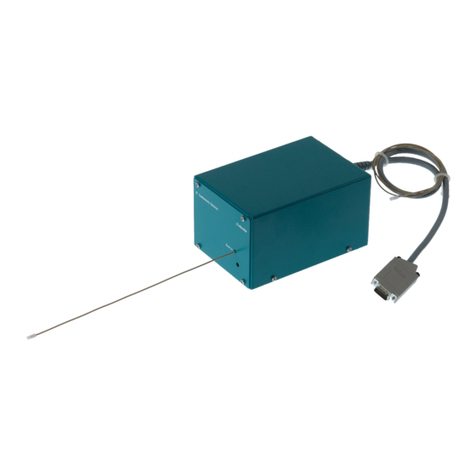
Metrohm
Metrohm IC Conductivity Detector User manual
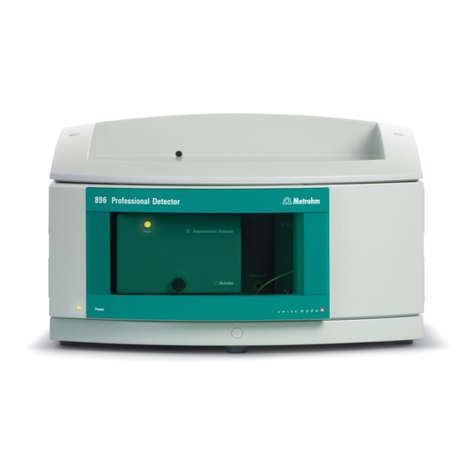
Metrohm
Metrohm 896 User manual

Metrohm
Metrohm 887 User manual

Metrohm
Metrohm Vario-SW 947 Series User manual
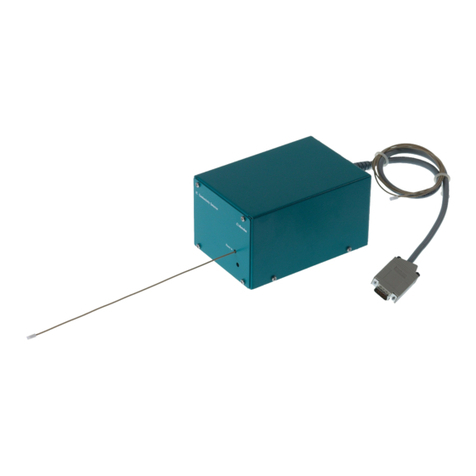
Metrohm
Metrohm IC Conductivity Detector User manual
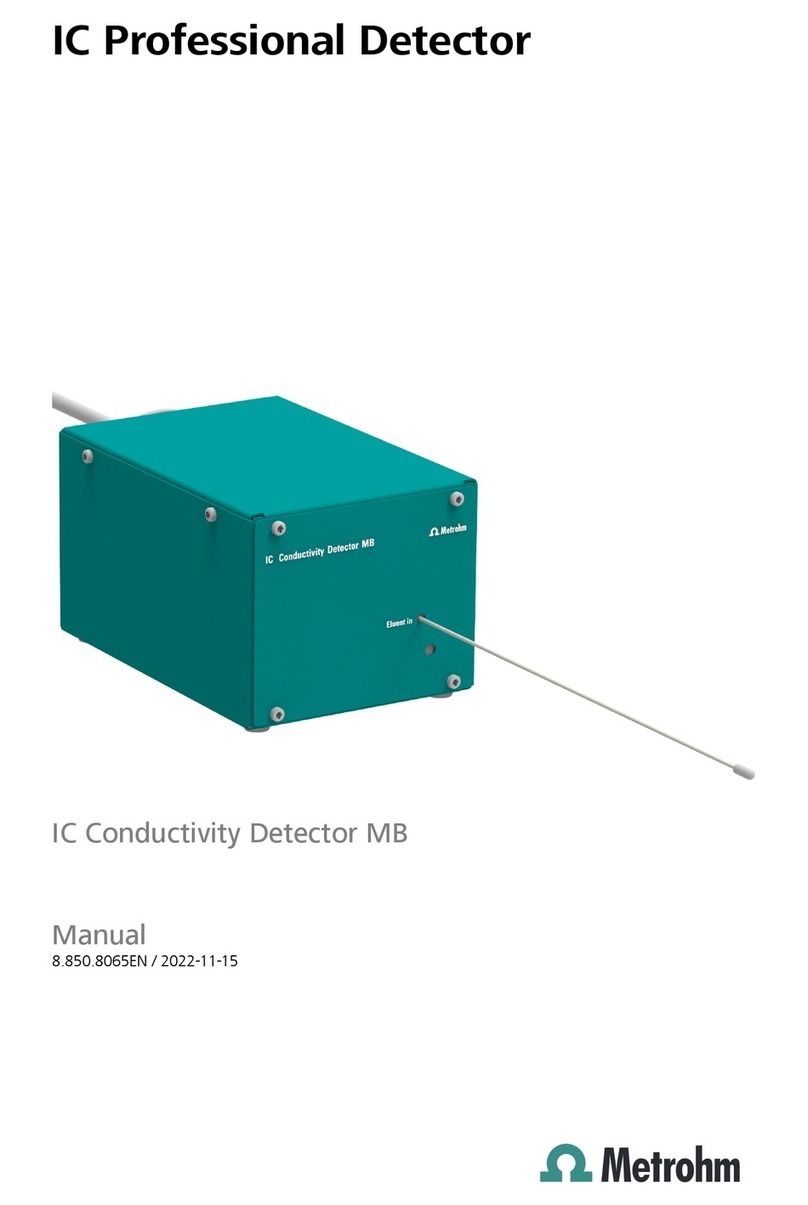
Metrohm
Metrohm MB User manual