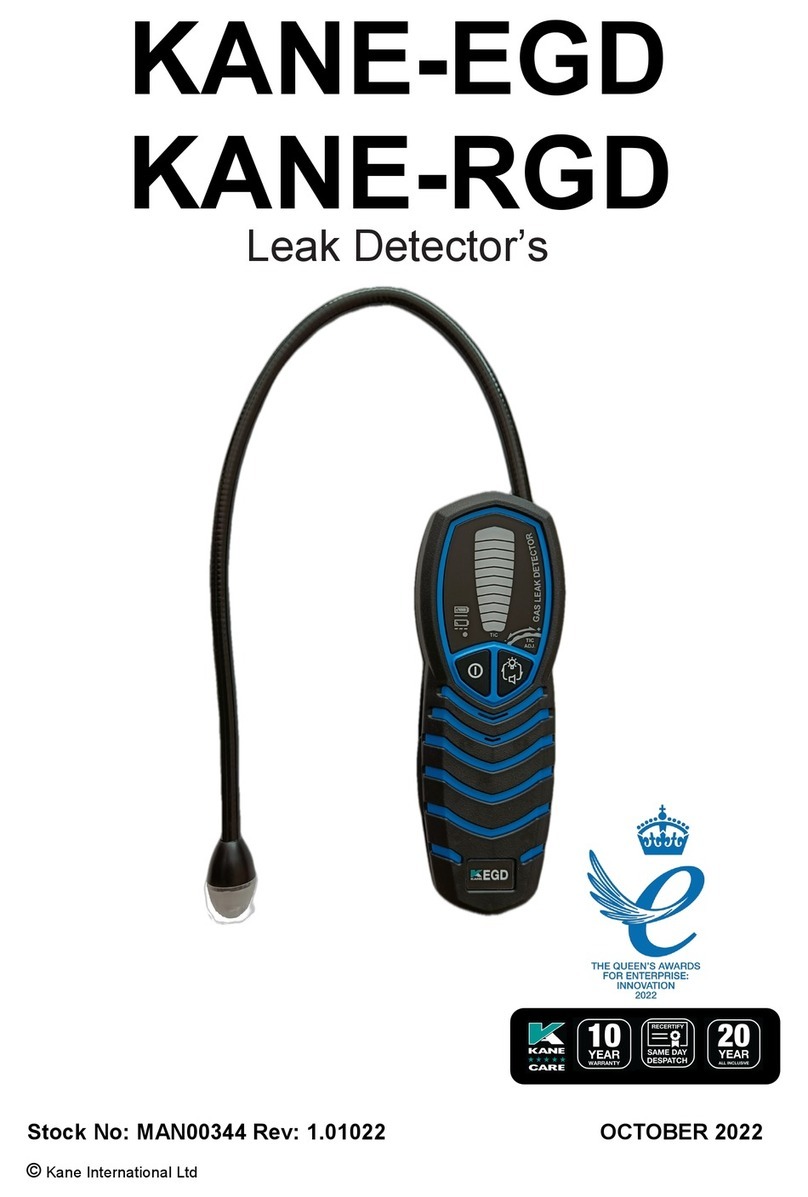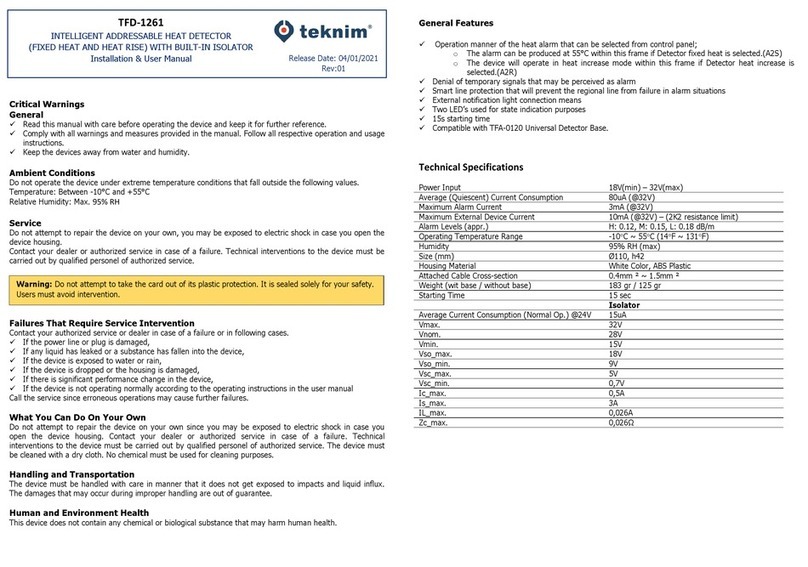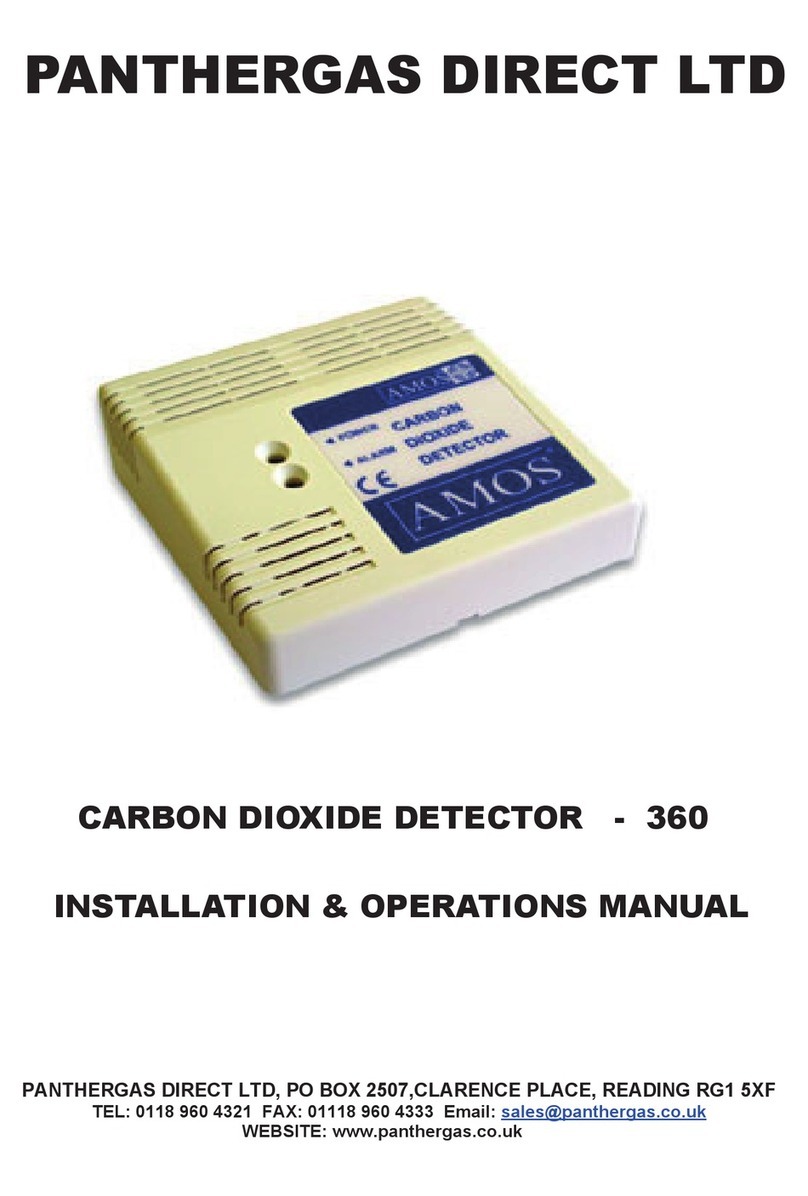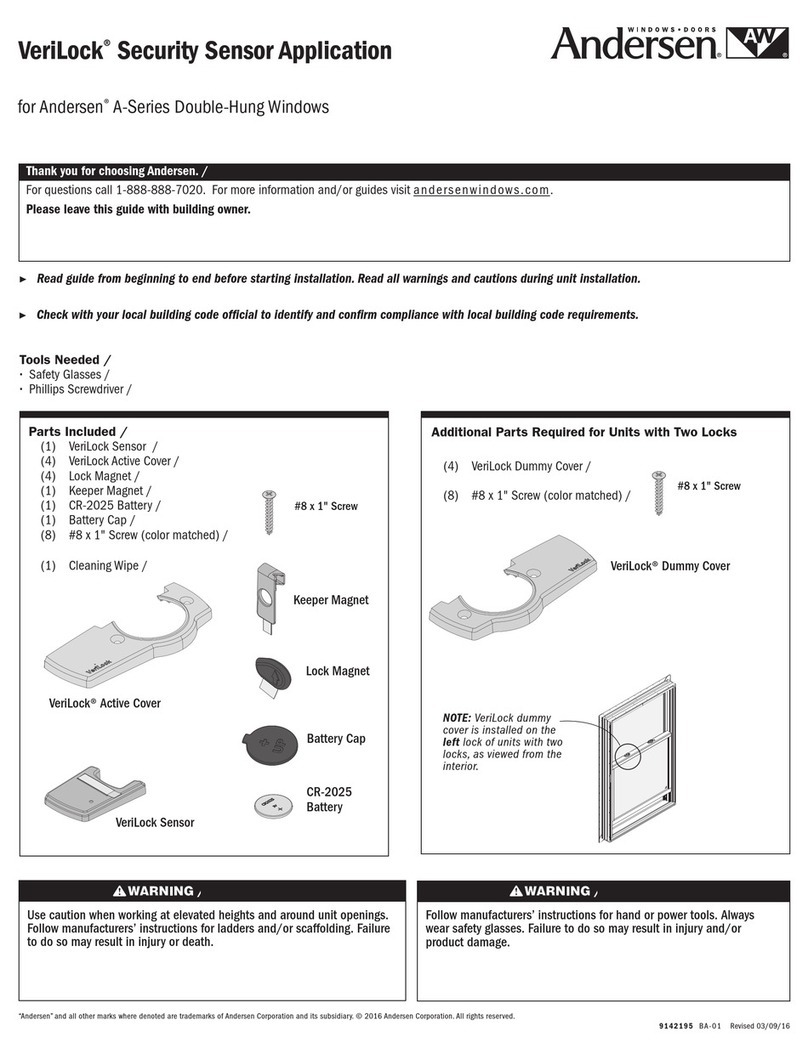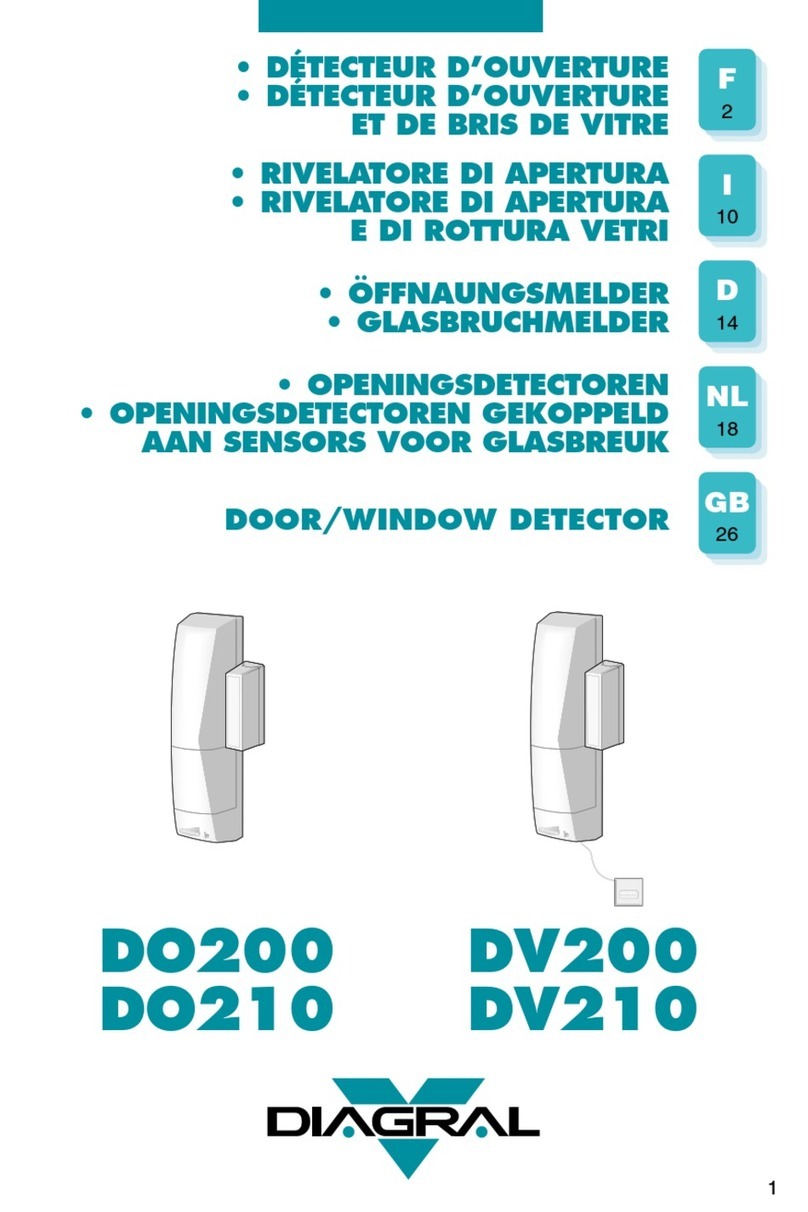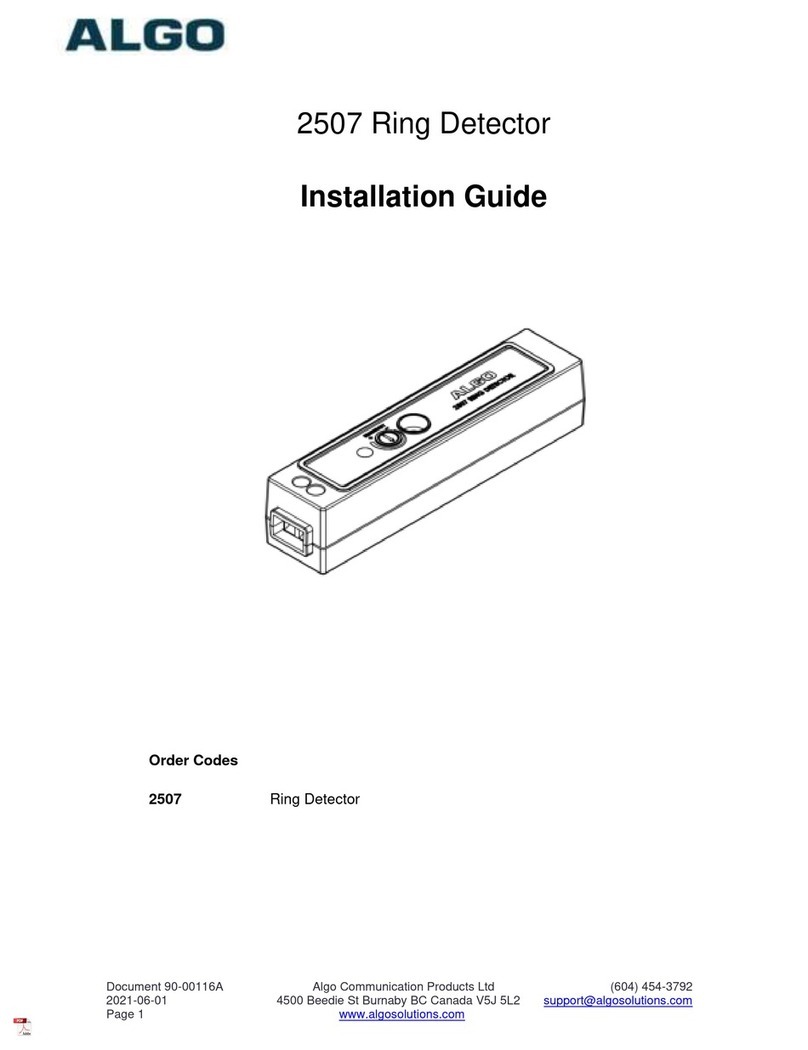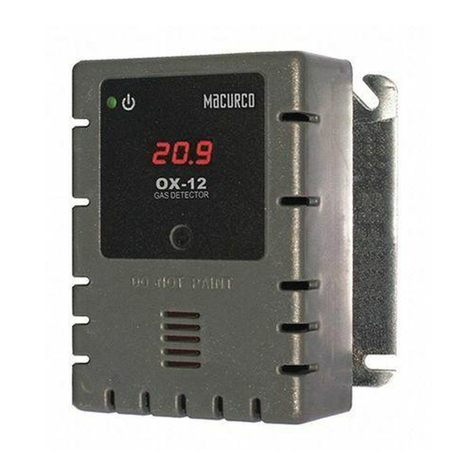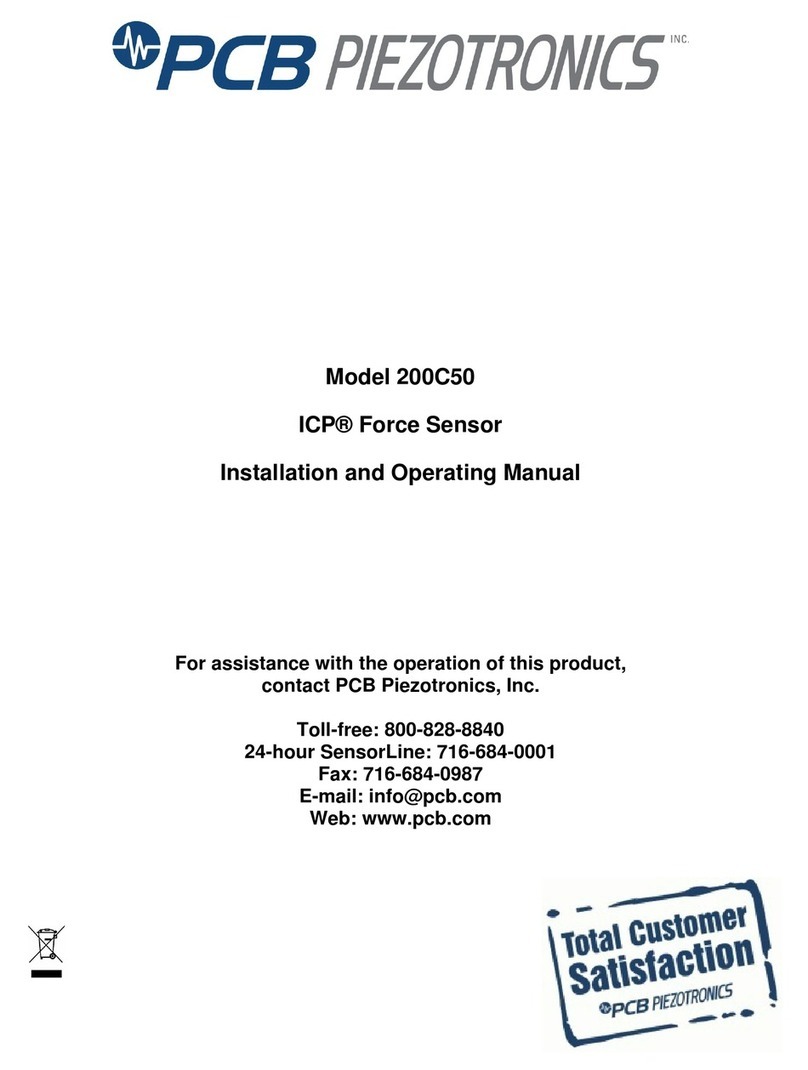Metrohm 945 Professional Detector Vario User manual

945 Professional Detector Vario
945 Professional Detector Vario – Conductometry
Manual
8.945.8001EN / 2020-03-13


Metrohm AG
CH-9100 Herisau
Switzerland
Phone +41 71 353 85 85
Fax +41 71 353 89 01
www.metrohm.com
945 Professional Detector Vario
945 Professional Detector Vario –
Conductometry
2.945.0010
Manual
8.945.8001EN / 2020-03-13

Technical Communication
Metrohm AG
CH-9100 Herisau
This documentation is protected by copyright. All rights reserved.
This documentation has been prepared with great care. However, errors
can never be entirely ruled out. Please send comments regarding possible
errors to the address above.

■■■■■■■■■■■■■■■■■■■■■■ Table of contents
2.945.0010 945 Professional Detector Vario – Conductometry ■■■■■■■■ III
Table of contents
1 Introduction 1
1.1 Instrument description ......................................................... 1
1.2 Intended use ......................................................................... 2
1.3 Safety instructions ................................................................ 2
1.3.1 General notes on safety ........................................................... 2
1.3.2 Electrical safety ........................................................................ 2
1.3.3 Tubing and capillary connections ............................................. 3
1.3.4 Flammable solvents and chemicals ........................................... 4
1.3.5 Recycling and disposal ............................................................. 4
1.4 About the documentation ................................................... 4
1.4.1 Content and scope .................................................................. 4
1.4.2 Symbols and conventions ........................................................ 5
2 Overview of the instrument 6
2.1 Front ...................................................................................... 6
2.2 Rear ........................................................................................ 7
3 Installation 8
3.1 Base tray and bottle holder ................................................. 8
3.1.1 Basic information on base tray and bottle holder ..................... 8
3.1.2 Mounting base tray and bottle holder (optional) ...................... 8
3.2 Conductivity detector ......................................................... 13
3.2.1 Connecting the detector capillaries ........................................ 13
3.3 Connecting the instrument to a computer ....................... 16
3.4 Connecting the instrument to the power grid ................. 16
4 Operation and maintenance 18
4.1 General notes ...................................................................... 18
4.1.1 Care ...................................................................................... 18
4.1.2 Maintenance by Metrohm Service .......................................... 18
4.1.3 Operation .............................................................................. 18
4.1.4 Shutting down ...................................................................... 19
4.2 Conductivity detector ......................................................... 19
4.2.1 Maintenance ......................................................................... 19
4.2.2 Remedying blockage ............................................................. 19
5 Troubleshooting 21
5.1 Problems and their solutions ............................................. 21

Table of contents ■■■■■■■■■■■■■■■■■■■■■■
IV ■■■■■■■■ 2.945.0010 945 Professional Detector Vario – Conductometry
6 Technical specifications 22
6.1 Reference conditions .......................................................... 22
6.2 Conductivity detector ......................................................... 22
6.3 Power connection ............................................................... 23
6.4 Leak sensor ......................................................................... 23
6.5 Ambient conditions ............................................................ 23
6.6 Housing ............................................................................... 24
6.7 Interfaces ............................................................................. 24
7 Accessories 25
Index 26

■■■■■■■■■■■■■■■■■■■■■■ Table of figures
2.945.0010 945 Professional Detector Vario – Conductometry ■■■■■■■■ V
Table of figures
Figure 1 Front ................................................................................................. 6
Figure 2 Rear .................................................................................................. 7
Figure 3 Removing the base tray ..................................................................... 9
Figure 4 Removing the bottle holder ............................................................. 11
Figure 5 Mounting the bottle holder ............................................................. 12
Figure 6 Connection detector–separation column ......................................... 14
Figure 7 Connection detector–suppressor ..................................................... 15
Figure 8 Connection detector–MCS .............................................................. 15


■■■■■■■■■■■■■■■■■■■■■■ 1 Introduction
2.945.0010 945 Professional Detector Vario – Conductometry ■■■■■■■■ 1
1 Introduction
1.1 Instrument description
The 945 Professional Detector Vario – Conductometry is an intelli-
gent stand-alone detector equipped with a high-performance conductivity
detector.
As a stand-alone detector, it can be combined with instruments such as
those of the 940 Professional IC Vario family for which all available detec-
tor connectors have already been assigned to conductivity detectors
(AnCat systems or other multi-channel systems) when an additional con-
ductivity detector is required.
The 945 Professional Detector Vario – Conductometry allows AnCat sys-
tems or other multi-channel systems to be implemented also with the
instruments of the 930 Compact IC Flex family and with the 883 Basic IC
plus, which are equipped with only one detector connector, which is nor-
mally occupied by a conductivity detector.
The 942 Extension Module Vario, 891 Professional Analog Out and 800
Dosinos, Remote Boxes, etc. can all be operated through the 945 Profes-
sional Detector Vario – Conductometry. This opens up the flexibility of
Metrohm IC systems considerably.
The instrument is comprised of the following modules:
Conductivity detector
The conductivity detector continuously measures the conductivity of the
liquid passing through and outputs the measured values in digital form
(DSP – Digital Signal Processing). The conductivity detector exhibits out-
standing thermal stability and thus guarantees reproducible measuring
conditions.

1.2 Intended use ■■■■■■■■■■■■■■■■■■■■■■
2■■■■■■■■ 2.945.0010 945 Professional Detector Vario – Conductometry
1.2 Intended use
The 945 Professional Detector Vario – Conductometry is used as an inde-
pendent conductivity detector in an IC system. It is used for the precise
measurement of the conductivity during the ion chromatographic determi-
nation of cations and anions.
The present instrument is used for working with chemicals and flammable
samples. Therefore, the use of the 945 Professional Detector Vario – Con-
ductometry requires the user to have basic knowledge and experience in
handling toxic and caustic substances. Knowledge regarding the applica-
tion of fire prevention measures prescribed for laboratories is also manda-
tory.
1.3 Safety instructions
1.3.1 General notes on safety
WARNING
Operate this instrument only according to the information contained in
this documentation.
This instrument left the factory in a flawless state in terms of technical
safety. To maintain this state and ensure non-hazardous operation of the
instrument, the following instructions must be observed carefully.
1.3.2 Electrical safety
The electrical safety when working with the instrument is ensured as part
of the international standard IEC 61010.
WARNING
Only personnel qualified by Metrohm are authorized to carry out service
work on electronic components.

■■■■■■■■■■■■■■■■■■■■■■ 1 Introduction
2.945.0010 945 Professional Detector Vario – Conductometry ■■■■■■■■ 3
WARNING
Never open the housing of the instrument. The instrument could be
damaged by this. There is also a risk of serious injury if live components
are touched.
There are no parts inside the housing which can be serviced or replaced
by the user.
Supply voltage
WARNING
An incorrect supply voltage can damage the instrument.
Only operate this instrument with a supply voltage specified for it (see
rear panel of the instrument).
Protection against electrostatic charges
WARNING
Electronic components are sensitive to electrostatic charges and can be
destroyed by discharges.
Do not fail to pull the power cord out of the power socket before you
set up or disconnect electrical plug connections at the rear of the
instrument.
1.3.3 Tubing and capillary connections
CAUTION
Leaks in tubing and capillary connections are a safety risk. Tighten all
connections well by hand. Avoid applying excessive force to tubing con-
nections. Damaged tubing ends lead to leakage. Appropriate tools can
be used to loosen connections.
Check the connections regularly for leakage. If the instrument is used
mainly in unattended operation, then weekly inspections are manda-
tory.

1.4 About the documentation ■■■■■■■■■■■■■■■■■■■■■■
4■■■■■■■■ 2.945.0010 945 Professional Detector Vario – Conductometry
1.3.4 Flammable solvents and chemicals
WARNING
All relevant safety measures are to be observed when working with
flammable solvents and chemicals.
■Set up the instrument in a well-ventilated location (e.g. fume cup-
board).
■Keep all sources of flame far from the workplace.
■Clean up spilled liquids and solids immediately.
■Follow the safety instructions of the chemical manufacturer.
1.3.5 Recycling and disposal
This product is covered by European Directive 2012/19/EU, WEEE – Waste
Electrical and Electronic Equipment.
The correct disposal of your old instrument will help to prevent negative
effects on the environment and public health.
More details about the disposal of your old instrument can be obtained
from your local authorities, from waste disposal companies or from your
local dealer.
1.4 About the documentation
CAUTION
Read through this documentation carefully before putting the instru-
ment into operation. The documentation contains information and
warnings which the user must follow in order to ensure safe operation
of the instrument.
1.4.1 Content and scope
This document describes the 945 Professional Detector Vario – Con-
ductometry, its assembly and connection to the IC instrument, as well as
the installation, operation and maintenance of the individual components.
Technical specifications, troubleshooting and information concerning
scope of delivery and optional accessories make up the rest of the manual.
You will find additional information on the installation and maintenance of
the IC instrument and the Sample Processor in the respective manuals.

■■■■■■■■■■■■■■■■■■■■■■ 1 Introduction
2.945.0010 945 Professional Detector Vario – Conductometry ■■■■■■■■ 5
Additional information on the configuration and operation with
MagIC Net can be found in the "MagIC Net Tutorial" or in the MagIC Net
online help.
1.4.2 Symbols and conventions
The following symbols and formatting may appear in this documentation:
Cross-reference to figure legend
The first number refers to the figure number, the sec-
ond to the instrument part in the figure.
Instruction step
Carry out these steps in the sequence shown.
Method Dialog text, parameter in the software
File ▶ New Menu or menu item
[Next] Button or key
WARNING
This symbol draws attention to a possible life-threat-
ening hazard or risk of injury.
WARNING
This symbol draws attention to a possible hazard due
to electrical current.
WARNING
This symbol draws attention to a possible hazard due
to heat or hot instrument parts.
WARNING
This symbol draws attention to a possible biological
hazard.
CAUTION
This symbol draws attention to possible damage to
instruments or instrument parts.
NOTE
This symbol highlights additional information and
tips.

2.1 Front ■■■■■■■■■■■■■■■■■■■■■■
6■■■■■■■■ 2.945.0010 945 Professional Detector Vario – Conductometry
2 Overview of the instrument
2.1 Front
124
3
Figure 1 Front
1Power LED
Standby indicator.
2Conductivity detector
Permanently installed.
3Detector inlet capillary
Permanently installed.
4Coupling
For connecting the detector outlet capillary.
Labeled Cond. Eluent out.

■■■■■■■■■■■■■■■■■■■■■■ 2 Overview of the instrument
2.945.0010 945 Professional Detector Vario – Conductometry ■■■■■■■■ 7
2.2 Rear
1234567
810
9
Figure 2 Rear
1Stopper
Closes off the unused cable feed-through.
2Cable feed-through
Output for the detector cable.
3PC connection socket
For connecting the instrument to the com-
puter with the USB cable (6.2151.020).
4USB connection sockets
Two USB connection sockets, labeled USB 1
and USB 2.
5Extension Module connection socket
For connecting a 942 Extension Module
Vario or an 891 Professional Analog Out.
Labeled Extension Module.
6Detector connection sockets
For the connection of the installed detector,
labeled Detector 1 and Detector 2. The
detector connection sockets which are not
used must be covered with a lid.
7Leak sensor connection socket
For connecting the leak sensor connection
cable, labeled Leak Sensor.
8Power switch
For switching the instrument on and off.
9Power socket
For connecting the power supply cable
(6.2122.0x0).
10 MSB connection sockets
Two MSB connection sockets (labeled MSB 1
and MSB 2) for connecting MSB devices.
(MSB = Metrohm Serial Bus)

3.1 Base tray and bottle holder ■■■■■■■■■■■■■■■■■■■■■■
8■■■■■■■■ 2.945.0010 945 Professional Detector Vario – Conductometry
3 Installation
3.1 Base tray and bottle holder
3.1.1 Basic information on base tray and bottle holder
The base tray (6.2061.110) and bottle holder (6.2061.100) protect IC
instruments from dust, dirt and leaking fluids. The supply bottles for eluent
and auxiliary solutions can be positioned neatly on the bottle holder.
In a complex IC system, several different instruments may be used, such as
an analyzer, an extension module and a detector. These instruments can
be set up in one or more stacks. We recommend that a base tray and bot-
tle holder be mounted for each stack of IC instruments.
The bottle holder and base tray must be removed or set up if one of the
following instruments is to be mounted on or under a 940 Professional IC
Vario:
■One or more 942 Extension Module Vario
■One 944 Professional UV/VIS Detector Vario
■One 945 Professional Detector Vario
■Or another instrument with the same-sized footprint
3.1.2 Mounting base tray and bottle holder (optional)
The base tray and bottle holder come fully assembled on a new ion chro-
matograph. To install an Extension Module on the ion chromatograph,
remove the bottle holder and put it back on top of the topmost instru-
ment. To install an Extension Module under the ion chromatograph,
remove the base tray and set it under the lowest instrument.
3.1.2.1 Removing/mounting the base tray
Remove the base tray to install another instrument under the IC instru-
ment.
CAUTION
Do not pinch capillaries or leak sensor cables
Capillaries are fed through the guide ducts between the base tray and
the instrument. Pinches in the leak sensor cable or the capillaries may
lead to malfunctions.
■Unplug the leak sensor cable before you remove the base tray.
■Remove all the capillaries from the capillary ducts before you remove
the base tray.

■■■■■■■■■■■■■■■■■■■■■■ 3 Installation
2.945.0010 945 Professional Detector Vario – Conductometry ■■■■■■■■ 9
Removing the base tray
Prerequisites
■The instrument is switched off.
■The bottle holder is cleared.
■All of the cable connections on the rear have been disconnected.
■The capillaries are removed from the guide ducts between the instru-
ment and the base tray.
■There are no loose parts in the instrument.
Accessories
■3 mm hex key (6.2621.100)
123
Figure 3 Removing the base tray
1Tilt the instrument sideways and lay it down flat.
2Loosen the 4 cylinder screws with the 3 mm hex key. Remove the cyl-
inder screws and their washers.
3Remove the base tray.
Always mount the base tray under the lowermost instrument of the stack.
Mounting the base tray
Prerequisites
■The instrument is switched off.
■The bottle holder is cleared.
■All of the cable connections on the rear have been disconnected.
■There are no loose parts in the instrument.
■The instrument is lying on its side, and the bottom surface is visible.

3.1 Base tray and bottle holder ■■■■■■■■■■■■■■■■■■■■■■
10 ■■■■■■■■ 2.945.0010 945 Professional Detector Vario – Conductometry
Accessories
■3 mm hex key (6.2621.100)
1Mount the base tray in such a way that the openings in the base tray
match exactly the screw threads in the bottom of the instrument.
2Slide the washers onto the cylinder screws. Insert the cylinder screws
with the washers and tighten them with the 3 mm hex key.
3Set the instrument back up on the base tray.
Stack other instruments in the required order. Mount the bottle holder
(6.2061.100) onto the topmost instrument on the stack (see "Mounting
the bottle holder", page 11).
3.1.2.2 Removing/mounting the bottle holder
Remove the bottle holder if you want to install another instrument onto
the IC instrument.
Removing the bottle holder
Prerequisites
■The instrument is switched off.
■The bottle holder is cleared.
■Drainage tubing is disconnected from the drainage tubing connection
of the bottle holder.
■The capillaries are removed from the guide ducts between the instru-
ment and the bottle holder.
Accessories
■3 mm hex key (6.2621.100)

■■■■■■■■■■■■■■■■■■■■■■ 3 Installation
2.945.0010 945 Professional Detector Vario – Conductometry ■■■■■■■■ 11
1 2 3
Figure 4 Removing the bottle holder
1Remove the 2 covering stoppers.
2Loosen the 2 cylinder screws with the 3 mm hex key and remove
them.
3Remove the bottle holder.
Stack other instruments in the required order. Mount the bottle holder
(6.2061.100) onto the topmost instrument on the stack.
Mounting the bottle holder
Prerequisite
■The instrument is switched off.
Accessories
■3 mm hex key (6.2621.100)

3.1 Base tray and bottle holder ■■■■■■■■■■■■■■■■■■■■■■
12 ■■■■■■■■ 2.945.0010 945 Professional Detector Vario – Conductometry
1 2 3
Figure 5 Mounting the bottle holder
1Mount the bottle holder onto the topmost instrument in such a way
that the openings in the bottle holder exactly match the screw
threads on the top surface of the instrument.
2Insert the 2 cylinder screws and tighten them with the 3 mm hex key.
3Insert both covering stoppers.
After attaching the bottle holder, restore all connections that were loos-
ened at the beginning of the process.
Restoring the loosened connections
1Plug in all necessary USB cables.
2Plug in all necessary MSB cables.
3Plug in the power cord.
4Mount the drainage tubing again (see manual of the IC instrument).
A longer section of silicone tubing (6.1816.020) may have to be cut
to size and mounted (see also the manual for the IC instrument).
5If one of the instruments in the stack is equipped with a leak sensor
connection socket, connect the leak sensor (see manual of the IC
instrument).
6Restore any capillary connections that may have been removed.
This manual suits for next models
2
Table of contents
Other Metrohm Security Sensor manuals

Metrohm
Metrohm 944 User manual

Metrohm
Metrohm Vario-SW 947 Series User manual
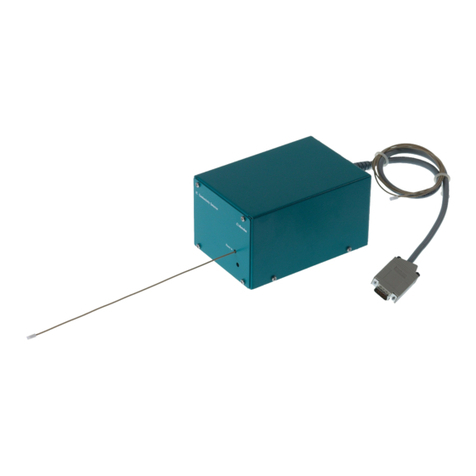
Metrohm
Metrohm IC Conductivity Detector User manual

Metrohm
Metrohm IC Amperometric Detector User manual
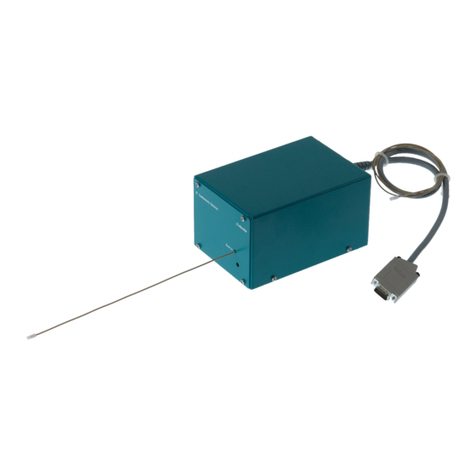
Metrohm
Metrohm IC Conductivity Detector User manual
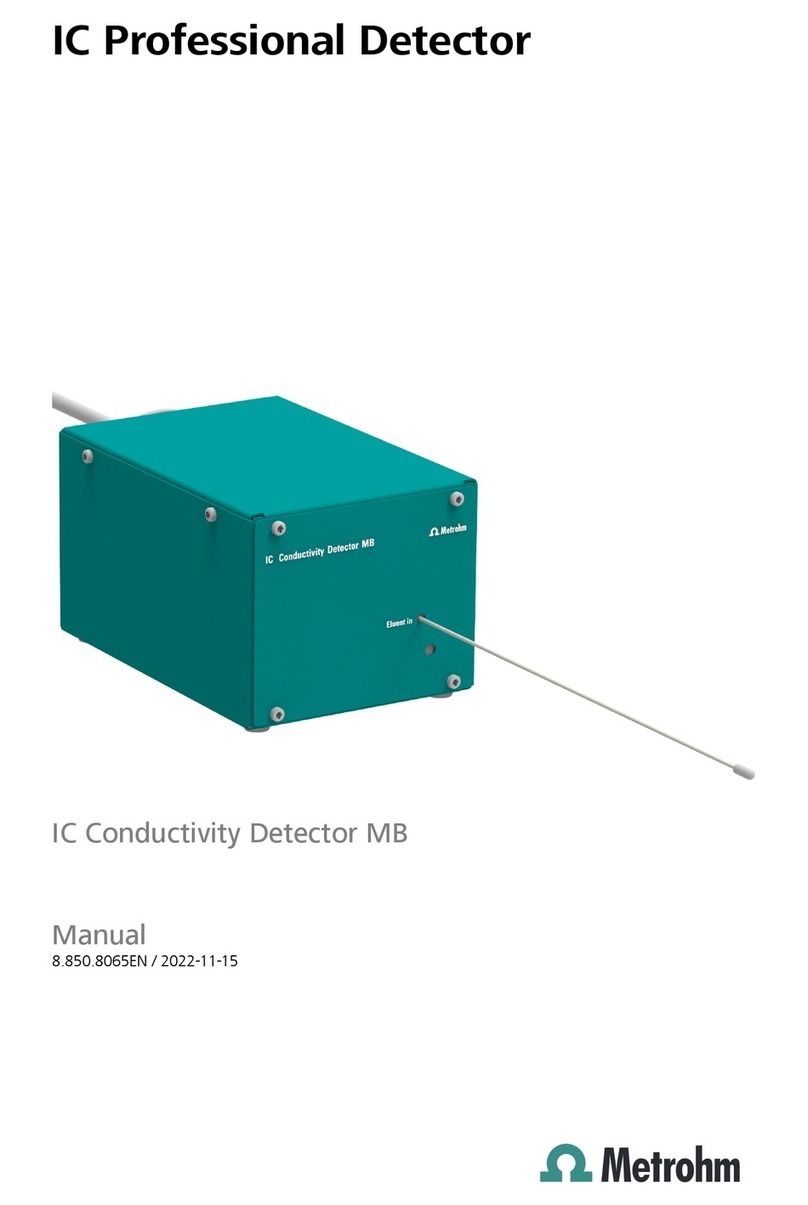
Metrohm
Metrohm MB User manual

Metrohm
Metrohm 887 User manual
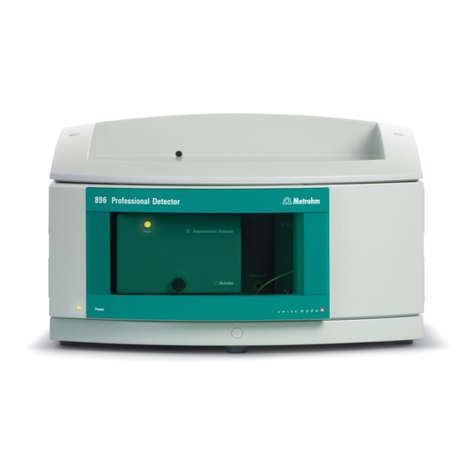
Metrohm
Metrohm 896 User manual