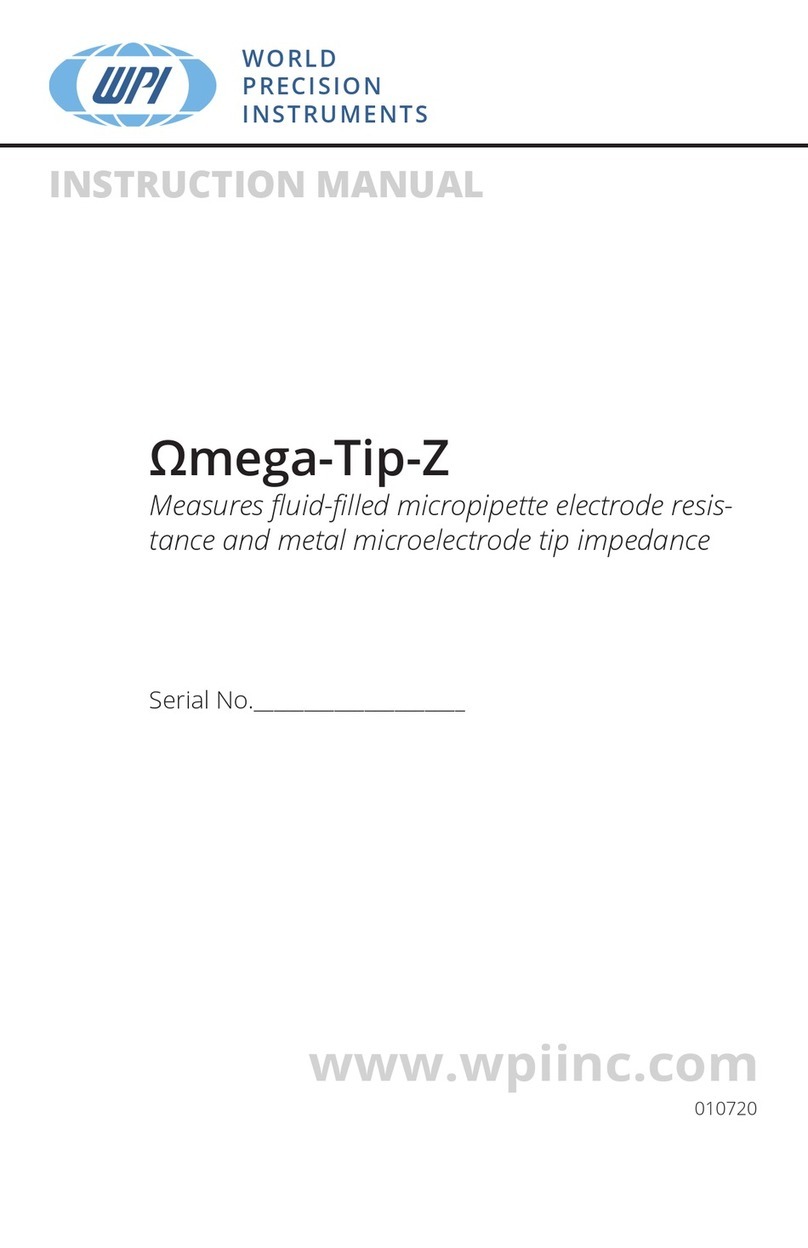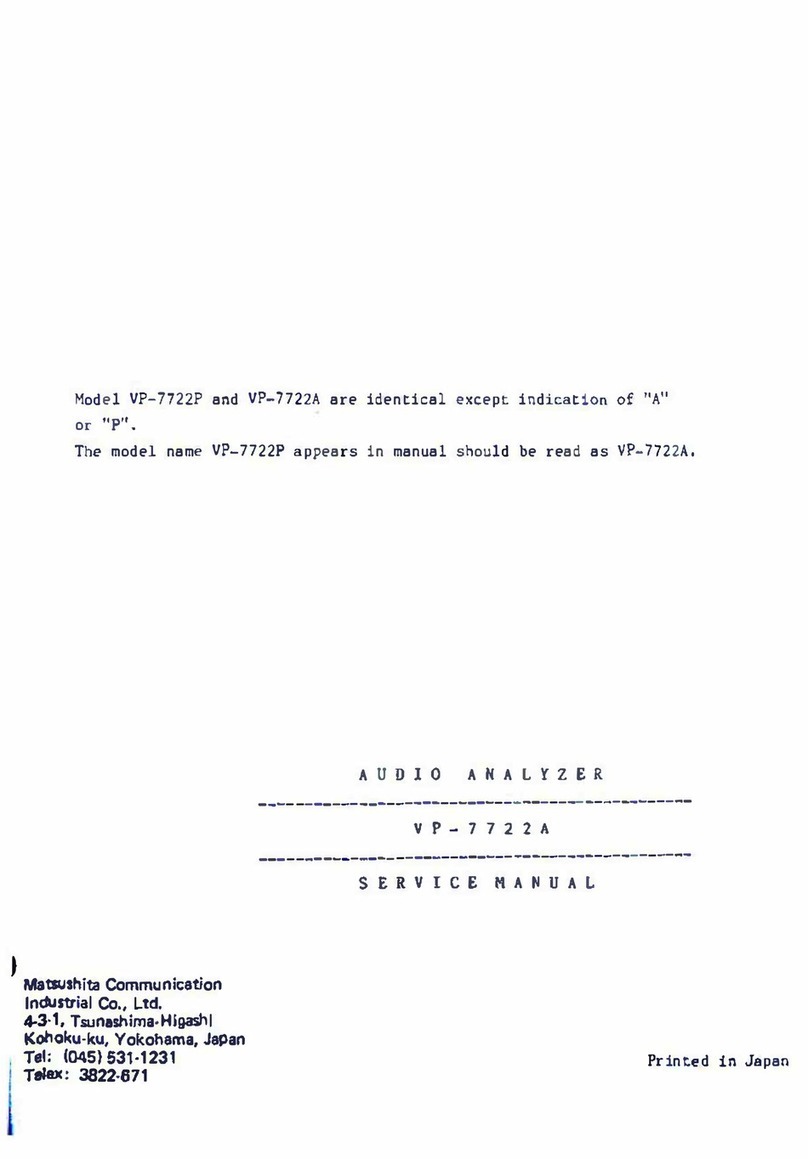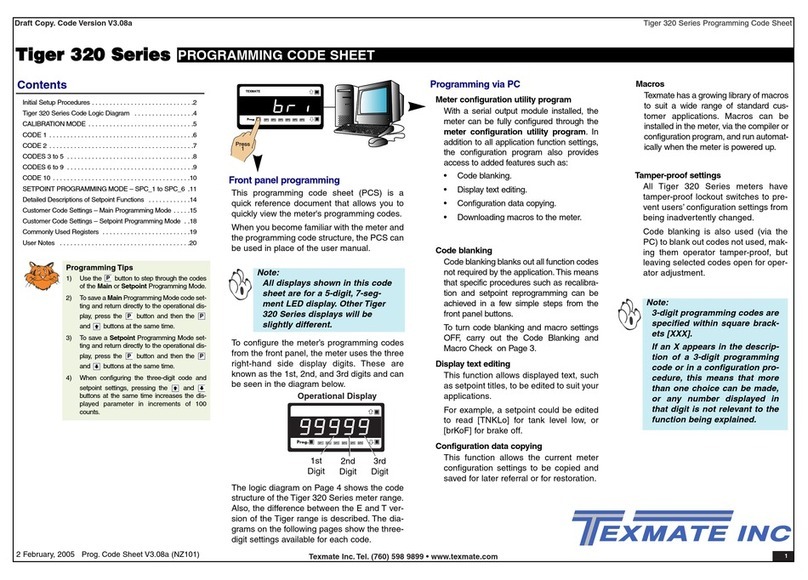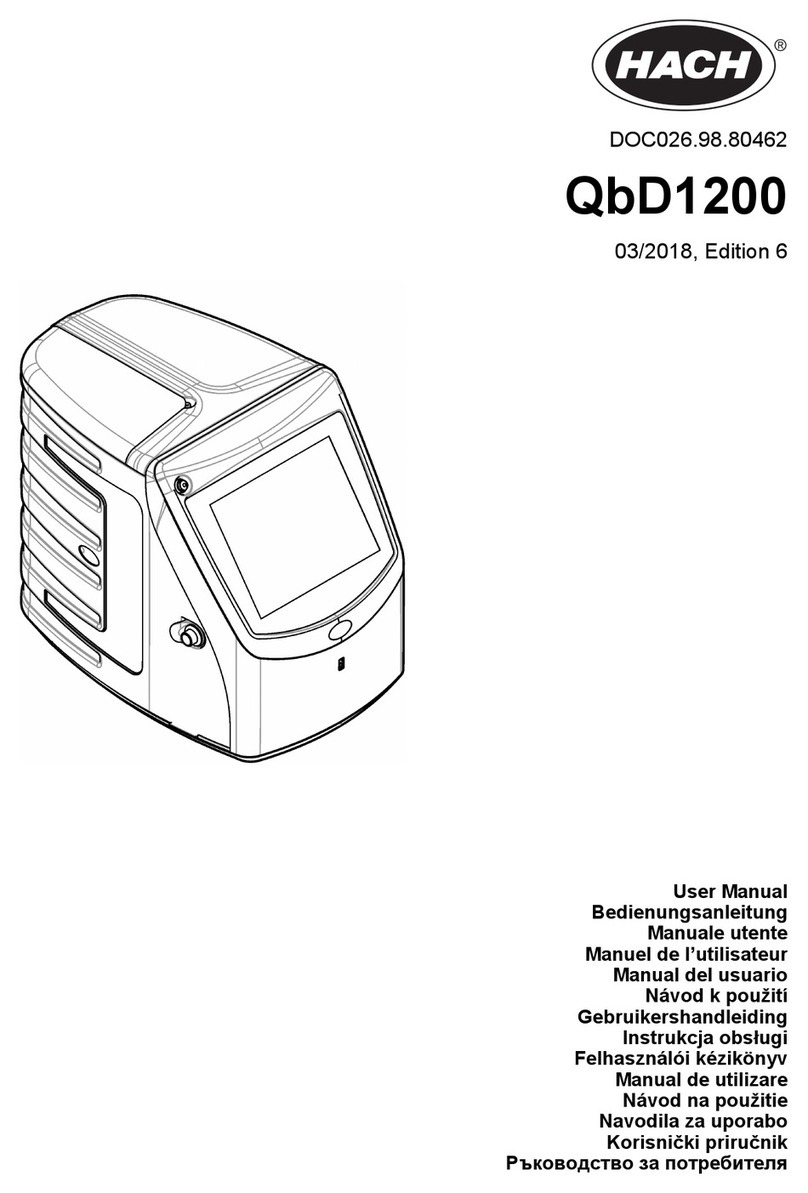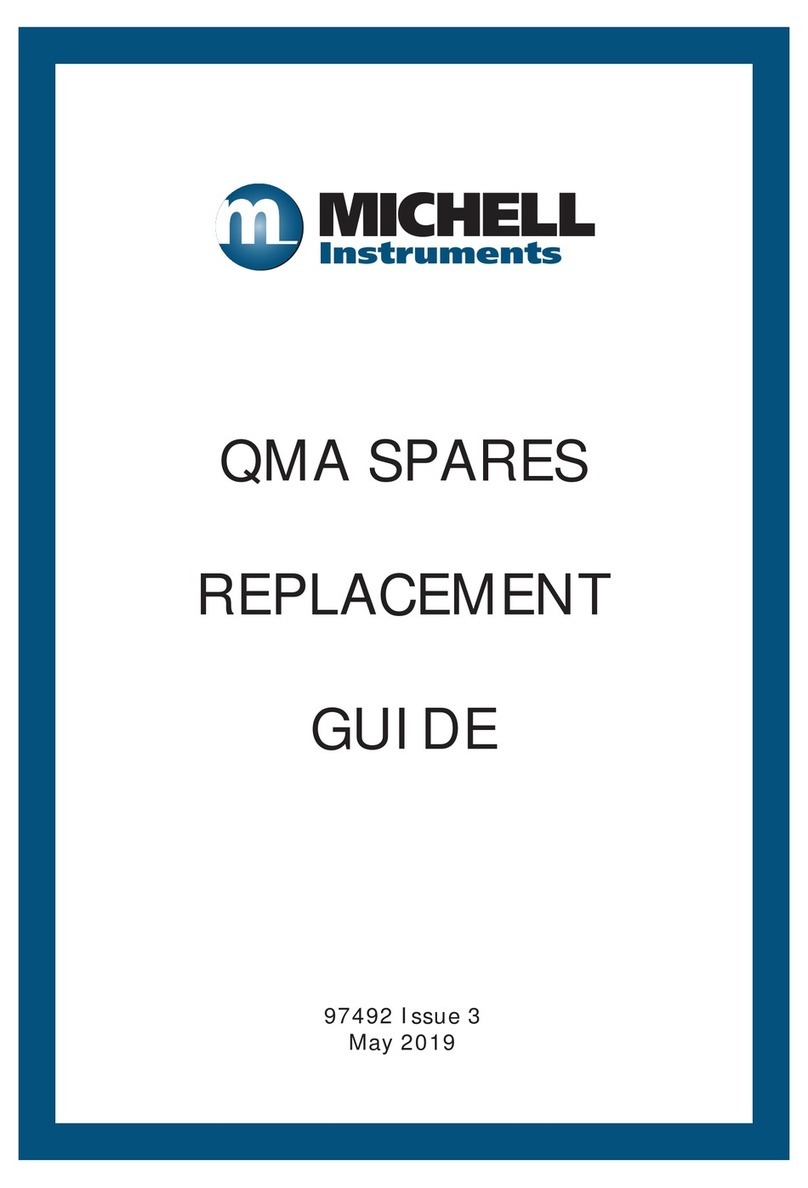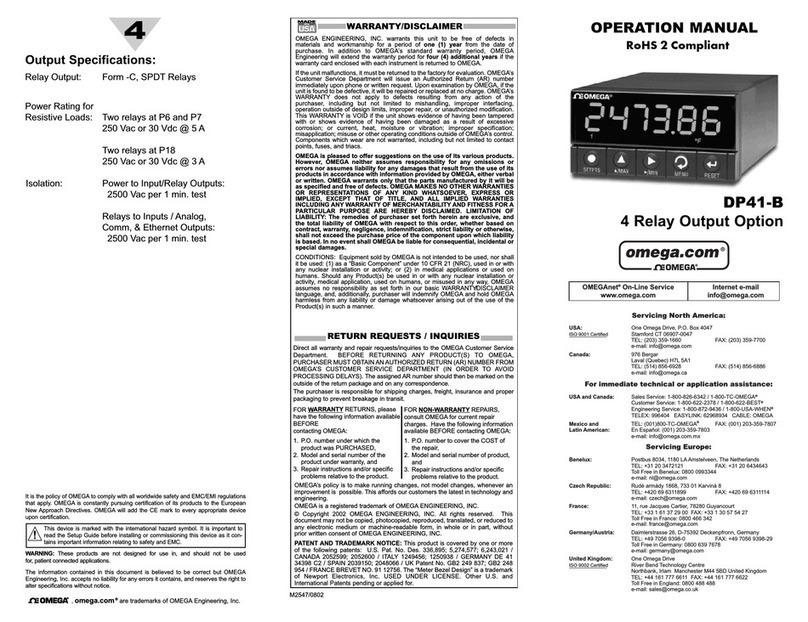Metrol FDI 2056 User manual

Magnetic precision has a name
Fast Digital Integrator
FDI 2056
User's Manual
Version 2.0
(Revision 1.1)
March 2013

FDI2056 User’s Manual v 2.0 r 1.1 –03/13 Copyright © 2013 Metrolab Technology SA
www.metrolab.com
ii
REVISION HISTORY
v. 1.0 r. 1.0
June 2010
First release
v. 1.0 r. 1.1
June 2010
Update installation procedure
Improve readability of screen-shots
Correct section numbering in Chapter 4
Correct formatting of specifications table
v. 1.1 r. 1.0
June 2010
Update for version 1.1 software
v. 1.1 r. 1.1
July 2010
Clarify Windows installation procedure
v. 1.1 r. 1.2
April 2011
Document Reset register
v. 2.0 r. 1.0
April 2012
Update for version 2.0 hardware and software
v. 2.0 r. 1.1
March 2013
SCPI commands added

FDI2056 User’s Manual v 2.0 r 1.1 –03/13 Copyright © 2013 Metrolab Technology SA
www.metrolab.com
iii
CONTENTS
GETTING STARTED ................................................................................................1
1- Introduction.......................................................................................................1
GETTING STARTED ................................................................................................3
2- Installation Guide..............................................................................................3
2-1 FDI 2056 Host Interface panel and connections .....................................................................................3
2-2 FDI 2056 front panel and connections ....................................................................................................4
Description of the encoder input Micro-D connector....................................................................52-2-1
2-3 Communicating with the FDI 2056..........................................................................................................6
2-4 Initial power-on........................................................................................................................................ 6
2-5 Software Development............................................................................................................................7
PROGRAMMING THE FDI 2056 ..............................................................................8
3- VXI & SCPI standard interfaces.......................................................................8
3-1 Host Interface..........................................................................................................................................8
3-2 SCPI instrument model...........................................................................................................................8
3-3 IEEE 488.2 / SCPI status registers ....................................................................................................... 10
Status Byte ................................................................................................................................103-3-1 Standard Event Status Register.................................................................................................113-3-2 QUEStionable Status.................................................................................................................113-3-3 OPERation Status...................................................................................................................... 113-3-4 OPERation:PARarameters ........................................................................................................123-3-5
3-4 IEEE 488.2 controls ..............................................................................................................................14
3-5 IEEE 488.2 common commands........................................................................................................... 14
3-6 SCPI command syntax..........................................................................................................................15
3-7 SCPI command description................................................................................................................... 16
:ABORT (Event).........................................................................................................................173-7-1 :ARM#[:SEQuence][:LAYER]:SOURce......................................................................................173-7-2 :ARM#[:SEQuence][:LAYER]:ENCoder..................................................................................... 183-7-3 :ARM#[:SEQuence][:LAYER]:SYNChro[:SLOPe] ......................................................................183-7-4 :ARM#[:SEQuence][:LAYER]:EXTernal[:SLOPe] ......................................................................193-7-5 :CALCulate#:FLUX[:CUMulative]...............................................................................................193-7-6 :CALCulate#:TIMestamp[:CUMulative] ......................................................................................203-7-7 :CONTRol#:ENCoder:CONFigure..............................................................................................213-7-8 :CONTRol#:ENCoder[:POSition] ...............................................................................................223-7-9 :DATA#:COUNt? (Query only)...................................................................................................223-7-10 :DIAGnostic:UPGRade:[INITiate] (Event) .................................................................................233-7-11 :DISPlay#:TEXT[:DATA]............................................................................................................233-7-12 :FETCh#:ARRay? (Query only).................................................................................................233-7-13 :FORMat#[:DATa]......................................................................................................................243-7-14 :FORMat:TIMestamp[:ENABle]..................................................................................................253-7-15 :FORMat:READings:ALL ...........................................................................................................253-7-16 :FORMat:UNIT[:ENABle] ...........................................................................................................263-7-17 :INPut#:COUPling......................................................................................................................263-7-18 :INPut#:GAIN.............................................................................................................................263-7-19 :MEASure#[:SCALar]:VOLTage? (Query only).........................................................................273-7-20 :MEMory :STORe[:STATe] (Event)............................................................................................ 283-7-21 :MEMory :DELete (Event)..........................................................................................................283-7-22 :READ#:ARRay? (Query only)..................................................................................................283-7-23 :SENSe#:CORRection:ALL[:ACQuire] (Event) ......................................................................... 293-7-24 :SENSe#:CORRection:ZERo[:ACQuire] (Event).......................................................................293-7-25 :SENSe#:CORRection:SLOPe[:ACQuire] (Event) .....................................................................303-7-26

FDI2056 User’s Manual v 2.0 r 1.1 –03/13 Copyright © 2013 Metrolab Technology SA
www.metrolab.com
iv
:SENSe#:SAMPler[:RATe]......................................................................................................... 303-7-27 :SENSe#:FUNCTion.................................................................................................................. 303-7-28 :SYSTem:HELP:HEADers? (Query only)...................................................................................313-7-29 :SYSTem:HELP:SYNTax? (Query only)................................................................................... 313-7-30 :SYSTem:CHAnnel#:CDATe? (Query only)..............................................................................313-7-31 :SYSTem:CHAnnel#:MDATe? (Query only) .............................................................................313-7-32 :SYSTem:CHAnnel#:HWVERsion? (Query only)...................................................................... 323-7-33 :SYSTem:CHAnnel#:SERial? (Query only)............................................................................... 323-7-34 :SYSTem:FWVERsion? (Query only) .......................................................................................323-7-35 :SYSTem:LANGuage.................................................................................................................323-7-36 :SYSTem:SERial? (Query only)................................................................................................333-7-37 :SYSTem:POWER.....................................................................................................................333-7-38 :SYSTem:PRESet (Event)........................................................................................................333-7-39 :SYSTem:CHAnnel[:COUNt]? (Query only)...............................................................................333-7-40 :TRIGger#[:SEQuence]:SOURce............................................................................................... 343-7-41 :TRIGger#[:SEQuence]:COUNt .................................................................................................353-7-42 :TRIGger#[:SEQuence]:ECOUNt...............................................................................................353-7-43 :TRIGGER#[:SEQuence]:EXTernal[:SLOPe]............................................................................. 353-7-44 :TRIGGER#[:SEQuence]:ENCoder[:DIRection].........................................................................363-7-45 :TRIGger#[:SEQuence]:TIMer[:RATe] ....................................................................................... 363-7-46
3-8 Programming hints................................................................................................................................37
USING THE PDI EMULATION MODE....................................................................40
4- Software interface...........................................................................................40
4-1 Compatibilities issues............................................................................................................................40
4-2 Configuration.........................................................................................................................................41
4-3 Motor Software Interface.......................................................................................................................44
4-4 Power On Sequence.............................................................................................................................45
4-5 Channel Selection................................................................................................................................. 45
4-6 Gain Selection.......................................................................................................................................45
4-7 Offset adjustment.................................................................................................................................. 46
4-8 Integrator Mode.....................................................................................................................................46
4-9 Programming The Integration Intervals.................................................................................................46
Trigger Source: Timer................................................................................................................474-9-1 Trigger Source: Bi-Phase Encoder............................................................................................ 484-9-2 Trigger Source: External............................................................................................................494-9-3
4-10 The PDI 5025 Status Registers............................................................................................................. 51
4-11 Data Acquisition....................................................................................................................................58
Individual data storage (CUM,0) ................................................................................................584-11-1 Cumulative data storage (CUM,1,S)..........................................................................................584-11-2 Last cumulative data storage (CUM,1,L)....................................................................................584-11-3 Direct Data Transfer (IMD,1)...................................................................................................... 594-11-4 Block Data Transfer (IMD,0) ......................................................................................................594-11-5 End of Data (EOD).....................................................................................................................604-11-6 Interrupting a measurement cycle (BRK)...................................................................................604-11-7 Automatic Use of a Motor (MOT,A)............................................................................................614-11-8 Autotest (TST and AUT) ............................................................................................................614-11-9 Offset compensation (ISC, ADJ)................................................................................................ 624-11-10 Synchronization by the Host Computer (SYN)...........................................................................624-11-11
4-12 PDI 5025 Emulated COMMANDS.........................................................................................................63
REFERENCE..........................................................................................................72
5- Technical Details.............................................................................................72
5-1 Digitizer performance............................................................................................................................72
5-2 Integrator channel registers description................................................................................................ 72
5-3 Input adaptation ....................................................................................................................................79

FDI2056 User’s Manual v 2.0 r 1.1 –03/13 Copyright © 2013 Metrolab Technology SA
www.metrolab.com
v
5-4 Adding a supplementary integrator channel.......................................................................................... 79
5-5 Warranty, Calibration, Certification and Maintenance...........................................................................82

FDI2056 User’s Manual v 2.0 r 1.1 –03/13 Copyright © 2013 Metrolab Technology SA
1 www.metrolab.com
GETTING STARTED
1-
Introduction
The Fast Digital Integrator FDI 2056 is a high precision, high-speed voltage
integrator, developed at the European Organization for Nuclear Research
(CERN). Combined with an appropriate flux coil, the FDI 2056 makes an
extraordinarily flexible, fast, and sensitive magnetometer.
The CERN’s original objective was to perform high-precision multi-pole
measurements of dynamic field effects, in conjunction with a fast rotating-coil
system. The FDI 2056 is, however, a general-purpose instrument, capable of
measuring low-level and rapid flux changes in all imaginable coil configurations:
rotating coil, moving-coil, flip-coil, moving wire, static coil in an AC field, etc.
The FDI 2056 communicates to any host computer using an ethernet VXI
compliant protocol by default or using a serial PDI-5025 protocol when configured
as such.
The software interface to the instrument is provided via the NI-VISA library. VISA
(Virtual Instrument Software Architecture) is an industry standard, with NI-VISA
being an implementation from National Instruments. VISA is supported by all
major instrumentation manufacturers, and NI-VISA provides excellent cross-
platform compatibility (Windows, Macintosh or Linux).
It is easy to develop custom software for the FDI 2056, especially in LabVIEW,
using Metrolab’s FDI 2056 Application Programming Interface (API).
Finally, keep your FDI 2056 accurate and up to date by having it recalibrated at
regular intervals. The recommended calibration interval is every 12 months. At
this time, Metrolab will also install the latest available firmware.
You can also download the latest software and manual, free of charge. We post
all updates on our website. The easiest way to be notified of updates is to sign up
for our electronic newsletter, published twice a year; please see the Newsletter
Subscription page of the News section of Metrolab’s website, www.metrolab.com.

FDI2056 User’s Manual v 2.0 r 1.1 –03/13 Copyright © 2013 Metrolab Technology SA
2 www.metrolab.com
We hope the FDI 2056 will help you perform your magnetic field measurements
easily and accurately. If you have problems and your retailer cannot help you
further, the Metrolab team is ready to help. Even if you don’t have problems, we
are always interested in knowing more about how our instruments are used. Feel

FDI2056 User’s Manual v 2.0 r 1.1 –03/13 Copyright © 2013 Metrolab Technology SA
3 www.metrolab.com
GETTING STARTED
2-
Installation Guide
This chapter provides information regarding the various connections available on
the instrument and other internal configurations available to the user.
2-1 FDI 2056 HOST INTERFACE PANEL AND CONNECTIONS
The DVI (Digital Visual Interface) is used to connect the host
interface to a display device, such as a computer monitor.
The USB host interface is used to connect devices such as a
keyboard, a mouse, etc.
Ethernet connectors: Connector number 2 must be used to
connect the instrument to your host computer using a crossover
cable or a straight cable to a switch or a hub.
The two LEDs signal the following information :
Top LED
Bottom LED
Off : No link
Off : No Link
Orange : 1 Gb Link
Green blinking : activity
Green : 100 Mb Link
Three LEDs are present on the interface front panel.
The LED named PG (Power Good) is green when the system’s power is
functioning as expected. When off, the system is sleeping. When the color
of this LED turns to steady red or blinking continuously, it indicates a major
failure.
The GP LED is not dedicated to any particular hardware or firmware
function. Nevertheless, a red blinking GP LED indicates a major failure.
The LED named HD (Hard Drive) blinks each time an access is made to
the internal hard drive or more generally, when any access is made to the
SATA port.

FDI2056 User’s Manual v 2.0 r 1.1 –03/13 Copyright © 2013 Metrolab Technology SA
4 www.metrolab.com
2-2 FDI 2056 FRONT PANEL AND CONNECTIONS
The 4-character display indicates the FDI 2056’s current gain or
state.
The signal amplitude can be monitored on the LED bar-graph. The
effect of changing the gain will be immediately visible. If the +OVR
and –OVR lights come on, the measurement can be considered
questionable.
Encoder input connector and LED: When using a rotational or linear
encoder in your measurement system, this input will let you
generate trigger signals which can be used to accurately
synchronize your measurements to your mechanical system.
See section 2-2-1 for the connector pinning description.
The coil can be connected to the FDI 2056 either via the two LEMO
00 connectors, “IN+” and “IN-“, or via the single LEMO 0B
connector.
The FDI 2056 is supplied with a 10 m cable with a LEMO 0B
connector. The FDI 2056 coil input characteristics can be adapted
for your application.
See Section 5-2 for details.
The “REF. CLK 20MHz” allows the FDI 2056 time base to be
checked with a precision counter. Please note that the reference
oscillator is the one located on the board plugged into slot 2.
This yellow LED blinks each time a trigger event is internally
generated when making a measurement.
The trigger “IN” is a 3.3V, 5V-tolerant TTL input. The software-
selected edge of the Trigger “IN” signal determines when partial
integrals are computed. Each trigger pulse ends the previous partial
integral (if there was one) and starts a new one. Thus, a sequence

FDI2056 User’s Manual v 2.0 r 1.1 –03/13 Copyright © 2013 Metrolab Technology SA
5 www.metrolab.com
of N partial integrals requires N+1 trigger pulses. The rise times
should be as fast as possible to minimize timing jitter.
The trigger “OUT” signal allows you to monitor the activity of the
trigger signal being used internally.
Please observe that the actual timing used in the system is not
identical to the one that can be observed on this output. Using this
signal to daisy-chain all boards together would result in
measurements being very poorly synchronized. The system
provides an internal channel synchronization designed for that
purpose.
CAUTION
The FDI 2056 front-panel connectors are NOT protected against over-voltages
or electrostatic discharge. Please be very careful, and verify your signal levels
on an oscilloscope when making your connections.
Description of the encoder input Micro-D connector.2-2-1
The FDI 2056 is supplied with a 50-cm cable with a Micro-D connector. The color
in the table below refers to this cable.
Pin n°
Cable color
Function
1
Black
B
2
Brown
B
3
Red
A
4
Orange
A
5
Yellow
5 [Volts] or 3.3 [Volts] (Factory default 5 [Volts])
A re-armable safety fuse prevents the system from
providing more than 0.750 [Amps].
6
Green
Ground
7
Blue
Error Input
8
Violet
Index
9
Grey
Index
The shell is connected to the chassis ground.
!

FDI2056 User’s Manual v 2.0 r 1.1 –03/13 Copyright © 2013 Metrolab Technology SA
6 www.metrolab.com
When using a single-ended encoder, all signals must be connected to the active
high version of the signals (A, B, Index). When using differential signals, you must
use the various pairs provided, which are then fed to a “differential to single ended
driver”. The output polarity of the driver follows the polarity of the active high
signal (i.e., if A goes high and Agoes low, the output of the driver will go high).
As stated in the table, it is possible to change the voltage used to power the
encoder. A full step-by-step explanation describing this operations is available in
the “Getting Started Manual”.
2-3 COMMUNICATING WITH THE FDI 2056
The FDI 2056 communicates to any host computer using an Ethernet VXI
compliant protocol by default or using a serial PDI 5025 protocol when configured
as such.
2-4 INITIAL POWER-ON
1. After the FDI 2056 is powered on, the message “INIT” will be displayed on all
installed channels. This indicates that the FDI 2056 is resetting. Once powered
on, the FDI 2056 takes several seconds before being able to communicate.
Please remember that you must respect a warm-up time of at least 10 minutes
before making any measurements. A significant drift might be measured if this
precaution is not taken.
2. The first operation performed by the instrument is an internal status check of
every integrator channel. During this operation, the text “TEST” is displayed on
every tested channel. Should the instrument detect any problem, one of the
following message could be displayed on the faulty channel: “!MEM”, “!INP”,
“!CAL”, “!COM”, “!HWU”. Actions that could be undertaken if such a situation
should arise are described in chapter 4-11-9.
3. The “Status” indicator will then show a numerical value reflecting the current
gain setting. Should the first channel display “A 10”, this would indicate that the
PDI 5025 emulation mode has been selected.

FDI2056 User’s Manual v 2.0 r 1.1 –03/13 Copyright © 2013 Metrolab Technology SA
7 www.metrolab.com
4. As long as the computer is internally in reset mode, the bright blue light at the
right (bottom) of the FDI 2056 front panel stays lit.
2-5 SOFTWARE DEVELOPMENT
Insert the installation CD.
Copy the Source folder to your hard drive. The API subfolder contains the
Application Programming Interface.
Modify the FDI 2056 measurement software, or write a measurement
system from scratch using the LabVIEW development system.

FDI2056 User’s Manual v 2.0 r 1.1 –03/13 Copyright © 2013 Metrolab Technology SA
8 www.metrolab.com
PROGRAMMING THE FDI 2056
3-
VXI & SCPI standard interfaces
3-1 HOST INTERFACE
The FDI 2056 and its associated host software support an Ethernet interface. The
native host interface protocol is based on the following standards, very widespread in
the instrumentation industry:
- VXI-11: Ethernet device control,
- SCPI: command structure.
The native commands provide access to all the features of the FDI 2056.
3-2 SCPI INSTRUMENT MODEL
The FDI 2056 complies with the Standard Commands for the Programmable
Instruments (SCPI) standard. SCPI uses a standard instrument model to organize the
command structure. The diagram below shows the subsystems concerning the signal
flow.
The following table provides a summary of the FDI 2056 capabilities, organized
according to the SCPI command reference –SCPI 1999, Volume 2 -. The supported
commands include IEEE 488.2 “Common Commands” (start with “*”) as well as SCPI
commands –see Sections 3-5 through 3-7 for details. In addition to ASCII commands,
the FDI 2056 also supports certain VXI-11 commands, also noted in this table.
Functional Block
Command(s)
Function
Measurement
Function
:MEASure …
Measure with standard settings. Equivalent to
*RST;:READ …
:READ …
Measure with current settings. Equivalent to
:ABORt;:INITiate;:FETCh? …
:FETCh …
Fetch measurement results previously
acquired with READ or INITiate
CALCulate
:CALCulate…
Cumulative or partial-integrals mode.
CALibration
-
Not used in the FDI 2056
CONTrol
:CONTRol
Quadrature signal decoder configuration
DIAGnostic
:DIAGnostic: …
Initiate firmware upgrade
DISPlay
:DISPlay
4-Digit display management

FDI2056 User’s Manual v 2.0 r 1.1 –03/13 Copyright © 2013 Metrolab Technology SA
9 www.metrolab.com
FORMat
:FORMat …
Set output format
HCOPy
-
Not used in the FDI 2056
INPut
:INPut …
Configure gain and coupling
INSTrument
-
Not used in the FDI 2056
MEMory
:MEM
Store / Delete user settings
MMEMory
-
Not used in the FDI 2056
OUTput
-
Not used in the FDI 2056
PROGram
-
Not used in the FDI 2056
ROUTe
-
Not used in the FDI 2056
SENSe
:SENSe …
Internal correction and measurement mode
SOURce
-
Not used in the FDI 2056
STATus
*STB?, *SRE
Read / enable bits in Status Byte
*ESR?, *ESE
Read / enable bits in Standard Event Status
Register
*OPC, *WAI
Detect and wait for operation to be complete
:STATus …
Read / enable bits in OPERation and
QUEStionable registers
:SYSTem:ERRor…
Query error queue
SYSTem
*RST
Perform reset
*TST?
Perform self-test
*IDN?
Return Instrument ID
*CLS
Clear status
:SYSTem:VERSion
Return SCPI version
:SYSTem:HELP …
Provide command help
TEST
-
Not used in the FDI 2056
TRIGger
*TRG
Generate a trigger
:ARM …
Arm Trigger signal
:INITiate …
Enable triggers
:ABORt
Abort triggers
:TRIGger
Trigger configuration
UNIT
:UNIT:FLUX
:UNIT:VOLTage
:UNIT:TIMestamp
Specifies the fundamental unit of flux, voltage
and timestamp.
VXI
-
Not used in the FDI 2056

FDI2056 User’s Manual v 2.0 r 1.1 –03/13 Copyright © 2013 Metrolab Technology SA
10 www.metrolab.com
3-3 IEEE 488.2 / SCPI STATUS REGISTERS
IEEE 488.2 compliant instruments have at least two registers: the Status Byte and
the Standard Event Status Register. SCPI adds the Operation Status Register,
Questionable Status Register and Error/Event Queue. The diagram below, taken from
the SCPI standard, provides a good summary. This section describes how the
FDI 2056 uses these status registers.
Status Byte3-3-1
Contains a 1-byte status summary. The FDI 2056 uses the following bits:
Bit
Name
Description
2
EAV
Error AVailable (in Error/Event Queue)
3
QSB
Questionable Summary Bit
4
MAV
Message AVailable: response ready to be read
5
ESB
Event Summary Bit
6
RQS
ReQuest for Service

FDI2056 User’s Manual v 2.0 r 1.1 –03/13 Copyright © 2013 Metrolab Technology SA
11 www.metrolab.com
Bit
Name
Description
7
OSB
Operation Summary Bit
Standard Event Status Register3-3-2
Memorizes certain standardized events. The FDI 2056 uses the following bits:
Bit
Name
Description
0
Operation Complete
*OPC has flagged operation complete
2
Query Error
Error in preceding query
3
Device Dependent Error
Errors specific to the FDI 2056, including
internal errors
4
Execution Error
Error detected during command execution
5
Command Error
Error in preceding command
6
User Request
A parameter has been changed
7
Power On
FDI 2056 has been powered up
QUEStionable Status3-3-3
Indicates conditions that may reduce the quality of the measurement. The
FDI 2056 sets the following bits:
Bit
Name
Description
0
Voltage
The input voltage generated an over-range.
8
Calibration
The recommended calibration period has been
exceeded.
9
Trigger
Trigger signal is too fast.
10
Integration
A calculation overflow occurred in the integration
subsystem.
11
Encoder
The pulse count at the index is not correct.
OPERation Status3-3-4
Captures conditions which are part of the instrument’s normal operation. The
FDI 2056 uses the following bits:
Bit
Name
Description
4
MEASuring
Measuring voltage or flux
5
Waiting for TRIGger
Waiting for trigger

FDI2056 User’s Manual v 2.0 r 1.1 –03/13 Copyright © 2013 Metrolab Technology SA
12 www.metrolab.com
Bit
Name
Description
6
Waiting for ARM
Waiting for arm
7
CORRecting
Correcting the offset or the slope
8
Parameters
Parameter has changed
9
Data available
Internal data buffers are not empty
10
Encoder index
Index has been detected
OPERation:PARarameters3-3-5
This is a fan-out for bit 8 of the OPERation register, a device-specific summary
bit. It indicates subsystems whose configuration has changed.
Bit
Subsystem name
0
ARM
1
CALCulate
2
CONFigure
3
CORRection
4
DISPlay
5
FORMat
6
INPut
7
SENSe
8
STATus
9
SYSTem
10
TRIGger
11
UNIT
12
MEMory
As shown in the figure below, taken from the IEEE 488.2 standard, each of the
registers above is actually a set of three registers:

FDI2056 User’s Manual v 2.0 r 1.1 –03/13 Copyright © 2013 Metrolab Technology SA
13 www.metrolab.com
Condition Register (CONDition)
Read-only register that is constantly updated to reflect the current state of the
instrument.
Event Register (EVENt)
Transitions in a Condition Register are memorized in the corresponding Event
Register. Most FDI 2056 registers only latch transitions from 0 to 1, some are
configurable using the Positive and Negative Transition Register set. Event
Registers are cleared when read.
Event Enable Register (ENABle)
This is a mask indicating what bits in the Event Register are included in the
Summary bit. The enable mask of the Status Byte is called the Status Enable
register, and it determines which bits cause an RQS (ReQuest for Service).
Note that some Condition Register bits signal permanent conditions –for example
Power On –and others signal transient events –for example, Command Error.
Reading a Condition Register will provide no indication of transient events; only the
corresponding Event Register will record such events.
Also note that for efficiency reasons, status register updates are deferred to the
extent possible, and are normally performed only at the end of each sequence of
commands separated by semicolons. This also means that a ReQuest for Service
(RQS) is normally generated only at the end of such a sequence. There are exceptions
to this deferral rule, for example if the command sequence includes a status-query
command.
.

FDI2056 User’s Manual v 2.0 r 1.1 –03/13 Copyright © 2013 Metrolab Technology SA
14 www.metrolab.com
3-4 IEEE 488.2 CONTROLS
The following low-level functions are defined by the VXI-11 protocol. Excluded are
the functions that are fundamental to the operation –e.g. in VXI-11: create_link,
destroy_link, device_write, device_read, create_intr_chan, destroy_intr_chan,
device_enable_srq, device_intr_srq, and device_abort.
Historically, the functions listed below correspond to dedicated hardware signals
in IEEE 488.1 (HPIB or GPIB). Not all functions are supported in VXI-11. In addition,
some of these functions are not supported on the FDI 2056; the Description column will
note whether the function has no effect or whether it returns an error.
VXI-11
Description
device_clear
Clears the device input and output buffers
device_trigger
Assert bus trigger
Requests service from host
device_readstb
Read status byte
device_remote
Remote Enable –no effect
device_local
Enable local controls –no effect
Disable local controls –no effect
device_lock
device_unlock
Acquire or release the device’s lock
device_docmd
Do special command –unsupported, returns error
3-5 IEEE 488.2 COMMON COMMANDS
As for any IEEE 488.2 compliant instrument, the FDI 2056 supports the following
commands.
Command
Name
Description
*CLS
Clear status
Clear all event registers and queues (not
enable registers) and error buffer
*ESE <value>
Program event
enable
Program standard event enable register
*ESE?
Event enable query
Read standard event enable register
*ESR?
Event status query
Read standard event register and clear it

FDI2056 User’s Manual v 2.0 r 1.1 –03/13 Copyright © 2013 Metrolab Technology SA
15 www.metrolab.com
Command
Name
Description
*IDN?
Identification query
Returns the following information:
manufacturer; model; serial number; and
version of electronics and firmware. Note that
this query returns “Arbitrary ASCII Response
Data” (see IEEE488.2 standard) and cannot
be followed by another query in the same
command sequence.
*OPC
Set operation
complete
Set the operation complete bit in the standard
event register after all commands have been
executed
*OPC?
Operation complete
query
Returns an ASCII “1” after all commands
have been executed
*RST
Reset
Reset device to power-on configuration
*SRE <value>
Program status
enable
Program status enable register.
Important: you must also enable service
requests on the host. See Section 3-8 for
details.
*SRE?
Status enable query
Read status enable register
*STB?
Status byte query
Read status byte register
*TRG
Trigger
Generate bus trigger
*TST?
Self-test Query
Perform complete self-test, return 0 if
successful, 1 if not
*WAI
Wait-to-Continue
Wait until previous commands have
completed
3-6 SCPI COMMAND SYNTAX
In the command definitions below, the following conventions are used:
[ ] optional keywords or parameters
< > value
# channel number. When omitted, the command assumes all channels to
be selected.
| Each optional value is separated by this symbol.
The abbreviated form of each command is written in capital letters. For example,
the "MEASure" command can be written as "MEASURE" or "MEAS", or, since
capitalization doesn't matter, "measure" or "meas".
The following special parameters are recognized by most commands
MINimum, MAXimum, DEFault and OPTions
Table of contents
Other Metrol Measuring Instrument manuals