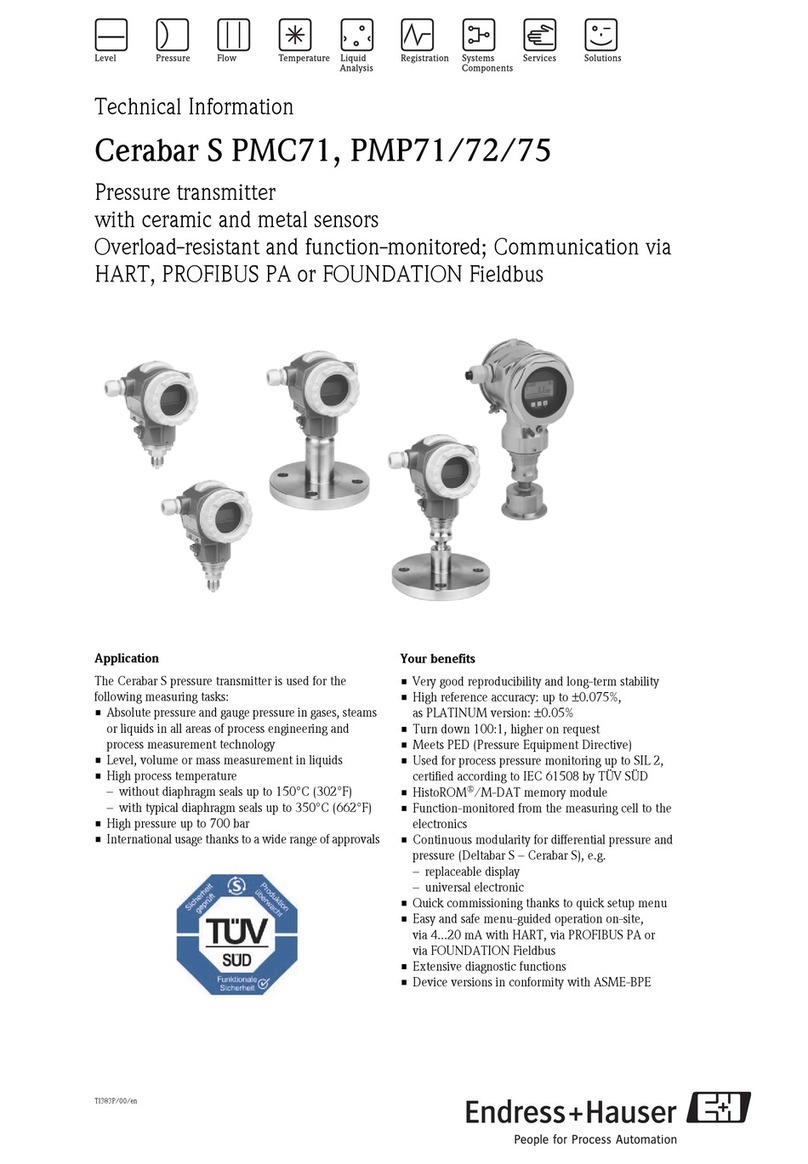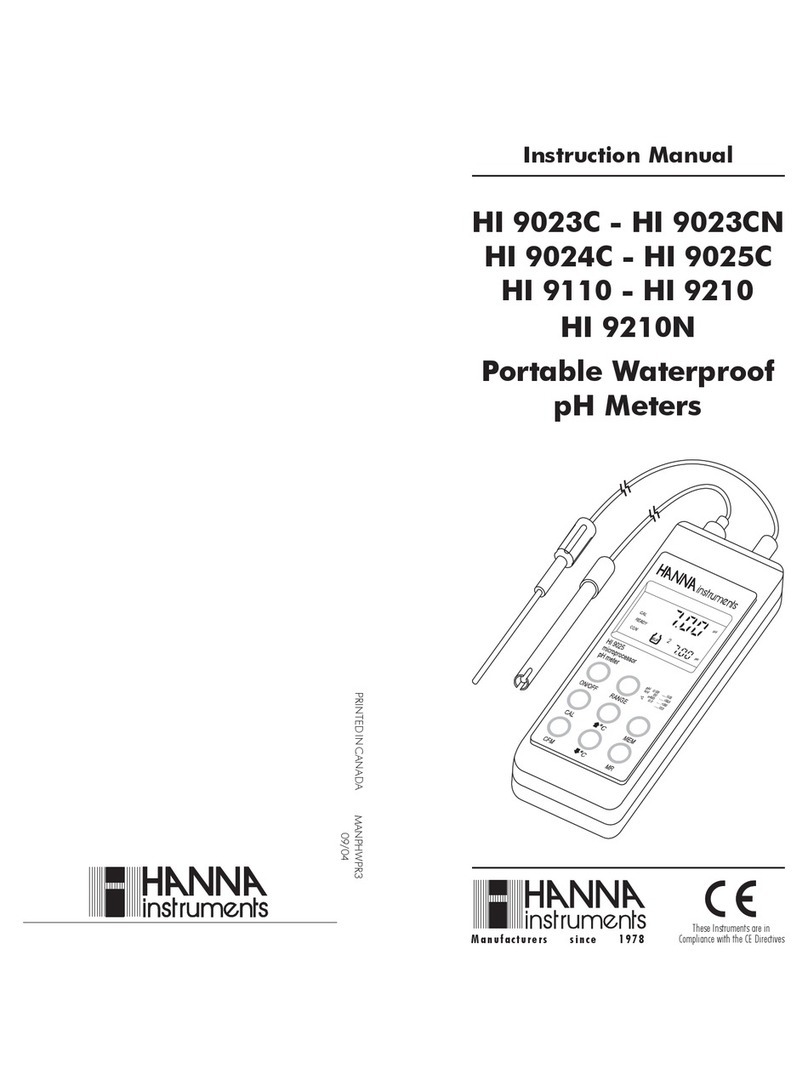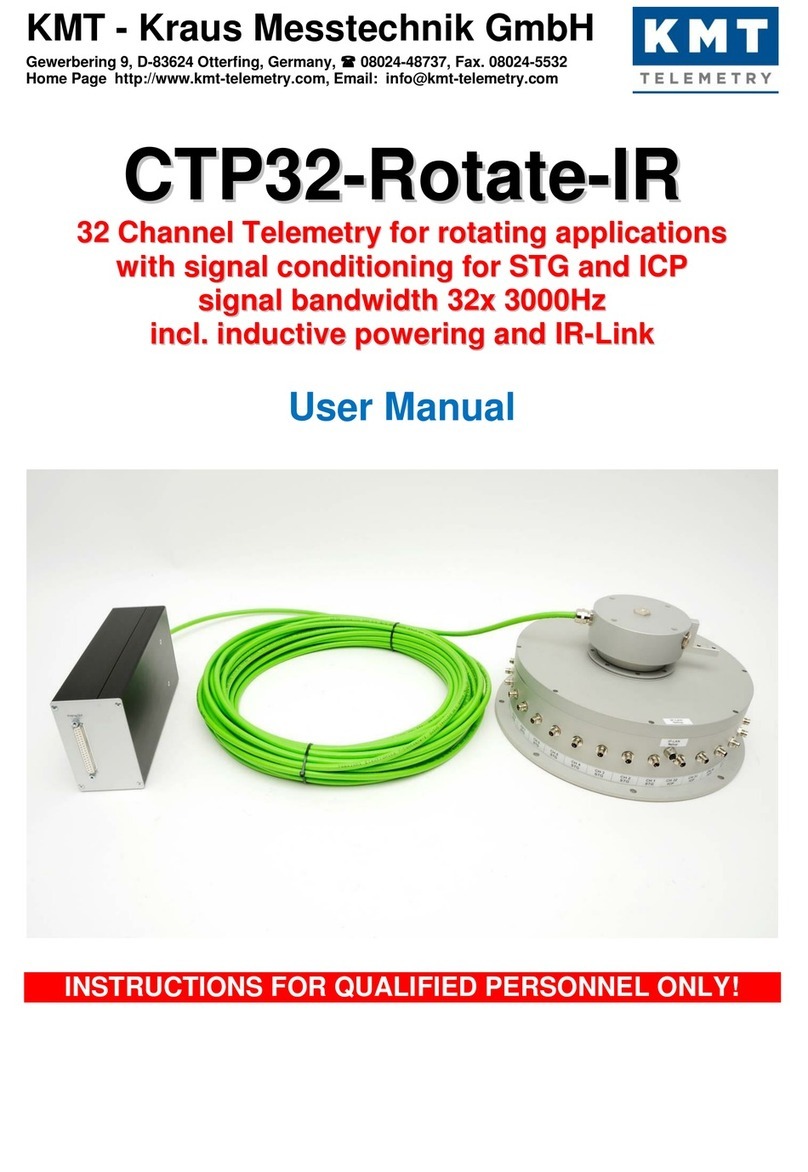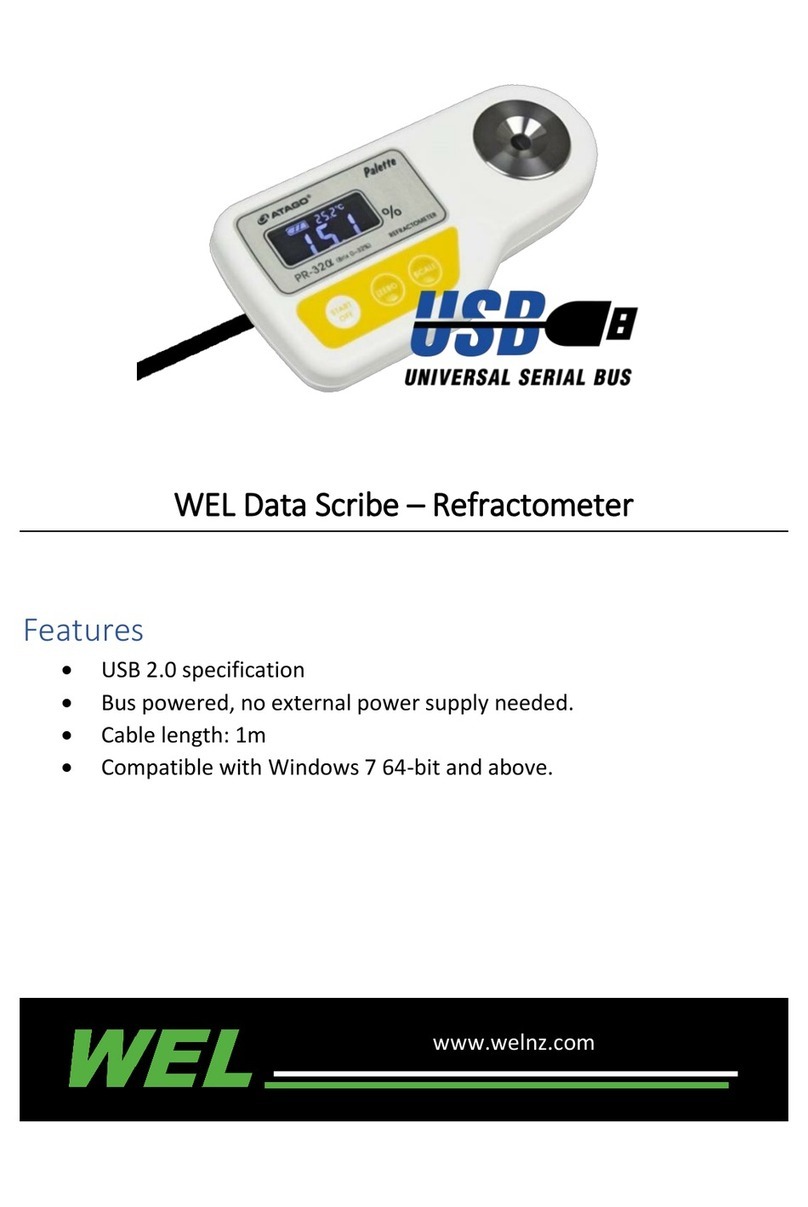Metrotech 810 Line Tracer User manual

810™ Line Tracer OPERATIONS MANUAL
SERVICE CENTER, SALES AND TECHNICAL SUPPORT INFORMATION
Corporate Headquarters Metrotech Eastern U.S. Service Center Metrotech European Service Center
3251 Olcott Street 5211 Linbar Drive, Suite 503 Seba KMT
Santa Clara, CA 95054 Nashville, TN 37211 Dr. Herbert Iann St. 6
800-446-3392 800-624-6210 96148 Baunach, Germany
408-734-1400 Direct 615-366-7323 Direct +49 9 544 680
408-734-1415 Fax 615-360-9855 Fax +49 9 544 2273 Fax
www.metrotech.com nashville@metrotech.com service@sebakmt.com
sales@metrotech.com
Warranty: One year. Specifications Subject to change without notice, ISO 9001:2000 Certified. Copyright 2008. All Rights Reserved revision:11/06/08

2
ISO 9001 CERTIFIED
Metrotech has received ISO 9001 Quality Management System Certification.
Metrotech adheres to the quality standard guidelines of ISO 9001 and ensures
quality in its design/development, production, installation, and servicing
disciplines.
© Metrotech Corporation 2008
Metrotech Corporation
3251 Olcott Street
Santa Clara, CA 95054
USA
Tel: 1.800.446.3392; 1.408.734.1400
Fax: 1.408.734.1415
Internet: www.metrotech.com

3
Table of Contents
1. Introduction………………………………………………………… 5
2. 810 Equipment……………………………………………………… 7
2.1 Standard Equipment……………………………………………7
2.2 Optional Equipment……………………………………………7
2.3 Technical Specifications……………………………………….8
2.4 810 Transmitter: Controls & Indicators……………………….9
2.5 810 Receiver: Controls and Indicators………………………. .10
3. Checkout Procedures……………………………………………….12
4. Operation……………………………………………………………15
4.1 Transmitter – Direct Connection……………………………….. 15
4.2 Transmitter – Inductive Coupling with the Metroclamp……….. 16
4.3 Transmitter – Inductive Method…………………………………17
4.4 Using the Receiver……………………………………………… 19
4.5 Determining the Depth of a Conductor………………………….20
4.6 Conductor Identification Using a Second Metroclamp………….21
4.7 Marking the Conductor………………………………………….21
5. Ground Survey Procedure…………………………………………22
5.1 Applications…………………………………………………..22
5.2 Locating Conductors………………………………………….22
5.3 Subdividing Large Search Areas……………………………..22
6. Tracing Techniques and Helpful Information……………………………..23
6.1 Soil Conditions………………………………………………….23
6.2 Adjacent Conductors……………………………………………23
6.3 Metroclamp: Ground Requirements……………………………23
6.4 Grounding: Safety…………………………………………….. 23
6.5 Distribution Systems……………………………………………23
6.6 Deep Conductor………………………………………………...23
6.7 What is the field Strength of the Signal?……………………….23
6.8 “Ghost” Conductor Due to Adjacent Conductor……………….23
6.9 Completing the Circuit Path…………………………………… 24
6.10 Common Bond Conductors……………………………………..24
6.11 Congested Areas………………………………………………..24
6.12 Locating a Service Lateral………………………………………25
6.13 Valves, Manhole Covers, Tees and Risers…………………….. 25
7. Maintenance…………………………………………………………………..26
7.1 810 Receiver Calibration………………………………………..26
7.2 Replacing the 810 Receiver Batteries…………………………..26
7.3 Replacing the 810 Transmitter Batteries……………………..…26
7.4 Metrotech Service Center……………………………………….27
8. Copyright………………………………………………………………….…..28
9. Warranty……………………………………………………………………. 28

4
List of Illustrations
Figure Page
2-1 810 Line Tracer: Standard and Optional Equipment…………………..6
2-2 810 Transmitters: Controls and Indicators……………………………..9
2-3 810 Receiver: Controls and Indicators…………………………………10
3-1 Position of Receiver for Checkout Procedure, Step 6…………………11
3-2 Checkout of Receiver Directional Meter………………………………12
3-3 Configuration for Testing the Conductive Attachment………………..13
3-4 Configuration for Testing the Metroclamp…………………………….14
4-1 Direct Connection…………………………………………………….. 15
4-2 Inductive Coupling with the Metroclamp…………………………….. 16
4-3 Signal Field Generated by Transmitter When in Inductive Use ………17
4-4 Position of Transmitter for Inductor Use………………………………17
4-5 Position of Receiver……………………………………………………18
4-6 810 Receiver Guidance System………………………………………..18
4-7 Determining the Depth of a Conductor………………………………...20
4-8 Position of Metroclamps When Using Two……………………….…. 21
5-1 Locating Conductors: Parallel Pattern…………………………………22
6-1 Ground on Either Side of Trace Area…………………………………..24
6-2 Position of Transmitter for Minimum Interference…………………..…25
6-3 Locating Service Laterals……………………………………………….25
7-1 Replacing the 810 Transmitter Batteries………………………………..26

5
1 INTRODUCTION
The Metrotech Model 810 Radio Frequency Line Tracer is an excellent instrument for tracing water and gas distribution lines, cables,
inductive locating, and blind searching. The high frequency signal is able to jump insulators and rubber gaskets often found in water and
gas distribution systems. Since the radio frequency travels easily through the soil, the 810 is an ideal instrument for inductive locating.
The floodlight Quality of the RF signal will induce signal onto conductors 8-10 ft. on either side of the Transmitter making it an
excellent instrument for blind searches.
The 810 Transmitter generates a signal which is applied onto the pipe or cable (conductor). The signal travels along the conductor,
becoming weaker as it gets farther away from the Transmitter. The distance that the signal travels before it becomes too weak to be
detected depends on the method of connection, the type of conductor surrounding soil, and depth of the conductor.
When positioned over the conductor, the Receiver will detect the signal from the conductor. The Receiver’s Left/Right Guidance
System, field strength display, and audio tone aid you in tracing. To display the depth of the conductor, you simply push a button.
The Model 810’s automatic impedance matching compensates for differences in soil conditions, conductor size and material.
As with all electromagnetic locating systems, this nit is designed to locate metallic conductors only. The word “conductor, pipe, or
cable” refers to a metallic conductor throughout this manual.

6
Figure 2-1: 810 Line Tracer: Standard and Optional Equipment

7
2. 810 EQUIPMENT
The Metrotech 810 Line Tracer consists of standard and optional equipment.
All equipment is shown in Figure 2-1.
2.1 Standard Equipment
Part Number Description Remarks
810 Transmitter .25 watt
810 or Receiver
800C025
(metric)
800B004 Conductive Direct Connect Cable
Attachment Ground Spike, and
Assembly Ground Plate
400C079 Carrying Case
600A001-E Operation Manual
Features of the Model 810 Transmitter and Receiver are discussed in detail in sections 2.4 and 2.5.
2.2 Optional Equipment
Part Number Description Remarks
4820 (4”) Metroclamps* Optimally tuned to the 810
4890 (8”) Metroclamps* Compatible with other
4490 (4”) Metroclamps* Metrotech locators
4290 (2”) Metroclamps*
*jumper cable included with all clamps
183045 Headphones For use when locate site
is too noisy for audio tone
SON830 Sonde For tracing non-metallic
Pipe for conduit
600A071 VHS Video Tape SECAM Training Tape
600A072 VHS Video Tape PAL Training Tape
600A073 VHS Video Tape NTSC Training Tape

8
2.3 Technical Specifications
810 Transmitter
Output Power: 250mW
Output Frequency: 83.0775kHz ± .002%
Crystal controlled for
Interference resistance
Battery Type: Six NEDA 13F “D” Cells, Alkaline
Battery Life: 150 hrs. average
Battery Check: Power on, push Power Test button
Operation Temperature: 0 to 110° F (-18 to 43° C)
Weight: 3.9 lbs. (1.8 kg)
Dimensions: 8”L x 3.25”W x 6.5”H
(20.3 x 10.5 x 17.2 cm)
810 Receiver
Trace Accuracy:±1 inch from 0 to3 ft (91
±3% over 3 ft (91cm) in depth
Depth Readout Accuracy: ± 10% under normal conditions
Depth Readout Range: To 13 ft. (400 cm)
Sensitivity Control: Automatic, no adjustments
Necessary
Battery Type: 4NEDA 1604A Alkaline (9V),
IEC 6LR61 (Int’l Std.), or JIS
6AM6 (Jpn Std)
Battery Life: 145 hrs. average
Battery Check: Turn Mode Switch to Batt Test
Operation Temperature: 0 to 110°F (-18 to 43°C)
Weight: 4.1 lbs. (1.9 kg)
Dimensions
(extended length): 32.5”L x 7.25”W x 12.25”H
(82.6 x 18.4 x 31.1 cm)

9
Figure 2-2: 810 Transmitter: Controls and Indicators
2.4 810 Transmitter: Controls and Indicators
Figure 2-2 Designation
1 POWER ON/OFF SWITCH
Pull this switch to turn the Transmitter on.
2 DIRECT/4820 CLAMP Output Jack
Connection point for the Direct Connect cable
Or any Metroclamp
3 CONDUCTOR DIRECTION Arrow
Orients the Transmitter when used in Inductive
Mode.
4 POWER TEST Lamp
If there is adequate battery power for operation,
this lamp will light up when you push the POWER
TEST button
5 POWER TEST Button
Push this button to determine if there is adequate battery
available for operation.

10
Figure 2-3: 810 Receiver: Controls and Indicators
2.5 810 Receiver: Controls and Indicators
Figure2-3 Designation
1 LEFT/RIGHT GUIDANCE METER
The centerline needle guides you toward the conductor.
If the needle id in the right-hand (solid) portion of the
Meter, move the Receiver to the right. If the needle is
in the left-hand (broken) portion of the meter, move the
Receiver to the left.
BATTERY STATUS
When the MODE SWITCH is turned to the Battery Test position,
the meter needle should move to the right of the battery test arrow.
2 DIGITAL SIGNAL STRENGTH
The signal strength is indicated on the LCD
display when the MODE SWITCH is in the line-tracing mode
(third position) or field strength only mode (fourth position).
3 DEPTH PUSH BUTTON
In order to get a depth reading, the MODE SWITCH
Must be in the third position. Press and release this
Button to get a conductor depth of the conductor in inches
(or centimeters)

11
4 MODE SWITCH
This switch has four possible settings:
Power Off
Battery Test
In this position, needle should be
to the right of the battery line.
LineTracing Mode
Use this position for normal operation.
Field Strength Only
This position eliminates the tone and
Left/Right Guidance System and
the depth measurement capability. The
signal strength for pinpointing the
conductor continues to be operational.
5 HEADPHONE JACK
For use in noisy environments.
6 SPEAKER
The speaker in the Receiver emits a tone, which
corresponds to the position of the needle on the
Left/Right Guidance meter. A continuous tone
(solid arrow) indicates the conductor is to the right.
A broken tone (broken arrow) indicates the
conductor is to the left.
Back of Receiver
7 BATTERY ACCESS (Thumbscrew)
Turn the thumbscrew to gain access to the batteries.
8 AUX INPUT (auxiliary input)
Point of connection for the 4820 Metroclamp.
Figure 3-1: Position of the Receiver for Checkout Procedure, Step 6

12
3 CHECKOUT PROCEDURE
To insure proper operation of the 810 Line Tracer, use the checkout procedure below at he following times:
• Upon receiving the equipment
• Before each job, preferably before you leave for the site
• If problems arise during a locate
Checkout Steps:
1 Turn the Transmitter ON/OFF switch to the “ON” position.
2 Within seconds the lamp next to the POWER SWITCH on the Transmitter should flash, indicating that the 810 Transmitter
is ready to operate.
3 Fully extend the Receiver antenna by loosening the nut on the stem assembly and extending the stem as far as possible.
4 Set the Receiver MODE SWITCH to battery test (second position).
The needle on the Left/Right Guidance meter should move to the right of the line labeled BATT TEST. The farther the
needle is to the right of this line, the greater the charge in the batteries. If the needle is to the left of the line, the Receiver
batteries should be replaced.
5 Move the Receiver MODE SWITCH to the AUX position (fourth position).
6 Position the Receiver as shown in Figure 3-1. The digital signal strength indicator should display 950 or above.
Note the field strength figure, you will be using it for comparison in the next steps of the procedure.
7 With the Receiver MODE SWITCH in the line-tracing mode (third position), move the Receiver back from the Transmitter
2-5 feet. Point the Receiver at the Transmitter as in Figure 3-1, the Left/Right Guidance needle will be centered on the meter
and the tone will be silent.
8 Point the Receiver to the left and right of the Transmitter centerline. The needle should follow the change in direction (solid
arrow and continuous tone when you move right, broken arrow and broken tone when you move left). See Figure 3-2.
Figure 3-2: Checkout of Receiver Directional Meter
9 Center the needle on the meter as in Step 7.
10 When the needle is centered, press and release the DEPTH button. A depth reading should appear.
11 Turn the Transmitter OFF by pushing the POWER SWITCH down.

13
Figure 3-3: Configuration for Testing the Conductive Attachment
To test the conductive attachment for loose or broken wires:
12 Connect the BLACK and RED ends of the Conductive Attachment together. Lay the connected wires out on the floor
in a circular configuration (see Figure3-3). Plug the Conductive Attachment into the DIRECT/4820 CLAMP jack of
the Transmitter.
13 Turn the Transmitter on by pulling the POWER SWITCH up.
14 Place the Receiver tip directly on one of the conductive wires.
15 Turn the MODE SWITCH on the Receiver to the fourth position (field strength only). The field strength should be the
same or very close to the reading in test procedures 5 and 6 above. The reading should be constant and not fluctuate.
16 While watching the field strength readout, wiggle each connection point on the Conductive Attachment at the
DIRECT/4820 CLAMP jack and at the clamp end of each of the Conductive Attachment wires (red and black). The
field strength should not change. Any fluctuation in the reading indicates a loose or broken wire within the conductive
attachment.
17 Repeat step 16 on the other conductive wire.
18 Turn the Transmitter OFF.

14
To test your Metroclamp for loose or broken wires:
19 Keeping the Conductive Attachment in the loop configuration shown in Figure 3-4, unplug the attachment from the
Transmitter and plug it into the Metroclamp jack on the back of the 810 Receiver. Position the Receiver on the floor or
ground so that you can read the field strength readout.
Figure 3-4: Configuration for Testing the Metroclamp
20 Plug your Metroclamp into the DIRECT/4820 CLAMP jack of the 810 Transmitter. Then position the jaws of the
Metroclamp around one of the wires of the Conductive Attachment (still in the loop configuration) and lay it on the
floor or ground.
21 Turn the Transmitter back ON.
22 Note the field strength shown o the Receiver; it should be close to that of step 15 above.
23 While watching the field strength readout, gently wiggle the wires at each of the connection points. Any fluctuation in
the field strength readout indicates a loose or broken wire within the Metroclamp.
24 Turn both the Transmitter and Receiver off and unplug both the Metroclamp and the Conductive Attachment to avoid
excessive battery loss.
See Section 7 for information on testing and replacing batteries.
If there are any questions about this procedure or the use of the instrument, contact the Metrotech Service Department: 1-
800-638-7682

15
4 OPERATION
Follow the checkout procedure described in Section 3 before operating the equipment.
To operate the 810 Line Tracer, use the 810 Transmitter to apply a signal to the conductor, and use the 810 Receiver to trace the signal.
DANGER – ELECTRICAL SHOCK
When making a direct connection to a live power cable, always be sure the power to the cable is turned OFF by using a voltmeter to
check for active electrical power. (Live secondary power can be located safely using an Inductive clamp.
WARNING – ELECTRICAL SHOCK
The 810 Transmitter generates up to 75 volts AC p-p. To avoid electrical shock, handle the conductive leads one at a time when the
Transmitter is ON.
CAUTION – INACCURATE INFORMATION
Do not operate the Transmitter while it is resting on or near a metal surface or large metal object. Incorrect test readings and damage to
the Transmitter may result.
There are three different methods of applying the signal to the conductor with one of the Transmitters – Direct Connection, Inductive
Coupling, and Inductive. A description of each method and use instructions follow below:
4.1 Transmitter – Direct Connection
This is the preferred mode of operation because the Transmitter is connected directly to a metallic part of the conductor (hydrant, meter,
riser, valve, sheath, tracer wire) allowing a strong maximum signal to reach the conductor. In this operating mode the Receiver can be
closer to the Transmitter. Adjacent buried conductor interference is reduced.
1 With the Transmitter OFF, plug the Direct Connect Cable into the jack labeled DIRECT/4820 CLAMP on the 810
Transmitter.
2 Attach the RED lead of the Direct Connect Cable to an electrical clean metallic part of the targeted conductor.
3 Move the Transmitter away from the conductor in a right angle direction as shown in Figure 4-1 on the next page.
Figure 4-1: Direct Connection
4 Extend the BLACK lead of the Direct Connect Cable as far as possible from the Transmitter, maintaining the right angle
orientation. At this point, drive the ground spike into the ground as far as possible, and attach the BLACK lead to it. Use the
ground plate only when the ground surface is too hard to drive a spike into it. Place the plate on the ground (at right angles
to the conductor) and attach the BLACK lead. To improve the conductivity of the plate, put water and/or a weight on it.

16
5 Pull the POWER SWITCH up to turn the Transmitter ON.
6 Trace the signal with the Receiver; see Section 4.4 for Receiver Operating Instructions.
4.2 Transmitter – Inductive Coupling with a Metroclamp
Use this method if Direct Connection is not possible, but you can position a Metroclamp around the conductor
you want to trace. The Inductive Coupling method uses a Metroclamp to induce a signal onto the conductor when
direct metallic contact is not possible. The clamp is placed around the target conductor. The Transmitter then
induces a signal through the clamp.
When using the Metroclamp, the conductor must be well grounded at both ends. When tracing lines that have
insulators, the insulators should be bypassed, using the supplied jumper cables. Bonding and grounding at
termination id often “standard practice” in industries that use cable, but do not assume this to be the case.
1 With the Transmitter OFF, plug the Metroclamp able into the DIRECT/4820 Clamp jack.
2 Place the Metroclamp around the conductor, below the electrical ground. (See Figure 4-2). Make sure
that the clamp jaws are completely closed.
3 Follow steps 3-6 Direct Connection.
4 Trace the signal with the Receiver; see Section 4.4 for Receiver Operating Instructions.
Figure 4-2: Inductive Coupling with the Metroclamp

17
4.3 Transmitter – Inductive Method
If you cannot make a direct Connection onto the conductor, or use the Metroclamp, use the internal antenna of the
Transmitter to induce signal onto the conductor. See Figure 4-3.
Figure 4-3: Signal Field Generated by Transmitter
When in Inductive Use
This is the least preferred method of inducing signal onto a conductor because the signal is broadcast through the
soil and the air and can be picked up by other conductors in the area. In this mode the signal radiates from an
antenna inside the bottom of the Transmitter housing and couples to the conductor by electromagnetic induction.
1 Position the Transmitter over the target conductor at a place that is at least 30ft. away from where you
will be searching with the Receiver. (If the Transmitter is very close to the Receiver, more signals
may reach the Receiver by air coupling than by coupling through the conductor). Align the
CONDUCTOR DIRECTION arrow with the conductor. (See Figure 4-4).
2 Pull the POWER SWITCH “ON”.
3 Trace the signal with the Receiver as described I the following section. To determine if you are air
coupling, raise the Receiver above the target conductor. If the signal does not decrease, you are air
coupling. Move further away from the Transmitter.
Figure 4-4: Position of Transmitter for Inductive Use.

18
Figure 4-5: Position of Receiver for Tracing
Figure 4-6: 810 Receiver Guidance System

19
4.4 Using the Receiver
The following describes using the Receiver with any of the three methods of applying Transmitter signal.
1 Loosen the nut on the Receiver stem assembly and extend the stem as far as possible. Tighten the nut
to secure the stem.
2 Turn the Receiver MODE SWITCH to the third position.
3 Go to the search area. Hold the Receiver in a comfortable position in front of you and sweep the area,
moving the Receiver from side to side.
4 The Left/Right Guidance, signal strength, and audio tone will guide you toward the conductor. The
needle on the Left/Right Guidance meter will move to the right and the tone will be steady if the
conductor is to your right. The needle will move to the left and the tone will pulse if the conductor is
to your left. The signal (or field) strength on the digital display (LCD) will rise as you approach the
conductor.
As you close in on the location of the conductor, the meter needle will move toward the center, the
signal will peak and the tone will be silent. See Figure 4-6.
5 To determine the direction of the conductor, touch the Receiver tip to the ground over the conductor
and rotate it on its vertical axis. The highest signal strength reading indicates the direction of the
conductor.
Continue to trace the conductor in the direction indicated by the Receiver. If the signal strength drops
abruptly, the conductor may have changed direction or stopped.
6 To verify the conductor’s location, press the depth button. A stable depth reading should appear on
the LCD. If the display is blank, you are no longer over the conductor. If irrational or blinking
numbers appear on the LCD, you may be over an interfering conductor, or a conductor that is beyond
the depth range of the instrument. (13ft.)
7 When you have pinpointed the conductor’s location, mark it as required. See Section 4.7 for APWA
color markings.
8 When you have finished the locate, turn the Receiver OFF, loosen the nut and retract the Receiver
stem.
9 Turn the Transmitter OFF and put all components back into the carrying case.

20
4.5 Determining the Depth of a Conductor
To determine the depth of a conductor accurately, the 810 field strength must be greater than 500. Keep in mind
that depth measurements are affected by soil condition, overhead lines, and adjacent conductors. In congested
areas it is preferable to use Direct Connect when determining depth.
1 First determine the location of the conductor using any of the methods described above (Direct
Connection, Inductive Coupling, or Inductive Method).
2 Make sure the Receiver antenna is fully extended, otherwise, the depth reading will be incorrect.
3 Facing in the direction of the conductor, touch the antenna tip to the ground directly above the
conductor, with the Receiver at right angles to the ground. (See Figure 4-7).
4 Press and release the DEPTH BUTTON on the handle of the Receiver. Within seconds, the digital
display will show the depth of the conductor in inches or centimeters, depending on the instrument
version.
Figure 4-7: Determining the Depth of a Conductor
Table of contents
Other Metrotech Measuring Instrument manuals