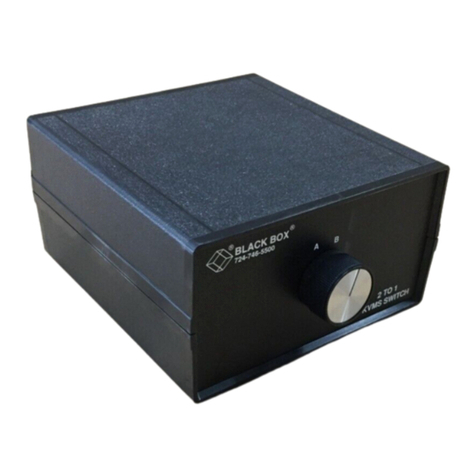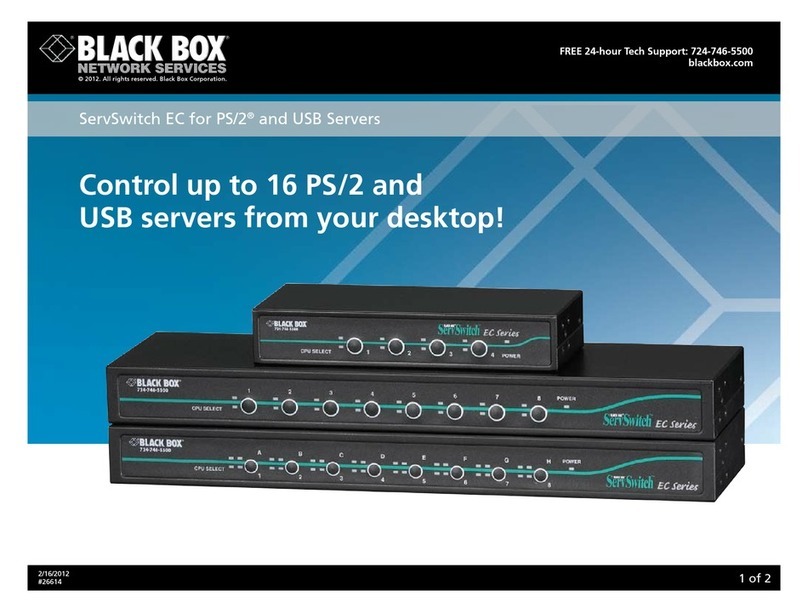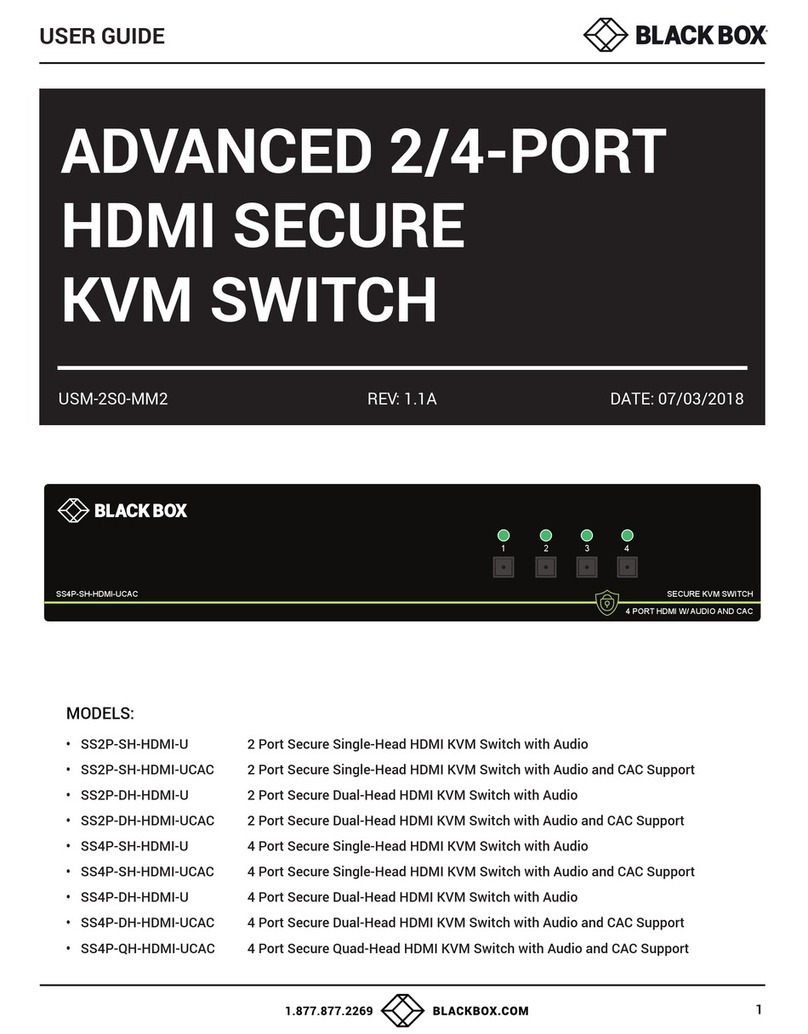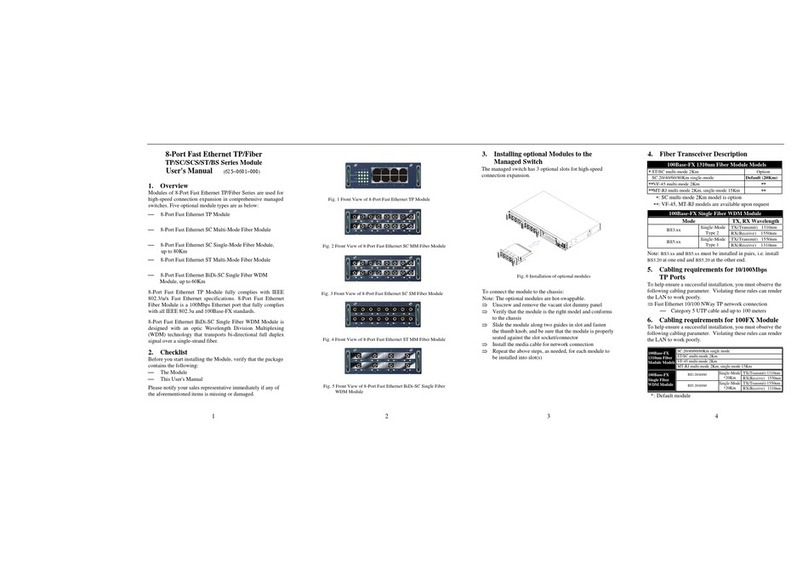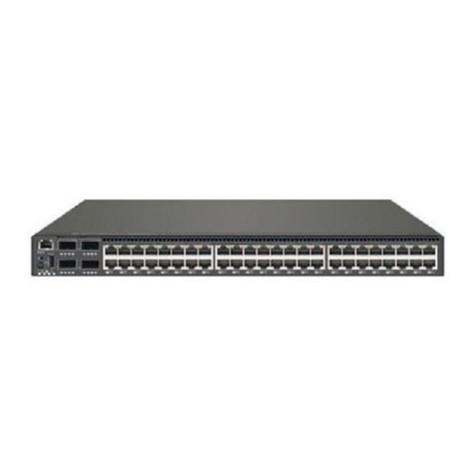FEATURES
• Local maximum resolution of 1600 x
1200 at 85 Hz.
• Connect remotely via VNC Client
or Java™enabled Web browser.
• Supports PS/2®style keyboard
and mouse.
• Flash upgradable.
• RoHS compliant.
• VNC connection opens automatically
after login.
• Dual-function Reset button enables you
to reset power or reset everything back
to the defaults.
• New, exclusive IP-On-Screen Display
(OSD) feature makes setup simple.
Simply press the IP Setup button to
bring up the IP-OSD.
• The system administrator can now
personalize preference settings for
each user.
• SNMP manageable.
• Select from 8, 12, or 16 bits of
color depth.
• Different sizes of screen snapshots
are now available.
Access up to 16 servers across any IP network.
OVERVIEW
Overcome KVM distance limitations at an economical price
by using your Ethernet network and the ServSwitch™EC with
Built-In IP for PS/2 and USB Servers and PS/2 Consoles. The
switch enables you to use your Web browser to easily and
securely access and control remote servers remotely across
any TCP/IP network as if they were local. You can even use the
Internet to manage servers from home or the road. And with
the new dual-function Reset button, you can perform a power
reset or reset all settings back to the defaults.
Remote or local switching is made easy. The switch is
compatible with any Java enabled Web browser. Just open
the browser, enter the IP address of the switch, and select the
server you wish to access. What’s more, this ServSwitch EC is
also fully compatible with Virtual Network Computing (VNC)
viewers, and a VNC connection opens automatically after
login. You can also switch from a local workstation using
on-screen menus or hotkeys.
The ServSwitch EC with Built-In IP for PS/2 and USB Servers
and PS/2 Consoles doesn’t skimp on security either. You get
all the features you’re looking for such as SSL encryption,
SSH tunneling, and RADIUS authentication.
Setup is now even simpler. Simply press the IP Setup button
to bring up the new IP On-Screen Display (OSD) feature. It
leads you step by step through the setup process without the
need to study the manual. Following setup, on-screen menus
enable you to set up password-protected user accounts.
And because different user accounts may have different
preferences, you can now personalize preferences for each
user. Users (other than the administrator) can’t make changes
to the system but can access the Web interface and log into
the VNC console. You can also set user accounts to time out
after they’ve gone unused for a specified amount of time.
Additionally, the switch features an internal firewall that,
when enabled, causes the ServSwitch EC to only accept logins
from listed hosts.
When a new firmware version is released, it’s easy to
upgrade the flash memory. Check your firmware version
and update via easy on-screen menus.
The ServSwitch EC with Built-In IP for PS/2 and USB Servers
and PS/2 Consoles integrates easily into your SNMP-managed
network. Just use the SNMP menu to configure the switch
to be recognized and managed using industry-standard
SNMP software.
You can connect an equal-size or smaller-size ServSwitch EC
slave unit to a master unit ServSwitch EC with IP. Thus, a 16-
port master switch can connect to both 16- and 8-port slave
units, and 8-port master units can connect to 8- and 4-port
slave units. Once connected, all units automatically configure
themselves as master or slaves. The 16-port unit can support
up to 136 servers when you cascade 8 16-port slave units.
All three models now feature flexible color depth. Choose
between 8, 12, or 16 bits. What’s more, you can also take
screen snapshots of varying sizes.
The 4-port switch is housed in a compact desktop chassis.
The 8- and 16-port models are rackmountable in only 1U of
space. Rackmounting hardware is included.
ServSwitch™EC with
Built-In IP, 4-Port
(KV9304A-R2)
Laptop
IP
Monitor
Keyboard Mouse
PS/2®
PS/2 USB USB