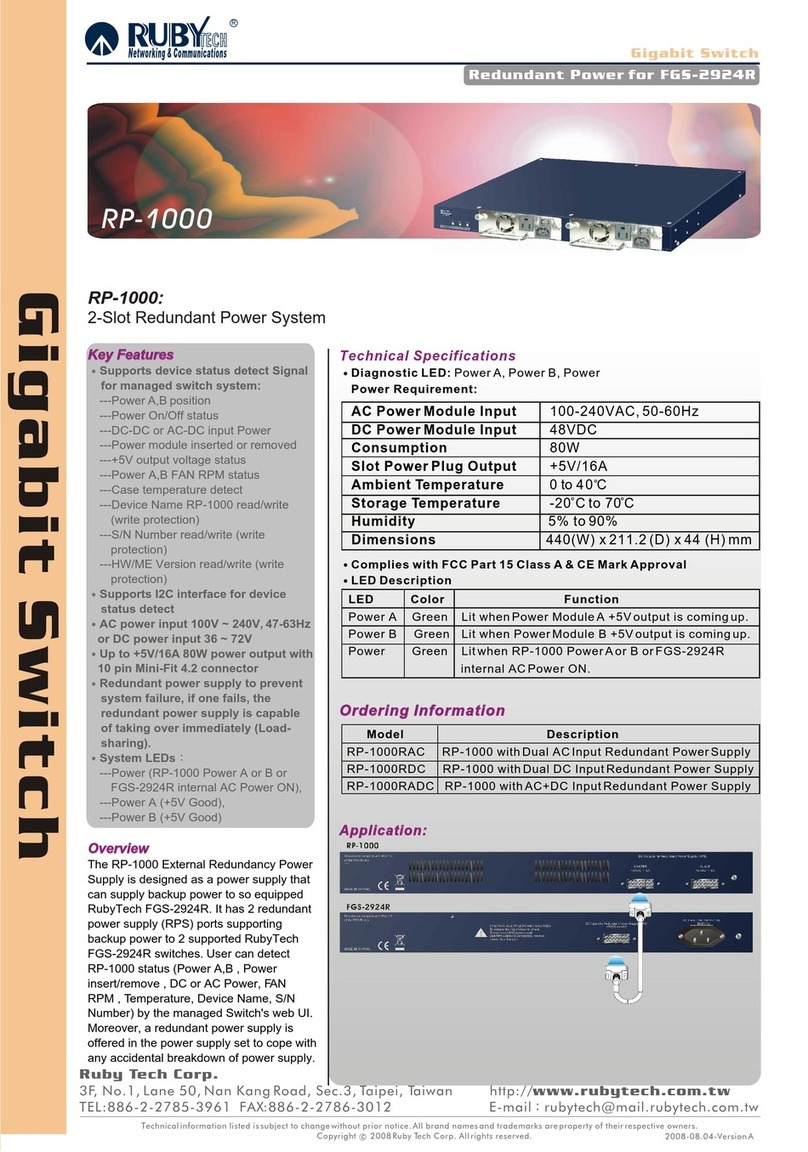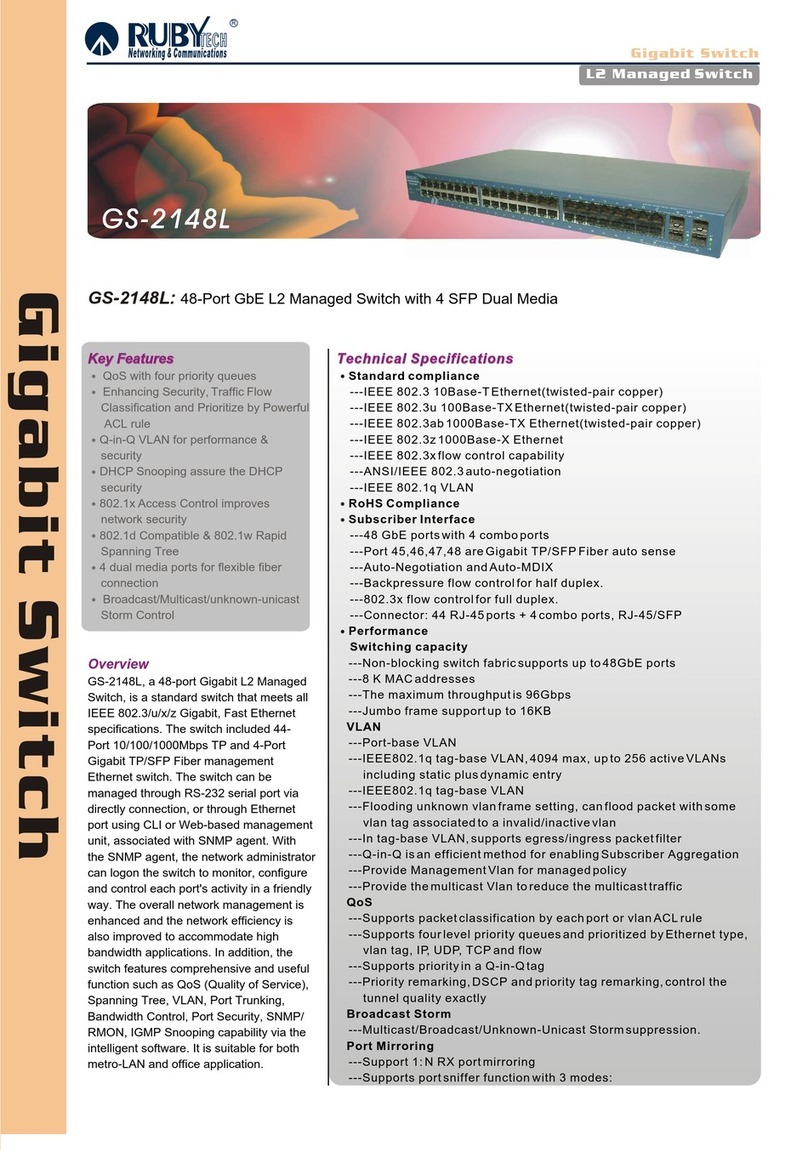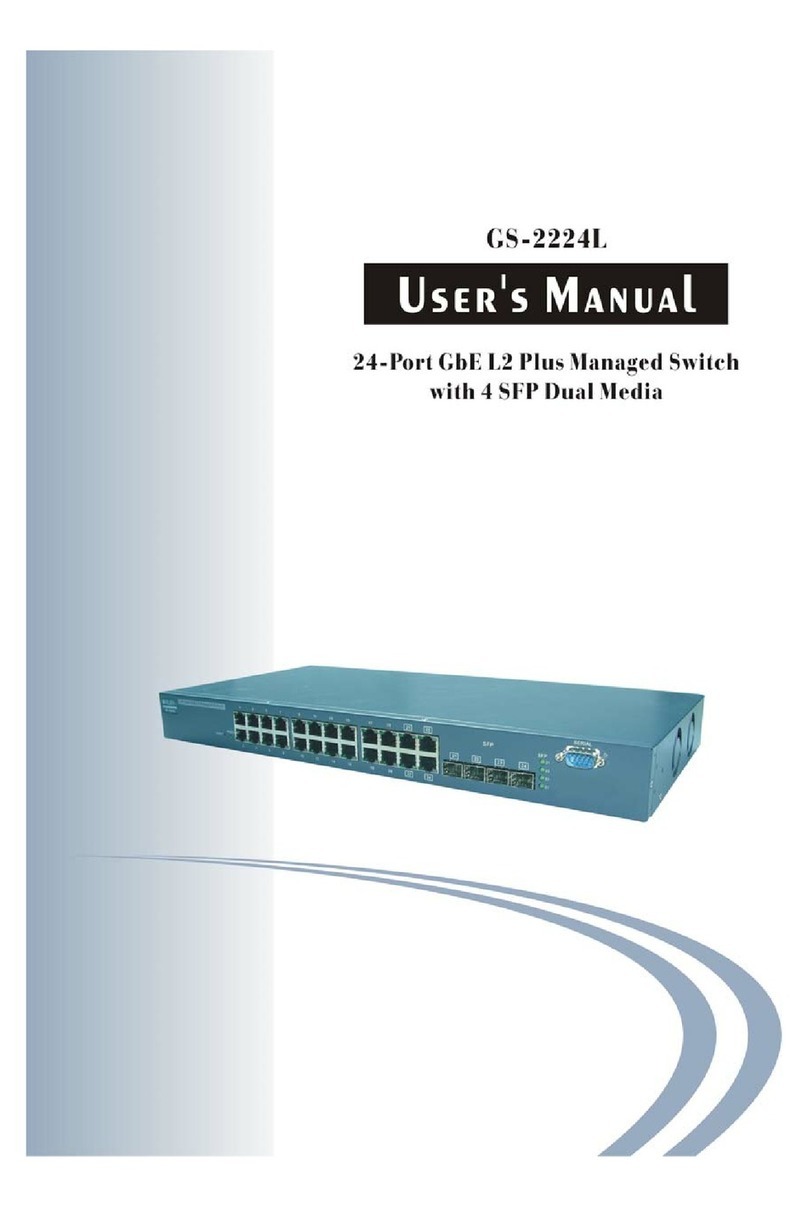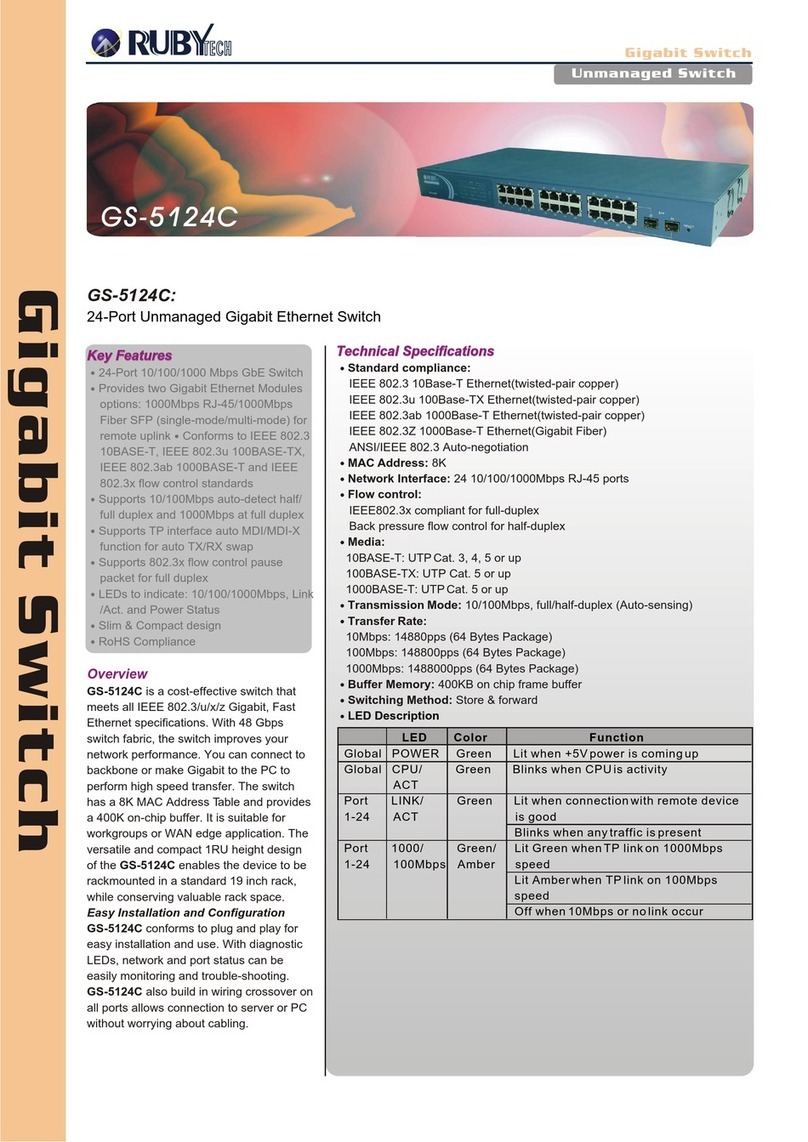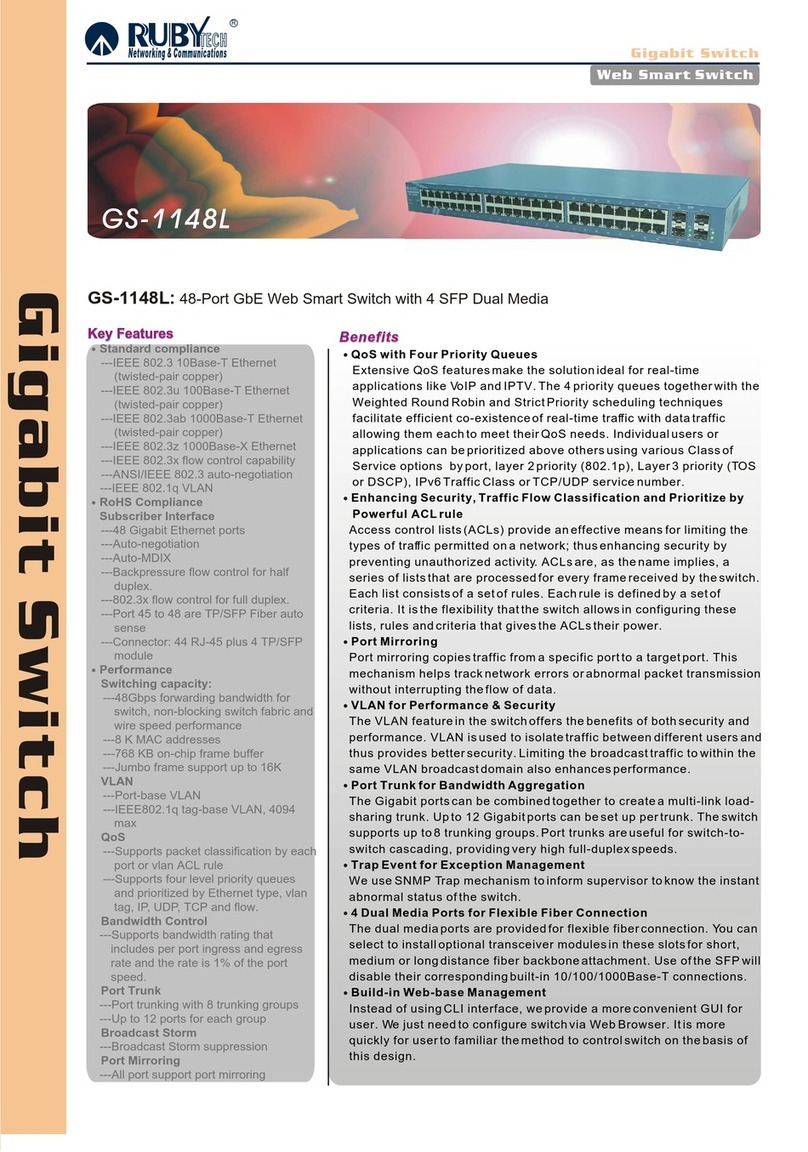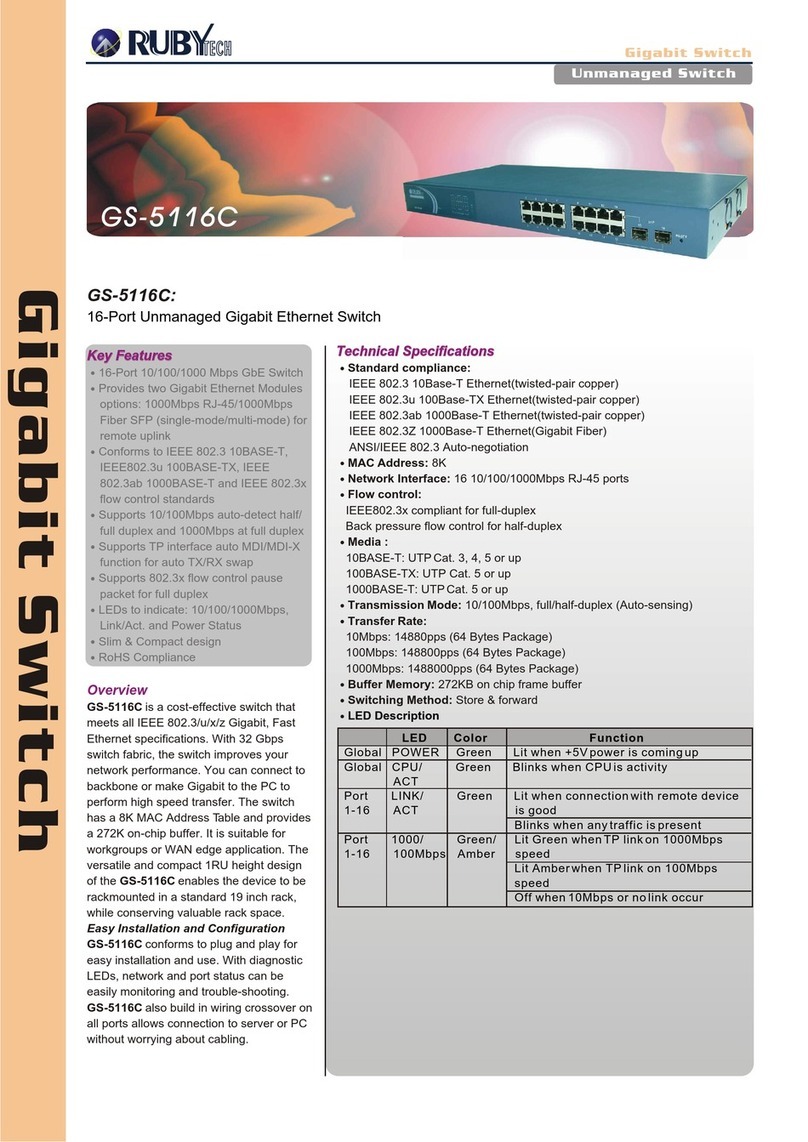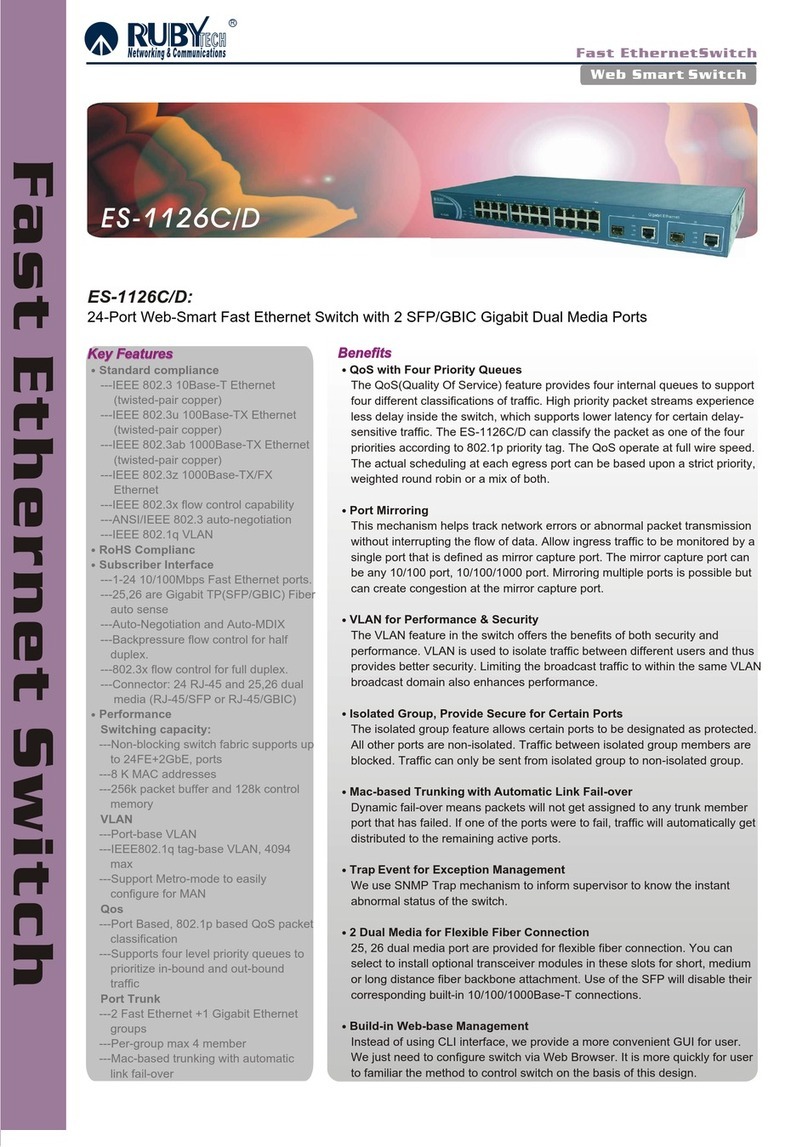PSGS-2112C
BenefitsBenefits
PoE Save Your Power Infrastructure Cost
12-PoE ports allow power to be supplied to end devices, such as Wireless
Access Points or VoIP Phones, directly through the existing LAN cables. By
supplying the power mid-span, you can centralize power distribution and
backup without the need to increase infrastructure.
2 Dual Media for Flexible Fiber Connection
11, 12 dual media port are provided for flexible fiber connection. You can
select to install optional transceiver modules in these slots for short, medium
or long distance fiber backbone attachment. Use of the SFP will disable their
corresponding built-in 10/100/1000Base-T connections.
QoS support layer 4 classification
lsoThe switch supports not only Layer 2 802.1p Priority Queue control, but a
supports programmable higher layer classification and prioritization to enable
enhanced Quality of Service (Qos) support for real time applications base on
information taken from Layer 2 to Layer 4, such as VoIP.
Q-in-Q VLAN for performance & security
The VLAN feature in the switch offers the benefits of both security and
performance. VLAN is used to isolate traffic between different users and thus
provides better security. Limiting the broadcast traffic to within the same
VLAN broadcast domain also enhances performance. VLAN support enabling
advanced techniques such as "802.1Q-in-1Q" to be deployed.
802.3ad Port Trunk for Bandwidth Aggregation
The Gigabit ports can be combined together to create a multi-link load-
sharing trunk. Up to 6 Gigabit ports can be set up per trunk for bandwidth up
to 12Gbps, all traffic is aggregated based on MAC addresses, thus balancing
the traffic load. The switch supports up to 6 trunking groups. Port trunks are
useful for switch-to-switch cascading, providing very high full-duplex speeds.
802.1x Access Control Improve Network Security
802.1x features enable user authentication for each network access attempt.
Port security features allow you to limit the number of MAC addresses per
port in order to control the number of stations for each port. Static MAC
addresses can be defined for each port to ensure only registered machines
are allowed to access. By enabling both of these features, you can establish
an access mechanism based on user and machine identities, as well as
control the number of access stations.
802.1D Compatible & 802.1w Rapid Spanning Tree
For mission critical environments with multiple switches supporting STP, you
can configure the switches with a redundant backup bridge path, so
transmission and reception of packets can be guaranteed in event of any fail-
over switch on the network.
Broadcast/Multicast Storm Control
To limit too many broadcast/multicast flooding in the network, broadcast/
multicast storm control is used to traffic. Threshold values arerestrict excess
available to control the rate limit for each port. Packets are discarded if the
count exceeds the configured upper threshold.
L2 Managed PoE Switch
Gigabit Switch
Gigabit Switch
PSGS-2112C: 12-Port GbE L2 Managed PoE Switch with 2 SFP Dual Media
Key FeaturesKey Features
Standard compliance
---IEEE 802.3af PoE Standard
---IEEE 802.3x Flow Control capability
---IEEE 802.1q VLAN
---IEEE 802.1p
RoHS Compliance
PoE Specification
---Supports IEEE 802.3af compliant
---Supports Power over Ethernet (PSE)
on each Gigabit UTP port
---Full power support for per POE port
---Auto detect powered device and
consumption levels
---Supports per port power consumption
monitoring
---Smart feature for PD on/off, PD
detection, power level, PD status and
power feeding priority
---Circuit protection to prevent power
interference between ports
---Supports per port PoE State setting
---Supports per port power priority
setting
---LED indicators for POE ready and
POE activity
Performance
Switching capacity:
---12 Gigabit Ethernet ports with non-
blocking wise speed performance
---8 K MAC addresses
---208KB on-chip frame buffer
---Supports Jumbo frame support, up to
9K
---Broadcast/Multicast Storm
Suppression
---Port Mirroring
VLAN
---Port-base VLAN
---IEEE802.1q tag-base VLAN, up to
256 active VLANs
---Q-in-Q is an efficient method for
enabling Subscriber Aggregation
VSM(Virtual Stacking Management)
---Support 16 devices stacking
---Multiple switches can be managed via
one IP address, just like software
stacking
RUB
TECHTECH
Networking & Communications
R