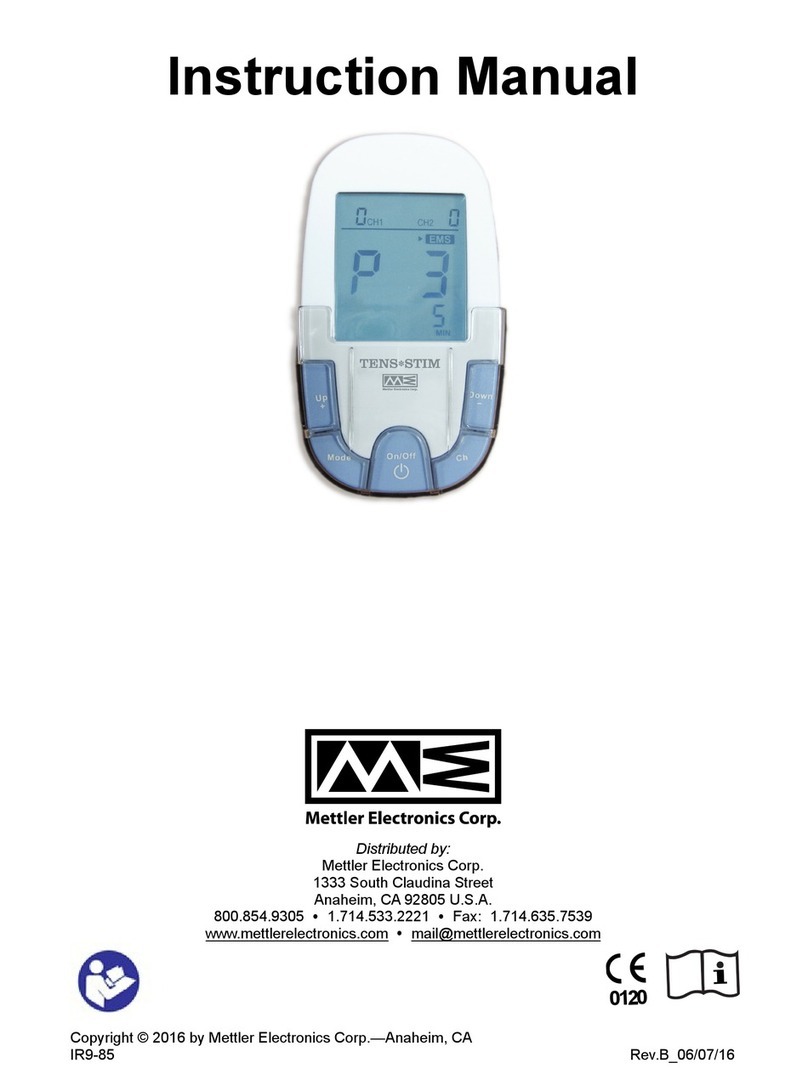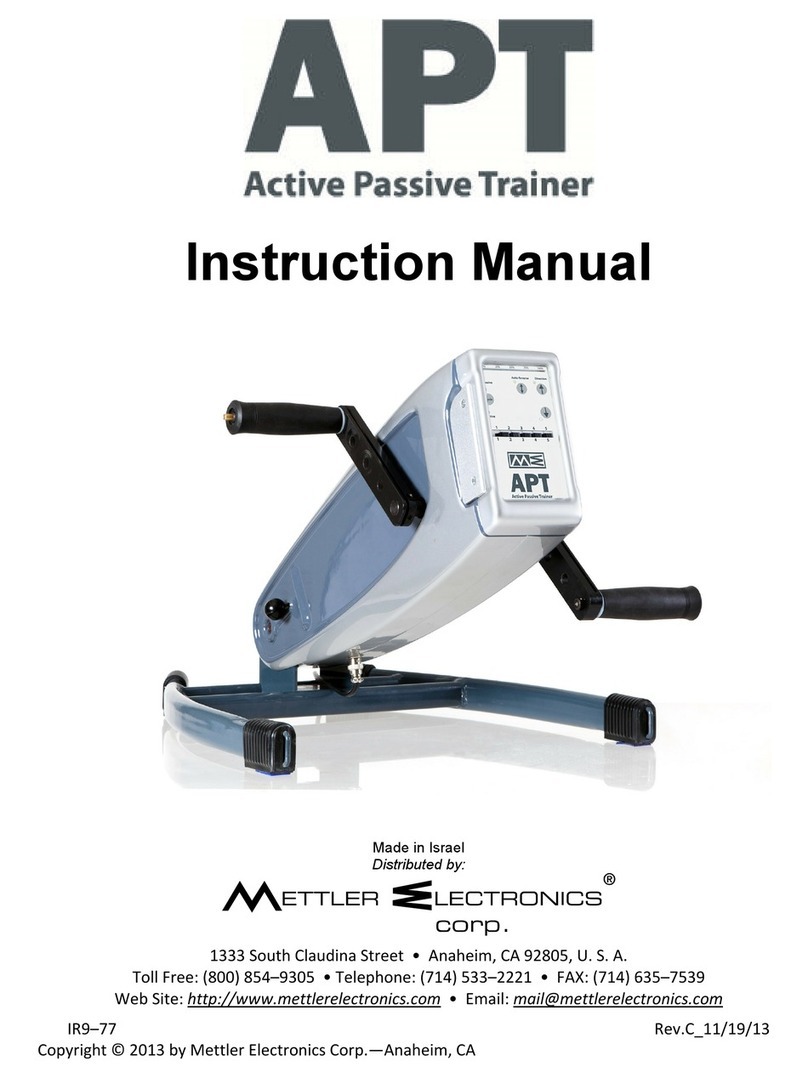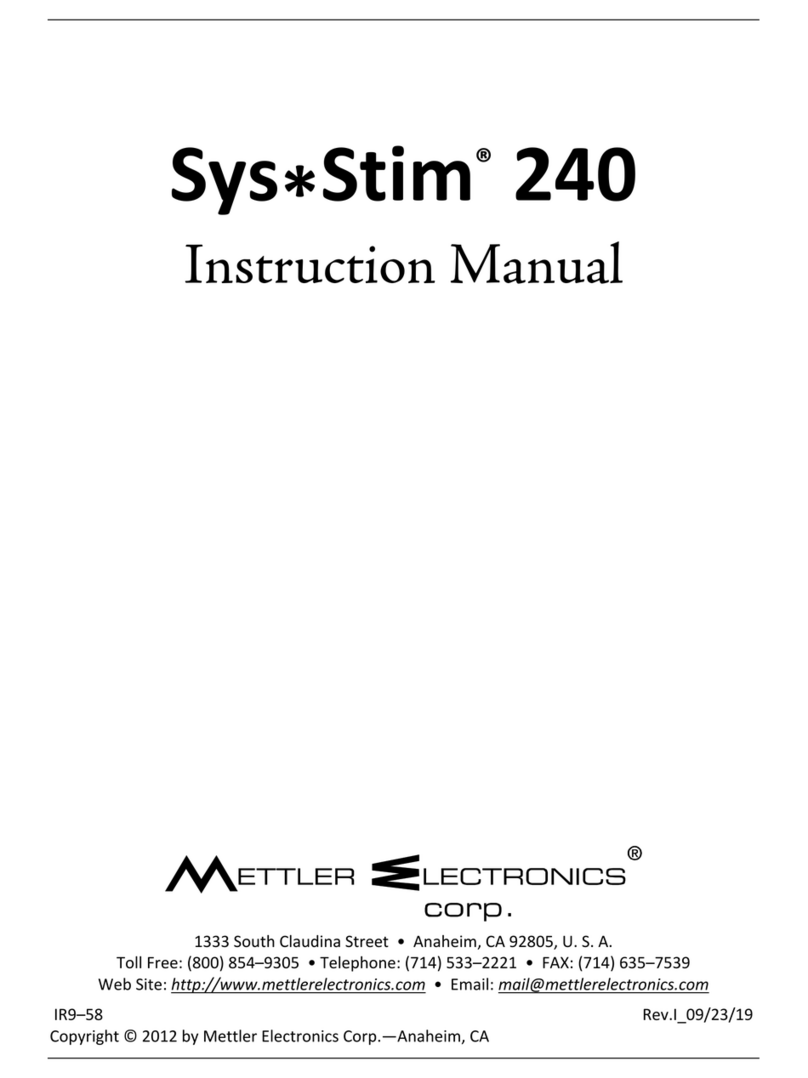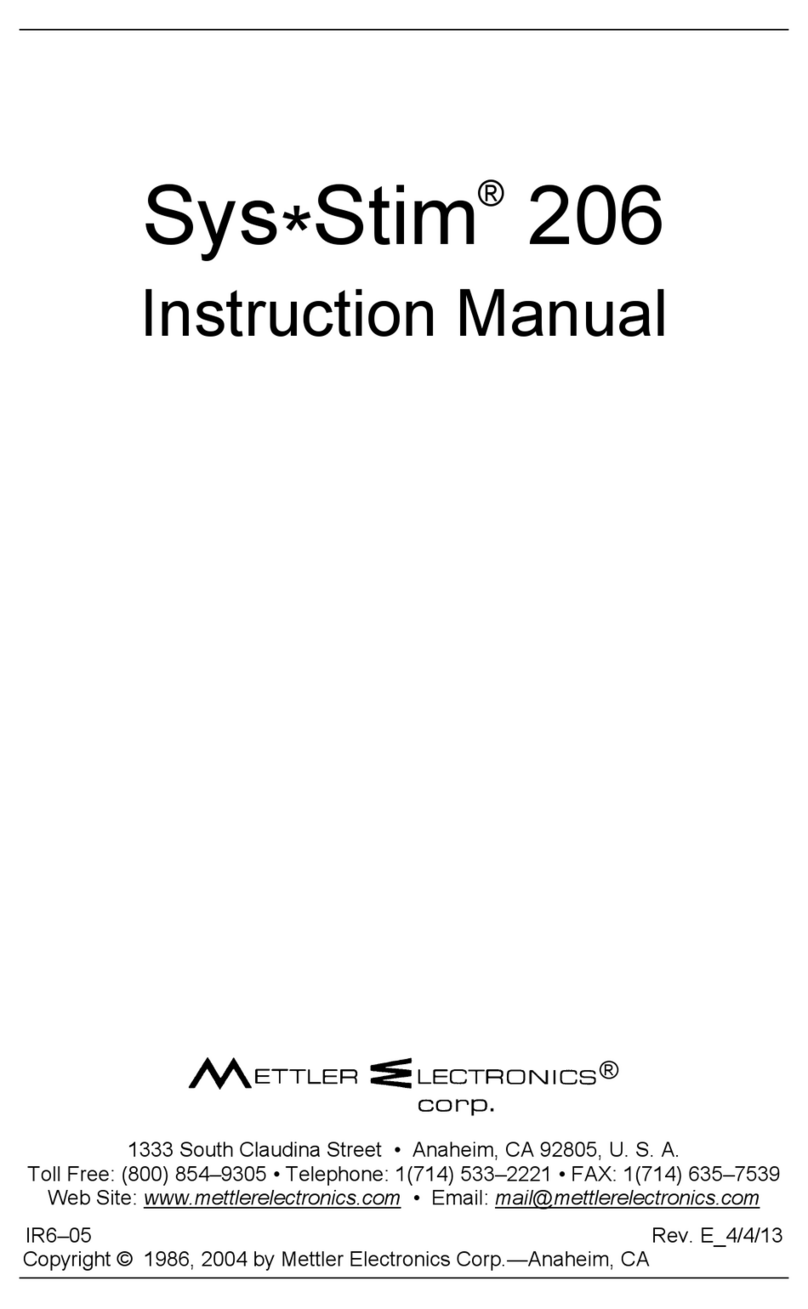APT PLUS – User’s Manual Rev.B_8/2/13 7
3. SAFETY
These safety considerations and tips will help you to operate the APT PLUS safely and prevent personal injury and
damage to your wheelchair.
1. Read this manual and all labels before operating. If you do not fully understand any part of this manual, please
contact your authorized dealer or service agent.
2. The APT PLUS should not be used in the vicinity of sensitive medical equipment.
3. Electromagnetic interference (“EMI”) can cause APT PLUS to behave erratically, which could be dangerous to
the user. For your safety and protection, it is imperative that you read the information on EMI before operating the
APT PLUS, see chapter 11.
4. EMC Warning: Radio wave sources such as radio and T.V. stations, transmitters and cellular telephones can af-
fect the performance of powered wheelchairs and mobility devices.
5. Do not operate the APT PLUS when under the influence of alcohol, medications or drugs that may impair your
safety.
6. Only the authorized dealer or service agent may perform specified set-up procedures and controller settings; pro-
gramming of the settings outside the limits as specified by the manufacturer may have adverse effects on the per-
formance.
7. Do not use the APT PLUS if it behaves abnormally or erratically, contrary to the usual performance as described
in this user manual.
8. CAUTION: Surface temperatures can increase when exposed to external sources of heat (e.g. sunlight).