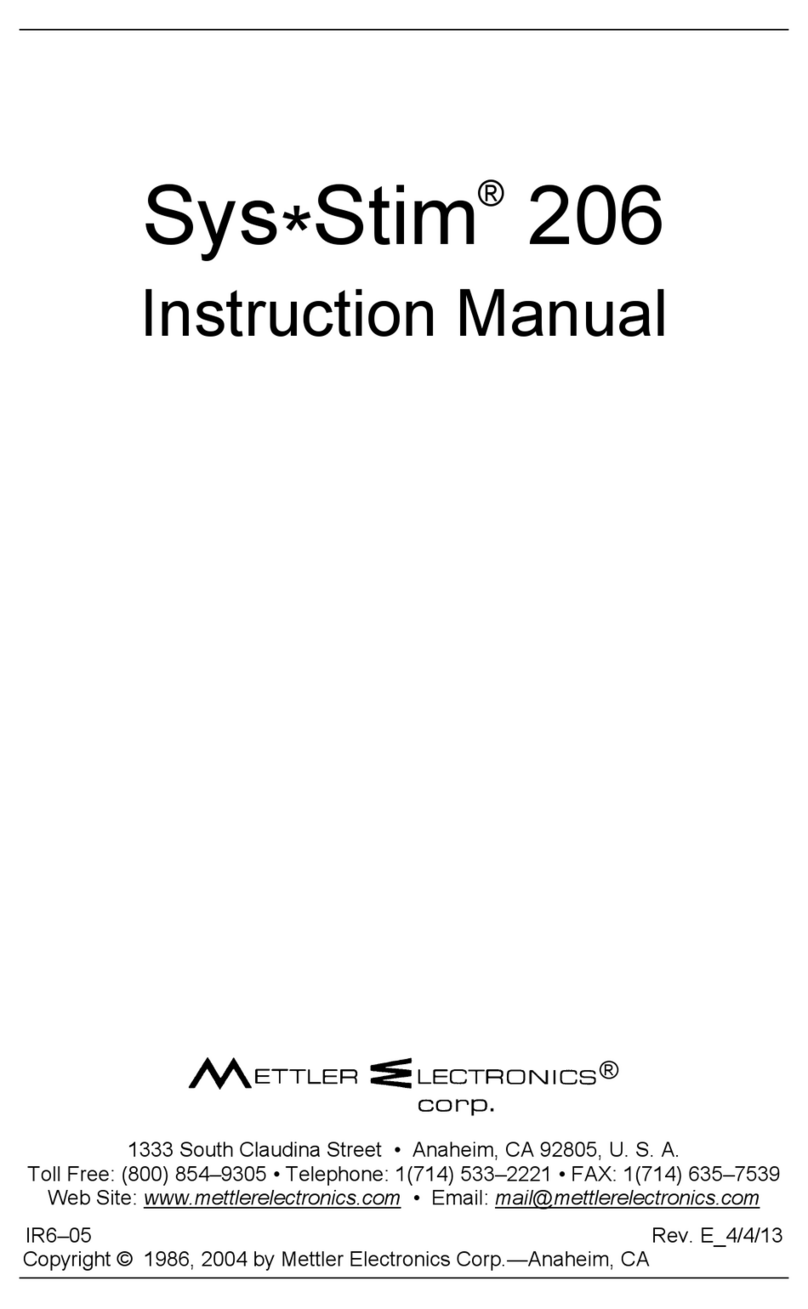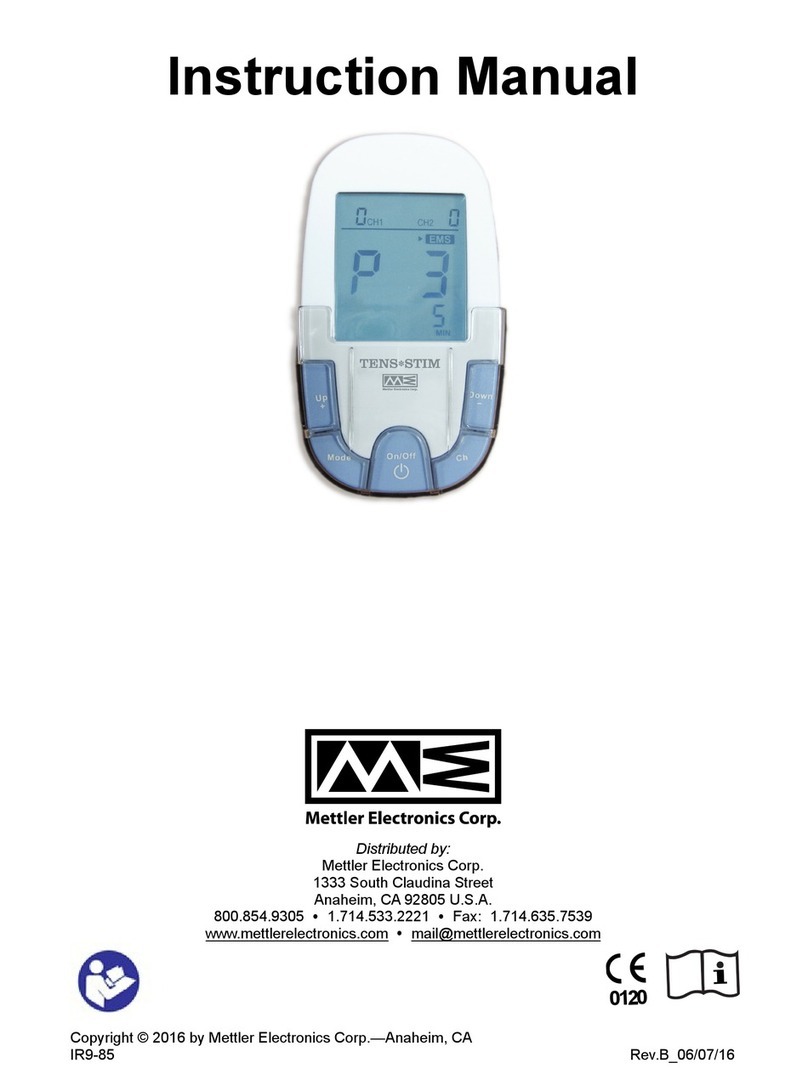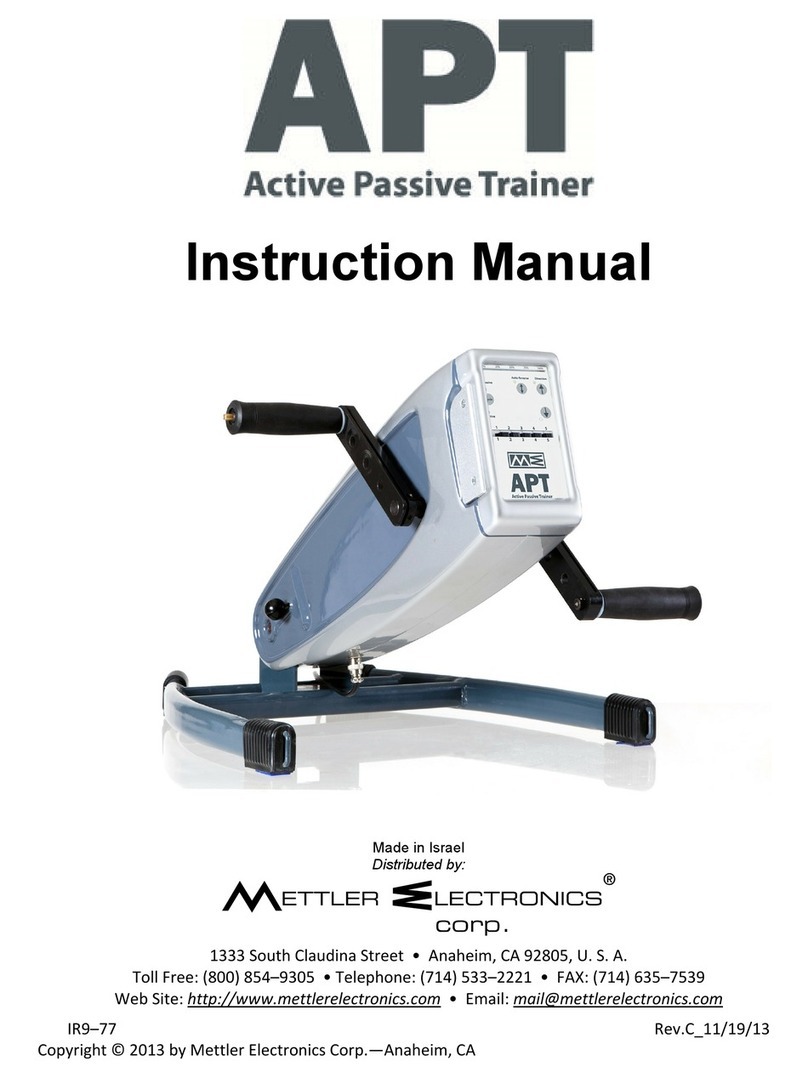Mettler Electronics Corp. — Rev.I_09/23/19
8
1.6 Package Contents
Your new Sys*Stim 240 comes complete with all the necessary components to perform
neuromuscular electrical stimulation. Below is a list of items that are included in the shipping
carton.
1. Sys*Stim 240
2. Two electrode cable sets, (ME 2260)
3. One package V Trodes, 2" diameter (ME 2702)
4. One package V Trodes, 2.75" diameter )ME2703)
5. Two pin to banana adapters, (ME 2027)
6. One patient safety switch, (ME 2403)
7. Detachable U.L. listed, hospital–grade line cord (ME 7293)
8. Instruction Manual on a CD ROM
1.7 Limited Warranty
The Sys*Stim 240 neuromuscular electrical stimulation with optional light therapy is warranted
against defects in materials and workmanship for a period of two years from date of purchase. The
Sys*Stim 240 cluster and laser applicators are warranted against defects in materials and
workmanship for a period of one year from date of purchase. The battery is warranted against
defects in materials and workmanship for a period of 90 days from date of purchase. During the
applicable warranty period Mettler Electronics Corp. will, at its discretion, either repair or replace
the Product without charge for these types of defects.
For service under this warranty, the Product must be returned by the buyer within the applicable
warranty period to Mettler Electronics Corp. Shipping charges to Mettler Electronics Corp. under
this warranty must be paid by the buyer. The buyer must also include a copy of the sales receipt
or other proof of the date of purchase. If the Product is returned without proof of the date of
purchase, it will be serviced as an out–of–warranty product at Mettler Electronics Corp.'s
prevailing service rates.
Alteration, misuse, or neglect of the Product voids this warranty. Except as specifically set forth
above, Mettler Electronics Corp. makes no warranties, express or implied, including without
limitation any implied warranty of merchantability or fitness for a particular purpose, with
respect to the Product. If any implied warranties apply as a matter of law, they are limited in
duration to one year.
Mettler Electronics Corp. shall not be liable for any indirect, special, consequential or incidental
damages resulting from any defect in or use of the Product.
Any legal action brought by the buyer relating to this warranty must be commenced within one
year from the date any claim arises and must be brought only in the state or federal courts located
in Orange County, California.
Some states do not allow limitations on how long an implied warranty lasts, or the exclusion or
limitation of incidental or consequential damages, so the above limitations or exclusions may not
apply to the buyer. This warranty gives the buyer specific legal rights, and the buyer may also have
other rights which vary from state to state.