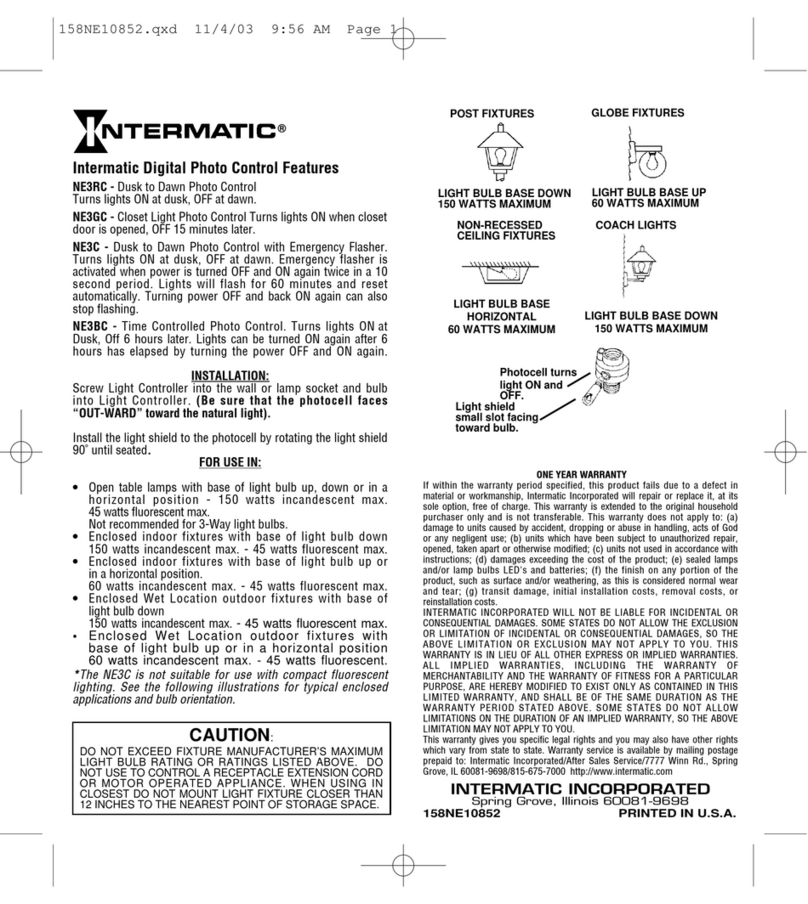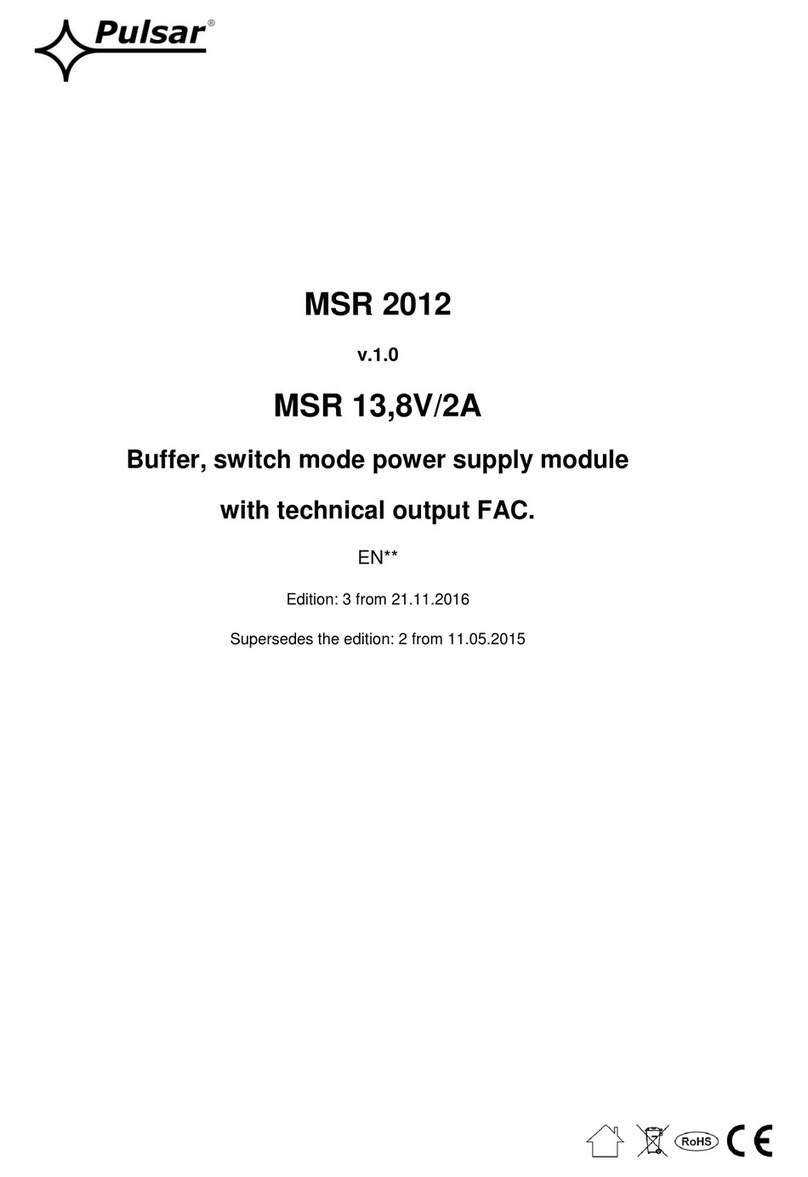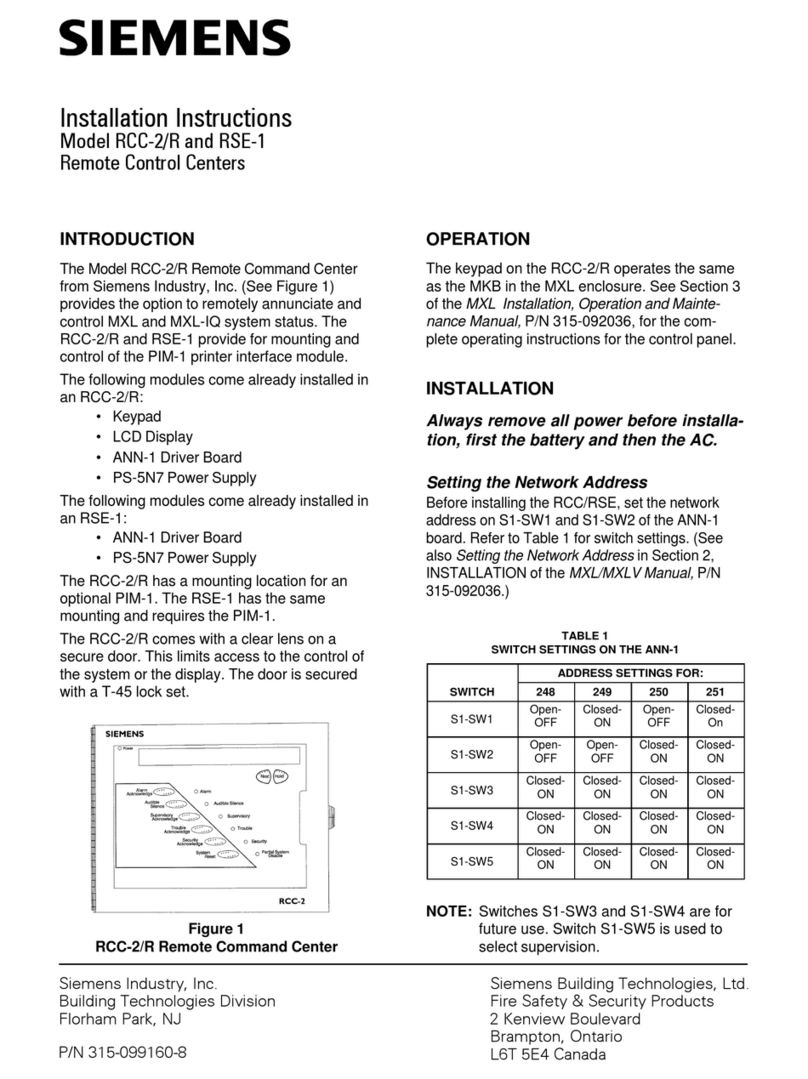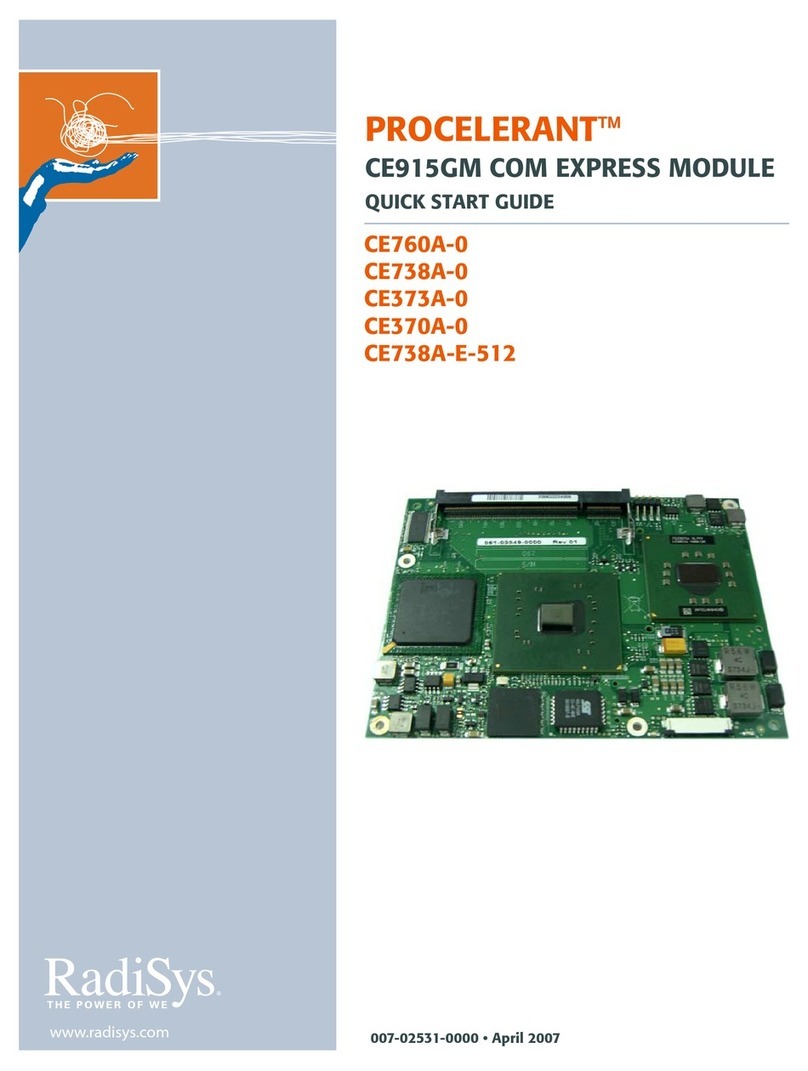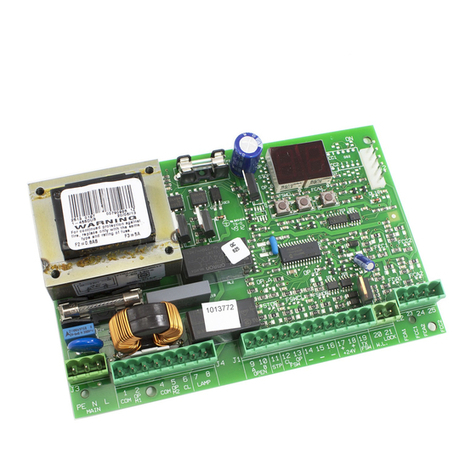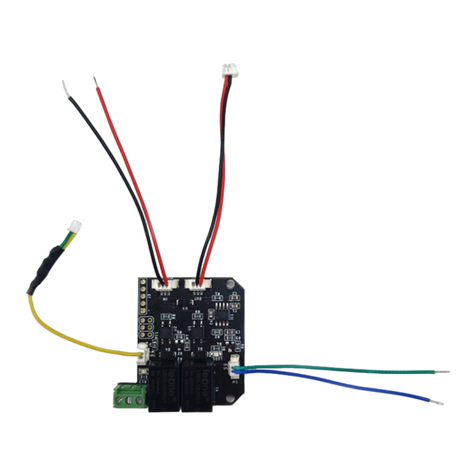Metz Connect MR-SI4 User manual

METZ CONNECT GmbH | Im Tal 2 | 78176 Blumberg | Germany | Phone +49 7702 533-0 | Fax +49 7702 533-433
Mounting instruction see www.metz-connect.com
1. Description
The Modbus module with 4 S0 inputs to DIN EN 62053-31 class A
was developed for decentralized switching tasks. It is suitable for
counting S0 counter pulses. This allows very good integration of the
module into an energy controlling system. In case of a power failure,
the last counter readings are saved. The inputs can be scanned
by means of standard objects via a Modbus master. The module
address, the baud rate and the parity are set by means of two
address switches on the front.
Suitable for decentralized mounting in serial sub-distributor.
2. Declaration of Conformity
The device was tested according to the applicable standards. Con-
formity was proofed. The declaration of conformity is available at
the manufacturer METZ CONNECT GmbH.
Notes Regarding Device Description
These instructions include indications for use and mounting of the
device. In case of questions that cannot be answered with these
instructions please consult supplier or manufacturer.
The indicated installation directions or rules are applicable to the
Federal Republic of Germany. If the device is used in other countries
it applies to the equipment installer or the user to meet the
national directions.
Safety Instructions
Keep the applicable directions for industrial safety and prevention of
accidents as well as the VDE rules.
Technicians and/or installers are informed that they have to
electrically discharge themselves as prescribed before installation or
maintenance of the devices.
Only qualified personnel shall do mounting and installation work
with the devices, see section “qualified personnel”.
The information of these instructions have to be read and under-
stood by every person using this device.
Symbols
Warning of dangerous electrical voltage
Danger
means that non-observance may cause risk of life,
grievous bodily harm or heavy material damage.
Qualified Personnel
Qualified personnel in the sense of these instructions are persons
who are well versed in the use and installation of such devices and
whose professional qualification meets the requirements of their
work.
This includes for example:
•Qualification to connect the device according to the VDE
specifications and the local regulations and a qualification to put
this device into operation, to power it down or to activate it by
respecting the internal directions.
•Knowledge of safety rules.
•Knowledge about application and use of the device within the
equipment system etc.
3. Technical Data
Modbus Interface
Protocoll Modbus RTU
Transmission rate 1200 ... 115200 Bd
(factory setting 19200 Bd Even)
Cabling RS485 two wire bus with voltage
equalizing cable in bus / line topology
terminate with 120 Ohms
Supply
Operating voltage range 20 ... 28 V AC/DC (SELV)
Current consumption 170 mA (AC) / 65 mA (DC)
Relative duty cycle 100 %
Input
4x S0 input according to DIN EN 62053-31 Class A
Housing
Dimensions WxHxD 1.4 x 2.8 x 3.0 in. (35 x 70 x 65 mm)
Weight 95 g
Mounting position any
Mounting standard rail TH35 per IEC 60715
Mounting in series the maximum quantity of modules
without space connected in line is limited to 15 or
to a maximum power consumption of
2 Amps (AC or DC) per connection to
the power supply. For any similar
block of additional modules a
separate connection to the power
supply is mandatory.
Material
Housing Polyamide 6.6 V0
Terminal blocks Polyamide 6.6 V0
Cover plate Polycarbonate
Type of protection
(IEC 60529)
Housing IP40
Terminal blocks IP20
Terminal blocks
Supply and bus
4 pole terminal block max. AWG 16 (1.5 mm²) solid wire
max. AWG 18 (1.0 mm²) stranded wire
Wire diameter min. 0.3 mm up to max. 1.4 mm
(terminal block and jumper plug are
included to each packing unit)
Module connection
Input/Output max. AWG 12 (4.0 mm²) solid wire
max. AWG 14 (2.5 mm²) stranded wire
Wire diameter min. 0.3 mm up to max 2.7 mm
Temperature range
Operation -5 °C ... +55 °C
Storage -20 °C ... +70 °C
Protective circuitry polarity reversal protection of
operating voltage
polarity reversal protection of supply
and bus
Display
Operating and bus activity green LED
Error indication red LED
Status of the inputs yellow LED
5. Connection Diagram
24 V AC/DC
GND
BUS B+
BUS A-
GND
B+
A-
+24V
B+
A-
S04-
+24V
GND
S04+
S03-
S03+
S01+
S01-
S02+
S02-
4. Wiring Diagram
A1/ +24V
A2/ GND
BUS B+
BUS A-
24V
RISC - CPU
24V AC / 170mA
24V DC / 65mA
GND, Class 2
S01+
S01
S04+
S04
S02+
S02
S03+
S03
Modbus RTU
on RS-485
Digital Input Module
MR-SI4
11083913
8096/899360

21
6. Mounting
Power down the equipment.
Mount the module on standard rail (TH35 per IEC 60715 in
junction boxes and/or on distribution panels).
Installation
Electric installation and device termination shall be done by quali-
fied persons only, by respecting all applicable
specifications and regulations.
Plug in the terminal block for bus connection.
43
5 mm
65
The module can be aligned without interspace. Use the jumper plug
to connect bus and supply voltage when the modules are mounted
in series.
The maximum quantity of modules connected in line is limited
to 15 or to a maximum power consumption of 2 Amps (AC or
DC) per connection to the power supply. For any similar block of
additional modules a separate connection to the power supply
is mandatory.
Connect the cable for bus supply.
Mounting in series.
7. Bit rate and Parity setting
The bit rate and parity can be set in the programming mode when
ajumper is plugged behind the front cover of the module. This
jumper is removed in normal mode. A connection to the bus is not
required during bit rate setting.
The bit rate of the modules can be set in the following way:
1. remove the front cover of the module;
2. plug a jumper to the two middle pins of the 4 pole header
between the red and green LED (Á);
3. set the desired parity and bit rate with the address switches (Â)
in accordance to the chart below.
If the settings differ from the settings specified in the chart the factory
setting applies.
Factory setting: 19200 Bd Even
Switch
x1 1 2 3 4 5 6 7 8
Bitrate
(Bit/s) 1200 2400 4800 9600 19200 38400 57600 115200
Switch
x10 123
Parity even odd none
4. switch on the supply voltage of the module; it is now permanent-
ly saving the bit rate in an EEPROM;
5. switch off the supply voltage of the module;
6. remove the jumper from the header and place the front cover.
S02+
S02-
S03+
S03-
S04+
S01+
24V 24V
ERROR
1
A
O
B +
A -
MR-SI4
B+
A -
+24V
GND
+24V
GND
BUSY
MODBus RTU
x1
x10
Jumper below
the faceplate
S04-
S01-
METZ CONNECT GmbH | Im Tal 2 | 78176 Blumberg | Germany | Phone +49 7702 533-0 | Fax +49 7702 533-433
Mounting instruction see www.metz-connect.com
8. Software Description
8.1 I/O Commands
“02 (0x02) Read Discrete Inputs”
Request
Valid Input Starting Address 0 .. 3
Valid Quantity of Inputs 1 .. 4
Response
Byte Count 1
Input Status Bit0 .. Bit3 ( Bit4 .. Bit7 = 0 )
Information
1 = Status Input closed
0 = Status Input open
“04 (0x04) Read Input Registers”
Request
Valid Register Starting Address 20
Valid Quantity of Registers 1
Response
Byte Count 2
(Tabulator kontrollieren )
8.2 Modbus functions
The following functions are used to read or write the registers. The
valid address ranges are indicated in brackets.
Read Input Registers (0-20)
Read Holding Registers (0-43)
Write Single Register (20-43)
Write Single Register (65)
Write Multiple Registers (0-43)
For long data types with a length of several registers, these registers
are listed directly one after the other and the one with the highest
value are indicated first. This data can only be transmitted in com-
plete form.
Discrete Inputs (Read-Only)
Address
Name Description
0 – 3 INPUT
Switching status of the inputs
(switches are connected),
0: Off (switch is open), 1: On
(switch is closed)
Input Register (Read-Only)
Address Name Description
0 – 11 IZ Pulse counter
Data type uint48_t (3 registers each)
12 – 19 BZ Calculated counter reading
Data type uint48_t (2 registers each)
20 INPUT Bits 0-3 contain Discrete Input 0-3
Holding Register
Address Name Description
0 – 11 IT
Copy of the pulse counter after having pressed
the key
Data type uint48_t (3 registers each) (EEPROM)
12 – 19 AZ
Initial count
Data type uint32_t (2 registers each)
Factory setting 0 (EEPROM)
20 – 23 IE
Pulses per unit
Data type uint16_t (1 register each)
Factory setting 1 (EEPROM)
24 – 27 WI
Current conversion factor
Data type uint16_t (1 register each)
Factory setting 1 (EEPROM)
(continued) Description of the software
28 – 31 WU
Voltage conversion factor
Data type uint16_t (1 register each)
Factory setting 1 (EEPROM)
32 – 35 WP
Operating mode for calculation with conversion factor
Data type uint16_t (1 register each, only bit 0 valid)
Range of values 0…1, see below
Factory setting 0 (EEPROM)
36 – 39 ZS
Format of the counter digit display
Data type uint16_t (1 register each) (EEPROM)
High byte for counter digits,
Range of values 0…9, factory setting 7,
higher values are limited to 9
Low byte for places after the decimal point,
Range of values 0…3, factory setting 1,
higher values are limited to 3
40 – 43 TA
Flag for key activation
Data type uint16_t
(1 register each, flag in bit 0 only)
0: key is locked,
1: key is operational
factory setting 1 (EEPROM)
65 BAUD Codes for baud rates and parity
Factory setting 19200 baud, Even Parity (EEPROM)
8.3 Operating mode for calculation with conversion
factor
In the WP register, there is a code 0…1 that determines, together
with the conversion factors WI and WU, the way how they are
included in the calculation. WP, WI and WU depend on whether
the converters are switched by the counters, whether the counter
indicates the consumption in a primary or secondary way and whe-
ther the emitted pulses correspond primarily or secondarily to the
consumption.
A difference must be made between the following electricity meter
types:
Type 1: Directly measuring counter, display: primary,
pulse: primary
Note: Indicates the actual consumption
Species: DIN rail counter with mechanical drum-type counting
mechanism, Ferraris counter
Type of formula: WP = 0
Factors: WI = WU = 1
IZ – IT
BZ = (---------- + AZ) ∙ WI ∙ WU , BZ = counter reading = consumption
IE
Type 2: Conversion counter, display: primary, pulse: secondary
Note: Indicates the actual consumption
Species: Counter with LCD display
Type of formula: WP = 1
Factors: WI and WU correspond to the converters
IZ – IT
BZ = (---------- ∙ WI ∙ WU) + AZ , BZ = counter reading = consumption
IE
Type 3: Conversion counter, display: primary, pulse: primary
Note: Indicates the actual consumption
Species: Counter with LCD display, multi-function meters
Type of formula: WP = 0
Factors: WI = WU = 1
IZ – IT
BZ = (---------- + AZ) ∙ WI ∙ WU , BZ = counter reading = consumption
IE

METZ CONNECT GmbH | Im Tal 2 | 78176 Blumberg | Germany | Phone +49 7702 533-0 | Fax +49 7702 533-433
Mounting instruction see www.metz-connect.com
(continued) Description of the software
Type 4: Conversion counter, display: secondary, pulse: secondary
Note: Indicates the consumption reduced by the converter factors
Species: DIN rail counter with mechanical
drum-type counting mechanism, Ferraris counter
Type of formula: WP = 0
Consumption and display of the converter counter are different.
Both can be calculated using a different configuration (WI, WU).
Factors: WI = WU = 1:
The calculated counter reading corresponds to the display
of the converter counter.
Factors: WI and WU correspond to the converters:
The calculated counter reading corresponds to the
consumption.
IZ – IT
BZ = (---------- + AZ) ∙ WI ∙ WU , BZ = counter reading or consumption
IE
8.4. Commissioning
The user reads on site the initial count from the electricity meter and
presses the key on the MR-SI4. After this key press, the pulse counter
of register IZ is copied into register IT.
Afterwards, the user configures the MR-SI4 via the Modbus using a
service program. The following must be entered:
•initial count read from the counter
•pulses per unit,
e.g. indication on the electricity meter 2000 pulses per kWh
•formula type for calculation with converter factors
•factor for current conversion,
e.g. indication on the converter 200/5A →factor = 40
•factor for voltage conversion,
e.g. indication on the converter 20000/100V → factor = 200
•number of digits and places after the decimal point
•deactivate the key to protect the IT register
8.5.Details for calculation
The calculated counter reading should behave exactly in the same
way as the electricity meter. This requires that there should be no
overflows and rounding off errors for the intermediate results.
Therefore, particularly large data types are used for counting and
calculation.
Every 60 milliseconds, a pulse can be emitted by the electricity meter.
This results in up to 1,440,000 pulses per day or about 526,000,000
pulses per year.
If the pulse counter was realized with 4 bytes, it could be count to
4,294,967,295. At highest pulse frequency, this would be enough for
approx. 8.2 years.
Therefore it is realized with 6 bytes and cannot overflow.
The number of places after the decimal point is considered as an ad-
ditional multiplier with a power of ten during the calculation.
Furthermore, it determines the place of the decimal point in the
display of BZ and AZ.
As for the electricity counter which only has a specified number of
decimal places, the number of places is limited with the last step in
the calculation. This is why the calculated counter reading of the MR-
SI4 overflows to 0 as often as the counter reading of the electricity
meter.
Calculated counter reading, if WP is 0.
BZ = ( (uint96_t) (IZ - IT)*WU*WI*Power of ten [places after decimal
point] / IE +
(uint96_t) AZ * WU * WI )
% power of ten [digits]
Calculated counter reading, if WP is 1.
BZ = ( (uint96_t) (IZ - IT)*WU*WI*Power of ten [places after decimal
point] / IE +
(uint96_t) AZ )
% power of ten [digits]
(continued) Description of the software
8.6 Bit rate setting with Modbus command
Parity and bit rate have the same value as when setting them by
address switch.
If Parity or Bit has the value 0, no setting or storage is carried out.
The register content is stored in the EEPROM.
“06 (0x06) Write Single Register”
Request
Valid Register Address 0x41 ( 65 )
Valid Register Value 2 Bytes
Bit 15-8: Magic-Number 0x53 = 83 as protection against
accidental writing.
The command will be further analysed only with this number.
Response
Echo of Request
Example for a frame:
Slave address 0x12 Setting of rotary switch (18)
Function 0x06 Write Single Register
Register address Hi 0x00
Register address Lo 0x41 Bit rate and parity (65)
Register contents Hi 0x53 Magic-Number
Register contents Lo 0x15 Parity Even, 19200 Baud
All devices can be switched simultaneously with a Broadcast com-
mand (Slave address 0x00) However, it is advised not to do so as this
can cause problems:
- Devices from other manufacturers may have under this
address a register for a different purpose that will then
be operated in the wrong way.
- There is no feedback from the individual devices.
Consequently the control cannot immediately recognize
if the command was correctly received.
It is safer to address and switch each device individually.
The device will then answer with the old settings of parity and bit
rate. Switching will take place only afterwards. However, the answer
can get lost if the bus is disturbed.
When all devices are switched; it is advised to check communication.
Any function of the device providing a feedback is suitable. If a single
function is to be used being independent from the process periphery
then the function „Diagnostic“ sub-function „Return Query Data“ is
suitable, it returns the transferred data.
If bit rate and parity setting of a device are unknown it is possible to
address the device successively with all combinations of bit rate and
parity until the device answers. Try the most likely combinations first.
Try the lower bit rates last as they take longer.
(continued) Description of the software
8.7 General Commands
“08 (0x08) Diagnostics”
Subfunction “0 ( 0x0000) Return Query Data”
Data Field Any
Response: Echo of Request
Subfunction “1 (0x0001) Restart Communication Option”
Data Field 0x0000 oder 0xFF00
Response: Echo of Request
Action: Clears all Error Counters, Restarts node
Subfunction “4 (0x0004) Force Listen Only Mode”
Data Field 0x0000
No Response
Action: No response until Node Reset or Function Code 08
Subcode 01
Subfunction “10 ( 0x000A) Clear Counters”
Data Field 0x0000
Response: Echo of Request
Action: Clears all Error Counters
Subfunction “11 ( 0x000B) Return Bus Message Count”
Data Field 0x0000
Response: Quantity of messages that the remote device has
detected on the communications system since its last restart,
clear counters operation, or power-up.
Subfunction “12 ( 0x000C) Return Bus Communication Error Count”
Data Field 0x0000
Response: Quantity of errors encountered by the remote
device since its last restart, clear counters operation,
or power-up. (CRC, Length <3, Parity, Framing)
Subfunction “13 ( 0x000D) Return Bus Exception Error Count”
Data Field 0x0000
Response: Quantity of MODBUS exception responses returned
by the remote device since its last restart, clear counters
operation, or power-up.
Subfunction “14 (0x000E) Return Slave Message Count”
Data Field 0x0000
Response: quantity of messages addressed to the remote
device, or broadcast, that the remote device has processed
since its last restart, clear counters operation, or power-up.
Subfunction “15 (0x000F) Return Slave No Response Count”
Data Field 0x0000
Response: Quantity of messages addressed to the remote
device for which it has returned no response (neither a normal
response nor an exception response), since its last restart, clear
counters operation, or power-up.
15 14 13 12 11 10 9 8 7 6 5 4 3 2 1 0
0x53 Parität Bitrate
Bit 3-0 1 2 3 4 5 6 7 8
Bitrate 1200 2400 4800 9600 19200 38400 57600 115200
Bit 7-4 1 2 3
Parität even odd none
(continued) Description of the software
“43 /14 (0x2B / 0x0E) Read Device Identification”
Request
Read Device ID code: 0x01
Object ID 0x00
Response
Device ID code 0x01
Conformity level 0x01
More follows 0x00
Next object ID 0x00
Number of objects 0x03
Object ID 0x00
Object Length 0x03
Object Value “BTR”
Object ID 0x01
Object Length 0x06
Object Value “MR-SI4”
Object ID 0x02
Object Length 0x04
Object Value “V2.0”
Other Metz Connect Control Unit manuals
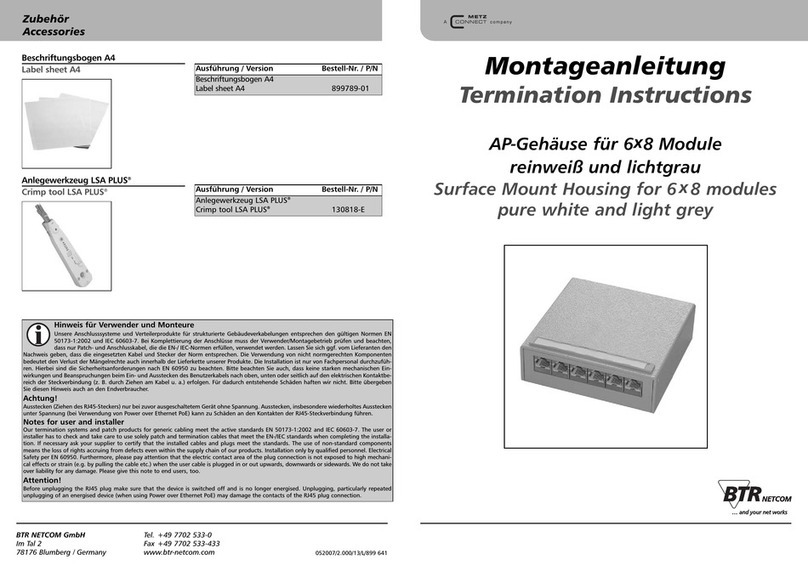
Metz Connect
Metz Connect BTR Netcom E-DAT User manual
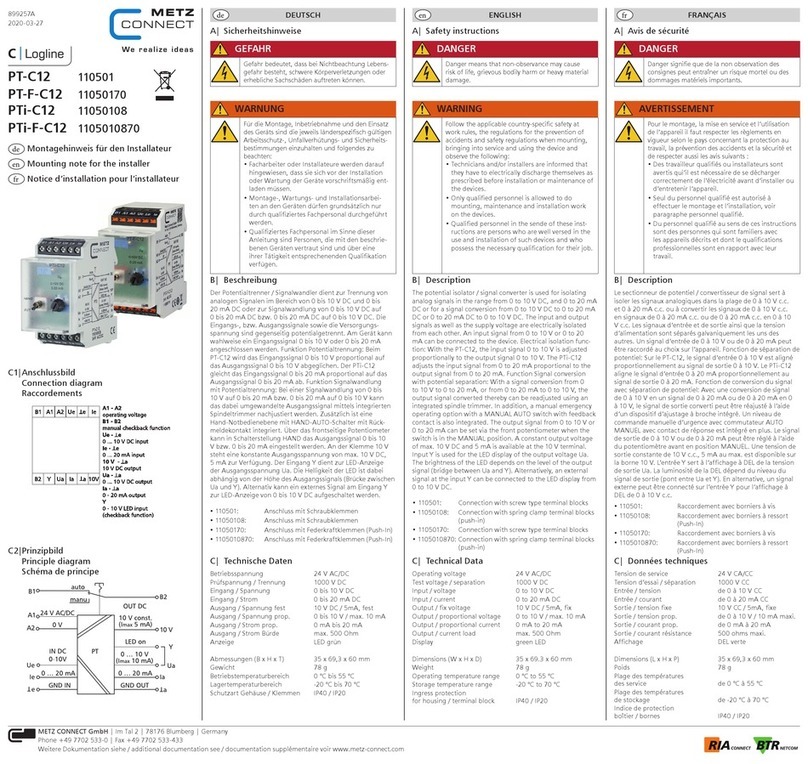
Metz Connect
Metz Connect C Logline PT-C12 Quick start guide

Metz Connect
Metz Connect C6Amodul Quick start guide

Metz Connect
Metz Connect MR-AO4 User manual
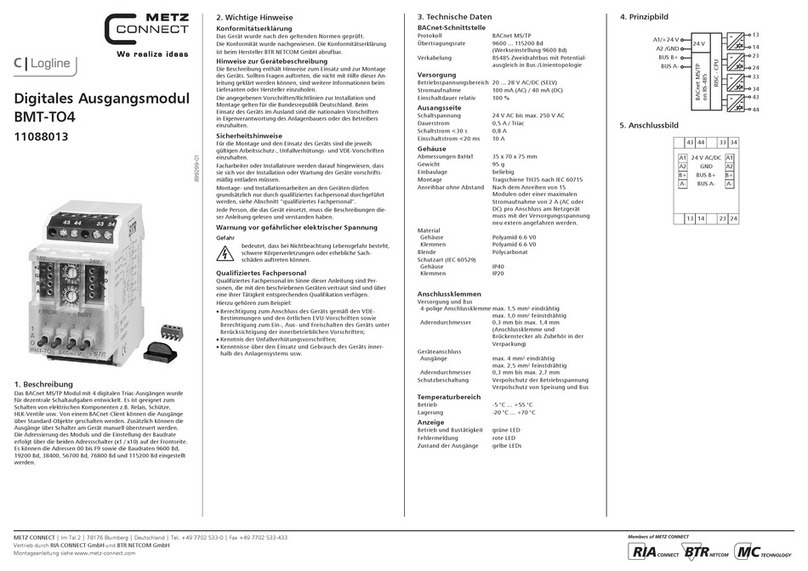
Metz Connect
Metz Connect BMT-TO4 User manual
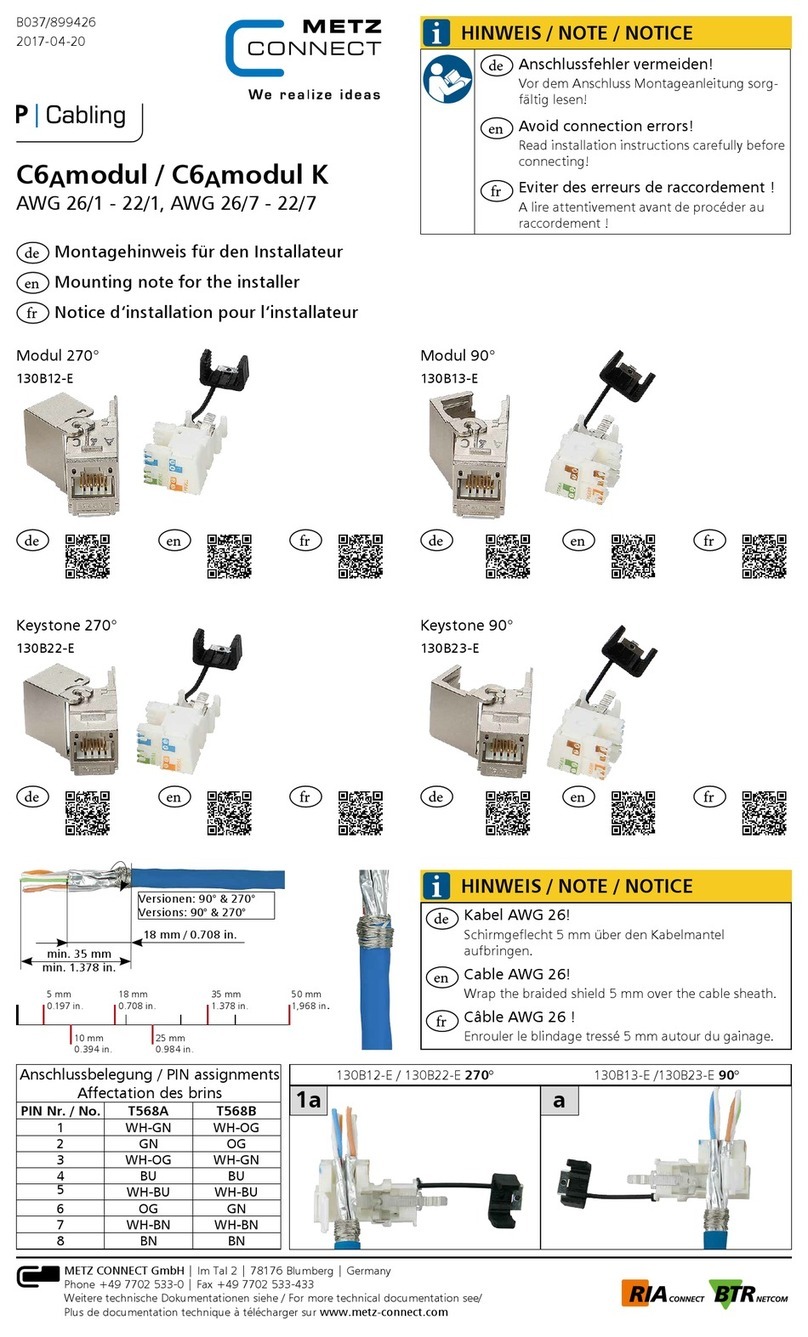
Metz Connect
Metz Connect C6Amodul Quick start guide