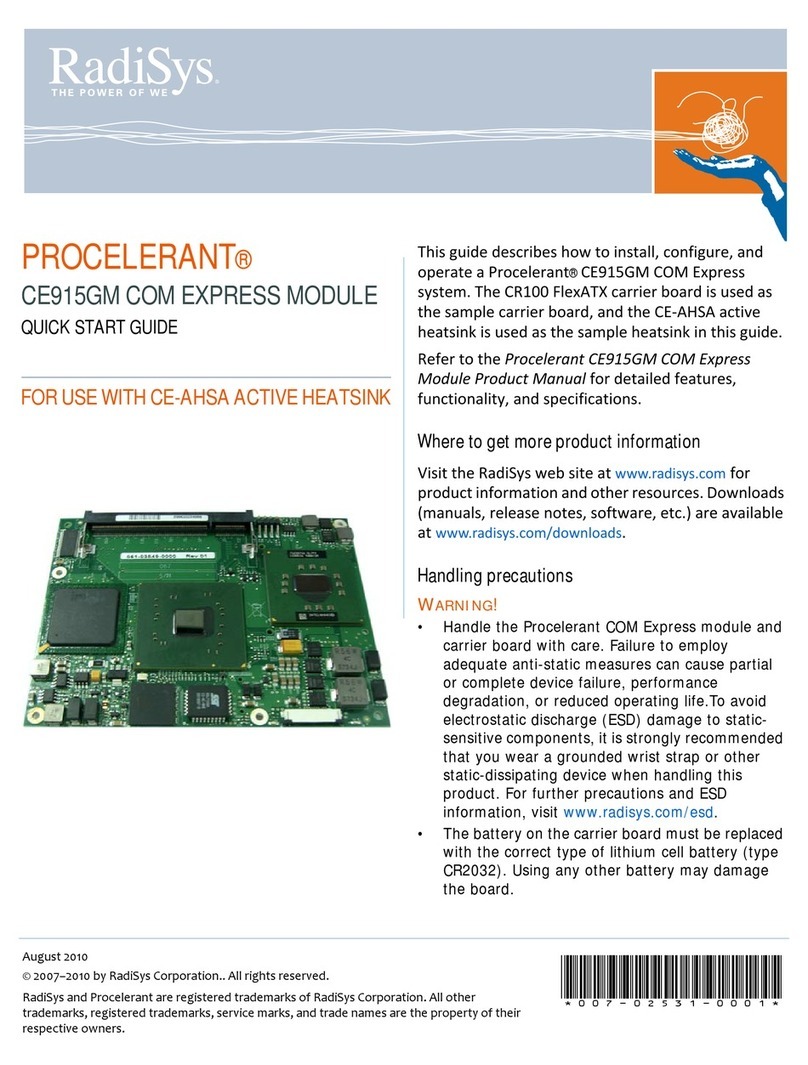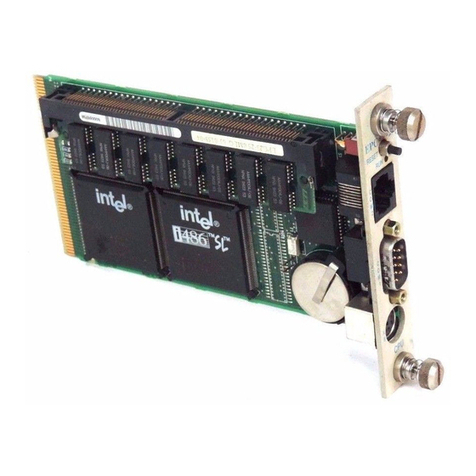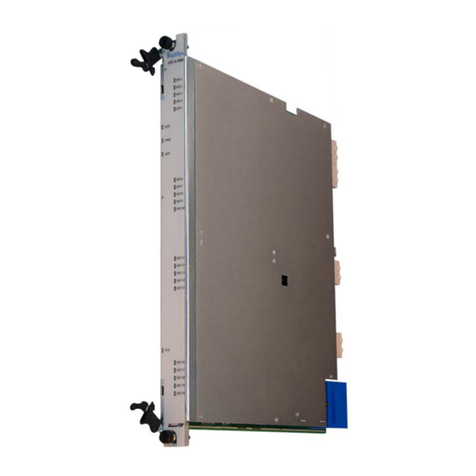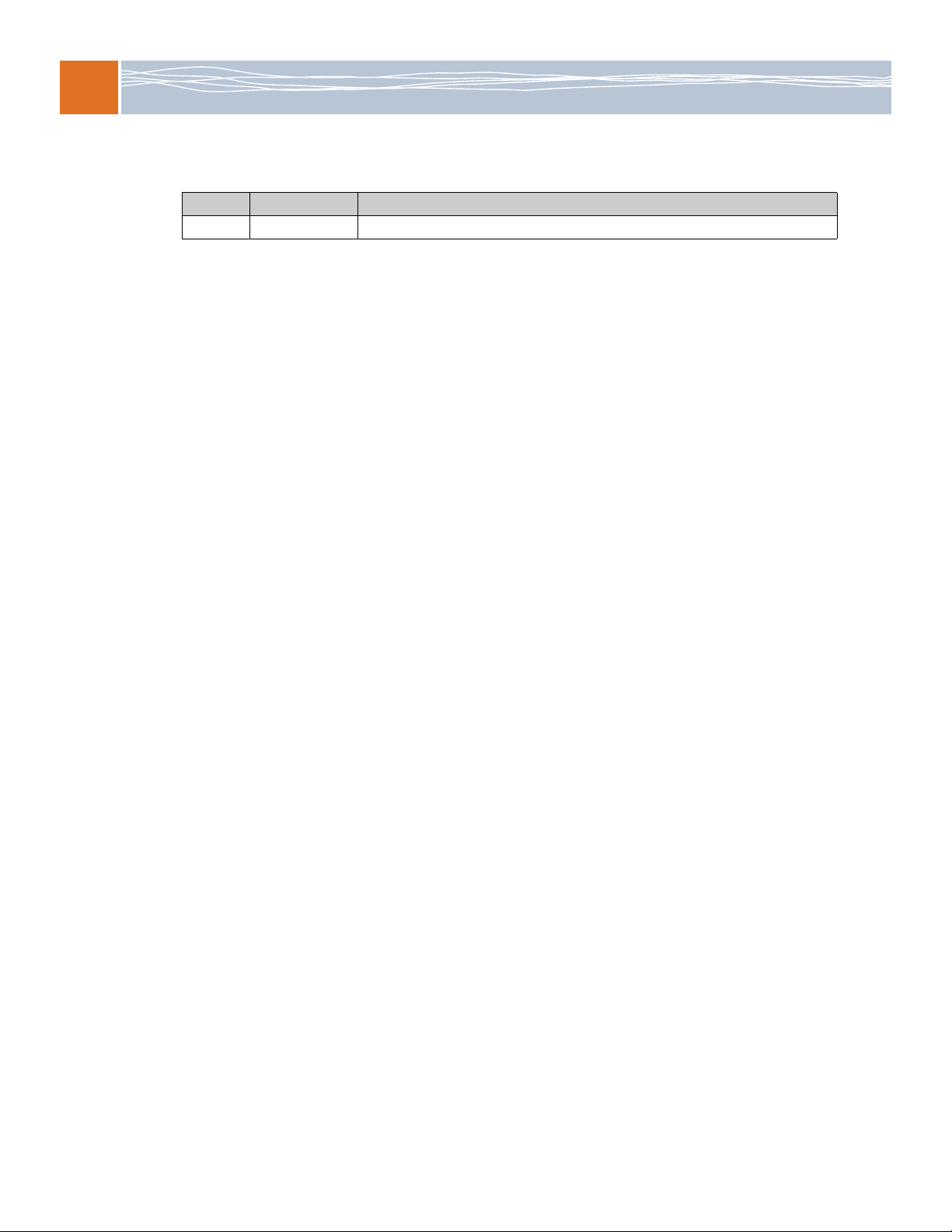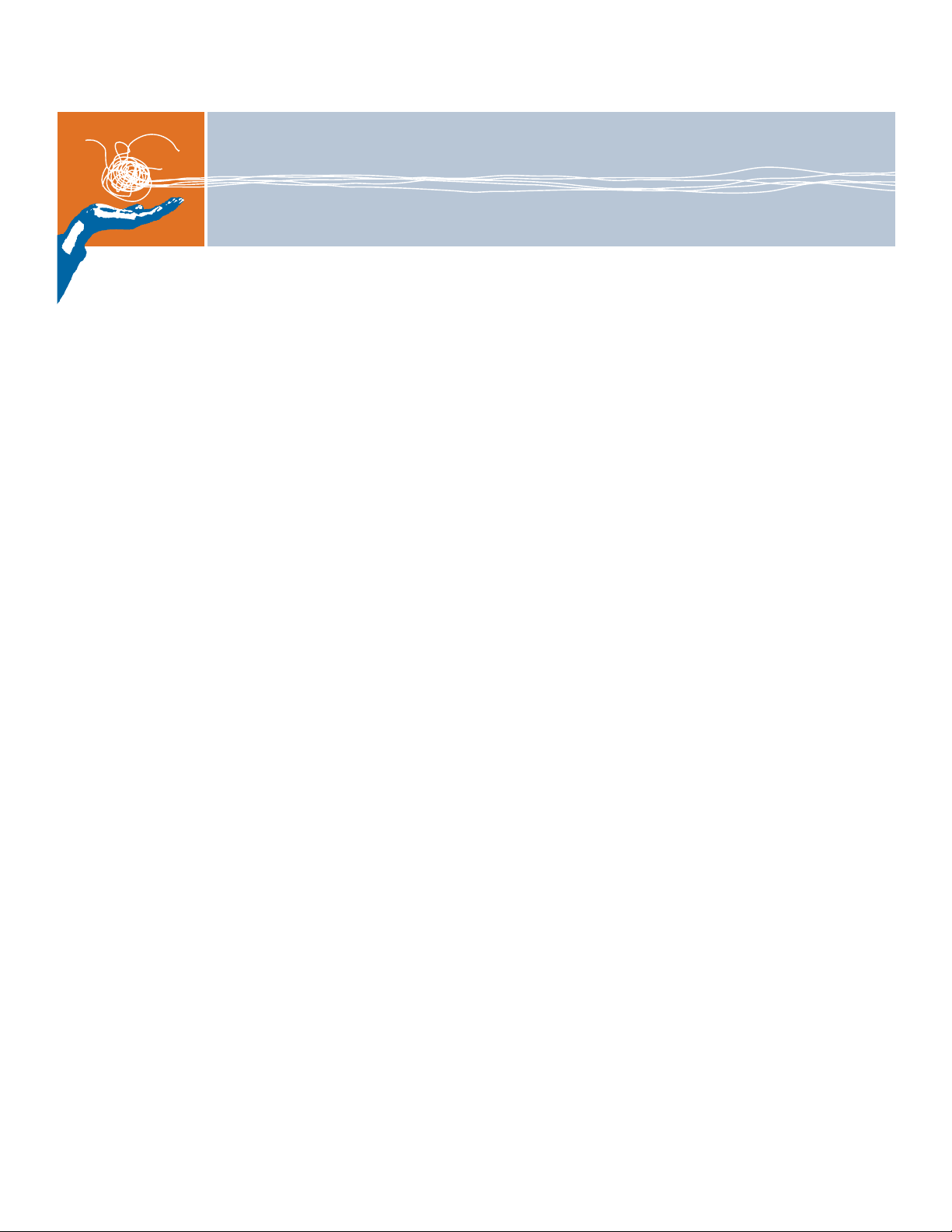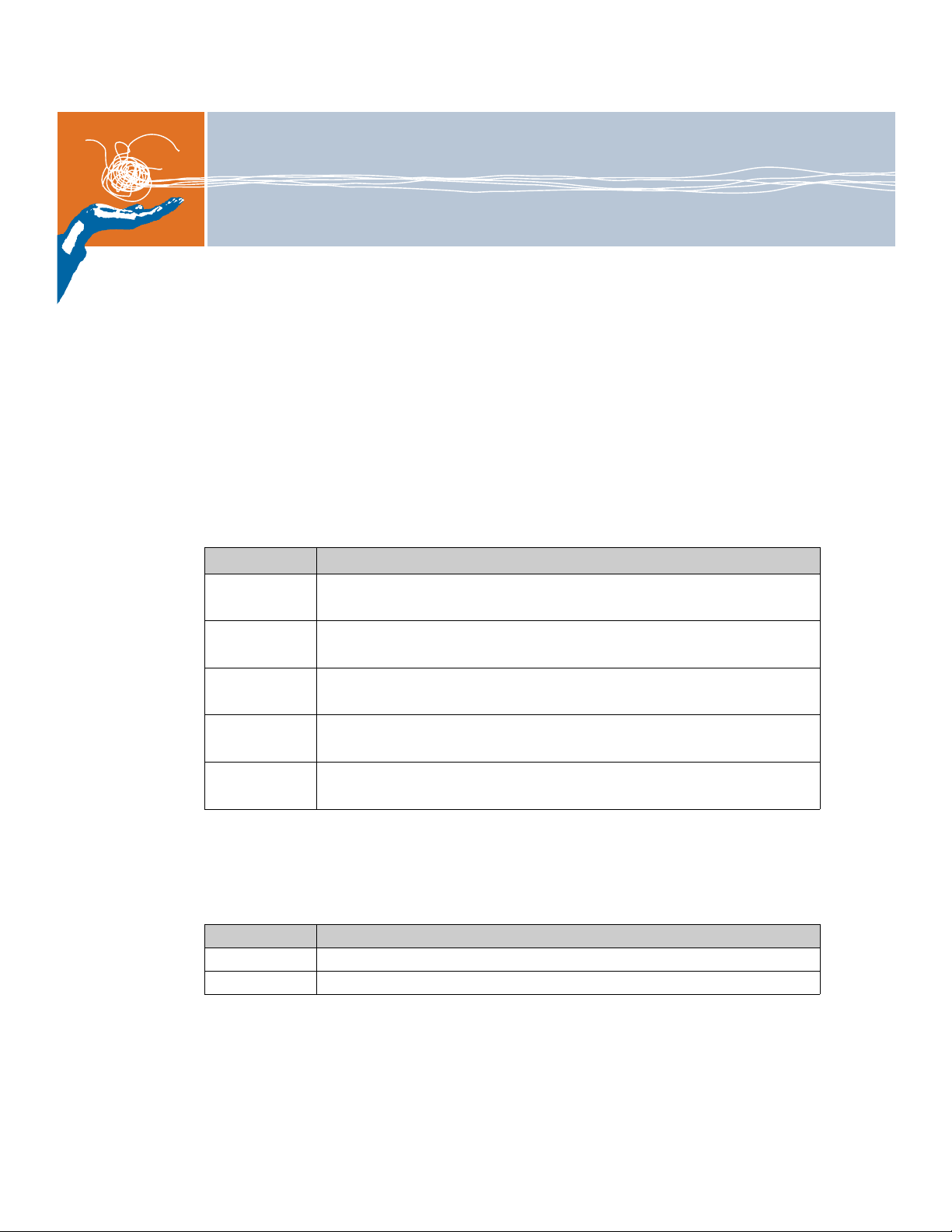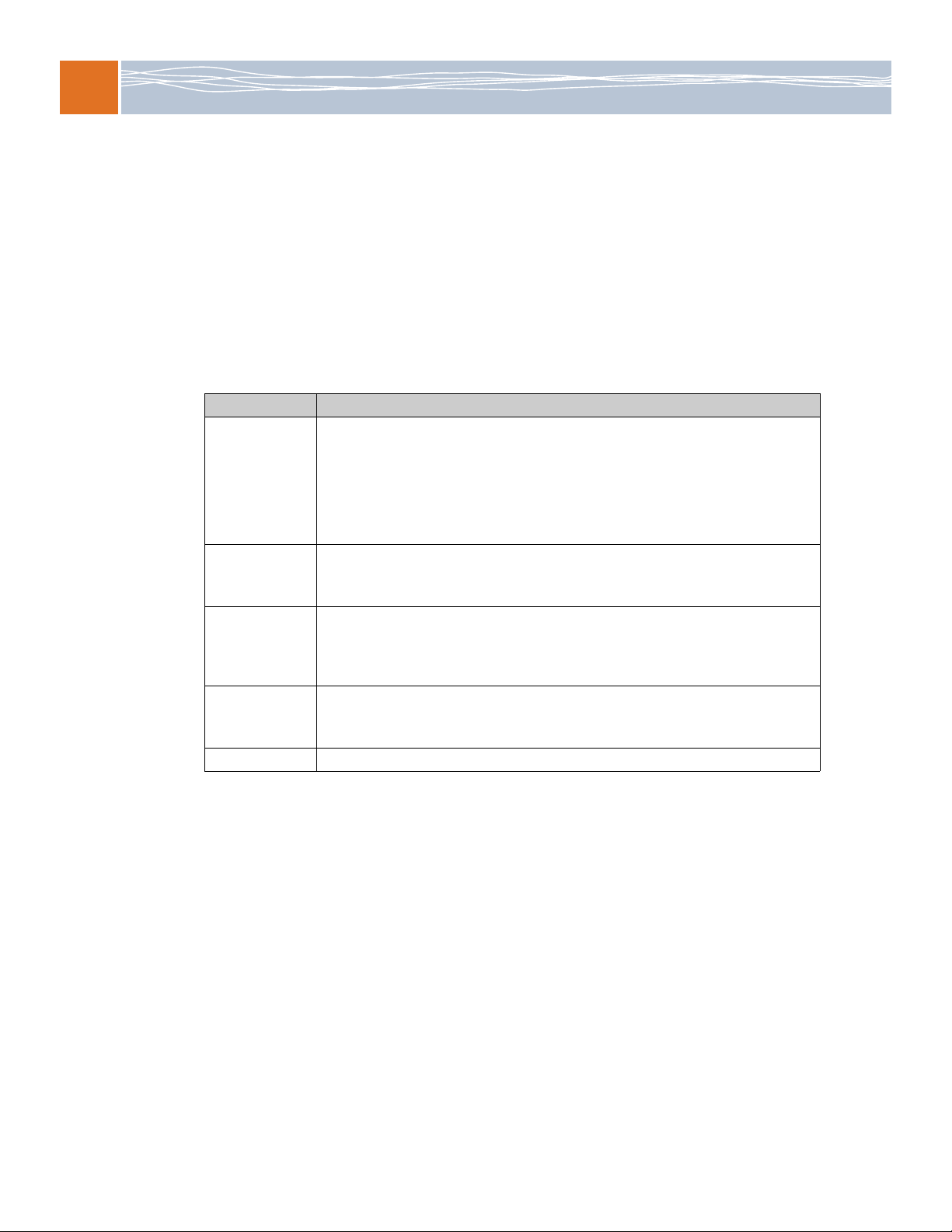3
Preface ............................................................................................................................ 5
About this guide................................................................................................................................. 5
Where to get more information..................................................................................................... 5
Safety notices...................................................................................................................................... 5
Lithium cell battery ................................................................................................................................ 5
Electrostatic discharge ........................................................................................................................... 6
Chapter 1: Checking your order................................................................................... 7
COM Express module product codes........................................................................................... 7
CR100 carrier board product codes...............................................................................................7
Optional components....................................................................................................................... 8
Memory modules................................................................................................................................... 8
Fansinks .................................................................................................................................................... 8
Video adapter.......................................................................................................................................... 10
Chapter 2: Preparing Components and Accessories................................................. 11
Preparing COM Express components........................................................................................... 11
Power supply...................................................................................................................................... 12
CD-ROM.............................................................................................................................................. 12
Hard disk ............................................................................................................................................. 12
Keyboard and mouse....................................................................................................................... 12
Video devices...................................................................................................................................... 13
DVI and VGA Monitors.......................................................................................................................... 13
LVDS panel............................................................................................................................................... 13
TV or other S-Video devices................................................................................................................. 13
Ethernet ............................................................................................................................................... 13
Miscellaneous attachments ............................................................................................................. 13
TABLE OF CONTENTS