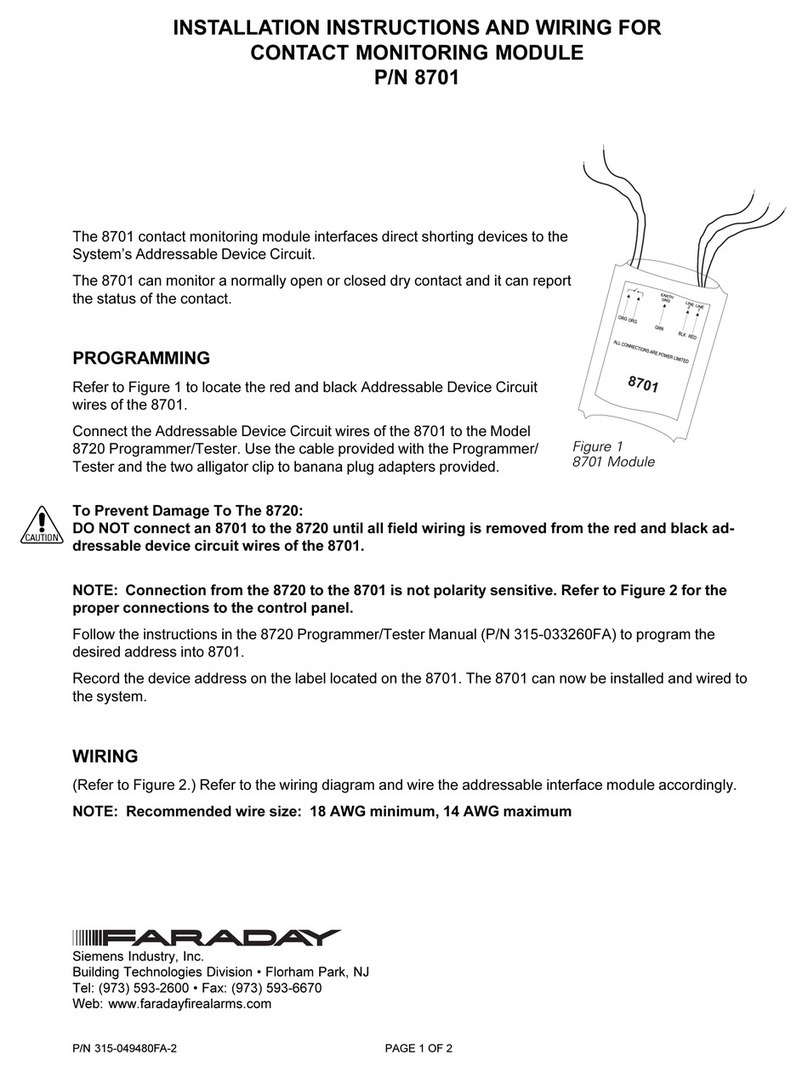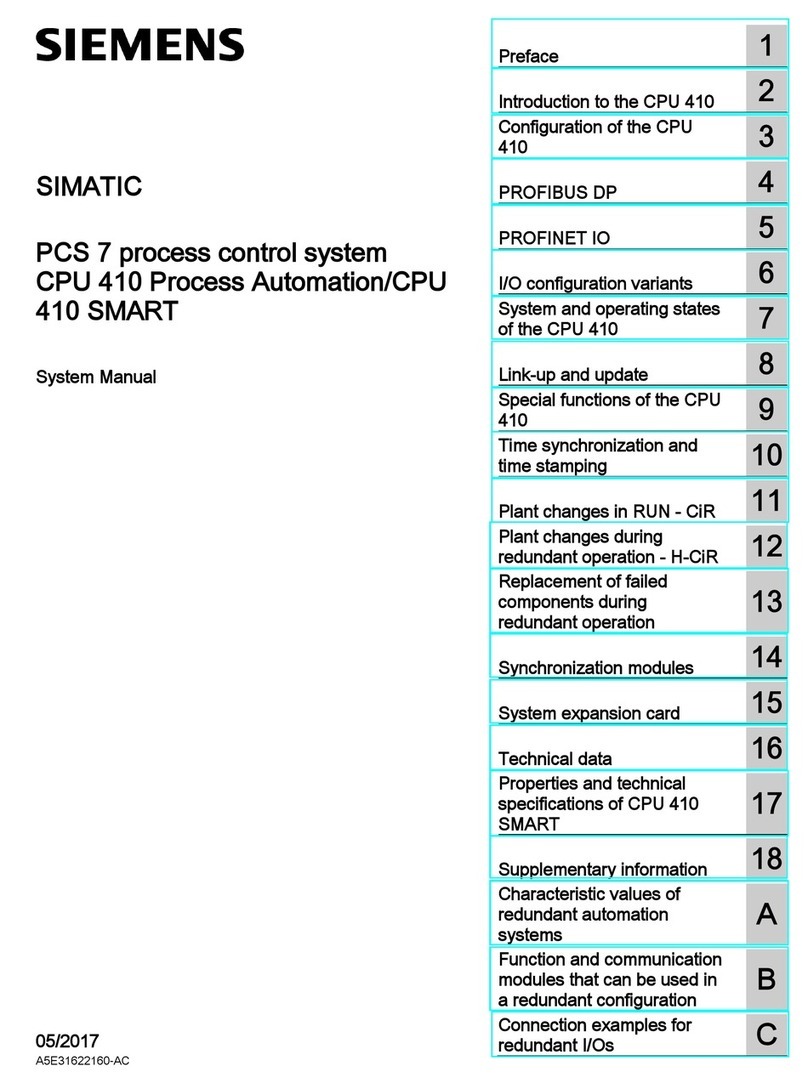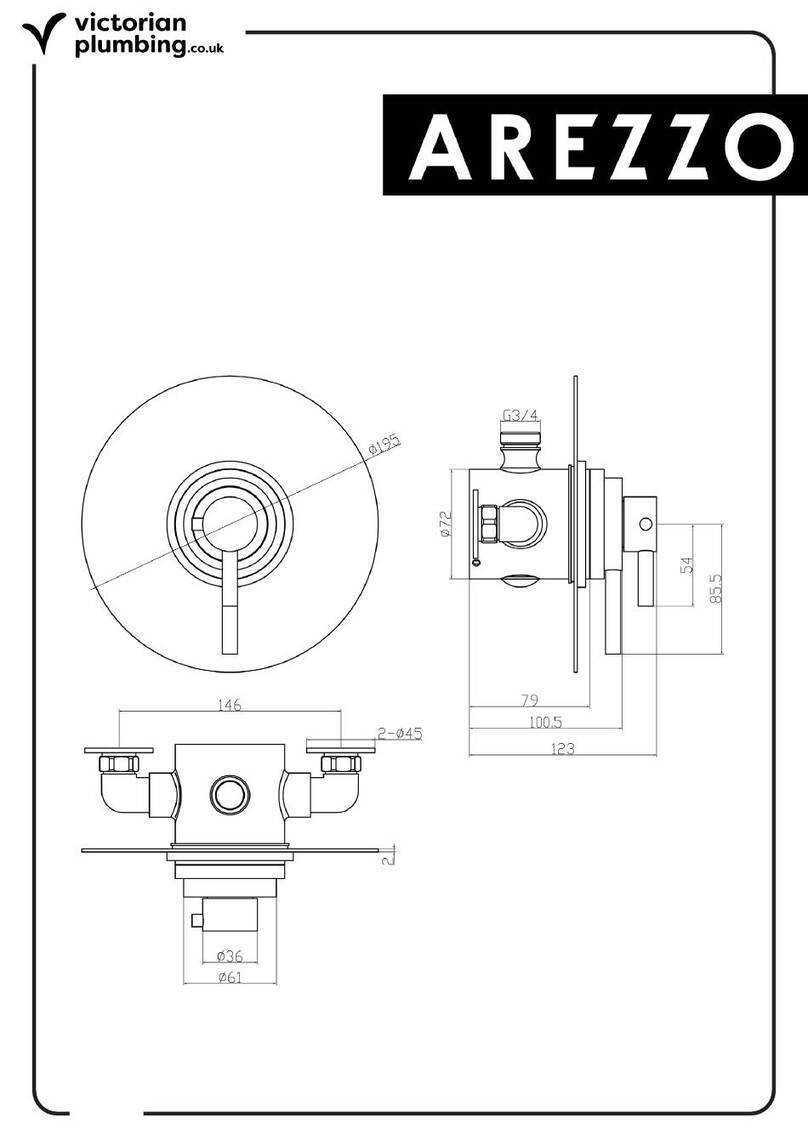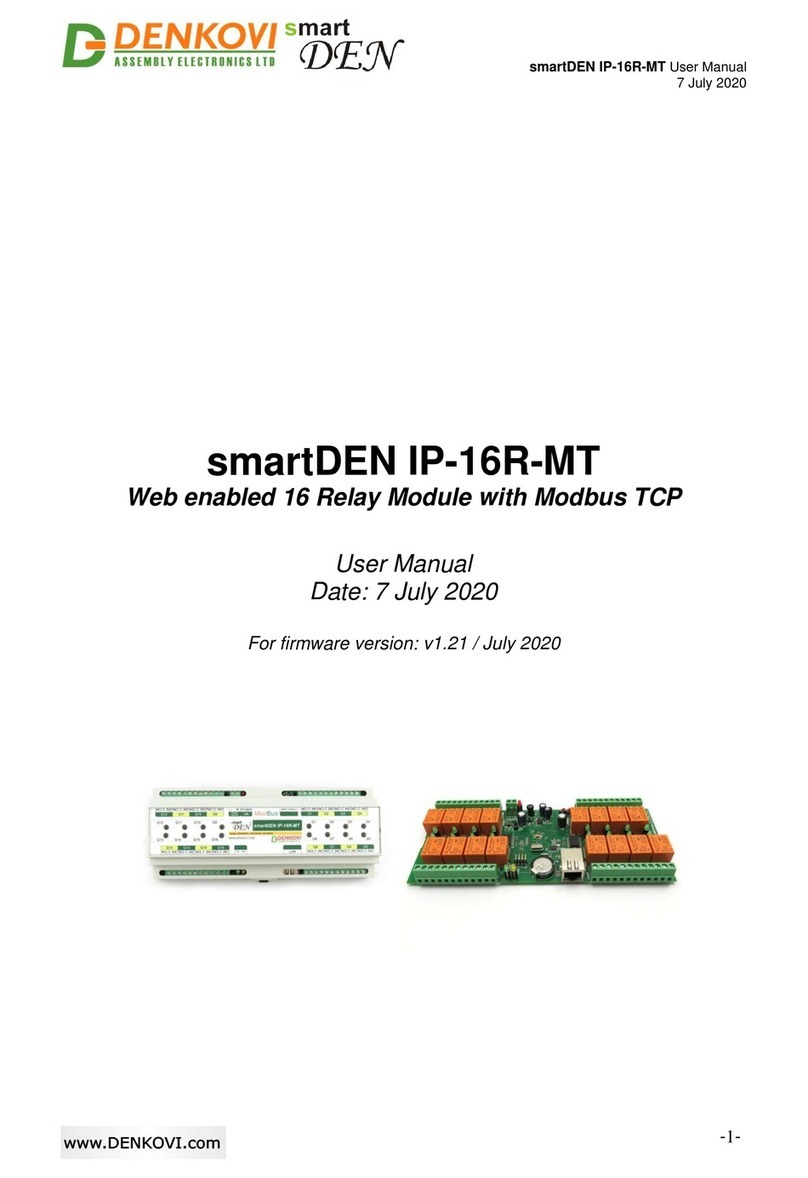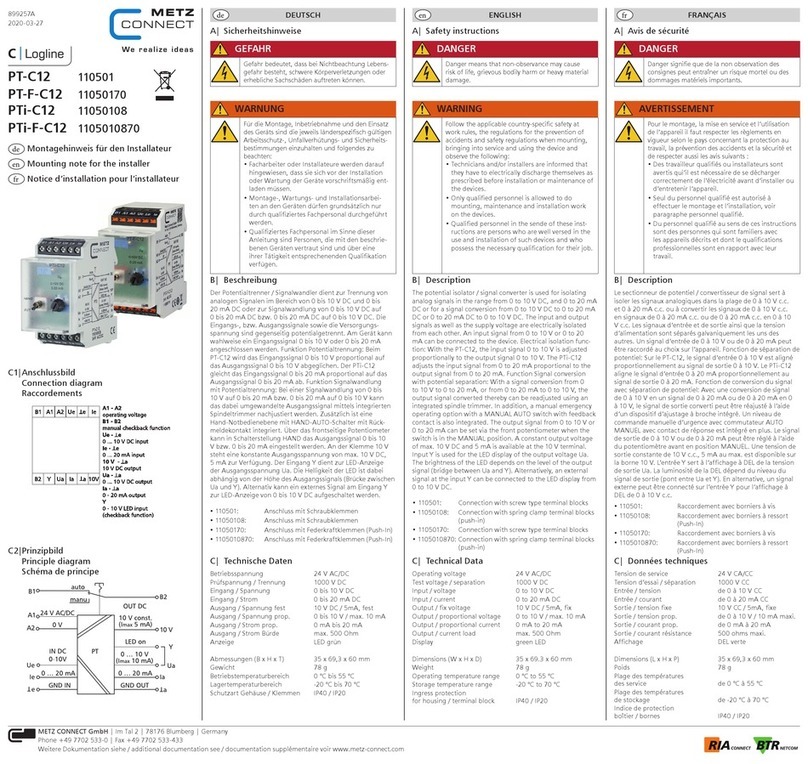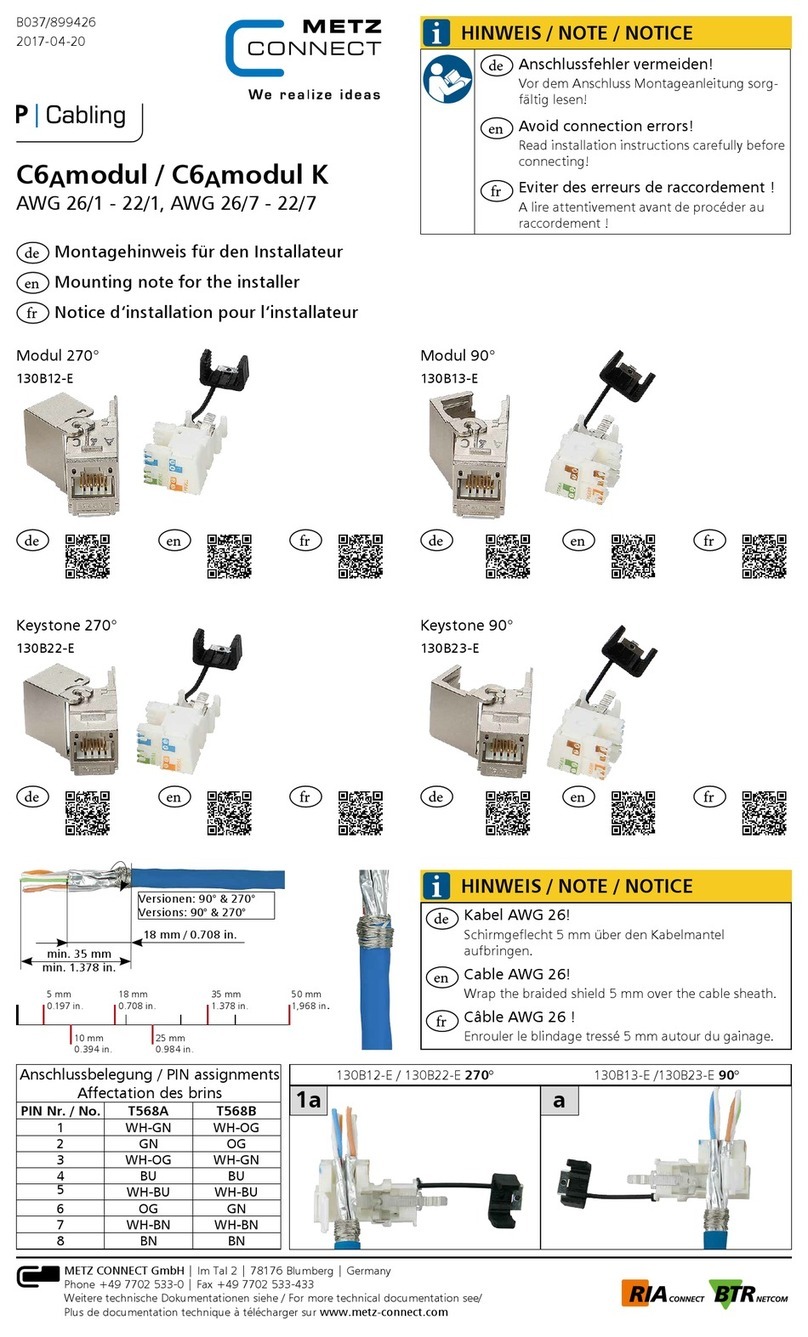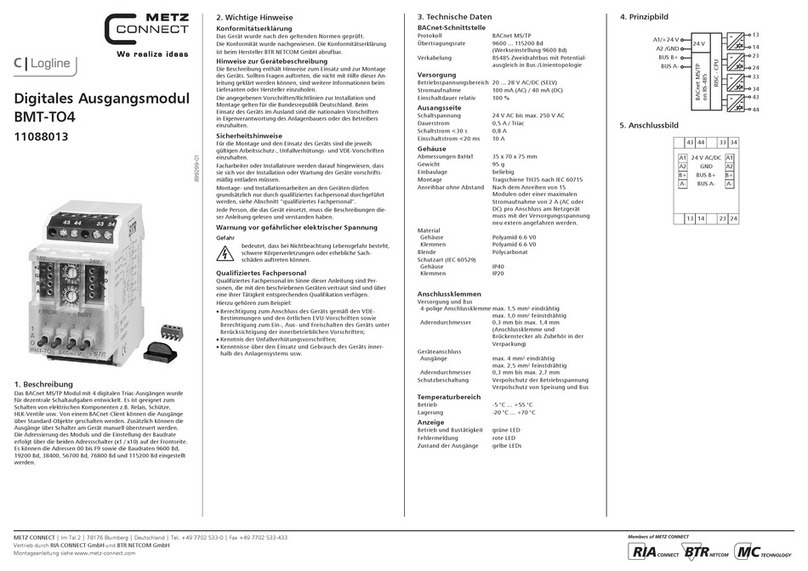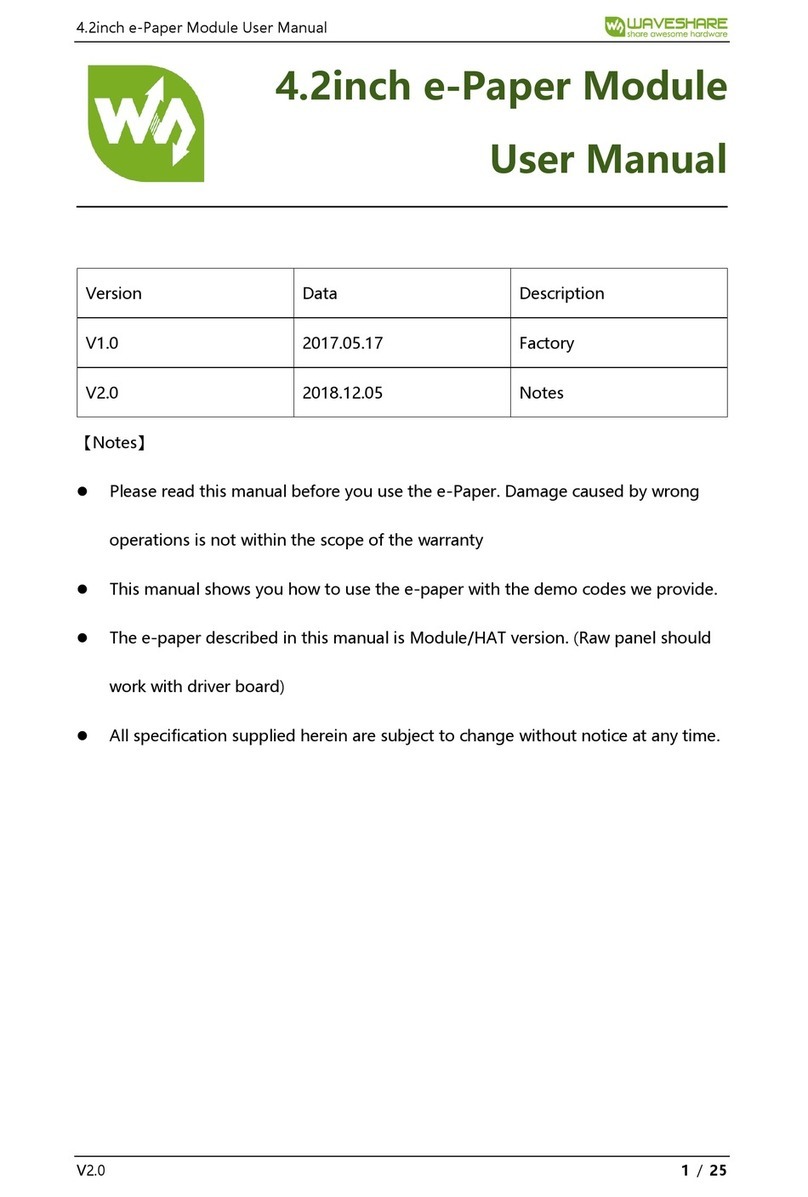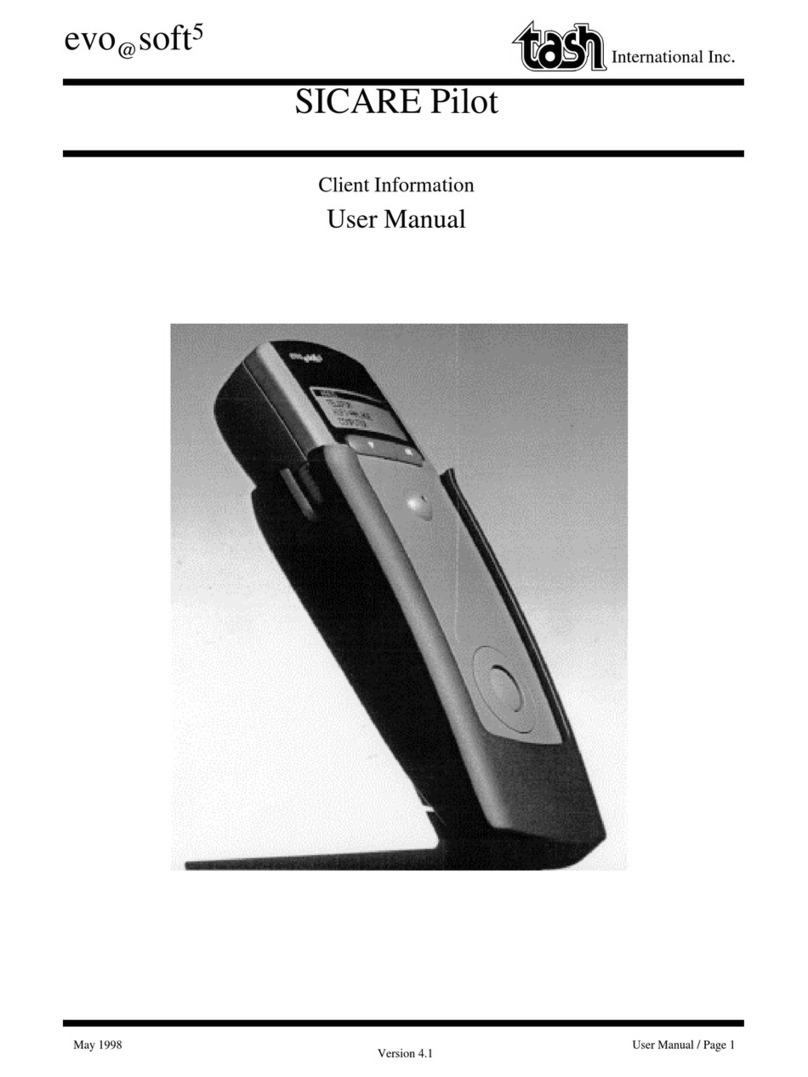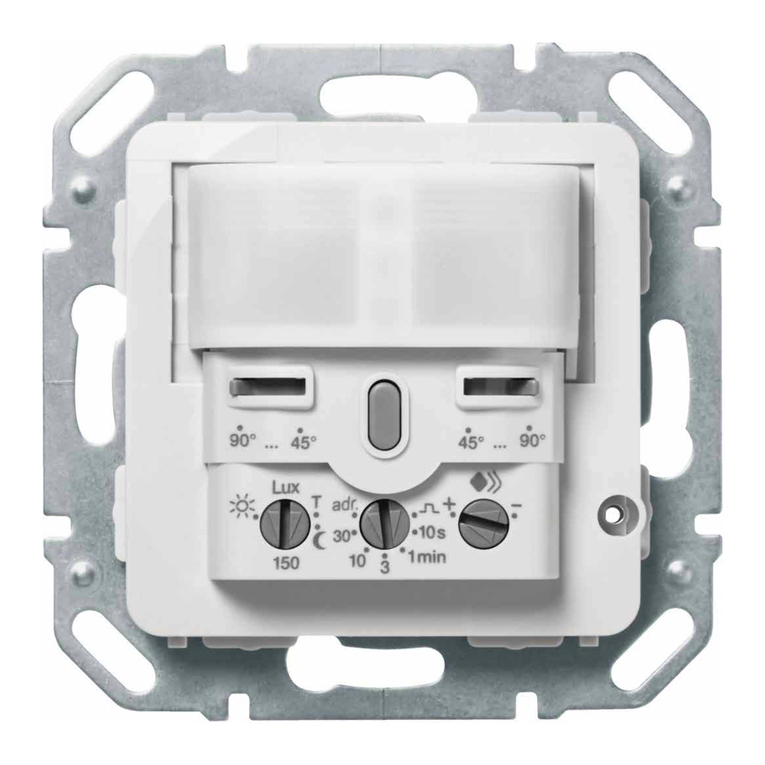Beschriftungsbogen A4
Label sheet A4 899789-01
Ausführung / Version Bestell-Nr. / P/N
Beschriftungsbogen A4
Label sheet A4
Anlegewerkzeug LSA PLUS®
Crimp tool LSA PLUS®
Anlegewerkzeug LSA PLUS®
Crimp tool LSA PLUS®130818-E
Ausführung / Version Bestell-Nr. / P/N
BTR NETCOM GmbH
Im Tal 2
78176 Blumberg / Germany
Tel. +49 7702 533-0
Fax +49 7702 533-433
www.btr-netcom.com 052007/2.000/13/L/899 641
AP-Gehäuse für 6x8 Module
reinweiß und lichtgrau
Surface Mount Housing for 6x8 modules
pure white and light grey
Montageanleitung
Termination Instructions
Zubehör
Accessories
Hinweis für Verwender und Monteure
Unsere Anschlusssysteme und Verteilerprodukte für strukturierte Gebäudeverkabelungen entsprechen den gültigen Normen EN
50173-1:2002 und IEC 60603-7. Bei Komplettierung der Anschlüsse muss der Verwender/Montagebetrieb prüfen und beachten,
dass nur Patch- und Anschlusskabel, die die EN-/ IEC-Normen erfüllen, verwendet werden. Lassen Sie sich ggf. vom Lieferanten den
Nachweis geben, dass die eingesetzten Kabel und Stecker der Norm entsprechen. Die Verwendung von nicht normgerechten Komponenten
bedeutet den Verlust der Mängelrechte auch innerhalb der Lieferkette unserer Produkte. Die Installation ist nur von Fachpersonal durchzufüh-
ren. Hierbei sind die Sicherheitsanforderungen nach EN 60950 zu beachten. Bitte beachten Sie auch, dass keine starken mechanischen Ein-
wirkungen und Beanspruchungen beim Ein- und Ausstecken des Benutzerkabels nach oben, unten oder seitlich auf den elektrischen Kontaktbe-
reich der Steckverbindung (z. B. durch Ziehen am Kabel u. a.) erfolgen. Für dadurch entstehende Schäden haften wir nicht. Bitte übergeben
Sie diesen Hinweis auch an den Endverbraucher.
Achtung!
Ausstecken (Ziehen des RJ45-Steckers) nur bei zuvor ausgeschaltetem Gerät ohne Spannung. Ausstecken, insbesondere wiederholtes Ausstecken
unter Spannung (bei Verwendung von Power over Ethernet PoE) kann zu Schäden an den Kontakten der RJ45-Steckverbindung führen.
Notes for user and installer
Our termination systems and patch products for generic cabling meet the active standards EN 50173-1:2002 and IEC 60603-7. The user or
installer has to check and take care to use solely patch and termination cables that meet the EN-/IEC standards when completing the installa-
tion. If necessary ask your supplier to certify that the installed cables and plugs meet the standards. The use of non-standard components
means the loss of rights accruing from defects even within the supply chain of our products. Installation only by qualified personnel. Electrical
Safety per EN 60950. Furthermore, please pay attention that the electric contact area of the plug connection is not exposed to high mechani-
cal effects or strain (e.g. by pulling the cable etc.) when the user cable is plugged in or out upwards, downwards or sidewards. We do not take
over liability for any damage. Please give this note to end users, too.
Attention!
Before unplugging the RJ45 plug make sure that the device is switched off and is no longer energised. Unplugging, particularly repeated
unplugging of an energised device (when using Power over Ethernet PoE) may damage the contacts of the RJ45 plug connection.