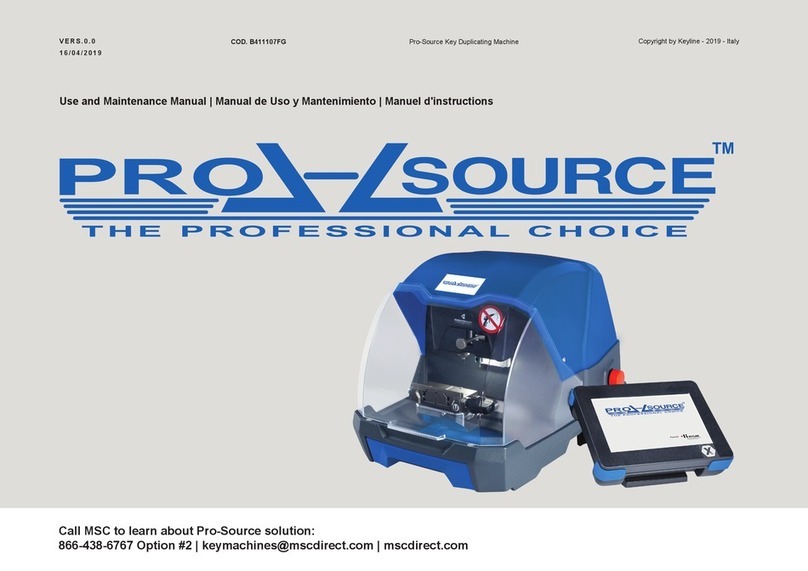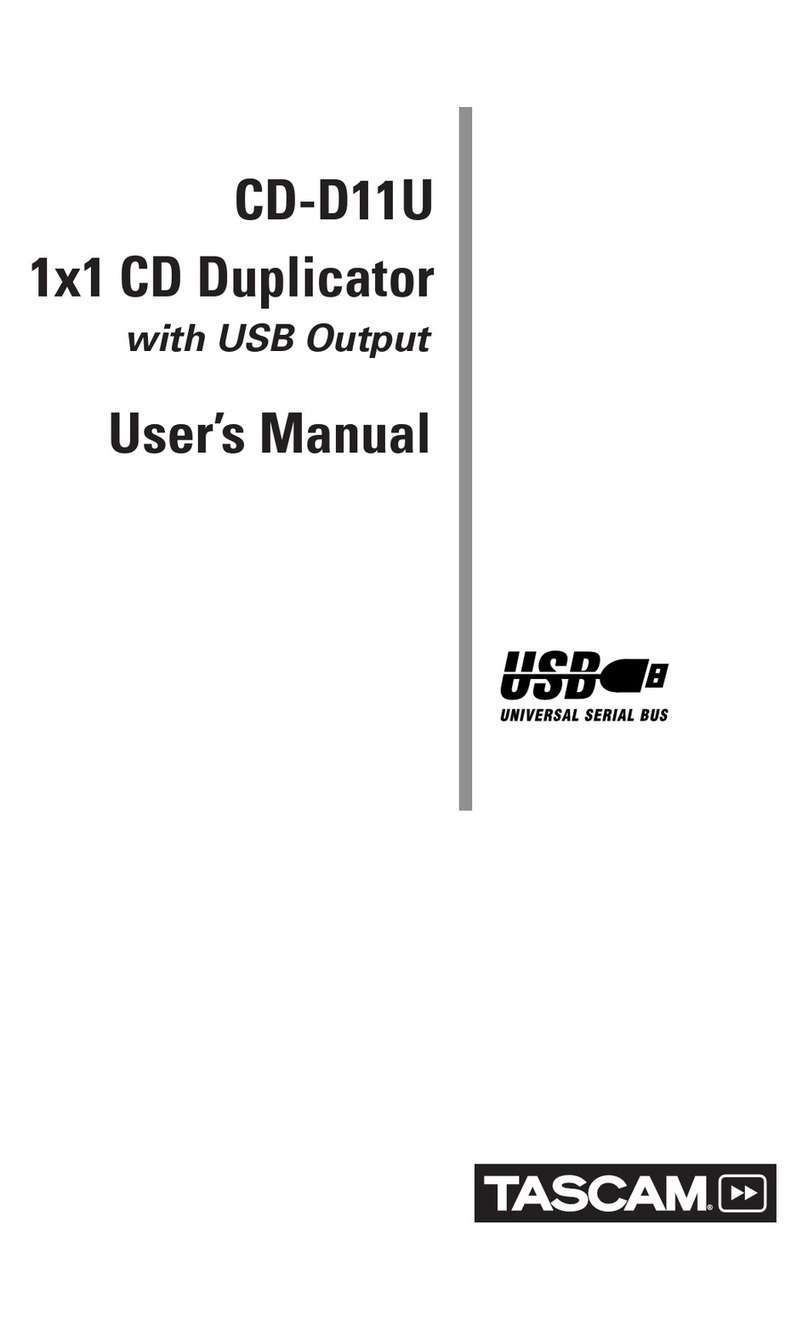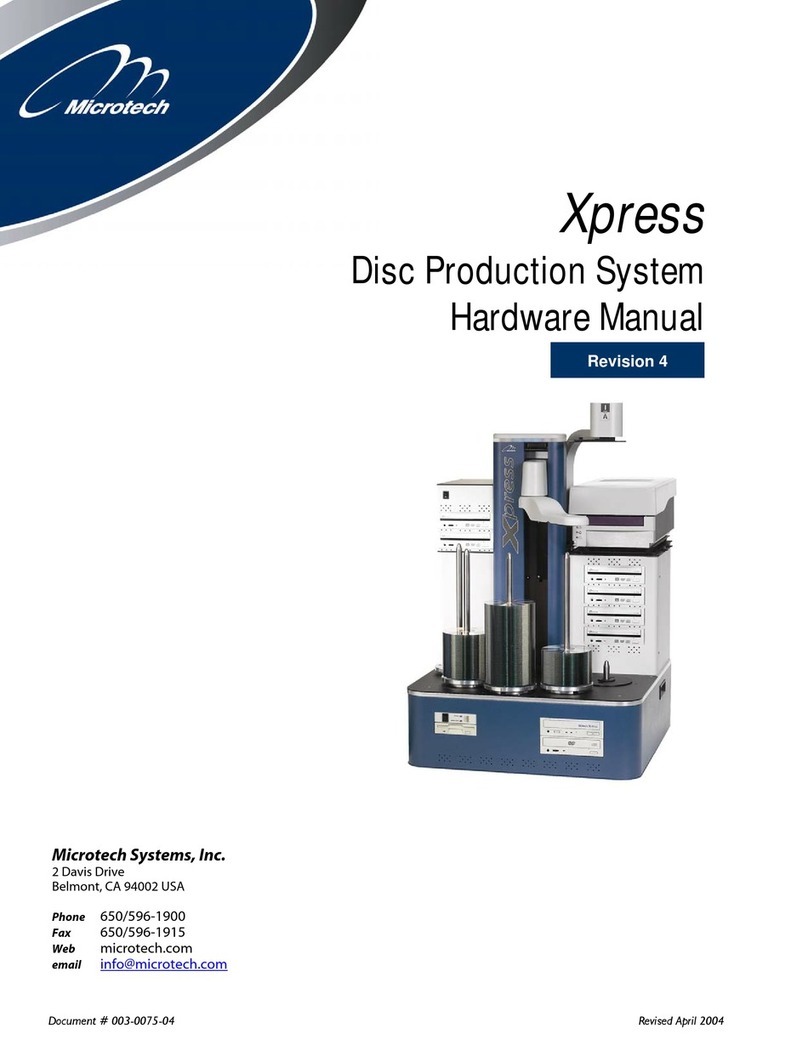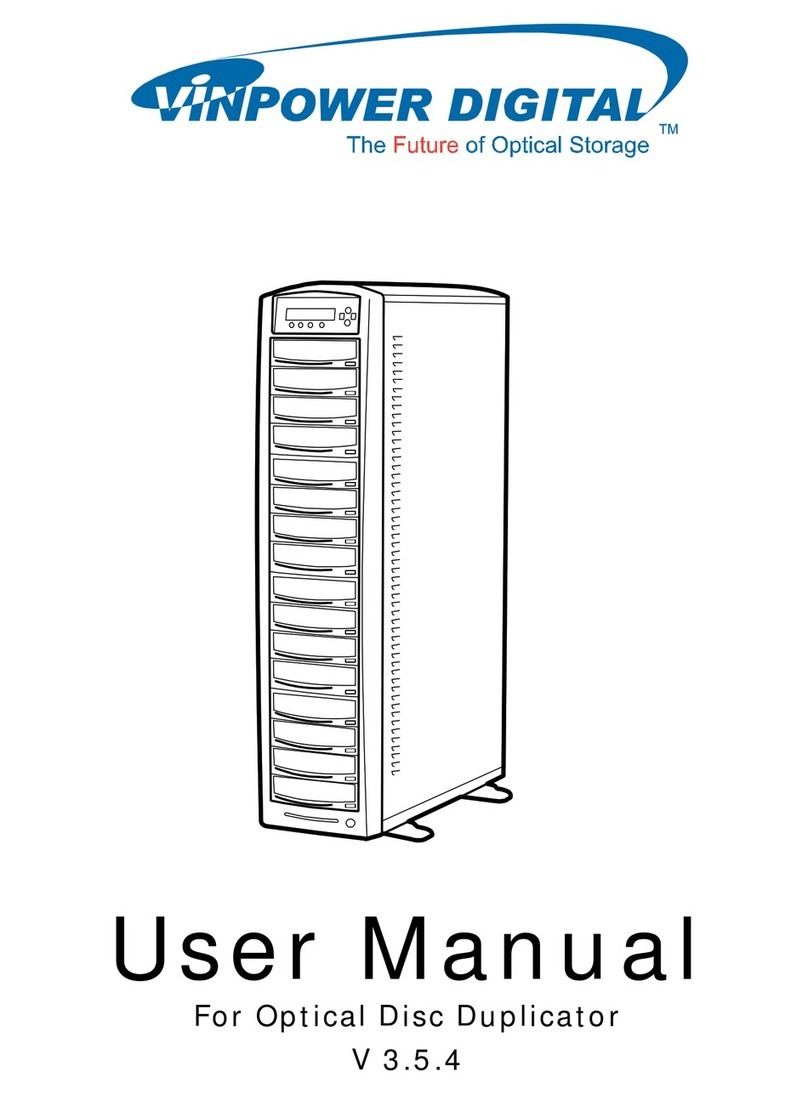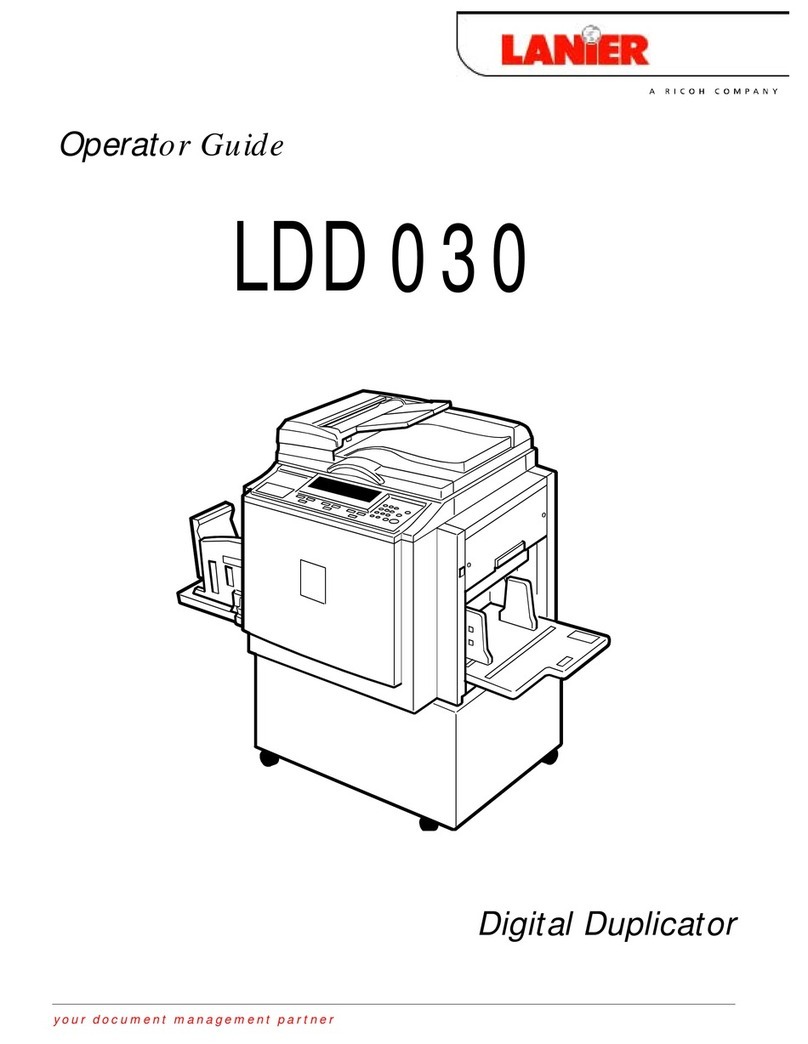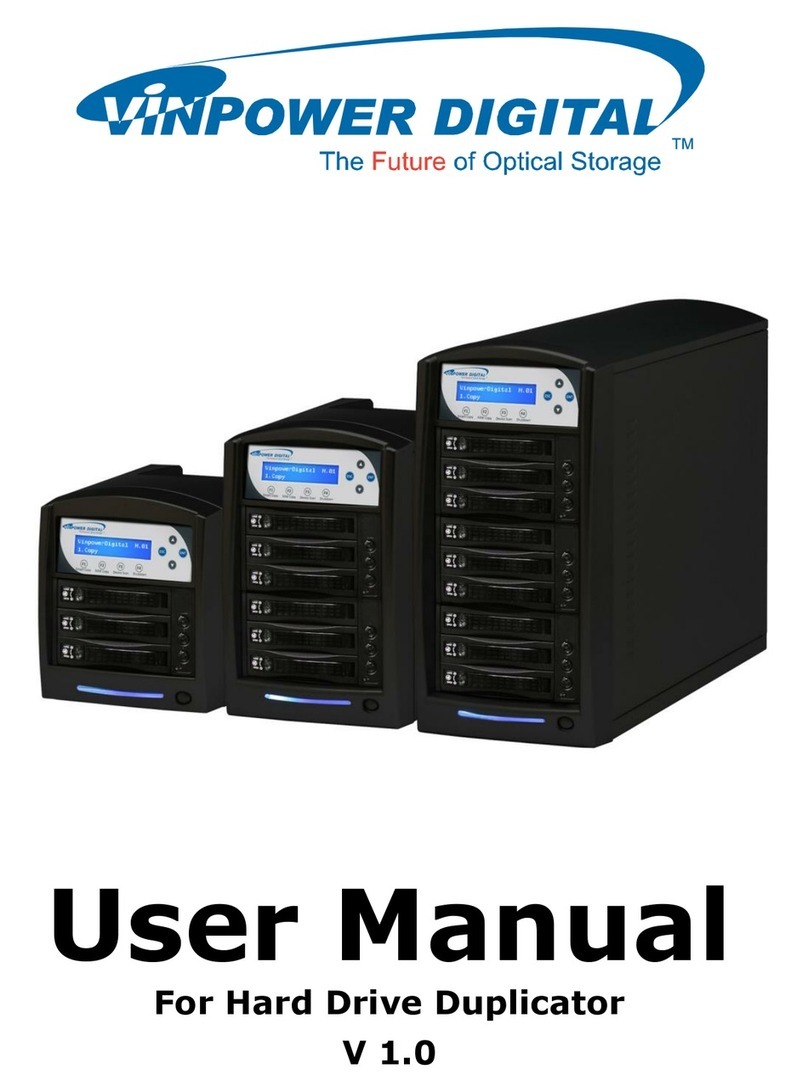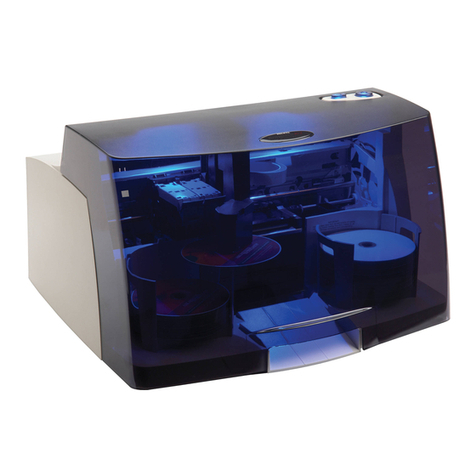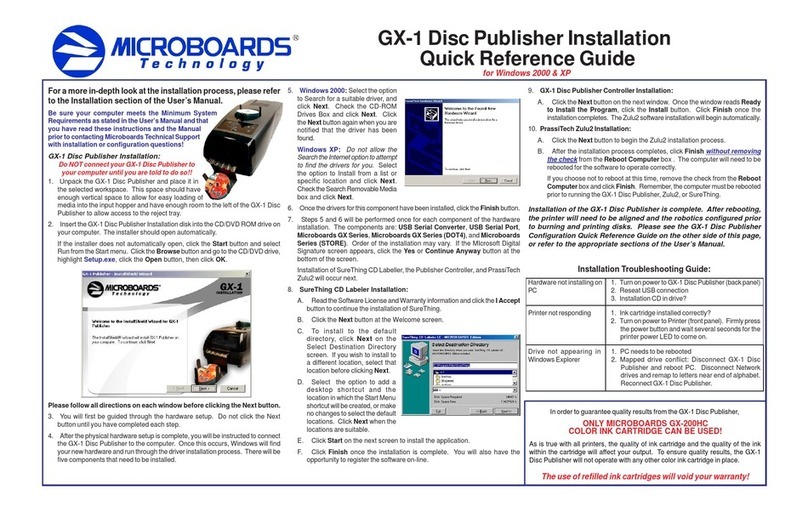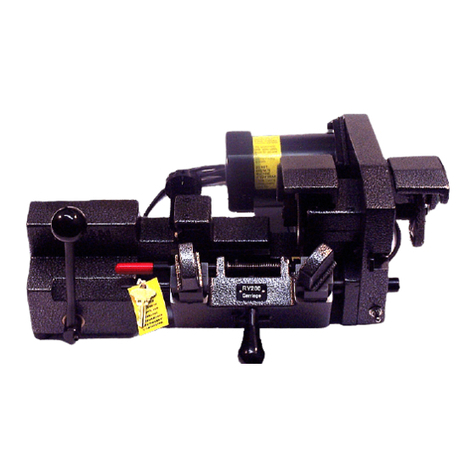MF DIGITAL DIRECTOR series Assembly instructions
Other MF DIGITAL Disc Duplicator manuals

MF DIGITAL
MF DIGITAL DIRECTOR series User manual

MF DIGITAL
MF DIGITAL 5000 Platform Series Manual

MF DIGITAL
MF DIGITAL Scribe series Manual
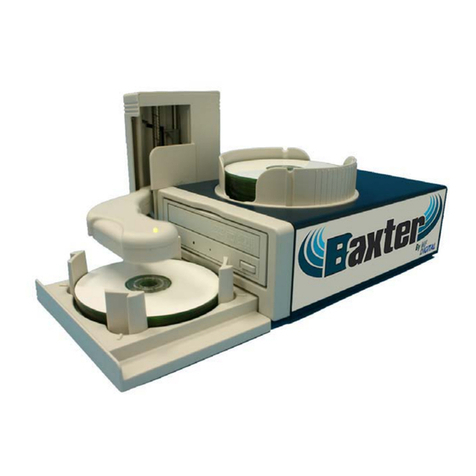
MF DIGITAL
MF DIGITAL Baxter 9100 User manual
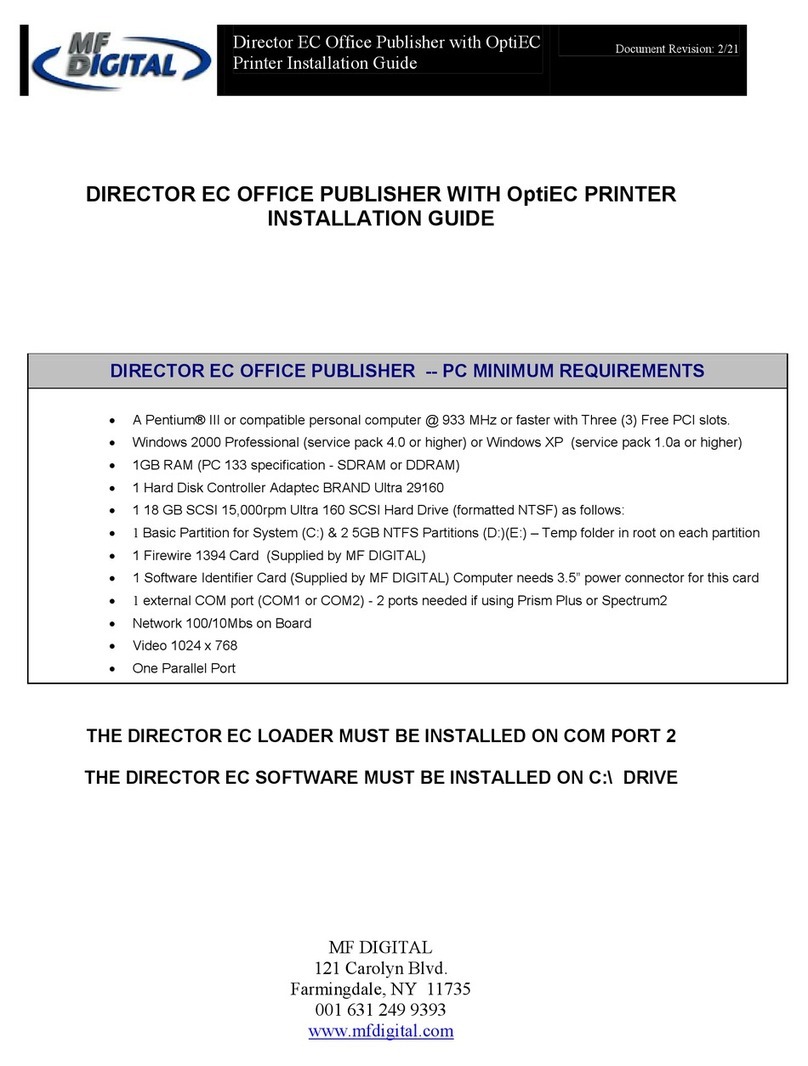
MF DIGITAL
MF DIGITAL DIRECTOR EC User manual

MF DIGITAL
MF DIGITAL 5200 Live Series EventCD Manual

MF DIGITAL
MF DIGITAL SCRIBE EC Manual

MF DIGITAL
MF DIGITAL 5907-VL User manual

MF DIGITAL
MF DIGITAL 5500 Series Manual
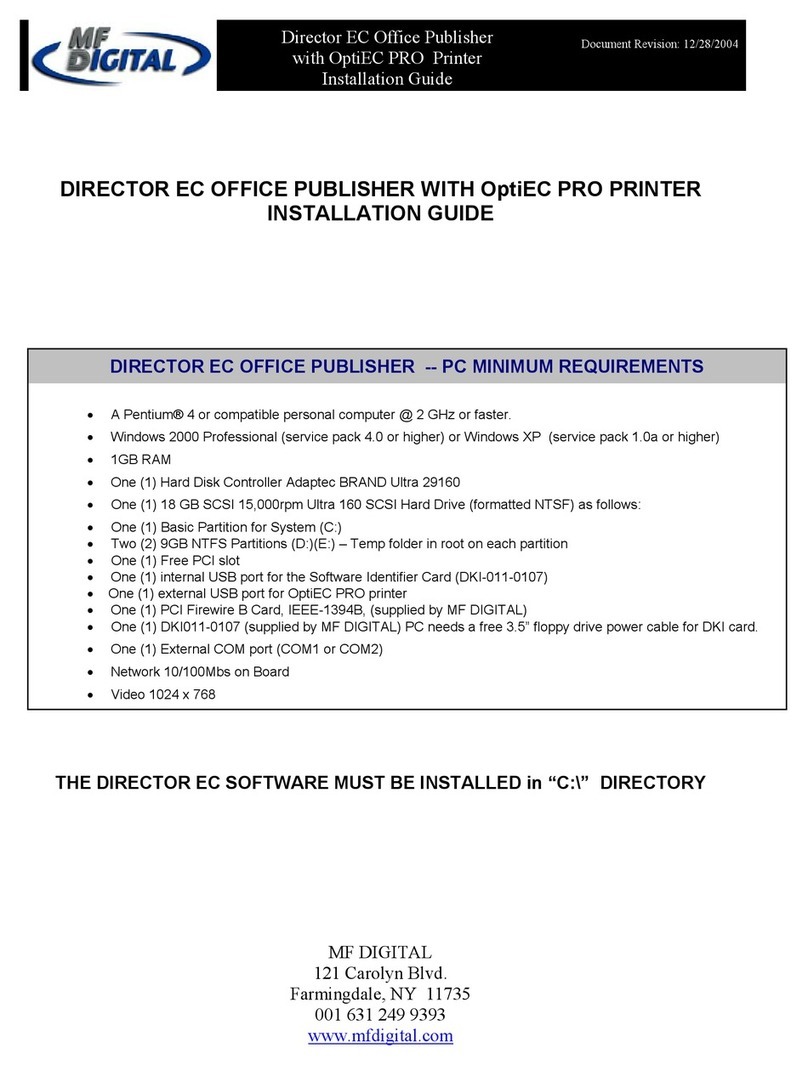
MF DIGITAL
MF DIGITAL DIRECTOR EC User manual

MF DIGITAL
MF DIGITAL Scribe SA Standalone Series Manual

MF DIGITAL
MF DIGITAL Dolphin 5900 User manual
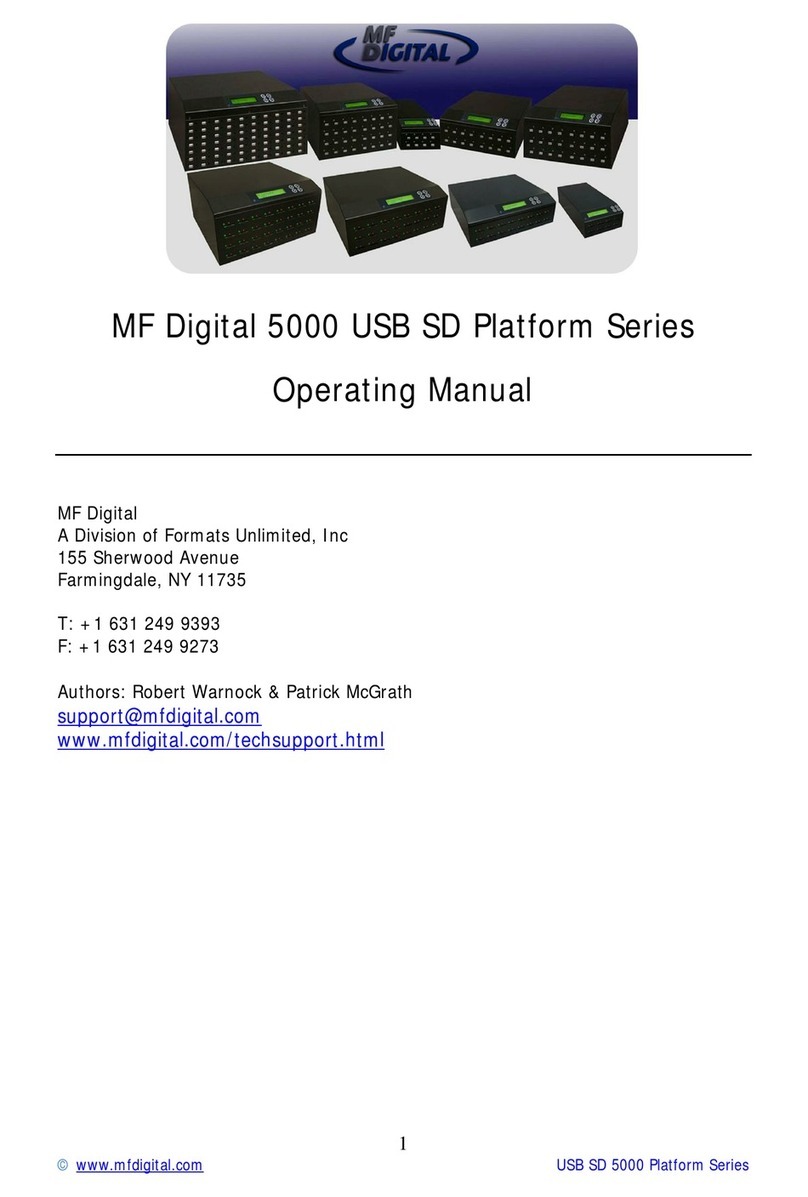
MF DIGITAL
MF DIGITAL 5000 Platform Series User manual

MF DIGITAL
MF DIGITAL DIRECTOR series Manual

MF DIGITAL
MF DIGITAL DIRECTOR series Manual

MF DIGITAL
MF DIGITAL EC Series User manual

MF DIGITAL
MF DIGITAL 5907-VL Manual
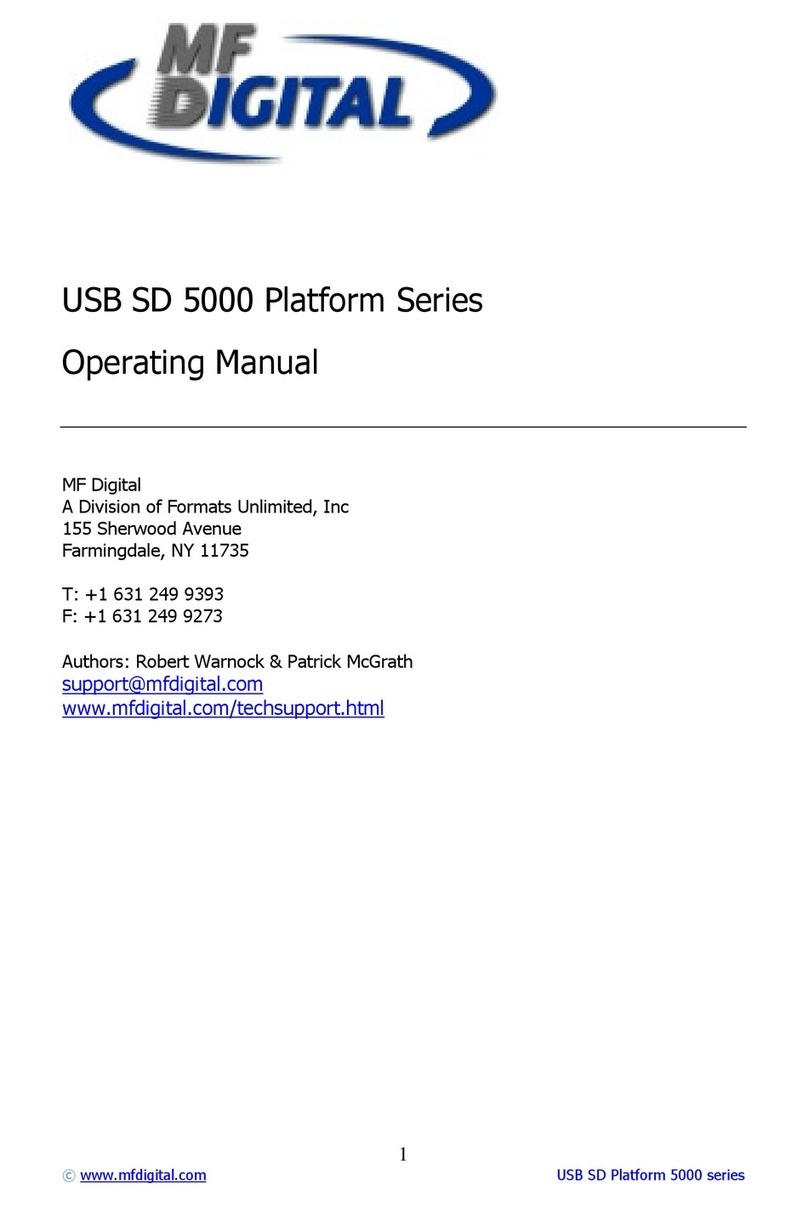
MF DIGITAL
MF DIGITAL 5000 Platform Series User manual

MF DIGITAL
MF DIGITAL DIRECTOR series Instruction Manual