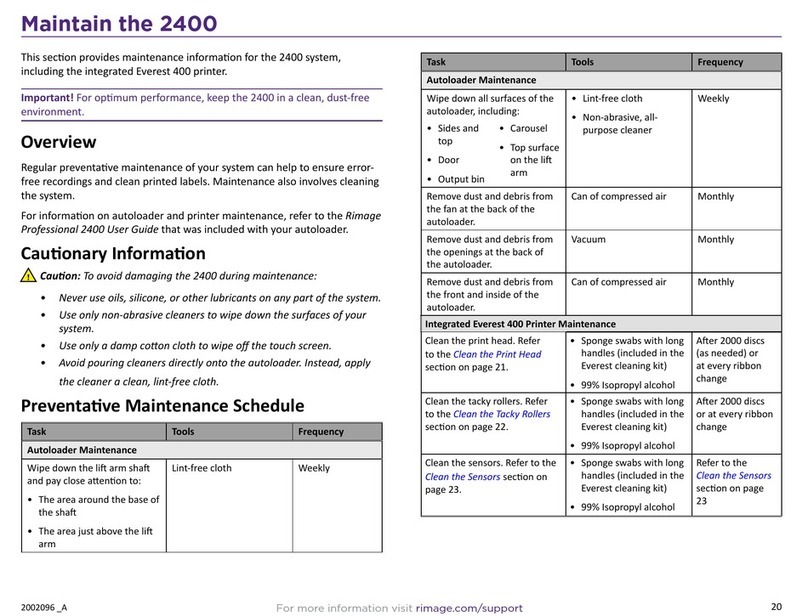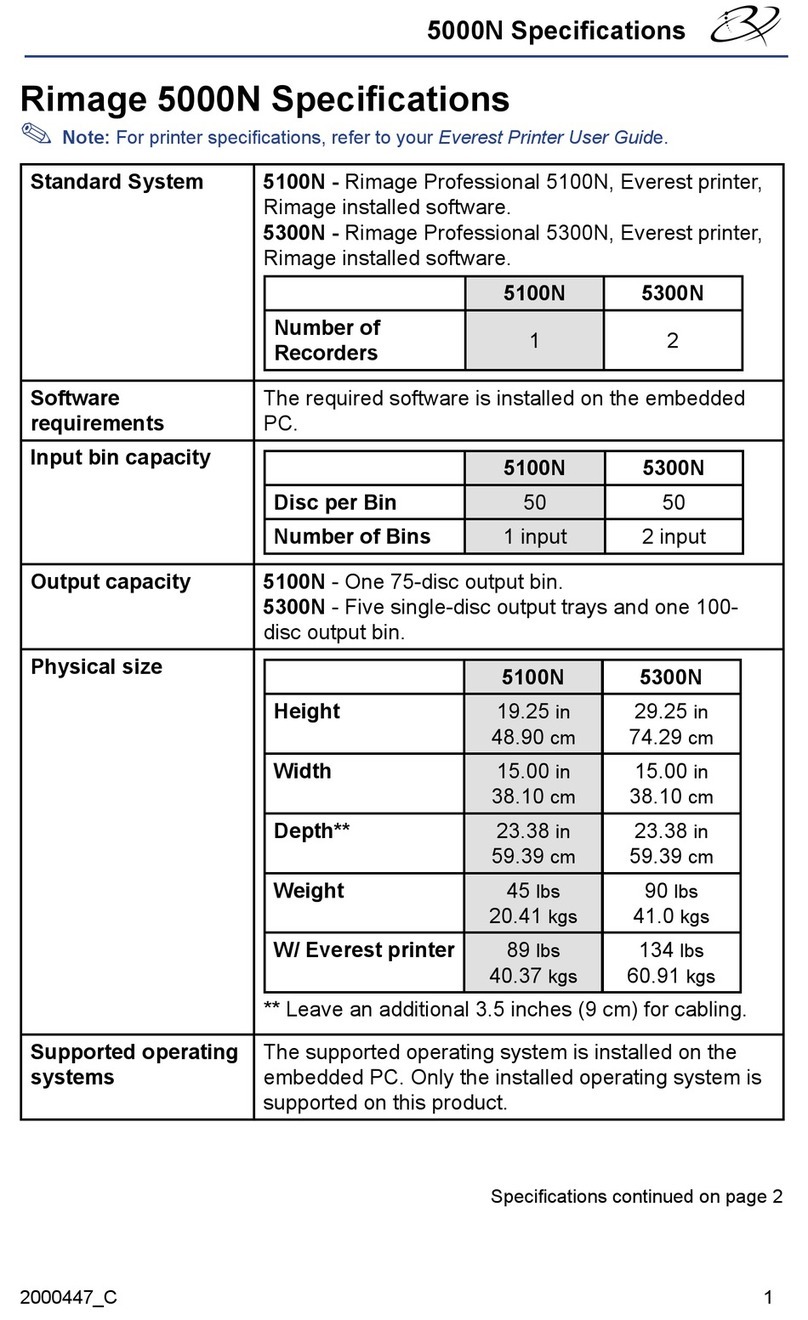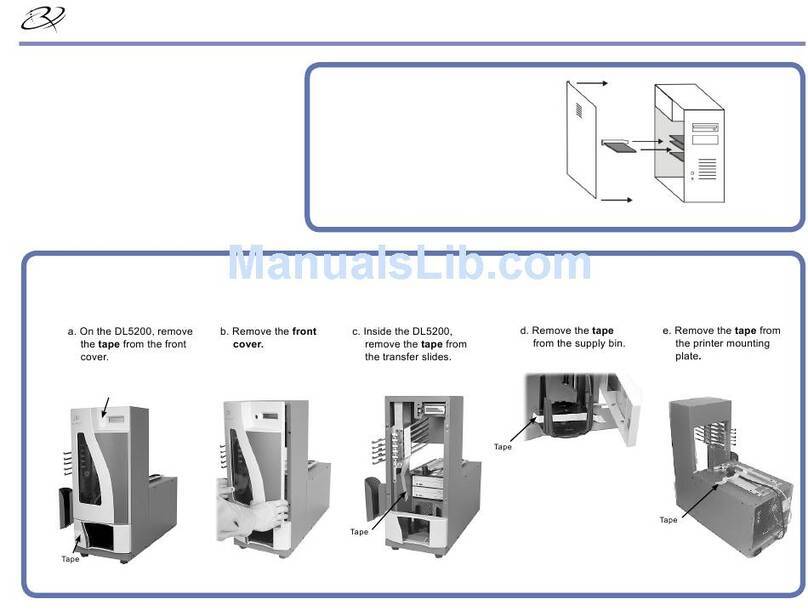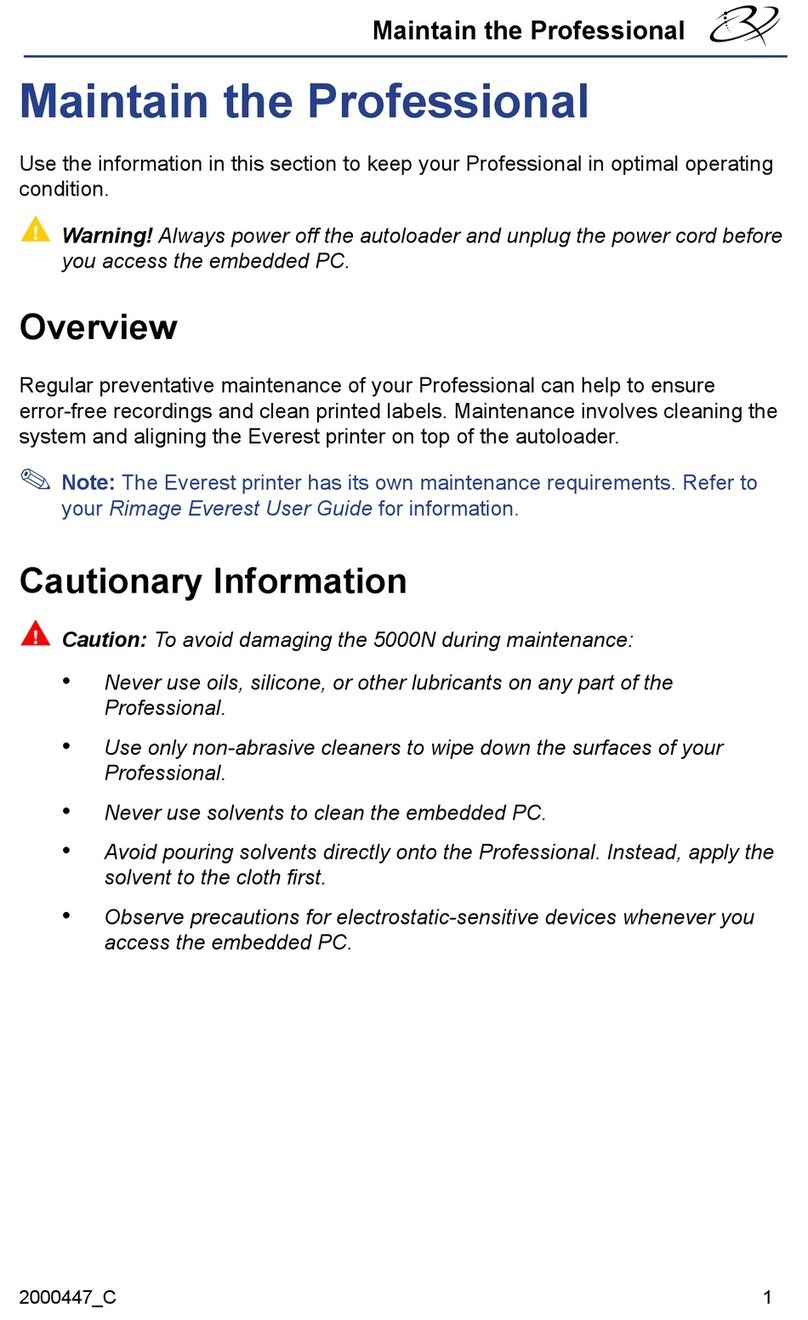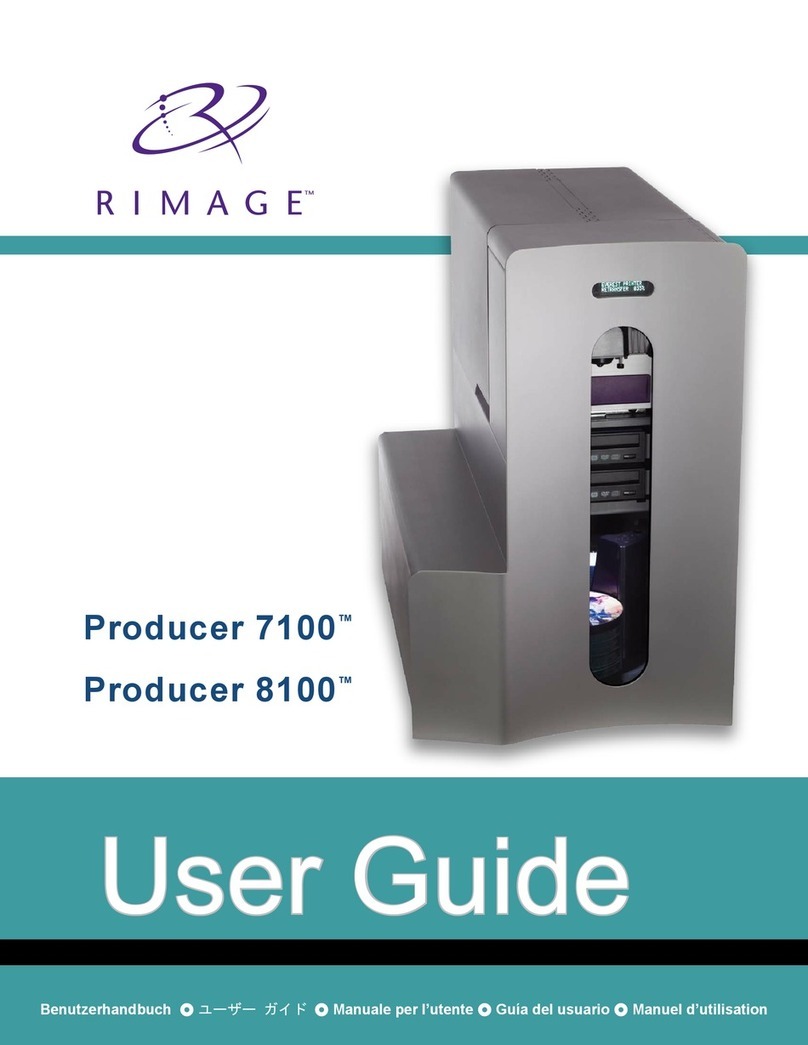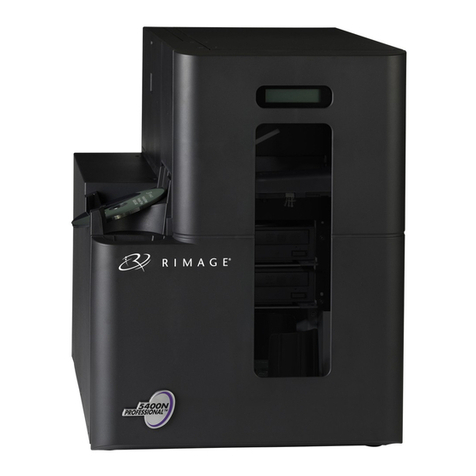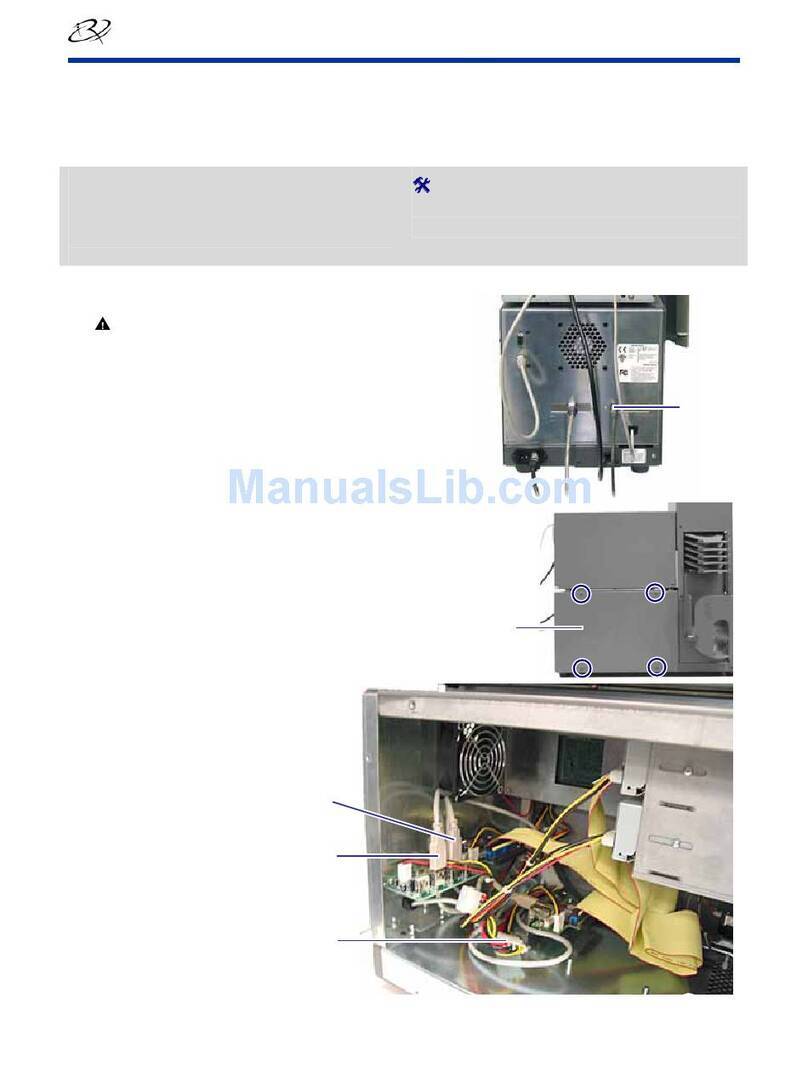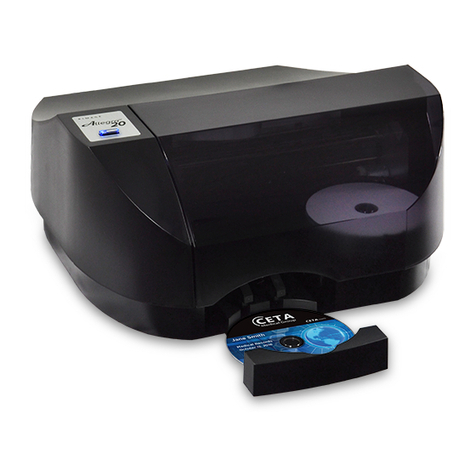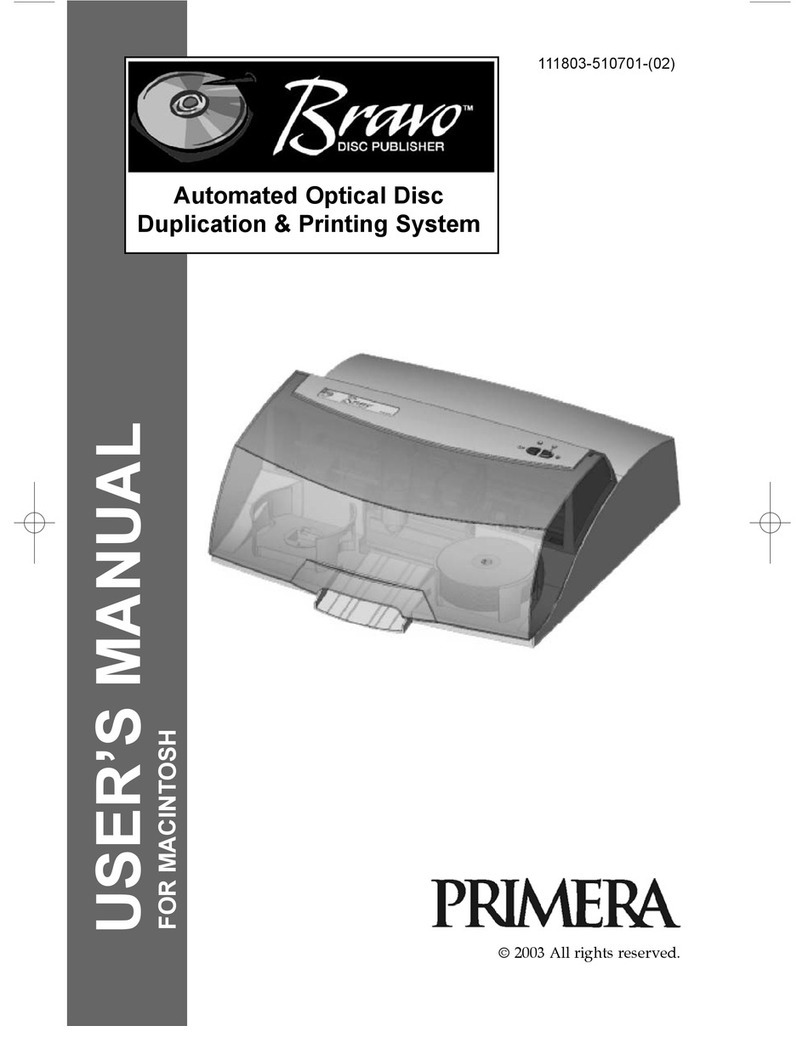Contents
Contents
Introduction.........................................................................................................1
Requirements......................................................................................................1
Software requirements...................................................................................................................... 1
Operating System requirements....................................................................................................... 1
Networking........................................................................................................................................ 1
Media requirements.......................................................................................................................... 1
Ink requirements............................................................................................................................... 1
Identify the parts of the Rimage 2000i ..............................................................3
Front view......................................................................................................................................... 3
Rear view.......................................................................................................................................... 5
Operate the Rimage 2000i..................................................................................6
Powering on the Rimage 2000i......................................................................................................... 6
Pausing the Rimage 2000i................................................................................................................ 6
Loading discs.................................................................................................................................... 7
Setting up your printing preferences on a Windows-based PC................................................ 8
Navigate to Printing Preferences...................................................................................................... 8
Setthe print quality............................................................................................................................ 9
Add, edit, or delete a watermark....................................................................................................... 9
Adjust the ink volume used..............................................................................................................10
Set up color options.........................................................................................................................10
Change the printable area settings..................................................................................................11
Align the ink cartridges ....................................................................................................................12
Center the image on the disc...........................................................................................................13
Check the ink levels.........................................................................................................................13
Maintain the Rimage 2000i...............................................................................14
General cleaning..................................................................................................................... 14
Clean the exterior ............................................................................................................................14
Clean the ink cartridges...................................................................................................................14
Aligning the printer on the Rimage 2000i................................................................................ 15
Replacing Consumables......................................................................................................... 18
Replace the fan filter........................................................................................................................18
Replace the ink cartridges ...............................................................................................................19
Learn more ........................................................................................................20
Rimage 2000i specifications ................................................................................................... 20
Rimage 2000i™ Cautions and Warnings................................................................................ 21
Technical support and product updates...........................................................................................21
Safety information............................................................................................................................21
Safety precautions...........................................................................................................................21
Compliance testing.................................................................................................................. 22
110763_I i