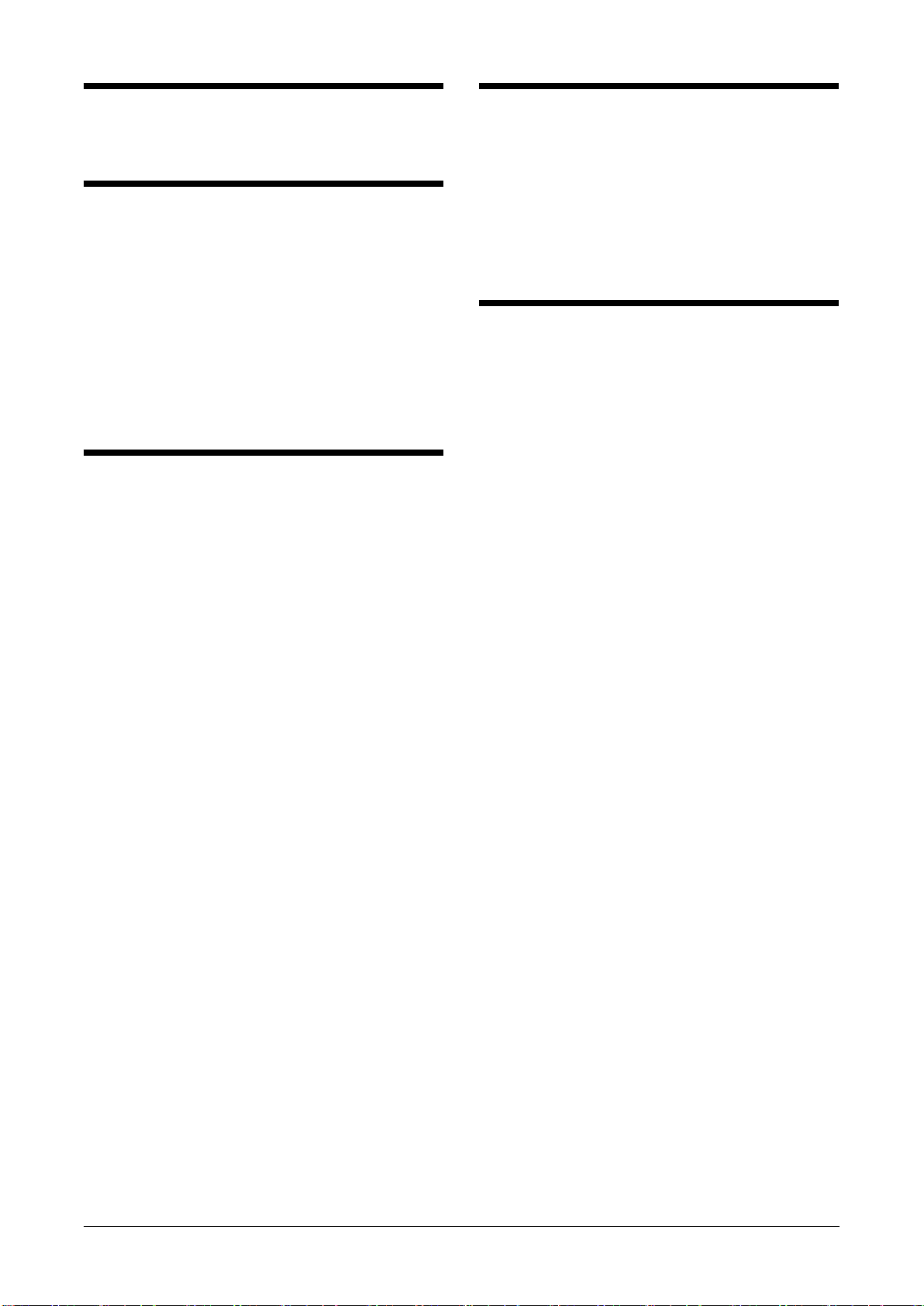WIRING INSTRUCTIONS
■SCREW TERMINAL
Torque: 0.8 N·m
CHECKING
1) Terminal wiring: Check that all cables are correctly con-
nected according to the connection diagram.
2) Power input voltage: For the DC power source, be sure
that the ripple level is within 10% p-p.
3) Input: Check voltage across the terminal 1 – 2 with a
sensitive voltmeter (With 20°C or 68°F, approx. 220mV
with Pt 100, approx. 110mV with Pt 50 Ω).
If RTD wires are broken, the output goes over 100% (be-
low 0% with downscale) due to burnout function. Check
leadwires in such a case.
4) Output: Check that the load resistance meets the de-
scribed specifications.
ADJUSTMENT PROCEDURE
This unit is calibrated at the factory to meet the ordered
specifications, therefore you usually do not need any cali-
bration.
The output signal can be finely adjusted to match it to a re-
ceiving instrument, or to compensate input wire resistance
when the unit is combined with a zenor barrier. Follow the
regular calibration procedure explained below:
■HOW TO CALIBRATE THE OUTPUT SIGNAL
Use a signal source and measuring instruments of suffi-
cient accuracy level. Turn the power supply on and warm
up for more than 10 minutes.
1) ZERO: Apply 0% input and adjust output to 0%.
2) SPAN: Apply 100% input and adjust output to 100%.
3) Check ZERO adjustment again with 0% input.
4) When ZERO value is changed, repeat the above proce-
dure 1) – 3).
MAINTENANCE
Regular calibration procedure is explained below:
■CALIBRATION
Warm up the unit for at least 10 minutes. Apply 0%, 25%,
50%, 75% and 100% input signal. Check that the output
signal for the respective input signal remains within accu-
racy described in the data sheet. When the output is out of
tolerance, recalibrate the unit according to the “ADJUST-
MENT PROCEDURE” explained earlier.
LIGHTNING SURGE PROTECTION
We offer a series of lightning surge protector for protec-
tion against induced lightning surges. Please contact us to
choose appropriate models.
17RS / 17RK
EM-2914 Rev.2 P. 3 / 3
MG CO., LTD. www.mgco.jp
5-2-55 Minamitsumori, Nishinari-ku, Osaka 557-0063 JAPAN