Michael Todd Soniclear User manual

Face |Body
INSTRUCTIONS FOR USE


Congratulations on purchasing soniclear, the world’s rst antimicrobial sonic skin
cleansing system. Cleaner skin begins with a cleaner brush™. With exclusive built-in
LIFE antimicrobial product protection, your soniclear’s brushes will stay cleaner,
fresher for longer. An industry rst, traditional sonic cleansing systems don’t provide
this protection.
soniclear’s advanced sonic wave technology gently yet thoroughly cleanses
your skin at more than 18,000 micro-massage movements per minute. And 6
cleansing speeds enable you to tailor your cleansing experience to the speed just
right for you.
Cordless and waterproof for use in the shower or bathtub, soniclear features soft,
hand grips - another industry rst - to prevent slipping in the user’s hand. Separate
brushes for the Face and Body allow you to further customize your cleansing
experience.
Meet your new favorite skin care tool! Once you’ve tried soniclear, you will not
want to imagine your beauty routine without it.
CONGRATULATIONS
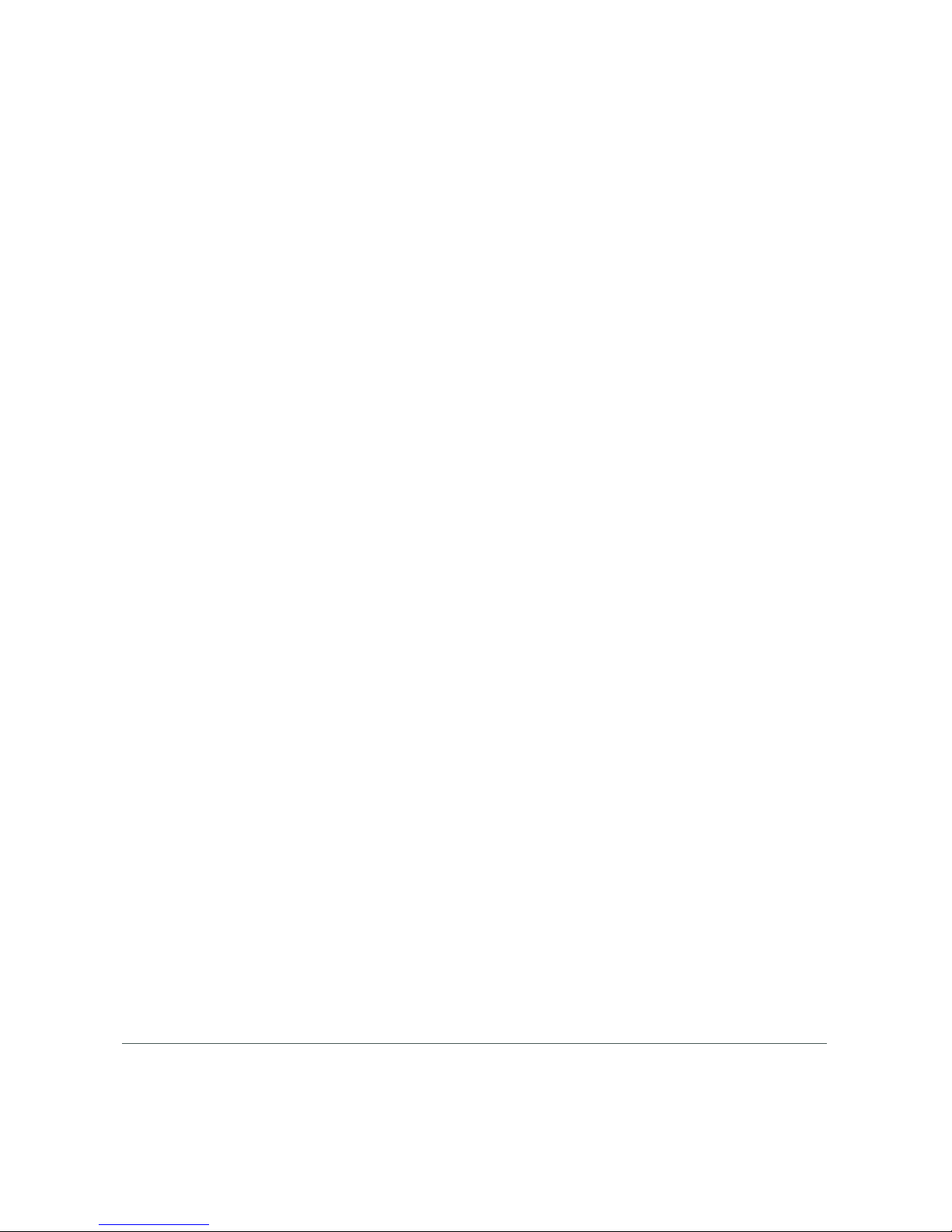
2 | soniclear
BASIC SAFETY PRECAUTIONS. When using electrical products, especially when
children are present, basic safety precautions should always be taken. IF YOU THINK
THE POWER IS OFF WHEN THE SWITCH IS OFF, YOU ARE WRONG. If the plug is in, the
power is on. Unplug electrical appliances when you are not using them.
DANGERS. To reduce the risk of electrocution:
1. DO NOT place or store the Charging Cradle where it can fall or be pulled
into a tub or sink.
2. DO NOT place the Charging Cradle in or drop it or the plug into water or
other liquid. The Charging Cradle is not for immersion or for use in the shower
or bath.
3. DO NOT reach for the Charging Cradle or the plug that has fallen into water.
Unplug immediately.
4. DO NOT use soniclear where the power cord while plugged in can come
in contact with water.
5. Keep soniclear away from open ame or ammable aerosol products.
soniclear is not suitable for use in the presence of a ammable anesthetic
mixture with air or oxygen or nitrous oxide.
READ ALL INSTRUCTIONS BEFORE USE
AND SAVE FOR FUTURE REFERENCE
IMPORTANT SAFETY INFORMATION
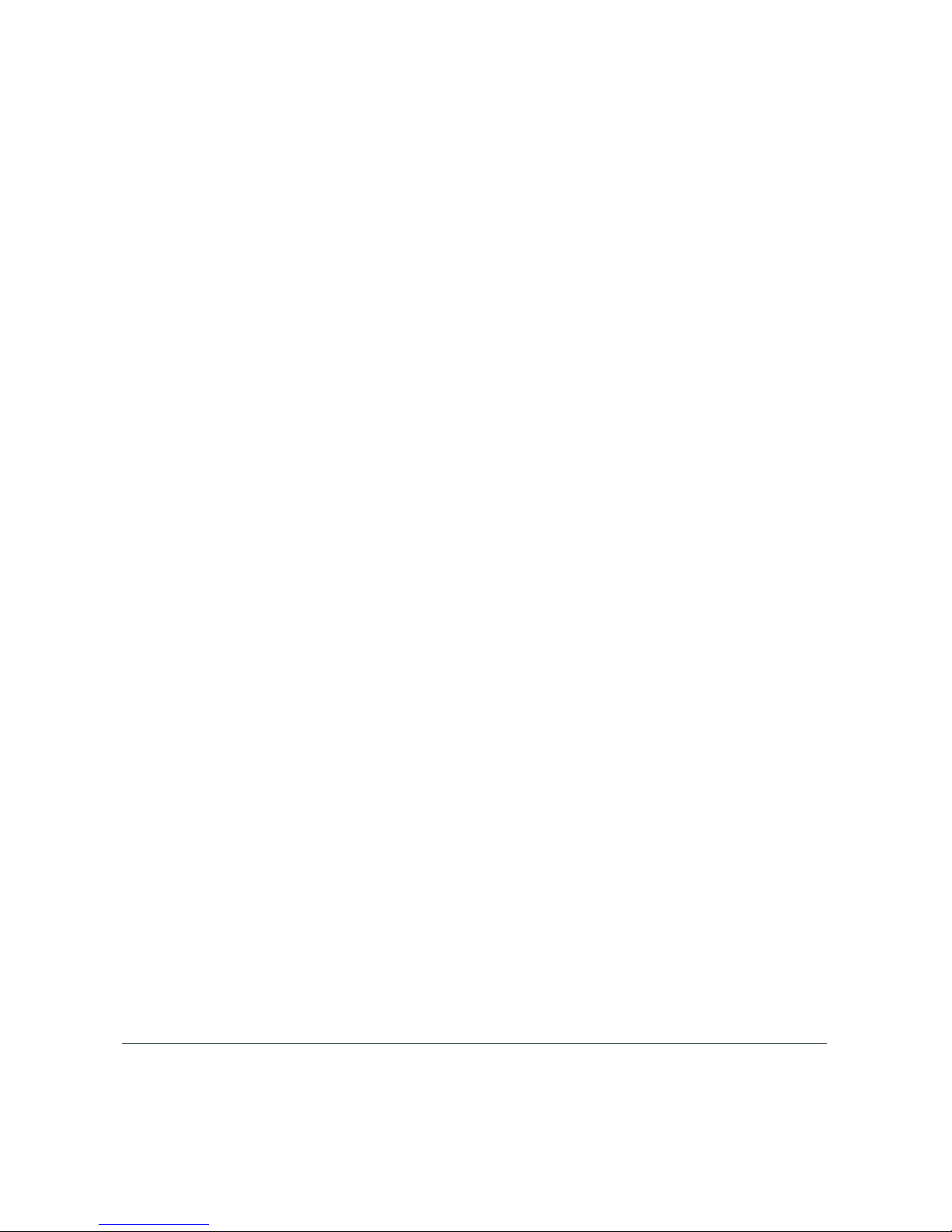
soniclear |3
WARNINGS. To reduce the risk of burns, electrocution, re or injury to persons:
1. Close supervision is necessary when this product is used by, on, or near
children or physically challenged persons.
2. Use this product only for its intended use as described in these Instructions
for Use. DO NOT use attachments other than those recommended and
provided by MICHAEL TODD.
3. Keep the power cord away from heated surfaces.
4. Never use soniclear while sleeping or drowsy.
5. DO NOT use soniclear outdoors or where oxygen is being administered.
6. Never operate soniclear if it is damaged.
7. DO NOT use the Charging Cradle for recharging if the power cord or plug is
damaged, the Charging Cradle is not working properly, or if the Charging
Cradle has been dropped on the ground or into water.
8. The Handle and Charging Cradle have no serviceable parts. Never
attempt to open the Handle for any reason. If the Charging Cradle cord is
damaged, it must be unplugged and replaced. Contact customer service
at 772.800.7654 or email us at [email protected] for
instructions on how to obtain a replacement.
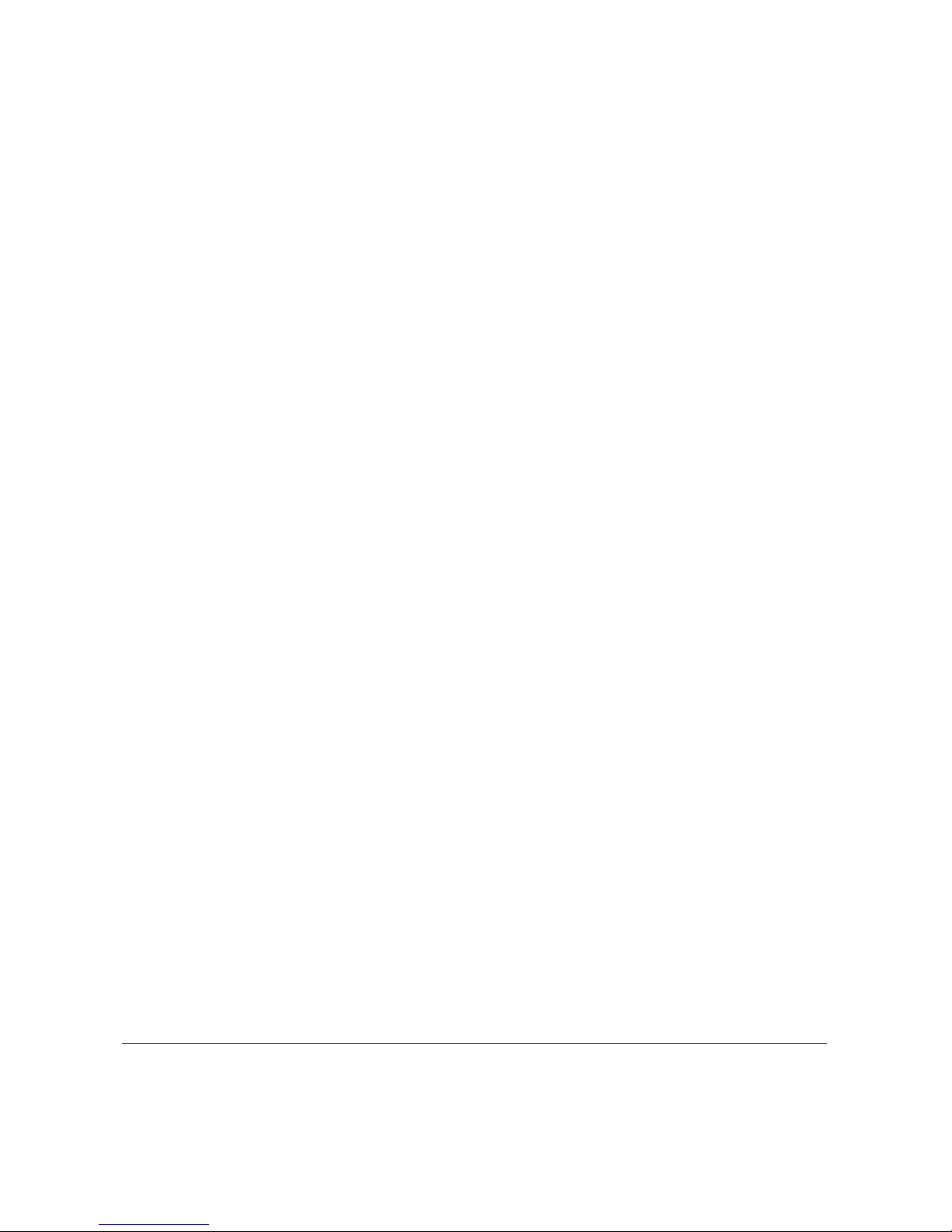
4 | soniclear
9. Use soniclear with the supplied power adapter only.
IMPORTANT CAUTIONS.
1. soniclear is not a medical device and is not intended to treat medical
conditions. If you are under a doctor’s care for any skin condition, if you
think you may have a skin condition or if you have very sensitive skin, consult
your physician before using soniclear.
2. The built-in antimicrobial product protection in soniclear brushes is neither
a substitute for good hygienic practices nor intended to protect the user
from microorganisms that cause disease. Clean the Heads with warm soapy
water before and after each use and do not share the Brush Heads for
sanitary reasons.
3. soniclear uses magnets which may affect internal medical devices
such as pacemakers. Keep away from internal medical devices. To avoid
damage, keep magnetic media such as computer discs, credit cards and
tapes away.
4. If you experience any pain or discomfort from using soniclear, discontinue
use and consult a physician.
5. To avoid risk of injury, we DO NOT recommend using soniclear to remove
eye makeup.
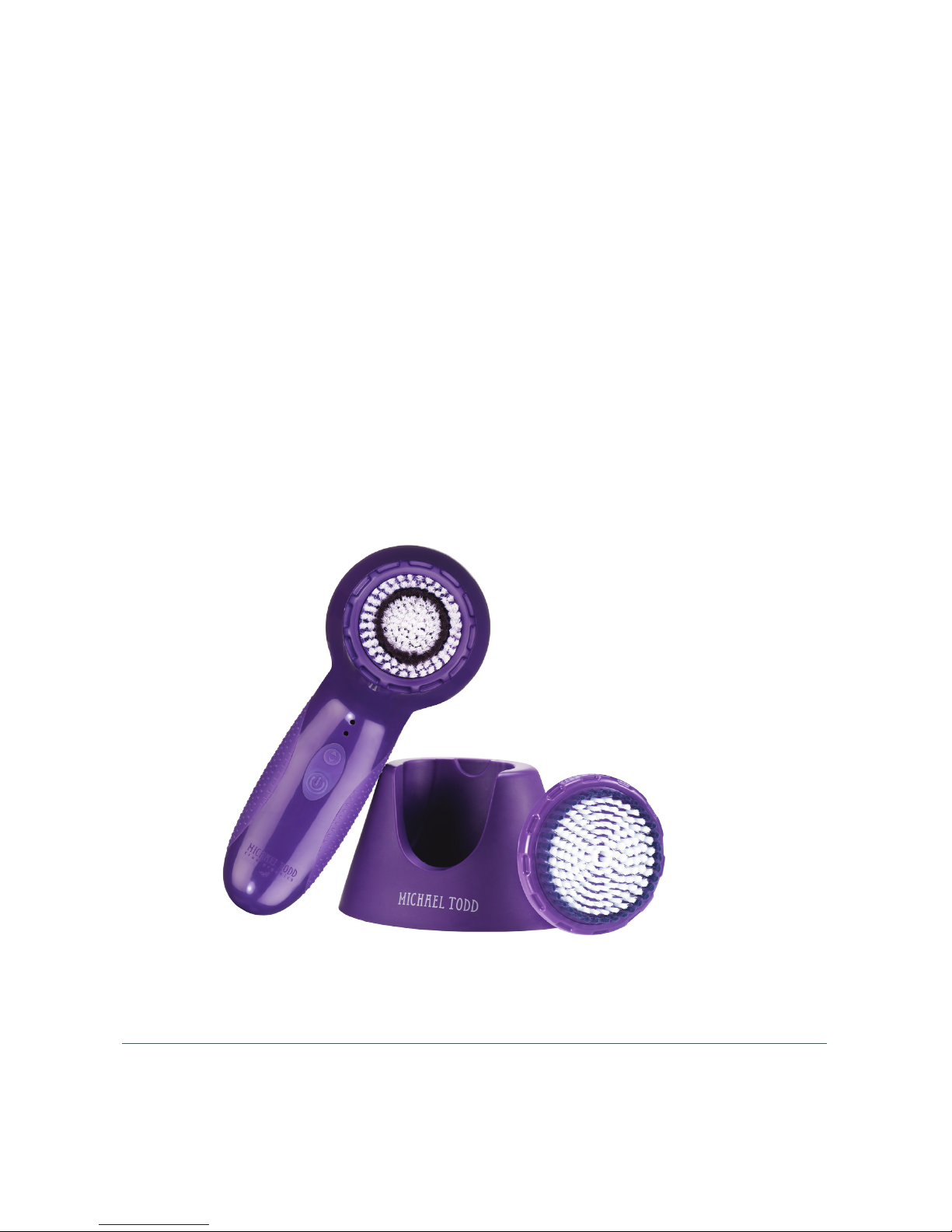
soniclear |5
CONTENTS
Your soniclear comes with the following:
1. Waterproof Rechargeable Sonic Power Handle
2. Face Brush Head Attachment
3. Body Brush Head Attachment
4. Charging/Storage Cradle
1
2
3
4

6 | soniclear
GETTING TO KNOW YOUR SONICLEAR
Charge Indicator Speed Indicator
Antimicrobial
Face Brush
Speed Control
Non Slip Grips
On/Off
Button
Antimicrobial Body Brush
Handle
Charging Cradle
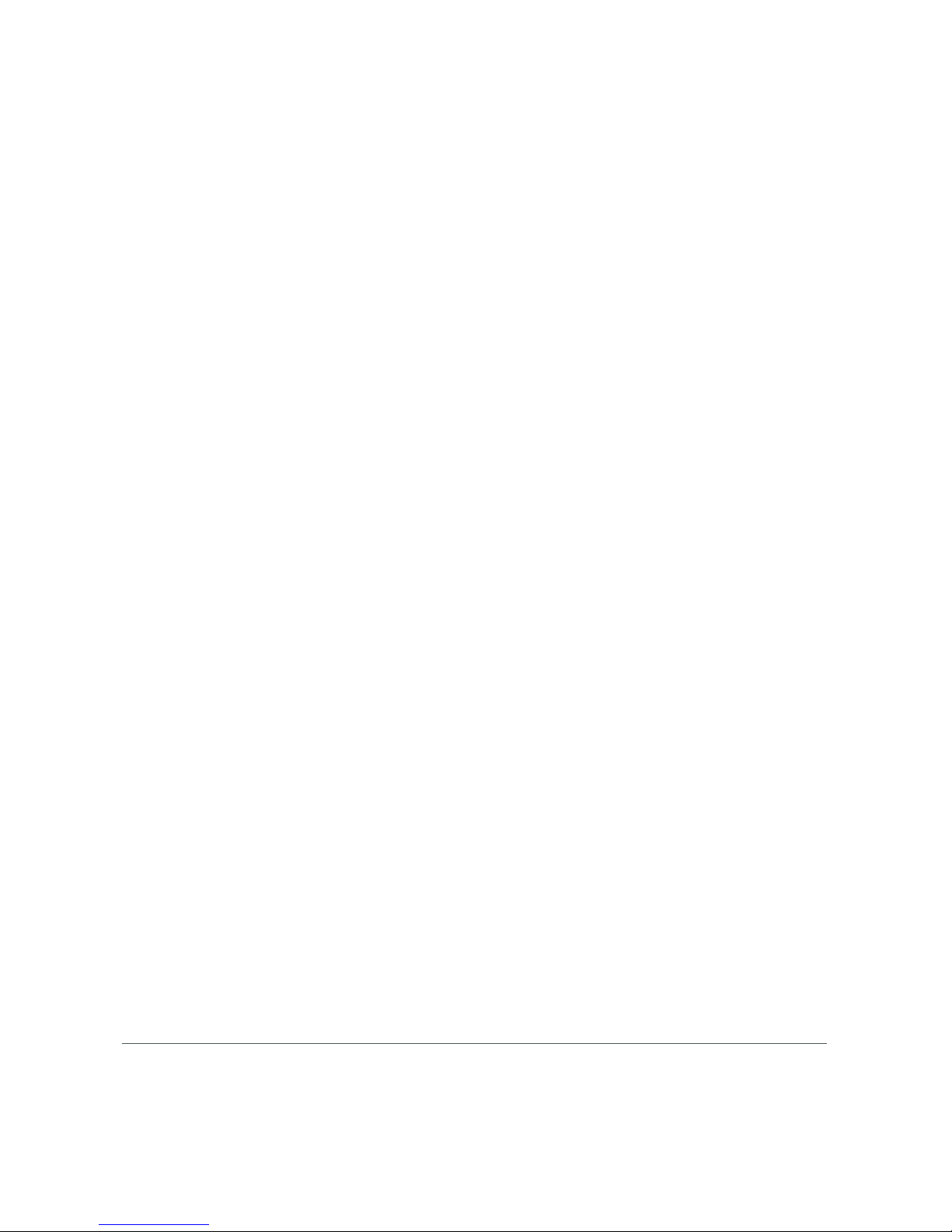
soniclear |7
SONICLEAR FEATURES
ACCESSORIES. The soniclear comes with the following accessories:
• An Antimicrobial Brush Head designed for gentle facial cleansing
• A larger and stiffer Antimicrobial Brush Head for body cleansing
• A storage and recharging cradle to hold your soniclear between
uses
ANTIMICROBIAL PROTECTION. soniclear Brush Heads utilize our exclusive built
in LIFE antimicrobial product protection. Safe, effective and long lasting, the
antimicrobial protection will not wash out or wear off for the normal life of the Brush
Heads so the brushes stay cleaner, fresher for longer. Traditional face cleansing
systems do not provide this protection.
WATERPROOF. soniclear is waterproof (not merely water resistant) for use in the
bath or shower.
NON-SLIP COMFORT GRIPS. soniclear features soft hand grips for increased
comfort and to prevent slipping in the user’s hand.
SIX SPEED OPTIONS. soniclear has 6 speeds for the speed just right for you: 3 for
the Face Brush Head and 3 for the Body Brush Head. The soniclear recognizes
which head is attached to the Handle and automatically adjusts speed options
based on the Brush Head used.

8 | soniclear
CLEANSING TIMER. For even and thorough cleansing, the soniclear features
a built in automatic timer that beeps to indicate it is time to move to another
cleansing or smoothing area.
CORDLESS. soniclear is cordless and can provide up to 35 minutes of continuous
use between charges.
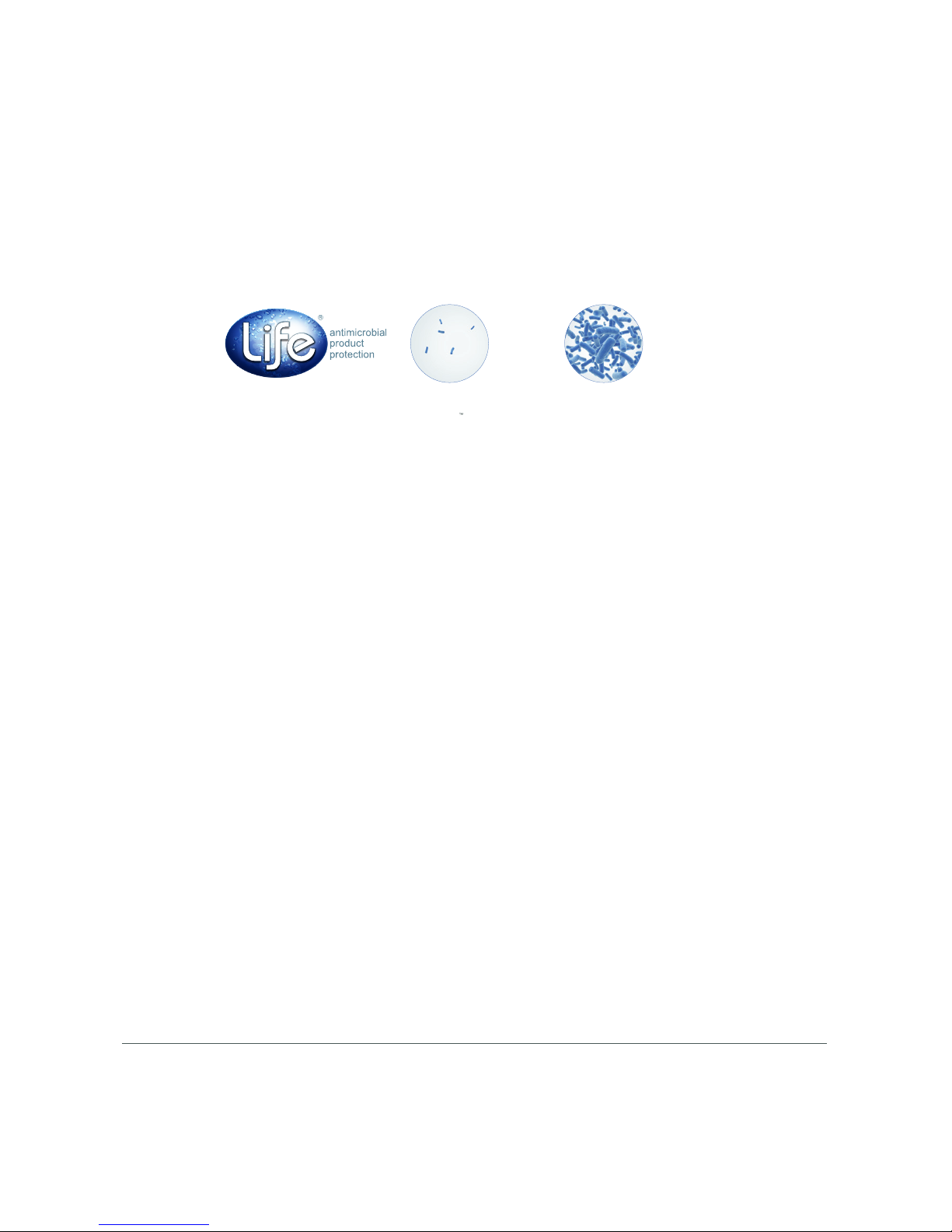
soniclear |9
LIFE® ANTIMICROBIAL PRODUCT PROTECTION
Protection Against Stain and Odor Causing Bacteria
The inventors of soniclear recognized that skin cells and moisture remaining on
the Brush Heads between uses can create conditions for bacteria to grow. So
the soniclear Brush Heads are treated during the manufacturing process with
proprietary LIFE antimicrobial product protection - a soniclear exclusive - to guard
against the growth of stain and odor causing bacteria. Traditional skin cleansing
systems do not provide this protection.
The antimicrobial protection in soniclear is registered with the US Environmental
Protection Agency to guard against stain and odor causing bacteria on the Brush
Heads of your soniclear. Safe, effective and long lasting, this antimicrobial
product protection will not wash out or wear off for the normal life of the Brush
Heads so the brushes stay cleaner, fresher for longer!
Antimicrobial product protection is not a substitute for good hygienic practices
nor is it intended to protect the user from disease causing microorganisms. We
recommend that you clean the Brush Heads with warm soapy water before and
after each use and not share Brush Heads for sanitary reasons.
Protected
surface
Unprotected
surface

10 | soniclear
FACE AND BODY
1. We recommend that you start with one of our MICHAEL TODD cleansers or
scrubs optimized for gentle daily use with soniclear. soniclear may be used
with exfoliating scrubs with soft, rounded particles but we do not recommend
using the soniclear with scrubs containing jagged exfoliating particles such
as shells.
2. Before using soniclear for the rst time, charge the Handle for 24 hours. See
CHARGING Instructions.
3. If you use makeup, remove eye makeup by hand. Note: to avoid risk of injury,
we do not recommend using soniclear to remove eye makeup.
4. Attaching/Removing Brush Heads:
• DO NOT try to change the Brush Heads while the soniclear is running.
• To attach a Brush Head to the Handle, hold the Brush Head by the
outer edge, then push down and twist clockwise until it snaps into
place. Listen for a tight snap indicating the Brush Head is locked in
place.
• To remove the Brush Head, grip it rmly, push down and twist counter-
clockwise then pull the Brush Head away from the Handle.
• Tip: Use the Brush Head cap to easily remove and attach the Brush
Heads with a simple twist.
OPERATING INSTRUCTIONS
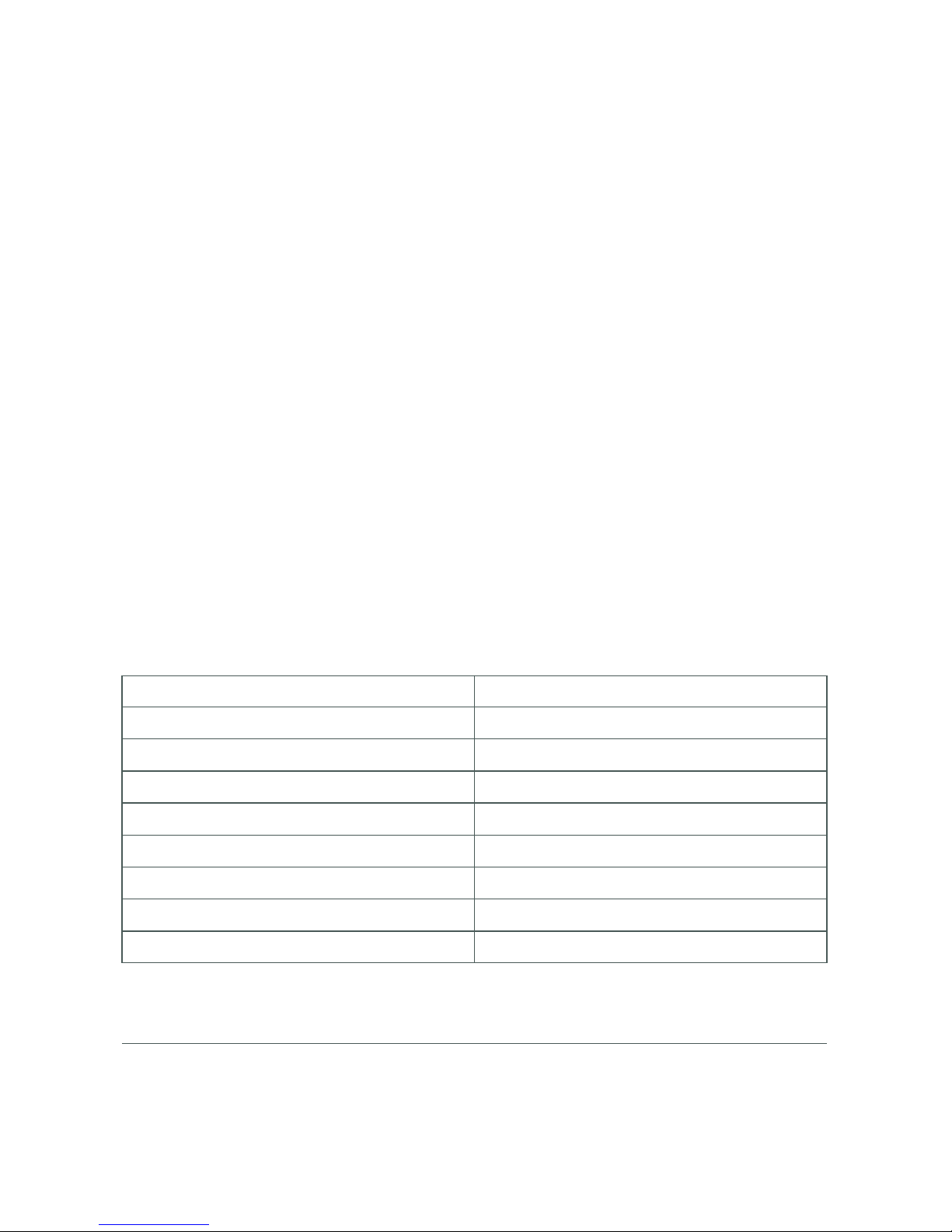
soniclear |11
5. Starting: Press the ON/OFF Button to turn on
6. Selecting Speeds: soniclear provides a choice of 6 sonic cleansing speeds:
3 facial brush speeds and 3 body brush speeds, to address your specic skin
type and concerns. The Handle recognizes which Brush Head (face or body)
is attached and automatically adjusts the speed choices based on the Brush
Head used. Tip: Should the Handle on occasion fail to “recognize” the Brush
Head and change speed, shut the unit off and turn it back on which should
correct the problem
To change speeds, press the Speed Button while your soniclear is on. Speed
is indicated visually by the two red Speed Indicator lights on the Handle above
the Power and Speed Buttons.
Speed
FACE
Top speed
5th speed
4th speed
BODY
3rd speed
2nd speed
Low speed
Light
Both red lights on
Top red light on
Bottom red light on
Both red lights blinking
Top red light blinking
Bottom red light blinking

12 | soniclear
7. Customized Cleansing. You can customize your soniclear cleansing
experience with varying levels of sonic speed to address your specic skin
concerns:
Body Brush. With the Body Brush Head attached, the Handle recognizes the
body Brush Head and automatically switches to the Body mode function.
There are 3 speed settings to choose from to tailor your cleansing to your
specic skin type and concerns. Pressing the speed button while in Body Mode
toggles between the 3 body speeds from pulsing to normal skin cleansing to
extra cleansing power to loosen and remove dirt and debris.
• Low speed (bottom red light blinking) provides a stimulating pulsing
cleansing action.
• 2nd speed - Top red light blinking. This speed is intended for all skin
types and provides normal sonic cleansing without pulse cleansing.
• 3rd speed - Both red lights blinking. This speed is intended for all skin
types except sensitive and provides maximum sonic body cleansing.
Face Brush. With the face Brush Head attached, the Handle recognizes the
face Brush Head and automatically switches to the Face mode function. There
are 3 speed settings to choose from to tailor your cleansing to your specic
skin type and concerns. Pressing the speed button while in Face Mode toggles
between the 3 face speeds from sensitive to normal to extra cleansing power
to loosen and remove dirt and debris:
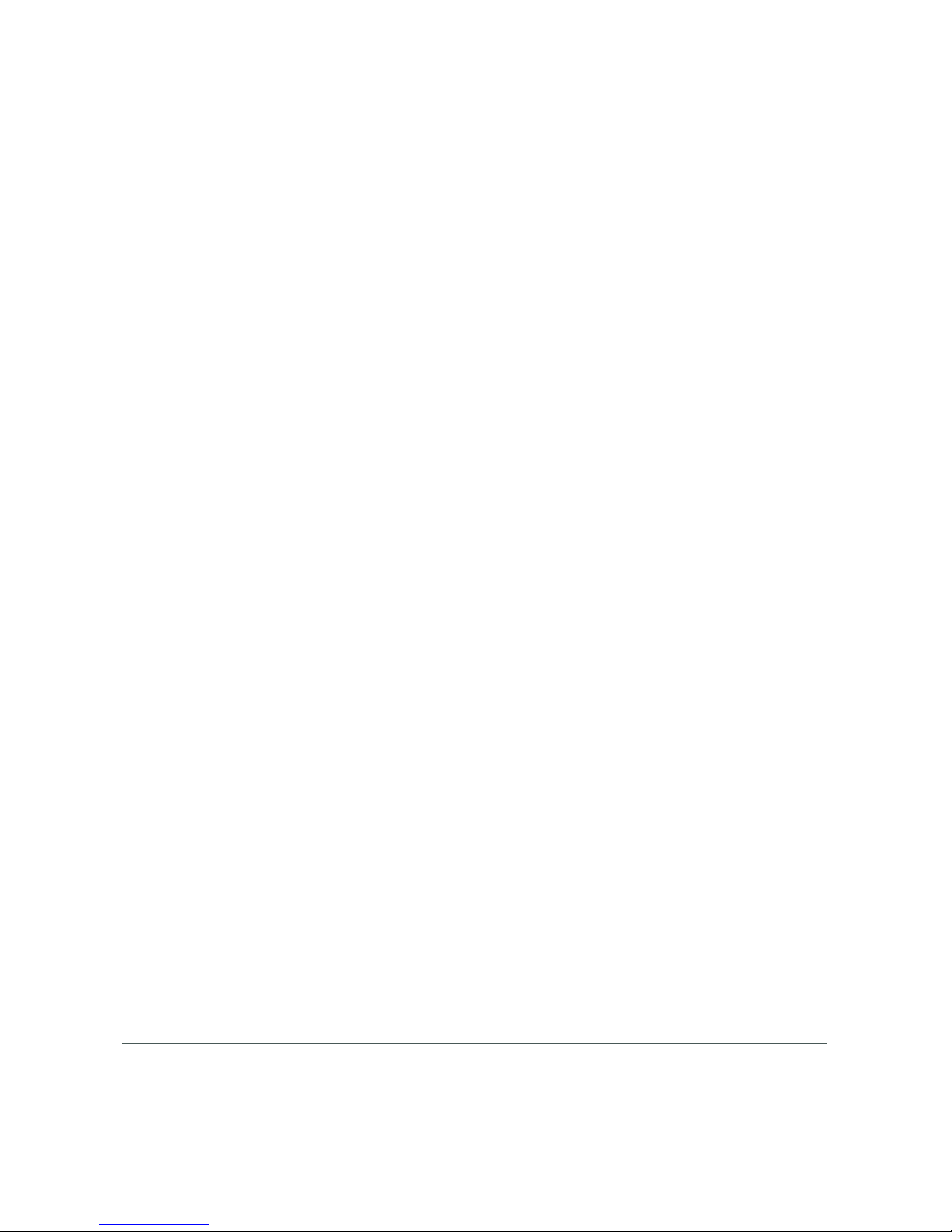
soniclear |13
• 4th speed - Bottom red light on. This speed is intended for
compromised or fragile skin, and is delicate enough for sensitive
skin conditions. Use once a day or every other day to condition and
improve skin without drying or irritation.
• 5th speed - Top red light on. This speed is intended for normal skin
types providing cleansing up to six times better than hands alone. Use
daily once or twice a day.
• Top speed - both red lights on. Use the Top speed when extra power is
needed to loosen and remove dirt and debris.
8. Cleansing Timer. For even and thorough cleansing, soniclear features a
built in automatic timer that beeps to indicate it is time to move to another
cleansing area. With the Face Brush Head attached, there is a two minute
cleansing cycle with a beep each 20 seconds. After two minutes the unit
automatically shuts off. With the Body Brush Head attached, there is a three
minute cleansing cycle with a beep each 60 seconds. After three minutes the
unit automatically shuts off.
9. Cleansing. To cleanse, wet your skin and the Brush Head with warm water.
Apply cleanser to your skin or the Brush Head. Turn the soniclear on and
select the desired speed. Place the Brush Head ush to the skin and gently
move in small circular motions. Note: Do not press hard. The sonic micro-
massaging action of the Brush Head will perform the cleansing at more than
18,000 oscillation movements per minute. Pressing too hard will impede the
motion and reduce the effectiveness of the cleansing.
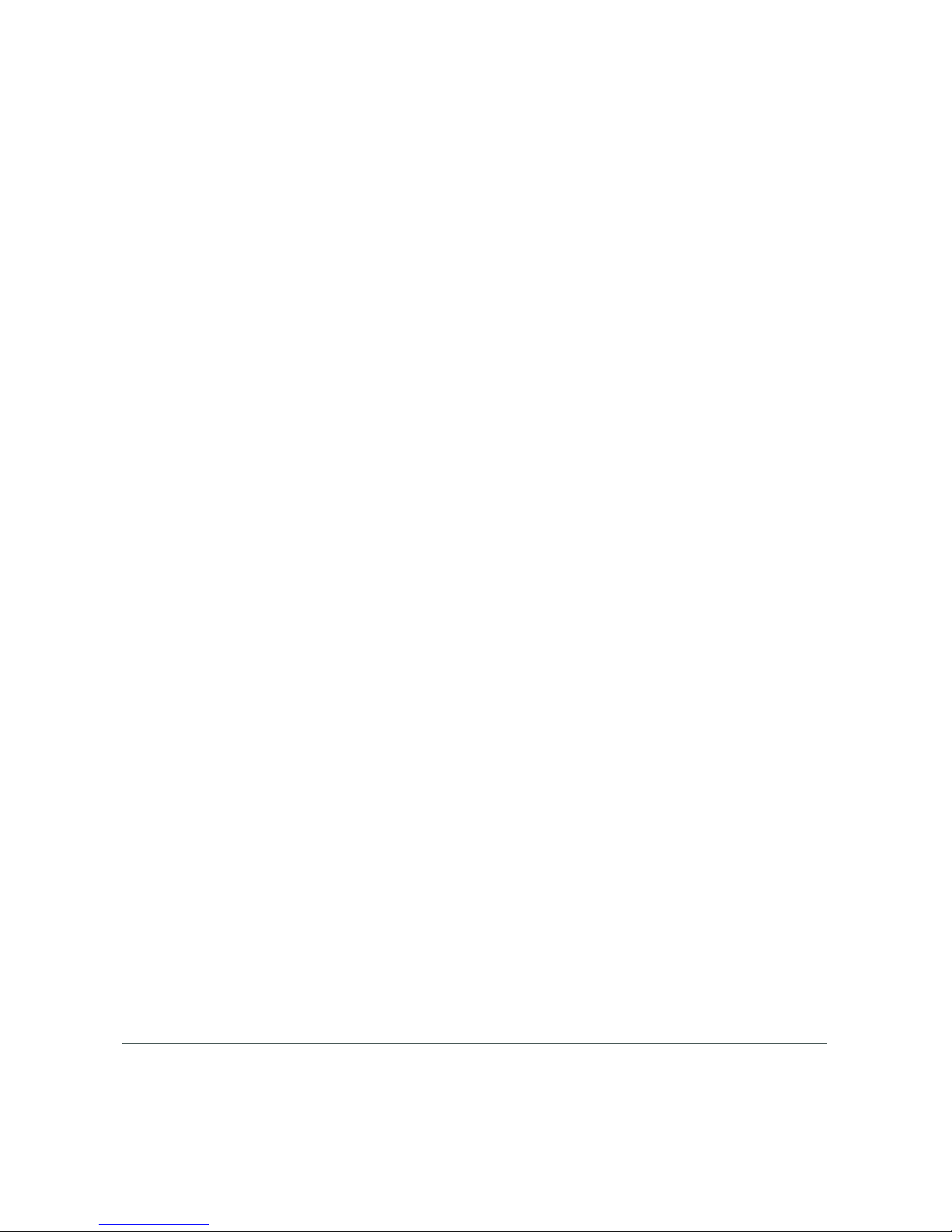
14 | soniclear
10. Stopping soniclear. soniclear will automatically shut off after each
cleansing cycle and can also be stopped at any time by pressing and holding
the ON/OFF Button for approximately 1 second. To continue cleansing at the
end of a cleansing cycle, simply press the ON/OFF Button to turn the unit on
again and select desired speed.
11. When nished, rinse with warm water and dry skin with a clean towel.

soniclear |15
CHARGING
1. Universal Charging Cradle. Your soniclear comes with a universal Charging
Cradle to hold and recharge the Handle. The universal Charging Cradle is
compatible with international and domestic outlets (100-240 Volts AC; 50/60
Hz) with the respective country plug adapter. If the shape of the plug does
not t the power outlet, use an attachment plug adapter of the proper
conguration for the power outlet.
2. To charge the soniclear, plug the power adaptor into a wall outlet and
plug the DC jack into the back of the Charging Cradle. Place the Handle
into Charging Cradle. The Charge Indicator lights will light up indicating the
unit is charging. The power adapter may become warm in normal operation
while charging. Unplug the adapter from the wall and the Charging Cradle
when not in use. DO NOT unplug the adapter from the wall outlet when it is still
connected to the unit as this will cause discharging of the battery.
3. First Use. Prior to initially using your soniclear, it must be fully charged for 20-24
hours. Allow 16-18 hours for subsequent recharging. A full charge allows up to
40-50 minutes of continuous use. DO NOT charge your soniclear for more
than 40 continuous hours.
4. Infrequent Use. The Handle needs to receive a charge occasionally. If you
rarely use the Handle, recharge it in the Charging Cradle every 3 months to
maintain its charging capability. We recommend that you keep the Handle in
the Charging Cradle when not in use.

16 | soniclear
5. Charge Indicator. When power is low, the unit will shut off after rst beeping
either 20 seconds with the face Brush Head attached or 60 seconds with the
body Brush Head attached. If trying to turn the soniclear on with low battery,
the unit will only work for 1 second, shut off and ash 5 times.
While the soniclear is charging, the Charge Indicator will indicate the charge
level. Up to 1/3 charged, the rst light will icker. Up to 2/3 charged, the rst
light will extinguish and the second light will icker. Up to fully charged, the
second light will extinguish and the third light will icker. When the unit is fully
charged, the three Charge Indicator lights will remain lit continuously.
If your soniclear stops working, charge it in the Charging Cradle for a
minimum of 5 hours. If the issue is not resolved, please contact Customer
Service.
CORRECT
Charging
Lights
WRONG
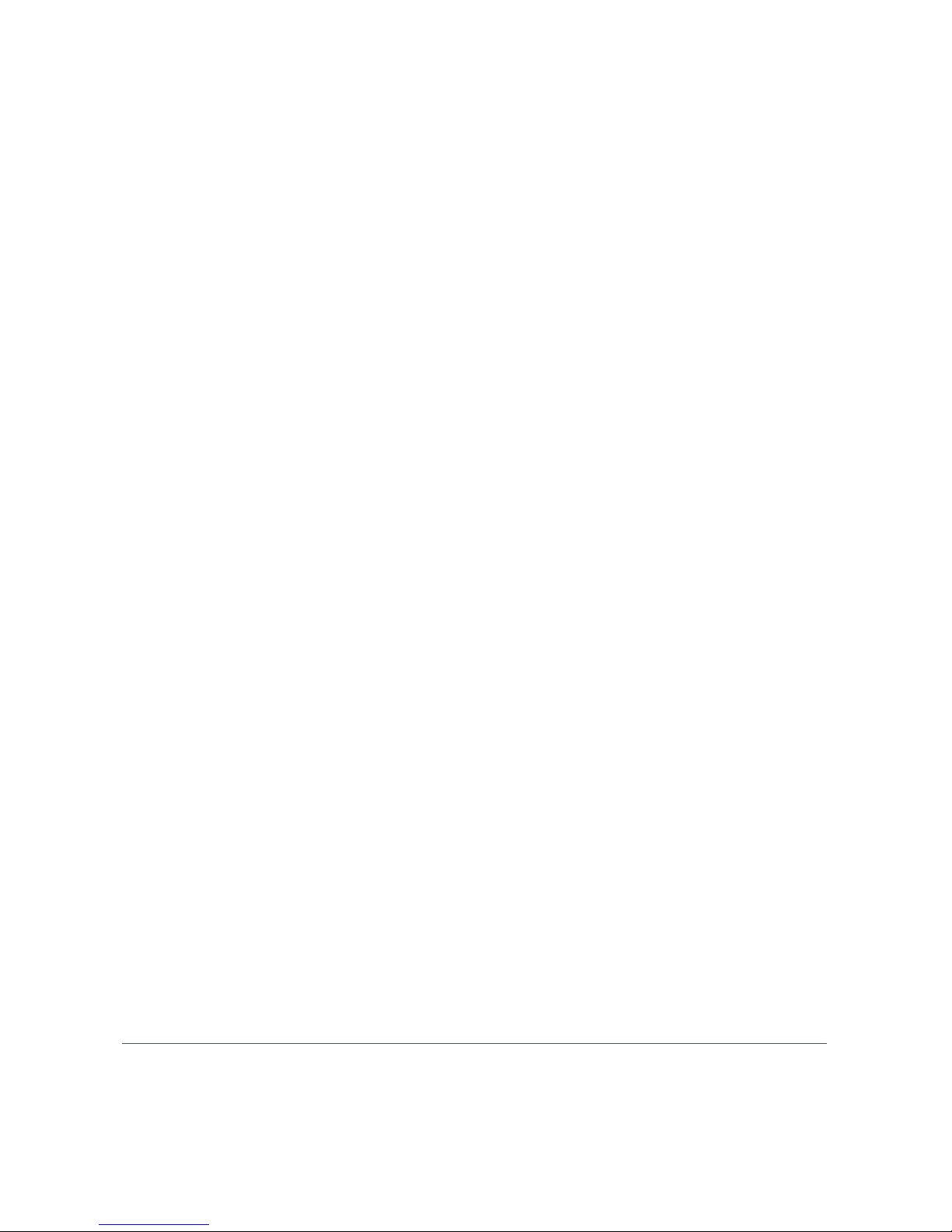
soniclear |17
CARE AND MAINTENANCE
1. Handle. The Handle can be cleaned using warm soapy water to remove any
dirt or residue buildup. Rinse and dry with a clean cloth.
2. Brush Heads. The Brush Heads are antimicrobial to protect against stain and
odor causing bacteria. This protection is safe, effective and long lasting, and
will not wash out or wear off for the normal life of the Brush Heads. Traditional
sonic cleansing systems don’t provide this protection. For optimum results,
replace the brushes after 6 months of continuous use.
Antimicrobial product protection is not a substitute for good hygienic practices
nor is it intended to protect the user from disease causing microorganisms. We
recommend that you clean the Brush Heads with warm soapy water before
and after using your soniclear and not share the Brush Heads for sanitary
reasons. Each user should have his or her own Brush Heads. Using soniclear to
remove makeup may stain the brush bristles, but will not affect performance.
If discoloration occurs, clean the Brush Head with warm soapy water. We also
recommend replacing the Brush Heads after 6 months of continuous use or
more frequently should the bristles show wear and become less effective over
time.
3. Charging Cradle. DO NOT immerse the Charging Cradle in water. Unplug the
Charging Cradle before cleaning it. After unplugging the Charging Cradle,
wipe with a soft, damp cloth.
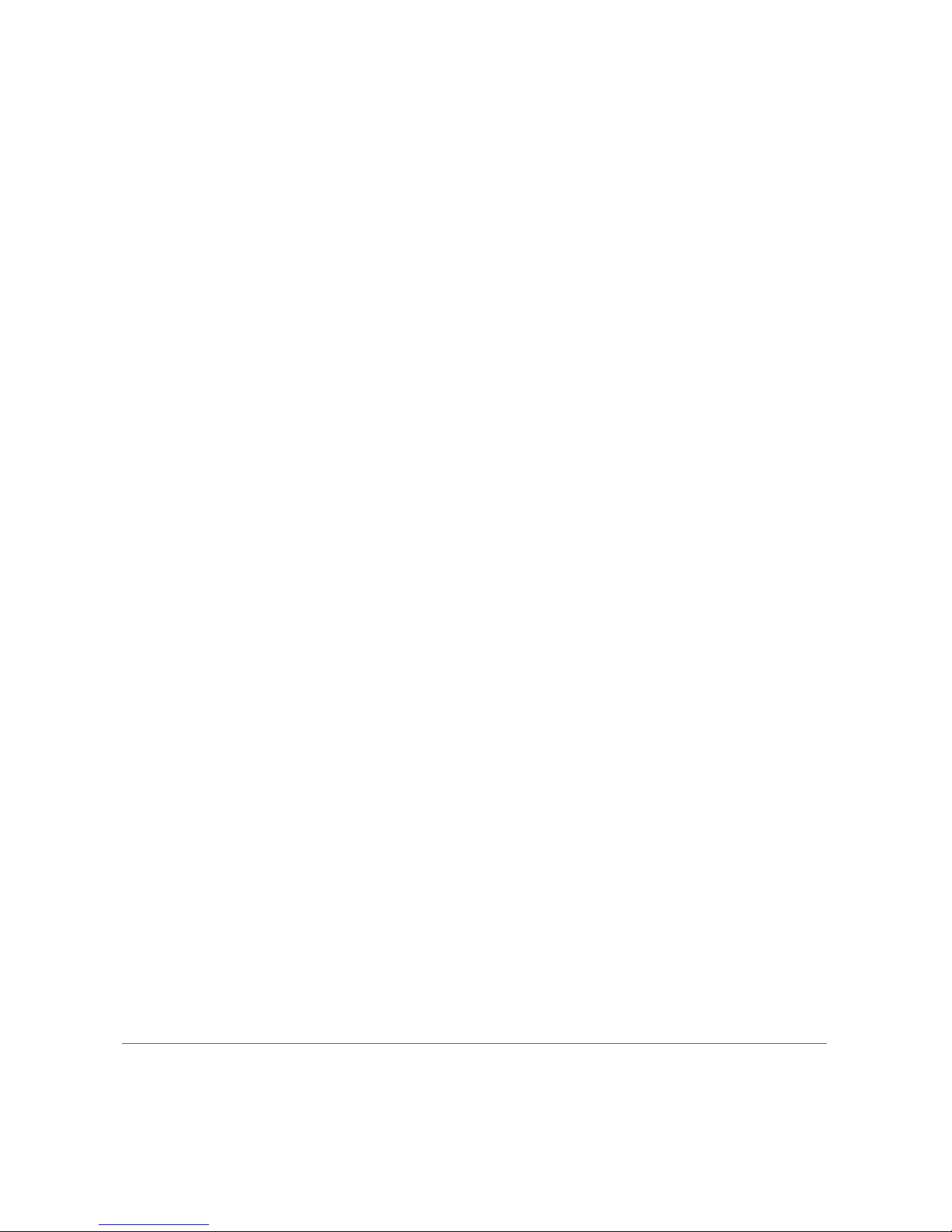
18 | soniclear
4. DO NOT clean soniclear or any of its components using a dishwashing
machine.
5. DO NOT use abrasive cleaners or chemicals to clean your soniclear.
6. Storage. When not in use for prolonged periods, store your soniclear in a dry
place at a temperature between 32°F and 140°F (0°C to 60°C).
7. soniclear does not require any other regular maintenance. If the unit is
not working properly, discontinue use and contact Customer Service at
[email protected] or call (772) 800-7654.
Other manuals for Soniclear
1
Table of contents
Other Michael Todd Personal Care Product manuals

Michael Todd
Michael Todd soniclear elite User manual

Michael Todd
Michael Todd Soniclear Petite User manual

Michael Todd
Michael Todd Soniclear Petite User manual

Michael Todd
Michael Todd Soniclear User manual
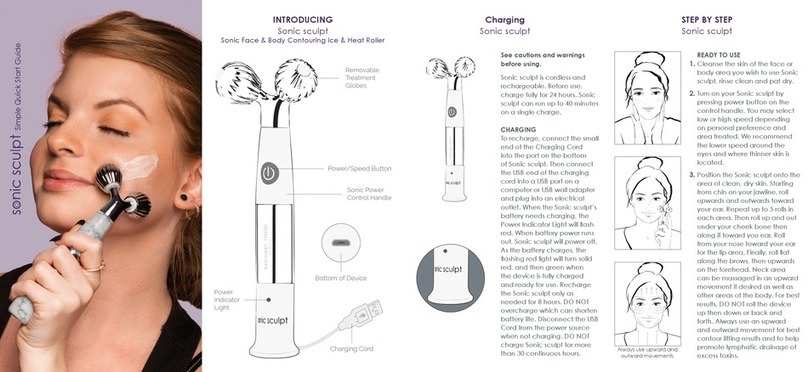
Michael Todd
Michael Todd Sonic sculpt User manual

Michael Todd
Michael Todd Sonic Refresher User manual

Michael Todd
Michael Todd Clear Bilight User manual

Michael Todd
Michael Todd Sonicsmooth User manual

Michael Todd
Michael Todd soniclear elite Manual

















