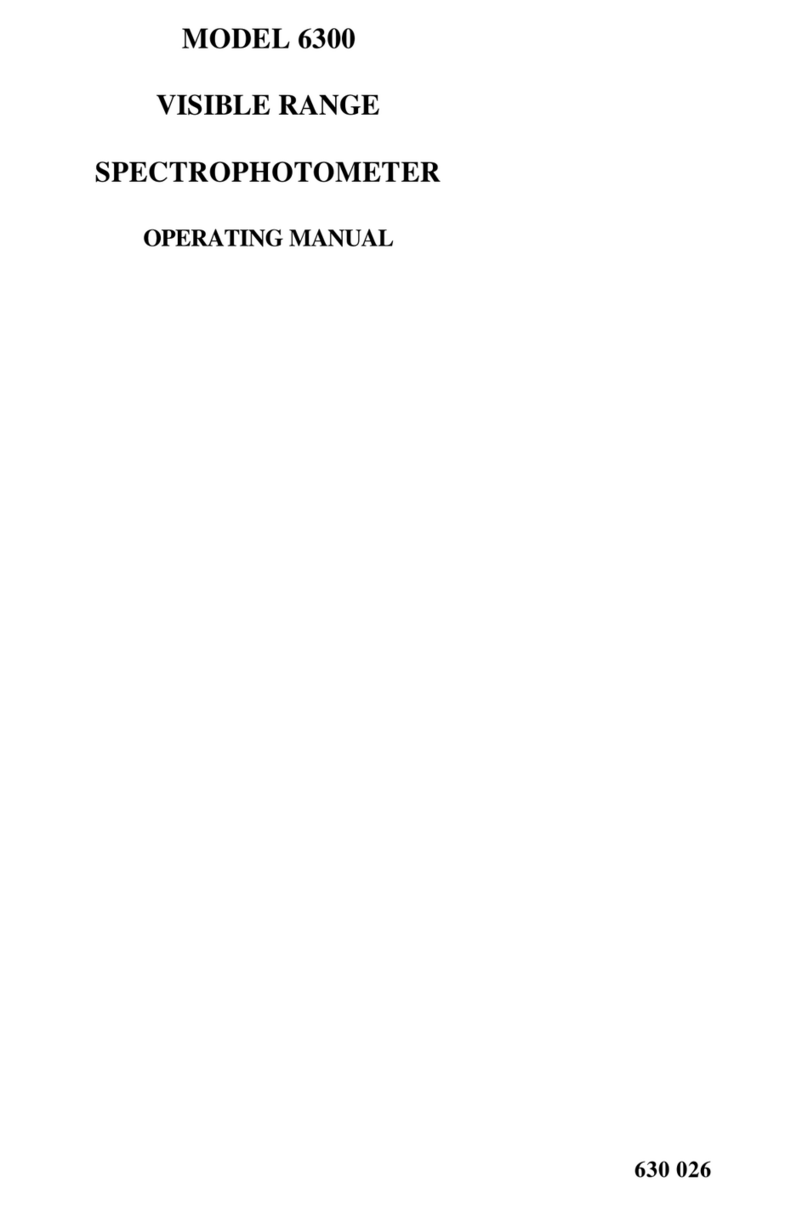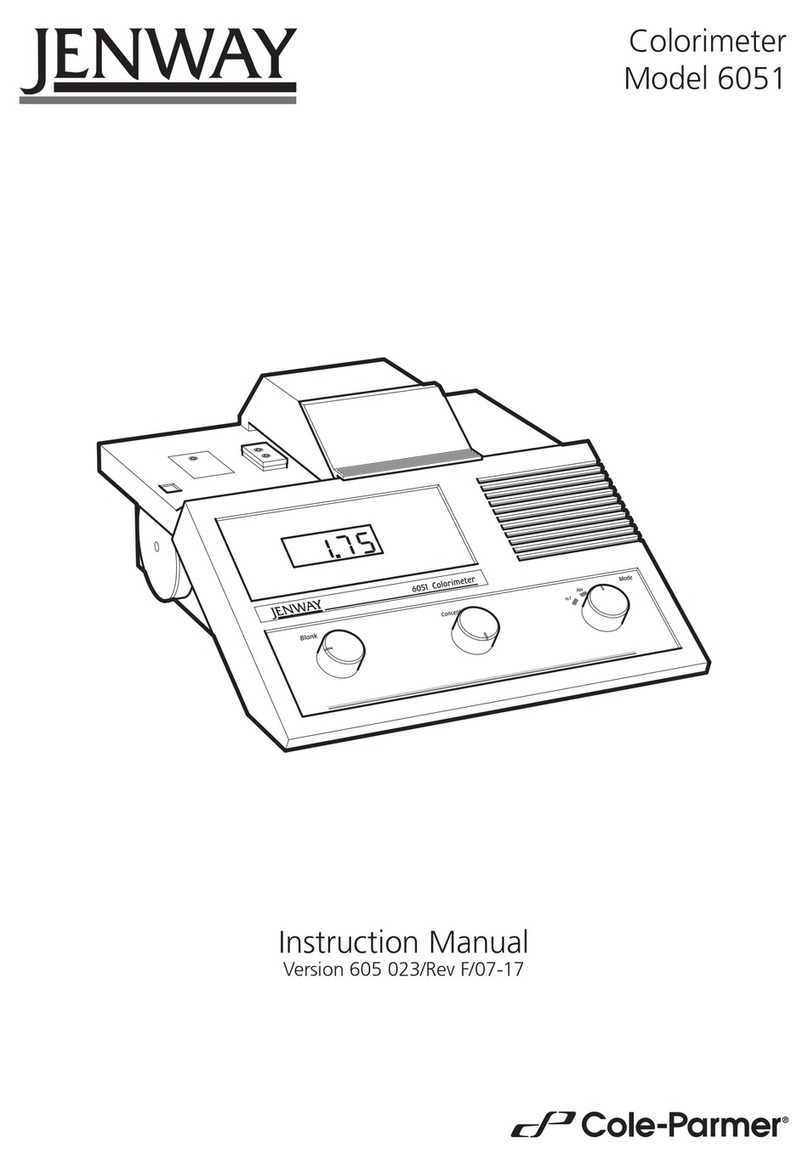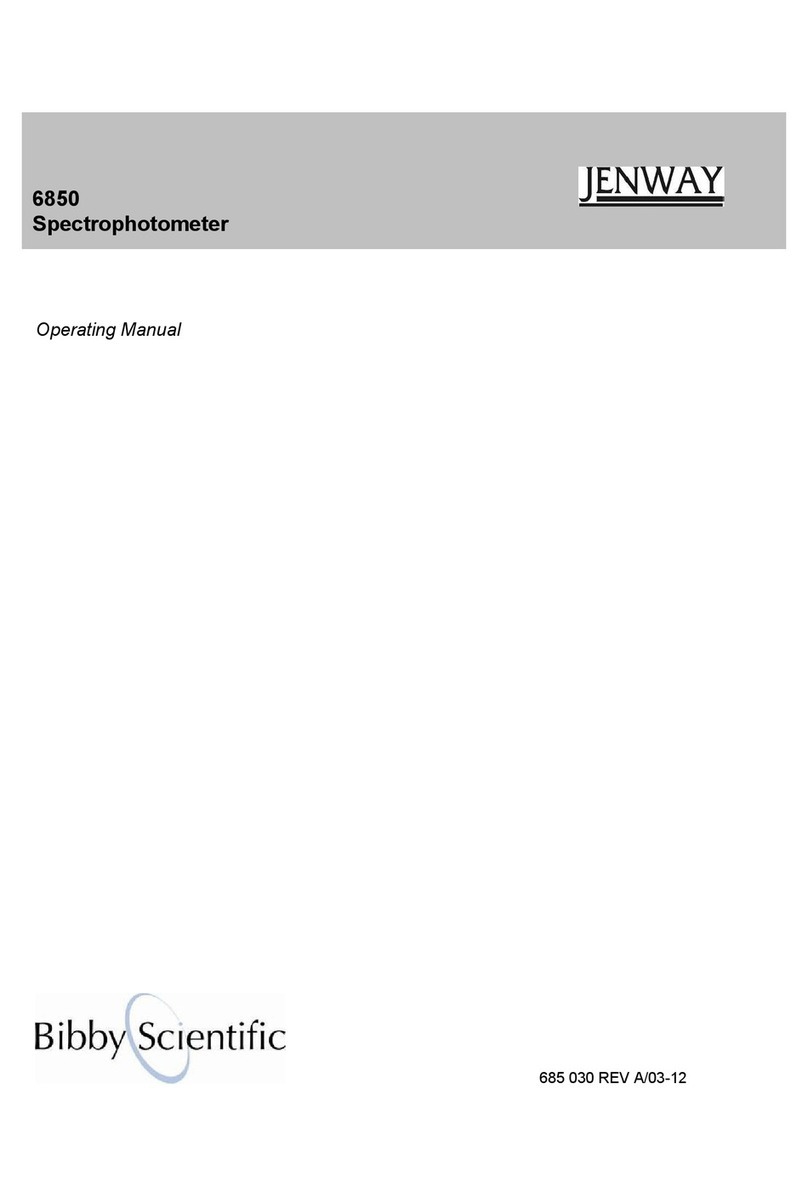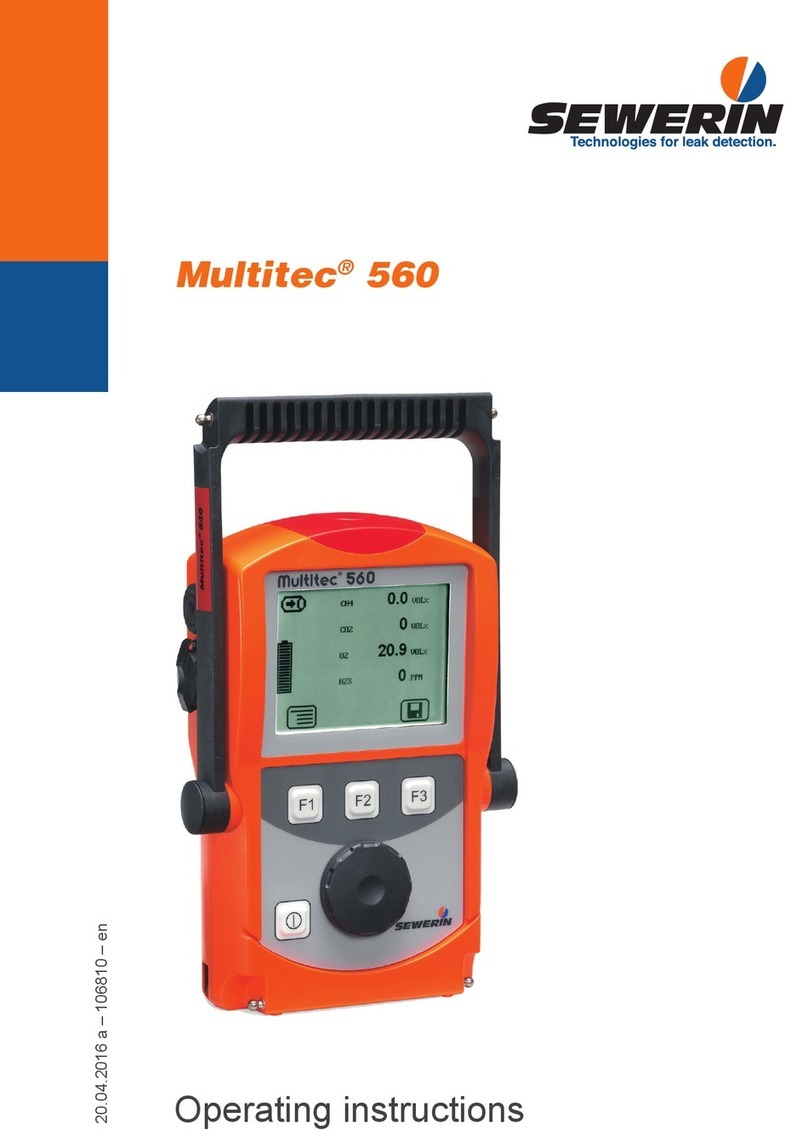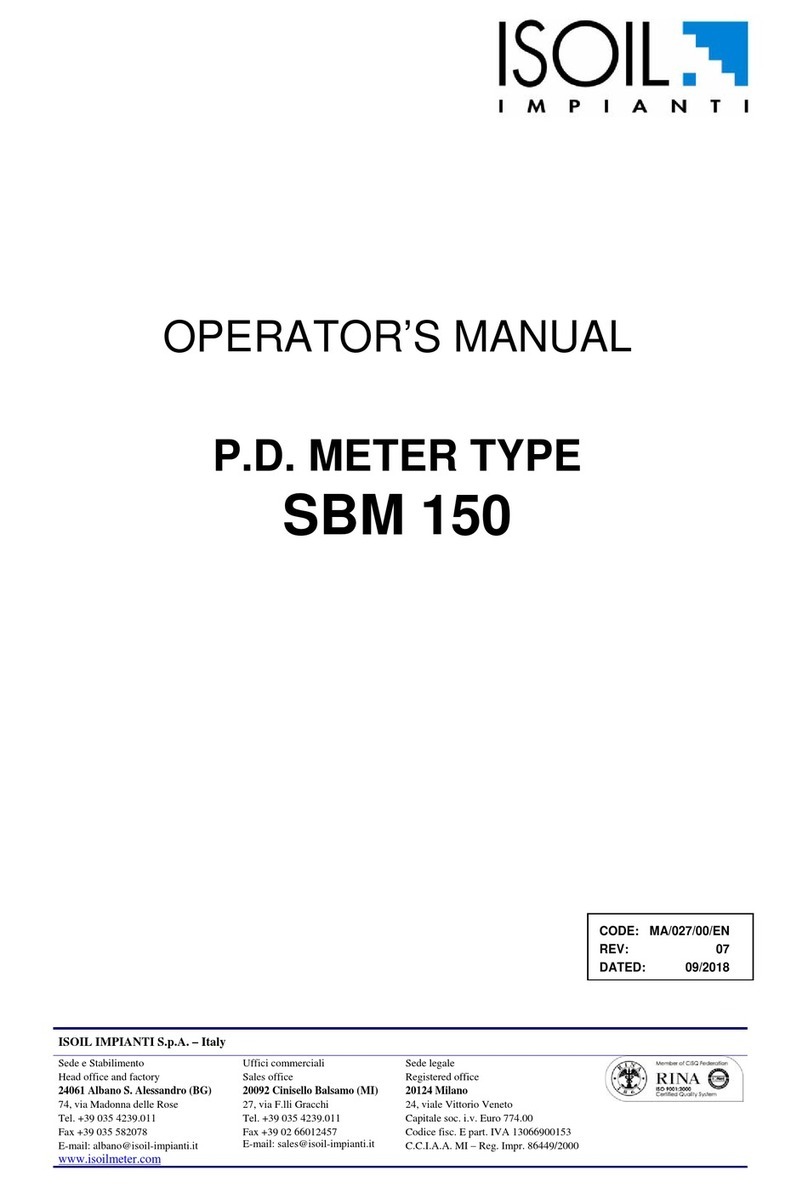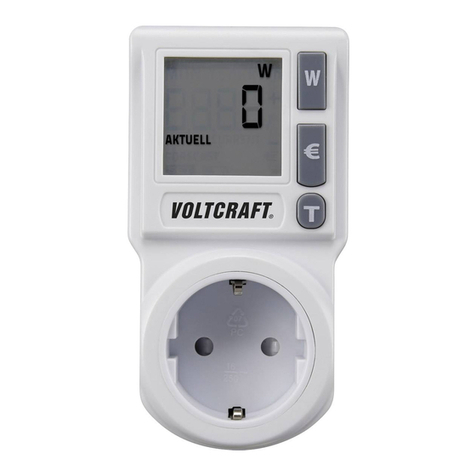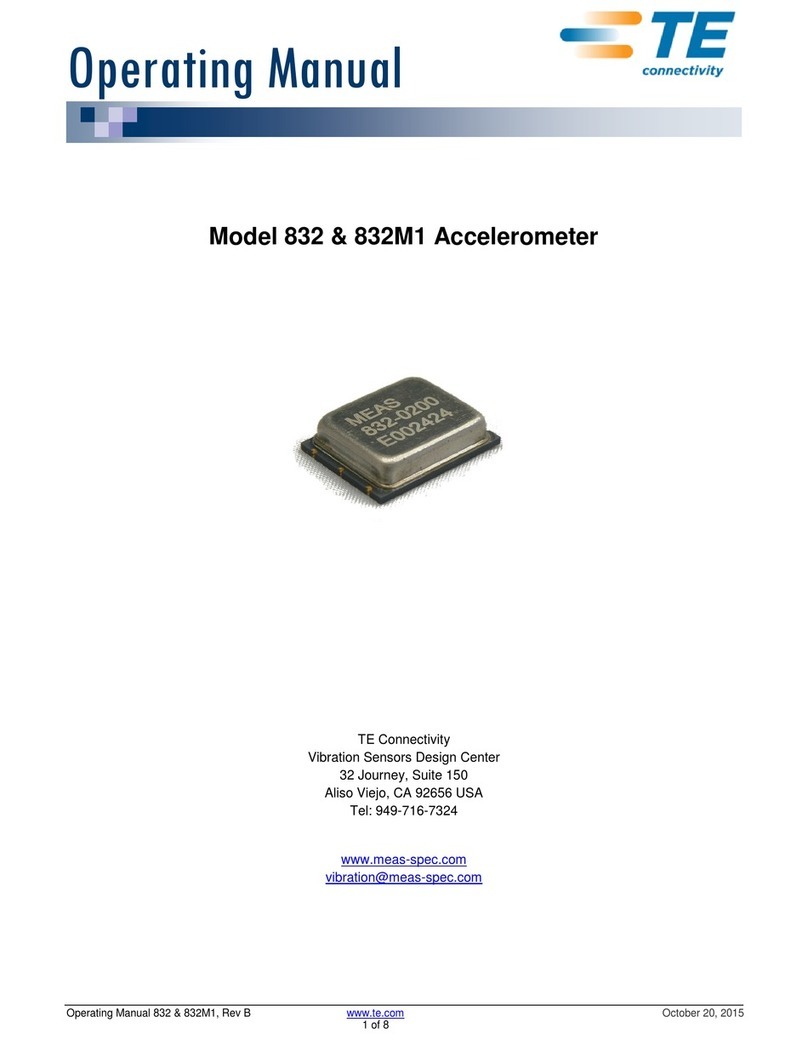jenway 6300 User manual

Jenway 6300 Ser Man 1
Jenway 6300
Spectrophotometer Service Manual
Main Index
Section 1 Introduction
Section 2 Quick Reference
Section 3 System Description
Section 4 Optical Description
Section 5 Electronic Description
Section 6 Software and Operation
Section 7 Diagnostics
Section 8 Maintenance
Section 9 Circuit Diagrams
Section 10 Assembly Diagrams
Section 11 Spare Parts List

Jenway 6300 Ser Man 2
Section 1
Introduction
1.0 Index to Sections
1.1 About This Manual
1.2 Using This Manual
1.3 Warnings & Safe Practice
1.4 Standards & Certification
1.5 Ordering Spares
1.6 Returning Items
1.7 Contacting Jenway Limited

Jenway 6300 Ser Man 3
Introduction.
1.0 Index to Sections
Section 1 – Introduction
1.0 Index to Sections
1.1 About This Manual
1.2 Using This Manual
1.3 Warnings & Safe Practice
1.4 Standards & Certification
1.5 Ordering Spares
1.6 Returning Items
1.7 Contacting Jenway Limited
Section 2 - Quick Reference
2.0 About ‘Quick Reference’
2.1 Specification
2.2 Main Sub-Assemblies
2.3 Power Supply Voltages
2.4 Signal Levels
2.5 Error Codes
2.6 Special Key Functions
2.7 Test Solutions
Section 3 - System Description
3.1 Background
3.2 Sub-Assemblies
3.3 Accessories
3.4 Outputs
Section 4 - Optical Description
4.1 Light source
4.2 Grating
4.3 Shutter and Filter
4.4 Signal Detector

Jenway 6300 Ser Man 4
Section 5 - Electronic Description
5.1 Power Supplies
5.2 Detector Circuit
5.3 Microprocessor and Display
Section 6 - Software and Operation
6.0 Warning
6.1 Start Up Routine
6.2 Photometrics
6.3 Concentration
Section 7 – Diagnostics
7.1 Diagnostics Mode
7.2 Shutter and Filter Control
7.3 Lamp Control
7.4 Zero Order Calibration.
Section 8 – Maintenance
8.1 Routine Maintenance
8.2 Dismantling
8.3 Optical Alignment
8.4 Energy Levels
8.5 Wavelength Calibration
8.6 A to D Calibration
8.7 D to A Calibration
8.8 Performance Verification
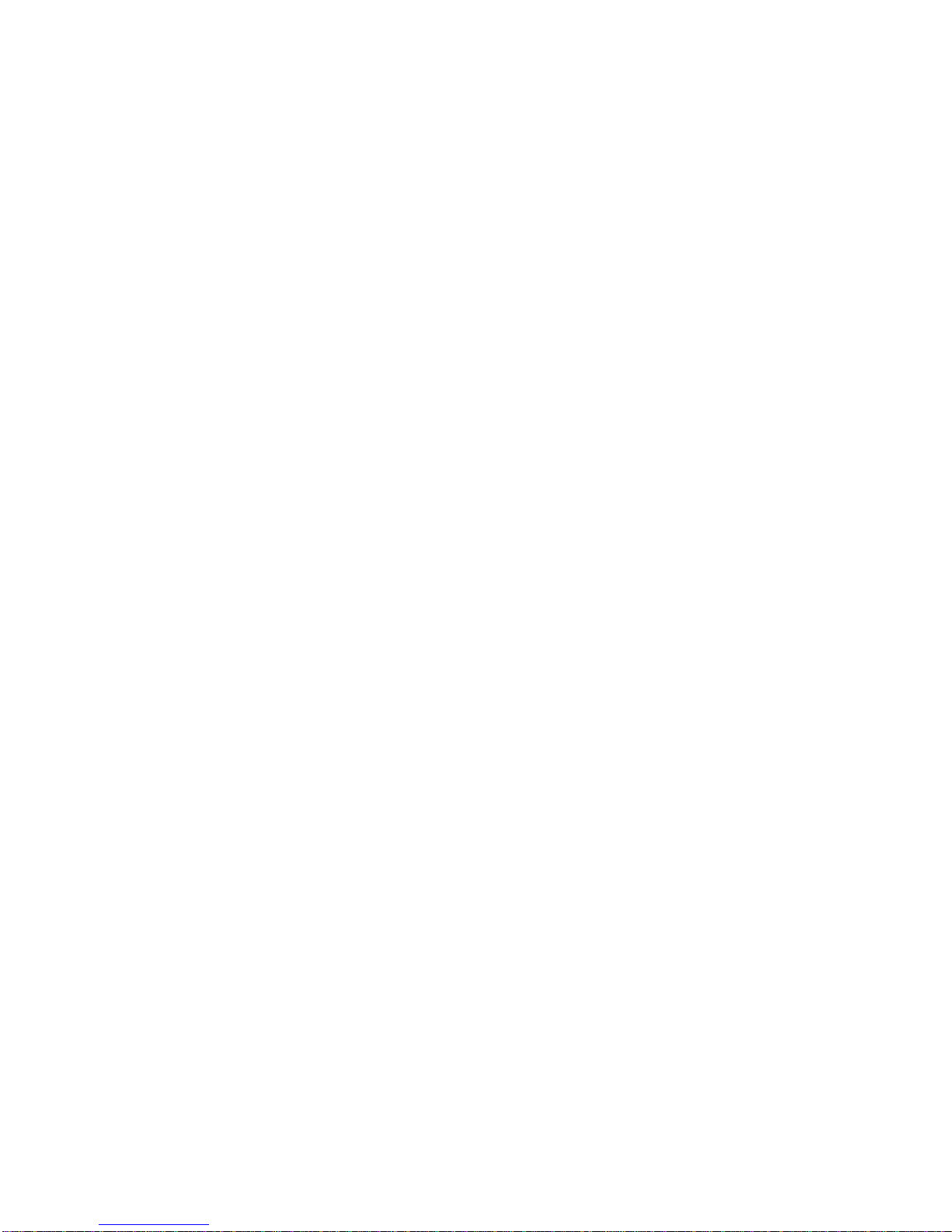
Jenway 6300 Ser Man 5
Section 9 - Circuit Diagrams
9.1 Supply Schematic 630 504
9.2 Power Supply Layout 630 504
9.3 Detector PCB Schematic 630 506
9.4 Detector PCB Layout 630 506
9.5 Microprocessor PCB Schematic 630 013
9.6 Microprocessor PCB Layout 630 013
Section 10 - Assembly Diagrams
10.1 6300 Final Assembly 630 503
10.2 6300 Lower Case Assembly 630 510
10.3 6300 Top Case Assembly 630 010
10.4 6300 Optics Assembly 630 508
10.5 6300 Rear Panel Assembly 630 012
Section 11 – Spare Parts List
11.01 Packed Instrument
11.02 Top Case Assembly
11.03 Microprocessor/display PCB
11.04 Lower Case Assembly
11.05 Lamp Housing Assembly
11.06 Monochromator Assembly
11.07 Detector PCB
11.08 Power Supply PCB
11.09 Rear Panel Assembly

Jenway 6300 Ser Man 6
1.1 About This Manual
This manual covers the service, maintenance, calibration and repair
of the Jenway Ltd model 6300 Spectrophotometer. (From serial
number 5000 upwards, for lower numbers please refer to 6300
Mk1 Manual)
This manual must be used in conjunction with the Instruction
Manual for this model, as many of the routine maintenance
procedures detailed in the Instruction Manual are not repeated in
this Service Manual.
1.2 Using This Manual
This manual is only for the use of Engineers and Technicians who
have successfully completed a Jenway Ltd approved Service
Training course on the Model 6300 Spectrophotometer.
Updates to this manual will be circulated through the Jenway Ltd
TSI (Technical Service Information) systems and to other
registered users of this manual. Please complete the form at the rear
of this manual to register your copy for future updates.
In practice Section 2 - Quick Reference and Section 8 –
Maintenance, with the Diagrams in Section 9 and 10, will be most
frequently used, however it is good practice to read the complete
manual initially and review it again periodically.
To find the information required refer to the Main Index or Index
to Sections to identify the relevant Section/page number required.
1.3 Warnings & Safe Practice
Always disconnect the mains supply when any covers are removed
as there are voltages present inside the unit that pose the risk of
electric shock at levels that are hazardous to life!
Do not look directly at the light source or allow the light beam to
fall directly on the eyes, switch off or dim the lamp (as described in

Jenway 6300 Ser Man 7
the procedures) whenever possible and wear eye protection at ALL
times.
The lamp gets very hot when in use, always allow time for it to
cool down before removal. Always wear cotton gloves when
removing a faulty lamp and replacing with a new one.
Finger marks, dust and condensation can quickly destroy sensitive
and expensive optical components, always wear cotton gloves
when the optical bench is uncovered and handle any components
by their edges only. Never touch optical surfaces. Do not remove
optical covers unless the unit is in a clean, dust and condensation
free environment.
Many of the reagents, solutions and standards used for maintenance
and calibration are corrosive or hazardous, ensure all precautions
supplied with them are followed, where there is any doubt request a
MSDS (Material Safety Data Sheet) from the supplier.
This instrument can be used for analysing a broad range of
samples, do not handle them unless you are qualified to do so.
Ensure that the instrument has been correctly decontaminated
before working on it, specifically in areas where the instrument
may have been used for clinical, biological, corrosive or
radioactive samples.
1.4 Standards & Certification
No adjustments should be made to this instrument unless the test
and measurement equipment, signal source or filters to be used
have a current calibration certificate that is traceable to national or
international standards and that it is known that this test equipment
is currently performing to the certified standards. All solutions and
reagents should be fresh and within any stated shelf life with a
certificate of analysis.
1.5 Ordering Spares
When ordering spare parts as detailed in this manual please quote
the Part Number and Description. These items should be ordered
from the original supplier of the equipment or your local Jenway
Limited Distributor.

Jenway 6300 Ser Man 8
1.6 Returning Items
Should it be necessary to return any item for any reason then this
should be done through the original supplier of the equipment or
your local Jenway Limited Distributor.
1.7 Contacting Jenway Limited
Before contacting Jenway Limited please check our web pages for
any information or updates that may be helpful to you.
www.jenway.com
Emails should be sent to sales@jenway.com
Fax: +44 1371 821083
Phone: +44 1371 820122
Please note no items can be returned to (or will be accepted by)
Jenway Limited without a Returns Authorisation number (RA
number) and a completed Safety Clearance and Decontamination
certificate.

Jenway 6300 Ser Man 9
Section 2
Quick Reference
2.0 About ‘Quick Reference’
2.1 Specification
2.2 Main Sub-Assemblies
2.3 Power Supply Voltages
2.4 Signal Levels
2.5 Error Codes
2.6 Special Key Functions
2.7 Test Solutions

Jenway 6300 Ser Man 10
2.0 About ‘Quick Reference’
This section contains a selection of the key information that is
often forgotten or difficult to find when required. Use Quick
Reference as a memory jogger, but for more information check out
the references to the main sections on each point.
2.1 Specification
Also see Section 1.2 of the Instruction Manual.
Wavelength Range 320nm to 1000nm
Wavelength Resolution 1nm
Wavelength Accuracy +/-2nm
Spectral Bandwidth 8.0nm
Light Source Tungsten Halogen
Optics Single Beam
Transmittance Range; 0 to 199.9%
Resolution; 0.1%
Absorbance Range; -0.300A to 1.999A
Resolution; 0.001A
Concentration Range; -300 to 1999
Resolution; 0.1, 1
Units; ppm, mgl-1, gl-1, M, %, blank.
Factor 0 to 999.9 / 1000 to 9999
Photometric Accuracy +/-1%
Photometric Noise Less than 1%
Stray Light Less than 0.5%T
Photometric Stability Better than 1% per Hour (after warm up)
Readout Custom LCD
Outputs Analogue (0 to 1999mV) & RS232 Serial
Supply Voltages 115/230 V a.c.
Power Less than 50W
Dimensions 365 (w) x 272 (d) x 160 (h) mm
Weight 6Kg

Jenway 6300 Ser Man 11
2.2 Main Sub-Assemblies
Also see Section 11 – Spare Parts
630 010 Top Case Assembly – includes the following…
630 025 Keypad
630 013 Display PCB
630 510 Lower case Assembly – includes the following…
630 508 Optics Assembly
630 504 Power Supply PCB
630 506 Detector PCB
060 311 Cooling Fan
010 040 Torroidal Transformer
630 508 Optics Assembly – includes the following…
012 075 Tungsten Halogen lamp
032 005 12V Solenoid
630 516 IR Filter
630 012 Rear Panel Assembly – includes the following…
016 021 2A Fuse 20 x 5mm
017 050 Mains Switch
009 123 Mains Input Socket

Jenway 6300 Ser Man 12
2.3 Power Supply Voltages
Also see Section 9 - Circuit Diagrams
Before commencing more complex fault finding it is important to
check all the internally generated supply voltages are correct. The
following list is a useful guide to help quickly check these are
functioning correctly. Not all the points where these voltages can
be measured are given and where the voltage is stated as
unregulated variations may occur. In general regulated supplies
should vary by no more than +/-5% from their nominal value.
Tungsten Lamp Supply, 12V dc regulated and set by VR1,
measure at SK9 pin 5 with respect to SK9 pin 6 on the power
supply PCB and at the terminals on the lamp base with the lamp
fitted.
Solenoid and Fan Supplies, 12V dc regulated and pre-set,
measure at SK1 pin 1 with respect to SK1 pin 2 on the power
supply PCB and on the solenoid and fan terminals.
Digital Supply, 5V dc regulated and pre-set, measure at SK5 pin 1
with respect to SK5 pin 2 or on SK1 pin 1 with respect to SK1 pin
2 on the Display PCB.
Stepper Motor Drive, 30V dc unregulated, also acts as
unregulated supply for lamp, solenoid and fan supplies, measure
between Star1 and Star 2 on power supply PCB.
DAC Supply, +/- 10V dc supplies.
+10V dc generated on the RS232 Interface, IC101, on the Display
PCB, measure between pins 2 (positive) and 15 (0V) on IC101 on
the Display PCB.
-10V dc generated on the RS232 Interface, IC101, on the Display
PCB, measure between pins 8 (negative) and 15 (0V) on IC101 on
the Display PCB.

Jenway 6300 Ser Man 13
2.4 Signal Levels
Also see Section 7.2 - Shutter and Filter and 8.3 – Energy
Levels
All analogue signal processing is dealt with on the Detector PCB.
The output from the detector is shown in the Diagnostics mode as a
Voltage, in mV. For more information see Section 5.2 - Detector
Circuit and Section 7.1 – The Diagnostics Mode.
This voltage display can be used to check lamp energy (ageing),
the correct functioning of the IR Stray Light filter as well as the
Dark Shutter.
320nm Energy, In the Diagnostics Mode (see Section 7.1
Diagnostics Mode) set the wavelength to 320nm, close the Dark
Shutter by pressing the right arrow key. Allow the mV reading to
stabilise and record the stable value.
Open the dark shutter by pressing the right arrow key and the mV
reading must increase by more than 4mV from that recorded above.
If not the lamp should be changed, if it still has not improved then
the condition and alignment of the optical components should be
checked.
Dark Current, Set wavelength to 320nm, Dark Shutter closed, IR
stray light filter closed, Voltage Display should be zero +/- 6mV.
If not and no light leaks are obvious (damaged seals around sample
chamber, lid not closing fully, damaged or poorly fitted casework
etc) then the detector or detector PCB may be faulty.
720nm Output, Set wavelength to 720nm, Dark Shutter open, IR
stray light filter open, Voltage Display must not be greater than
3600mV.
If greater than 3600mV check the lamp, lamp supply voltage, other
power supply levels and detector PCB.
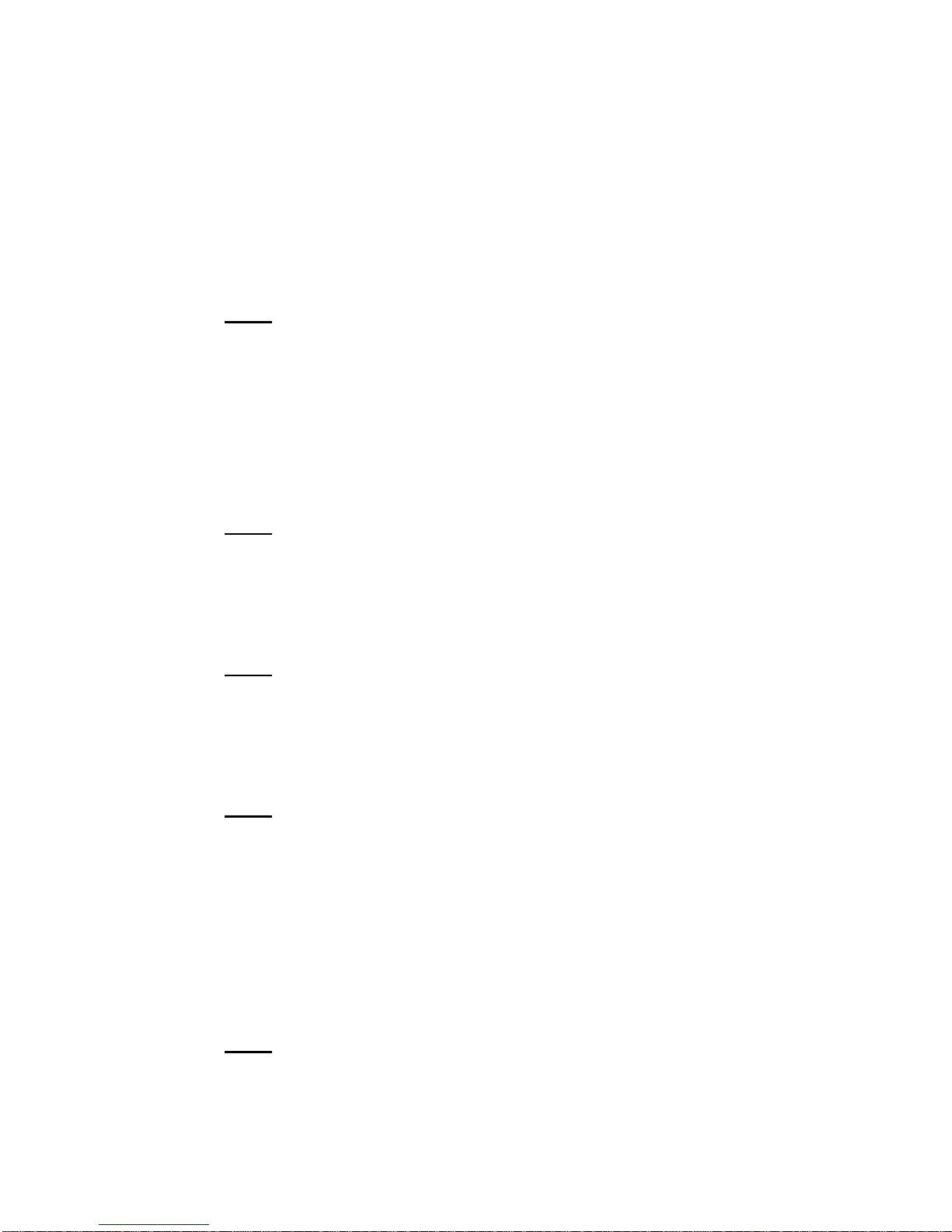
Jenway 6300 Ser Man 14
2.5 Error Codes
See also Section 3.1 and 3.2 of the Instruction Manual
A number of Error Codes are generated that relate to various fault
conditions, these are detailed below with a brief description of
some of the most common causes for these errors.
Err 1, Dark level too high during a functional calibration. In
normal operation the dark shutter closes during an operator
instigated calibration sequence to ensure that the detector output is
below a threshold level. The calibration is aborted and Err 1
indicated if the detector output is above this threshold level. The
most likely cause is that the sample chamber door has been left
open or was opened during the calibration sequence, it may also
occur due to a faulty detector PCB.
Err 2, Light level too low during a functional calibration. This may
be caused by the sample/calibrant being too optically dense (dark),
it may also be caused by lamp failure as well as the use of plastic
or glass cuvettes at wavelengths where these materials will absorb
a high proportion of the light energy.
Err 3, Standard out of range in a concentration measurement. This
may be because the standard is too optically dense at the
wavelength selected or it may be too similar to the blank. Dillution
of the sample may be applicable for the former or the wavelength
for the later method may require adjustment.
Err 4, No zero order (white) light found during wavelength
calibration in start up routine. This error is given at the end of the
wavelength calibration routine, indicating that the test was partly
successful (see Section 6.1 Start Up Routine). Hence this error is
normally caused by low energy levels due to lamp ageing or
contamination/deterioration of other optical components. Also
ensure that a sample or cuvette has not been left in the sample
chamber during the start up tests and that there is no splashing or
spillage on the exit and detector lenses.
Err 5, No zero order (white) light found during wavelength
calibration in start up routine. This error is given during the
wavelength calibration routine, indicating that even the initial
threshold level was not achieved. Possible causes are; incorrect
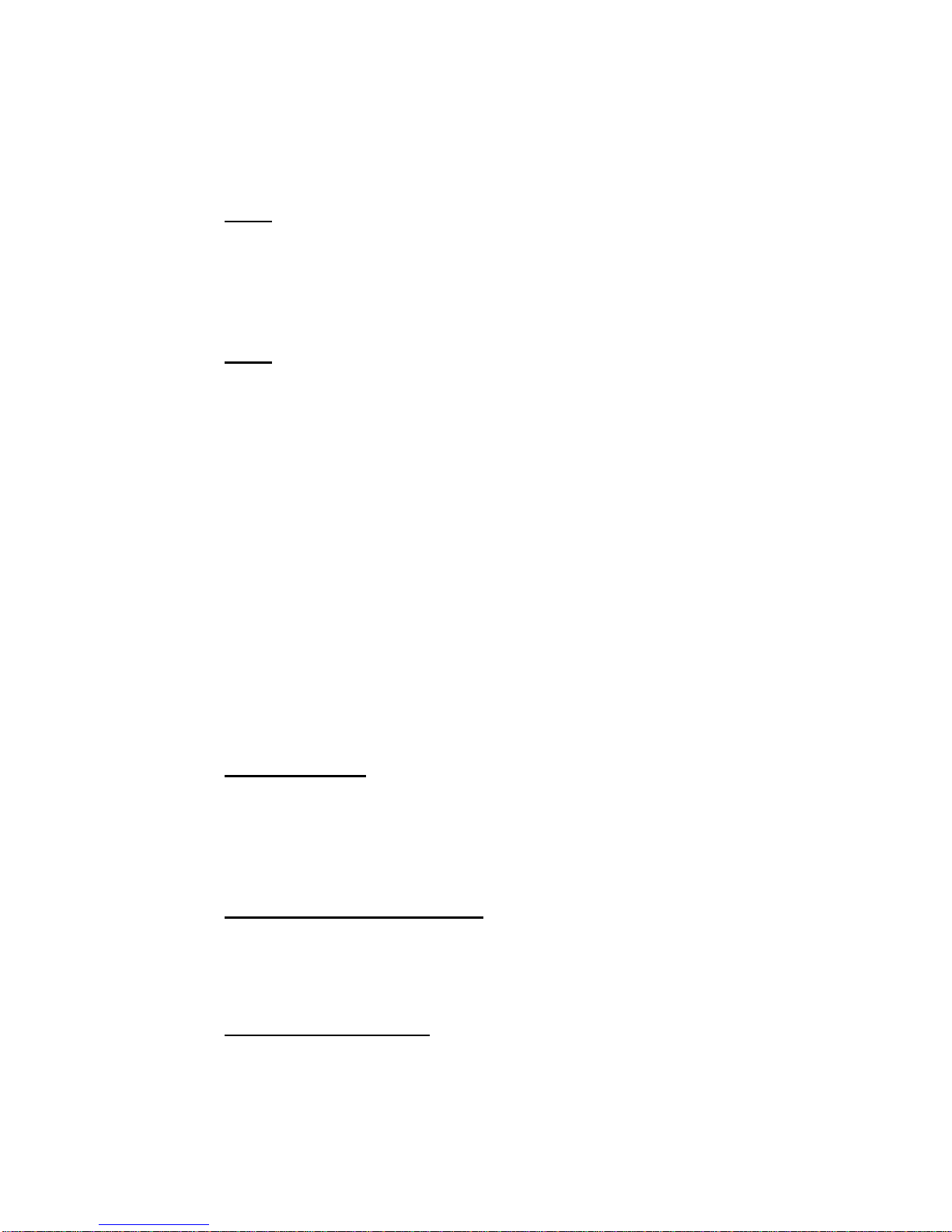
Jenway 6300 Ser Man 15
lamp fitted, cuvette/sample or other obstruction in the light path
through the sample chamber as well as a possible optical
component failure or misalignment.
Err 6, No dark level found in start up routine. Leaving the sample
chamber open during the start up routine or opening it once the
procedure has started can cause this error. It can also indicate the
failure of the dark shutter solenoid, the solenoid drive or the
associated control circuits.
Err 7, Grating position sensor not detected. This error occurs
during the wavelength calibration procedure in the start up routine
and is generated at the beginning of this procedure. The grating is
driven in a clockwise direction until the attached vane breaks the
path of an opto-coupler. This is effectively the ‘end-stop’ and the
point from which auto-calibration will always start. Failure to
detect this point may be due to a faulty opto-coupler, wavelength
drive from the power supply PCB, a faulty motor or mechanical
coupling.
2.6 Special Key Functions
There are a number of special key functions for use by trained
engineers, do not use them unless you are fully conversant with all
the procedures these invoke.
Power On Reset. Hold the <Enter> key depressed while turning
on the power. This clears the operator set parameters held in non-
volatile memory and is useful in correcting many software
conflicts. As this procedure by passes the start up routine the
instrument must be re-booted before use.
Analogue Output Calibration. Hold the <up arrow> key
depressed while turning on the power. This enables fine calibration
of the analogue output against internally generated reference
voltages. See Section 8.6.
View Start Up Routine. Hold the <Cal> key depressed while
turning on the power. This enables the detector output and grating
position to be monitored on the display during the Start Up
Routine.

Jenway 6300 Ser Man 16
A to D Calibration. Hold the <Print> key depressed while turning
on the power. This enables the A to D converter on the detector
PCB to be calibrated against an external precision voltage source.
See Section 8.5.
Diagnostics Mode. Hold the <right arrow> key depressed while
turning on the power. The main display shows the signal from the
detector in mV and the resolution of the wavelength display is
increased to 0.5nm. See Section 7.1. Further special key functions
are invoked in the diagnostics mode as follows;
<right arrow> Further presses of this key will toggle the dark
shutter open and closed. See Section 7.2.
<left arrow > Alternate presses of this key will reduce the lamp
voltage to 5V (dim) and then return it to 12V. See Section 7.3.
<Cal> This key is used to set the wavelength display to 0.0 with
the grating in a position where white light (zero order) is reflected
on to the detector. A second press of this key is required to confirm
the setting before resuming the normal diagnostic functions. See
Section 7.4.
<print> Alternate presses of this key will toggle the Infra-red filter
in and out of the light path. See Section 7.2.
2.7 Test Solutions
1. Holmium Perchlorate – 5% w/v solution of Holmium Oxide in 1.4N
Perchloric acid, this will give absorbance maxima at 361.4, 416.1,
451.1, 485.3, 536.5 and 640.5nm.
2. Potassium Dichromate – 100.0mg/l in 0.005M Sulphuric Acid (use the
Sulphuric Acid as the blank). This will give an Absorbance value of
1.071 at 350nm.
Potassium Dichromate – 50.0mg/l in 0.005M Sulphuric Acid (use the
Sulphuric Acid as the blank). This will give an Absorbance value of
0.536 at 350nm.
3. Sodium Nitrate – 50g/l in deionised water, should give less than 0.1%
Transmittance at 340nm.
All these solutions are hazardous and the manufacturer/suppliers
safety precautions should be carefully followed at all times in
preparation, use and storage.

Jenway 6300 Ser Man 17
Section 3
System Description
3.1 Background
3.2 Sub-Assemblies
3.3 Accessories
3.4 Outputs

Jenway 6300 Ser Man 18
3.1 Background
The model 6300 is a single beam, visible spectrophotometer with
Absorbance, Transmission and Concentration measurement modes.
It is a direct replacement for the earlier model 6100.
This manual covers the service, maintenance and repair of all units
with a serial number greater than 5000. For the service,
maintenance and repair of units with serial numbers less than 5000
please refer to the 6300 Mark 1 Service Manual.
3.2 Sub-Assemblies
The model 6300 spectrophotometer can easily be broken down into
sub-assemblies for the purposes of repair or replacement. All the
PCBs are easily removed, see Section 8.2 – Dismantling. The
monochromator is also a replaceable sub-assembly. There is a
range of sampling accessories that can be easily fitted and removed
from the sample chamber.
See Section 2.2 for details of the main sub-assemblies and Section
11 for details of other spare parts. The following paragraph lists the
sampling accessories available.
3.3 Accessories
The following sampling accessories are available, where necessary
additional service information for these accessories is available on
request. The development of other sampling accessories is
continuous, please check current brochures or www.jenway.com for up-
to-date information.
632 001 External Sipper Pump (230V)
632 031 External Sipper Pump (115V)
634 001 4 Position Cell Changer
630 020 Test Tube Holder (13mm diameter)
630 021 Test Tube Holder (25mm diameter)
630 022 Test tube Holder (16mm diameter)
630 005 20 to100mm Single Cell Holder
648 001 Water Heated Single Cuvette Holder

Jenway 6300 Ser Man 19
Other accessories include:
543 001 External 40 Column Printer
542 009 Interface Cable Kit
630 028 Dust Cover
037 201 Water/refrigerant Circulator for use with 648 001
3.4 Outputs
The 6300 has both analogue and RS232 outputs.
Details of the level of the analogue output for the different ranges
that may be selected on the instruments is given in Section 6.3 of
the Instruction Manual.
Pin configuration for the RS232 socket is given in Section 6.2 of
the Instruction Manual. Section 6.1 of the Instruction Manual gives
details of the various ASCII codes that may be transmitted to the
6300 to enable complete remote control from a terminal or PC.

Jenway 6300 Ser Man 20
Section 4
Optical Description
4.1 Light Source
4.2 Grating
4.3 Shutter and Filter
4.4 Signal Detector
Other manuals for 6300
1
Table of contents
Other jenway Measuring Instrument manuals