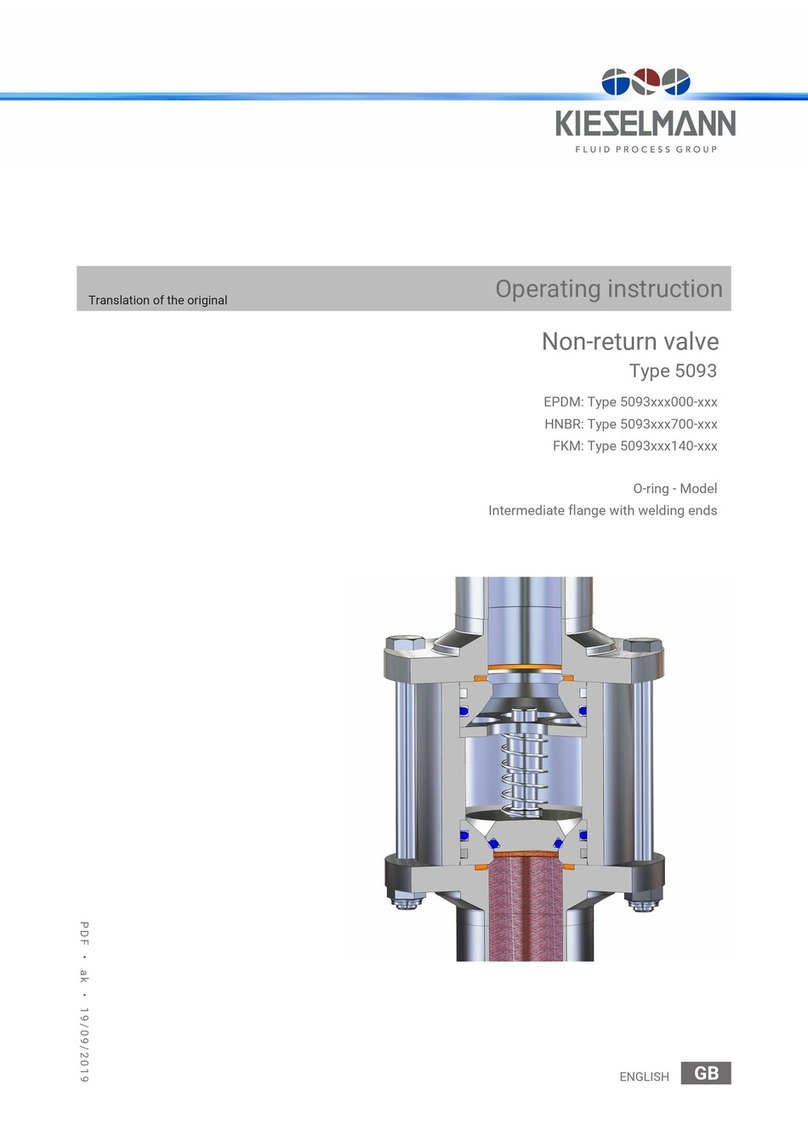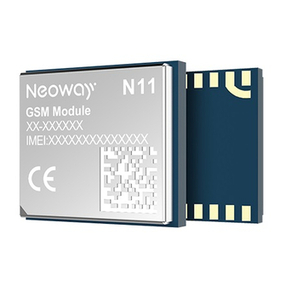MicRadar R60AFD2 Guide

Bio-sensing radar
60GMilimeterwave
MicRadar Technology (Shenzhen) Co. ,LTD
R60AFD2-Fall detection module using guide
Please read the product instructions carefully before use and
keep them properlyV1.0

R60AFD2-Fall detection module using guide
1
501, West Block, Phase II, Tian 'an Innovation Technology Plaza, Futian District, Shenzhen
1. Product description
The fall detection radar makes algorithm judgment based on the
characteristics of personnel attitude parameters. It detects the falling
state of the target person through changes in speed, distance, attitude
and other motions, continuously records whether the target is in danger
of falling, and responds to the stationary residence alarm for long-term
abnormal stay. This product is installed on the top of the kitchen and
bathroom. The fall/still dwell function detection is not affected by
factors such as temperature, humidity, noise airflow, dust, light, and
complete stillness of the human body.
2. Appearance introduction
3. Main performance description
3.1. Main functions of radar
function points
State change time/function explanation
DP1: Someone/Nobody
No one to someone, report within 0.5s
From someone to no one, the status of no one will be
output within 1 minute
DP2: Someone is stationary /
Someone is active
Static to dynamic switching, report within 0.5 seconds
Dynamic to static switch, report after 3 seconds
DP3: Motion amplitude
parameter 0 – 100
Output data once per second [Reference: Description of
Body Motion Amplitude Parameter Output]
DP4: Fall Alarm
If it is judged that the conditions are met, report a
fall alarm
DP5: Stationary park alarm
Report static parking alarm when it is stationary for

R60AFD2-Fall detection module using guide
2
501, West Block, Phase II, Tian 'an Innovation Technology Plaza, Futian District, Shenzhen
3.2. Body Motion Amplitude Parameter Output Description
4. Module package size and pin description
interface
pin
describe
Typical
value
illustrate
interface 1
1
5V
5.0V
Power input positive
terminal
2
GND
land
3
RX
3.3v
Serial receive
4
TX
3.3v
Serial send
5
GP2
3.3V/0V
Someone/Nobody
6
GP1
3.3V/0V
active/still
interface 2
1
3V3
3.3V
output power
2
GND
land
3
SL
reserve
4
SD
reserve
5
GP3
Spare expansion pins
6
GP4
Spare expansion pins
7
GP5
Spare expansion pins
8
GP6
Spare expansion pins
Pin Description
5 minutes
DP6: Installation height
setting
The default setting is 240 cm, and it can be set to 200
cm - 300 cm
DP7: Fall alarm switch
Control whether the fall alarm is reported
DP8: Static parking alarm
switch
Control whether the static parking alarm is reported
or not
Body Motion Parameter
0%
unmanned
unmanned environment
1%
still (sleep)
Only breathing without limb
2%-30%
micro-motion
Only slight head or limb movement
31%-60%
Ambulation/rapid
slower body movement
61%-100%
running/close range
rapid body movement

R60AFD2-Fall detection module using guide
3
501, West Block, Phase II, Tian 'an Innovation Technology Plaza, Futian District, Shenzhen
Note:
1 )GP1~GP6 are parameter selection control terminals, which can be
redefined according to user needs.
2 ) The output signals of this interface are all 3.3V level .
Use wiring diagrams Module wiring diagram
5. Tool preparation
5.1. TTL serial port tool, DuPont line, PC computer, serial port
assistant terminal
5.2. Radar-EVB demo board (default Tuya platform, you can freely
adapt your own communication module)
5.3. Radar User Manual (Protocol)
6. Power-up and data rules

R60AFD2-Fall detection module using guide
4
501, West Block, Phase II, Tian 'an Innovation Technology Plaza, Futian District, Shenzhen
7. Radar Installation Instructions
7.1. Working range of radar module
beam coverage of the R60AFD2 radar module is shown in the figure below.
The radar coverage is a three-dimensional sector of 100 ° horizontally
and 100 ° vertically.
R60AFD2 radar coverage area
7.2. Radar installation direction and detection range
7.2.1 Wall-mounted tilting installation
*To ensure the accuracy of radar detection, please install it at an
angle of 45° !
radar is installed obliquely, and the inclination angle is 45 ° to
ensure that the main beam of the radar covers the detection area; the
recommended installation height of the radar is 2 meters ≤ H ≤ 2.4
meters , and it is recommended to install 2.2 meters by default. There
are no obvious obstructions and coverings in front of the radar.
Affected by the installation height of the radar and the range of the
radar beam, in this installation mode, the maximum radius of moving
human detection is R 3 ≈ 2.5 meters; the maximum radius of human
stationary detection is L2 ≈ 2.5 meters ; the maximum radius of fall
detection is L1 ≈ 2 meters.
Detection range
wall-mounted tilt radar when detecting human activity is about 6 meters
* 10 meters, the detection range when the human body is stationary is 4
meters * 5 meters , and the detection range of human falling is 4 meters
* 4 meters .

R60AFD2-Fall detection module using guide
5
501, West Block, Phase II, Tian 'an Innovation Technology Plaza, Futian District, Shenzhen
8. Guide to the actual installation steps of the radar
Step 1 : Confirm the main activity area of the person ( fall detection
area) , the middle of this position is the installation position of the
radar
Step 2: Confirm the actual installation height of the radar, and set the
height of the radar according to the specific height
Step 3: Determine the entrance and exit of the space, and point the long
side of the radar to the entrance and exit to ensure the trigger effect
of people entering
Step 4 : Confirm whether there is any interference source within the radar
detection range
Step 5 : Confirm whether the real use scene of the radar is a
bathroom/kitchen/bedroom and other scenarios that need to consider fall
detection and stationary parking detection, and use the fall alarm and
stationary parking alarm functions accordingly
Step 6: Follow the steps to confirm the final settings for normal use
Example:

R60AFD2-Fall detection module using guide
6
501, West Block, Phase II, Tian 'an Innovation Technology Plaza, Futian District, Shenzhen
Space size: 3.5 ㎡ - 6 ㎡
Possible sources of interference: exhaust fans /metal shutters/ blackout
coated curtains
Installation orientation: the long side faces the door
9. Layout Requirements for Antenna and Housing
PCBA: Need to keep the height of the radar patch ≥ 1mm than other devices
Shell structure: It is necessary to maintain a distance of 3mm between the
radar antenna surface and the shell surface
Shell detection surface: non-metallic shell, need to be straight, avoid
curved surface, affect the performance of the entire scanning area.
10.Common problem
Interference factors: Radar is an electromagnetic wave detection sensor,
and active non-living will cause false alarms. The movement of metals,
liquids, can lead to false positives. Usually, electric fans, pets close

R60AFD2-Fall detection module using guide
7
501, West Block, Phase II, Tian 'an Innovation Technology Plaza, Futian District, Shenzhen
to the radar, and the shaking of metal curtains can cause false positives.
Radar needs to be planned in terms of installation angle.
Non-interfering factors: radar electromagnetic waves will penetrate human
clothing, curtains, thin wood, and glass. The installation angle and
performance of the radar need to be determined according to the application.
Semi-interference factor: Radar judges the existence of human body and is
not suitable for directly facing the air conditioner. The motor inside the
air conditioner can cause the radar to misjudge. It is required that the
radar product does not directly face the air conditioner. Or in the same
direction as the air conditioner.
11.Historical version update instructions
Revision
Release Data
Summary
V1.0_ 0520
202 2/05/20 _ _ _ _
first draft
Other manuals for R60AFD2
1
Table of contents
Other MicRadar Control Unit manuals
Popular Control Unit manuals by other brands
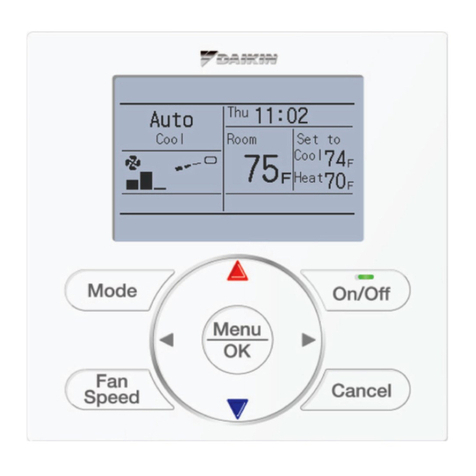
Daikin
Daikin BRC1E71 Engineeiring data

MOTECK
MOTECK CM42 user guide
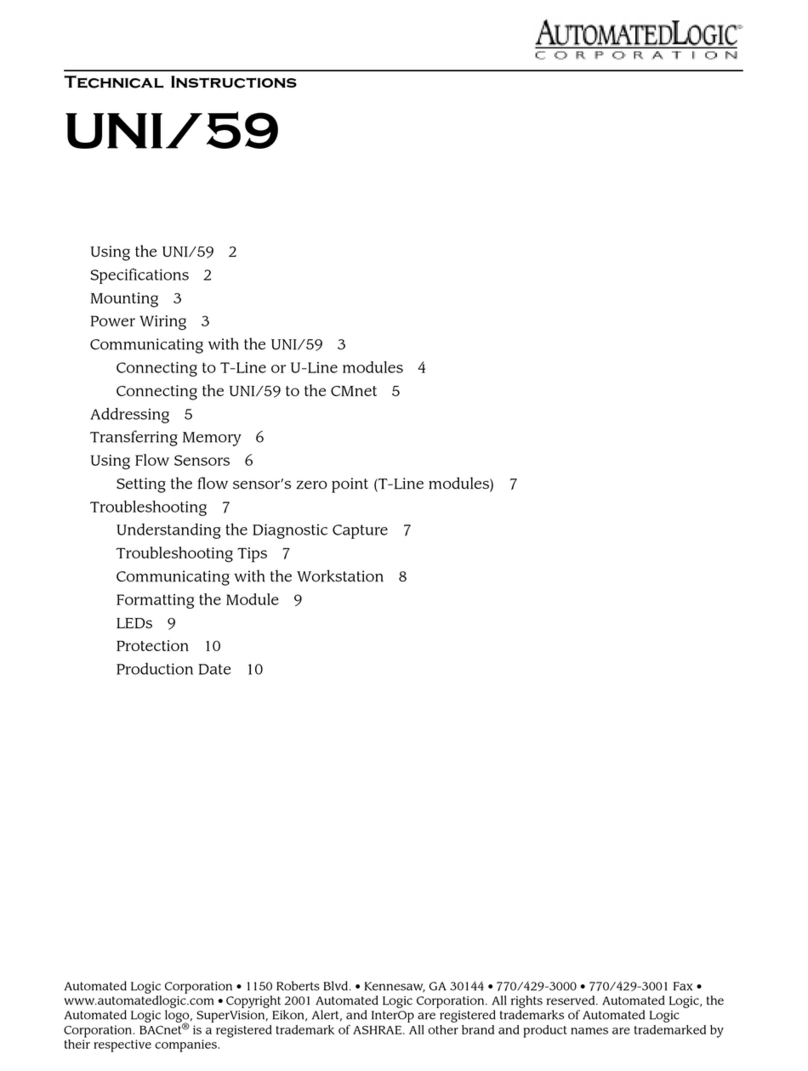
Automated Logic
Automated Logic UNI/59 Technical instructions

Hasco
Hasco H1281-6 operating instructions

bonitron
bonitron M3452 EIP Customer Reference Manual
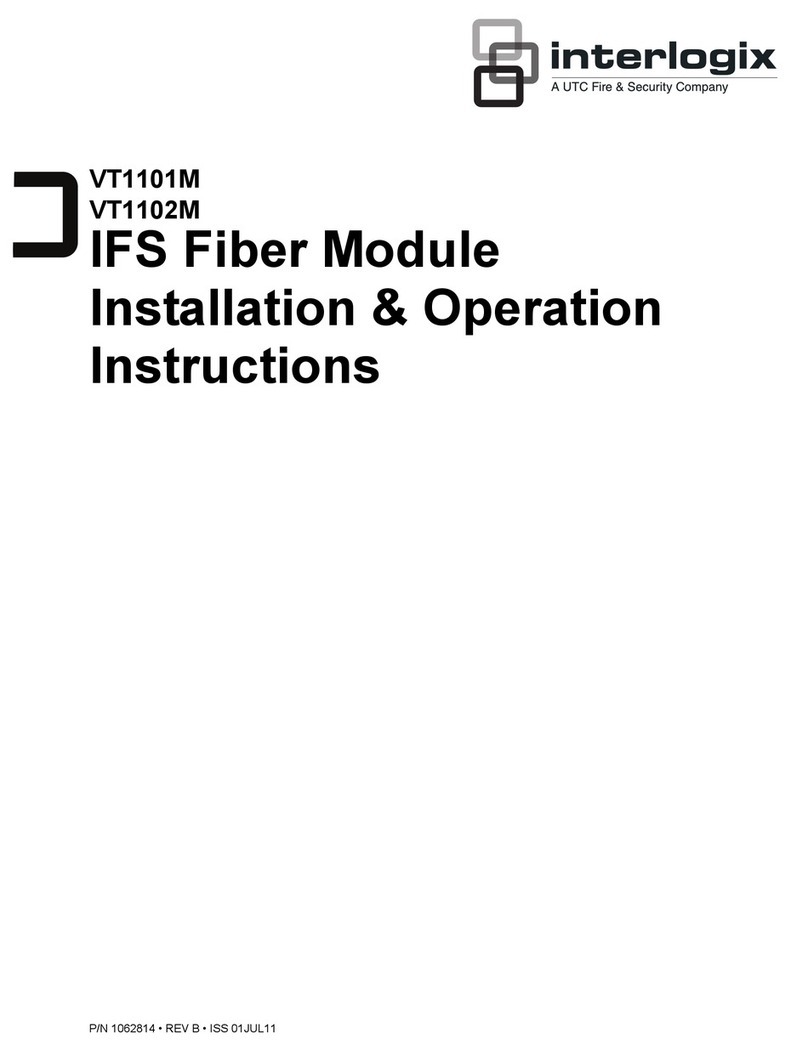
UTC Fire and Security
UTC Fire and Security interlogix VT1101M Installation & operation instructions