Micrel Rhythmic evolution User manual

Instructions For Use

This Instructions for Use (IFU) is applicable for the following
equipment:
Rythmic™ Evolution
Mini Rythmic™ Evolution
Rythmic™ Evolution Rechargeable
Mini Rythmic™ Evolution Rechargeable
Rythmic™ Evolution Organiser 500/100
Rythmic™ Evolution Organiser 501/101 Rechargeable
Important
Read the entire IFU before operating the Rythmic™ pump.
Failure to properly follow warnings, cautions and instructions
could result in death or serious injury to the patient.
Keep for future reference
Technical Assistance
If you have comments or questions concerning the operation of your Rythmic™pump
or you need technical assistance, please contact your local Micrel’s Authorized
+30 210 6032333-4.
Pump serial number and software version should be provided at any communication.
Terms used in IFU
!Warning:
A warning contains safety information that could result to
death or serious injury of patient or operator.
!Caution:
A caution contains information that could result to product
damage.
The use of terms "infusion set" and "administration set" are interchangeable with the
product name "Rythmic™ Administration Set".
1

!Warnings
•
The supervisor of the infusion must decide whether the Configuration chapter should
be kept in the present IFU.
•
We recommend the default codes of the pump to be changed ( through the configuration
menu) in order to secure the access to different actions related to each code.
• The supervisor of the infusion should decide to whom each code and its related actions
should be distributed. Incorrect pump programming could result in death or serious injury
to the patient.
•
For those patients who are likely to be adversely affected by unintended operations
and failures, including interrupted medication or fluid delivery from the device, close
supervision and provision for immediate corrective action should be provided.
•
The Rythmic™ Evolution is not to be used to deliver blood.
•
Always inspect the Rythmic™ Evolution pump and its accessories for damaged plastic
parts, wires and presence of liquids on its surface, prior to use. If the pump or accessories
are dropped, hit, subjected to excessive moisture and/ or beyond temperature limits,
immediately take it out of use and return it to authorized service department for inspection.
•
Infusion system characteristics, such as medication viscosity, catheter size and high
delivery rate may affect delivery accuracy.
•
Only Rythmic™ Administration sets shall be used with the pump. Use of other than
Rythmic™ Administration sets may impair the operation of the pump and the accuracy of
the infusion.
•
Always inspect the integrity of the package and the administration set included.
•
Frozen medication must be thawed at room temperature only. Do not heat medication
and administration set in an oven as this may damage the medication, the Rythmic™
Administration set and, cause leakage.
•
Ensure that the medication administered is indicated for the therapy / route and in
accordance to healthcare provider drug / medication protocol and official drug prescribing
information.
•
Ensure that the administration set used to deliver medication is the appropriate one
for the specific medication and for the therapy that will be used.
•
When using the pump for secondary delivery, ensure that the fluids being administered
are chemically and physically compatible with each other.
•
When additional medication is infused through Y connector then over delivery of
medication may occur.
•
Ensure that during delivery the vertical distance between the pump and the injection
site should be one meter height maximum.
•
When using administration set with Y connector ensure a closed cap is used on the Y
port when not in use.
•
Do not prime the administration set while it is connected to a patient, as this may
result in air embolism or over- delivery of medication. Always disconnect the line from
patient before priming.
2 3

!Warnings
•
Ensure that air has been purged from the administration set before connecting it to a
patient to prevent air embolism.
•
Ensure that air has been removed from Y connector. Air embolism could result in
death or serious injury to the patient.
•
Periodically inspect the fluid path for air. If air is seen stop infusion. Air infusion could
result to under or non-delivery of medication.
•
Always inspect for marks, dust, dirt, particles or substance that exist underneath the
tubing cover or in the mechanical pumping area before use.
•
Ensure that the administration set has been properly installed and has not been
trapped in transparent covers or in carrying bag, as this may result in under or non-
delivery of medication.
•
Ensure that the release lever is locked in closed position and the tubing cover is
closed firmly. If the release lever or the tubing cover become loose, may result in under
on non-delivery of medication.
•
Ensure that the transparent covers are securely closed, to prevent patient access to
medication container.
•
Periodically inspect the fluid container for decreasing volume, inspect the fluid path
for kinks, a closed clamp or other upstream obstruction. Upstream occlusions could
result in under or non-delivery of medication.
•
Extra care when using the clinician bolus function. There is no limit, or frequency limit
in the use of the override bolus function. Incorrect programming could result in death or
serious injury to the patient.
•
Do not leave the pump unattended while is on Clinician Bolus screen.
•
Ensure that the spike connector is properly attached to the external medication
container.
•
When rigid- non collapsible external medication containers (e.g. glass bottles, hard
plastic bag) are used with a Rythmic™ Spike set, then the air vent on the spike must be
opened and the container must be suspended from a pole.
•
When collapsible external medication container are used in ambulatory infusion
(infusion during transportation) ensure that all air has been removed from the external
container. If air remains may result in under or non delivery of medications which could
result in death or serious injury to the patient.
•
Ensure that the slide clamp is closed before removing the administration set from the
pump, to prevent free flow of medication.
•
Ensure the battery door has been locked in position. If the battery door becomes
loose, then the battery can be removed, which could result in loss of power and non-
delivery of medication.
2 3
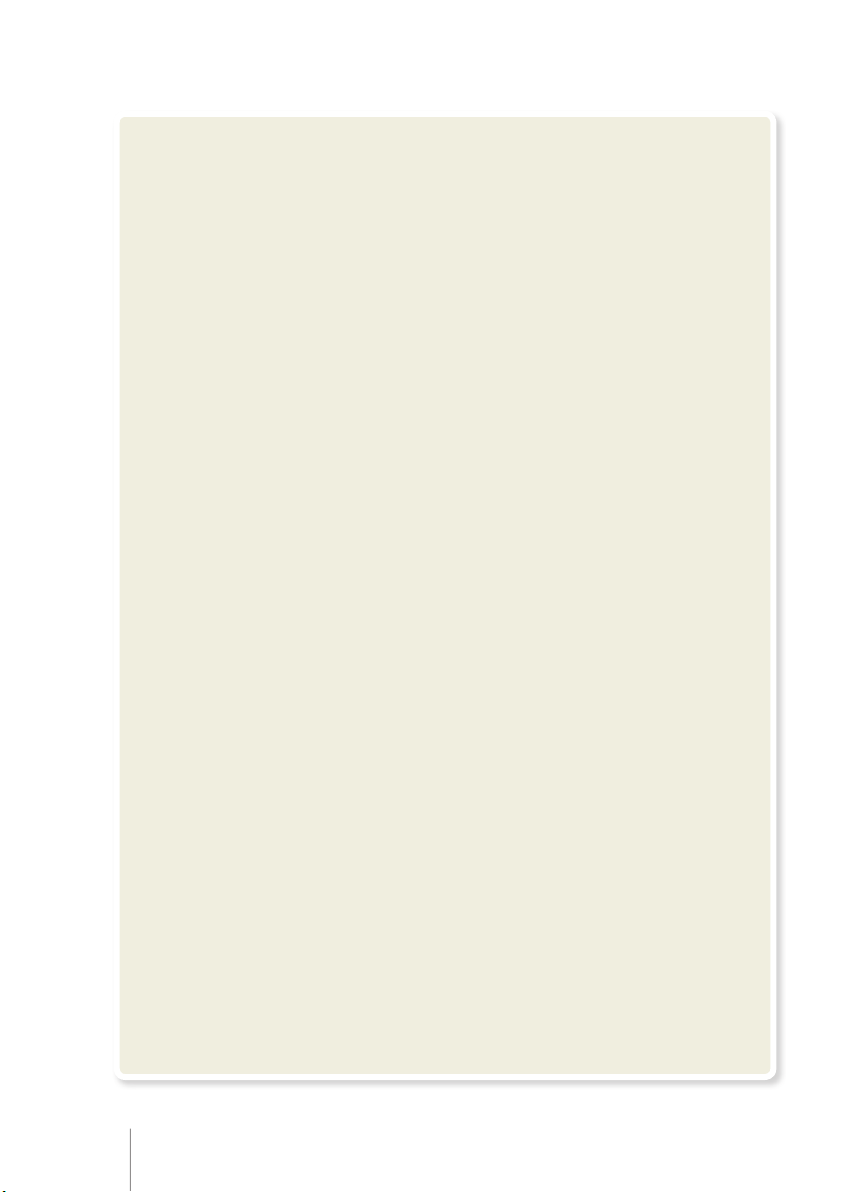
!Warnings
•
Ensure that the battery placed in the pump is in good condition and the remaining
battery power is enough for the infusion that is going to start. If the battery is not likely
to finish the infusion, replace it before infusion starts. Loss of power may result in non-
delivery of medication.
•
Always inspect the battery compartment for fluid or debris before inserting the
batteries. Fluid or debris in the battery compartment may damage the battery terminals
and could result in loss of power and non delivery of medication.
•
Always inspect the battery terminals for debris, grime and damages. If debris or
grime exists, clean the terminals according to cleaning instructions. If the debris or grime
persists or damage exists remove the device from service. Debris, grime or damage of
the battery contacts could result in loss of power and non delivery of medication.
•
Always have a new battery available for replacement to ensure that the pump can
continue its operation for the time specified.
•
Do not use rechargeable NiCd or NiMH batteries. Do not use carbon zinc batteries.
•
Only accessories supplied from Micrel shall be used with the pump. Use of non-
specified accessories may impair the operation of the pump.
•
Ensure that IP Connect Pack if used is ON to supply power to the pump.
•
Do not pull out the bolus handset at an angle, bolus may be damaged.
•
Do not remove the bolus handset by pulling the cable, bolus may be damaged.
•
Do not rotate the bolus connector while removing the bolus handset.
•
Do not use other external power adaptor than the ones supplied by Micrel.
•
Do not plug the Micrel power adaptor to the Mains with wet / moist hands.
•
The pump should be disconnected from the patient prior to being connected to a
computer.
•
Do not perform uploading procedure in the presence of a patient.
•
Do not connect cords supplied from Micrel to other devices rather than the ones that
are intended to be used with.
•
Εxternal power adaptor should be used only indoors.
•
The external power adaptor should no longer be used if the housing or cable becomes
damaged.
•
Ensure that the external power adaptor is not covered when in operation, is not in
close proximity to a heating source and is not exposed to direct sunlight.
•
The external power adaptor must not come into contact with liquids.
•
Ensure that the pump is OFF and disconnected from any power supply before
commencing the cleaning / disinfection procedure.
4

!Warnings
•
Ensure that accessories are not attached to the pump, are not ON or connected to the
Mains before commencing the cleaning / disinfection procedure.
•
Always validate infusion protocol values by checking all parameters, prior to start the
infusion.
•
There are no user serviceable parts or user replaceable parts within the pump, except
9V alkaline disposable battery.
•
Equipment can be modified as described in service manual by trained service personnel
with valid certificate. Appropriate inspection and testing according to service manual, must
be conducted to ensure safe use of the equipment.
•
Do not attempt to service the pump, only qualified service personnel can perform
service / preventive maintenance.
•
During cleaning / disinfection procedure, pay attention that disinfectant solution does
not go inside connectors.
!Cautions
•
Do not use the equipment outside its temperature range. The performance could be
affected.
•
Do not expose the equipment to humidity levels below 15% or above 93% relative
humidity.
•
Do not expose the equipment directly to irritation by therapeutic levels of ionizing
radiation because the equipment may be permanently damaged.
•
Do not operate the equipment in a MRI environment, in the vicinity of high-frequency
surgical diathermy equipment, defibrillators, short-wave therapy equipment, strong mag-
netic fields or Nuclear Magnetic Resonance (NMR) scanners.
•
Do not expose the equipment to ultrasound energy because it may be permanently
damaged.
•
Do not use the equipment in the presence of flammable anesthetics or explosive
gases, to avoid explosion hazard.
•
Do not expose the equipment to direct sunlight or high temperature or in a closed car
in hot days for a long time, since it affects the lifetime of the batteries.
•
Do not sterilize the equipment under any circumstances.
4 5

!Cautions
•
Do not clean the equipment using acetone, other plastic solvents or abrasive clean-
ers as they may damage the equipment.
•
Do not use hard or pointed objects to clean any part of the pump and its acces-
sories.
•
Do not spray cleaning fluids directly on the pump and its accessories.
•
Do not steam autoclave, ethylene oxide sterilise or immerse Rythmic™
Evolution pump and its accessories in any fluid.
•
Do not use UV radiation to disinfect the pump and its accessories.
•
Do not use compressed air to dry the pump and its accessories.
•
Do not mix the disinfectant with any other product or chemical.
•
Do not immerse the pump in cleaning fluid or water, it is not waterproof and it can
cause serious damage to the pump.
•
Do not store the pump with the battery inside for more than three months.
•
Do not store the pump with the rechargeable battery depleted. If the pump has to
be stored for a long period of time, every three months recharge the battery.
•
Check that the polarity of the 9V alkaline battery is correctly oriented.
•
Check that the battery door has been closed correctly, otherwise the transparent
covers may not close.
•
Do not remove the battery while the pump is switched ON as this may damage the
pump.
•
Prior to using IP Connect Pack accessory for the first time, use the power adaptor
to fully charge the internal rechargeable battery.
•
Do not remove the internal battery (9V alkaline or rechargeable) from the
pump while it is connected to Micrel power adaptor or IP Connect Pack accessory.
•
Prior to using pump with rechargeable battery for the first time, use the power adap-
tor to fully charge the internal rechargeable battery.
• During charging of Rythmic™ Evolution while the pump is switched OFF, there is not
any indication of charging progress.
•
When handling fluid-path connections always follow aseptic technique protocol.
•
Tighten the luer connectors to prevent leakage.
•
The administration set is a single use product and must be changed in accordance
with the applicable healthcare protocols.
•
Prior to administering medication under specific delivery conditions, medication
stability for time and temperature must be checked.
•
The use of non reccomended cleaning solutions and disinfectants and the failure to
follow Micrel cleaning and disinfection procedure may result in product damage.
6 7
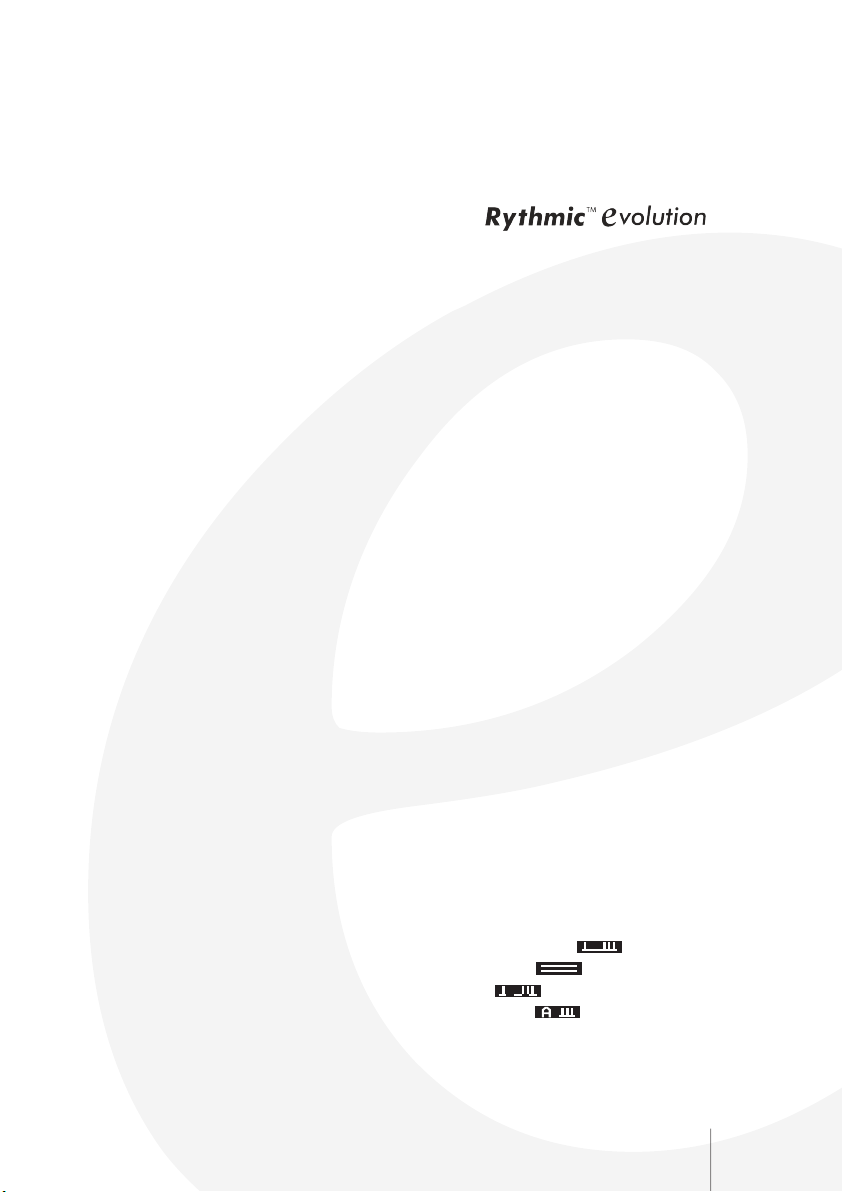
1. General Description 10
1.1 Introduction 10
1.2 Pump Layout 12
2. Preparation of infusion 14
2.1 Opening the transparent covers 14
2.2 Locking the transparent covers 15
2.3 Power Supply 16
2.3.1 For pumps with 9V alkaline battery 16
2.3.2 For pumps with rechargeable battery 17
2.4 Pre-Use checklist 18
2.5 Preparation of administration sets before the infusion 20
2.6 Fitting the Administration set into the pump 25
3. Pump Functions and Terms 29
3.1 Delivery modes 29
3.2 Definitions of terms used 32
4. Actions and codes 35
5. Programming procedure 36
5.1 Turn the pump ON/OFF 36
5.2 Programming the pump 36
5.2.1
Selecting the delivery mode
37
5.2.2
Programming with the last used delivery mode
37
5.2.3
Select programming units
38
5.2.4
Programming procedure for Continuous+Bolus mode
38
5.2.5 Programming procedure Continuous mode 40
5.2.6
Programming procedure Bolus only mode
42
5.2.7
Programming procedure Automatic Bolus mode
44
5.2.8
Pre-programming the pump
46
5.3 Programming through protocol library 48
Contents IFU
6 7

6. Operation of pump 50
6.1 Priming the Administration set line 50
6.2 Placement of the pump 52
6.3 Changing the bag for the same patient (New bag) 53
6.4 Resuming the same infusion with the same patient after power
off of the pump (Resume after power off) 55
6.5 Changing the battery and continue the same infusion 56
6.6 Changing the Protocol 56
6.7 Clinician Bolus override 57
6.8 Bolus administration 58
6.9 Answering to Pain level question 59
6.10
Viewing the remaining volume to be infused and the infusion parameters.
59
7. Historical Data & event log 60
7.1 Overview 60
7.2 Viewing infusion protocol 60
7.3 Viewing infusion progress and counters 60
7.3.1
Viewing infusion progress and bolus counters per hour
61
7.4 Viewing infusion graphs during running/pump on hold 62
7.5
Infusion events log overview
63
7.6
Viewing infusion data even after turning off the pump
63
7.7
Uploading event log to a computer 63
7.7.1 Uploading
detailed event log
65
8. User Interface Alarm and User Interface Warnings 66
8.1 User Interface Warnings 66
8.2 User Interface Alarms 68
8.3 Technical alarms 69
9. Configuration 71
9.1 Definitions 71
9.2 Configuration menu 72
10. Accessories and disposables 75
10.1 Alkaline Batteries Type for Rythmic™ Evolution 75
10.2 External Power Adaptor 75
10.3 Compatible disposables 76
10.4 Using IP Pack
78
8 9

10.5 Using carrying bag and carrying belt. 80
10.6 Using IV pole clamp. 82
10.7 Accessories 83
11. Precautions & Maintenance 84
11.1 Routine Maintenance Procedures 84
11.2 Cleaning and disinfection 84
11.2.1 Cleaning procedure for pump 85
11.2.2 Disinfection procedure for pump 85
11.2.3 Cleaning and disinfection procedure for accessories 87
11.3 Storage 88
11.4 Disposal 89
12. Technical Description 90
12.1 Regulatory Compliance 90
12.2 Specifications 91
12.3 Performance & Protocol parameters 92
12.4 Historic 93
12.5 Performances 94
12.6 User Interface Alarms & Warnings 94
12.7 Safety features 95
12.8 Miscellaneous 95
12.9 Environmental Conditions 95
12.10 Symbol Definition 96
12.11 Trumpet Curves 101
12.12 Operating Precautions 103
12.13 Technical Information 106
Warranty 110
Service Contacts 111
8 9

1. General Description Pump
1.1 Introduction
The Rythmic™ pump is a technologically advanced, easy to use infusion pump,
designed to provide best comfort, precision, safety and durability for many years
to come.
The Rythmic™ pump offers many quality features that make it highly suitable for
today’s hospital and home care treatments. The Rythmic™ pump has been specially
designed for ambulatory use, but can also be used bedside.
The pump can be powered using battery for full portable use but also can be plugged
to the mains. The Rythmic™ pump is a safe pump that incorporates the latest
features for medication error prevention and also has lockable covers to achieve drug
protection for patient.
Rythmic™ Evolution pumps are available in blue color coded, in yellow color coded
and in green color coded, in order to be used for certain therapies according to your
physician’s or healthcare professional’s instructions.
Rythmic™ Evolution pump is to be used by qualified personnel who have the
qualifications required for medical application and act according to these instructions for
use. Infusions must be supervised by clinicians.
Intended use
Rythmic™ Evolution pump is indicated for intravenous, intra-arterial, subcutaneous,
intraperitoneal, in close proximity to nerves, into an intraoperative site (soft tissue, body
cavity /surgical wound site), epidural space, or subarachnoid space infusion.
Contraindications of use
Rythmic™ Evolution pumps are not to be used for delivery of blood and insulin.
Please, read the following instructions carefully before using this device.
10 11
volution range
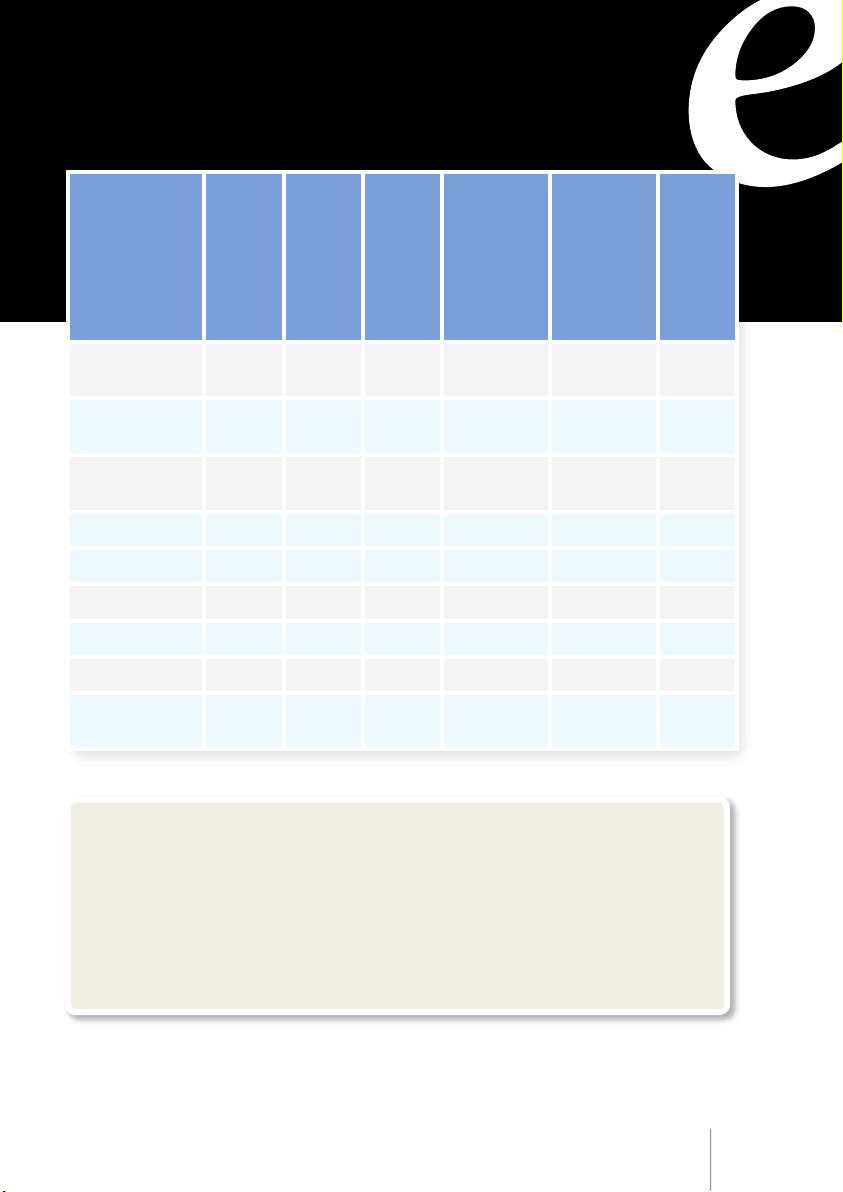
ITEM
Rythmic™
Evolution
&
Evolution
Organiser
100
Mini
Rythmic™
Evolution
Rythmic™
Evolution
Organiser
500
Rythmic™
Evolution
Rechargeable
&
Evolution
Organiser
101
Mini
Rythmic™
Evolution
Rechargeable
Rythmic™
Evolution
Organiser
501
Protective
Packaging
✓ ✓ ✓ ✓ ✓ ✓
Instructions
for Use
✓ ✓ ✓ ✓ ✓ ✓
Short instructions
for Use
✓ ✓ ✓ ✓ ✓ ✓
Carrying Bag
✓ ✓ ✓ ✓
Carrying Belt
✓ ✓
Bolus Handset
✓ ✓ ✓ ✓ ✓ ✓
Power Adaptor
✓ ✓ ✓
9V Alkaline battery
✓✓✓
Keys for
transparent covers
2 3 2 2 2 2
!Warning
Always inspect the Rythmic™ Evolution pump and its accessories for damaged
plastic parts, wires and presence of liquids on its surface, prior to use. If the
pump or accessories are dropped, hit, subjected to excessive moisture and/
or beyond temperature limits, immediately take it out of use and return it to
authorized service department for inspection.
When unpacking, check that the system is complete and undamaged.
Systems include the below:
Keep the original packaging for further storage or transportation.
10 11
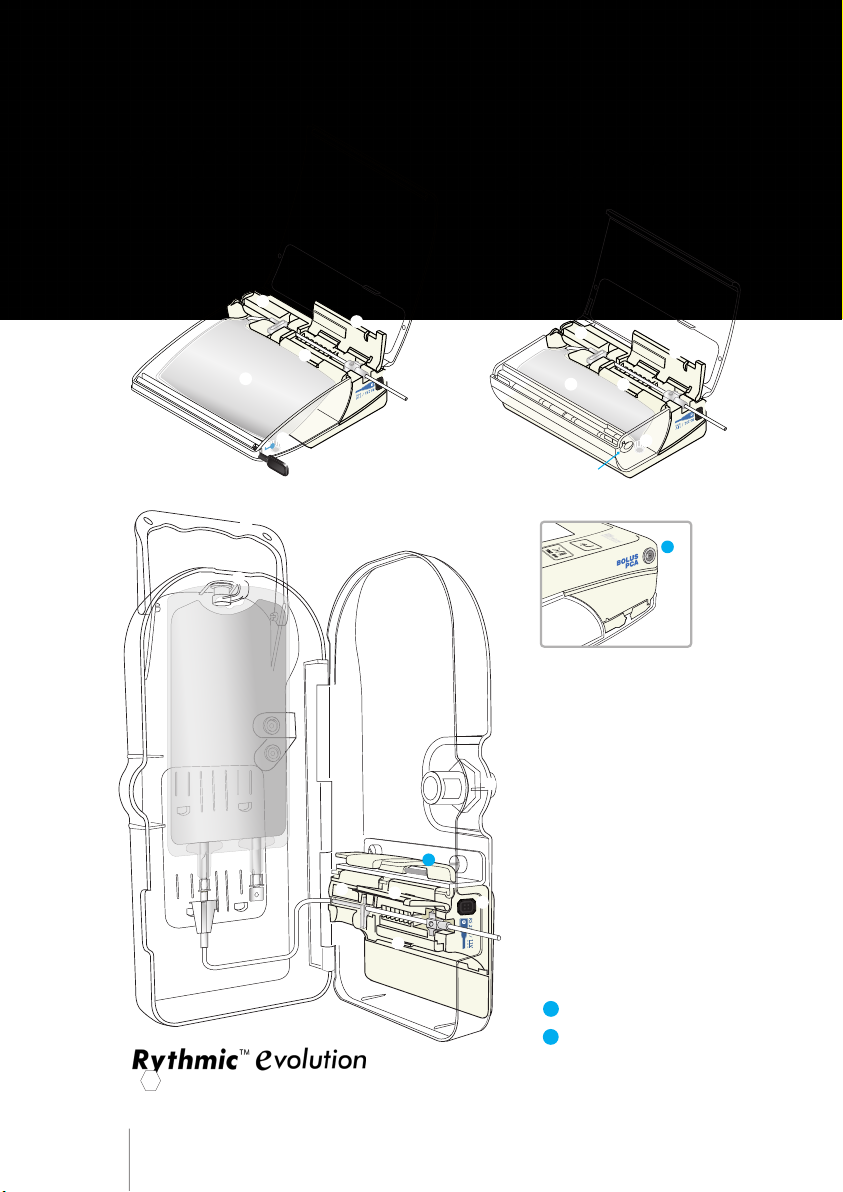
12
1.2 Pump Layout
Transparent cover
Tubing cover
Tubing cover release lever
Opening system
Injection / filling port
Reservoir and tubing
Battery cover
RS232 port
– computer port
Bag Hook
Carrying Handle
Bolus handset port
Door hood
Organiser
Mini
12 13
11
12
11

Transparent cover
Tubing cover
Tubing cover release lever
Opening system
Injection / filling port
Reservoir and tubing
Battery cover
RS232 port
– computer port
Bag Hook
Carrying Handle
Bolus handset port
Door hood
12 13
CONTROLS AND DISPLAY
Enter key
Purge/Bolus key
Start / Stop keyOn/Off key
Turn the pump ON or OFF by pressing and holding the key for 2 sec.
Start and stops priming the line and during infusion generates patient
bolus demands, if bolus handset is not connected.
Scroll down through pump menu, confirms a programmed value or
selected option.
Enters codes, sets value during programming, silence the audible alarm
for one hour, answer questions on the pump screen, navigates through
pump history and protocol.
Starts and stops infusion, by pressing the button twice quickly.
Soft keys
function depends on the
respective display symbol
or label
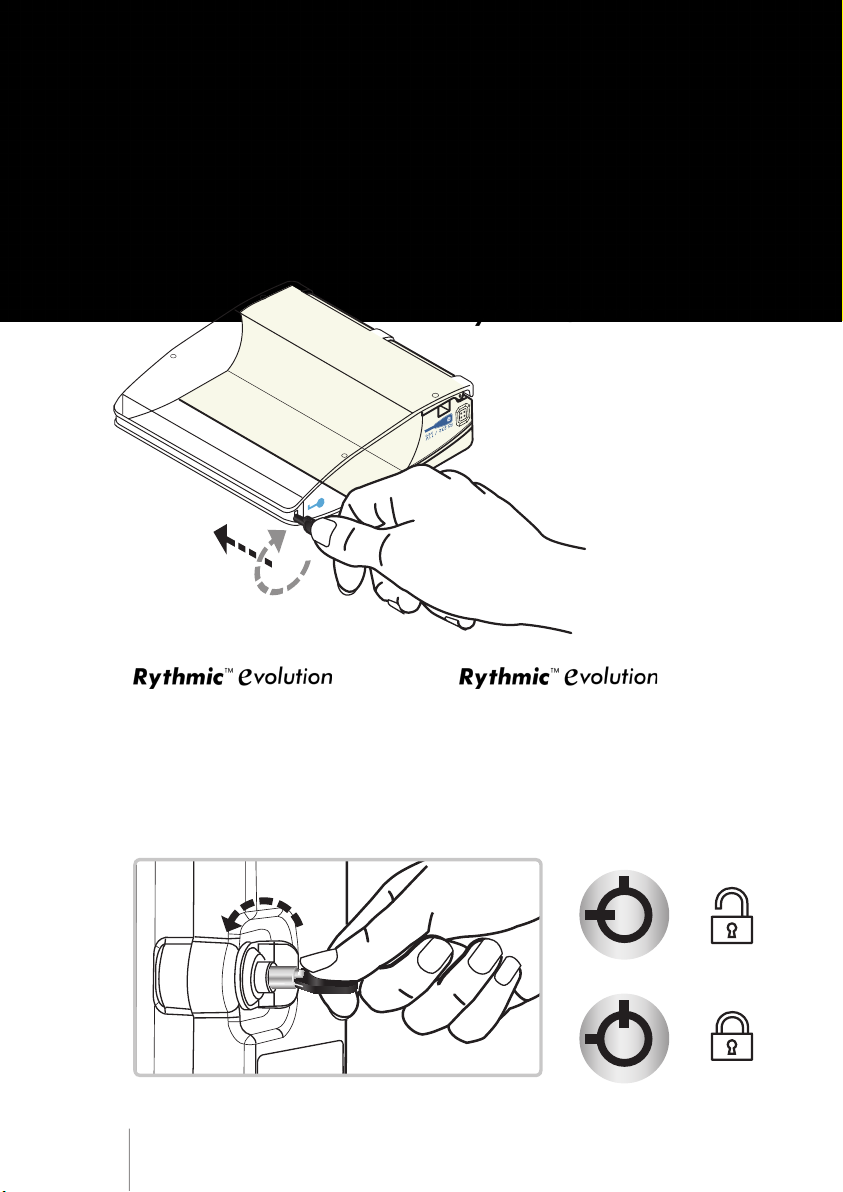
2.1 Opening the transparent covers
To open the transparent covers please follow the steps below:
Step 1: Verify that the pump is switched OFF.
Step 2: Remove the pump from the carrying bag or the pole clamp
and then follow the procedure as shown for each model accordingly.
2. Preparation of infusion
14 15
Insert the key and turn gently clockwise
in the orientation shown to open the
transparent cover.
Press the knob and pull the cover
using the finger grip to open the cover.
If the pump is locked insert the key
and gently turn it anti clockwise in the
direction shown to unlock the push
button.
Organiser 500/501 Organiser 100/101
Lift the lever to open the cover.
If the pump is locked, insert the key
and turn gently anticlockwise in the
orientation shown to unlock the lever
and lift to open the transparent cover.
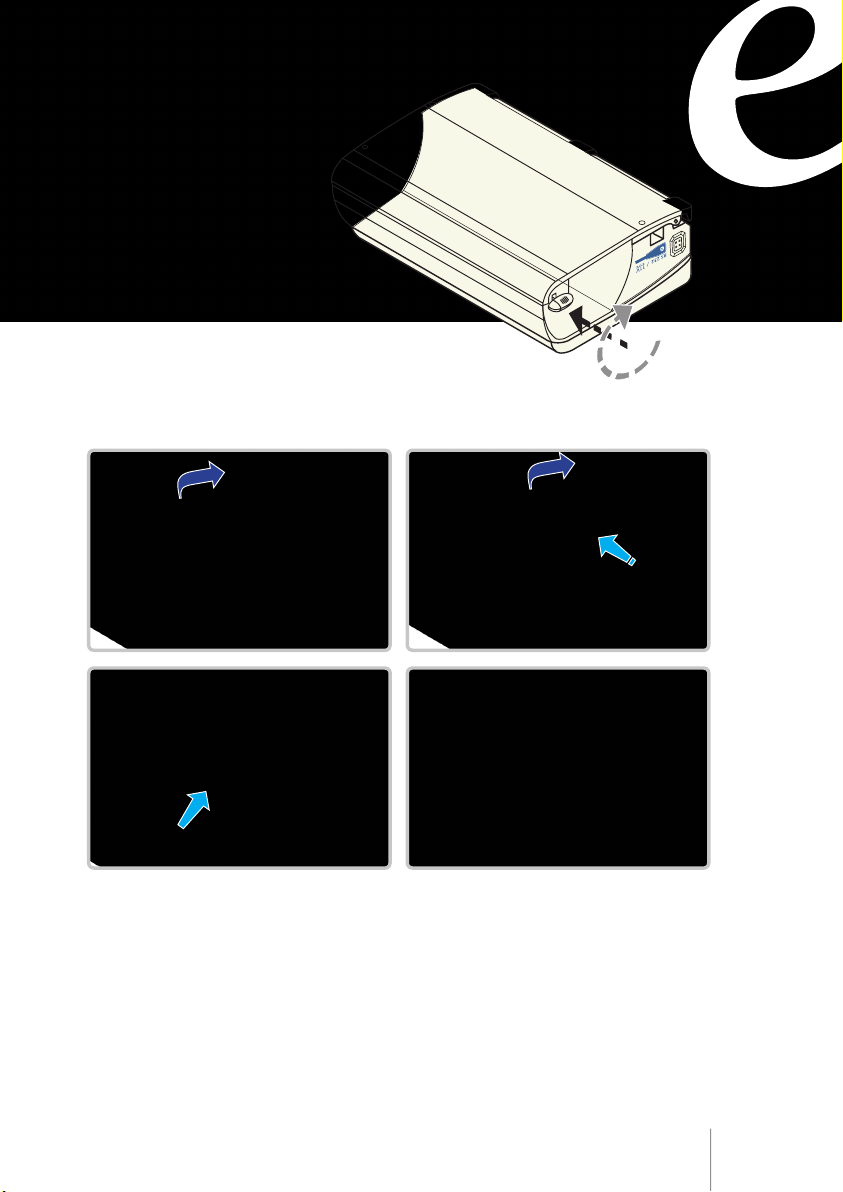
Mini
Insert the key or the permanent key and
turn gently clockwise in the orientation
shown to open the transparent cover.
The user can configure the cover so it can be used without being locked.
To insert the permanent key on transparent cover please follow the below steps.
2.2 Locking the transparent covers
For Rythmic™ Evolution Organisers:
Close the transparent covers and turn the key clockwise. Remove the key.
For Rythmic™ Evolution:
Close the transparent covers. The Rythmic™Evolution pump is now locked.
For Mini Rythmic™ Evolution:
Remove the permanent key and close the transparent covers. The Mini Rythmic™
Evolution pump is now locked.
14 15

2.3.1 For pumps with 9V alkaline battery
Applies to models: Rythmic™Evolution, Mini Rythmic™ Evolution, Rythmic™
Evolution Organiser 500/100.
To access the battery please follow the below procedure:
- Verify that the pump is switched OFF.
- Place the pump on a table, with the front panel facing downwards.
- Open the transparent covers as described in chapter 2, paragraph 2.1
"Opening the transparent covers".
2.3 Power Supply
16 17
!Warning
•
Do not use rechargeable NiCd or NiMH batteries. Do not use carbon zinc batteries.
•
Ensure that the battery placed in the pump is in good condition and the remaining
battery power is enough for the infusion that is going to start. If the battery is not likely to
finish the infusion, replace it before infusion starts. Loss of power may result in non-delivery
of medication which could result in death or serious injury to patient.
•Always have a new battery available for replacement to ensure that the pump can
continue its operation for the time specified. Loss of power may result in non-delivery of
medication which could result in death or serious injury to patient.
•Ensure the battery door has been locked in position. If the battery door becomes loose,
then the battery can be removed, which could result in loss of power and non-delivery of
medication which could result in death or serious injury to patient.
•Always inspect the battery compartment for fluid or debris before inserting the batteries.
Fluid or debris in the battery compartment may damage the battery terminals and could
result in loss of power and non delivery of medication.
•Always inspect the battery terminals for debris, grime and damages. If debris or grime
exists, clean the terminals according to cleaning instructions. If the debris or grime persists
or damage exists remove the device from service. Debris, grime or damage of the battery
contacts could result in loss of power and non delivery of medication.
Insert the batteries within
the compartment, observing
the correct polarity as shown
by the illustration within
the battery compartment.
Slide the battery
compartment lid in the
direction of the arrow
marked BATT.
Slide the lid back
in place.
IEC 6LR61 IEC 6LR61

2.3.2 For pumps with rechargeable battery
Applies to models: Rythmic™ Evolution Rechargeable, Mini Rythmic™ Evolution
Rechargeable, Rythmic™ Evolution Organiser 501/101.
The pump has built in a Lithium Polymer rechargeable battery.
!Warning
Ensure that the remaining battery power is enough for the infusion that is going to start. If
the rechargeable battery is not likely to finish the infusion, charge it before infusion starts.
Loss of power may result in non-delivery of medication which could result in death or
serious injury to patient.
!Caution
•
Check that the polarity of the 9V alkaline battery is correctly oriented.
•
Check that the battery door has been closed; otherwise the transparent covers may not
close.
•
Do not remove the 9V alkaline battery while the pump is switched ON, as this may
damage the pump.
•Do not store the pump with the battery inside for more than three months.
16 17
!Caution
•
Prior to using pump with rechargeable battery or IP Connect Pack accessory for the
first time, use the power adaptor to fully charge the internal rechargeable battery for 3
hours.
•
During charging of Rythmic™ Evolution while the pump is switched OFF, there is not any
indication of charging progress.
•
Do not turn the switch to position while the pump is switched ON, as this may
damage the pump.
•
Do not store the pump with the rechargeable battery depleted. If the pump is to be
stored for a long period of time, every three months recharge the battery by connecting
the pump to a power adaptor connected to mains, for 1 hour to maintain battery’s good
condition and prolong battery’s life time.
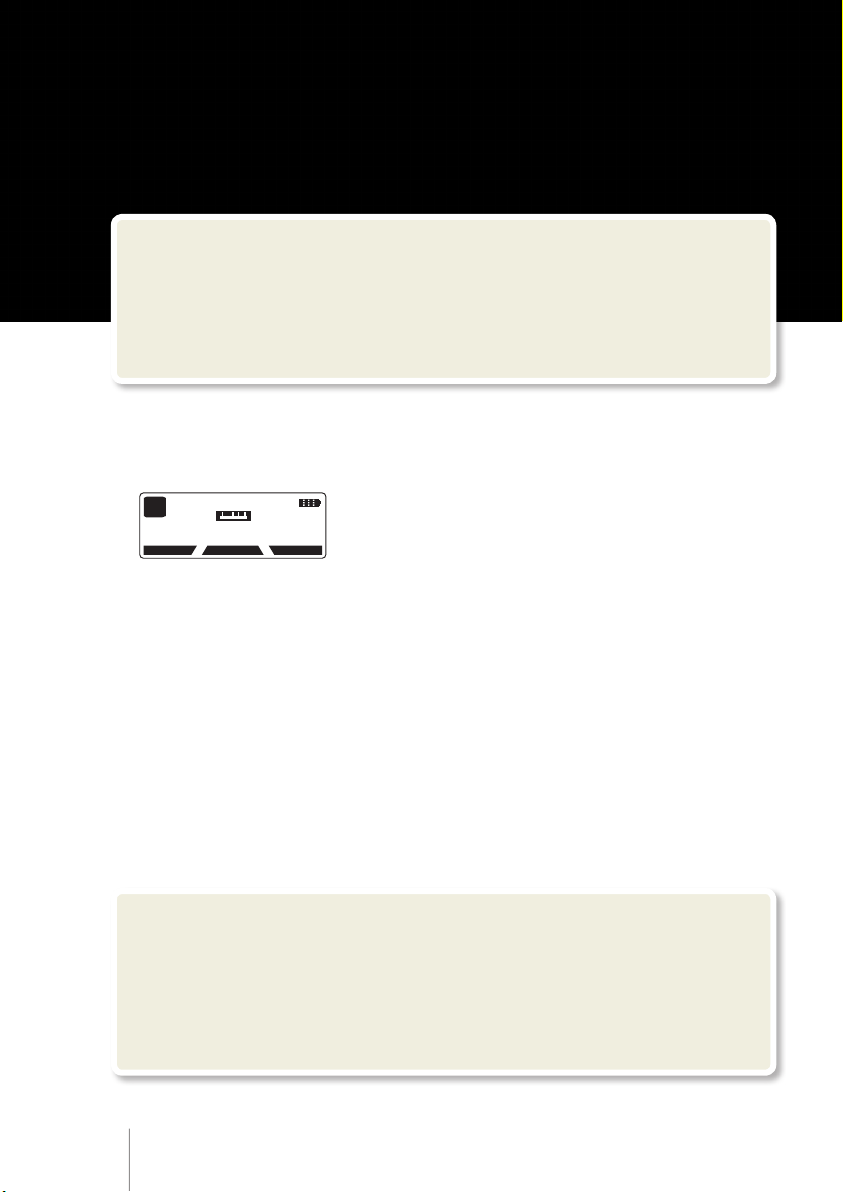
Charging the rechargeable battery
!Warning
Do not use other external power adaptor than the one supplied by Micrel. In extreme cases
of electromagnetic interference, Alarm C-05 may arise. There is no special problem with the
pump, just follow the alarm handling instructions of this IFU.
!Warning
Always inspect the Rythmic™ Evolution pump and its accessories for damaged plastic
parts, wires and presence of liquids on its surface, prior to use. If the pump or accessories
are dropped, hit, subjected to excessive moisture and/ or beyond temperature limits,
immediately take it out of use and return it to authorized service department for inspection.
Micrel power adaptor will charge the built in Lithium Polymer battery while
powering the pump at the same time.
Charge the battery at least 3 hours, using the power adaptor, when Low or Dead
battery signal is displayed on the screen.
When the battery is fully charged the battery sign on
the top right corner on the screen will be full.
There is no danger of overcharging the battery. The charging cycle is an automatic
function performed by special circuit inside the pump. The power adaptor can be
used as frequently, and for as much time as needed for bedside use.
Care should be taken to fully charge the battery before portable use.
After full 3 hours charging, the pump has nominal autonomy for portable use.
Be aware that the nominal charging capacity of Lithium Polymer batteries
decreases along with the time and the number of recharging cycles.
After 300 charge / discharge cycles, Lithium Polymer battery capacity is reduced
by more than 30%.
11 NOV 2014 11:45
PUMP ON HOLD
HISTORY
PROTOCOLPROGRAM
PGM
2.4 Pre-Use checklist
18 19
Pump can also be supplied with power using accessory external power supply
and /or IP Connect Pack. In every case the presence of a battery (alkaline or
rechargeable) is needed. Please refer to chapter 10, paragraph 10.2 and 10.4
for further details.

Before use the pump and it’s accessories to carry out an infusion, run the following
test for a complete alarm and safety features check for both pump and accessories.
Pump’s Serial number (S/N): .............................................. Date: ..... / ..... / .....
Accessory information (description) : …………………........................................…….
If the device fails to perform as described in one or more of the above tests, pump
and its accessories should be immediately taken out of use and inspected by
authorized service personnel to ensure their proper function prior to use.
18 19
Visual inspection for Pass Fail
Absence of impact marks / broken covers / damaged wires
Sufficient legibility of all labels
Absence of dust, dirt, particles or substances underneath the tubing cover
Absence of liquid ingression / battery compartment
Absence of debris, grime or damage of battery terminals
Functional test
Locking system operating properly
Action Result Pass Fail
Test result :
While power adaptor is connected
to the Rythmic™ Evolution remove
disposable alkaline battery and
start infusion.
“BATTERY NEEDED AS BACK UP”
message should appear and
infusion should not start.
Turn the pump ON and verify
that buzzer functions properly.
An acoustic tone will sound
twice.
Check display during power ON. No missing dots on dark
display. Backlight turns ON.
Check for correct date / time. Actual date / time.
Connect power adaptor to Mains
and to Rythmic™ Evolution.
Mains indicator should
appear.
Test performed by :
Department: ………………………. Name: …………………………………………….
“DOOR IS OPEN” alarm should
appear. Press to silent the
acoustic tone.
“DOOR IS OPEN” alarm should
appear. Press to silent the
acoustic tone.
Enter the new bag code, enter 1ml
as volume to be infused and then
press to reach “PUMP ON
HOLD” screen. Press to
prime (without administration set
inside).
Press to start infusion
(without administration set inside).
Table of contents
Popular Medical Equipment manuals by other brands

Abbott
Abbott CARDIOMEMS HF manual
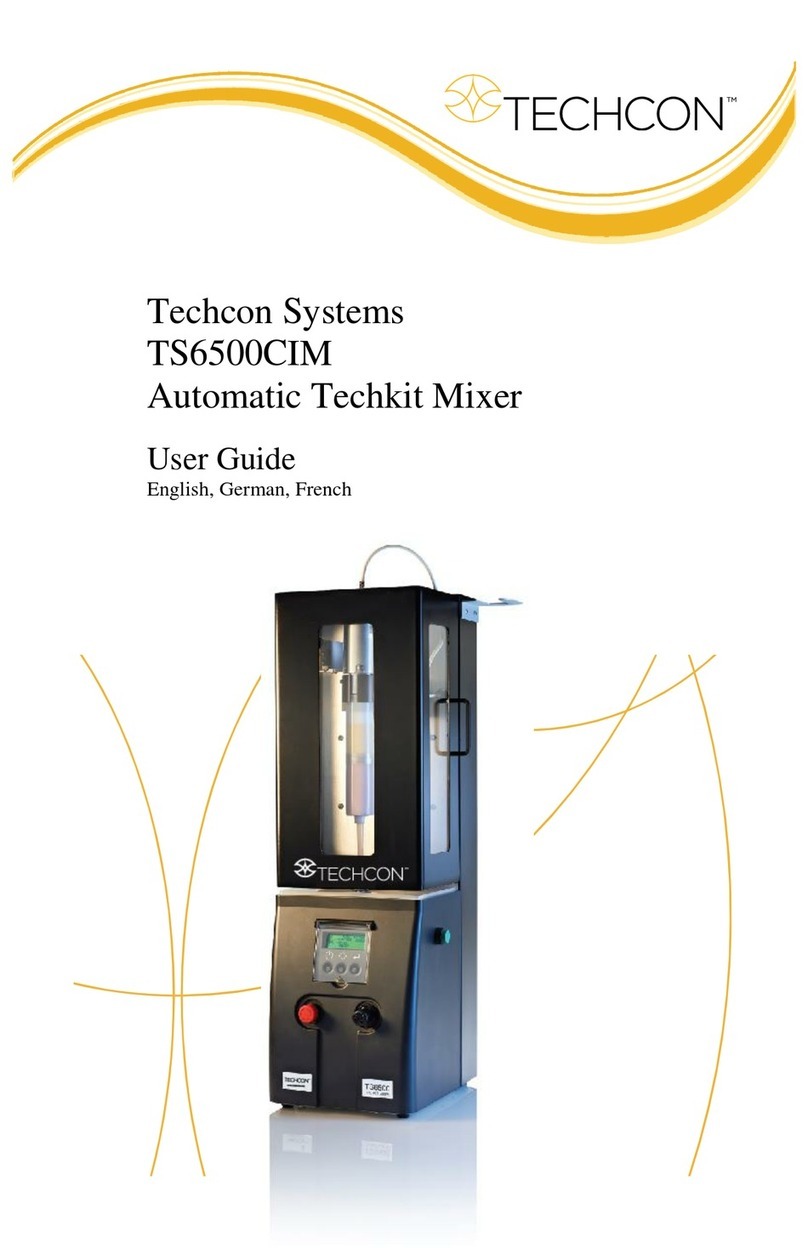
TECHCON SYSTEMS
TECHCON SYSTEMS TS6500CIM user guide

Drive Medical
Drive Medical 13003 Assembling instructions
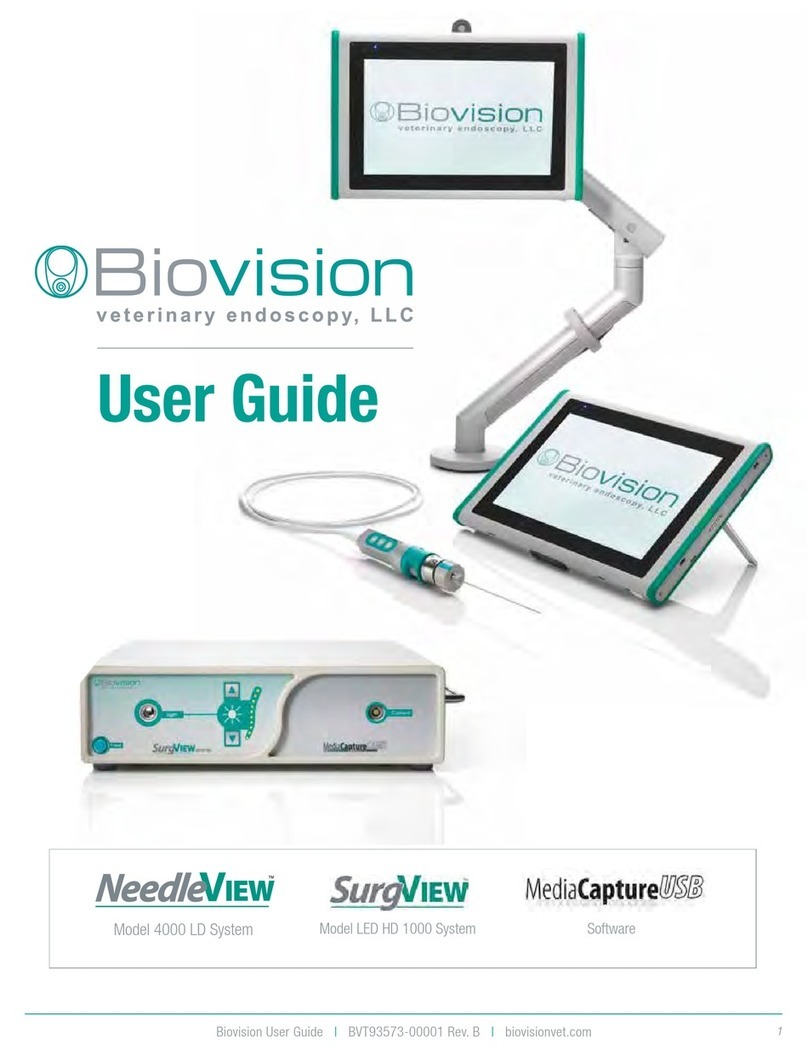
Biovision Veterinary Endoscopy
Biovision Veterinary Endoscopy NeedleView 4000 LD user guide

ResMed
ResMed Swift FX Nano Fittings guide

Thoratec
Thoratec HeartMate III Replacement manual

Ossur
Ossur FLEX-FOOT ASSURE Instructions for use

Fahl
Fahl SPIRAFLEX Instructions for use

Leica BIOSYSTEMS
Leica BIOSYSTEMS Devicor Medical Mammotome Neoprobe GDS quick guide

Vatech
Vatech Green 21 PCT-90LH user manual

North-Vision Tech
North-Vision Tech Elegant-1100 user manual

DeVilbiss
DeVilbiss IntelliPAP Standard Quick setup guide





