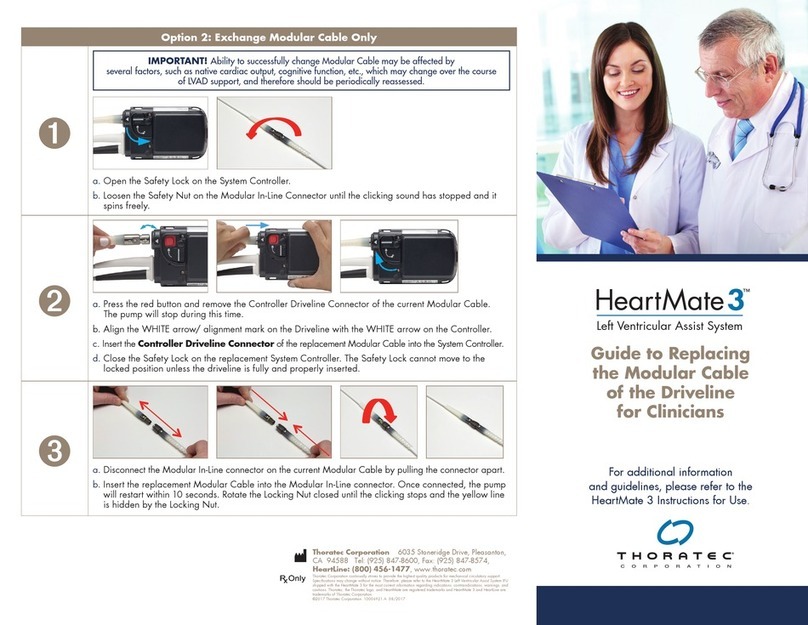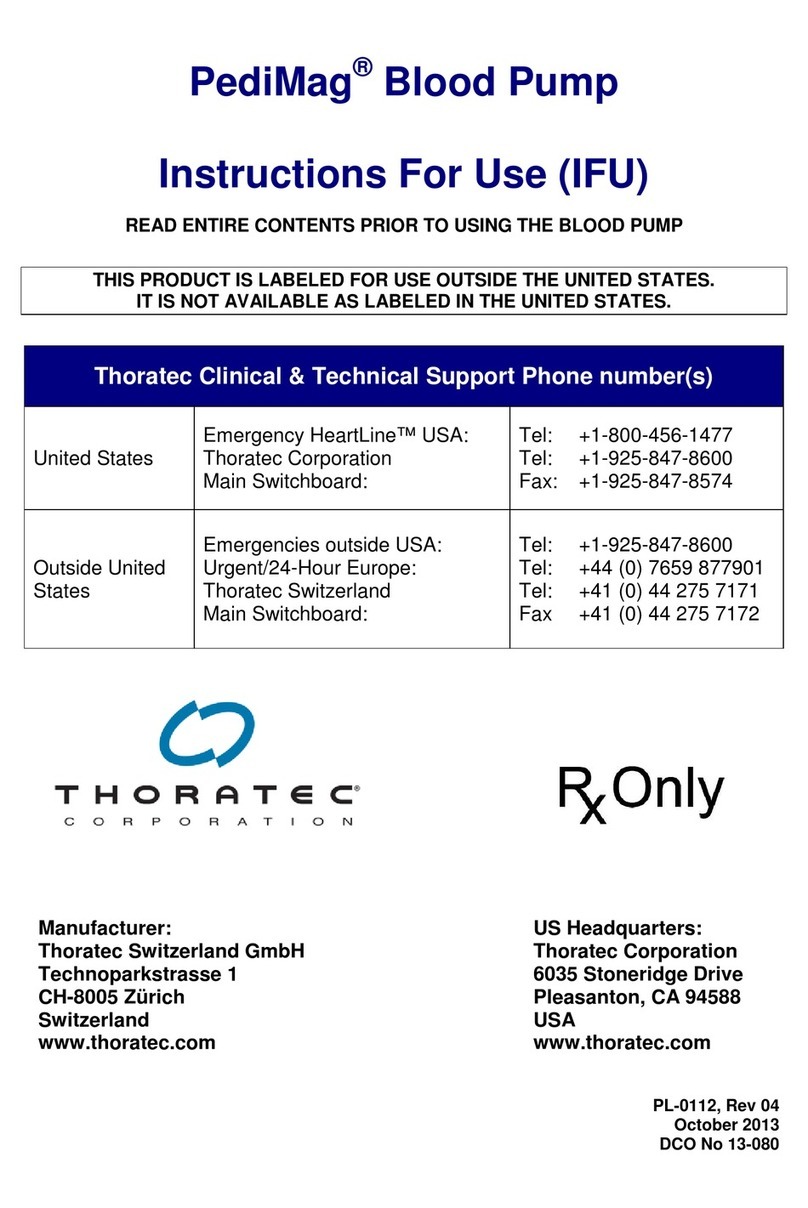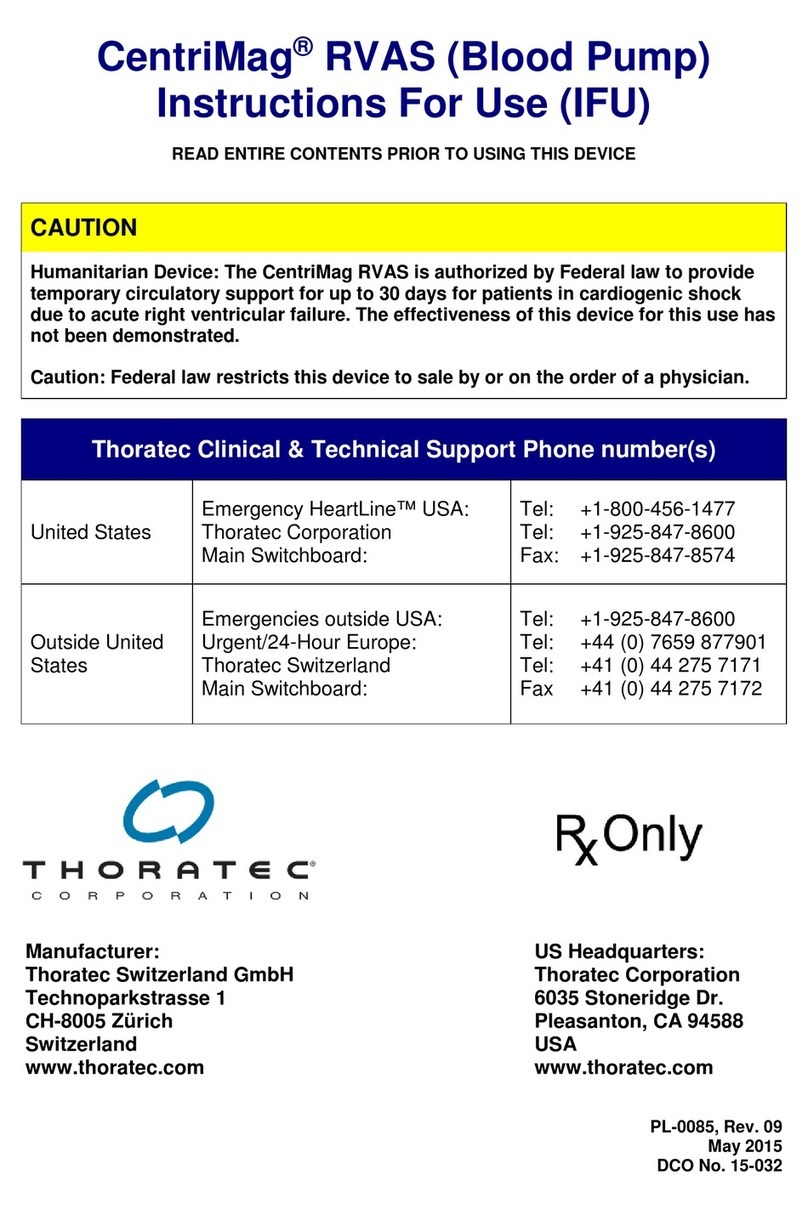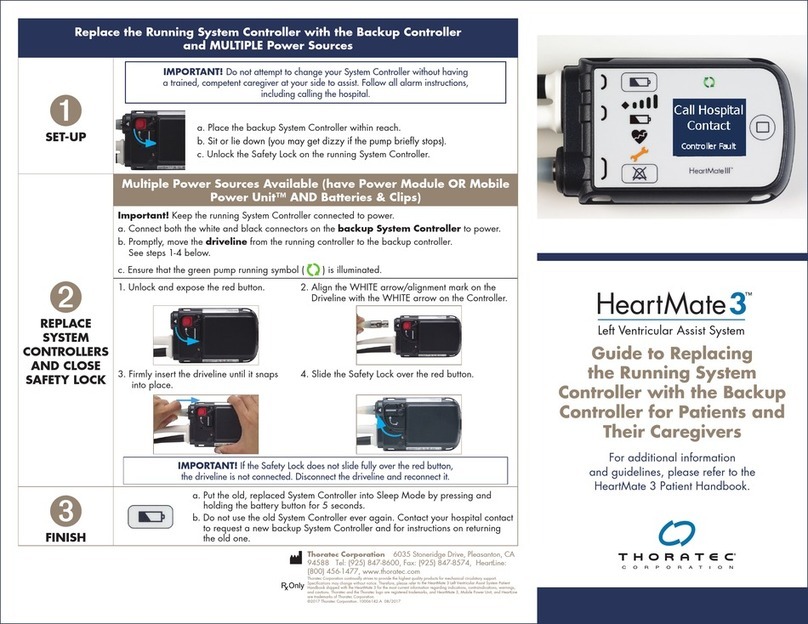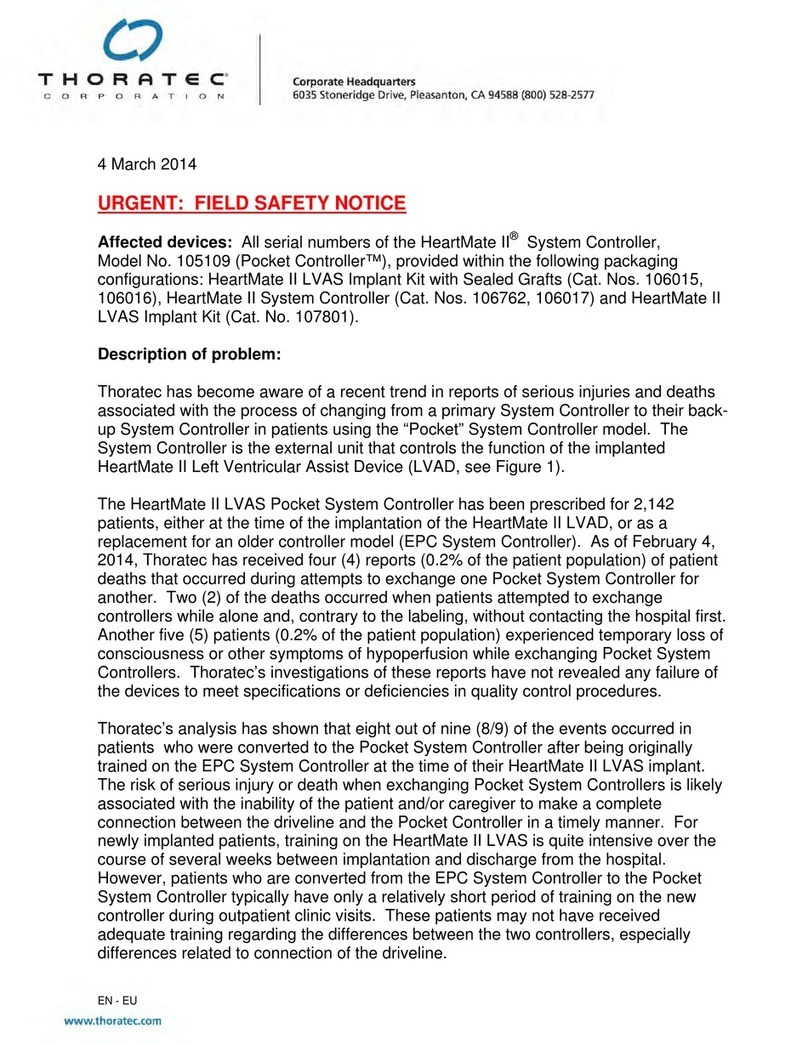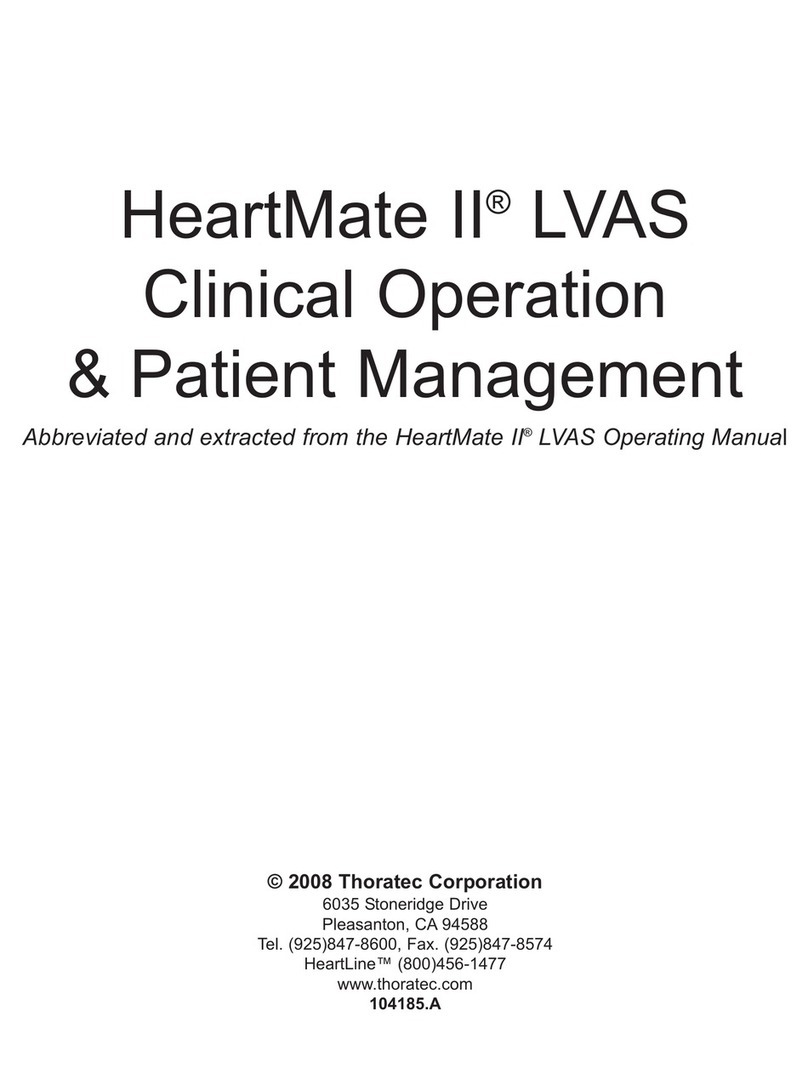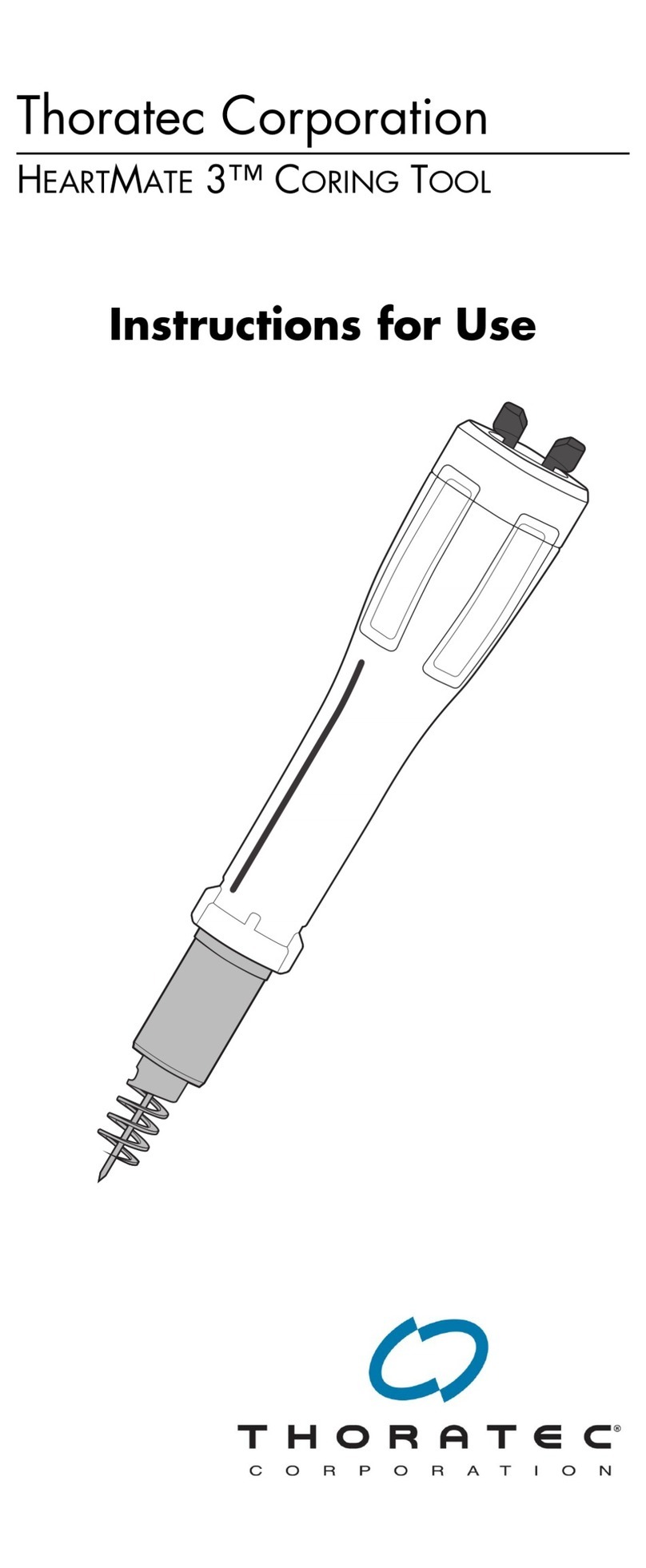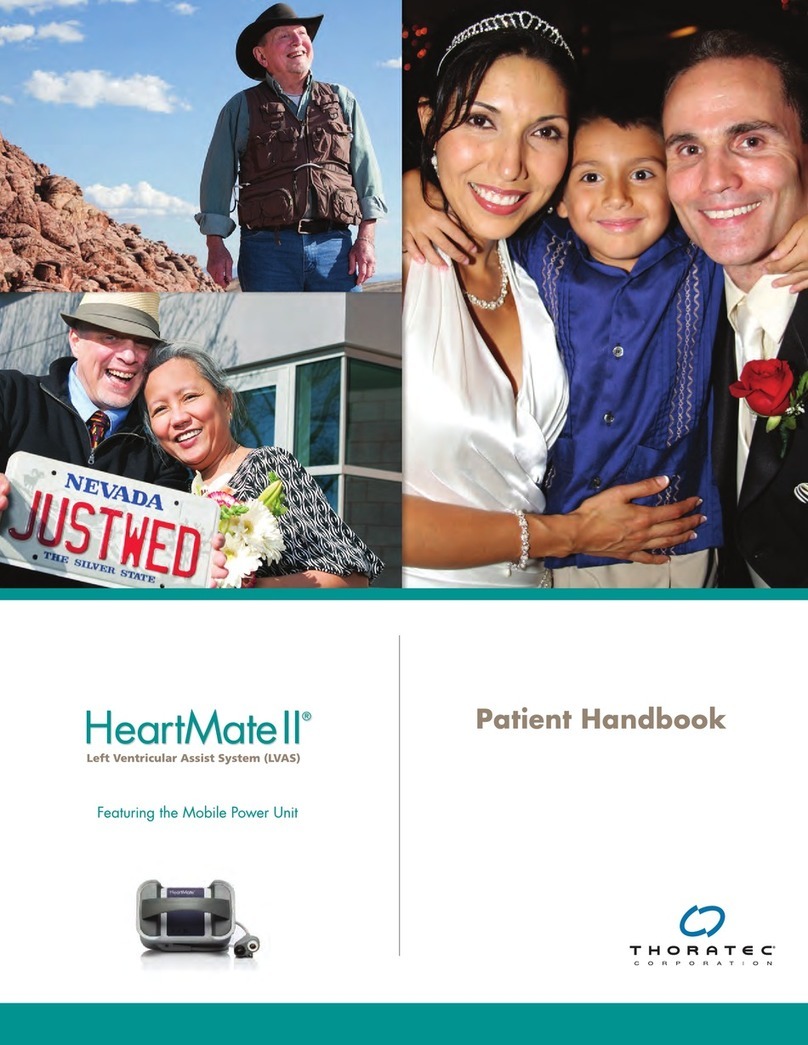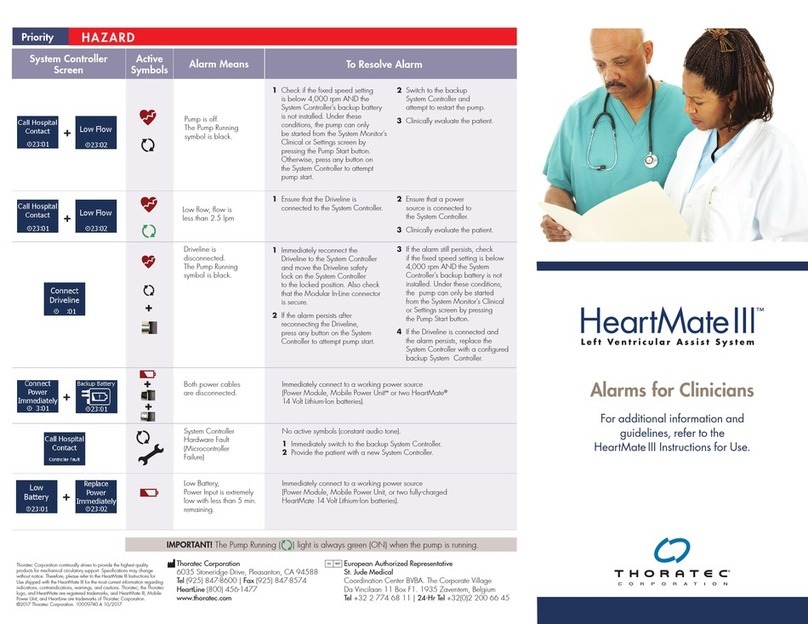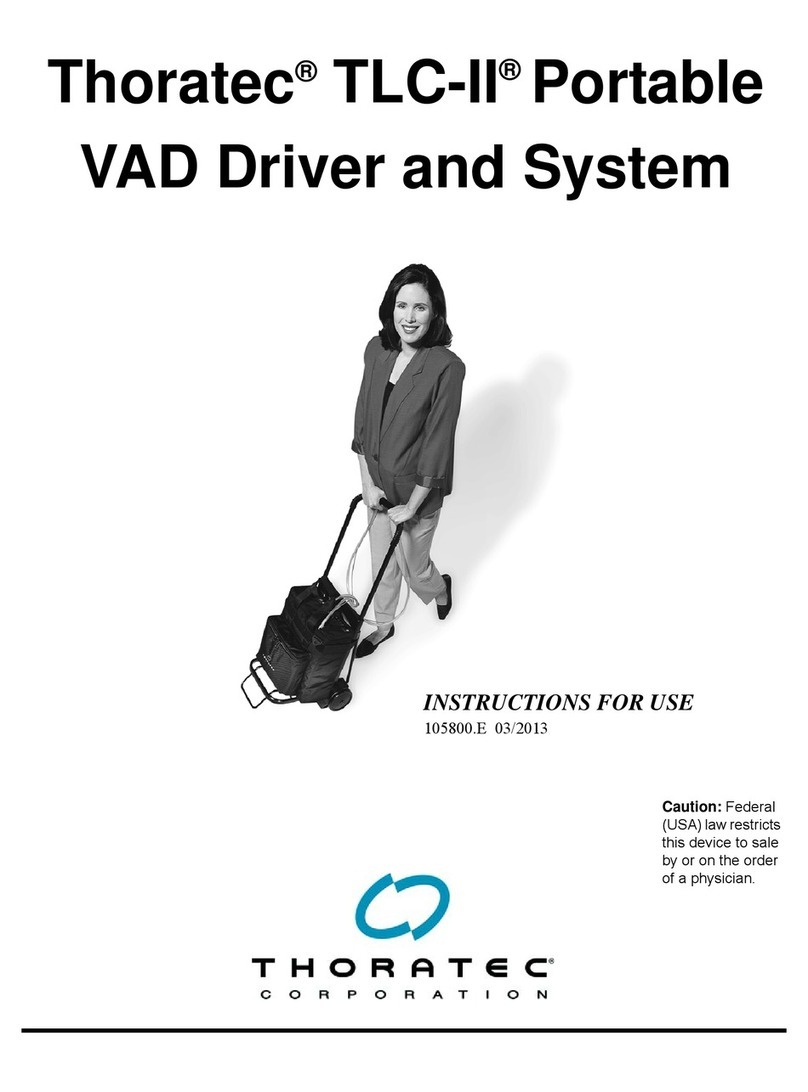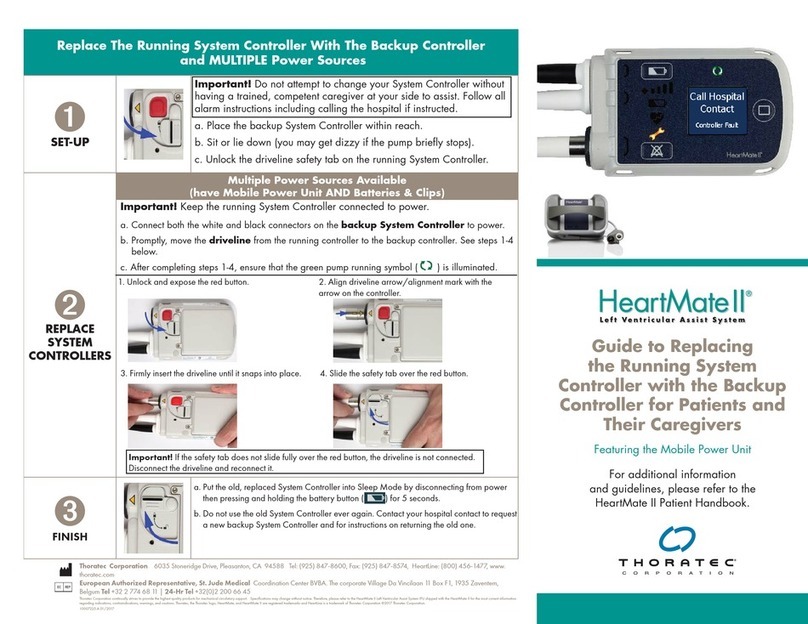IMPORTANT!
Keepthe running SystemController connected to power.
1Connect both the white and black connectors on
the backup System Controller to power.
2Promptly move the Driveline from the running
System Controller to the backup SystemController.
See steps1–4.
3Ensure that the green Pump Running symbol ( )
is illuminated.
Replace the Running System Controller With
the Backup Controller and MULTIPLE Power Sources
SET UP
REPLACE SYSTEM CONTROLLERS
AND CLOSE SAFETY LOCK
Multiple Power Sources Available (have Power Module ANDBatteries & Clips)
Multiple Power Sources Available
(have Power Module ORMobile Power Unit™AND Batteries & Clips)
Thoratec Corporation
6035 Stoneridge Drive, Pleasanton, CA 94588
Tel (925) 847-8600 | Fax (925) 847-8574
HeartLine (800) 456-1477
www.thoratec.com
European Authorized Representative
St. Jude Medical
Coordination Center BVBA. The Corporate Village
Da Vincilaan 11 Box F1. 1935 Zaventem, Belgium
Tel +32 2 774 68 11 | 24-Hr Tel +32(0)2 200 66 45
Thoratec Corporation continually strives to provide the highest quality products
for mechanical circulatory support. Specifications may change without notice.
Therefore, please refertothe HeartMate III Instructions forUse, shipped with
the HeartMate III, for themost current information regarding indications,
contraindications,warnings, and cautions. Thoratec, the Thoratec logo, and
HeartMate are registered trademarks, and HeartMate III, Mobile Power Unit
and HeartLine are trademarks of Thoratec Corporation.
©2017Thoratec Corporation. 10009742.A 10/2017
1 Unlock and expose
the red button. 2 Align the Driveline
arrow/alignment mark
with the arrow on the
System Controller.
3 Firmly insert the Driveline
until itsnaps into place. 4 Slide the Safety Lock
over the red button.
IMPORTANT!
If the Safety Lock doesnotslide fully over the red
button, the Driveline is not connected. Disconnect
the Driveline and reconnect it.
Guide to Replacing
the RunningSystem Controller
withthe Backup Controller
for Clinicians
For additional information
and guidelines, please refer to the
HeartMate III™Instructions for Use.
IMPORTANT! Abilityto successfully change the
System Controllers may be affected by several factors,
such as native cardiac output, cognitive function, etc.,
which may change over the course of LVAD support,
and therefore should be periodically reassessed.
1Place the backup System
Controller within reach.
2Have the patient sit or lie down,
as he orshe may get dizzy if the
pump brieflystops.
3Unlock the Driveline safetytab
on the running SystemController.
FINISH
1Put the old, replaced System Controller into Sleep Mode
by disconnecting from power, and then pressing and
holding the Battery button ( ) for 5 seconds.
2Do not use the old System Controller.
Contact Thoratec Corporation®to request a new
backup System Controller and for instructions on
returning the old System Controller.