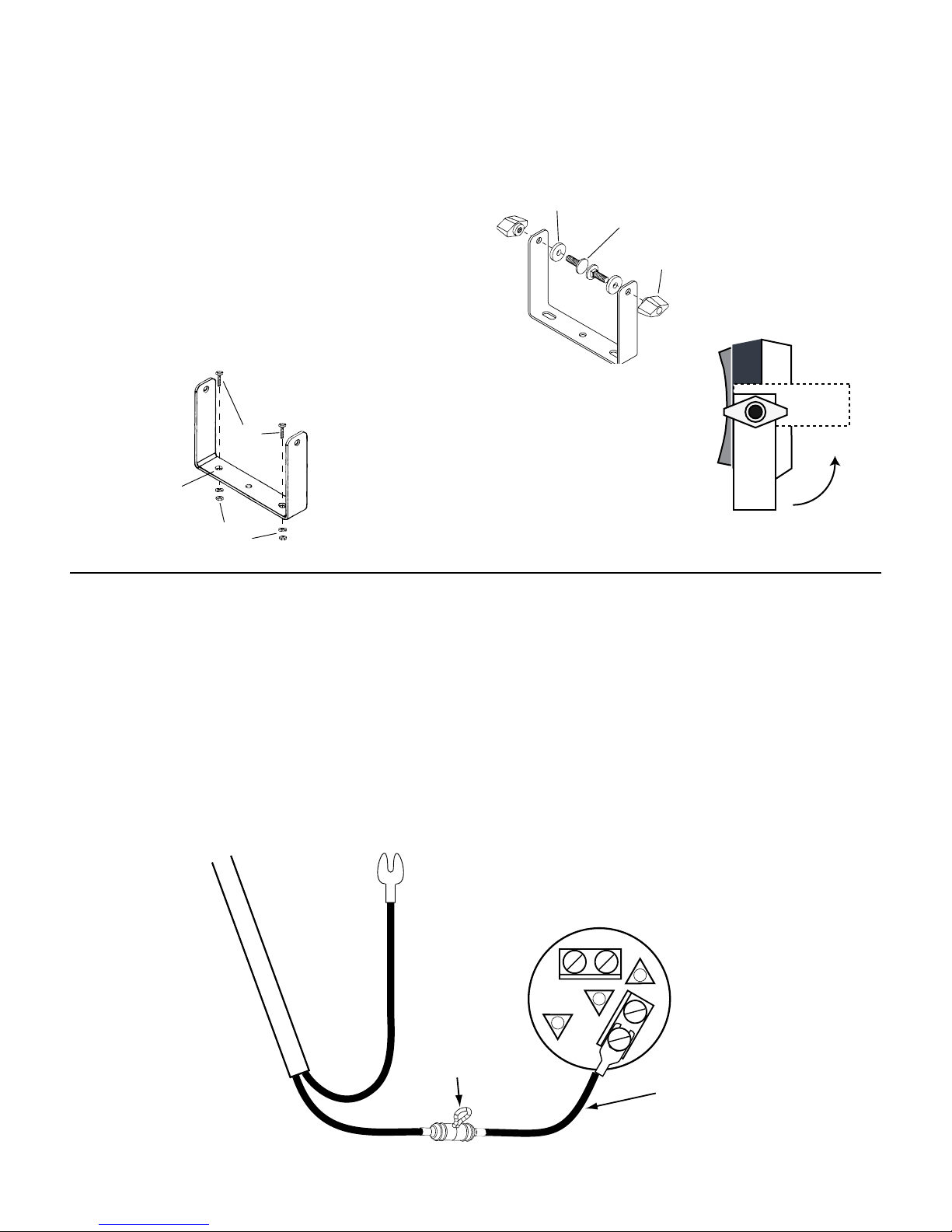4
Table of Contents
Micro-Trak Warranty ............................................................................................................................................................................. 3
Table of Contents ..................................................................................................................................................................................4
Introduction ...........................................................................................................................................................................................5
Component Parts, Assembly Hardware & Optional Equipment .............................................................................................. 6-7
FlowTrak II System Overview ............................................................................................................................................................. 8
FlowTrak II Wiring Overview ............................................................................................................................................................... 9
Installation ......................................................................................................................................................................................10-16
Mounting the Display Console ........................................................................................................................................................................10
Electrical Installation ...........................................................................................................................................................................................10
Speed Sensor Installation ............................................................................................................................................................................11-12
Magnets ...........................................................................................................................................................................................................11
Attaching Speed Sensor ............................................................................................................................................................................12
Connecting the Speed Sensor Cable ....................................................................................................................................................12
Speed Sensor Options................................................................................................................................................................................12
Mounting and Plumbing Flowmeter ............................................................................................................................................................ 13
Installing Flow Sensor Cable ............................................................................................................................................................................13
Remote Run/Hold .................................................................................................................................................................................................14
Connecting the Control Output ......................................................................................................................................................................15
Manual Pressure Relief Valve ...........................................................................................................................................................................16
Range Adjust Valve ..............................................................................................................................................................................................16
Care and Maintenance .......................................................................................................................................................................................16
FlowTrak II Console Functions .................................................................................................................................................................................17
Calibration .................................................................................................................................................................................................................18-24
English/Metric Selection .................................................................................................................................................................................... 18
Entering Calibration Values .............................................................................................................................................................................. 19
Speed Cal for Radar or GPS ...............................................................................................................................................................................20
Factory-loaded Calibration Values .................................................................................................................................................................20
Determining Speed Calibration ...................................................................................................................................................................... 21
Drive Shaft Speed Sensor Calibration ...........................................................................................................................................................21
Fine Tuning Speed/Distance Cal Value ..................................................................................................................................................22-23
Entering Target Test Speed ..............................................................................................................................................................................23
Exiting Calibration ................................................................................................................................................................................................23
Fine Tuning Flowmeter Calibration Value ..................................................................................................................................................24
Special Calibration ........................................................................................................................................................................................................ 25
Cal Parameters .......................................................................................................................................................................................................25
Factory Settings ....................................................................................................................................................................................................25
Operation - “Sprayer Monitor” Mode and “Batch” Mode ........................................................................................................................26-29
Console Switches and Buttons ........................................................................................................................................................................26
Data Description .............................................................................................................................................................................................26-27
Resetting System Counters ...............................................................................................................................................................................28
Clearing Counters .................................................................................................................................................................................................29
Troubleshooting ......................................................................................................................................................................................................30-34
Message/Warnings...............................................................................................................................................................................................30
General ..................................................................................................................................................................................................................... 31
Checking Individual Components ..................................................................................................................................................................32
Console Inputs .......................................................................................................................................................................................................33
Plumbing Troubleshooting Chart ..................................................................................................................................................................34
Plumbing Guidelines ...................................................................................................................................................................................................35
Pump Inlet, Agitation, Flowmeter, Pump ....................................................................................................................................................35
Valve Purpose and Adjustments .....................................................................................................................................................................35
Throttle Valve ................................................................................................................................................................................................ 36
Appendices ................................................................................................................................................................................................................36-42
Appendix A: Optional Speed Sensor Mounting Installation .........................................................................................................37-38
Appendix B: Flowmeter Assembly ................................................................................................................................................................39
Appendix C: Radar “Y” Cables .........................................................................................................................................................................40
Appendix D: Conversion Chart .......................................................................................................................................................................41
Appendix E: Replacement Parts List .............................................................................................................................................................42