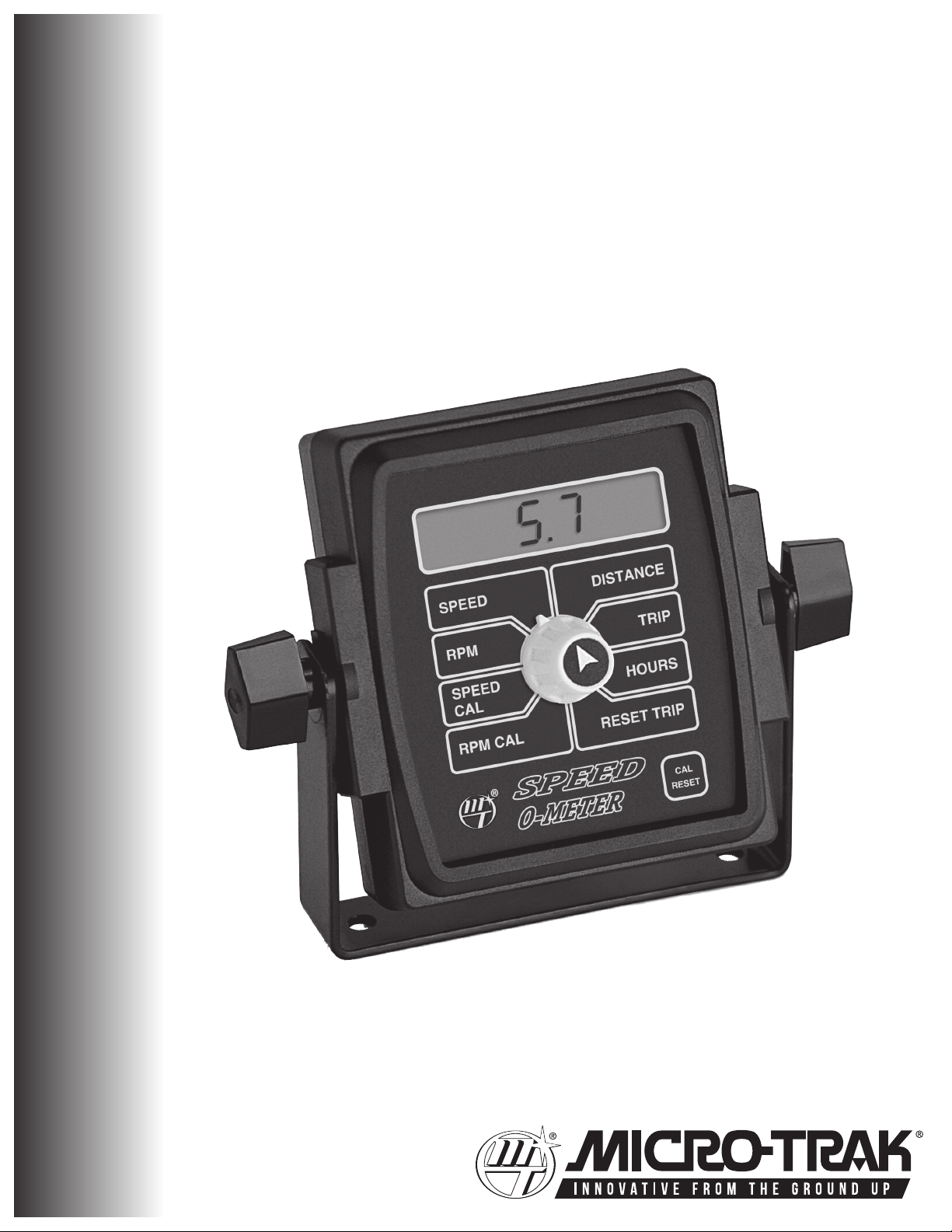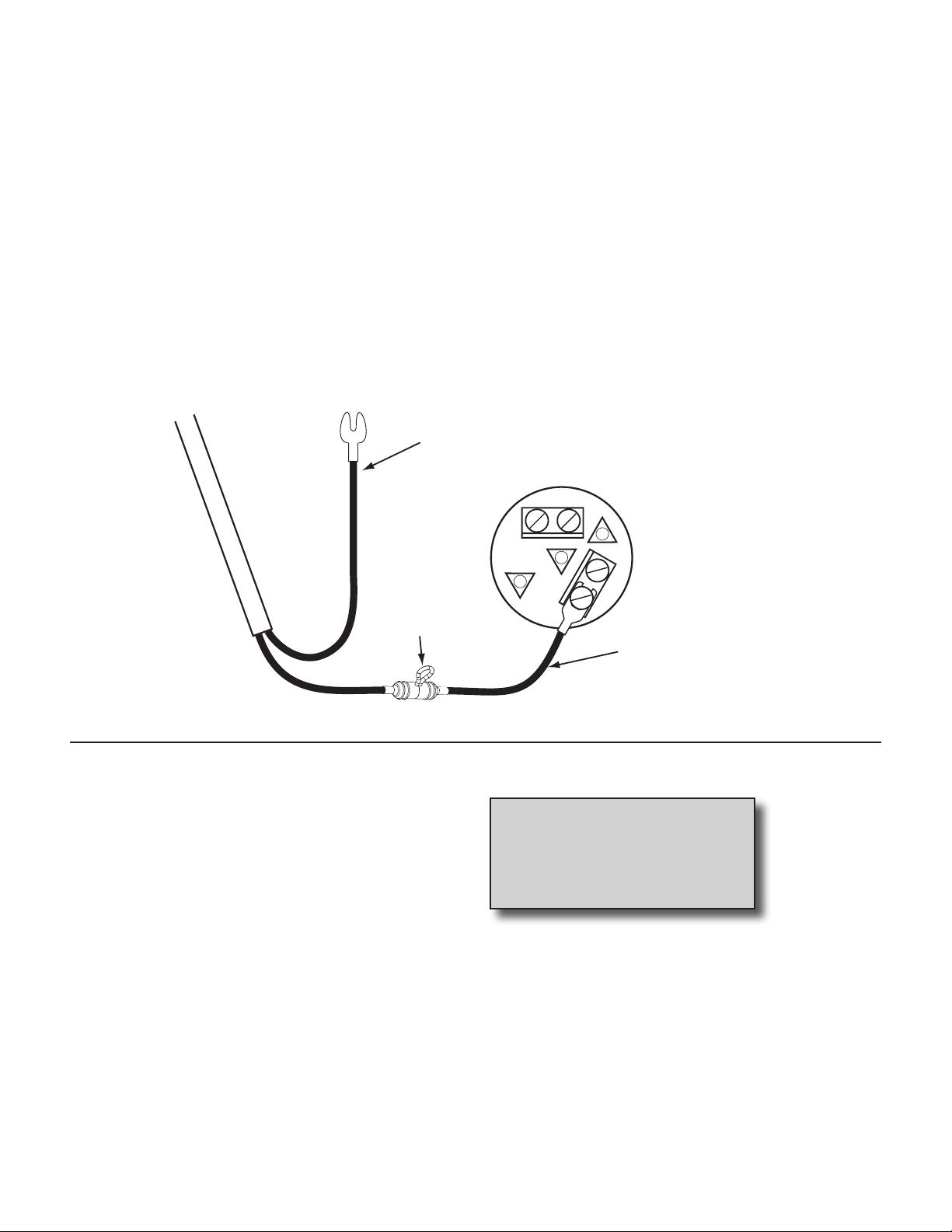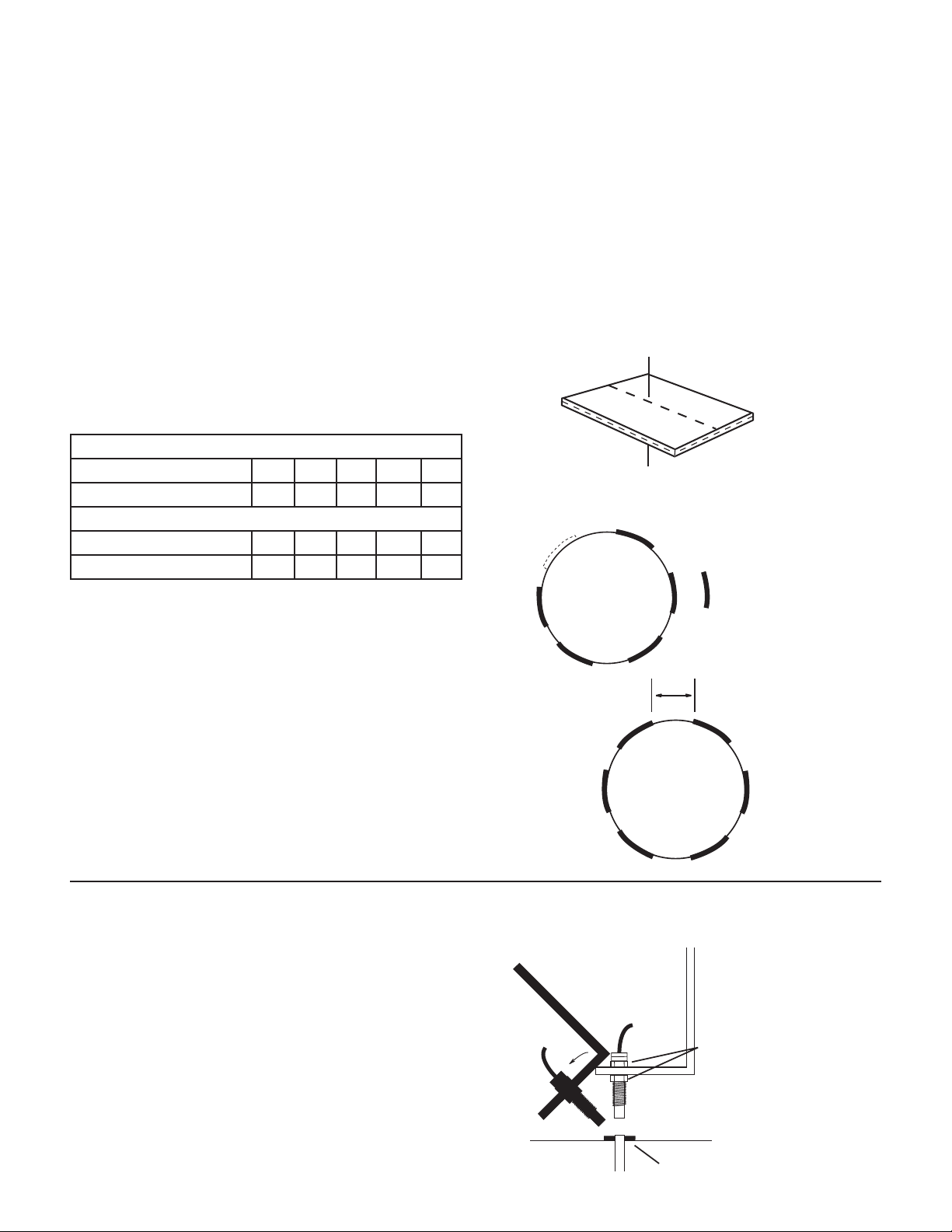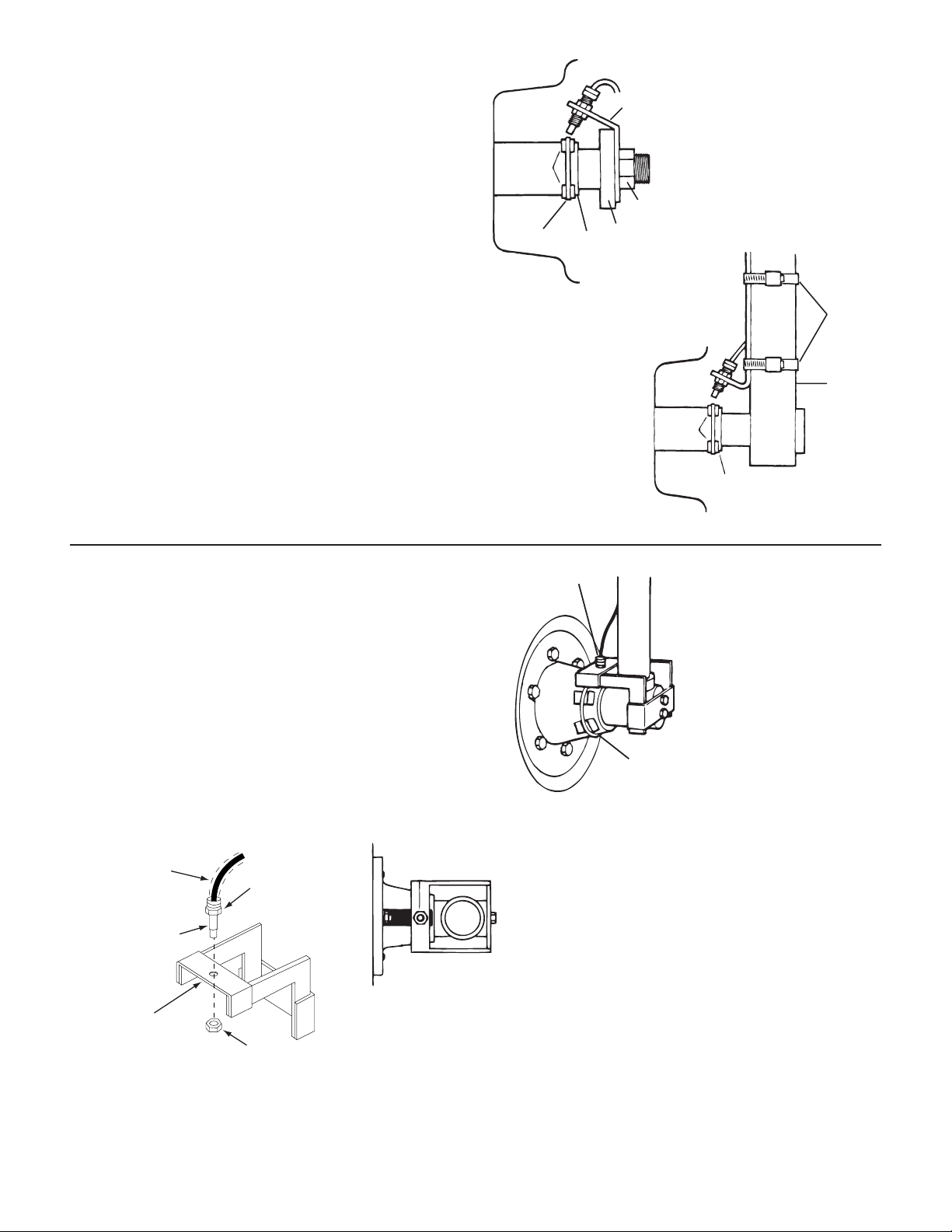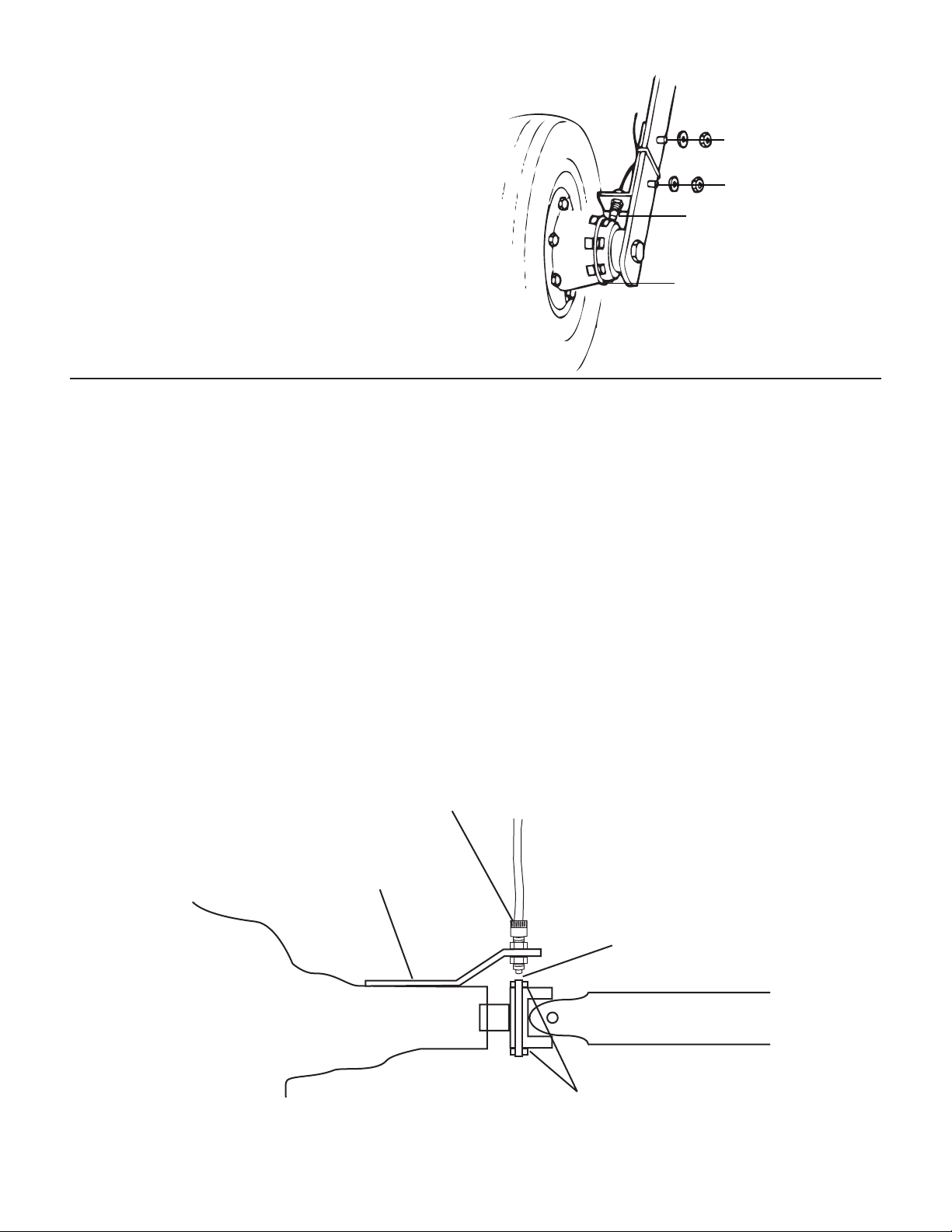4
Table of Contents
Warranty................................................................................................................................................................................................3
Table of Contents ................................................................................................................................................................................4
Installation...................................................................................................................................................................................... 5-12
Component Parts and Assembly Hardware............................................................................................................................................... 5
Required Tools ...................................................................................................................................................................................................... 6
Mounting the Display Console ....................................................................................................................................................................... 6
Electrical Installation........................................................................................................................................................................................... 7
Speed Sensor Installation............................................................................................................................................................................7-11
Magnets........................................................................................................................................................................................................... 8
Attaching Magnets to Hub....................................................................................................................................................................... 8
ATV Wheels .................................................................................................................................................................................................... 9
Front Tractor Wheels.................................................................................................................................................................................. 9
Implement Wheels ....................................................................................................................................................................................10
Optional Drive Shaft Mount...................................................................................................................................................................10
Optional Gas Engine RPM Sensor Installation.........................................................................................................................................11
Optional Tach/Shaft Sensor Installation....................................................................................................................................................11
Speed Sensor Options......................................................................................................................................................................................12
Care and Maintenance .....................................................................................................................................................................12
Console Functions.............................................................................................................................................................................13
Calibration ....................................................................................................................................................................................14-15
Field Calibration - Speed and Distance ...................................................................................................................................................14
Optional Distance Calibration .......................................................................................................................................................................14
RPM Calibration ..................................................................................................................................................................................................15
Operation......................................................................................................................................................................................15-16
Measuring Speed ...............................................................................................................................................................................................15
Measuring Distance...........................................................................................................................................................................................15
Measuring Hours ................................................................................................................................................................................................15
Measuring RPM...................................................................................................................................................................................................15
Resetting System Counters ............................................................................................................................................................................15
Optional Features .............................................................................................................................................................................................16
Over-Speed Alarm Instructions ............................................................................................................................................................16
Troubleshooting..........................................................................................................................................................................17-18
Console Appears Dead.....................................................................................................................................................................................17
Speed is Always Zero or Erratic.....................................................................................................................................................................17
Console is Erratic in Operation......................................................................................................................................................................17
Checking Individual Components ...............................................................................................................................................................18
Console..........................................................................................................................................................................................................18
Harness ..........................................................................................................................................................................................................18
Power .............................................................................................................................................................................................................18
Accessory Power ........................................................................................................................................................................................18
Magnetic Hall-effect Sensor...................................................................................................................................................................18
Console Input..............................................................................................................................................................................................18
Speed Input .................................................................................................................................................................................................18
RPM/Tach Input..........................................................................................................................................................................................18
Appendices...................................................................................................................................................................................19-22
Appendix A: Radar “Y” Cables .....................................................................................................................................................................20
Appendix B: Conversion Tables..................................................................................................................................................................21
Appendix C: Parts List.....................................................................................................................................................................................22