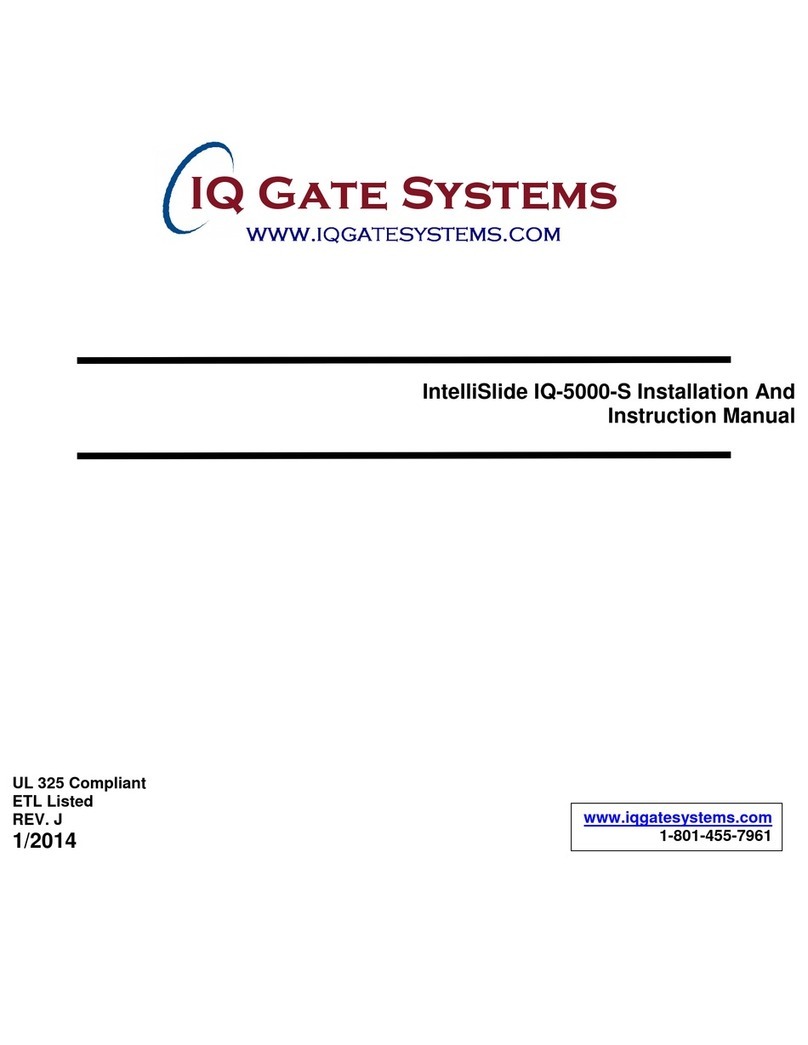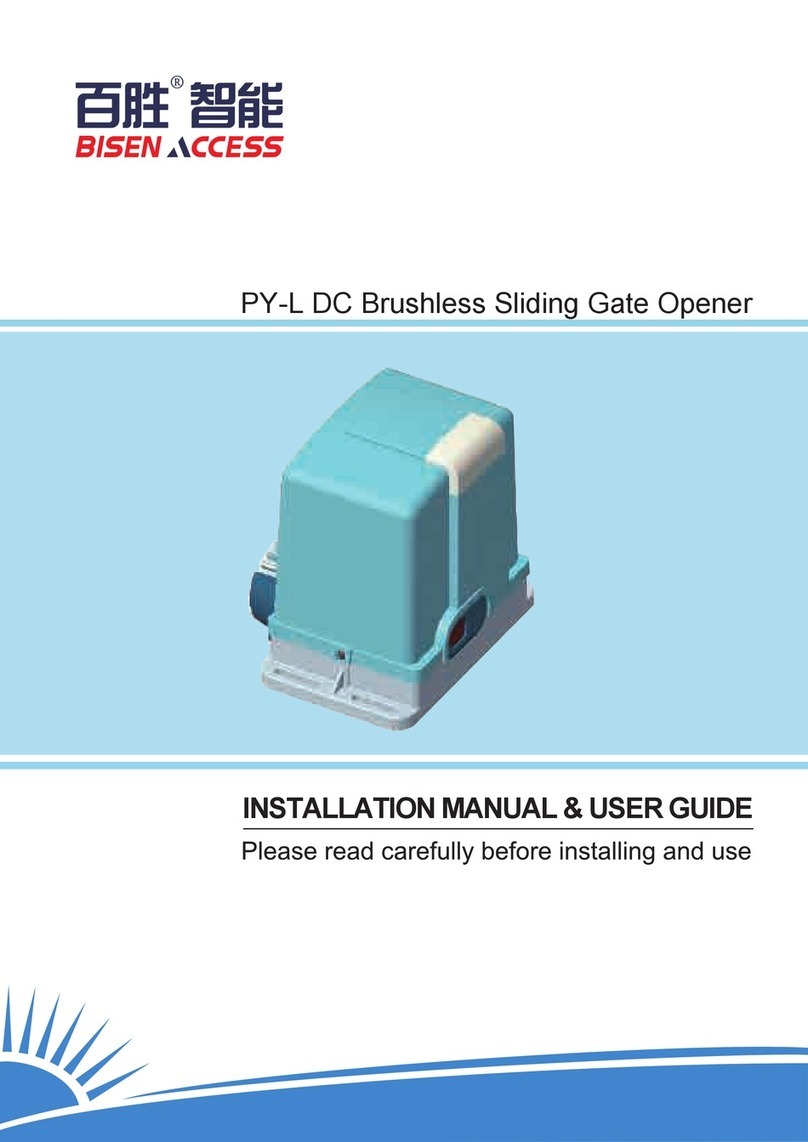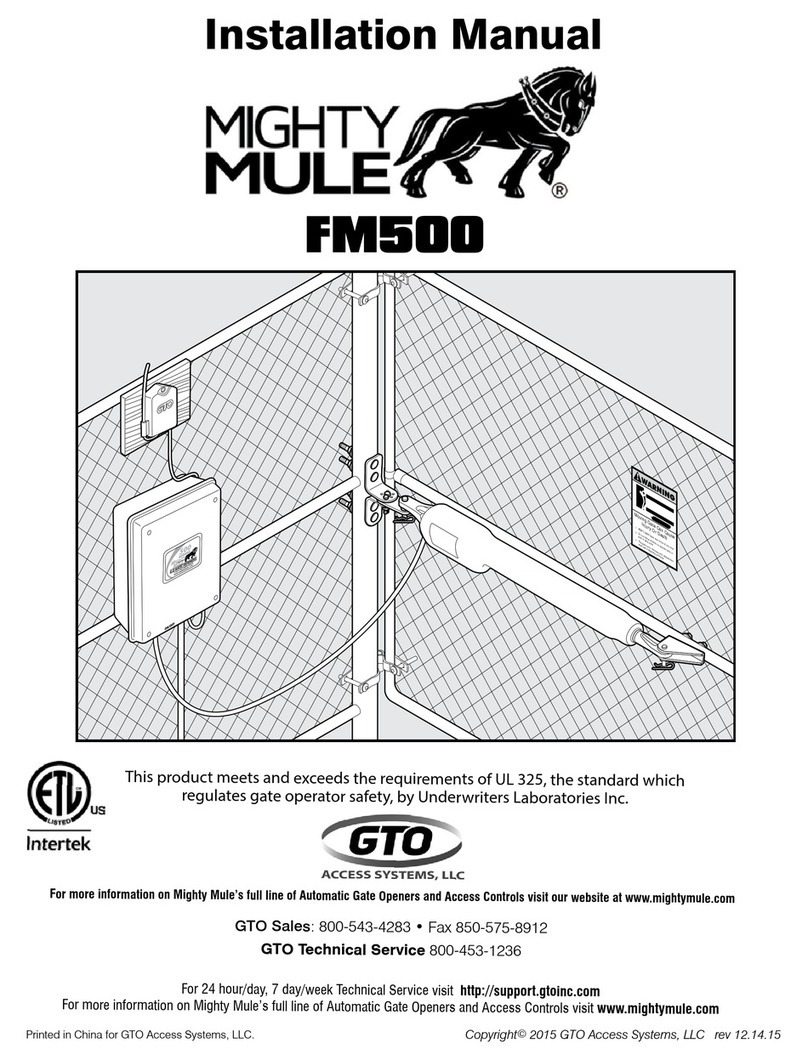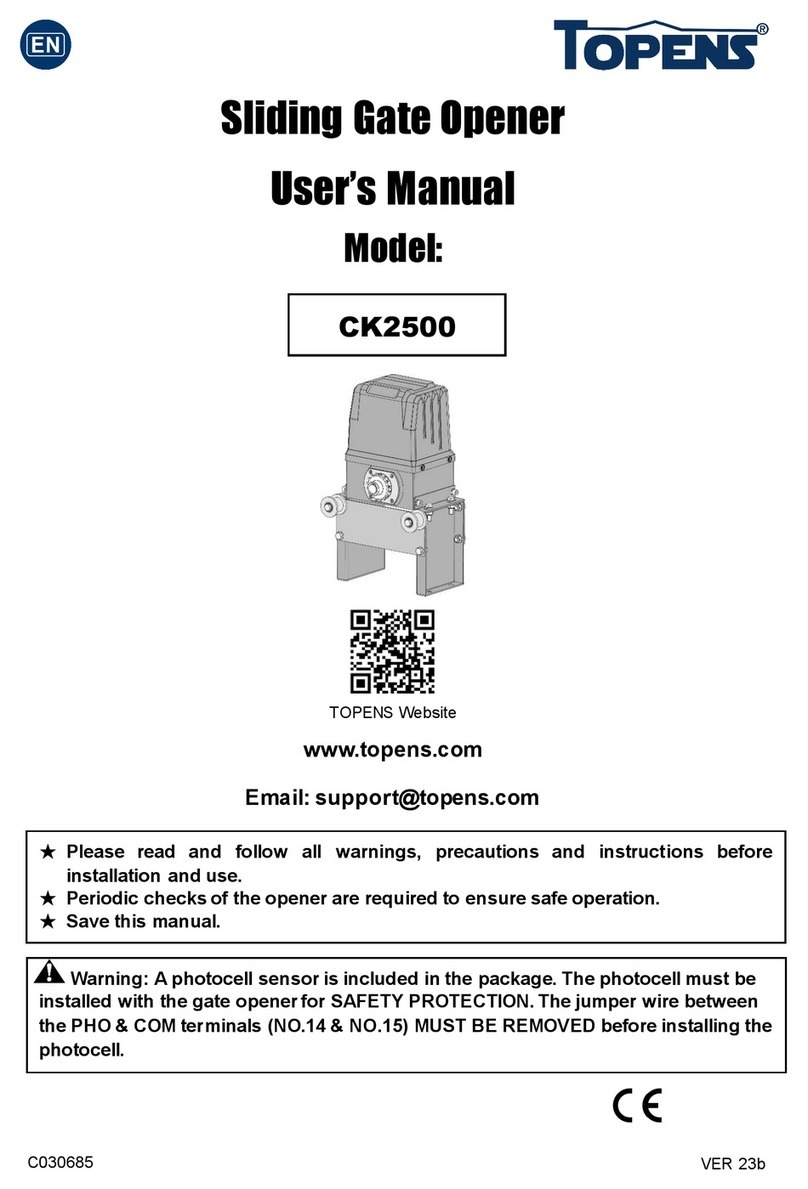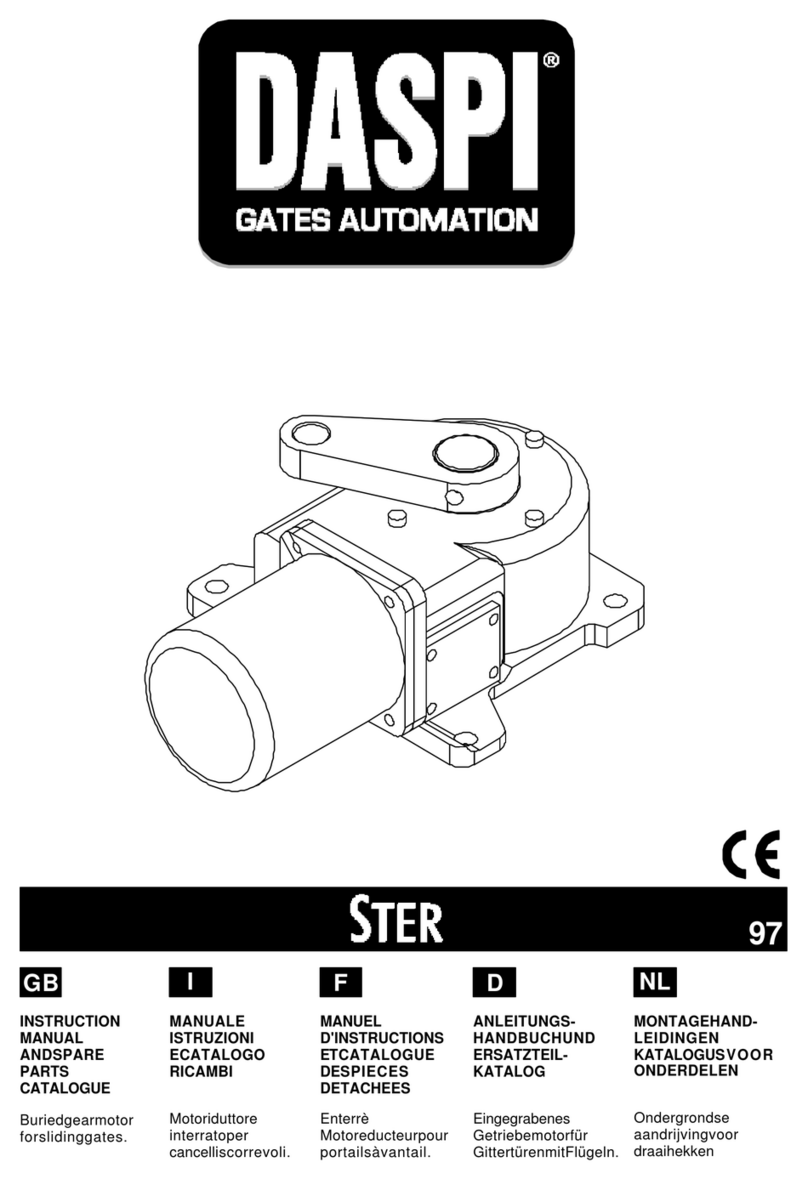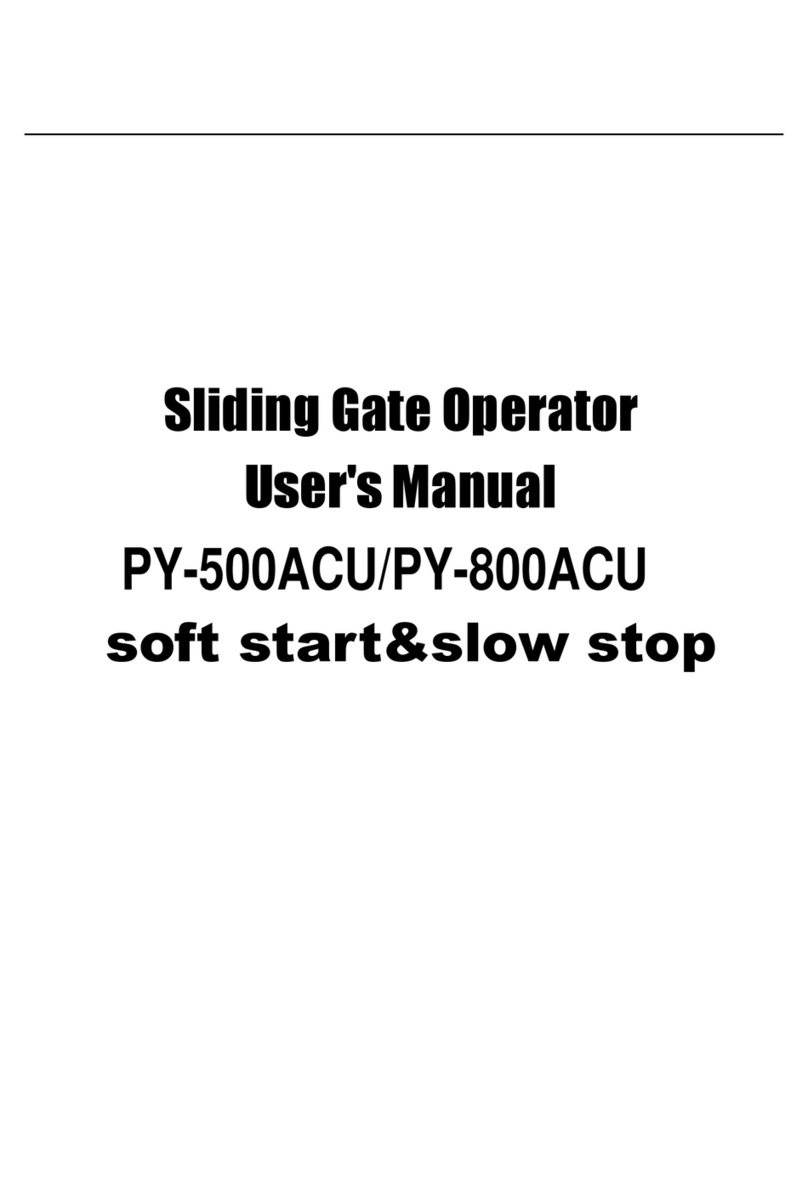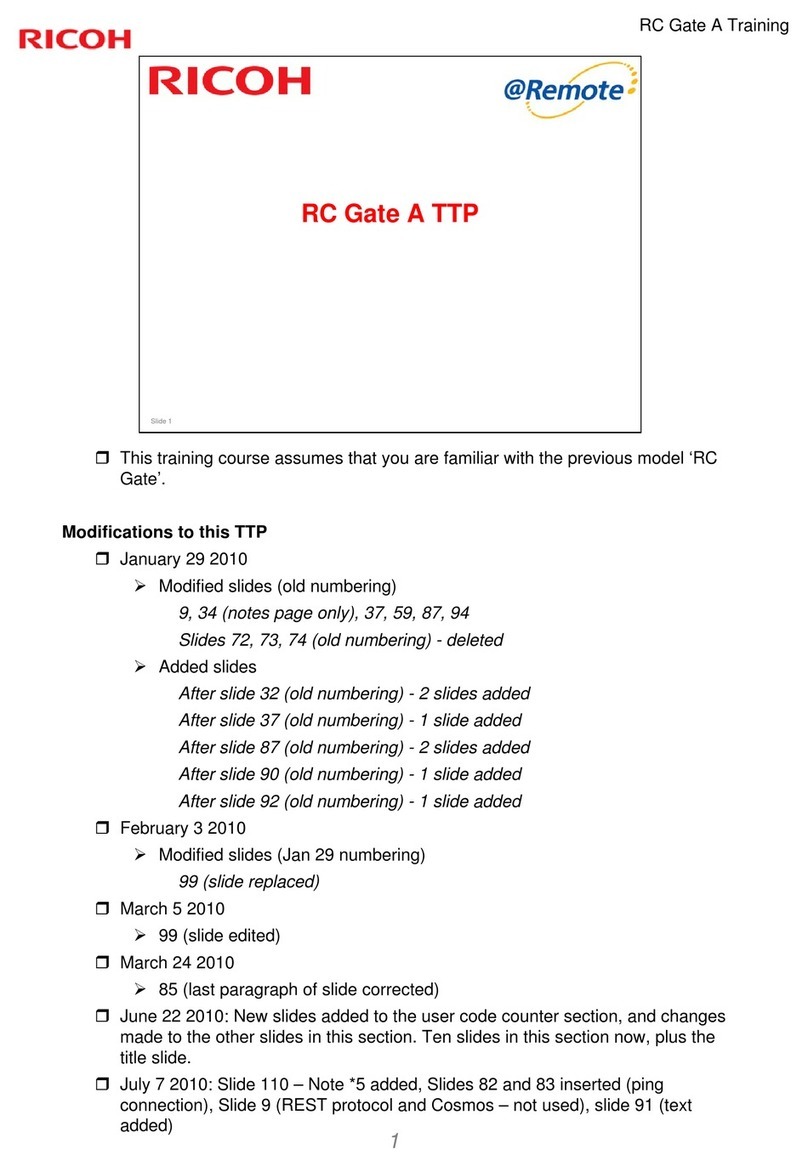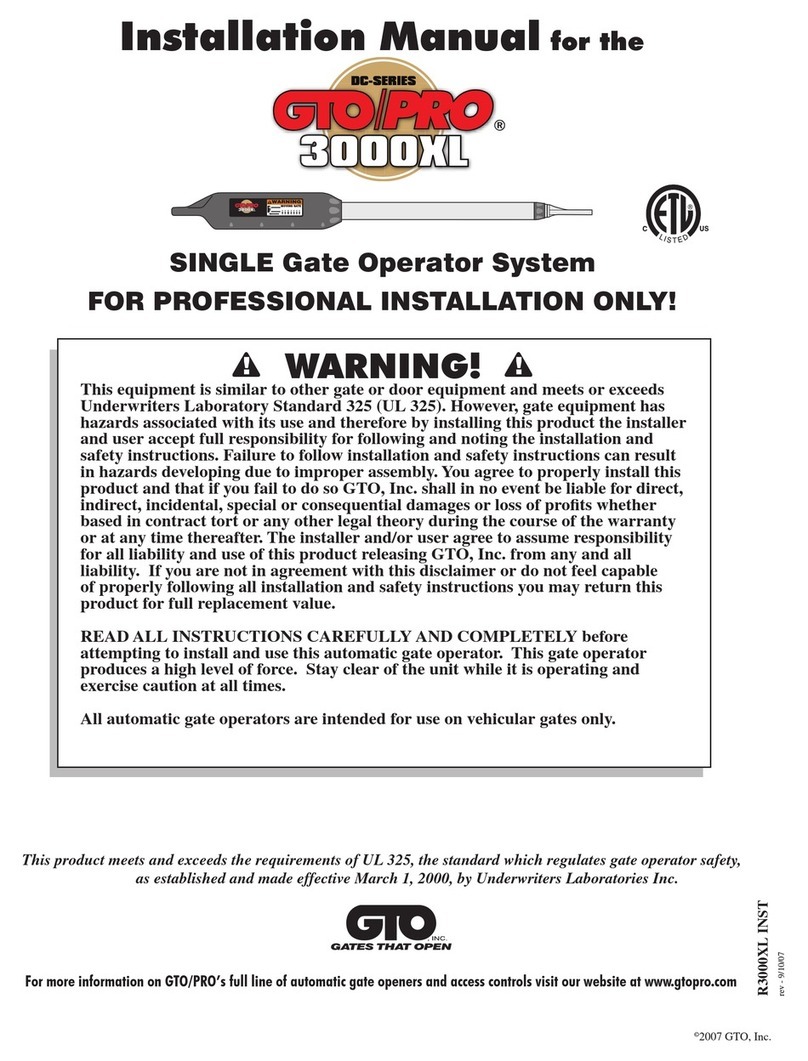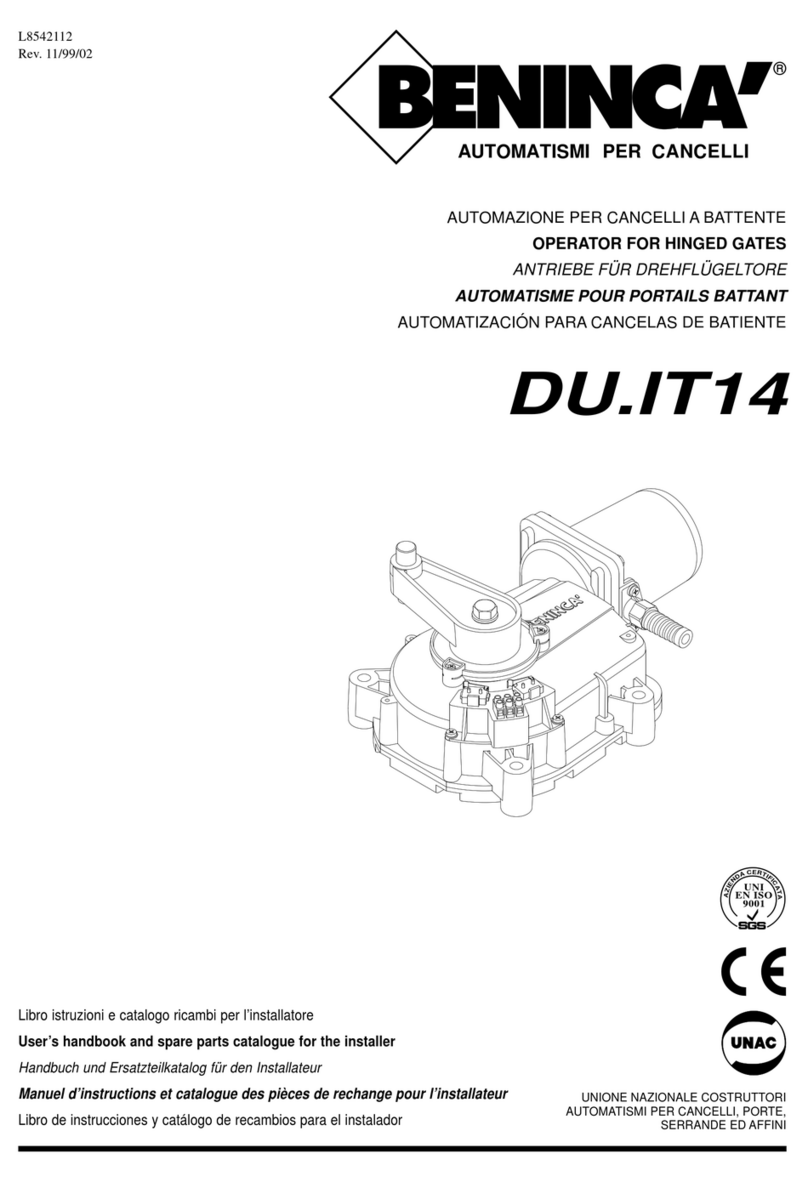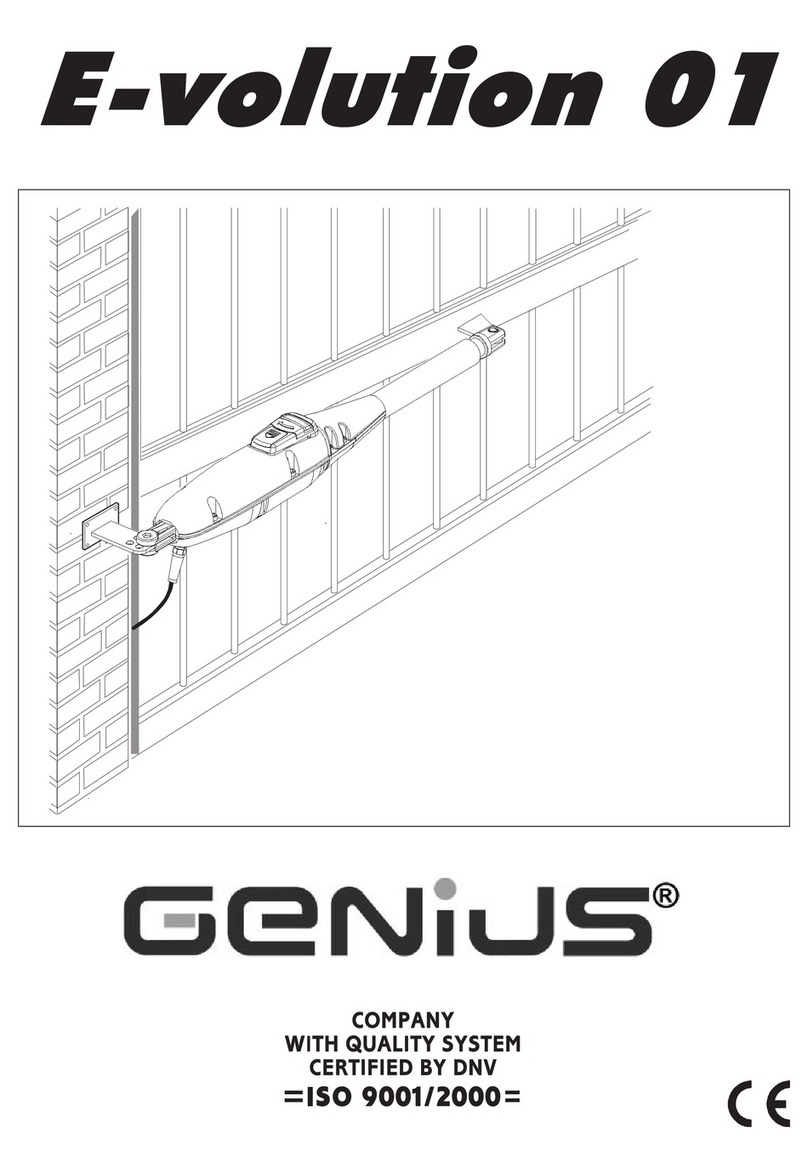Microbrain Intelligent Technology ITS-AXX User manual

Barrier Gate Control Radar
(Collision Avoidance Type)
User’s Manual
Changsha MicroBrain Intelligent
Technology Co., Ltd.
ITS-AXX

2
Copyright Notice
Thank you for purchasing
ITS-AXX Barrier Gate Control
Radar with collision avoidance
for smart access radar products.
To ensure the best performance
of the radar product, you are
kindly invited to read this user’s
manual carefully, then you are
strongly suggested to install and
debug it strictly following the
instructions provided in this
manual.
The copyright of the hardware
and software design about this

3
product belongs to Changsha
MicroBrain Intelligent
Technology Co., Ltd., and is
protected by law. No unit or
individual shall infringe these
lawful rights.
In order to further improve the
quality and performance, the
specifications and designs of this
product may be changed
without notifications. All rights
reserve belongs to Changsha
MicroBrain Intelligent
Technology Co., Ltd.

4
Content
1.Introduction.....................................5
2.Technical Specifications...............8
3.Features ............................................9
4.Installation Instructions ............. 13
5.Interface Definition..................... 18
6.Configuration Instructions ....... 22
7.Remarks ......................................... 26

5
1.Introduction
ITS-AXX barrier gate control
radar is developed for the
entrance and exit management
of parking lots or underground
garages. It can precisely control
the rising and falling of the gate
rod by cooperating with the
main control board of the gate
control system, effectively avoid
the "accidental injury" of the
gate rod to the passing vehicles
or pedestrians in the radar field
of view,and realize intelligent
anti smashing.
ITS-AXX radar adopts the
highly integrated RF chip SOC

6
scheme, which has the
characteristics of small size, low
cost, all-weather work, high
detection sensitivity, high
precision, easy to debug and
installation, very good stability
and reliability.
The working frequency of the
radar is among 77GHz-81GHz,
with Linear Frequency
Modulation and Continous
Waveform, which makes the
available bandwidth
up to 4GHz.The range
resolution is up to 4cm, and
ranging accuracy is better than
2cm; Millimeter wave antenna
adopts multiple transmitting and

7
multiple receiving configuration,
with high angular resolution and
angle measuring accuracy; signal
processing and control unit
adopts DSP + ARM dual core
architecture. Through the joint
optimization design of software
and hardware, this product can
accurately identify and
distinguish the pedestrian,
vehicle and other targets passing
through the brake lever area,
and avoid the phenomena of
"smashing the vehicle",
"smashing the person" and "not
dropping the lever".

8
2.Technical Specifications
Terms
Parameter
Value
Working
Condition
Input
Voltage(Volts)
10~16
Temperature
Range(℃)
-40~85
Power(W)
< 2.5
Water
Rissistance
Level
IP67
Connection
Interface
RS485
Size(mm)
107.5*73.2*
18

9
The appearance of ITS-AXX
Detection
Zone
Along Road
Width
Default ±
0.5m
(configurabl
e within ±
1m)
Cross Road
Range
Default 3 m
(configurabl
e within 6
m)
Upgrade
and
Debug
Online
debugging
Serial Port
Debug
Online update
Serial Port
Upgrade
3.Features

10
radar is shown in Figure 1. The
main features are:
LED indicators
There are two LED indicators on
the surface of the front surface
of ITS-AXX radar.
The red LED is the power state
lamp which will stay on when the
power supply is turned on;
The green LED is the operating
status lamp which will be
automatically trigger on when
objects detected in the access
area and it goes off when there
is no objects.
Detection Zone configuration

11
The default detection Zone of
the radar is 3 meters forward
times 0.5 meters on the left and
right sides. A configurable
detection area can be set by the
host computer software;
Configuration parameters
saving and reload
Configuration such as detection
area could be automatically
saved,and the latest
configuration parameters after
power failure and restart can be
reloaded.
485 interface
Stable communication and long

12
communication distance;
Firmware upgrade
The firmware can be upgraded
online through 485 interface with
host computer without taking off
the cover board and the new
firmware can take effect just by
restarting the power of radar.
Stable performance
Millimeter wave radar sensing
capablity stay nearly the same
under different light
illuminations, climates such as
rain, fog or snow and dust.

13
Figure 1. ITS-AXX Appearance and
Size
4.Installation Instructions
The radar must be installed on
the surface of gate box body and
the radar surface with LED
indicators must be perpedicular

14
to the lane (vehicle access)
direction. The installation must
follow the instructions below:
Step1. Choice of radar
mounting location.
the radar LED indicator must be
facing down which refers in
figure 2. The installation position
of radar must be 200-300mm
away from the barrier gate and
550-750mm higher than the
ground.
:

15
Figure 2. Radar Installation
Demonstration
Step2. Trepanning
A mounting hole of M16 should
be drilled on the surface of gate
box according to the installation
position illustrated in the former
part(see figure 2).
Recommended diameter of

16
drilling hole must be
approximately 16mm.
Step3. Radar mounting and
fixing.
(a)Radar through a
circular hole
(b)Nut locking and fixing
(c)Plug in harness fixing
(d)Post installation display
Figure 3. ITS-A06 mounting and fixing
Plug-in wiring harness
M16 nut

17
steps schematic
As shown in Figures 3 (a)-(d), the
radar is fixed to the brake box
through the bottom bolt. Firstly
the radar is plugged into the
brake box, then cover the washer
with M16 screws to fix it, then
insert the end of the wire harness
into the radar in the correct
direction and lock the metal
buckle. The final installation
effect is shown in Figure 4.

18
Figure 4.ITS-AXX Installation
Demonstration
5.Interface Definition
There are 10 wires interface
among which some of them
should be connected to the
mainboard of barrier gate. The
definition of each interface is
shown as followling table.

19
NO
CABLE ID
Color
Description
1
12V
Red
positive pole
2
GND
Black
negative pole
3
GND
Yellow
Reserved
Ground
4
RX
White
B-
5
TX
Gray
A+
6
Normally
open1
Blue
Normally
open1
7
Normally
open1
Green
Normally
open1
8
Normally
open2
Brown
Normally
open2
9
Normally
open2
purple
Normally
open2
10
Enter
Orange
Enter

20
Here are the detailed
connections of these interface
to the gate control board.
Power supply connection:
The red wire("VCC") MUST be
connected to the positive output
terminal of the 12V power
supply,
The black wire ("GND") MUST be
connected to the negative
output terminal of the power
supply.
Communication connection
The white line ‚B-‛ is connected
to T / R + terminal of 485;
The gray line "A +" is connected
Table of contents