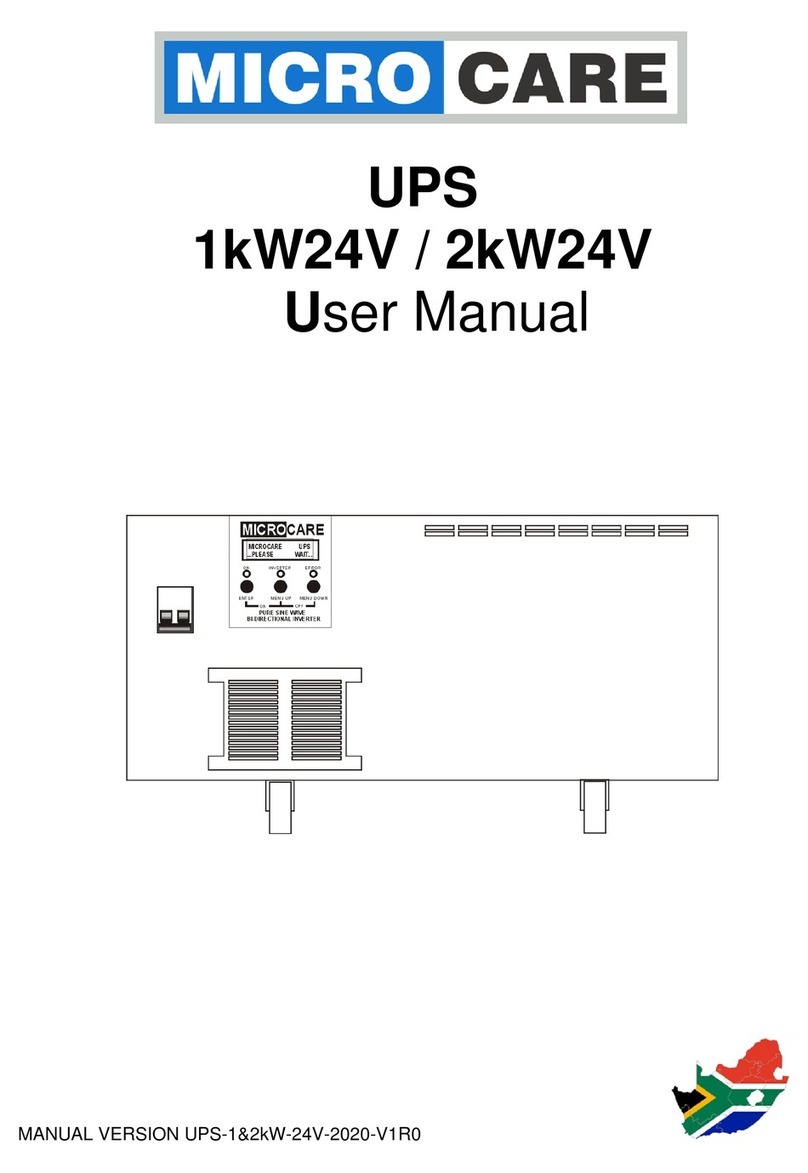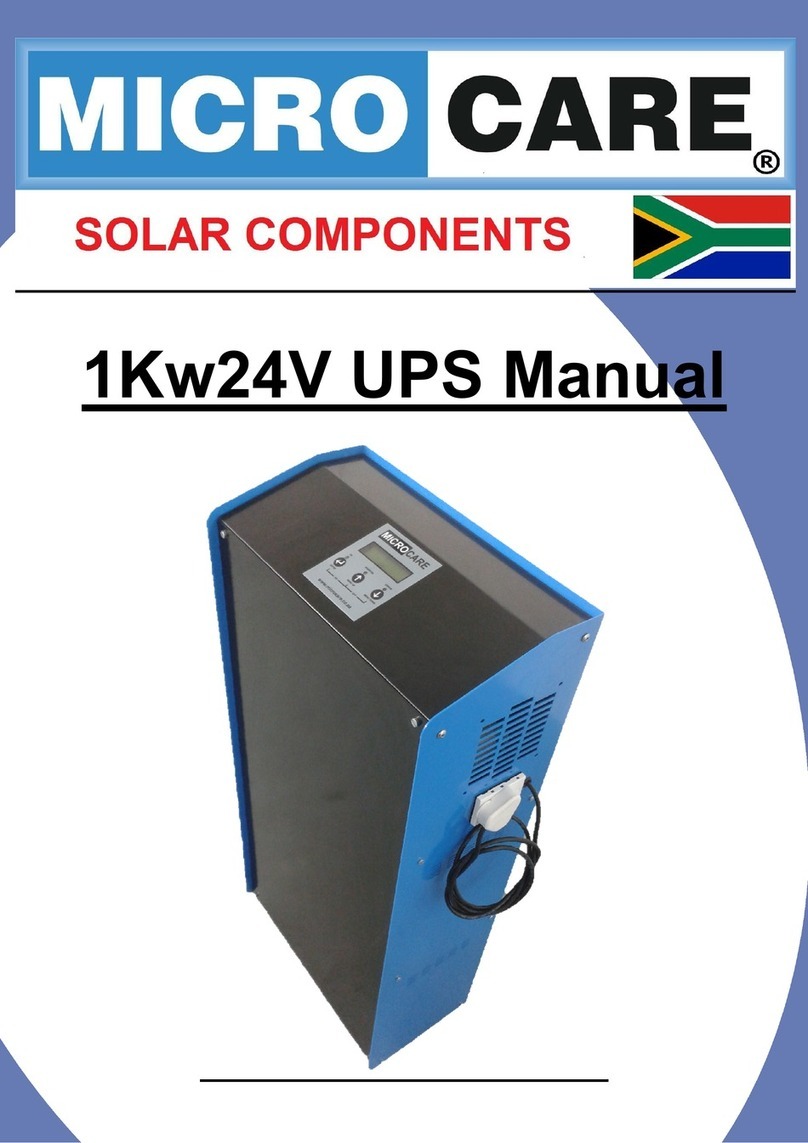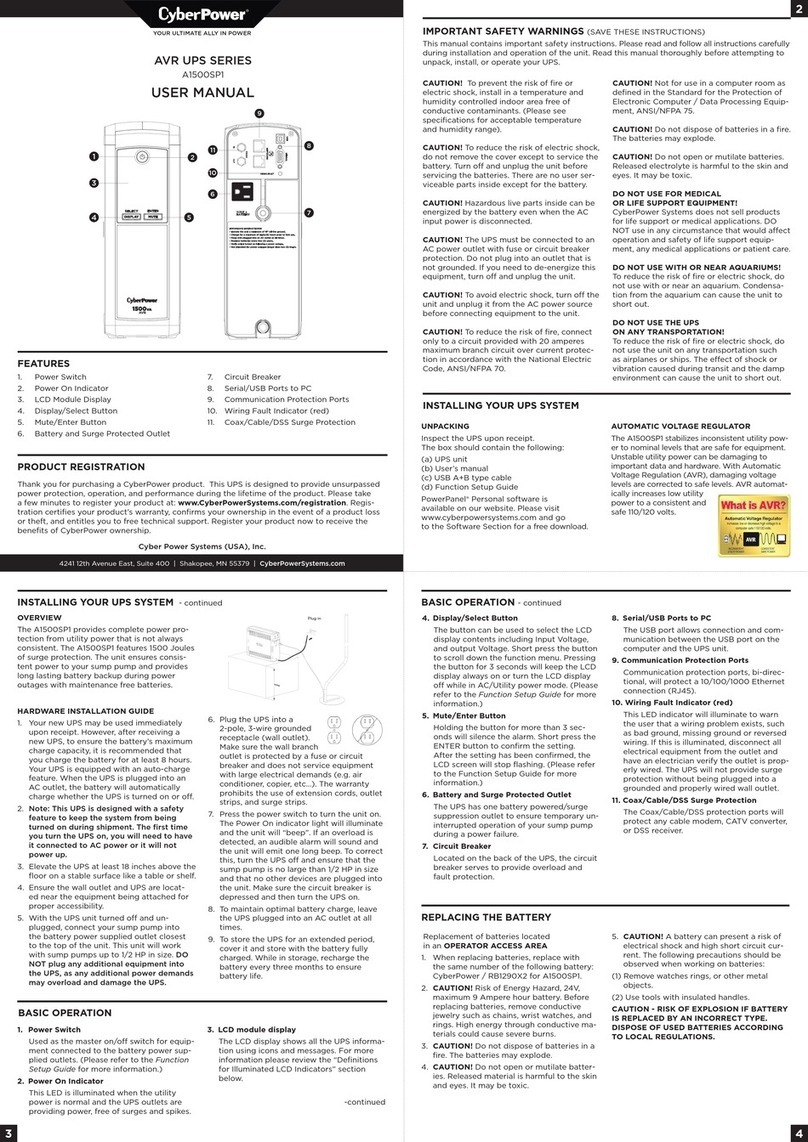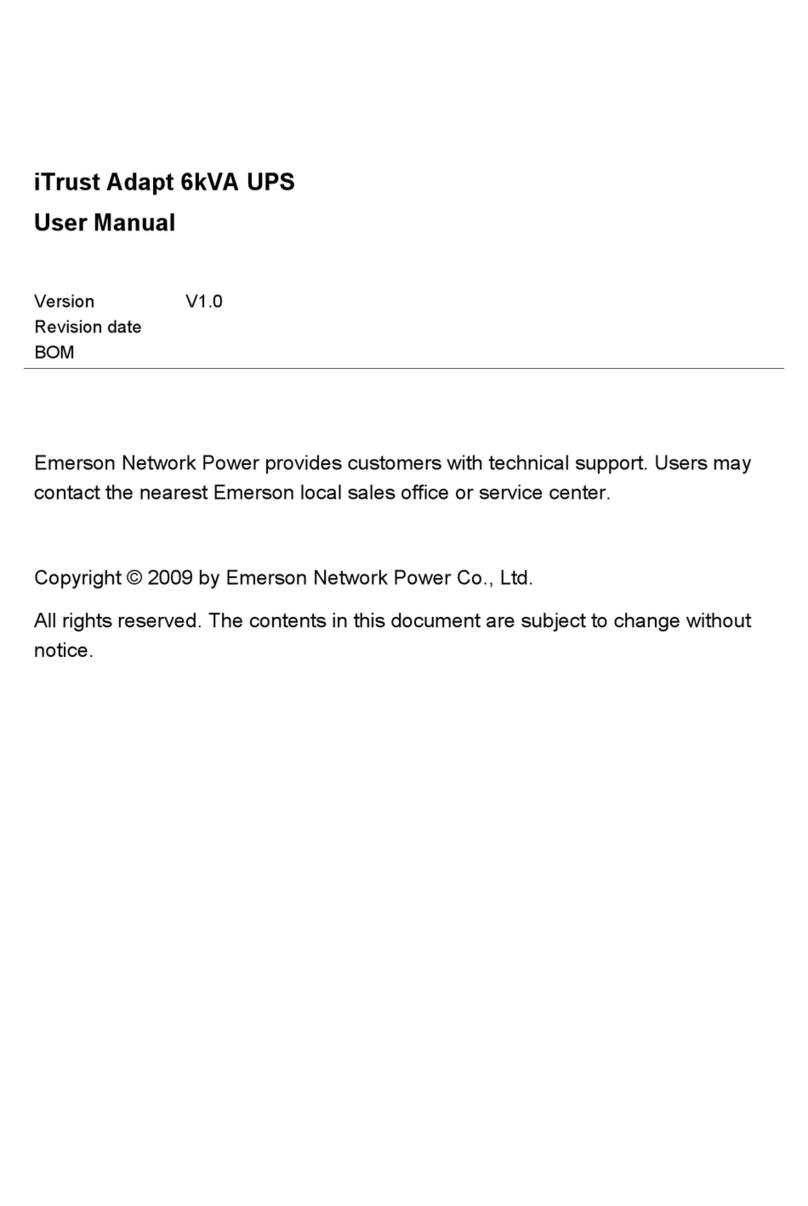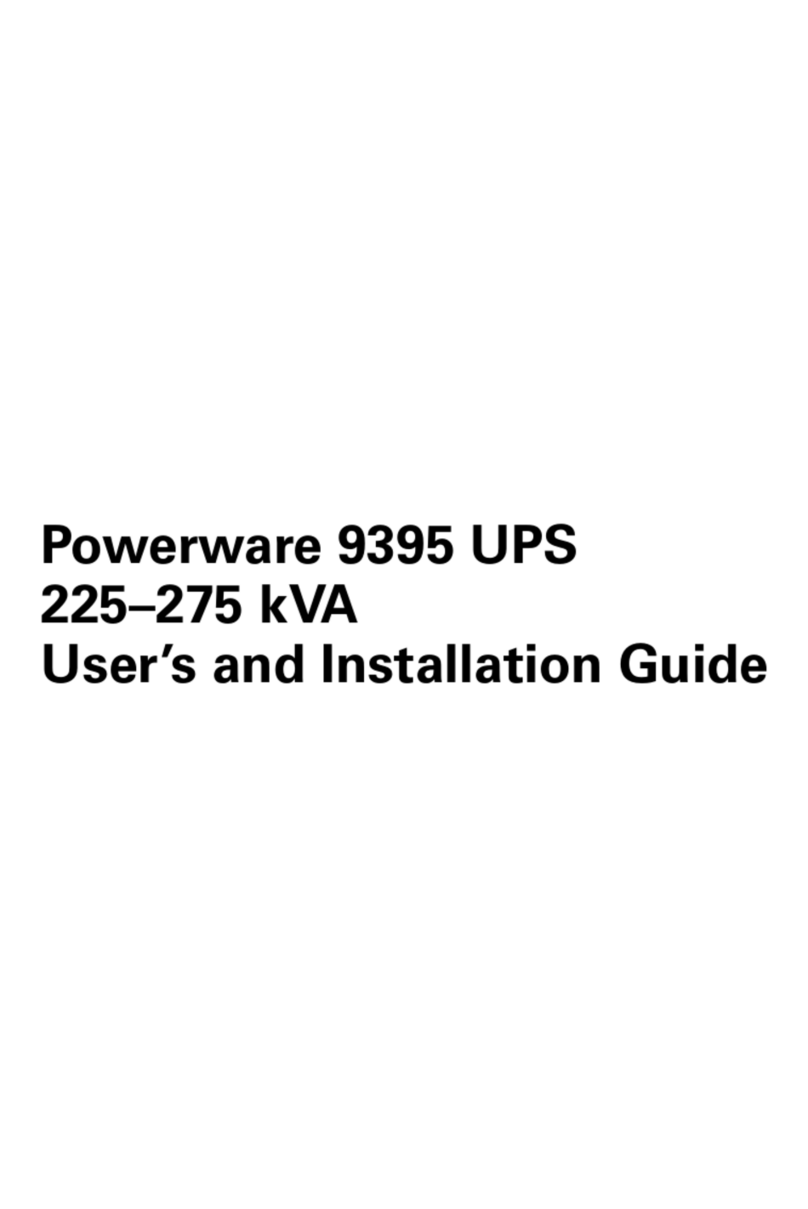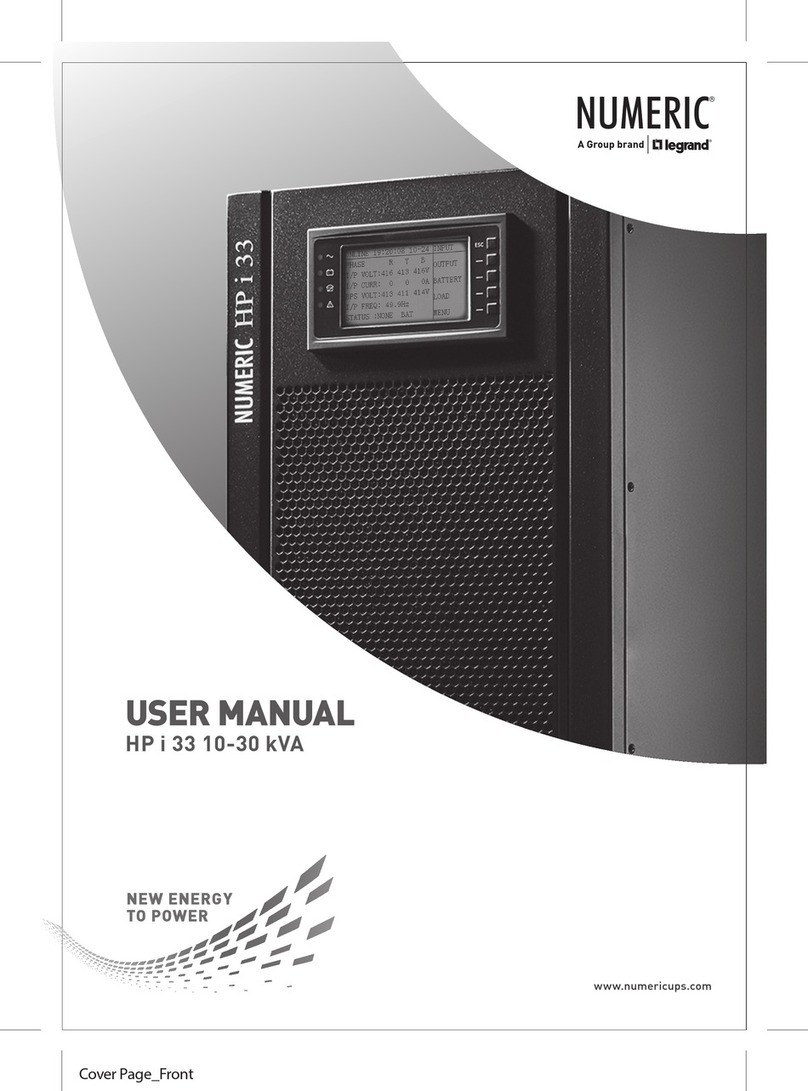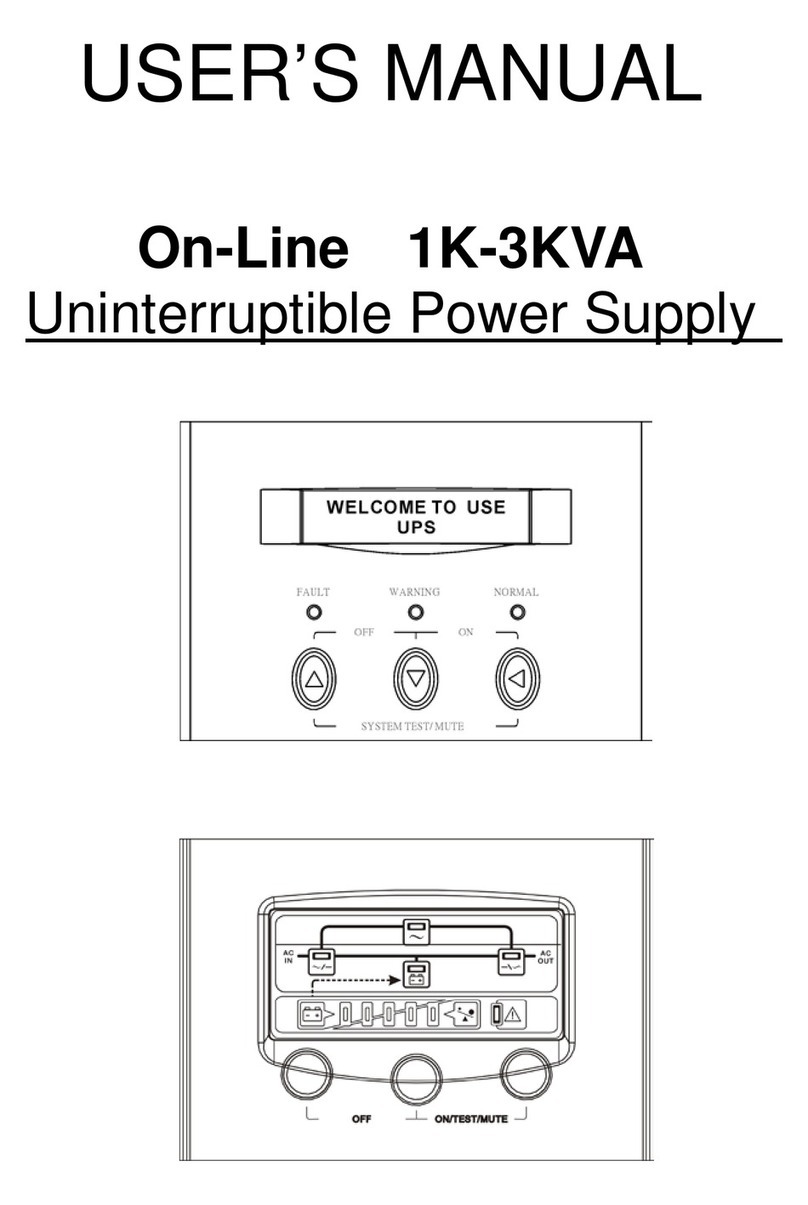Microcare 600W 12V User manual

Pure Sine Wave UPS
600W-12V
User Manual
Manual Version: INV-600W-12V-2022-3

1
Table of Contents
1. INTRODUCTION...................................................................................................................2
1.1 General Description ........................................................................................................2
1.2 Key Features...................................................................................................................2
2. SAFETY INSTRUCTIONS ....................................................................................................2
2.1 Installation Location ........................................................................................................2
2.2 Precautions When Working with Batteries......................................................................2
2.3 Battery Reverse Polarity Connection ..............................................................................2
3. UPS OVERVIEW ..................................................................................................................3
3.1 UPS Side View................................................................................................................3
3.2 Status LED’s & Reset Switch ..........................................................................................4
3.2.1 State of Charge ........................................................................................................4
3.2.2 Charging...................................................................................................................4
3.2.3 Error LED..................................................................................................................4
3.2.4 Reset Button.............................................................................................................4
4. GENERAL WIRING INFORMATION.....................................................................................5
4.1 Battery Wiring..................................................................................................................5
4.2 AC Connections..............................................................................................................6
4.3 More Devices Connected................................................................................................7
5. TROUBLE SHOOTING.........................................................................................................8
6. SPECIFICATIONS................................................................................................................9
7. LIMITED CARRY- IN WARRANTY.....................................................................................10
8. REGISTRATION OF MY MICROCARE PRODUCT ...........................................................12

2
1. INTRODUCTION
1.1 General Description
The Microcare 600W 12V UPS is designed as an easy plug-in solution for loadshedding and backup
power for domestic and business applications. When the grid returns with a fluctuating voltage, the
UPS can delay to a set transfer time to avoid load damage.
1.2 Key Features
•Lithium Iron Phosphate Battery (LiFePO4)
•Stainless Steel Enclosure or Powder coated option available
•No Programming Required
•High Surge Capacity
•Low Idle Current
•12V Socket Output
•220V Output for Lights, TV & Laptops
•5V USB Output for Cell phone Charging
•Fan Cooling for Optimum Performance
•Protection against Short Circuit
•5 Year Carry-In Warranty (excluding the battery)
•Minimum Service Turnaround
2. SAFETY INSTRUCTIONS
2.1 Installation Location
•Place the UPS indoor in a dry protected location away from any sources of moisture.
•The mounting surface must support the weight of the UPS.
•Exposure to saltwater is particularly destructive.
•Do not place the UPS in a closed container.
•Unrestricted airflow is required for the UPS to operate at optimal efficiency.
•Ensure a 200mm unrestricted clearance at the top, left and right side of the UPS.
2.2 Precautions When Working with Batteries
•Ensure that both circuit breakers are switched off and all loads disconnected before
connecting or disconnecting the battery leads.
•Be cautious not to drop any tool or metal objects on the battery, this can cause a short circuit
or spark and could cause an explosion.
•Remove metal items like rings, bracelets and watches when working with batteries, this could
cause a short circuit and cause a severe burn.
2.3 Battery Reverse Polarity Connection
•Incorrect battery polarity connection can cause severe damage to the UPS.

3
3. UPS OVERVIEW
3.1 UPS Side View
Figure 3-1
12V DC Outlet
USB Charger
Reset Switch
Plug “AC” Circuit Breaker
Battery “DC”Circuit Breaker
Status LED’s
Fan
220V AC UPS Outlet
Socket
Fuse
220V AC Inlet Plug

4
3.2 Status LED’s & Reset Switch
Y = Yellow LED G = Green LED R = Red LED
3.2.1 State of Charge
1ST Yellow LED solid on = Low State of Charge
2nd Yellow LED solid on = Medium State of Charge
Green LED solid on = High State of Charge
3.2.2 Charging
Green LED flashing = Battery Charging
Note the battery only charges when ESKOM is present
3.2.3 Error LED
Red LED solid on = Error
The error occurs when the system is overloaded
3.2.4 Reset Button
To clear the error LED. Disconnect or reduce the load and push the Reset Button for 3
seconds. The UPS should restart.

5
4. GENERAL WIRING INFORMATION
•Familiarize yourself with the content of the manual following before commencing with the
wiring.
4.1 Battery Wiring
•Ensure that the Battery and Plug circuit breaker is in the off position.
•UPS AC inlet plug is unplugged form the wall socket.
•Remove the front/side and back panel screws.
•Remove the front cover.
•Insert the battery into the battery compartment.
•Battery Positive to the left and battery Negative to the right.
•Connect the Positive (Red) battery lead from the UPS to the positive post of the battery.
•Connect the Negative (Black) battery lead from the UPS to the negative post of
the battery.
•Ensure that the battery lead lugs are properly tightened.
•Refit the front cover.

6
4.2 AC Connections
•Turn the Battery Circuit Breaker to the “ON” position .
•Turn the Plug Circuit Breaker to the “ON” position .
•Connect the device plug TV “AC Load egg: TV” into the UPS plug socket and switch
the socket to the “ON” position.
•Switch the TV on and check if it is operating as normal.
•Connect the AC inlet plug into the Wall Socket and switch the wall socket to the “ON”
position.
Fig 4-1

7
4.3 More Devices Connected

8
5. TROUBLE SHOOTING
The AC Circuit Breaker Trips
UPS is overloaded
Reduce the load by unplugging some devices.
Press the AC Circuit breaker button to reset the UPS
The DC Circuit Breaker Trips
UPS is overloaded
Reduce the load by unplugging some devices
Turn the DC circuit breaker to the on position
The red LED is solid on
UPS is overloaded
Reduce the load and push the reset button for 3 seconds
Battery Not Charging
Loadshedding
Wait until loadshedding is over
Wall socket switched off
Ensure the ups Inlet Plug is connected to the wall outlet socket and
that the wall socket is switched on
If the UPS does not switch on, it is possibly caused by DC reverse polarity or short circuit.
•Disconnect all AC loads
•Unplug the AC inlet plug from the wall
•Switch off the battery circuit breaker

SPECIFICATIONS
9
6. SPECIFICATIONS
Model
600W 12V
OUTPUT
Output AC Voltage
230VAC
AC Amps
2.6A
Rated Power
600W
Surge Power
800W
Wave Form
Pure Sine
AC Regulation
+/- 5%
THD
< 3%
Frequency
50Hz
INPUT
DC Voltage
12
DC Amps Max
100A
Voltage Range
11-14V
Efficiency
80% Plus
AC Circuit Breaker
3A
DC Circuit Breaker
63A
PROTECTION
Overload
Auto Shutdown & Manual Restart
Over/Under Voltage
Auto Shutdown
Over Temperature
Auto Shutdown & Reset
Output Short
Auto Shutdown & Manual Restart
Cooling
Fan Cooled
ENVIRONMENT
Room Temp
20-40 °C
DIMENSIONS
(LxHxW)
41cmx51cmx18cm

LIMITED CARRY- IN WARRANTY
10
7. LIMITED CARRY- IN WARRANTY
The following Warranty is conditional that the relevant Microcare product has been installed by an
approved Microcare Installer, the required paperwork has been submitted to Microcare and that the
Client is in receipt of our acknowledgement of this. Our products are innovative pieces of equipment
and incorrect installation has been the overriding cause of failure in the past. No exception to this
condition will be considered.
Microcare warrants its full range of products against defects in workmanship and materials, fair wear and tear
accepted, for a period of three years (Inverters manufactured from the 1st July 2020 onwards carry a five-year
warranty) from the date of collection for all equipment and is based on a carry-in basis. Where the installation
of the product makes it impractical to carry-in to our workshops, Microcare reserves the right to charge for
travel time and kilometres travelled to and from the site where the product is installed.
During this warranty period, Microcare will, at its own discretion, repair or replace the defective product free of
charge. This warranty will be considered void if the unit has suffered any physical damage or alteration, either
internally or externally, and does not cover damages arising from improper use such as, but not exclusive to:
•Reverse of battery polarity.
•Inadequate or incorrect connection of the product and/or of its accessories.
•Mechanical shock or deformation.
•Contact with liquid or oxidation by condensation.
•Use in an inappropriate environment (dust, corrosive vapour, humidity, high temperature, biological
infestation)
•Breakage or damage due to lightning, surges, spikes or other electrical events.
•Connection terminals and screws destroyed or other damage such as overheating due to insufficient
tightening of terminals.
•When considering any electronic breakage except due to lightning, reverse polarity, over-voltage, etc.
the state of the internal control circuitry determines the warranty.
This warranty will not apply where the product has been misused, neglected, improperly installed, or repaired
by anyone else than Microcare. In order to qualify for the warranty, the product must not be disassembled or
modified. Repair or replacement are our sole remedies and Microcare shall not be liable for damages, whether
direct, incidental, special, or consequential, even caused by negligence or fault. Microcare owns all parts
removed from repaired products. Microcare uses new or re-conditioned parts made by various manufacturers
in performing warranty repairs and building replacement products. Microcare repairs or replaces a part of a
product; its warranty term is not extended. Removal of serial numbers may void the warranty.
All remedies and the measure for damages are limited to the above. Microcare shall in no event be liable for
consequential, incidental, contingent or special damages, even if having been advised of the probability of
such damages. Any and all other warranties expressed or implied arising by law, course of dealing, course of
performance, usage of trade or otherwise, including but not limited to implied warranties of merchantability and
fitness for a particular purpose, are limited in duration to a period of three years (five years for Inverters
manufactured from the 1st July 2020 onwards) from the date of purchase.
Life Support Policy
As a general policy, Microcare does not recommend the use of any of its products in life support applications
where failure or malfunction of the Microcare product can be reasonably expected to cause failure of the life
support device or to significantly affect its safety or effectiveness. Microcare does not recommend the use of
any of its products in direct patient care. Microcare will not knowingly sell its products for use in such
applications unless it receives in writing assurances satisfactory to Microcare that the risks of injury or damage
have been minimised, the customer assumes all such risks, and the Liability of Microcare is adequately
protected under the circumstances.
Caution
While all care is taken by us to dispatch goods with adequate packaging, Microcare is not responsible for any
damaged caused to products after they have left our premises. Semi-sealed batteries have to be transported

LIMITED CARRY- IN WARRANTY
11
upright and must not be put on their side. Please ensure that your transport company or delivery team is
aware of the sensitivity of the products they are collecting.
Goods return policy
The following terms apply to returns of items purchased from Microcare, and we require the following
information:
1. Details of the item(s) you would like to return.
2. Our invoice number.
3. The reason for the return.
4. Microcare must be notified within 7 days of your intention to return the goods which were purchased.
5. All items returned will be inspected prior to refund. If our technicians are not immediately available, the
goods will have to be left with us until such time as a technician is available to check the items.
6. Proof of purchase is required for all returns.
7. The price paid by the customer is the price on which the refund is based.
8. Items purchased can be returned for a refund, replacement or exchange, provided proof of purchase is
provided and subject to all other conditions as set down here.
9. All returns may be subject to an administration and handling fee of 10% of purchase price plus VAT.
10. Returns are based on a carry-in basis.
11. Returns will be refused in the following circumstances:
a. Where an item has been tampered with, altered or damaged in any way, or
b. Where a return is deemed unreasonable, this will be referred to management.
Severability
If a part of the terms and conditions set out above is held invalid, void, or unenforceable due to any particular
national or international legislation, it shall not affect other parts of the terms and conditions remaining.

12
8. REGISTRATION OF MY MICROCARE PRODUCT
Product Serial Number:
Product Description:
Date Purchased
From Whom was the Inverter Purchased:
Company Name
Contact Person
Contact Number
E-mail Address
Installation Company Information:
Company Name
Contact Person
Contact Number
E-mail Address
Details of Product Owner
Name & Surname
Address
City & Province
Contact Number
E-mail Address
Date Installed
Microcare: 15 Swartkops Str, North End, Port Elizabeth
P.O. Box 7227, Newton Park, 6055
Tel: 041 453 5761, Fax: 041 –453 5763
Website: www.microcare.co.za
Registration by fax: 041 –453 5763
Online Registration: www.microcare.co.za/register-my-product
Table of contents
Other Microcare UPS manuals
Popular UPS manuals by other brands
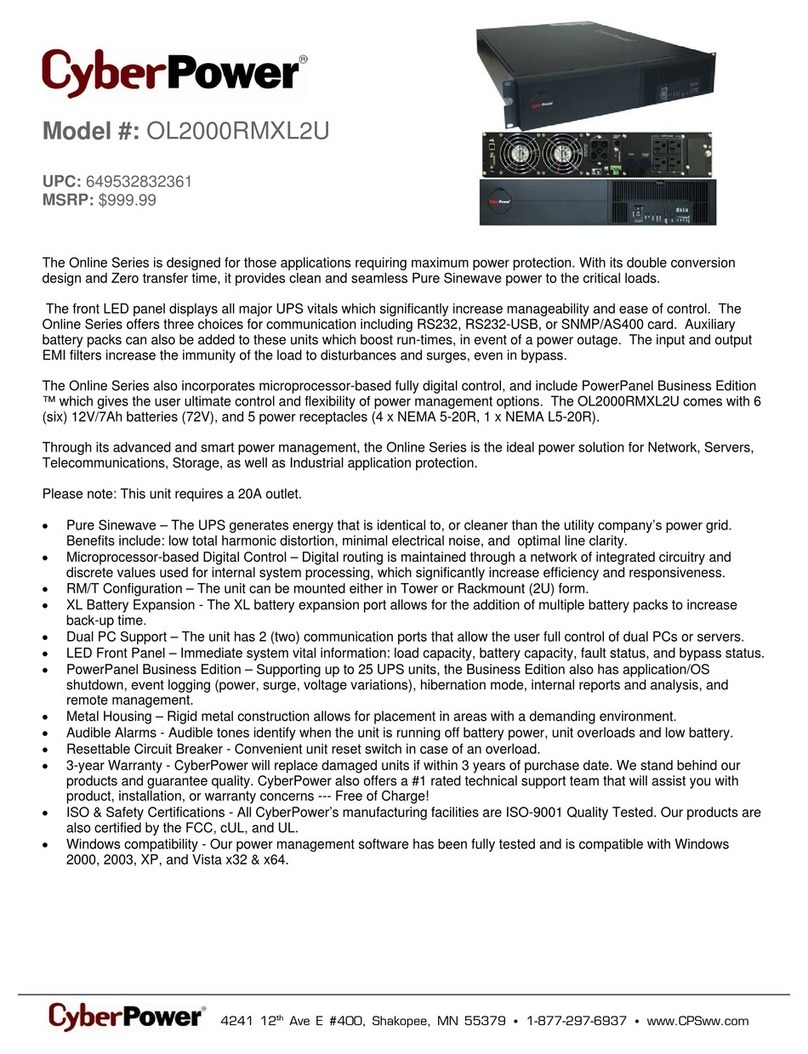
CyberPower
CyberPower Paragon OL2000RMXL2U Specification sheet
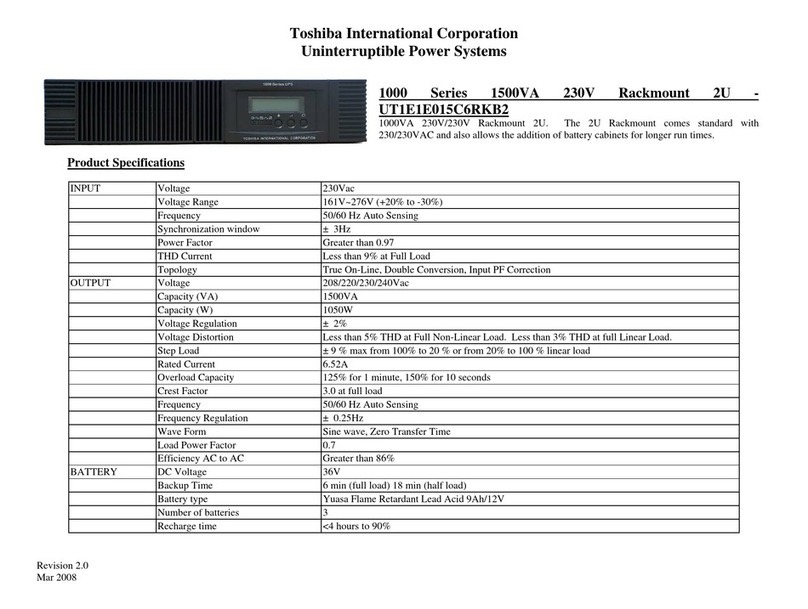
Toshiba
Toshiba SG 1000 Product specifications
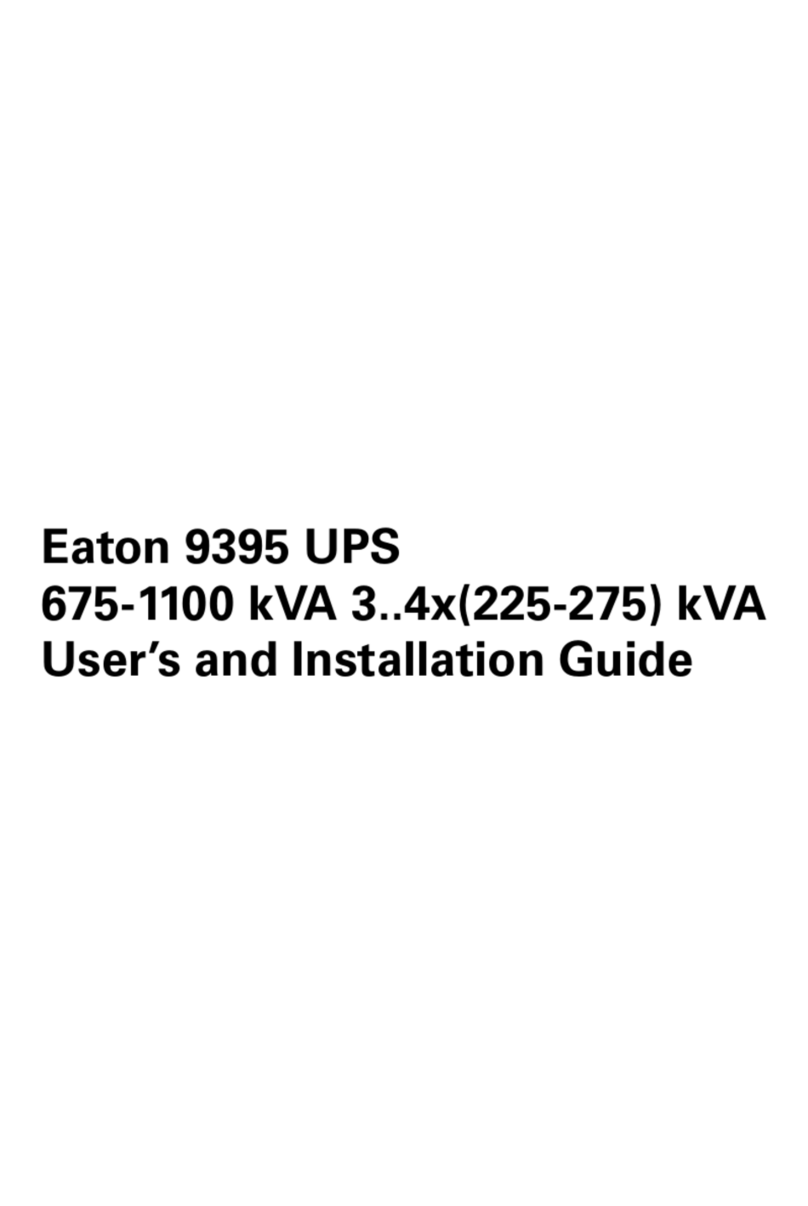
Eaton
Eaton Powerware 9395 User and installation guide
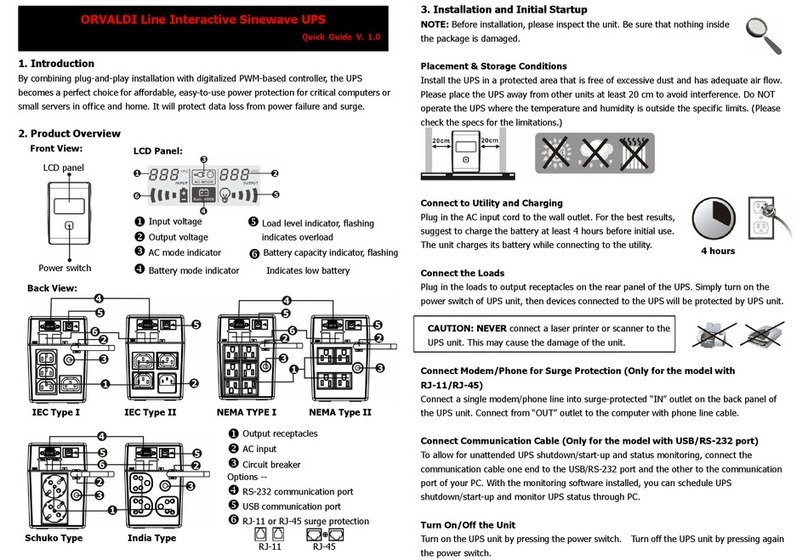
Orvaldi
Orvaldi Vsinus 800 quick guide

Pacific Power Source
Pacific Power Source 3060-UMS Operation manual
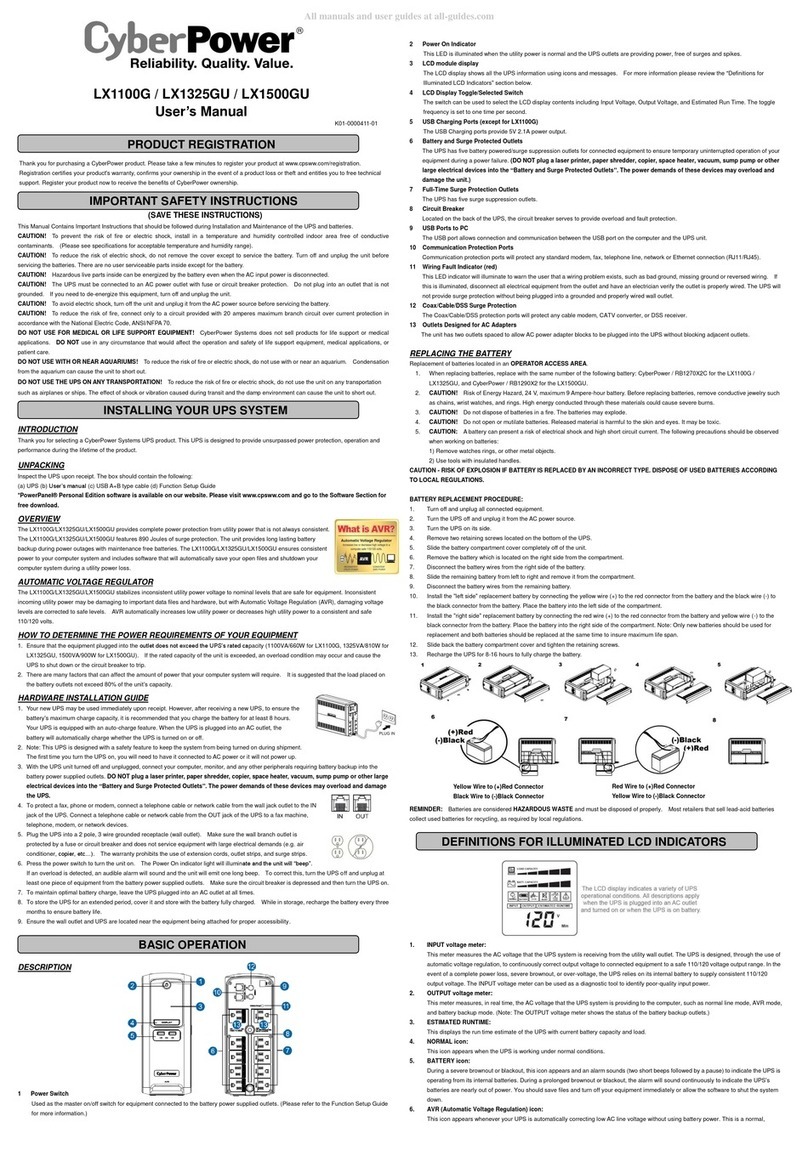
CyberPower
CyberPower LX1500GU user manual