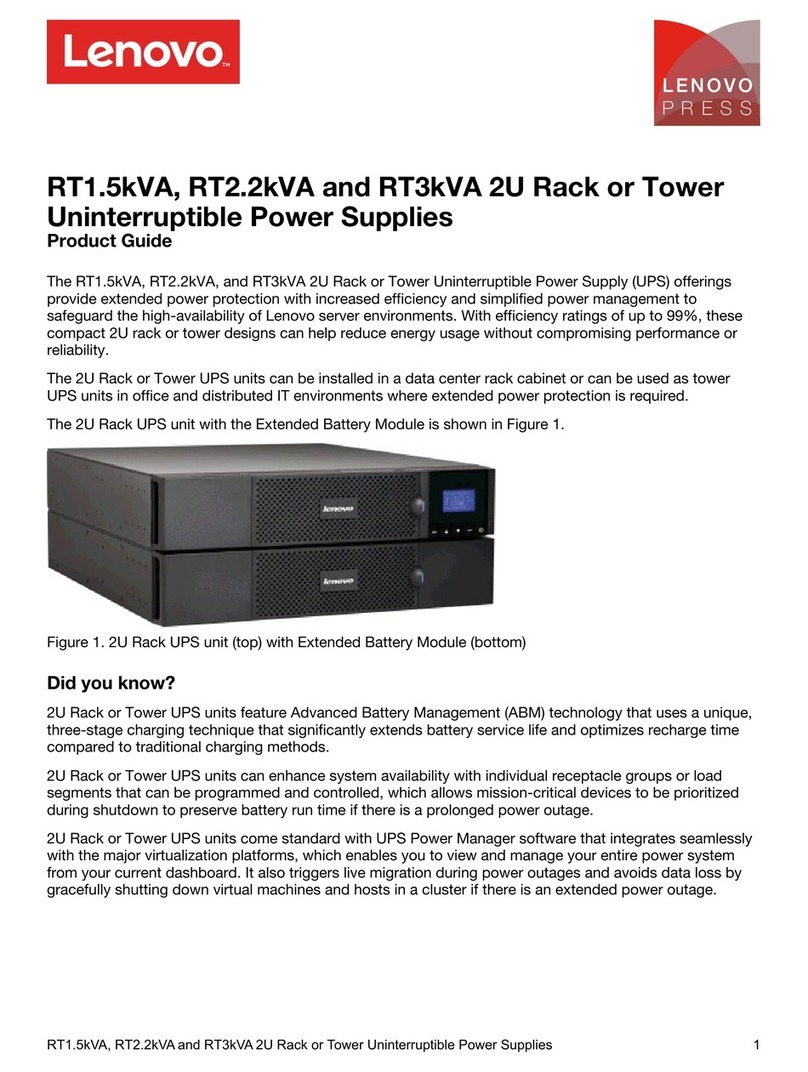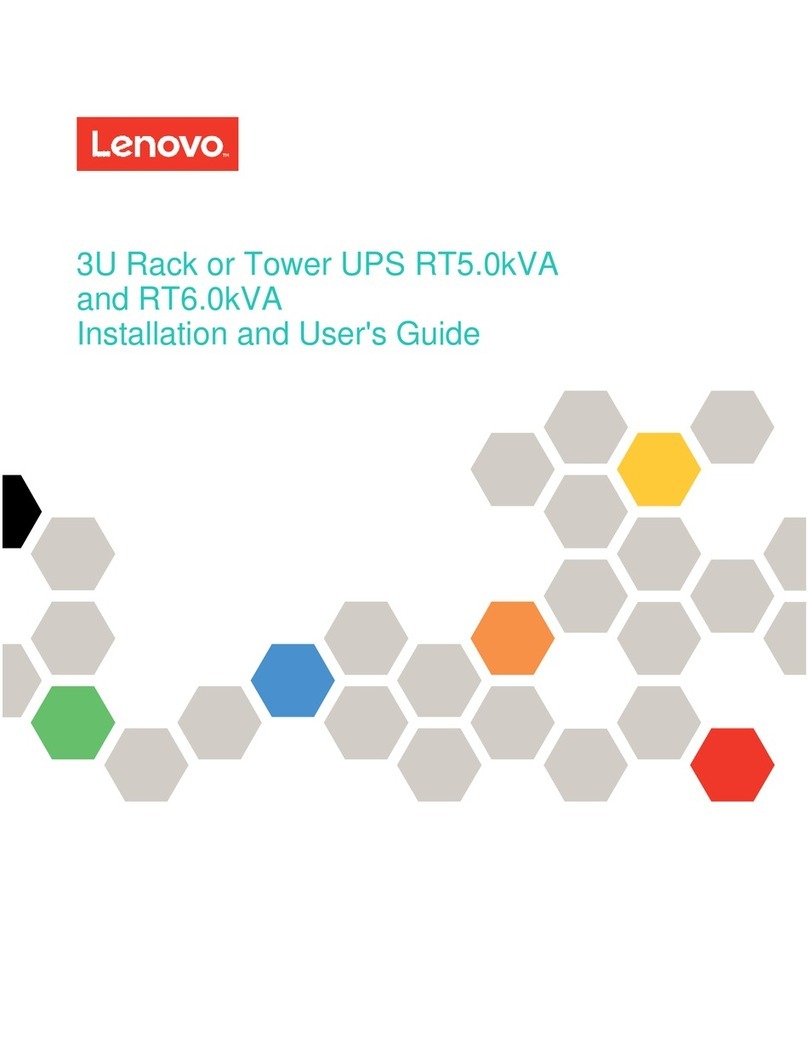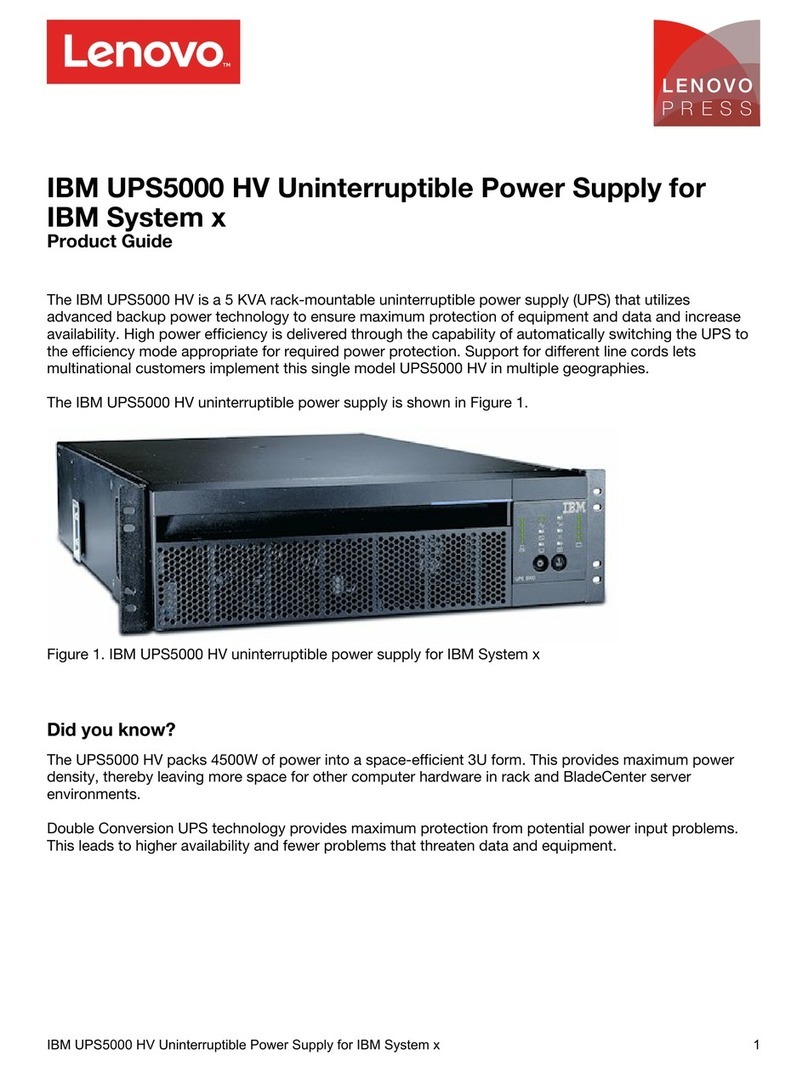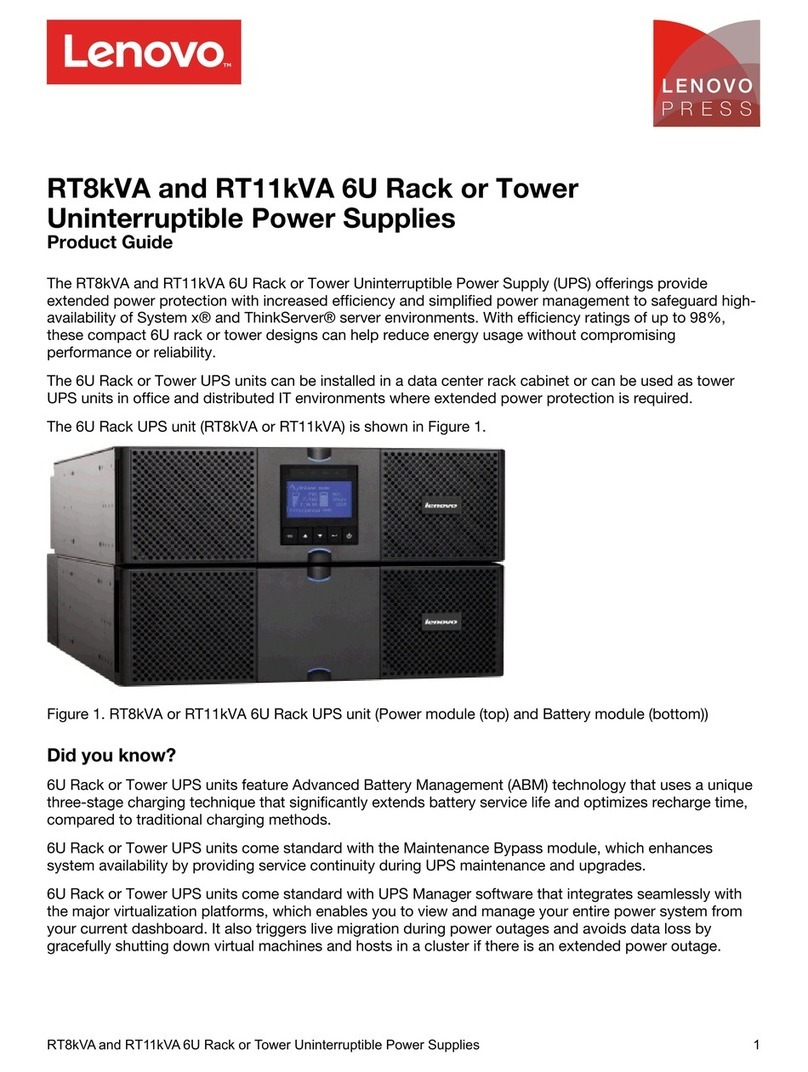Replacement responsibility...................................................232
Running a battery test...............................................................233
Requirements for successful battery test..............233
Additional information......................................................234
Battery / UPS storage................................................................234
When to replace a battery.......................................................235
UPS Battery Technical Brief...................................................236
Introduction............................................................................236
Four factors that affect battery life...........................236
What can go wrong with batteries?.............................237
Battery disposal...................................................................238
Battery maintenance for extended life.....................238
Battery FAQ.............................................................................240
Extending battery service life........................................241
Using the UPS on a ship....................................................................242
Correct power up procedure.........................................................242
Servicing the UPS unit......................................................................242
Chapter 13 Parts listing.................................................244
Attention!................................................................................................244
Parts listing for the 8 VA and 11 VA UPS units...................245
RT8 VA 6U 3:1 Phase Rac or Tower UPS,
5594-8PX, Parts.........................................................................245
RT8 VA 6U Rac or Tower UPS, 5594-8KX,
Parts...............................................................................................246
RT11 VA 6U 3:1 Phase Rac or Tower UPS,
5594-9PX, Parts.........................................................................246
RT11 VA 6U Rac or Tower UPS, 5594-9KX, Parts..........247
RT8 VA and RT11 VA Extended Battery Module,
5594-9BX......................................................................................247
Networ Management Card....................................................247
Appendix A. Specifications...........................................248
UPS Specifications.............................................................................248
Basic functionality.....................................................................248
Online double conversion UPS units...........................248
Line interactive UPS units................................................249
Additional protection.........................................................252
Overview..........................................................................................252
8 VA UPS units.....................................................................252
11 VA UPS units....................................................................255
Physical specifications.............................................................257
Operating Environment.............................................................257
Power Module................................................................................258
Extended Battery Module.........................................................258
Electrical input.............................................................................258
Electrical input on a per UPS model basis.......................258
Input tolerances information................................................258
Power Surge Information.........................................................259
Electrical input connections..................................................259
Electrical output..........................................................................259
Input / Output specifications..................................................261
Electrical output connections...............................................262
AC input and output, Single-phase models.....................262
AC input and output, Three-phase models......................262
Weights and dimensions, Power Module..........................263
Weights and dimensions, Extended Battery Module
including batteries......................................................................263
Environmental and safety standards.................................263
Battery, EBM...................................................................................264
Communication options...........................................................264
Hotswap MBP specifications.................................................264
Recommended upstream protection (normal
upstream source).....................................................................266
Recommended upstream protection (bypass AC
source)..........................................................................................266
Front and bac view....................................................................266
Outlet Diagram..............................................................................269
Logical diagrams..........................................................................270
55948KX (8000VA/7200W).................................................270
55948PX (8000VA/7200W).................................................270
55949KX (11000VA/10000W)..............................................271
55949PX (11000VA/10000W)..............................................271
Extended Battery Module (EBM) Connection..................272
Bloc Diagram with Maintenance Bypass Module
(MBP)..............................................................................................273
Optional Accessories.................................................................274
Enviornmental Monitoring Probe...................................274
Extended Battery Module (EBM)....................................275
Bac up / Run Time Tables................................................................276
8 VA UPS units..............................................................................276
11 VA UPS units............................................................................277
Appendix B Information sources.................................278
Chapter 3.................................................................................................278
Images used in Required electrical earthing
systems.........................................................................................278
Chapter 5.................................................................................................278
Chapter 9.................................................................................................278
Bezel replacement procedure...............................................278
Chapter 10...............................................................................................278
Reasons for premature battery failure.............................278
Emergency Off error displayed on LCD.............................278
Chapter 11................................................................................................278
Circuit brea er to be used.......................................................278
Images UPS units.........................................................................278
Images Power Environment....................................................279
Power Environment.....................................................................279
Additional information sources for the Circuit
Brea er section.........................................................................279
UPS Units..........................................................................................279
Section Single-, Split-, and 3-Phase information........279
Appendix A..............................................................................................280
Third party and additional images...............................................280