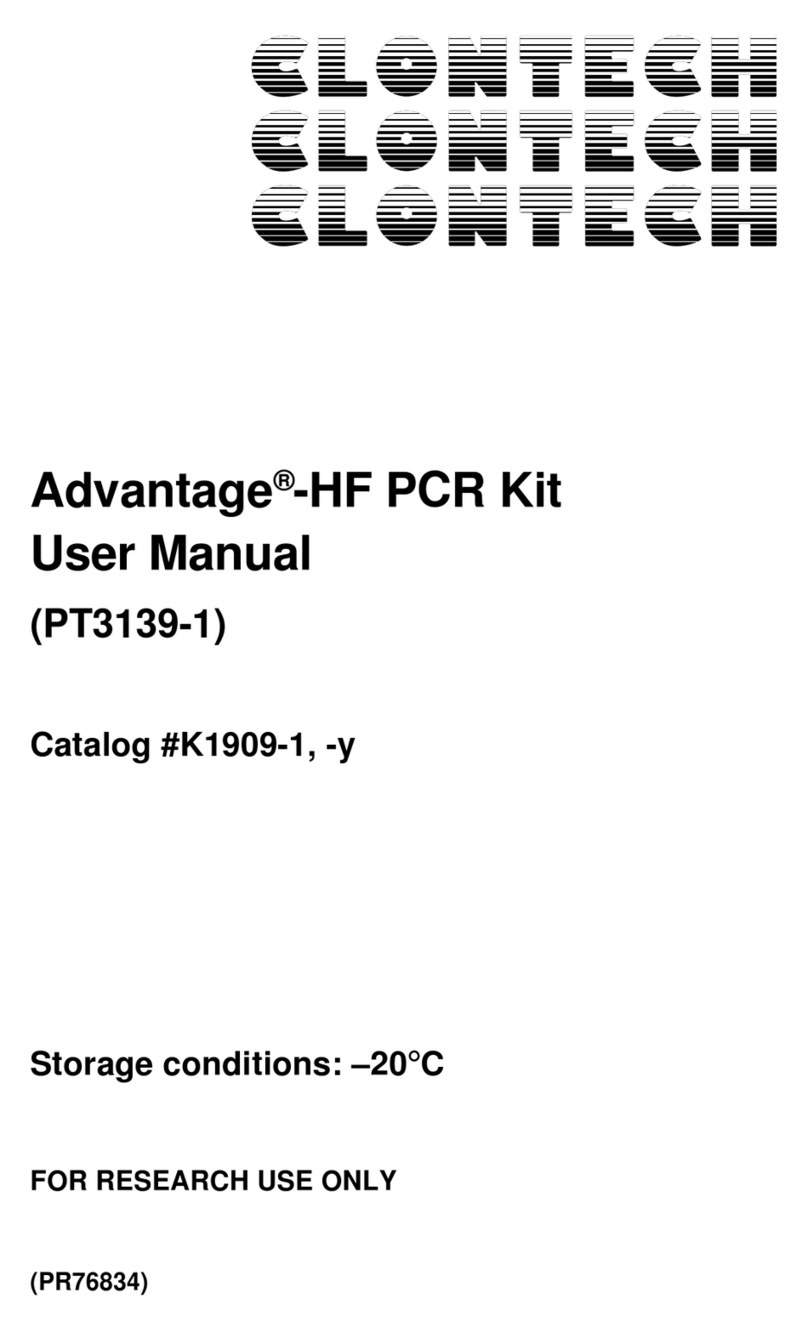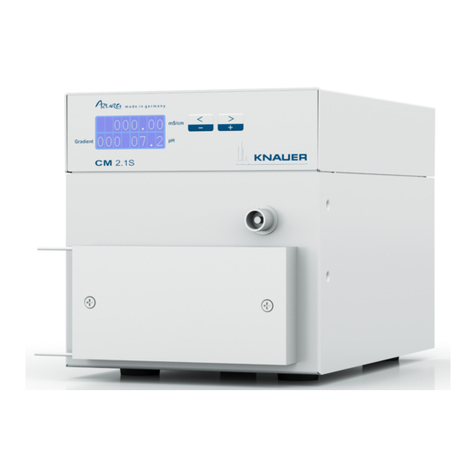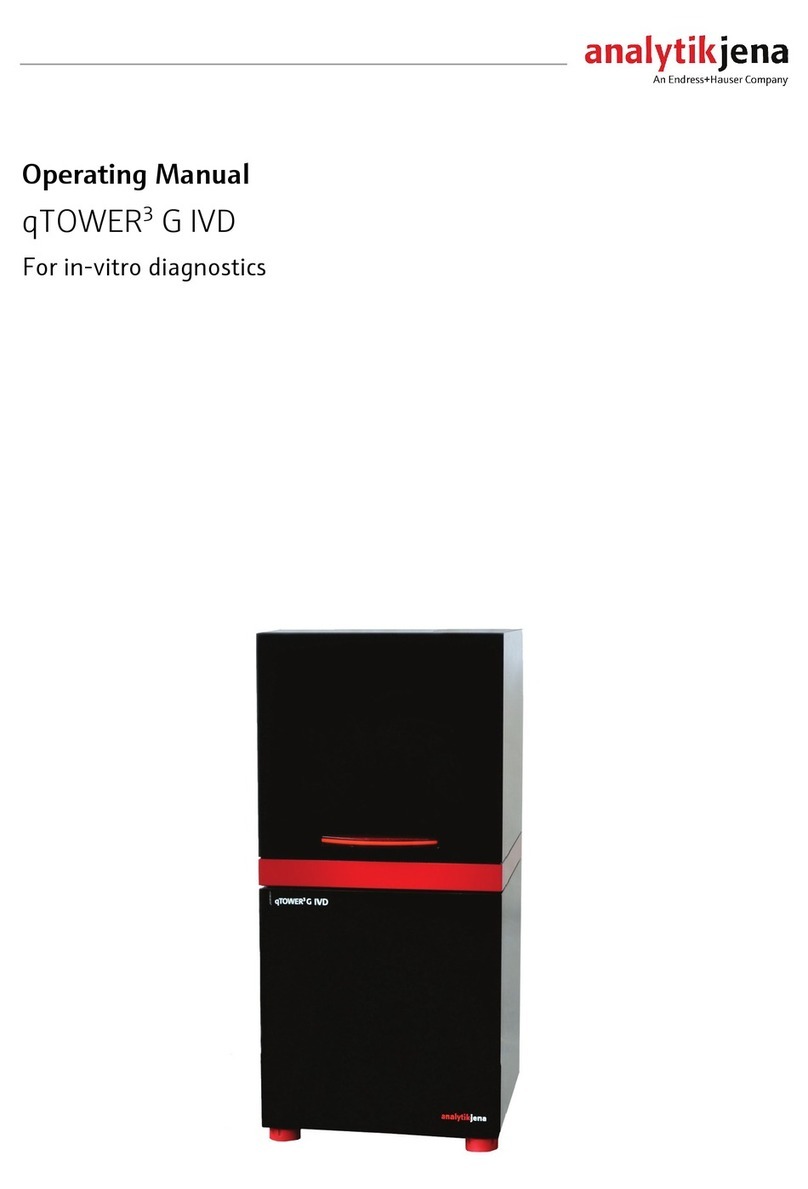MicroDigial Nabi User manual

Nabi User Manual
www.md-best.com
All Rights Reserved
User Manual Ver 3.6

www.md-best.com
All Rights Reserved
Nabi User Manual
1
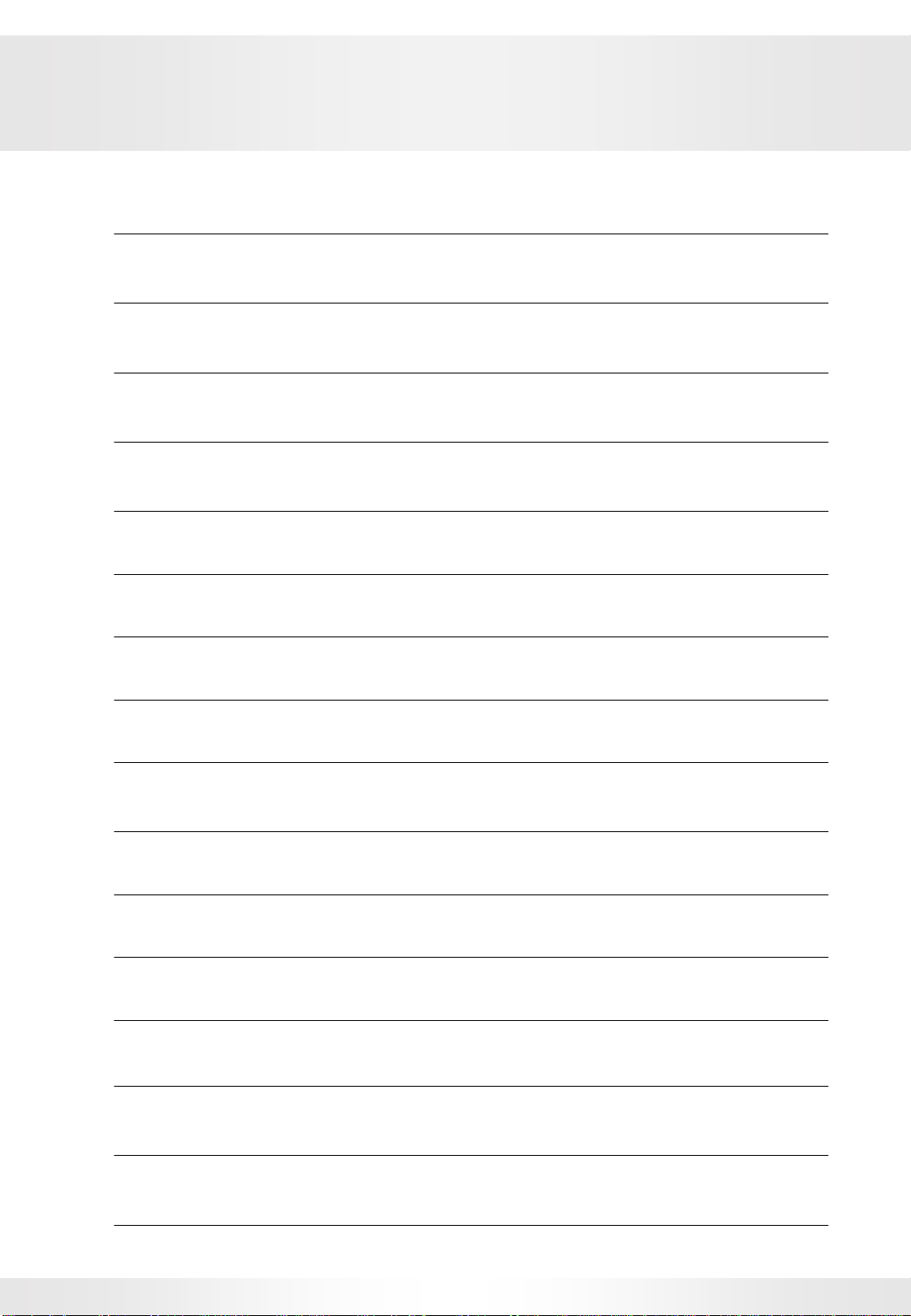
Nabi User Manual
www.md-best.com
All Rights Reserved
Table of Contents
Table of Contents
2
1. SYSTEM
INTRODUCTION
4
1.1 System Package
5
1.2 Main Instrument
5
1.3 Specification
6
2. BASIC
USE
8
2.1 Pedestal
8
2.2 Cuvette
9
2.3 Blank Setting
9
2.4 Keyboard
10
3. USER INTERFACE
11
3.1 Log In
11
3.2 Main Page
12
3.3 Submenu
13
3.3.1 Screen Capture
13
3.4 Nucleic Acids
14
3.4.1 Overlay in Measurement
15

www.md-best.com
All Rights Reserved
Nabi User ManualTable of Contents
Table of Contents
3
3.5 Protein
16
3.5.1 Standard Curve
17
3.5.2 Bradford, Lowry, BCA, Biuret, and Others
19
3.5.3 Direct UV
20
3.6 End Point and OD600
21
3.7 Kinetic
22
3.8 Spectrum
23
3.9 Search
24
3.9.1 Overlay in Search
26
3.9.2 Data Transfer
28
3.10 Account Settings
29
3.11 Power Panel
30
3.12 Setup
31
3.13 Update
32
3.14 Calibration
33
3.15 Sleep Mode Selection
34

Nabi User Manual
www.md-best.com
All Rights Reserved
MicroDigital’s Nabi, UV/Vis Nano Spectrophotometer,
measures both cuvette and microvolume sample
with high accuracy, outstanding precision,
and superb repeatability.
The system can be upgraded with ease via USB Flash Drive.
EASY UPGRADES
Samples in a universal cuvette or microscale volume can be measured.
CUVETTE & MICROSCALE MEASUREMENT
No recalibration or internal maintenance is needed.
MINIMUM MAINTENANCE
4
1. System Introduction

www.md-best.com
All Rights Reserved
Nabi User Manual
Package includes:
•Main Instrument
•Pedestal Cover
•Cuvette Stick
•Cuvettes
•Power Cord
•User Manual
Lower Pedestal
Cuvette Port
Upper Pedestal
USB Port 1 USB Port 2
LCD Touch Screen
Power Switch
Power Cord Port
Product Description Panel
Head
5
1. System Introduction
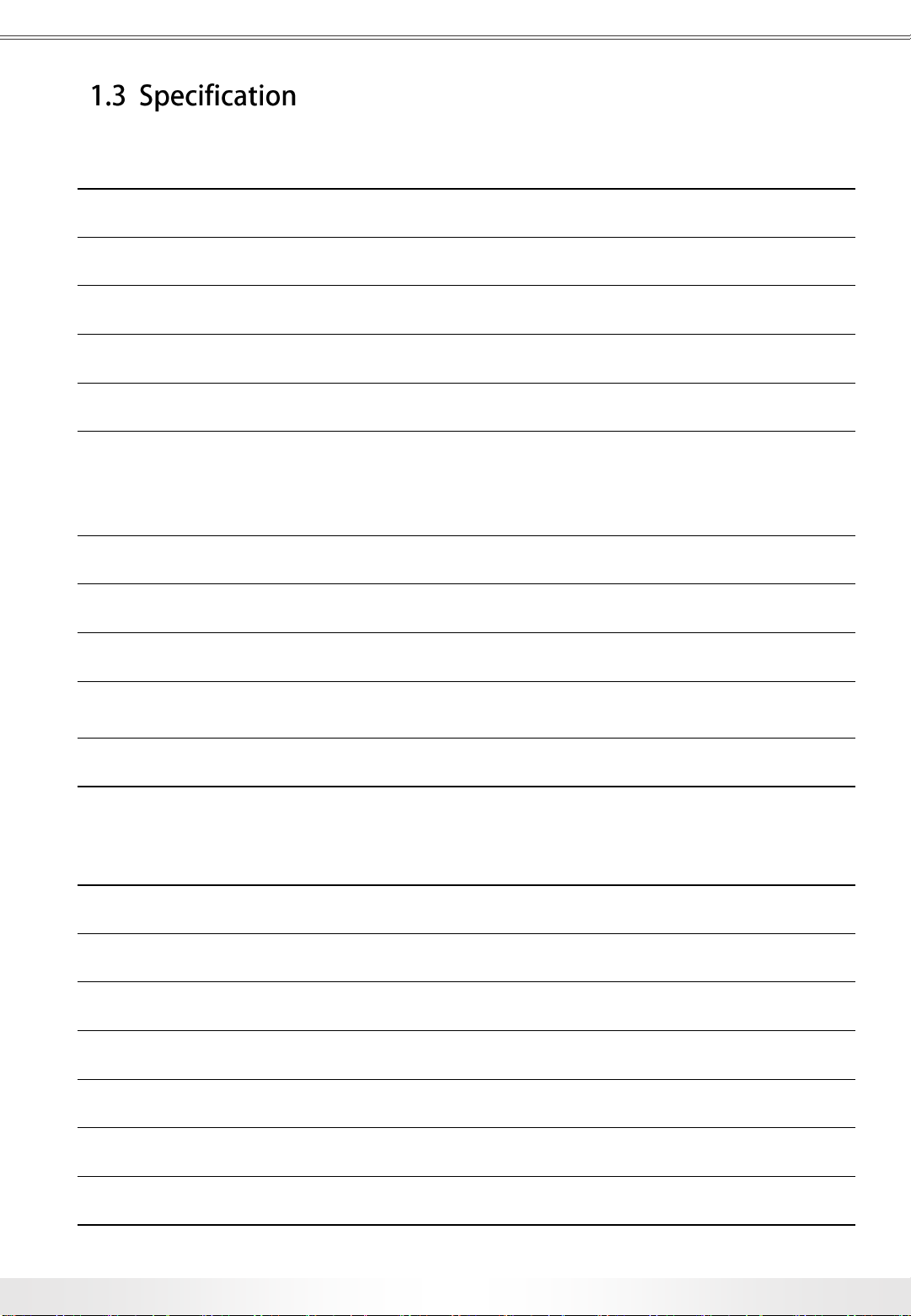
Nabi User Manual
www.md-best.com
All Rights Reserved
Light Source Xenon Flash Lamp
Detector CCD (2,048 Pixels)
Wavelength Accuracy ±1 nm
Wavelength Range 200 nm - 1100 nm
Spectral Resolution 0.3 nm
Dimension W : 220mm, D : 280mm, H : 220mm
(W : 8.6 inch, D : 11.0 inch, H : 8.6 inch)
Weight 3 kg
Operator Voltage 100 - 240V, 50 - 60 Hz
Power Consumption 80 - 100 W
Warranty 1 Year
LCD Touch Panel 7.0 inch
General Specification
Absorbance Precision 1% at 100 ng/µl
Absorbance Range 0 –300Abs. (10 nm equivalent)
Detection Limit 2 ng/µl (dsDNA)
Maximum
Concentration
15,000 ng/µl (dsDNA)
Measurement Time 5 sec
Minimum Sample Size 1 µl
Path Length 0.01 –1.2 mm (Auto-ranging)
Nano Volume Specification
6
1. System Introduction

www.md-best.com
All Rights Reserved
Nabi User Manual
Beam Height 8.5 mm
Absorbance Range 0.002 –2.0 Abs.
Measurement Time 3 sec
Cuvette Specification
•Due to fixed modules and immovable parts, internal maintenance is not needed.
Clean the exterior with a clean and dry wipe when there is a spill or contamination.
•DO NOT try to disassemble the instrument in any situation.
•Use an electric supply that conforms to industry standards.
•Place the instrument in a clean environment and away from other devices that
vibrate. (e.g. centrifuges)
•Test the general functions of the device –check buttons and the power switch.
•Confirm that the mechanical components are in good condition.
•Make sure accessories, cables, and positions are clean and intact.
•Calibration and update from the manufacturer is possible.
Maintenance
7
1. System Introduction

Nabi User Manual
www.md-best.com
All Rights Reserved
Power On
MeasurementResult Confirmation
Sample Insertion
Modes & Variable Setting
Microvolume sample measurements include the use of the Pedestal.
The Pedestal has upper and lower pedestals. Targeted microscale sample
should be gently pipetted on the center top of the lower pedestal,
and the Cuvette Stick should be inserted during the microscale
measurement. The sample should be wiped out clean from both lower and
upper pedestals with a dry and lint-free laboratory wipe after the measurement.
8
2. Basic Use

www.md-best.com
All Rights Reserved
Nabi User Manual
Procedure for Microvolume Sample
1. Open the Head of the instrument.
2. Make sure to insert the Cuvette Stick in the Cuvette Port.
3. Gently, pipette the blank sample on the Lower Pedestal, and close the Head.
4. Touch the Blank button on the measurement page to measure
and set the blank value for the measurement.
5. When the blank value is set, open the Head and wipe the sample.
Cuvette Measurements include the use of the Cuvette Port. The target sample
should be prepared in a universal cuvette, and the cuvette should be gently
inserted in the Cuvette Port for the measurement. The Pedestal Cover should
be covered during the cuvette measurement. The direction of the light
pathway during the measurement is indicated on the upper side of the port.
The minimum volume of the sample is 1mℓ.
Procedure for Cuvette Sample
1. Prepare the blank sample in a universal cuvette. (Minimum Volume: 1mℓ)
2. Make sure to cover the Lower Pedestal with the Pedestal Cover.
3. Insert the cuvette in the Cuvette Port.
4. Touch Blank button to measure and set the blank value for the measurement.
5. When the blank value is set, open the Head and remove the cuvette.
9
2. Basic Use
Make sure the V shape side is facing
the same direction as the arrow on top.

Nabi User Manual
www.md-best.com
All Rights Reserved
There is an internal keyboard functionality for the touch screen; however,
users may make use of their own keyboard and mouse by connecting them through
the USB Ports located on the right side of the instrument.
The keyboard will automatically pop up when any letter box (e.g. title) is touched.
When button located at the bottom left corner of the keyboard is touched,
it will convert to the number and special letter pad. The users can also minimize the
keyboard by touching button located at the upper right corner of the keyboard,
and also freely move the keyboard, by touching button next to
English Letter Keyboard
Number and Special Letter Keyboard
10
2. Basic Use
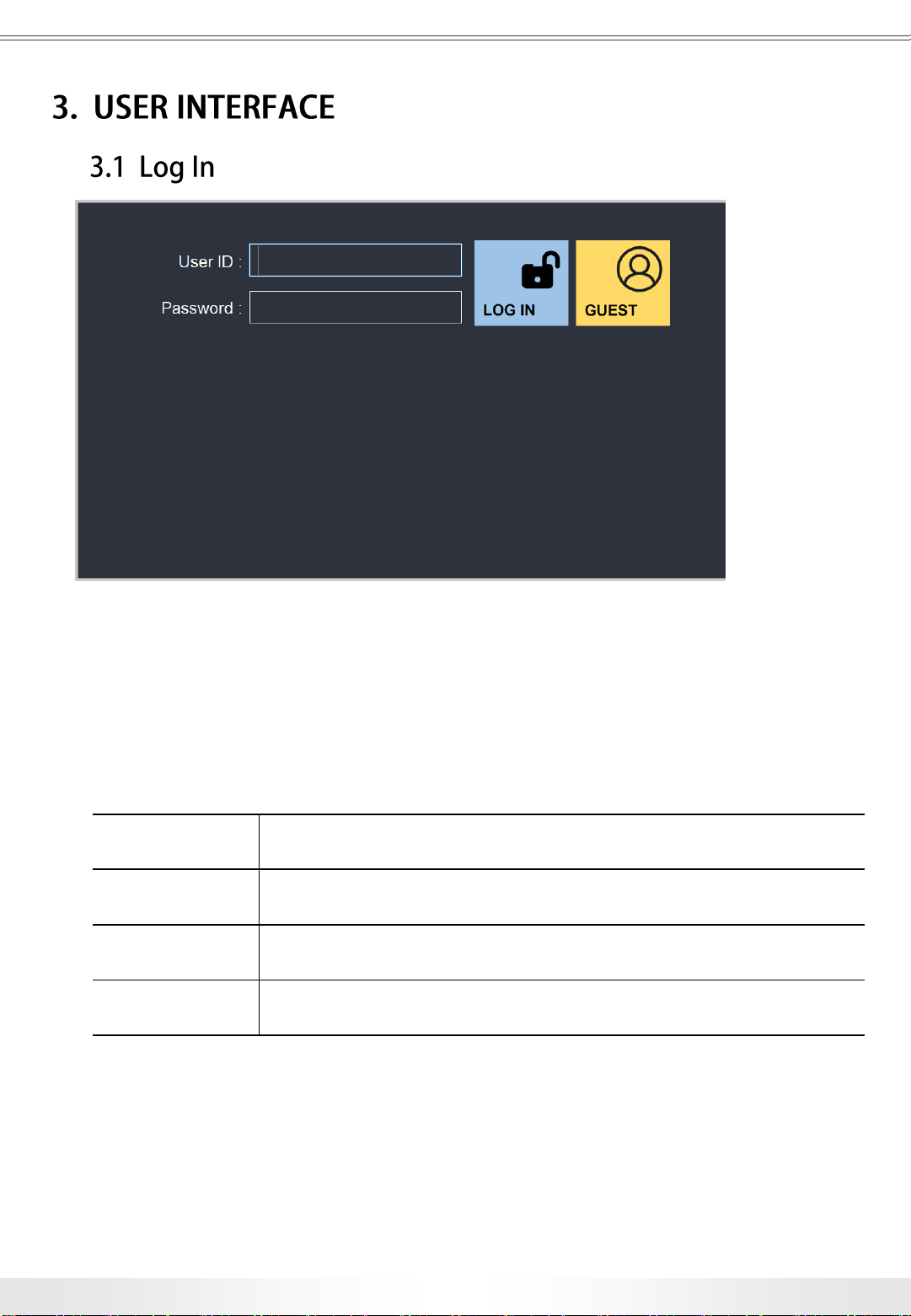
www.md-best.com
All Rights Reserved
Nabi User Manual
User ID User ID of the account.
Password Password of the account.
Power Logs in as an account with specified ID.
Guest Logs in as a guest.
When the instrument is turned on, the Log In page will appear as above. Users can enter
their ID and Password, and touch the Log In button to log in, or can log in as a guest by
touching the Guest button without entering the User ID and Password for quick
measurement.
Log In Page
11
3. User Interface

Nabi User Manual
www.md-best.com
All Rights Reserved
When the user is logged in, Main Screen will appear as above. Users can access to any
measurement page from this page.
NUCLEIC ACIDS Opens Nucleic Acids Measurement page. (pg. 13)
PROTEIN Opens Protein Menu. (pg. 15)
OD600 Opens OD600 Measurement page. (pg. 19)
END POINT Opens End Point Measurement page. (pg. 19)
KINETIC Opens Kinetic Measurement page. (pg. 20)
SPECTRUM Opens Spectrum Measurement page. (pg. 21)
ACCOUNT Opens Account Settings panel. (pg. 24)
SEARCH Opens Search panel. (pg. 22)
SETUP Opens Setup panel. (pg. 26)
POWER Opens Power Option panel. (pg. 25)
Main Page
12
3. User Interface
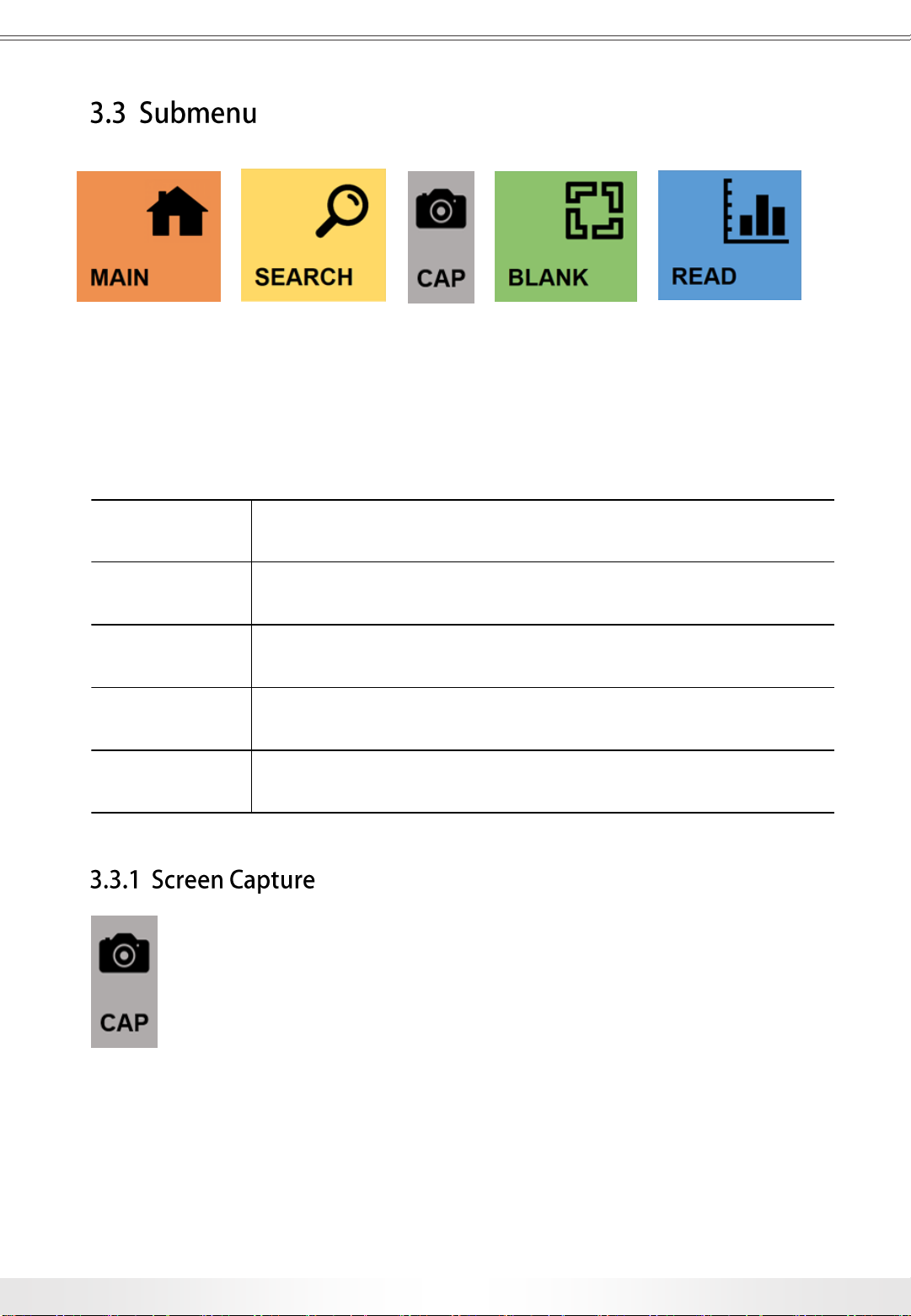
www.md-best.com
All Rights Reserved
Nabi User Manual
There are submenus located at the top of every measurement pages.
‘CAP’ button is only in Nucleic Acids, Kinetic, Protein, and Spectrum pages.
Submenu Buttons
MAIN Goes to the Main page.
SEARCH Opens Search panel.
CAP Captures current screen and save it in the USB Flash Drive
connected. (Refer to pg. 13)
BLANK Measures and sets the blank value.
READ Performs measurement according to the settings.
13
3. User Interface
Users may capture a screenshot of the screen by touching the ‘CAP’ button
in Nucleic Acids, Kinetic, Protein, Spectrum measurement pages, and save it as image
files (.BMP) in a USB Flash Drive. USB Flash Drive must be plugged in one of the USB
Ports on the side of the instrument during the process. The screenshot image files will be
saved in the ‘Capture’ folder under the ‘Nabi’ folder.
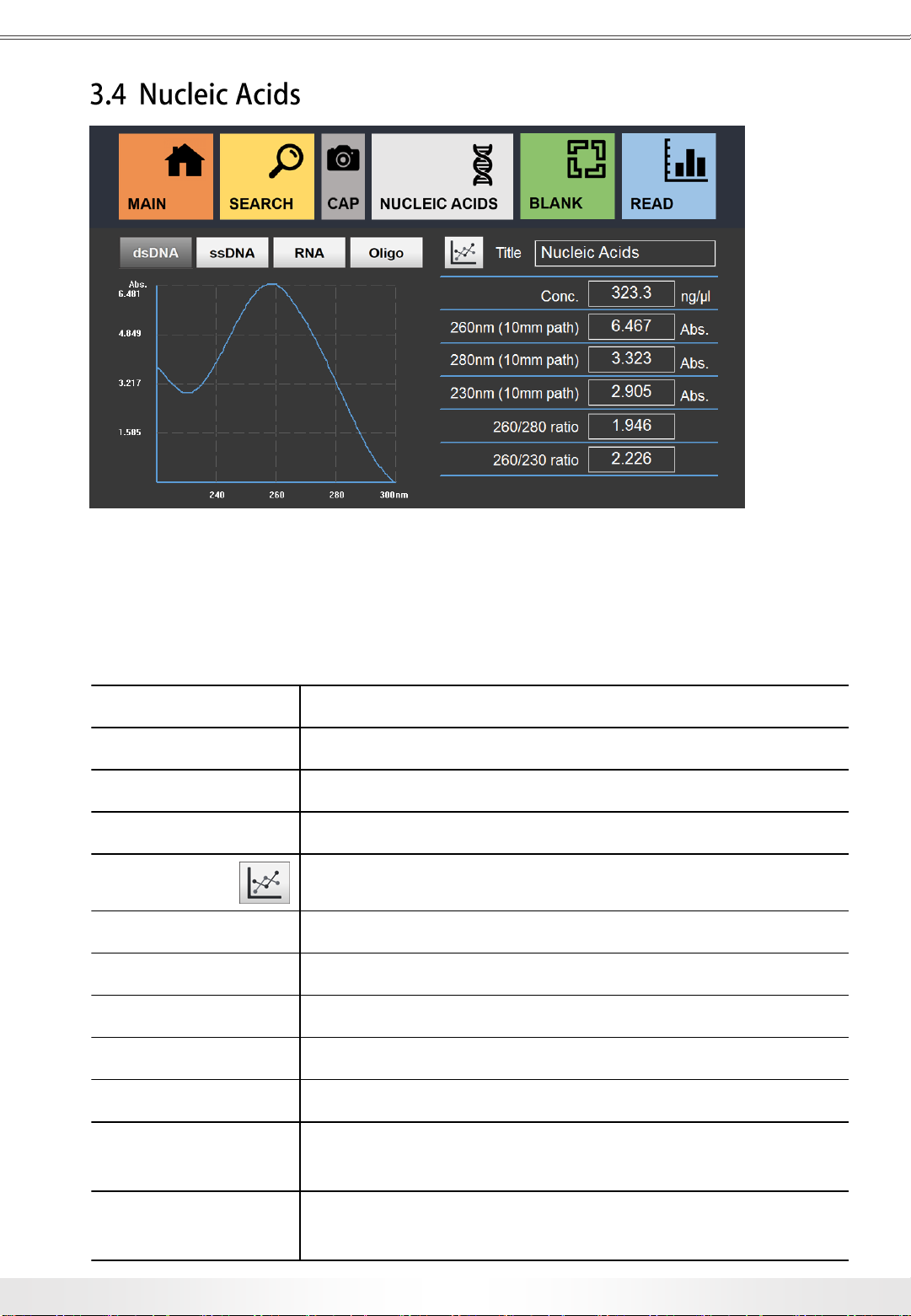
Nabi User Manual
www.md-best.com
All Rights Reserved
Nucleic Acids Measurement page is to measure nucleic acids samples.
There are various options for Nucleic Acids measurement:
Double-stranded DNA, Single-stranded DNA, RNA, and Oligonucleotide.
dsDNA Measures double-stranded DNA samples.
ssDNA Measures single-stranded DNA samples.
RNA Measures RNA samples.
Oligo Measures Oligonucleotide samples.
Overlay Button: Goes to Overlay page.
Title Title of the measurement.
Conc. Shows the concentration of the sample.
260nm (10mm path) Shows the Abs. Value at 260nm.
280nm (10mm path) Shows the Abs. Value at 280nm.
230nm (10mm path) Shows the Abs. Value at 230nm.
260/280 ratio Shows the calculated ratio of Absorbance Values
at the wavelength of 260 and 280nm.
260/230 ratio Shows the calculated ratio of Absorbance Values
at the wavelength of 260 and 230nm.
Nucleic Acids Measurement Page
14
3. User Interface
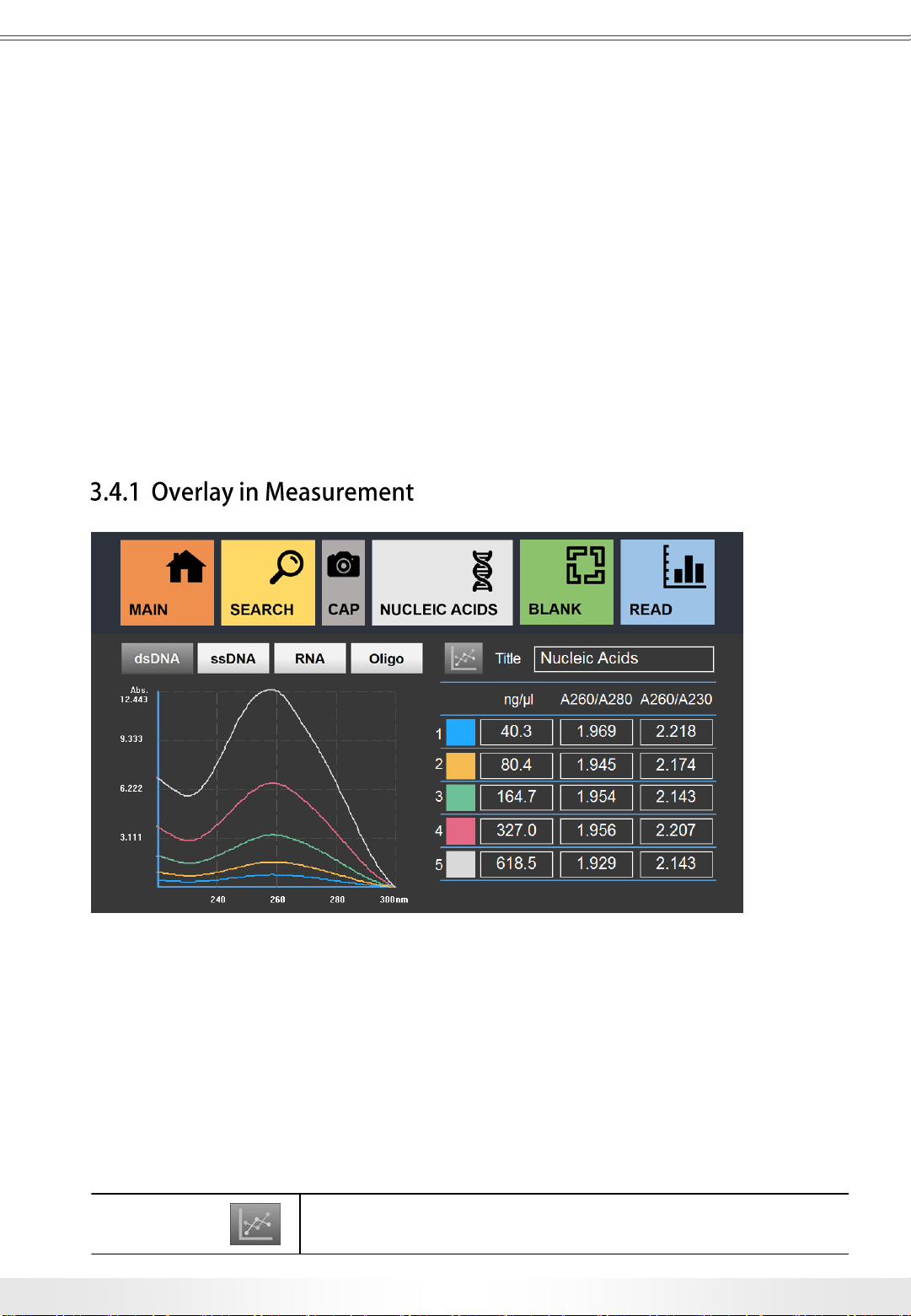
www.md-best.com
All Rights Reserved
Nabi User Manual
Procedure
1. Proceed to Nucleic Acids page by touching Nucleic Acids button in the Main page.
2. Touch and select the measurements among dsDNA, ssDNA, RNA, and Oligo .
3. Insert the title of the measurement.
4. Open the Head of the instrument.
5. Set the blank value. (Check pg. 8)
6. Pipette microvolume of the target sample on the Lower Pedestal,
and close the Head.
7. Touch Read button to start the measurement.
8. Check the results on the screen. The resulting data will be saved automatically
and can be searched in the search panel.
Nucleic Acids Overlay Measurement
Overlay page is to compare up to 5 results. Overlay page is accessible by touching
Overlay button in the Nucleic Acids Measurement page. Follow procedure of Nucleic Acids
to proceed. Each measurement has different colors labeled for graph comparison.
Each result will be saved individually, and multiple results can be loaded in Search
for comparison. (Check pg. 15) Users can go back to the Measurement page by touching
the Overlay button.
Overlay Button: Goes back to the Measurement page.
15
3. User Interface

Nabi User Manual
www.md-best.com
All Rights Reserved
Protein Menu allows user to choose and access to various measurement options:
Bradford, Lowry, BCA, Biuret, Others, and Direct UV.
To close the menus, simply retouch the Protein button or touch Nabi logo banner.
BRADFORD Opens Bradford Measurement page. (pg. 17)
LOWRY Opens Lowry Measurement page. (pg. 17)
BCA Opens BCA Measurement page. (pg. 17)
BIURET Opens Biuret Measurement page. (pg. 17)
OTHERS Opens Others Measurement page,
where the user can set up the wavelength. (pg. 17)
DIRECT UV Opens Direct UV Measurement Page. (pg. 18)
Protein Menu
16
3. User Interface

www.md-best.com
All Rights Reserved
Nabi User Manual
There is Standard Curve page in Bradford, Lowry, BCA, Biuret, and Others under
the Protein Measurement. It is necessary for the Standard Curve to be set before
performing the measurements. Standard Curve Panel can be opened by touching
Standard Curve button. There are 5 slots for measurements of samples with different
concentrations in order to generate Standard Curve. However, the Standard Curve will be
shown after measurement of 3 samples. Users can also save, open, and reset the
Standard Curve data by touching the Save, Open, and Reset buttons.
Measurement Loads Measurement page. It is a default page when the users enter
any pages under Protein.
Standard Curve Loads Standard Curve page for a Standard Curve setting. Users can
set, load a Standard Curve for the measurement, or save current
Standard Curve data.
Conc. (ng/µl) The concentrations(ng/µl) of the sample 1 to 5.
Read Measures to achieves Abs. Values of Sample1 to 5.
Abs. Shows the Abs. Values of Sample1 to 5.
Reset Reset all the values in the Standard Curve Panel.
Wavelength Shows the wavelength of the current measurement.
Open Opens the Open panel of saved Standard Curve data.
Save Saves the current Standard Curve data and its settings.
Reset Deletes current Standard Curve data.
Bradford Standard Curve Page
17
3. User Interface

Nabi User Manual
www.md-best.com
All Rights Reserved
Procedure
1. Prepare, at least, 3 samples with different concentration to setup the Standard Curve.
2. Set the blank value. (Check pg. 8)
3. Insert the target sample in a cuvette. (Minimum Volume: 1mℓ)
4. Touch Read button to measure.
5. When the measurement is complete, remove the sample.
6. Repeat the process for at least 3 samples.
18
3. User Interface

www.md-best.com
All Rights Reserved
Nabi User Manual
Procedure
1. Proceed to the Measurement page under the Protein menu
2. Insert the title of the measurement.
3. Set a blank value for the measurement. (Refer to pg. 8)
(In Others, Users have to set the wavelength before setting the blank value)
4. Set the Standard Curve for the measurement. (Refer to pg. 16)
5. Insert the target sample in a cuvette. (Minimum Volume: 1mℓ)
6. Touch Read button to start the measurement.
7. Check the results on the screen. The resulting data will be saved automatically,
and can be searched in the search panel.
19
3. User Interface
Bradford Page Biuret Page BCA Page
Lowry Page Others Page
There are various options for protein samples measurements: Bradford, Lowry, BCA,
Biuret, Direct UV, and Others with a wavelength option. In every Measurement page, there
is a Standard Curve page to set the Standard Curve before the measurement.
Title Title of the measurement.
Conc. Shows the concentration of the sample.
Abs. Shows the Abs. value of the sample.
Wavelength Shows the wavelength of the current measurement.
(In Others page, users can set the wavelength on the measurement)
Table of contents
Popular Laboratory Equipment manuals by other brands

Market Forge Industries
Market Forge Industries STM-ED OPERATION, SERVICE MANUAL & PARTS LIST

Cardinal Health
Cardinal Health CHH05RESA manual

FXTUL
FXTUL UNT50 user manual

MYERSON
MYERSON FlexPress instruction manual

Agilent Technologies
Agilent Technologies 5975 Series Operation manual

MELAG
MELAG Careclave 618 user manual