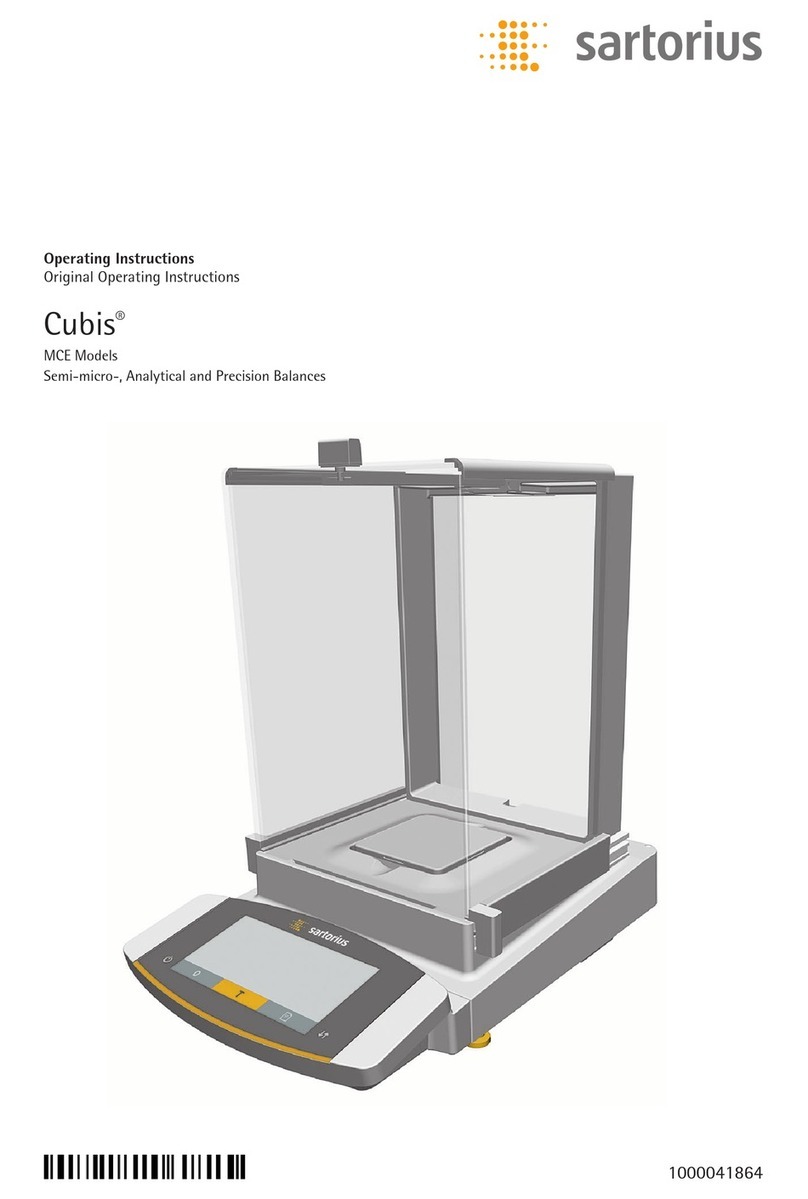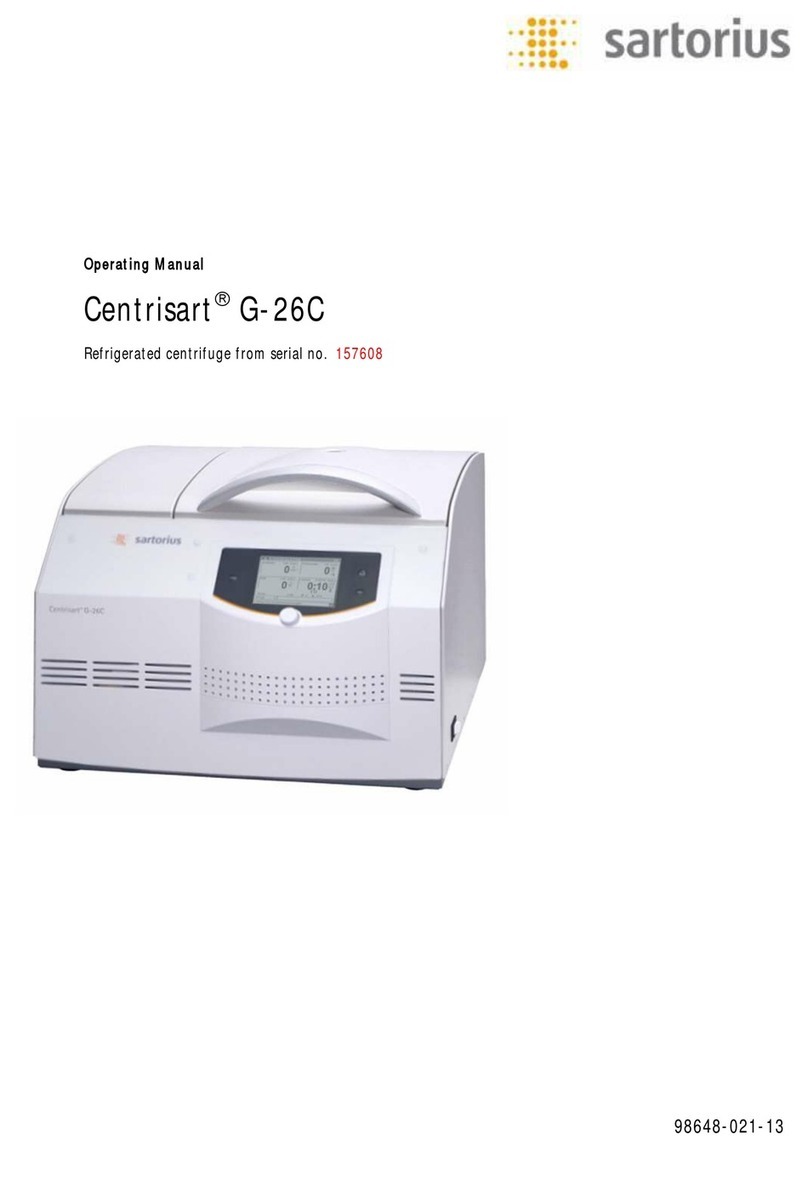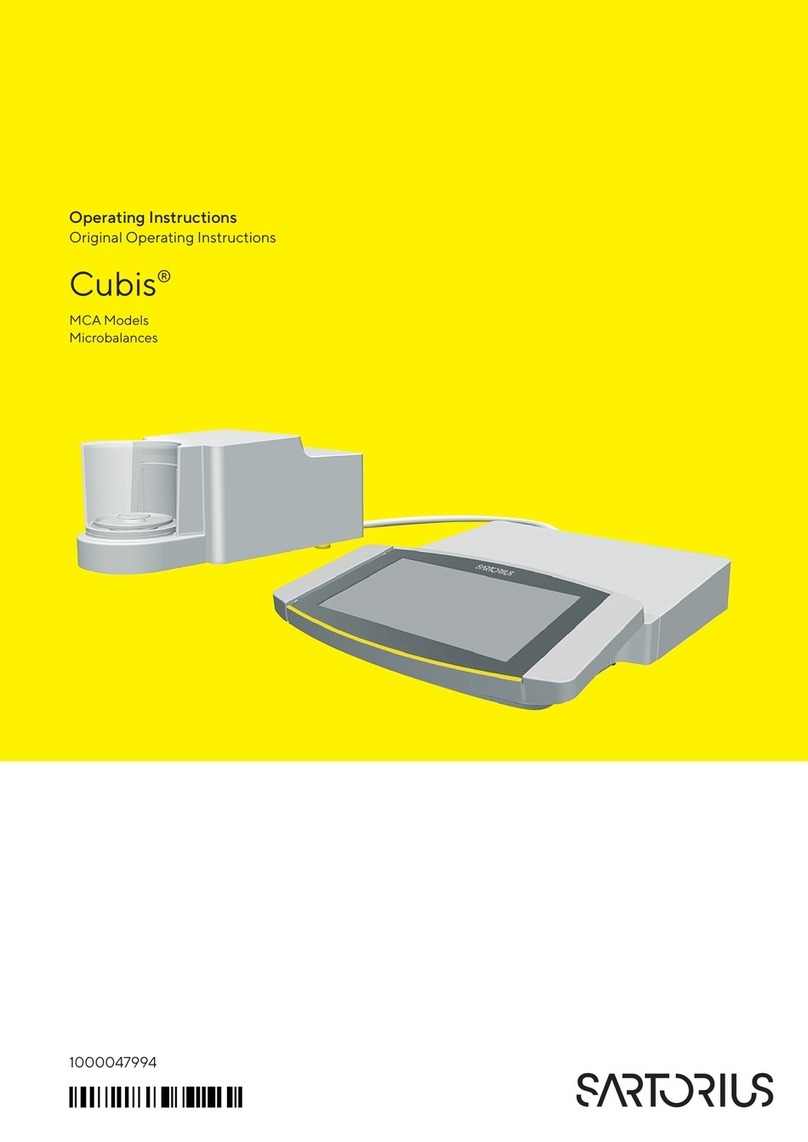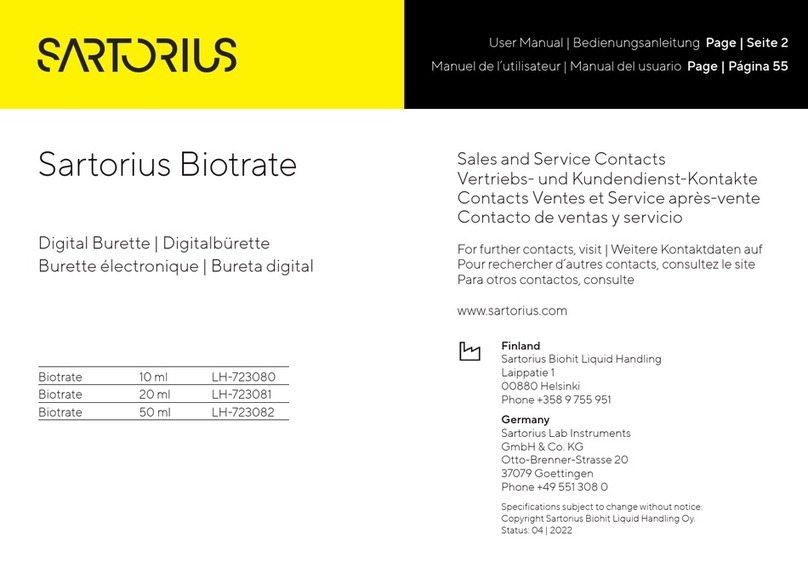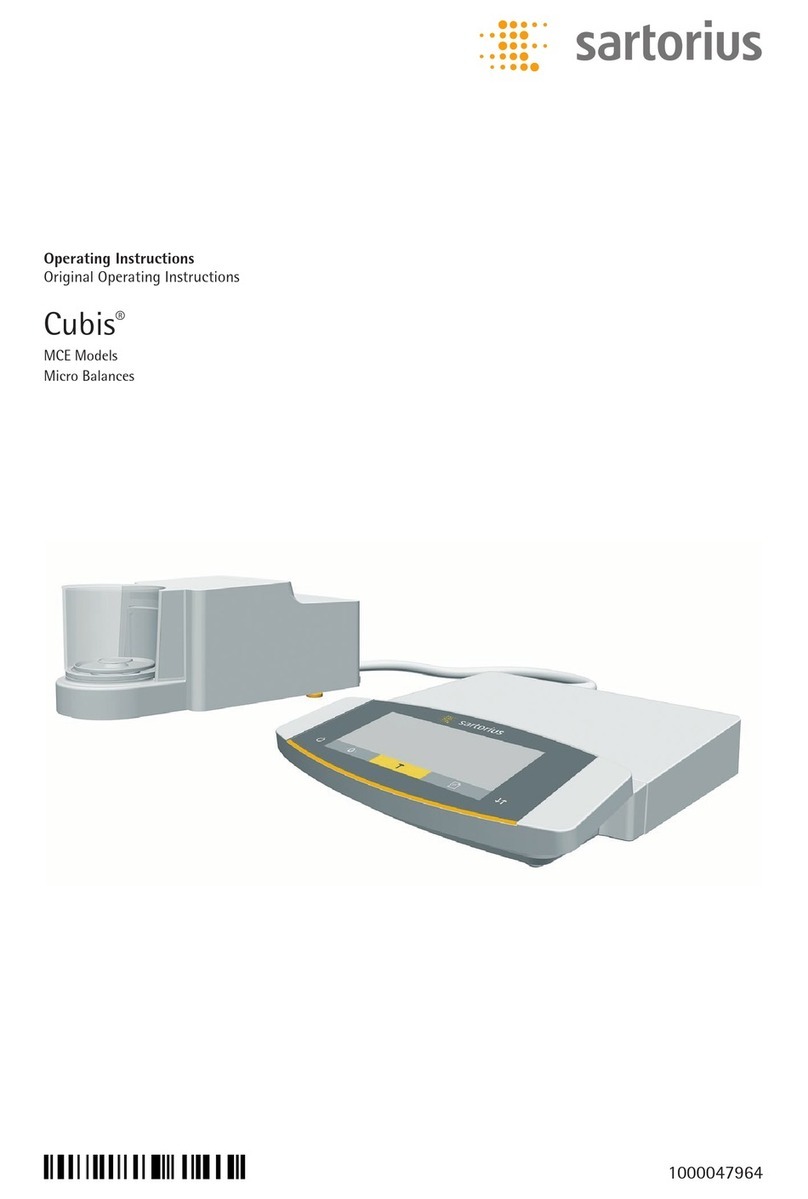2 Cubis®MPS Quick Reference Guide
Contents
Contents
1 User Information......................................................5
1.1 Warning/Danger Symbols ...........................................5
1.2 Symbols and Signs .................................................5
2 Safety Instructions ....................................................6
3 Operating the Pipette Calibration System ...............................8
3.1 Turning the Pipette Calibration System On and Off .....................8
3.2 Weighing Chamber Lighting.........................................8
3.3 Operating Design: Q-Guide..........................................8
3.3.1 Operating Structure .........................................9
3.3.2 Using the “Wizard”.........................................10
3.4 Using the Display and Control Unit ..................................10
3.4.1 Control Keys ..............................................10
3.4.2 Setting Up the Display and Control Unit .......................10
3.4.3 Inserting Memory Cards into the Display and Control Unit .......11
3.4.4 Setting the Language.......................................11
3.5 Quick Guide: First Weighing ........................................11
3.6 User Interface (Touch Screen) ......................................11
3.6.1 Display in Operating Mode ..................................12
3.6.2 Status and Warning Messages ...............................12
3.6.3 Display in Setup Mode ......................................13
3.7 Using the Touch Screen............................................13
3.7.1 Entering Text and Numbers..................................14
3.7.2 Opening and Closing the Upper Draft Shield Panel . . . . . . . . . . . . . .14
3.8 Activating/Switching Users.........................................14
4 System Settings (Menu) ..............................................15
4.1 Leveling the Pipette Calibration System (Q-Level)......................15
4.2 Configuring Calibration/Adjustment .................................17
4.2.1 Defining Calibration and Adjustment Functions.................17
4.2.2 Defining External Calibration Weights.........................17
4.2.3 Defining External Linearization Weights .......................18
4.2.4 Setting Fully Automatic Adjustment Function isoCAL ............18
4.3 Setting Up Timer-Controlled Actions.................................18
4.4 Displaying Device Information ......................................21
4.4.1 Basic Data ................................................21
4.4.2 Service Information and Hotline .............................21
4.4.3 Calibration/Adjustment Log File ..............................21
4.4.4 Audit Trail ................................................21
4.4.5 Alibi Memory..............................................21
4.5 Device Parameters ................................................22
4.5.1 Setting the Properties in the Operating Mode “Weighing” ........22
4.5.2 Configuring Data Output (Print Parameters) ...................24
4.5.3 Entering the Device ID ......................................25
4.5.4 Setting the Date and Time...................................25
4.5.5 Configuring Display and Control Unit Properties ................26
4.5.6 Adjusting the Touch Screen..................................26
4.5.7 Configuring Interfaces and Network Settings...................26
4.5.8 Configuring the Alibi Memory ...............................27
4.5.9 Updating Software.........................................27
4.5.10 Software Activation Codes ..................................27
4.5.11 Restoring Factory Settings ..................................27
4.5.12 Settings for the Upper Draft Shield Panel (“Draft Shield” in the
Menu)....................................................28