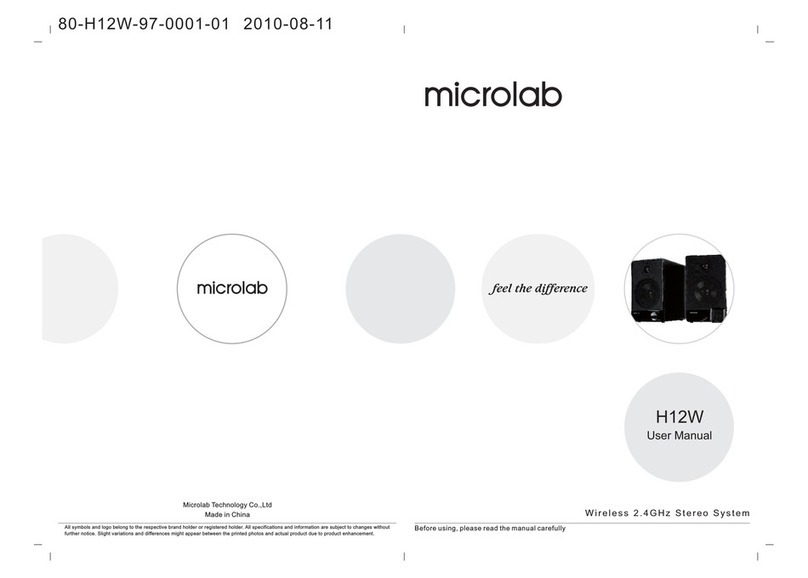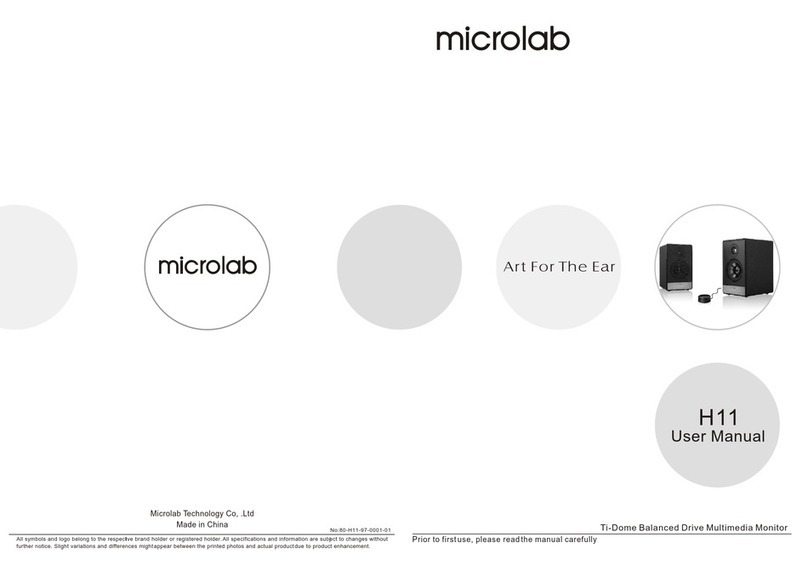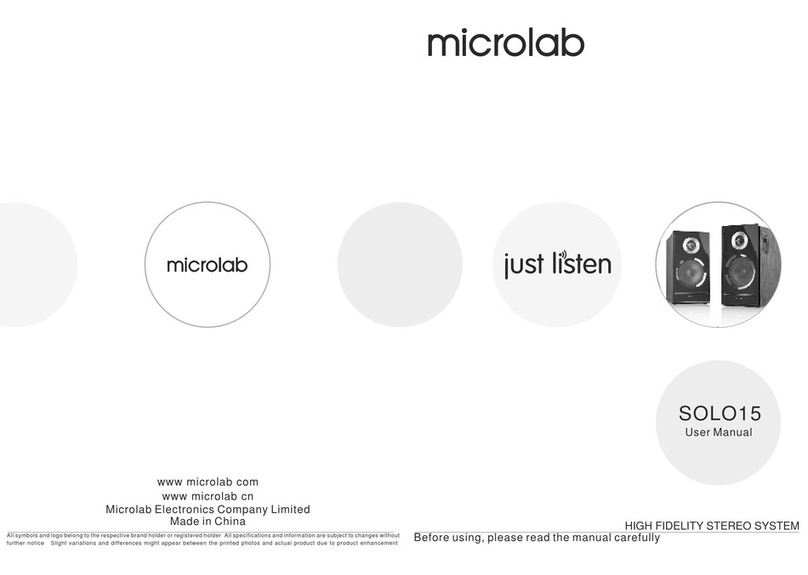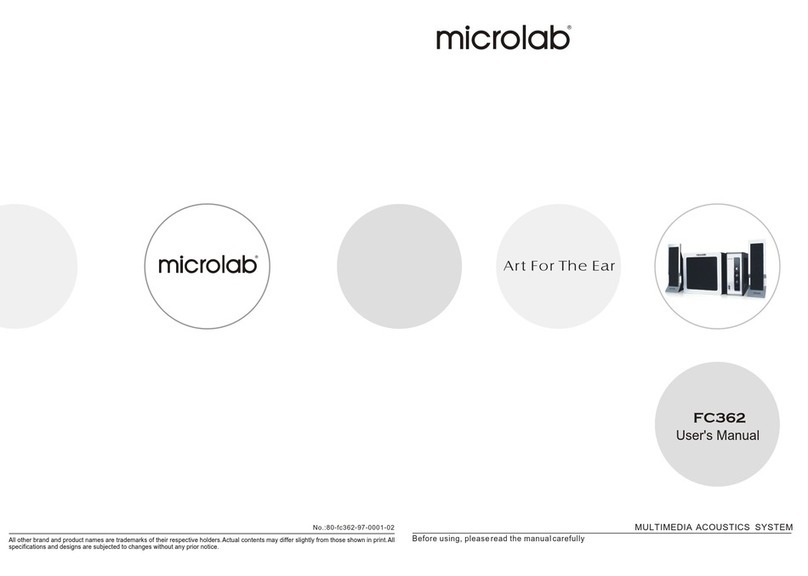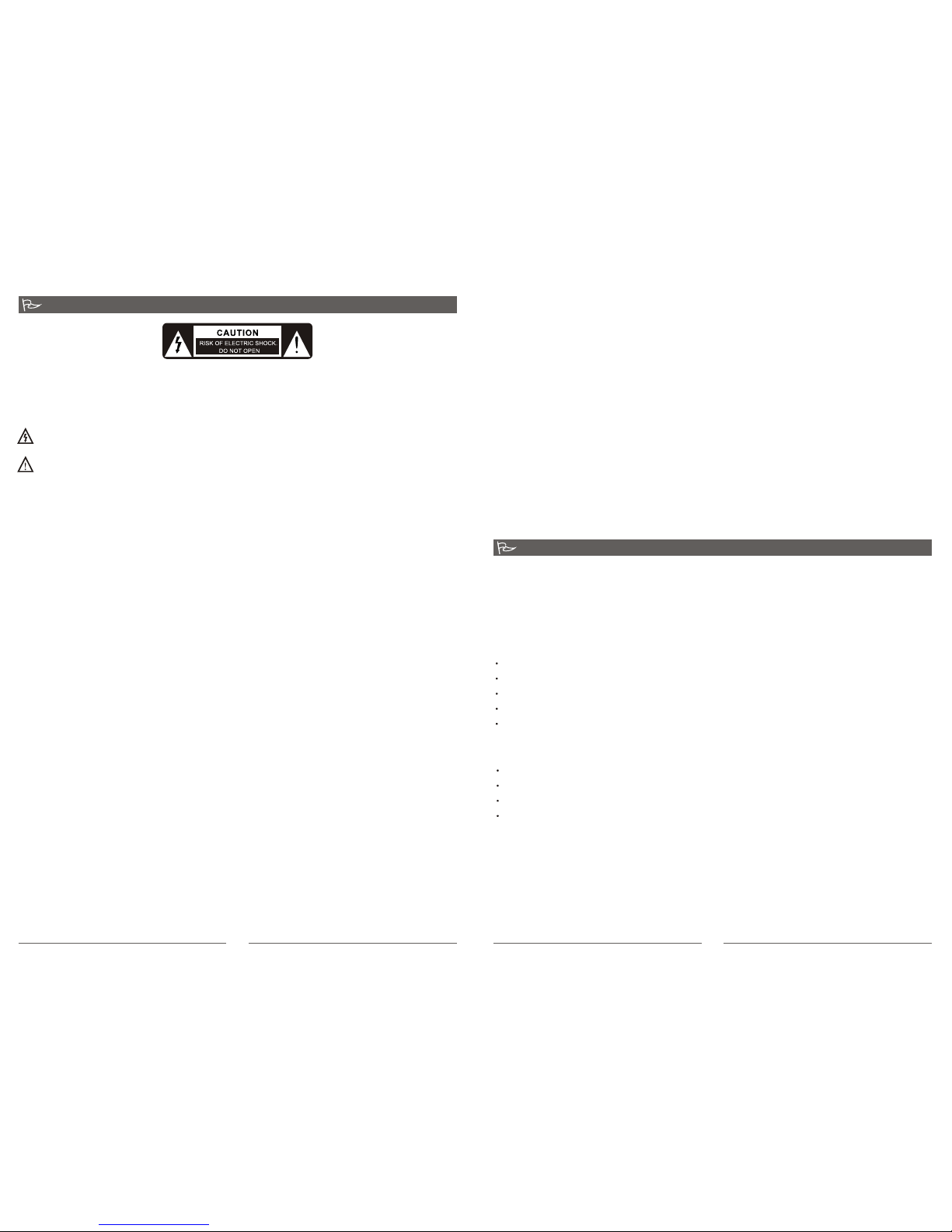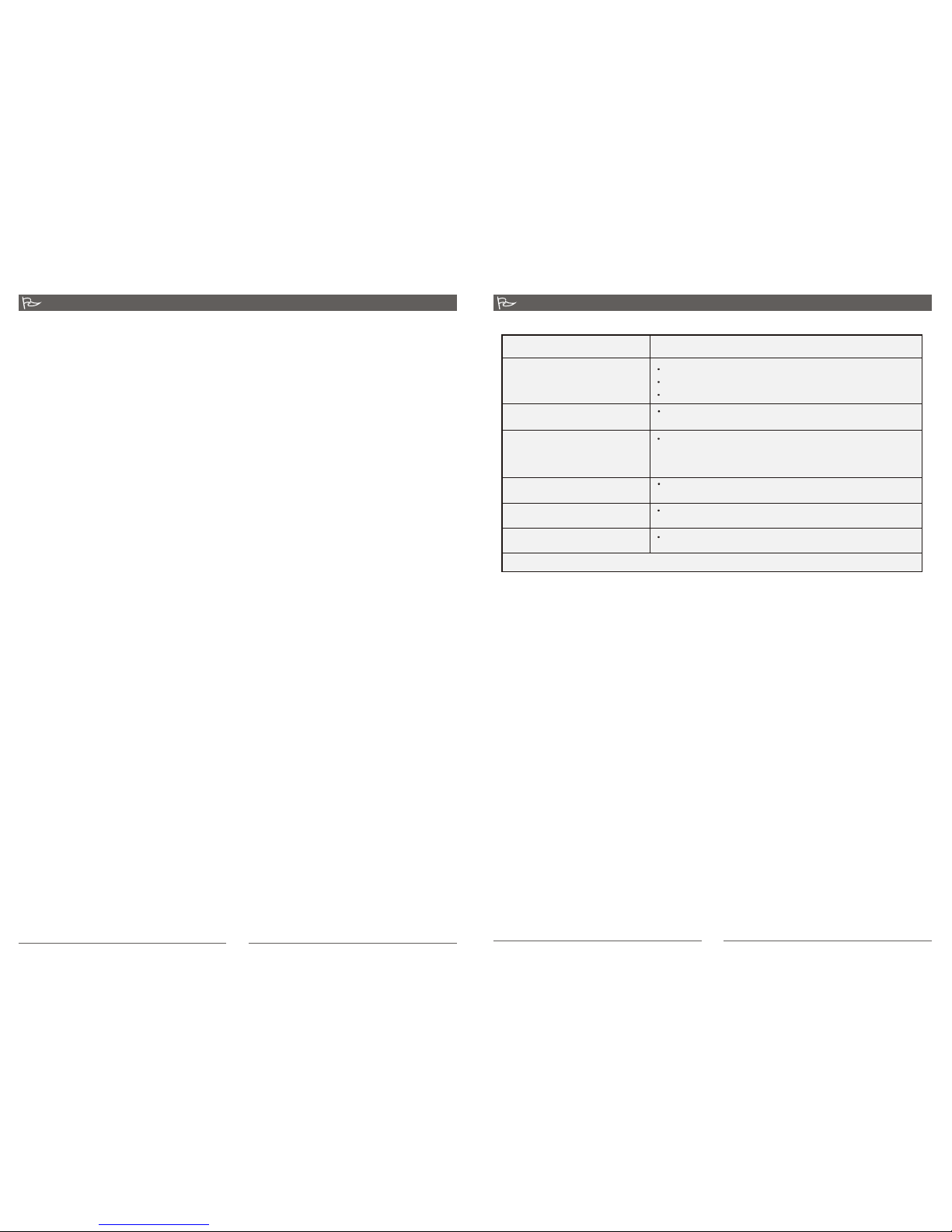1
Important Safety Instructions
WARNINGS:
1. Read Instructions - All the safety and operatinginstructions must be read before the product is operated.
2. Retain Instructions - The safety and operating instructions should be keptproduct for future reference.
3. Heed warnings - All warnings on the product and in the operating instructions should be adhered to.
4. Follow instructions - All operating and use instructionsshould be followed.
5. Installation - Install in accordance with the manufacturer's instructions.
6. Power sources - This product should be operated only from the typeof power source indicated by the marking adjacent to
the power cord entry. If you arenot sure of the type of power supply to your home, consult your product dealer or local
power company.
7. Grounding or polarisation - the product is not required to be grounded. Ensure the plug is fully insertedinto the wall outlet
or extension cord receptacle to prevent blade or pin exposure. Some versionsof the product are equipped with a power
cord fitted with a polarized alternating line plug (a plug having oneblade wide than the other). This plug will fit onto the
power outlet only one way. Thisis a safety feature. If you are unable to insert the plug fully into the outlet, try reversing
the plug. If the plug should still fail to fit, contact your electricianto replace your obsolete outlet. Do not defeat the safety
purpose of the polarised plug. When using an extension power-supply cord ora power-supply cord other than that
supplied with the appliance ,it should be fitted with the appropriate moulded-onplugs and carry safety approval
appropriate to the country of use.
8. Power cord protection - Power-supply cords should be routed so that theyare not likely to be walked on, kinked or
pinched by items placed on or against them, paying particular attention tocords from plugs, receptacles and the point
where they exit from the appliance.
9. Overloading - Do not overload wall outlets, extension cords or multiple sockets,as this can result in a risk of fire or
electric shock.
10. Ventilation - The product must be properly ventilated. Do not place the product on a bed, sofa, or other similar surface.
Do not cover the product with any items such as tablecloths, newspapers, etc.
11. Heat - The product should be situated away from heat sources such as radiators, heat registers, stoves, or other
products) including amplifiers that produce heat.No naked flame sources,such as lighted candles,should be placed on
the apparatus.
12. Water and moisture - To reduce the risk of fire or electric shock, do not exposethe product to train, dripping, splashing or
excessive moisture such as in a sauna or bathroom. Do not usethis product near waterfor example, near a bathtub,
washbowl, kitchen sink, laundry tub, in a wet basement, or near aswimming pool and the like.
13. Object and Liquid Entry - Never push objects of any kind into this product through openings, as they may touch
dangerous voltage points or short-circuit parts that could result in a fireor electric shock. Never spill liquid of any kind on
the product. Do not place any object containing liquid on top of theproduct.
14. Cleaning - Unplug the product from the wall outlet before cleaning. The cabinet of the subwoofer may be cleaned by
dusting with a dry cloth. If you wish to use an aerosolcleaning spray, do not spray directly on the cabinet; spray onto the
cloth. Be careful not to damage the drive units.
15. Attachments - Do not use attachments not recommended by the product manufactures, as they may cause hazards.
16. Accessories - Do not place this product on an unstable cart, stand, tripod, bracket or table. The product may fall, causing
serious injury to a child or adult, and serious damage to theproduct. Use only with a cart, stand, tripod, bracket or table
recommended by the manufacturer or sold with the product.Any mounting of the product should follow the manufacturer's
instructions and should use a mounting accessory recommended by the manufacturer.
17. Moving the product - A product and cart combination should be moved with care. Quick stops, excessive force and
uneven surfaces may cause the product and cart combination to overturn.
18. Unuse periods - The power cord of the appliance should be unplugged from the outlet during lightning storms or when the
apparatus is left unused for a long period of time.
Caution:
To reduce the riskof electric shock, do not dismantle the product and do not expose the apparatus to rain or moisture. No
user-serviceable parts inside. Refer servicing to qualified personnel only.
The lightning flash within an equilateral triangle is intended to alert youto the presence of uninsulated¡°dangerous voltage¡±
within the product's enclosure that may be of sufficient magnitude to constitutean electric shock to a person or persons.
The exclamation point within an equilateral triangle is intended to alert youto the presence of important operating and
maintenance (servicing) instructions in the literature accompanying the product.
Explanation of Graphical Symbols:
Introduction
19. Servicing - Do not attempt to service this product yourself, as opening or removing covers may expose you to dangerous
voltage or other hazards. Refer all servicing to qualified service personnel.
20. Please remove the power plug form the main power source or wall power source when not in use. When plugged in to a
power source, the system is in standby mode, so the power is notentirely cut off.
21. Replacement parts - When replacement parts are required, ensure the service technician has used replacement parts
specified by the manufacturer or have the same characteristics as the originalpart. Unauthorized substitutions may
result in fire, electric shock or other hazards.
22. Mains fuses - For continued protection against fire hazard, use fuses only of the correct type and rating. The correct fuse
specification for each voltage range is marked on the product.
23. Do not turn up the volume while listening to a section with very low level inputs or no audio signals. If you do, the speaker
may be damaged when a peak level section is suddenly played.
24. The only means of completely disconnecting the product from the power supply is by removing the power cord from the
wall outlet or the product. The wall outlet or the powercord entry to the product must remain freely accessible at all times
while the product is in use.
25. Try to install the product near a wall socket or exetension cord and shall be easily accessible.
o
26. The highest environmental temperature suitable for this product is 40 C.
2
Package contents
Subwoofer
Satellite x 2pcs
Wired control
User manual
Quality speakers designedfor multimedia and computer application, Subwoofer
bass technology fordepth and resolution, Surround system that fills your room
with clear andperfect acoustic
Features
Quality 2.1 subwoofer system with powerfulbass effect
Ideal for movies, TV, and Mp4 playbacks
Microlab M series, your ultimate introduction to serious music entertainment
Comes with wired remote control foreasy volume adjustment
Crystal clear satellites for clear highs