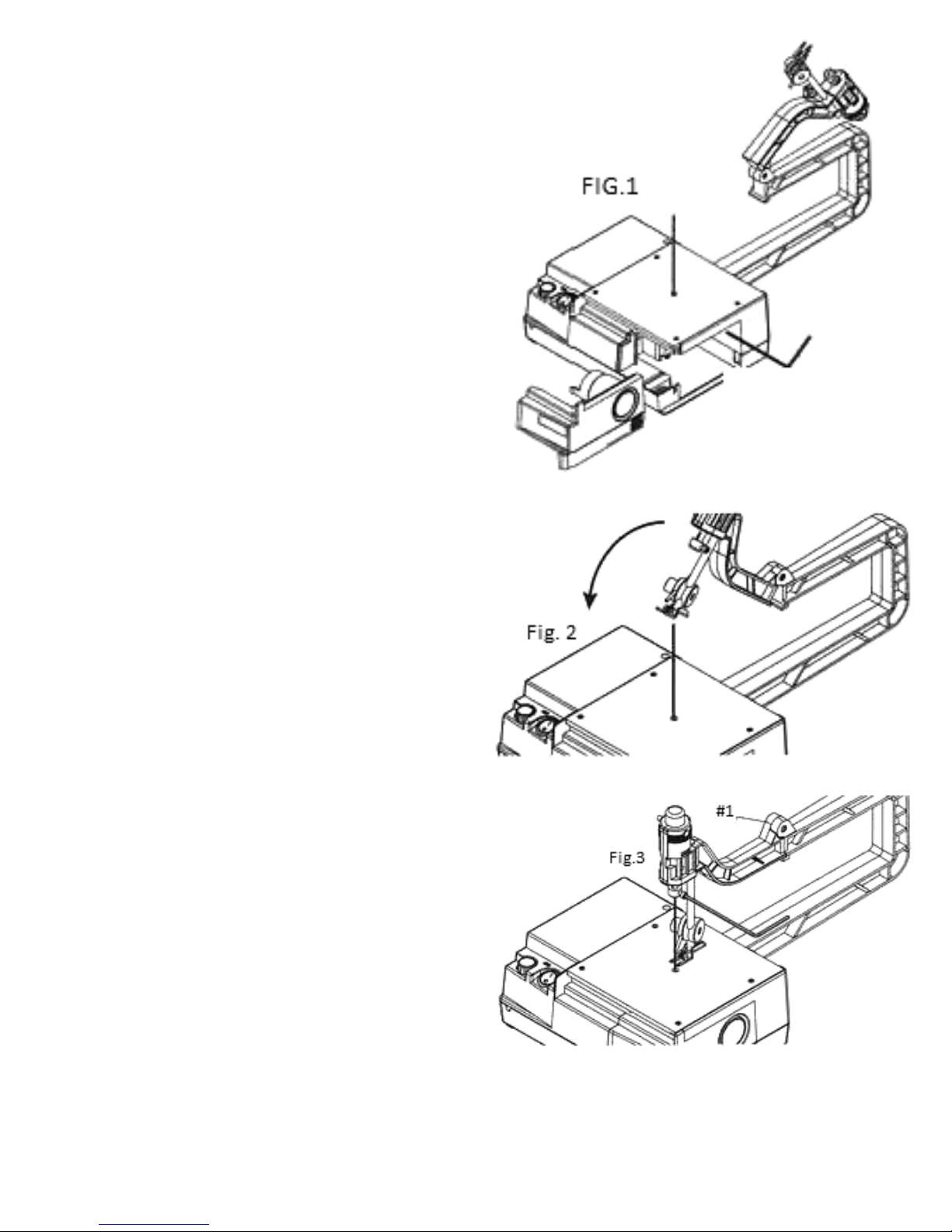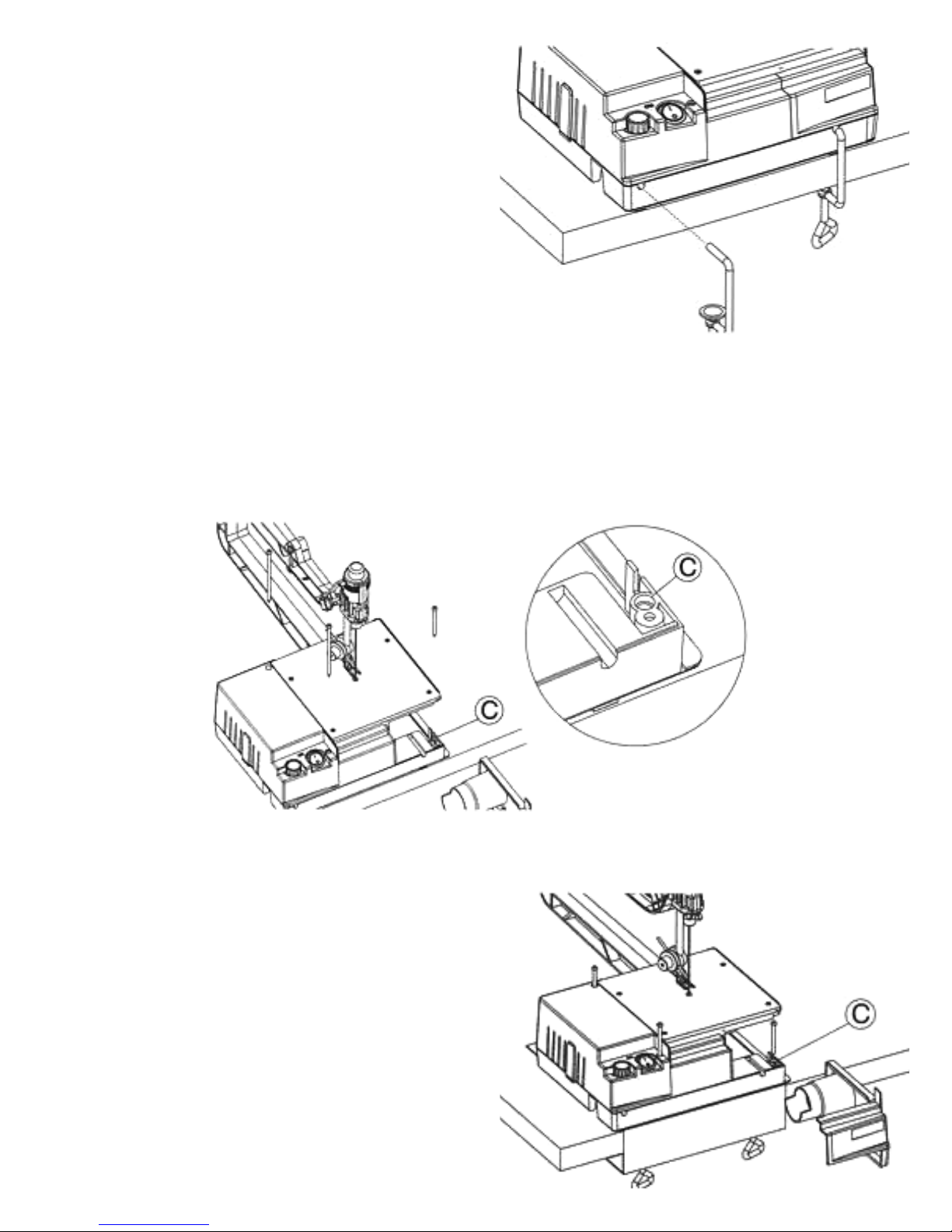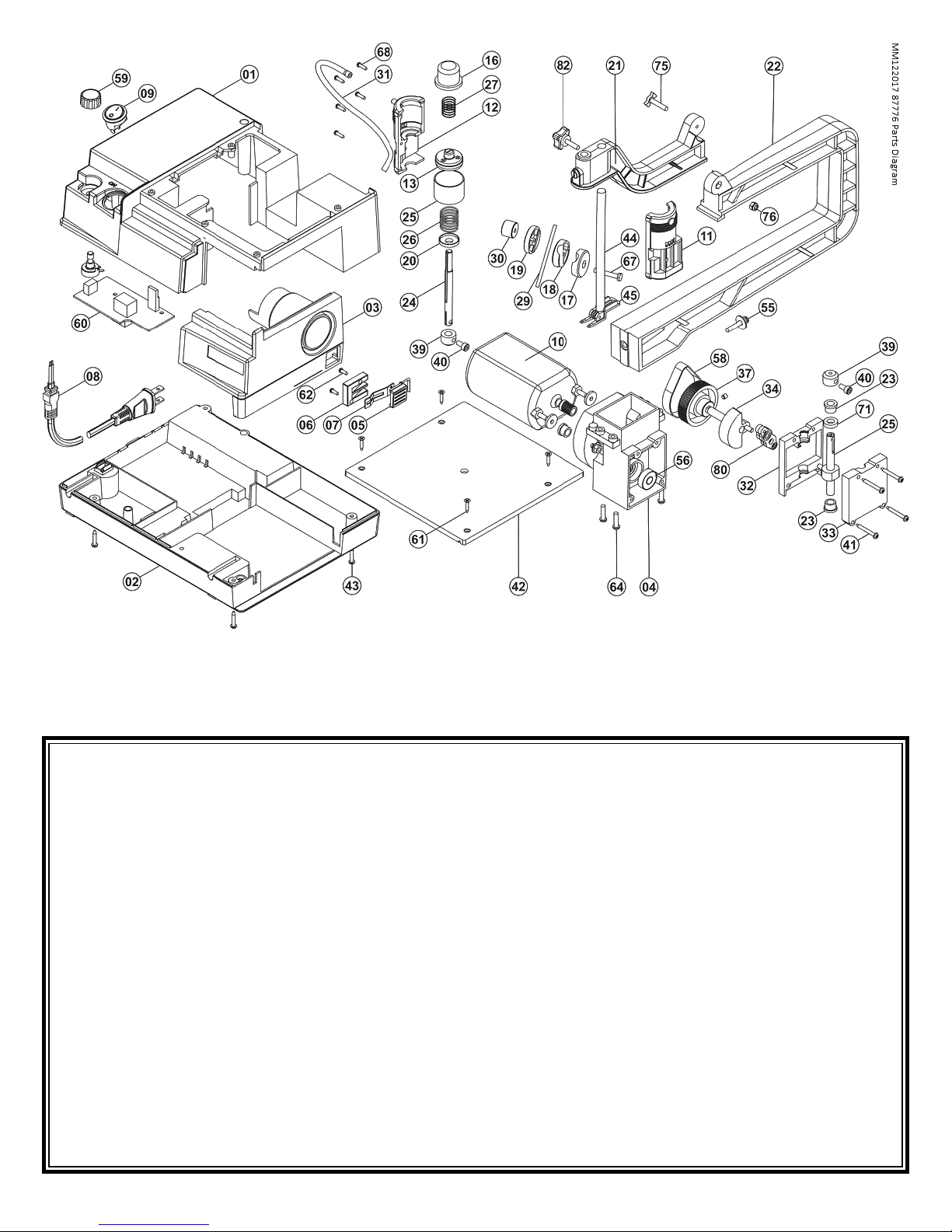With the lower clamping ring in this position, you can set the
saw down on your table and begin installing your blade.
Loosen the Elbow nob one full turn and raise and lay the
head assembly backward. The lower clamping ring is visible
through the hole in the table top and the slit in the center of
it; here is where you will insert your blade. IMPO TANT:
For proper installation, the teeth of the blade must point
downward and at least 2 teeth should be below the top of the
table. With the premium blades provided, you can count on
4 to 6 teeth being below the table surface when fully inserted
into the slit of the lower clamping ring. Once oriented
correctly, slide the blank end of the blade into the slit until
you reach the bottom of the channel and the teeth are below
as explained above. Using the long end of the hex key,
tighten the set screw firmly with the blade straight up and
perpendicular to the table as shown in Fig.1.
Now refer to Fig. 2. Before you swing the head assembly
forward, remove the Upper Clamping Ring (3). Using the hex
key, loosen the set screw enough so that the Ring slips off of
the upper shaft. Lay the ring on the machine table top for a
moment. Flip the head assembly forward slowly and before
the grooved roller contacts the upright blade, manually bend
the blade forward, allowing it to make room for the assembly
until the head assembly is back down completely. Tighten
the Elbow nob.
It is time to check the positioning of the black roller of the
foot. You want the back of the blade to be lightly in contact
within the groove of the roller. If adjustment is needed,
loosen the screw as described previously in section #2 and
slide it either away from or toward the blade.
A 7 mm hex wrench will work best, as you will not have to
raise the head assembly. Remember, the screw is upside
down to you and to loosen it you need to rotate it “clockwise”
in this position.
If all you have at this time is a phillips screw driver, you will
need to raise the head up, make your adjustment, and test
again by lowering the assembly onto the blade and keep
adjusting in this manner until it is where it needs to be. Each
time, you will need to secure the Elbow nob to check for
proper alignment.
Once adjusted, pull the top of the blade to the left or right of
the head and slip the Clamping Ring over and onto the
blade, allowing it to rest on the foot below.
There is a slit in the upper shaft. Manuever the blade into the
slit. Now, bring up the Clamping Ring, and with the set screw
to the right side, slide it fully up onto the shaft. The set screw
should line up with the indent on the shaft. Slightly secure
the set screw by hand with several turns until it stays in place.
Installation is almost complete. With one hand, push down
on the top black cap of the Dust Blower Assembly (2). You
will feel the inner shaft going down and coming into
contact with the top of the blade. At this point, tighten the
side set screw fully, clamping the blade in place. Note: Do
not push down beyond the point of just “in contact” with the
blade and cause the blade to bow to the side. Nor, do you
leave a large gap of contact. Once you feel it properly in
contact, use your other hand and the Hex Wrench to tighten
the screw fully. Installation is complete. See Fig.3.
Now with all items tightened and tools put away, turn on your
saw. The blade should move in a reciprocating motion without
binding, bumping, bowing or straining. Run through the full
speed range. Place a small piece of paper in front of the
aluminum blower tube and check the airflow. Power the saw
down. The next step is to secure your saw to a bench.