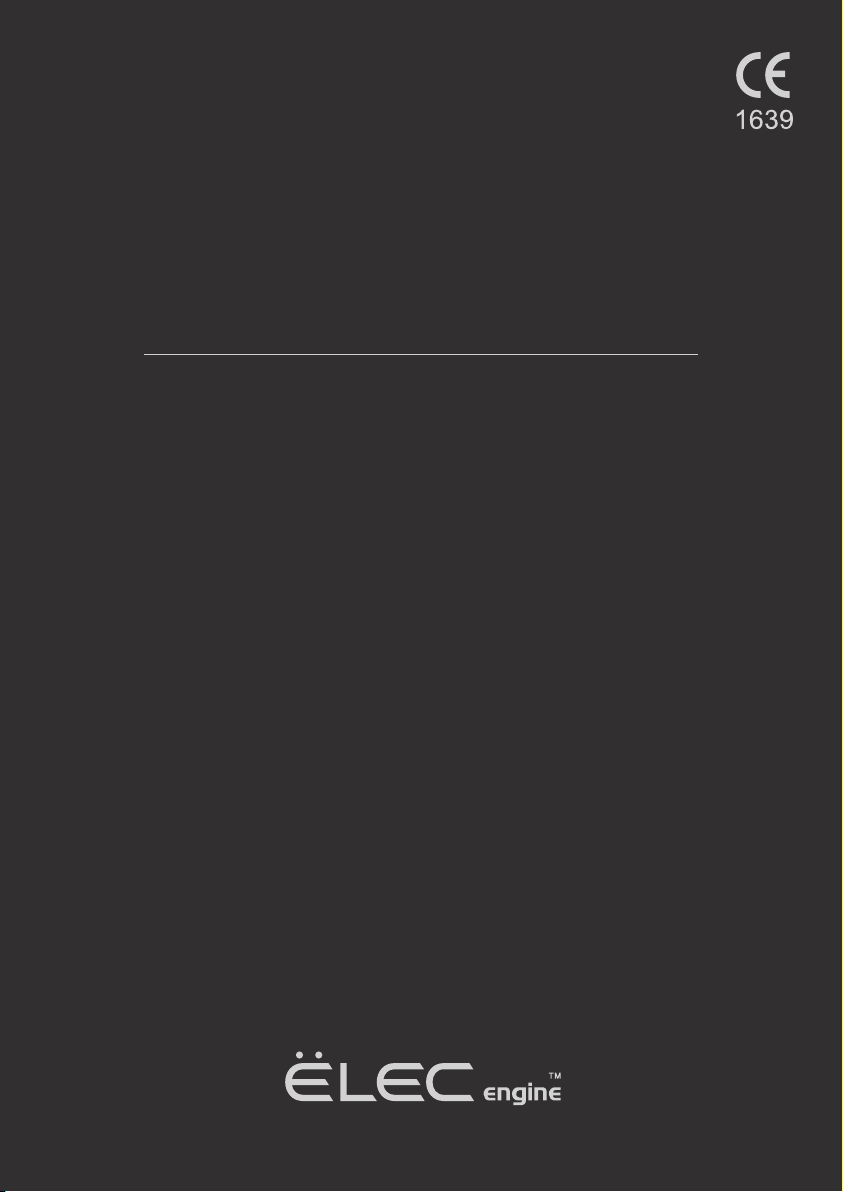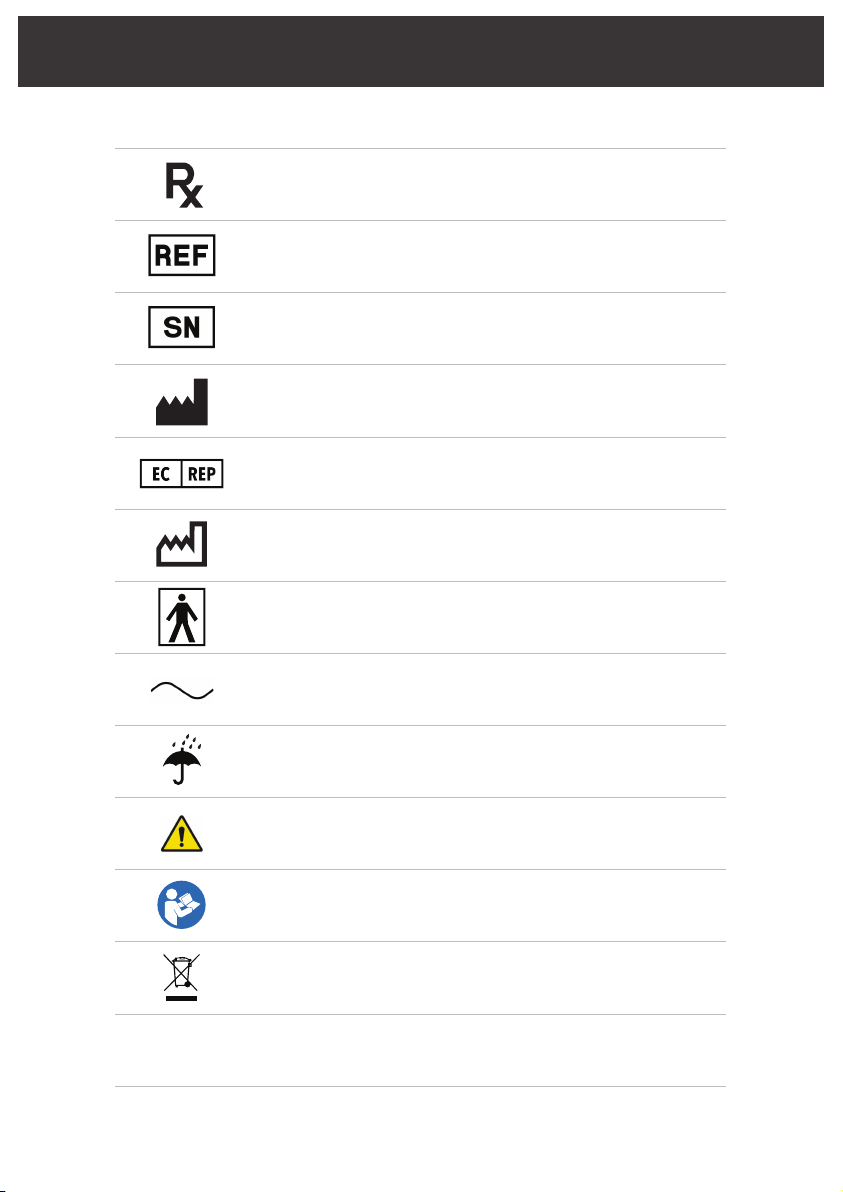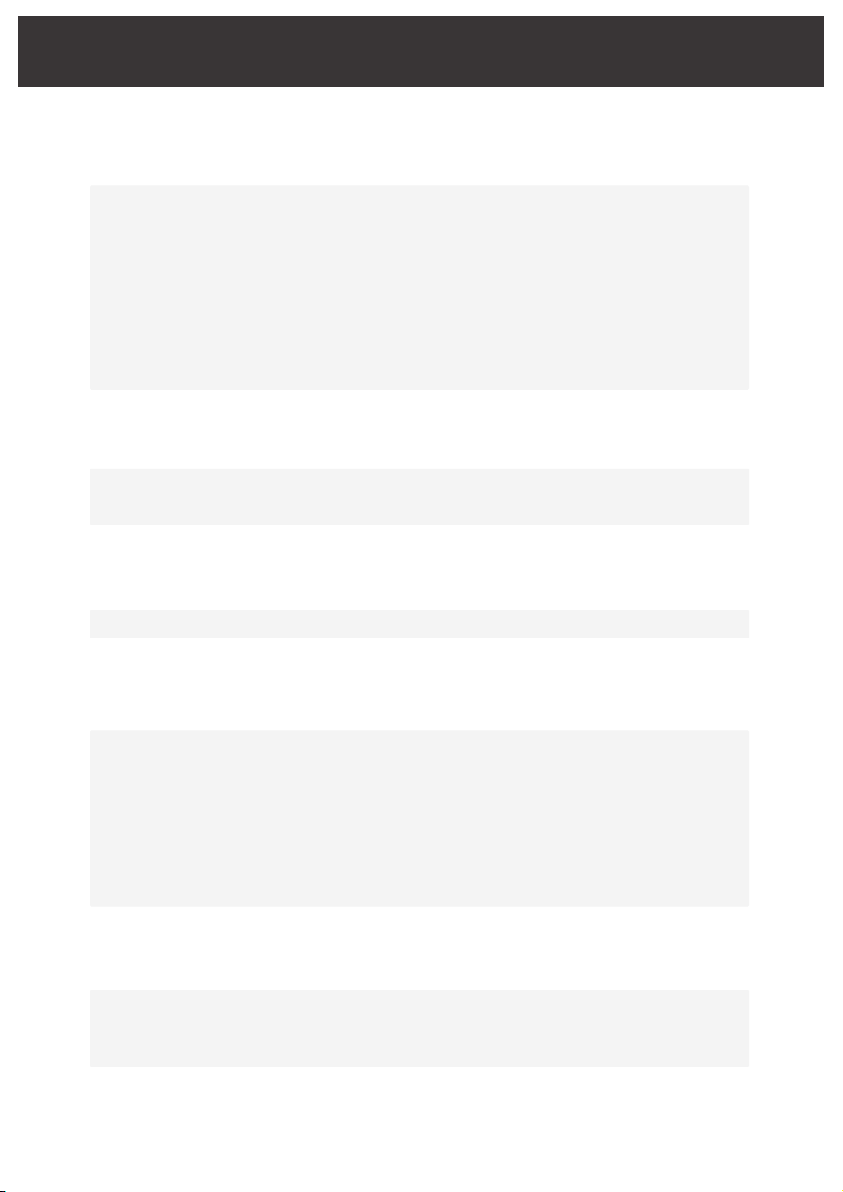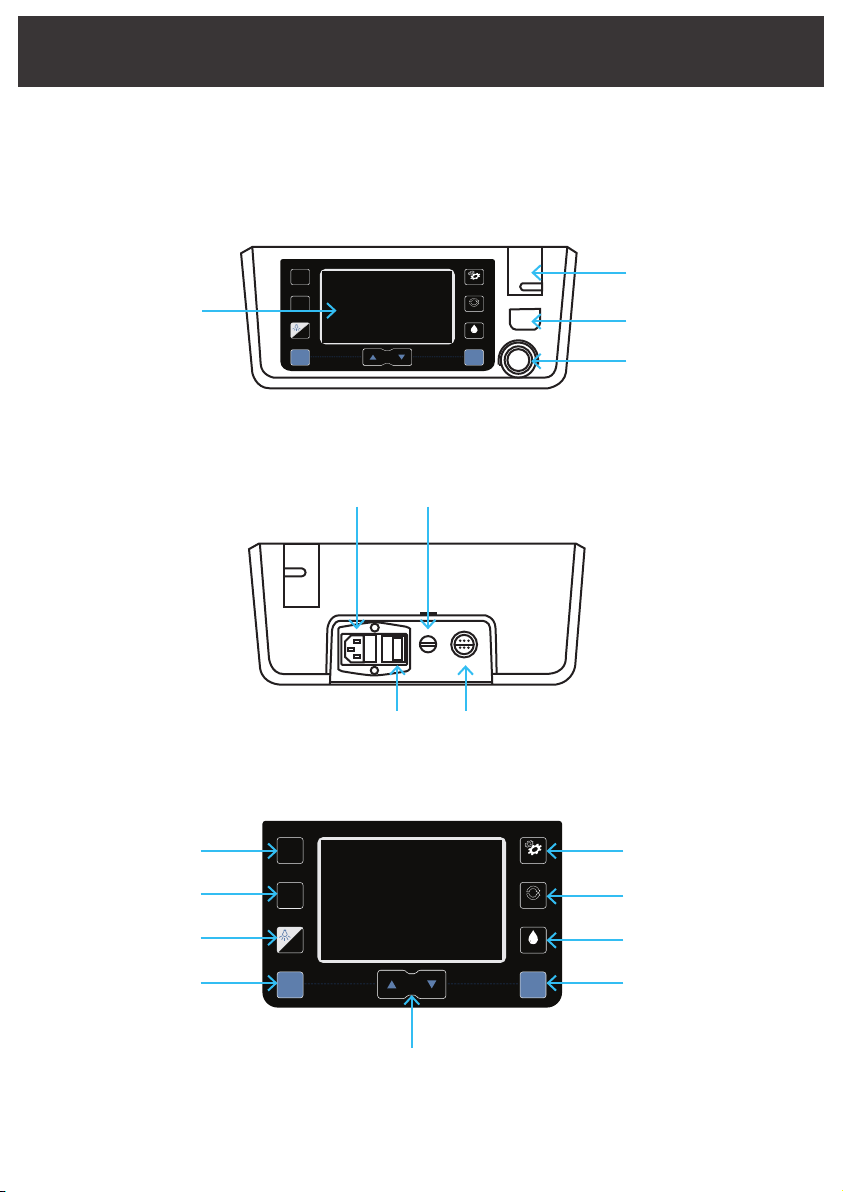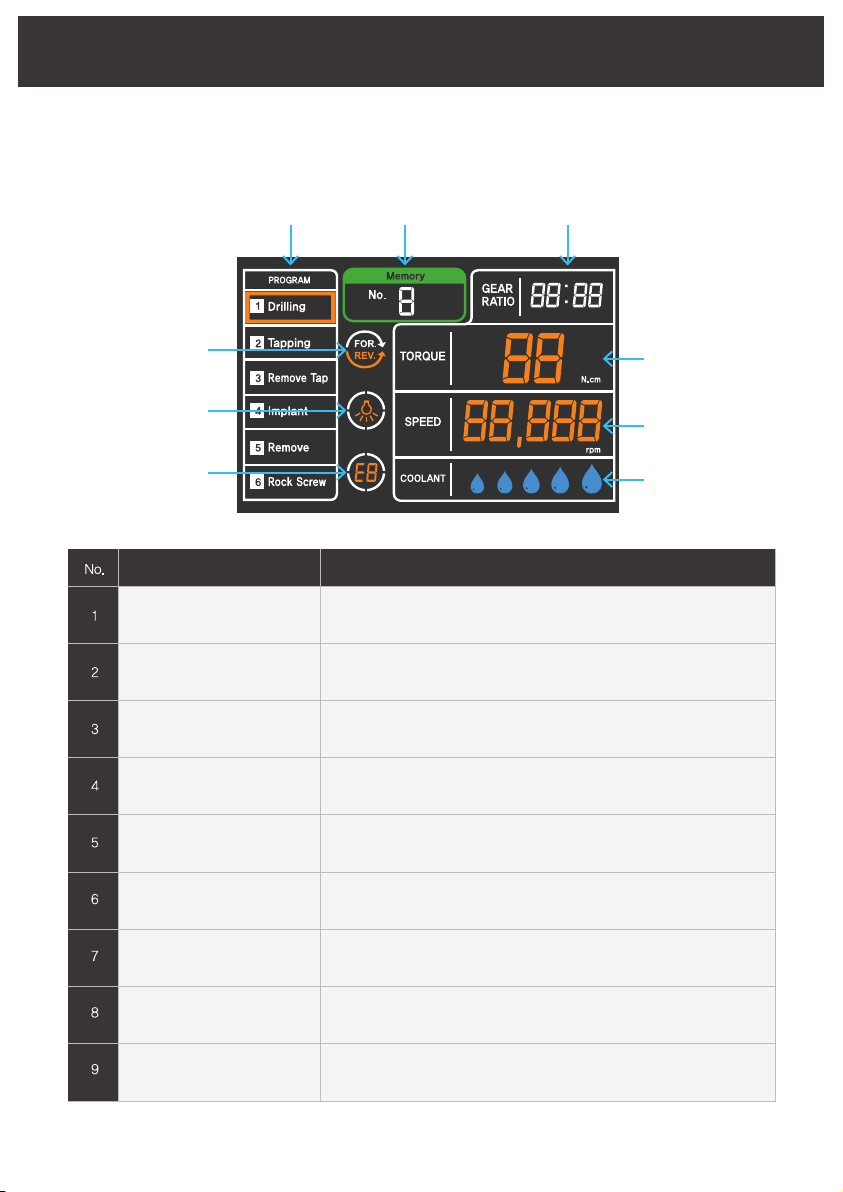2.1 Danger
1) When cause of abnormality is not detected or abnormality is not easily solved,
contact the head office immediately.
2) When the display is wrongly shown, make inquiries to the head office. It is at risk for accident.
3) Do not bring any patient into contact with signal input section or signal output section and
other connections.
2.2 Warning
1) Do not disassemble or make alterations to the product. Once the product is disassembled,
you cannot get after-sale service from the company.
2) Do not inject oil into BLDC motor. It causes bearing breakdown and heat.
3) Do not clean the product using a solvent such as thinner, benzene, etc.
4) Use accessories and consumables provided with the product in accordance with specifications
required by the company. When specifications other than required ones are used,
it is at risk for accident.
5) When power cord, plug or socket is broken or damaged, do not use the product but make
inquiries to the company. It is at risk for (electric) shock and fire.
6) Hold the plug to unplug the power cord and do not hold the plug with a wet hand.
Also, do not use the product when the power plug is loose. It is at risk for electric shock and fire.
7)
Do not locate near heating instruments or put a candle or a light around the product. It is at risk for fire.
8) Watch carefully whether the elderly and the infirm, the disabled or children are close to where
the product is located and do not leave children alone.
9) Be careful not to drop foreign substances such as water and saline solution on implant engine
controller and foot switch. When the product does not work normally or foreign substances are
in the product, do not operate the product but make inquiries to the company.
10) Use the product only with intended use written in this manual and do not use in any way
which is not recommended by the manufacturer.
The company is not liable for accident resulting from not observing the instruction manual.
11) Exterior equipment to connect to signal input section, signal output section and other connections
should comply with relevant IEC standards.
12) To avoid the risk of electrical shock, this product must only be connected to a power source
with protective earth.
13) Warning statement referring to the necessity for periodic checking or replacement of such an
additional power source
14) Contain an instruction not to position the product so that it is difficult to operate the disconnection
device.
15) Don’t use the foot switch in the places that there is water, like the emergency room or the
operating room.
16) Do not modify this equipment without authorization of the manufacturer.
17) Do not use a mobile phone or wireless RF communication device near the electric medical device
to prevent adverse effect on the device.
Chapter 2. Safety (Warnings and Cautions)
4/24