Osprey Medical Display, Contrast Monitoring User manual

8161-L
Display, Contrast Monitoring
INSTRUCTIONS FOR USE
CAUTION: Federal (USA) Law restricts this device to sale by or on
the order of a physician.
DEVICE DESCRIPTION
The device consists of a Contrast Monitoring Display (Model CMW-XX) to be
used with the DyeVert™ Plus Disposable Kit, DyeVert™ Plus EZ Disposable Kit or
the DyeTect™ Contrast Monitoring Disposable Kit during controlled infusion for
procedures requiring injection of contrast media. The Osprey Medical wireless
DyeTect Contrast Monitoring System allows for monitoring and display of
contrast volumes manually injected.
CMS CLASSIFICATION
• Type of protection against electric shock: Class 1.
• Degree of protection against electric shock: Type CF applied part
• Equipment not suitable for use in the presence of flammable mixtures
APPLIED PARTS
Smart Syringe, Pressure Transducer of the Pressure Module disposable,
Pressure Transducer and 4 Way Stopcock of the DyeVert Plus Module
disposable. Pressure Transducer of the DyeVert Plus EZ Module disposable.
ACCESSORIES
DC Power supply – Osprey Medical part # 6130 or 6145
Power Cord – Osprey Medical part # 5112-XX
INTENDED USE
The device consists of a Display to be used with the DyeVert Plus Disposable
Kit, DyeVert Plus EZ Disposable Kit or the DyeTect Contrast Monitoring
Disposable Kit during controlled infusion for procedures requiring injection of
contrast media. The Osprey Medical wireless Contrast Monitoring System allows
for real-time monitoring and display of contrast volumes manually injected.
INDICATION FOR USE
The device consists of a display to be used with the DyeVert Plus Disposable Kit,
DyeVert Plus EZ Disposable Kit or the DyeTect Contrast Monitoring Disposable
Kit during angiographic or CT procedures requiring controlled infusion of
radiopaque contrast media.
CONTRAINDICATIONS
Not for use with power injectors.
WARNINGS
Disposables are for single use only. Do not reuse, reprocess or resterilize.
Reuse, reprocess or resterilization may create a risk of patient infection which
could lead to injury, illness or death.
Do not use if product packaging appears compromised.
The Display is supplied non-sterile and is reusable.
The Display is intended to be used with the DyeVert Plus Disposable Kit,
DyeVert Plus EZ Disposable Kit or the DyeTect Contrast Monitoring Disposable
Kit only. No substitutions should be made for Osprey Medical System
components.
The Display USB port is not intended for user access. Access is to be performed
by Osprey Medical personnel. Do not use or connect components to the USB
port. If user is aware that USB port has been accessed by non-Osprey Medical
personnel, do not use display and contact Osprey Medical.
The Display Osprey Settings defines system parameters which are not inputted
by users; nor do users have access. Access is intended only by Osprey Medical
Inc. personnel.
Prior to using the Display, please ensure all labeling of compatible devices being
used is followed. This may include, but is not limited to, considerations regarding
type of procedure, patient population or contrast agents.
Please refer to the contrast agent Instructions for Use and Labeling for dosage
recommendations, warnings, contraindications, detail of reported adverse event
types and detailed directions for use associated with contrast administration.
To avoid the risk of electric shock, the Display must only be connected to a
supply mains with protective earth.
No modifications of the Display are allowed.
PRECAUTIONS
As with any device used for injecting contrast media into a patient, care should
be taken to assure all air has been removed from the lines, prior to injection, to
avoid air embolization.
The DyeVert Plus and Plus EZ Modules are designed to be used with non-
diluted, room temperature (non-warmed) contrast media only.
For accurate Smart Syringe % contrast concentration values, ensure system is
initially primed with 100% contrast media and the contrast source is 100%
contrast.
Be cautious to not over-tighten luer connections when connecting Osprey
Medical disposable components to a manifold.
The Osprey Medical disposable components should not be immersed in contrast
or saline.
The Display should not be immersed for cleaning.
The Display should only be connected to the power supply with the Osprey
Medical supplied power cord. Do not modify or change the supplied power cord.
Only a grounded power cord should be used.
Osprey Medical recommends users follow hospital policy/procedure and
physician recommendation on the appropriate total cumulative volume of contrast
media used in a patient. The Display is not intended to prevent manual injection
of contrast media.
User should ensure the Smart Syringe plunger is idle for 1/2 second (Dwell Time)
prior to switching between contrast & saline when aspirating. If needed, contact
Osprey Medical to adjust Smart Syringe plunger dwell time to align with user
preference. Inaccurate cumulative volume may be displayed if dwell time is not
reached prior to switching between aspirating contrast & aspirating saline.
The graphical range indicator displayed when a threshold is entered is not
representative of a recommended contrast dosage.
If using a threshold, the physician entered threshold volume should take into
consideration renal function through estimated GFR or exogenous measured
GFR in cases where an estimated GFR may be inaccurate (i.e. extreme body
size, ethnicity, race, sex, age, muscle mass, unusual dietary intake, pregnant
women, etc.).
POTENTIAL PATIENT ADVERSE EVENTS
Please refer to the contrast agent being used Instructions for Use and Labeling
for a detailed list of reported adverse events.
CYBERSECURITY
If in the case of a security failure to the system, the following may occur: loss of
monitoring capability and/or incorrect reporting of contrast injected. If these
events occur, the user may continue to use the disposables for contrast injection
without modifications. A security failure will not cause an inadvertent or
independent contrast injection. If a security failure occurs, please contact Osprey
Medical.
If the product and/or packaging appears to be tampered with, please do not use
and contact Osprey Medical.
HOW SUPPLIED
The Display is provided non-sterile.
STORAGE
Storage conditions for the Display:
Temp = -20°C to 60°C
Humidity = 10% to 85%, noncondensing
Pressure = 50 kPa to 106 kPa
MAINTENANCE and REPAIR
Maintenance is not required. Contact Osprey Medical if Display repairs are
required.
DISPOSAL
The Display should not be disposed of by the user. Contact Osprey Medical to
arrange for shipment of the Display for disposal.
CLEANING DISPLAY
Non-disposable components (display, power cord) should be cleaned in
accordance with hospital policy and procedure with Super Sani-Cloth (or
equivalent) or a cloth dampened with 70/30 isopropyl alcohol. Avoid use of
solvents or abrasive cleaners which may damage the plastic portion of these
components or the touch screen.
OPERATING ENVIRONMENT & CONDITIONS
The system is intended to be used in a standard hospital Cath lab environment
under the following conditions:
Temperature: 10°C to 27°C (50°F to 80°F)
Relative humidity 0% to 85%, noncondensing
Pressure = 60 kPa to 106 kPa
The system is not intended be used near active high frequency surgical
equipment or with magnetic resonance imaging (MRI) where the intensity of
electromagnetic disturbances is high.

8161-L
PHYSICIAN TRAINING INFORMATION
Qualified physicians should be knowledgeable with Cath lab procedures,
techniques and contrast media usage.
No additional special skills or training are required to operate the Display but
physicians should be thoroughly familiar with the Display and compatible
disposables, and supporting material including all product labeling. Physicians
may contact Osprey Medical to request training.
DIRECTIONS FOR USE
System Overview
The touchscreen Display allows user input for desired contrast use monitoring,
per specific individual case. Following input of monitoring parameters, during a
case the display shows Injection Volume (individual injection mL), Cumulative
Volume (total injected mL), as applicable a physician selected Threshold Volume
(maximum target dose) and a soft touch field to toggle between % contrast in
injection syringe (e.g. 95% contrast indicates a 5% saline/other mix), % of
Contrast Saved on last injection & % Contrast Saved (Avg). When “0” is entered
as the threshold (no threshold) the threshold gauge is not displayed. If the case
is a DyeTect case % contrast saved fields are not applicable and therefore not
selectable by the user. Note that the ON/OFF to contrast savings indicator icon in
the upper left corner of the screen is only displayed when being used with the
DyeVert Plus Module.
Threshold Case Screen
The Smart Syringe and associated disposable (DyeVert Plus Module, DyeVert
Plus EZ Module or Pressure Module) have two LEDs to provide user feedback.
Solid Green (active for 10 seconds) indicates injections will be counted
towards cumulative volume
Flashing Yellow indicates system is paused and injections will not be counted
towards cumulative volume
The Pause Button allows the user to Pause the system to suspend contrast
accounting.
The Display is not intended for indefinite continuous use and should be powered
down periodically (recommend weekly).
The disconnect component for the Display is the plug for the DC power supply
that inserts into the receptacle (outlet) for mains power. To disconnect the
device, remove the plug from the receptacle. The Display should be located such
that it is easy to unplug from the receptacle.
1. Display Set-up and User Settings
a. Remove the Display and the DC power supply from protective packaging.
b. Insert power jack (plug) of the DC power supply into the receptacle of the
Display. Manually tighten the ring nut onto the socket to prevent inadvertent
disconnect.
c. Mount the Display to a standard IV Pole (18mm to 32mm diameter) using
the integral clamp on the back of the Display. Verify that the IV pole is
stable when the Display is mounted to it.
d. Plug Display electric power cord into DC power supply and an appropriate
outlet.
e. Push Power-On button and the Home Screen (Main Menu) will display.
Home Screen (Main Menu)
f. From Main Menu, select Settings then User Settings. User Settings
designate user configurable display parameters. This is only
necessary if
changes to the default settings are desired. To configure settings, select
applicable parameter:
1) Warning Tones to enable tones “on” for Threshold, Threshold Exceeded
and battery level.
2) Warning Tone Volume to adjust sound level.
3) Threshold Warning % (applicable only when a selected threshold is
entered) specifies the percentage of the entered threshold volume
reached during the case that will trigger the warning to the user e.g. a
threshold of 100mL is selected and a 20% threshold warning is selected.
The Display would warn the user when 20mL (20% of 100mL) is
reached.
4) Tone Selection to specify type of tones desired.
5) Screen Brightness.
6) Language to allow user to choose English, Espanol, Italiano or Deutsch.
7) Date/Time
8) Case History allows the user to view case summary information
9) Start in Pause Mode, when enabled, allows the user to start the case in
pause if the DyeVert Plus stopcock is in the “OFF” to reservoir position.
(DyeVert Plus only).
10) Pause Lock, when enabled, bypasses all pause/resume logic in the
software. The system will only pause and resume when initiated by the
user by pressing the pause button on the DyeVert Plus / DyeVert Plus
EZ Module or the corresponding soft touch key on the Display.
g. Select Main Menu to return to home screen
Pause
Button
Pause
Button
Triple Toggle

8161-L
2. Training Priming Video, select Training to view priming directions for
DyeVert Plus only
a. Select manifold type for training video
3. New Case Set-Up
a. Push Display Power-On button if applicable. Let system warm-up for
60-90 seconds.
b. Assemble disposables to applicable cath lab components (e.g. manifold)
and perform priming per the disposable Instructions for Use.
c. Remove battery pull tabs from disposables by pulling the tab straight out
from the disposable. Do NOT hold the disposable down against the table
such that the pull tab is against the table when removing the pull tab.
Note: It is recommended to leave all battery pull tabs in the disposable
devices until all priming is complete and the case is ready to begin. This will
ensure maximum battery life and performance throughout the case.
d. Select New Case.
e. Confirm wireless connection of the Display and disposables. Following
scanning, the LEDs on the disposables will flash in the same pattern as
shown on the Display for proper identification.
1) Select Yes on the Display to confirm Syringe flashing.
2) Select Yes on the Display to confirm Module flashing.
Note: Selecting No will result in further scanning.
Note: The green LED on the device will remain on for 10 seconds when
the device is connected to the Display.
Alternate Wireless Connection Confirmation
Alternately: Confirmation of connection to the Pressure Module, DyeVert
Plus Module or DyeVert Plus EZ Module can be accomplished by
pressing the pause button and confirmation of connection to the Smart
Syringe can be accomplished by moving the plunger > 2 mL.
f. Physician specified threshold (when applicable): Enter value (mL) or
“0” for no threshold.
Physician Specified Threshold/Start Case Screen
DO NOT select Start Case until device priming is completed.
4. Start Case
ENSURE ALL PRIMING IS COMPLETED BEFORE PRESSING Start Case.
Recommend waiting to press Start Case until just prior to first
injection/aspiration to the patient.
a. Select Start Case to begin contrast accounting.
b. Perform procedure.
5. Pause/Resume System Operation
When system is in “Pause” mode, cumulative contrast accounting is
suspended. “Resume” mode allows contrast accounting.
a) To Pause
Pause Lock Disabled
Select Pause on Display, turn DyeVert Stopcock “OFF” to contrast savings
(DyeVert Plus only) or press Module pause button. LED’s on Smart Syringe
& Module will blink yellow and background on Display will change to yellow.
Pause Lock Enabled
Select Pause on Display or press Module pause button. LED’s on Smart
Syringe & Module will blink yellow and background on Display will change
to yellow.
b) To Resume,
Pause Lock Disabled
Aspirate contrast into Smart Syringe (resumes automatically), turn DyeVert
Stopcock “ON” to contrast savings (DyeVert Plus only), select Resume on
Display, or press Module pause button. LED’s on Smart Syringe and
Module will be green for 10 seconds and Display will return to normal
background.
Pause Lock Enabled
Select Resume on Display, or press Module pause button. LED’s on Smart
Syringe and Module will be green for 10 seconds and Display will return to
normal background.
If contrast is injected back to the source, the system does NOT need to be
paused. The system will automatically recognize this as not being
administered to the patient.
Contrast Accounting Accuracy Tips:
Ensure system is Paused if contrast is not being injected to patient.
Ensure system is Active (unpaused) when contrast is being injected to
patient.
Battery Preservation Tip:
Place the Smart Syringe plunger in the fully aspirated or fully injected
position.
Place the DyeVert Plus or DyeVert Plus EZ reservoir plunger in the
complete empty or full position (i.e., aspirate all contrast from reservoir
OR fill reservoir with a full injection from the Smart Syringe).
6. End Case
a. Select End Case and select Yes
Caution: Ending case will permanently disable communication between the
Display and disposables.
Caution: End Case must be selected prior to powering down the Display.
Powering down display before ending case may lead to inaccurate
accounting on next patient case.
System Pause:
select Pause OR press Pause Button
System Pause (e.g. saline flush)

8161-L
End Case Screen
Note: Case summary screen appears showing cumulative volume of
contrast administered to patient and % of physician threshold. Additionally
if utilizing the DyeVert Plus or DyeVert Plus EZ System, contrast saved (mL
and %) will display.
Case Summary Screen
Note: To view summaries for previous cases, from Main Menu select
Settings, User Settings, Case History.
Case History Screen (accessed in User Settings)
System Discontinuation- Display
Select Power Down from the main menu.
System Discontinuation- Disposables
The Module disposables and Smart Syringe contain batteries. Discard Smart
Syringe, Module disposable and single-use contrast source according to
hospital procedures.
Follow local governing ordinances regarding disposal. Do not incinerate as the
enclosed batteries may explode at excessive temperatures.
Case Management and Modifications
The Module disposable and Smart Syringe contain batteries. Battery icons
display status as green (OK), yellow (low- approximately 20 minutes remaining)
or red (depleted). A warning will appear on the screen with a countdown timer
when the disposable has 5 minutes of battery life remaining. If depleted, Display
will automatically require replacement of the disposable or end case.
During a case, if required the Smart Syringe or Module disposable may be
replaced.
To Replace Disposable
1. Select New (Syringe) or New (Module).
2. Confirm Yes to replace or No to cancel. The system will begin scanning for
the new disposable.
3. Prime the disposable DO NOT PULL BATTERY TAB OF DISPOSABLE
UNTIL PRIMING IS COMPLETED. System will continue scanning until a
connection is made.
4. Pull battery tab of new disposable and confirm wireless connection.
Possible Alarm Messages
Alarm Message User Actions
Threshold % Alarm and Threshold
Reached Alarm
No action required. This alarm is for
notification purposes only if warning tones
are enabled.
Low Battery Alarm (Disposables) If warning tones are enabled, alarm will
sound for approximately 2 seconds. User
must replace the disposable, end the case
or allow the battery to continue depleting
while continuing the case. Monitoring
capability will continue until the No Battery
Alarm sounds.
No Battery Alarm (Disposables) User must replace the disposable or
continue case without monitoring capability.
If warning tones are enabled an audible
alert will sound in addition to the warning on
the screen.
Possible Error Messages
Error Message User Actions
“The connected Syringe is not
calibrated properly. Please connect
another device to continue.”
Replace the Smart Syringe.
“The connected DyeVert is not
calibrated properly. Please connect
another device to continue.”
Replace the DyeVert Plus or DyeVert Plus
EZ Module disposable
“No syringe or DyeVert data
received.”
End case and replace the Smart Syringe
and DyeVert Plus or DyeVert Plus EZ
Module disposable
“No syringe or pressure module
data received.”
End case and replace the Smart Syringe
and Pressure Module disposable
“Lost connection with the Syringe.
Attempting to reconnect.”
No action required
Device Status & Replacement

8161-L
Error Message User Actions
“Lost connection with the DyeVert.
Attempting to reconnect.”
No action required
“Lost connection with the DyeVert
EZ. Attempting to reconnect.”
No action required
“Lost connection with the Pressure
Module. Attempting to reconnect.”
No action required
“Bluetooth Fault Detected. Turn
system OFF and ON: 1. OFF:
Press & hold blue power button >
5 secs. 2. ON: Press & release blue
power button. “
Perform a hard shutdown of the Display by
holding the power button down for >5
seconds, then restart the Display by
pressing the power button once. If the
problem persists, contact Osprey Medical
“Software Fault Detected. Turn
system OFF and ON: 1. OFF:
Press & hold blue power button >
5 secs. 2. ON: Press & release blue
power button. “
Perform a hard shutdown of the Display by
holding the power button down for >5
seconds, then restart the Display by
pressing the power button once. If the
problem persists, contact Osprey Medical
“Cancelling Connection Attempt” No action required
“The syringe cannot be connected.
Replace the disposable and
continue the case, or end the
case?”
Replace the Smart Syringe or end case
“The syringe cannot be connected.
Replace the disposable to start the
case, or return to main menu?”
Replace the Smart Syringe and continue
the case or select main menu and cancel
device use
“The DyeVert cannot be connected.
Replace the disposable and
continue the case, or end the
case?”
Replace the DyeVert Plus Module
disposable or end case
“The DyeVert cannot be connected.
Replace the disposable to start the
case, or return to main menu?”
Replace the DyeVert Plus Module and
continue the case or select main menu and
cancel device use
“The DyeVert EZ cannot be
connected. Replace the disposable
and continue the case, or end the
case?”
Replace the DyeVert Plus EZ Module
disposable or end case
“The DyeVert EZ cannot be
connected. Replace the disposable
to start the case, or return to main
menu?”
Replace the DyeVert Plus EZ Module and
continue the case or select main menu and
cancel device use
“The Pressure Module cannot be
connected. Replace the disposable
and continue the case, or end the
case?”
Replace the Pressure Module disposable or
end case
“The Pressure Module cannot be
connected. Replace the disposable
to start the case, or return to main
menu?”
Replace the DyeTect Pressure Module and
continue the case or select main menu and
cancel device use
“There is no remaining battery
power for the s
y
ringe.”
Replace the Smart Syringe
“Syringe Battery Level Critical
Replace the Syringe within <timer>“
Replace the Smart Syringe within time
remaining on displayed countdown timer.
“There is no remaining battery
power for the DyeVert.”
Replace the DyeVert Plus Module
disposable.
“There is no remaining battery
power for the DyeVert EZ.”
Replace the DyeVert Plus EZ Module
disposable.
“DyeVert Battery Level Critical
Replace the DyeVert within
<timer>“
Replace the DyeVert Plus or DyeVert Plus
EZ Module disposable within time
remaining on displayed countdown timer.
There is no remaining battery
power for the Pressure Module.”
Replace the DyeTect Pressure Module
disposable.
“Pressure Module Battery Level
Critical. Replace the Pressure
Module within <timer>“
Replace the DyeTect Pressure Module
disposable within time remaining on
displayed countdown timer.
“Would you like to continue the
current case started on <date> at
<time>?”
Select “Yes” to restart the case, “No” to end
the case
“Unable to connect to the Syringe.
Please replace the unit.”
Replace the Smart Syringe
“Unable to connect to the DyeVert.
Please replace the unit.”
Replace the DyeVert Plus or DyeVert Plus
EZ Module disposable
“Unable to connect to the Pressure
Module. Please replace the unit.”
Replace the DyeTect Pressure Module
disposable.
“Please wait as we reconnect to
previously used devices.”
No action required
“Please wait as we dispose of
previously used devices.”
No action required
“Database Error: failed to initialize
database.”
Perform a hard shutdown of the Display by
holding the power button down for >5
seconds, then restart the Display by
pressing the power button once. If the
problem persists, contact Osprey Medical
“Database Error: failed to add
case.”
Contact Osprey Medical
“Database Error: failed to update
case.”
Contact Osprey Medical
Error Message User Actions
“Database Error: failed to mark all
unfinished cases as abandoned.”
Contact Osprey Medical
DyeVert Plus or DyeVert Plus EZ Contrast Reduction System and Contrast
Monitoring System FCC Information
Display Contains FCC ID: Z64-WL18SBMOD
DyeVert Plus and DyeVert Plus EZ Module FCC ID: 2AHUPDV
Smart Syringe FCC ID: 2AHUPSS
Pressure Module FCC ID: 2AHUPPM
Classifications per IEC 60601-1 / UL 60601-1:
Degree of Protection: Type CF-Applied Part
Enclosure Degree of Ingress Protection: IP31
Mode of Operation: Noncontinuous
This device complies with part 15 of the FCC Rules. Operation is subject to the
following two conditions: (1) This device may not cause harmful interference, and
(2) this device must accept any interference received, including interference that
may cause undesired operation.
WARNING: Changes or modifications to the Display, DyeVert Plus or DyeVert
Plus EZ Module, Smart Syringe or Pressure Module not expressly approved by
Osprey Medical could void the user's authority to operate the equipment.
ELECTROMAGNETIC INTERFERENCE PRECAUTIONS
This equipment has been tested and found to comply with the limits for a Group
1 Class B device, pursuant to IEC/EN 60601-1-2, 4th edition. These limits are
designed to provide reasonable protection against harmful interference. This
equipment, if not installed and used in accordance with the instructions, may
cause harmful interference to other equipment. However, there is no guarantee
that interference will not occur in a particular installation. If this equipment does
cause harmful interference to other devices, which can be determined by
turning the equipment off and on, the user is encouraged to try to correct the
interference by one or more of the following measures:
Reorient or relocate the other equipment.
Increase the separation between the Display and the other equipment.
Connect the other equipment into an outlet on a circuit different from that to
which Display is connected.
Consult Osprey Medical for help.
WARNING: Portable and mobile RF communications equipment may affect the
devices. The Display should not be used adjacent to or stacked with other
equipment. If adjacent or stacked use is necessary, the Display should be
observed to verify normal operation.
WARNING: Use of accessories, transducers and cables other than those
specified or provided by Osprey Medical could result in increased
electromagnetic emissions or decreased electromagnetic immunity of this
equipment and result in improper operation.
WARNING: Portable RF communications equipment (including peripherals such
as antenna cables and external antennas) should be used no closer than 30 cm
(12 inches) to any part of the Display or disposables, including cables specified
by the manufacturer. Otherwise, degradation of the performance of this
equipment could result.
WARNING: Electromagnetic interference has been observed in testing at 385
MHz and 450 MHz causing display screen distortion or scrambling.
If performance of the system is lost or degraded due to electromagnetic
interference, the procedure may continue without contrast monitoring.
The Display and disposables have Bluetooth transceivers using short-wavelength
UHF radio waves in the ISM band from 2.4 to 2.485 GHz. The Display transmits
a maximum signal strength of 1 mW (0 dBm ERP) using GSFM modulation as
per IEEE 802.15.1 Bluetooth standard and the Bluetooth SIG Working Group
specification Version 4.0+.
Guidance and manufacturer’s declaration
–
electroma
g
netic emissions
The system is intended for use in the electromagnetic environment specified below. The
customer or the user of the system should assure that it is used in such an environment.
Emissions Test Compliance Electroma
g
netic environment -
g
uidance
RF emissions
CISPR 11
Group 1 The Display uses RF energy only for its internal function.
Therefore, its RF emissions are very low and are not likely
to cause any interference in nearby electronic equipment.
RF emissions
CISPR 11
Class B
IEC 61000-3-2 Not Applicable

8161-L
The Display is suitable for use in all establishments other
than domestic, and may be used in domestic
establishments and those directly connected to the public
low-voltage power supply network that supplies building
used for domestic purposes, provided the following warning
is heeded:
WARNING: The Display is intended for use by healthcare
professionals only. The Display may disrupt the operation of
nearby equipment. It may be necessary to take mitigation
measures such as re-orientating or relocating the Display or
shieldin
g
the location.
Guidance and manufacturer’s declaration
–
electroma
g
netic immunit
y
The system is intended for use in the electromagnetic environment specified below. The
customer or the user of the system should assure that it is used in such an environment.
Immunity Test IEC 60601 test
level
Compliance
Level
Electromagnetic environment -
guidance
Electrostatic
discharge (ESD)
IEC 61000-4-2
+/- 6kV contact
+/- 8kV air
Pass Floors should be wood, concrete or
ceramic tile. If floors are covered with
synthetic material, the relative humidity
should be at least 30%.
Electrical fast
transient/burst
IEC 61000-4-4
+/- 2kV for power
supply lines
+/- 1kV for
input/output lines
Pass Mains power quality should be that of a
typical commercial or hospital
environment.
Surge
IEC 61000-4-5
+/- 1kV line(s) to
line(s)
Pass Mains power quality should be that of a
typical commercial or hospital
environment.
Voltage dips,
short interruptions
and voltage
variations on
power supply
input lines
IEC 61000-4-11
<5% UT(>95% dip
in UT for 0,5 cycle)
40% UT(60% dip in
UT for 5 cycle)
70% UT(30% dip in
UT for 25 cycle)
<5% UT(>95% dip
in UT for 5 s)
Pass Mains power quality should be that of a
typical commercial or hospital
environment. If the user of the CMS
display requires continued operation
during power mains interruptions, it is
recommended that the CMS display be
powered from an uninterruptible power
supply or battery.
Power frequency
(50/60 Hz)
magnetic field
IEC 61000-4-8
3 A/m Pass Power frequency magnetic fields
should be at levels characteristic of a
typical location in a typical
commercial or hospital environment.
NOTE UT is the a.c. mains volta
g
e prior to application of the test level
Guidance and manufacturer's declaration - electromagnetic immunity
The system is intended for use in the electromagnetic environment specified below. The
customer or the user of the system should assure that it is used in such an environment.
Immunity
test
IEC 60601
test level
Compliance
level
Electromagnetic environment - guidance
Portable and mobile RF communications
equipment should be used no closer to any part
of the system, including cables, than the
recommended separation distance calculated
from the equation applicable to the frequency of
the transmitter.
Recommended separation distance
Conducted RF
IEC 61000-4-6
3 Vrms
150 kHz to
80 MHz
3 Vrms d = 1.2√P
Radiated RF
IEC 61000-4-3
3 V/m
80 MHz to
2.5 GHz
3 V/m d = 1.2√P 80 MHz to 800 MHz
d = 2.3√P 800 MHz to 2.5 GHz
where P is the maximum output power rating of
the transmitter in watts (W) according to the
transmitter manufacturer and d is the
recommended separation distance in meters (m).
Field strengths from fixed RF transmitters, as
determined by an electromagnetic site survey, a
should be less than the compliance level in each
frequency range. b
NOTE 1: At 80 MHz and 800 MHz, the higher frequency range applies.
NOTE 2: These guidelines may not apply in all situations. Electromagnetic propagation is
affected b
y
absorption and reflection from structures, ob
j
ects and people.
a Field strengths from fixed transmitters, such as base stations for radio (cellular/cordless)
telephones and land mobile radios, amateur radio, AM and FM radio broadcast and TV
broadcast cannot be predicted theoretically with accuracy. To assess the electromagnetic
environment due to fixed RF transmitters, an electromagnetic site survey should be
considered. If the measured field strength in the location in which the Contrast Monitoring
System is used exceeds the applicable RF compliance level above, the Contrast Monitoring
System should be observed to verify normal operation. If abnormal performance is observed,
additional measures may be necessary, such as re-orienting or relocating the Contrast
Monitoring System.
b Over the frequenc
y
ran
g
e 150 kHz to 80 MHz, field stren
g
ths should be less than 3 V/m.
Recommended separation distances between portable and mobile RF communications
equipment and the system
The system is intended for use in an electromagnetic environment in which radiated RF
disturbances are controlled. The customer or the user of the system can help prevent
electromagnetic interference by maintaining a minimum distance between portable and mobile
RF communications equipment (transmitters) and the system as recommended below,
accordin
g
to the maximum output power of the communications equipment.
Rated
maximum
output power
of transmitter
W
Separation distance according to frequency of transmitter
m
150 kHz to 80 MHz
d = 1.2√P
80 MHz to 800 MHz
d = 1.2√P
800 MHz to 2.5 GHz
d = 2.3√P
0.01 .12 .12 .23
0.1 .38 .38 .73
1 1.2 1.2 2.3
10 3.8 3.8 7.3
100 12 12 23
For transmitters rated at a maximum output power not listed above, the recommended
separation distance d in meters (m) can be estimated using the equation applicable to the
frequency of the transmitter, where P is the maximum output power rating of the transmitter in
watts (W) according to the transmitter manufacturer.
NOTE 1: At 80 MHz and 800 MHz, the separation distance for the higher frequency range
applies.
NOTE 2: These guidelines may not apply in all situations. Electromagnetic propagation is
affected b
y
absorption and reflection from structures, ob
j
ects and people.
DISCLAIMER OF WARRANTY AND LIMITATION OF REMEDY
THERE IS NO WARRANTY EXPRESSED OR IMPLIED, INCLUDING WITHOUT
LIMITATION ANY IMPLIED WARRANTY OF MERCHANTABILITY OR OF
FITNESS FOR A PARTICULAR PURPOSE, ON THE OSPREY MEDICAL
PRODUCT(S) DESCRIBED IN THIS PUBLICATION. IN THE EVENT OF ANY
DEFECT OR NONCONFORMITY OF OR TO THIS PRODUCT(S), OSPREY
MEDICAL’S LIABILITY SHALL NOT BE IN EXCESS OF THE PURCHASE
PRICE OF THE PRODUCT(S) TO BUYER. UNDER NO CIRCUMSTANCES
SHALL OSPREY MEDICAL BE LIABLE FOR ANY DIRECT, INDIRECT OR
CONSEQUENTIAL DAMAGES BASED UPON BREACH OF WARRANTY,
BREACH OF CONTRACT, NEGLIGENCE, STRICT TORT OR ANY OTHER
THEORY ARISING OUT OF THE PURCHASE, USE OR REUSE OF THIS
PRODUCT(S). OSPREY MEDICAL NEITHER ASSUMES NOR AUTHORIZES
ANY PERSON TO ASSUME FOR IT ANY OTHER OR ADDITIONAL LIABILITY
OR RESPONSIBILITY IN CONNECTION WITH OSPREY MEDICAL
PRODUCT(S). Descriptions or specifications in Osprey Medical printed matter,
including this publication, are meant solely to generally describe the product at
the time of manufacture and do not constitute any express warranties.
Packaging Symbol Definitions
Consult
electronic
Instructions for
Use
Keep Dry
REF Model number
Manufacturer
European
Conformity
EU Authorized
Representative
RxOnly Prescription
Only
Serial Number
WEEE Directive
Temperature
Limit
Humidity
Limitation
Atmospheric
Pressure
Limitation
Australian Communications and Media
Authority mark
Restriction of
Hazardous
Substances
IP31
Protected against vertically falling water when the enclosure is vertical and ingress
of solid foreign objects greater than or equal to 2.5 mm (0.1 in.) diameter per IEC
60529
E485882
UL Mark for the United States for Medical – General Medical Equipment as to
Electrical Shock, Fire and Mechanical Hazards Only in Accordance with ANSI/AAMI
ES 60601-1 (2005)+AMD (2012) and UL 60601-1.
Osprey & DyeVert are trademarks of Osprey Medical Inc.
©Osprey Medical Inc. 2019. All Rights Reserved.
Osprey Medical Inc.
5600 Rowland Road, Suite 250
Minnetonka, MN 55343
USA
Customer Service:
1-855-860-7584 Fax: 1-855-883-4365
customerservice@ospreymed.com
www.ospreymed.com
2797
MedPass SAS
95 bis Bd Pereire, 75017 Paris, France
Australian Sponsor
Osprey Medical, Pty
Level 13, 41 Exhibition Street
Melbourne, Victoria 3000, Australien

8161-L
Display, Contrast Monitoring
GEBRAUCHSANWEISUNG
VORSICHT: Die Bundesgesetzgebung der USA beschränkt dieses
Produkt auf den Verkauf an oder auf Anordnung eines Arztes.
BESCHREIBUNG DES GERÄTS
Das Gerät besteht aus einem Contrast Monitoring Display (Modell CMW-XX)
zur Verwendung mit dem DyeVert™ Plus Disposable Kit, DyeVert™ Plus EZ
Disposable Kit oder dem DyeTect™ Contrast Monitoring Disposable Kit bei
kontrollierter Infusion für Verfahren, die eine Injektion von Kontrastmittel
erfordern. Das kabellose DyeTect Contrast Monitoring System von Osprey
Medical ermöglicht die Überwachung und Anzeige von manuell injizierten
Kontrastmittelvolumina.
CMS-KLASSIFIZIERUNG
• Stromschlagschutztyp: Klasse 1
• Grad des Stromschlagschutzes: Anwendungsteil vom Typ CF
• Die Vorrichtung ist nicht für den Gebrauch in Gegenwart entzündlicher
Gemische geeignet.
ANWENDUNGSTEILE
Die Smart Syringe, Pressure Transducer des Pressure Module (entsorgbar), der
Pressure Transducer und der Vier-Wege-Absperrhahn des DyeVert Plus Module
(entsorgbar). Druckumwandler des DyeVert Plus EZ Module-Einwegartikels.
ZUBEHÖR
DC-Netzteil – Osprey Medical Teile-Nr. 6130 oder 6145
Netzkabel – Osprey Medical Teile-Nr. 5112-XX
VERWENDUNGSZWECK
Die Vorrichtung besteht aus einem Display zur Verwendung mit dem DyeVert
Plus Disposable Kit, DyeVert Plus EZ Disposable Kit oder dem DyeTect Contrast
Monitoring Disposable Kit bei kontrollierter Infusion für Verfahren, die eine
Injektion von Kontrastmittel erfordern. Das kabellose Osprey Medical Contrast
Monitoring System ermöglicht die Echtzeit-Überwachung und -Anzeige von
manuell injizierten Kontrastmittelvolumina.
INDIKATIONEN
Die Vorrichtung besteht aus einem Display zur Verwendung mit dem DyeVert
Plus Disposable Kit, DyeVert Plus EZ Disposable Kit oder dem DyeTect Contrast
Monitoring Disposable Kit bei Angiografie- oder CT-Verfahren, die eine
kontrollierte Infusion von röntgenopakem Kontrastmittel erfordern.
GEGENANZEIGEN
Nicht zur Verwendung mit Power-Injektoren bestimmt.
WARNHINWEISE
Einwegartikel dürfen nur einmal verwendet werden. Nicht wiederverwenden,
wiederaufbereiten oder erneut sterilisieren. Wiederverwendung, Wiederaufbereitung
oder Resterilisation können eine Infektionsgefahr für den Patienten darstellen, die
zu Verletzungen, Erkrankungen oder zum Tod führen kann.
Nicht verwenden, wenn die Produktverpackung beschädigt ist.
Das Display wird unsteril geliefert und kann wiederverwendet werden.
Das Display ist nur zur Verwendung mit dem DyeVert Plus Disposable Kit,
DyeVert Plus EZ Disposable Kit oder dem DyeTect Contrast Monitoring
Disposable Kit geeignet. Die oben beschriebenen Komponenten des Osprey
Medical-Systems dürfen nicht durch andere Komponenten ersetzt werden.
Der USB-Port des Displays ist nicht für einen Zugriff durch den Benutzer
bestimmt. Nur das Personal von Osprey Medical ist befugt, darauf zuzugreifen.
USB-Port nicht verwenden und keine Geräte daran anschließen. Falls dem
Anwender bekannt ist, dass der USB-Port von Personal, das nicht zu Osprey
Medical gehört, verwendet wurde, das Display nicht nutzen und an Osprey
Medical wenden.
Die Anzeige Osprey Settings legt Systemparameter fest, die weder vom
Benutzer eingegeben werden, noch hat der Benutzer Zugriff darauf. Zugriff
hierauf nur durch Personal von Osprey Medical Inc.
Vor der Verwendung des Displays ist sicherzustellen, dass alle Informationen auf
den Etiketten der verwendeten kompatiblen Vorrichtungen befolgt werden. Diese
Informationen enthalten u. a. Angaben zur Art des Verfahrens, zur
Patientengruppe oder zum Kontrastmittel.
Empfehlungen zur Dosierung, Warnhinweise, Informationen zu den
Gegenanzeigen und den Arten von unerwünschten Ereignissen sowie eine
Anleitung zur Kontrastmittelgabe entnehmen Sie der Gebrauchsanweisung und
der Etikettierung des Kontrastmittels.
Um das Risiko eines Stromschlags zu vermeiden, darf das Display nur an eine
Stromversorgung mit Schutzerdung angeschlossen werden.
Am Display dürfen keinerlei Änderungen vorgenommen werden.
VORSICHTSMASSNAHMEN
Wie bei allen Geräten für Kontrastmittelinjektionen muss sichergestellt werden,
dass vor der Injektion die gesamte Luft aus den Leitungen entfernt ist, um
Luftembolien zu vermeiden.
Die DyeVert Plus und Plus EZ Modules sind ausschließlich für die Verwendung
zusammen mit einem unverdünnten Kontrastmittel bei Raumtemperatur (nicht
erwärmt) bestimmt.
Um genaue Kontrastmittelkonzentrationswerte (%) in der Smart Syringe zu
erhalten, ist sicherzustellen, dass das System zu Anfang mit 100 %
Kontrastmittel befüllt wird und die Kontrastmittelquelle 100 % Kontrast aufweist.
Beim Anschließen der Einwegkomponenten des Osprey Medical an einen
Verteiler ist sicherzustellen, dass der Luer-Anschluss nicht zu fest angezogen
wird.
Die Einwegkomponenten von Osprey Medical sollten nicht in Kontrastmittel oder
Salzlösung getaucht werden.
Das Display darf zur Reinigung nicht in Reinigungsmittel eingetaucht werden.
Das Display darf nur mit dem von Osprey Medical gelieferten Netzkabel an die
Stromversorgung angeschlossen werden. Das im Lieferumfang enthaltene
Netzkabel nicht modifizieren oder verändern. Es darf nur ein Netzkabel mit
Schutzerdung verwendet werden.
Osprey Medical empfiehlt den Benutzern, den Krankenhausrichtlinien/-verfahren
und ärztlichen Empfehlungen zu der angemessenen kumulativen Gesamtmenge
an Kontrastmitteln, die für einen Patienten verwendet werden soll, Folge zu
leisten. Das Display ist nicht für die Vermeidung einer manuellen
Kontrastmittelinjektion bestimmt.
Der Benutzer sollte sicherstellen, dass der Kolben der Smart Syringe beim
Ansaugen vor dem Wechsel zwischen Kontrastmittel und Kochsalzlösung eine
halbe Sekunde (Verweilzeit) lang ruht. Bei Bedarf Osprey Medical kontaktieren,
um die Verweilzeit für den Kolben der Smart Syringe an die vom Benutzer
bevorzugten Einstellungen anzupassen. Wenn die Verweilzeit vor dem Wechsel
zwischen dem Ansaugen von Kontrastmittel und dem Ansaugen von
Kochsalzlösung nicht erreicht wird, wird u. U. ein ungenaues kumulatives
Volumen angezeigt.
Die grafische Bereichsanzeige wird bei Eingabe eines Schwellenwerts angezeigt,
der nicht einer empfohlenen Kontrastmitteldosis entspricht.
Bei der Verwendung von Volumenschwellenwerten muss der Arzt die
Nierenfunktion anhand der geschätzten GFR beurteilen. Kann die GFR aufgrund
von extremer Körpergröße, Ethnie, Geschlecht, Alter, Muskelmasse,
ungewöhnlicher Ernährung, Schwangerschaft usw. nicht zuverlässig
eingeschätzt werden, muss die GFR exogen gemessen werden.
MÖGLICHE UNERWÜNSCHTE EREIGNISSE BEIM PATIENTEN
Eine umfassende Liste der berichteten unerwünschten Ereignisse ist in der
Gebrauchsanweisung und auf der Etikettierung des verwendeten Kontrastmittels
enthalten.
CYBERSICHERHEIT
Falls im System ein Sicherheitsproblem vorliegt, kann Folgendes auftreten:
Verlust der Fähigkeit zur Überwachung und/oder falsche Meldungen zum
injizierten Kontrastmittel. In diesem Fall kann der Anwender die Einwegartikel zur
Kontrastmittelinjektion weiterhin unverändert nutzen. Ein Sicherheitsproblem löst
keine eigenständige oder unbeabsichtigte Injektion von Kontrastmitteln aus.
Wenden Sie sich bei einem Sicherheitsproblem an Osprey Medical.
Falls das Produkt und/oder die Verpackung augenscheinlich manipuliert wurden,
das Produkt nicht verwenden und an Osprey Medical wenden.
LIEFERART
Das Display wird unsteril geliefert.
LAGERUNG
Lagerungsbedingungen für das Display:
Temp. = -20 bis 60 °C
Luftfeuchtigkeit = 10 % bis 85 %, nicht kondensierend
Druck = 50 kPa bis 106 kPa
WARTUNG UND REPARATUR
Es ist keine Wartung erforderlich. Osprey Medical kontaktieren, wenn eine
Reparatur des Displays erforderlich ist.
ENTSORGUNG
Das Display darf nicht vom Benutzer entsorgt werden. Wenden Sie sich an
Osprey Medical, um eine Abholung des Displays zur Entsorgung zu vereinbaren.
REINIGUNG DES DISPLAYS
Nicht entsorgbare Komponenten (Display, Netzkabel) müssen gemäß
Krankenhausvorschriften und -verfahren mit Super Sani-Cloth (oder einem
vergleichbaren Produkt) oder einem mit 70/30-Isopropylalkohol befeuchteten
Tuch gereinigt werden. Die Verwendung von Lösungsmitteln oder scheuernden
Reinigungsmitteln, die den Kunststoffteil dieser Komponenten oder den
Touchscreen beschädigen könnten, ist zu vermeiden.
BETRIEBSUMGEBUNG UND -BEDINGUNGEN
Das System ist für die Verwendung in einer herkömmlichen
Katheterlaborumgebung eines Krankenhauses unter den folgenden Bedingungen
vorgesehen:
Temperatur: 10 bis 27 °C
Relative Luftfeuchtigkeit 0 % bis 85 %, nicht kondensierend
Druck = 60 kPa bis 106 kPa
Das System ist nicht zur Verwendung in der Nähe von Hochfrequenz-
Chirurgiegeräten oder mit Magnetresonanztomografen mit einer hohen Intensität
elektromagnetischer Störungen geeignet.

8161-L
INFORMATIONEN ZUR SCHULUNG VON ÄRZTEN
Qualifizierte Ärzte sollten in der Anwendung von Katheterlaborverfahren und
-techniken sowie der Anwendung von Kontrastmitteln geübt sein.
Es sind keine zusätzlichen Fähigkeiten oder Schulungen erforderlich, um das
Display zu bedienen, doch Ärzte sollten vollständig mit dem Begleitmaterial,
einschließlich aller Produktetiketten, des Displays und der kompatiblen
Einwegprodukte vertraut sein. Zur Anmeldung für eine Schulung können sich
Ärzte an Osprey Medical wenden.
GEBRAUCHSANWEISUNG
Systemübersicht
Das Touchscreen-Display ermöglicht dem Benutzer die für die
Kontrastmittelüberwachung erforderlichen Eingaben entsprechend dem
individuellen Fall. Nach der Eingabe von Überwachungsparametern werden
während eines Falls auf dem Display das Injektionsvolumen (ml pro einzelne
Injektion), das kumulative Volumen (gesamte injizierte ml), ggf. ein vom Arzt
festgelegtes Schwellenwert-Volumen (maximale Zieldosis) und eine Softtaste
angezeigt, mit der zwischen „% Kontrastmittel in der Injektionsspritze”
(z. B. bezeichnet 95 % Kontrastmittel eine Mischung aus 5 %
Kochsalzlösung/sonstigem Stoff), „% Kontrastmitteleinsparung bei der letzten
Injektion” und „% Kontrastmittel gespart (Durchschnitt)” umgeschaltet werden
kann. Wird als Schwellenwert „0” angegeben (kein Schwellenwert), wird keine
Schwellenwert-Anzeige dargestellt. Falls es sich um einen DyeTect-Fall handelt,
sind die Felder „DyeTect case %” nicht zutreffend und können vom Benutzer
daher nicht ausgewählt werden. Beachten Sie, dass das ON/OFF-Symbol für
weniger Kontrastmittel in der oberen linken Ecke des Bildschirms nur angezeigt
wird, wenn es mit dem DyeVert Plus Module verwendet wird.
Threshold Case-Bildschirm
Die Smart Syringe und der zugehörige Einwegartikel (DyeVert Plus Module,
DyeVert Plus EZ Module oder Pressure Module) verfügen über zwei LEDs,
die dem Benutzer Feedback geben.
Durchgehend grün (10 Sekunden lang aktiv) zeigt an, dass die Injektionen zur
kumulativen Gesamtmenge hinzugezählt werden.
Gelb blinkend bedeutet, dass das System angehalten wurde und die
Injektionen nicht zur kumulativen Gesamtmenge hinzugezählt werden.
Die Schaltfläche „Pause” ermöglicht dem Benutzer, das System anzuhalten, um
die Kontrastmittelberechnung auszusetzen.
Das Display ist nicht zur unbestimmten kontinuierlichen Verwendung bestimmt
und muss regelmäßig heruntergefahren werden (empfohlen wird das
wöchentliche Herunterfahren).
Das Display kann über den Stecker des DC-Netzteils, das über die Buchse für die
Stromversorgung angeschlossen wird, von der Stromversorgung getrennt werden. Um
das Gerät von der Stromversorgung zu trennen, Stecker aus der Buchse abziehen.
Das Display sollte so platziert sein, dass es leicht ausgesteckt werden kann.
1. Displayeinrichtung und Benutzereinstellungen
a. Das Display und das DC-Netzteil aus der Schutzverpackung nehmen.
b. Den Stecker des DC-Netzteils an den Displayanschluss anschließen. Den
Gewindering per Hand auf der Buchse festziehen, um eine versehentliche
Unterbrechung zu verhindern.
c. Das Display auf einem Standard-Infusionsständer (18 mm bis 32 mm
Durchmesser) mit der integrierten Klammer auf der Rückseite des Displays
montieren. Es ist sicherzustellen, dass der Infusionsständer bei
Montierung des Displays stabil ist.
d. Displaykabel an Netzteil und anschließend an eine geeignete Steckdose
anschließen.
e. Die Einschalttaste drücken. Daraufhin wird der Startbildschirm
(Hauptmenü) angezeigt.
Startbildschirm (Hauptmenü)
f. Im Hauptmenü Settings und anschließend User Settings auswählen.
In den Benutzereinstellungen sind vom Benutzer konfigurierbare
Displayparameter zu finden. Dies ist nur
erforderlich, wenn die
Standardeinstellungen geändert werden sollen. Zur Konfiguration
der Einstellungen den entsprechenden Parameter auswählen:
1) Warning Tones, um die Töne für Schwellenwert, Schwellenwert
überschritten und Batterieladestand zu aktivieren.
2) Warning Tone Volume zur Einstellung der Lautstärke.
3) Threshold Warning % (gilt nur, wenn ein ausgewählter Schwellenwert
eingegeben wurde) gibt den Prozentsatz des eingegebenen erreichten
Schwellenwertvolumens während des Falls an, der eine Warnung an den
Benutzer auslöst, es werden beispielsweise ein Schwellenwert von 100 ml
und eine Schwellenwertwarnung von 20 % ausgewählt. Das Display warnt
den Benutzer, wenn 20 ml (20 % von 100 ml) erreicht werden.
4) Tone Selection zur Auswahl des gewünschten Tontyps.
5) Screen Brightness.
6) Language zur Auswahl der vom Benutzer gewünschten Sprache
aus Englisch, Spanisch, Italienisch oder Deutsch.
7) Date/Time
8) Über „Case History” kann der Benutzer Fall-
Zusammenfassungsinformationen abrufen
9) Start in Pause Mode, sofern aktiviert, kann der Benutzer den Fall im
Pause-Modus starten, wenn sich der DyeVert Plus-Absperrhahn in der
Position „OFF” befindet. (Nur DyeVert Plus.)
10) Pause Lock; ist dies aktiviert, wird die Anhalten/Fortsetzen-Logik in der
Software umgangen. Das System wird nur anhalten und einen Vorgang
fortsetzen, wenn dies vom Benutzer durch Drücken der Pausetaste des
DyeVert Plus / DyeVert Plus EZ Module oder der entsprechenden Soft-
Touch-Taste auf dem Display ausgelöst wird.
g. Wählen Sie Main Menu aus, um zum Startbildschirm zurückzukehren.
Schaltfläche
„Pause“
Schaltfläche
„Pause“
Dreifach-
Umschalter

8161-L
2. Schulungsvideo zur Befüllung, wählen Sie „Training”, um Anweisungen
nur zur Befüllung des DyeVert Plus zu sehen
a. Verteilertyp auswählen, um ein Schulungsvideo zu betrachten
3. Erstellen eines neuen Falls
a. Druckschalter betätigen (falls zutreffend). Das System
60–90 Sekunden aufwärmen lassen.
b. Einwegartikel an entsprechende Komponenten des Katheterlabors
(z. B. Verteiler) montieren und gemäß der Gebrauchsanweisung für die
Einwegartikel die Befüllung vornehmen.
c. Entfernen Sie die Batterie-Aufreißlaschen von Einwegartikeln, indem
Sie die Lasche gerade aus dem Einwegartikel ziehen. Das Einwegprodukt
beim Entfernen der Aufreißlasche NICHT gegen die Tischplatte halten,
sodass die Aufreißlasche nicht auf dem Tisch liegt.
Hinweis: Es wird empfohlen, alle Batterie-Aufreißlaschen in den
Einweggeräten zu belassen, bis die Befüllungsvorgänge abgeschlossen
sind und der Fall beginnen kann. Dies gewährleistet maximale
Batterielebensdauer und -leistung während des gesamten Falls.
d. New Case auswählen.
e. Bestätigen Sie die kabellose Verbindung des Displays und der
Einwegartikel. Nach dem Scanvorgang leuchten die LEDs auf den
Einwegartikeln mit dem gleichen Muster wie auf dem Display, um die
Identifizierung zu erleichtern.
1) Auf dem Display Yes auswählen, um die blinkende Spritze zu
bestätigen.
2) Auf dem Display Yes auswählen, um das blinkende Module zu
bestätigen.
Hinweis: Durch die Auswahl von No wird ein neuer Scanvorgang
gestartet.
Hinweis: Die grüne LED auf dem Gerät bleibt 10 Sekunden lang
eingeschaltet, wenn das Gerät mit dem Display verbunden wird.
Bestätigung der alternativen Drahtlosverbindung
Alternativ: Die Verbindung zum Druckmodul, DyeVert Plus Module oder
DyeVert Plus EZ Module lässt sich bestätigen, indem die Schaltfläche
„Pause” gedrückt wird, die Verbindung zur Smart Syringe lässt sich
bestätigen, indem der Kolben auf > 2 ml eingestellt wird.
f. Vom Arzt angegebener Schwellenwert (wenn zutreffend): Wert (ml)
oder „0” (kein Schwellenwert) eingeben.
Bildschirm Physician Specified Threshold/Start Case
NIEMALS Start Case auswählen, bevor das Befüllen des Geräts
abgeschlossen wurde.
4. Fall starten
ES IST SICHERZUSTELLEN, DASS DAS BEFÜLLEN ABGESCHLOSSEN
WURDE, BEVOR Start Case AUSGEWÄHLT WIRD.
Es wird empfohlen, mit dem Drücken auf Start Case bis kurz vor der ersten
Injektion/Aspiration beim Patienten zu warten.
a. Wählen Sie Start Case, um die Berechnung des Kontrastmittels zu
beginnen.
b. Verfahren durchführen.
5. Systembetrieb anhalten/fortsetzen
Wenn sich das System im Modus „Pause” befindet, wird die Berechnung des
kumulativen Kontrastmittels ausgesetzt. Der Modus „Resume” ermöglicht die
Berechnung des Kontrastmittels.
a) Zum Pausieren
Pause Lock deaktiviert
Wählen Sie Pause auf dem Display, drehen Sie den DyeVert-Absperrhahn
auf „OFF”, um das Kontrastmittel zu reduzieren (nur DyeVert Plus), oder
drücken Sie die Pausetaste am Module. Die LEDs auf der Smart Syringe
und dem Module blinken gelb, und der Hintergrund des Displays wird
ebenfalls gelb angezeigt.
Pause Lock aktiviert
Wählen Sie Pause auf dem Display oder drücken Sie die Pausetaste am
Module. Die LEDs auf der Smart Syringe und dem Module blinken gelb,
und der Hintergrund des Displays wird ebenfalls gelb angezeigt.
b) Zum Fortsetzen,
Pause Lock deaktiviert
Ziehen Sie das Kontrastmittel in die Smart Syringe auf, drehen Sie den
DyeVert-Absperrhahn auf „ON”, um das Kontrastmittel zu reduzieren (nur
DyeVert Plus), wählen Sie Resume auf dem Display oder drücken Sie die
Pausetaste am Module. Die LEDs auf der Smart Syringe und dem Module
leuchten 10 Sekunden lang grün, und das Display zeigt wieder den
normalen Hintergrund an.
Pause Lock aktiviert
Wählen Sie Resume auf dem Display oder drücken Sie die Pausetaste am
Module. Die LEDs auf der Smart Syringe und dem Module leuchten
10 Sekunden lang grün, und das Display zeigt wieder den normalen
Hintergrund an.
Wird Kontrastmittel zurück in die Quelle injiziert, muss das System NICHT
pausiert werden. Das System erkennt automatisch, dass keine
Verabreichung an einem Patienten vorgenommen wird.
Tipps für die Genauigkeit der Kontrastmittelberechnung:
Stellen Sie sicher, dass das System angehalten ist, wenn dem
Patienten kein Kontrastmittel injiziert wird.
Stellen Sie sicher, dass das System aktiviert (fortgesetzt) wird, wenn
dem Patienten Kontrastmittel injiziert wird.
Tipp zur Erhaltung der Batterieladung:
Bringen Sie den Kolben der Smart Syringe in die Position „volle
Ansaugung” oder „volle Injektion”.
Bringen Sie den DyeVert Plus oder DyeVert Plus EZ-Reservoirkolben
in die vollständig leere oder volle Position (d. h ziehen Sie das
gesamte Kontrastmittel aus dem Reservoir auf ODER füllen Sie das
Reservoir mit einer vollen Injektion aus der Smart Syringe).
6. Fall beenden
a. End Case und daraufhin Ja auswählen.
Vorsicht: Durch das Beenden des Falls wird die Kommunikation zwischen
Display und Einwegartikeln dauerhaft deaktiviert.
Vorsicht: Vor dem Ausschalten des Displays muss „End Case”
ausgewählt werden. Wird das Display ausgeschaltet, bevor der Fall
beendet wurde, kann dies beim nächsten Patientenfall zu einer ungenauen
Berechnung führen.
System anhalten:
Pause auswählen ODER
Pause-Taste drücken
System anhalten (z. B. Kochsalzspülung)

8161-L
Bildschirm „Fall beenden”
Hinweis: Es wird ein Bildschirm mit der Zusammenfassung des Falls
einschließlich kumulativer Gesamtmenge des dem Patienten verabreichten
Kontrastmittels und dem Prozentsatz des vom Arzt festgelegten
Schwellenwerts angezeigt. Bei Verwendung des DyeVert Plus oder
DyeVert Plus EZ Systems wird ebenfalls das gespeicherte Kontrastmittel
(ml und %) angezeigt.
Bildschirm „Case Summary”
Hinweis: Um Zusammenfassungen vorheriger Fälle anzuzeigen,
das Main Menu öffnen und Settings, User Settings, Case History
auswählen.
Bildschirm „Case History” (über die Benutzereinstellungen zugänglich)
Beenden der Anwendung des Systems – Display
Wählen Sie Power Down im Main Menu aus.
Beenden der Anwendung des Systems – Einwegartikel
Die Module-Einwegartikel und die Smart Syringe enthalten Batterien. Entsorgen
Sie die Smart Syringe, Module-Einwegartikel und Einwegkontrastquelle gemäß
den Krankenhausverfahren.
Bei der Entsorgung sind die lokalen Verordnungsbestimmungen zu befolgen.
Nicht erhitzen, da die enthaltenen Batterien bei übermäßigen Temperaturen
explodieren könnten.
Fallmanagement und -änderungen
Der Module-Einwegartikel und die Smart Syringe enthalten Batterien. Die
Batteriesymbole zeigen den Status grün (OK), gelb (schwach, ca. 20 Minuten
verbleibend) oder rot (leer) an. Eine Warnmeldung und ein Countdown-Timer
erscheinen auf dem Bildschirm, wenn der Einwegartikel nur noch 5 Minuten
verbleibende Batterielaufzeit aufweist. Wenn die Batterie leer ist, fordert das
Display automatisch einen Austausch des Einwegartikels oder ein Beenden des
Falls.
Sollte dies während eines Falls erforderlich sein, können die Smart Syringe oder
der Module-Einwegartikel entfernt werden.
So wird ein Einwegartikel ersetzt
1. New (Syringe) oder New (Module) auswählen.
2. Wählen Sie Yes zum Austauschen oder No zum Abbrechen des Vorgangs
aus. Das System beginnt den Scanvorgang für den neuen Einwegartikel.
3. Befüllen Sie den Einwegartikel. ERST NACH ABSCHLUSS DER
BEFÜLLUNG AN DER BATTERIE-AUFREISSLASCHE ZIEHEN. Das System
setzt den Scanvorgang fort, bis eine Verbindung hergestellt ist.
4. Ziehen Sie an der Batterie-Aufreißlasche des neuen Einwegartikels und
bestätigen Sie die kabellose Verbindung.
Mögliche Alarmmeldungen
Alarmmeldung Benutzermaßnahmen
Threshold % Alarm und Threshold
Reached Alarm
Kein Eingriff erforderlich. Dieser Alarm dient
nur zur Benachrichtigung, wenn Warntöne
aktiviert sind.
Low Battery Alarm (Disposables) Sind Warntöne aktiviert, wird der Alarm
etwa 2 Sekunden lang ausgegeben. Der
Benutzer muss den Einwegartikel
austauschen, den Fall beenden oder den
Fall fortsetzen, bis die Batterie leer ist. Die
Überwachung wird fortgesetzt, bis der
Alarm „Batterie lee
r
” ertönt.
No Battery Alarm (Disposables) Der Benutzer muss den Einwegartikel
austauschen oder den Fall ohne
Überwachungsfunktion fortsetzen. Sind
Warntöne aktiviert, wird zusätzlich zur
Warnmeldung auf dem Bildschirm ein
Alarmton ausgegeben.
Mögliche Fehlermeldungen
Fehlermeldung Benutzermaßnahmen
„The connected Syringe is not
calibrated properly. Please connect
another device to continue.”
Die Smart Syringe austauschen.
„The connected DyeVert is not
calibrated properly. Please connect
another device to continue.”
Tauschen Sie den DyeVert Plus oder
DyeVert Plus EZ Module-Einwegartikel aus
„No syringe or DyeVert data
received.”
Beenden Sie den Fall und tauschen Sie die
Smart Syringe und den DyeVert Plus oder
DyeVert Plus EZ Module-Einwegartikel aus
Gerätestatus und Austausch

8161-L
Fehlermeldung Benutzermaßnahmen
„No syringe or pressure module
data received.”
Fall beenden und die Smart Syringe und
den Pressure Module-Einwegartikel
austauschen
“Lost connection with the Syringe.
Attempting to reconnect.”
Keine Maßnahme erforderlich
“Lost connection with the DyeVert.
Attempting to reconnect.”
Keine Maßnahme erforderlich
“Lost connection with the DyeVert
EZ. Attempting to reconnect.”
Keine Maßnahme erforderlich
“Lost connection with the Pressure
Module. Attempting to reconnect.”
Keine Maßnahme erforderlich
„Bluetooth Fault Detected. Turn
system OFF and ON: 1. OFF:
Press & hold blue power button
> 5 secs. 2. ON: Press & release
blue power button. “
Das Display durch Drücken der
Einschalttaste (> 5 Sekunden) hart
herunterfahren und anschließend durch
einmaliges Drücken der Einschalttaste neu
starten. Bei Fortbestehen des Problems
Osprey Medical kontaktieren.
„Software Fault Detected. Turn
system OFF and ON: 1. OFF:
Press & hold blue power button >
5 secs. 2. ON: Press & release blue
power button. “
Das Display durch Drücken der
Einschalttaste (> 5 Sekunden) hart
herunterfahren und anschließend durch
einmaliges Drücken der Einschalttaste neu
starten. Bei Fortbestehen des Problems
Osprey Medical kontaktieren.
„Cancelling Connection Attempt” Kein Eingriff erforderlich
„The syringe cannot be connected.
Replace the disposable and
continue the case, or end the case?”
Smart Syringe austauschen oder Fall
beenden
„The syringe cannot be connected.
Replace the disposable to start the
case, or return to main menu?”
Smart Syringe austauschen und mit dem Fall
fortfahren oder das Hauptmenü auswählen
und die Geräteverwendung abbrechen
„The DyeVert cannot be connected.
Replace the disposable and
continue the case, or end the case?”
Tauschen Sie den DyeVert Plus Module-
Einwegartikel aus oder beenden Sie den
Fall
„The DyeVert cannot be connected.
Replace the disposable to start the
case, or return to main menu?”
Tauschen Sie das DyeVert Plus Module
aus und fahren Sie mit dem Fall fort oder
wählen Sie das Hauptmenü aus und
brechen Sie die Geräteverwendung ab
The DyeVert EZ cannot be
connected. Replace the disposable
and continue the case, or end the
case?
DyeVert Plus EZ Module-Einwegartikel
austauschen oder den Fall beenden
The DyeVert EZ cannot be
connected. Replace the disposable
to start the case, or return to main
menu?
DyeVert Plus EZ Module austauschen und
mit dem Fall fortfahren oder das
Hauptmenü auswählen und die
Geräteverwendung abbrechen
„The Pressure Module cannot be
connected. Replace the disposable
to start the case, or end the case?”
Den Pressure Module-Einwegartikel
austauschen oder den Fall beenden
„The Pressure Module cannot be
connected. Replace the disposable
to start the case, or return to main
menu?”
DyeTect Pressure Module austauschen und
mit dem Fall fortfahren oder das
Hauptmenü auswählen und die
Geräteverwendung abbrechen
„There is no remaining battery
power for the syringe.”
Die Smart Syringe austauschen
„Syringe Battery Level Critical
Replace the Syringe within <timer>“
Die Smart Syringe innerhalb des Zeitraums,
der auf dem Countdown angegeben ist,
austauschen.
„There is no remaining battery
power for the DyeVert.”
Tauschen Sie den DyeVert Plus EZ
Module-Einwegartikel aus.
There is no remaining battery
power for the DyeVert EZ.
DyeVert Plus EZ Module-Einwegartikel
austauschen
„DyeVert Battery Level Critical
Replace the DyeVert within
<timer>“
Tauschen Sie den DyeVert Plus oder
DyeVert Plus EZ Module-Einwegartikel
innerhalb des Zeitraums aus, der auf dem
Countdown angegeben ist.
There is no remaining battery
power for the Pressure Module.”
Den DyeTect Pressure Module-
Einwegartikel austauschen.
„Pressure Module Battery Level
Critical. Replace the Pressure
Module within <timer>“
Den DyeTect Pressure Module-
Einwegartikel innerhalb des Zeitraums, der
auf dem Countdown angegeben ist,
austauschen.
„Would you like to continue the
current case started on <date> at
<time>? “
Zum Neustarten des Falls „Yes” und zum
Beenden des Falls „No” auswählen
„Unable to connect to the Syringe.
Please replace the unit.”
Die Smart Syringe austauschen
„Unable to connect to the DyeVert.
Please replace the unit.”
Tauschen Sie den DyeVert Plus oder
DyeVert Plus EZ Module-Einwegartikel aus
„Unable to connect to the Pressure
Module. Please replace the unit.”
Den DyeTect Pressure Module-
Einwegartikel austauschen.
„Please wait as we reconnect to
previously used devices.”
Kein Eingriff erforderlich
„Please wait as we dispose of
previously used devices.”
Kein Eingriff erforderlich
Fehlermeldung Benutzermaßnahmen
„Database Error: failed to initialize
database.”
Das Display durch Drücken der
Einschalttaste (> 5 Sekunden) hart
herunterfahren und anschließend durch
einmaliges Drücken der Einschalttaste neu
starten. Bei Fortbestehen des Problems
Osprey Medical kontaktieren.
„Database Error: failed to add
case.”
Wenden Sie sich an Osprey Medical.
„Database Error: failed to update
case.”
Wenden Sie sich an Osprey Medical.
„Database Error: failed to mark all
unfinished cases as abandoned.”
Wenden Sie sich an Osprey Medical.
FCC-Informationen zum DyeVert Plus oder DyeVert Plus EZ Contrast
Reduction System und Contrast Monitoring System
Display umfasst FCC-ID: Z64-WL18SBMOD
FCC-ID des DyeVert Plus und DyeVert Plus EZ Module: 2AHUPDV
FCC-ID der Smart Syringe: 2AHUPSS
FCC-ID des Pressure Module: 2AHUPPM
Klassifizierungen gemäß IEC 60601-1/UL 60601-1:
Schutzgrad: Typ CF – Anwendungsteil
Gehäuseschutzgrad: IP31
Betriebsmodus: Diskontinuierlich
Dieses Gerät entspricht Teil 15 der FCC-Regeln. Der Betrieb unterliegt den
folgenden zwei Bedingungen: (1) Das Gerät darf keine schädlichen Störungen
hervorrufen, und (2) das Gerät muss jede empfangene Störung tolerieren,
einschließlich Störungen, die einen unerwünschten Betrieb hervorrufen können.
WARNUNG: Änderungen oder Modifikationen an Display, DyeVert Plus oder
DyeVert Plus EZ Module, Smart Syringe oder Pressure Module, die von Osprey
Medical nicht ausdrücklich genehmigt sind, können die Befugnis des Benutzers
zur Verwendung der Geräte ungültig machen.
VORSICHTSMAßNAHMEN GEGEN ELEKTROMAGNETISCHE STÖRUNGEN
Diese Vorrichtung wurde getestet und hält die Grenzwerte entsprechend einem
Klasse-B-Gerät der Gruppe 1 gemäß IEC/EN 60601-1-2, 4. Ausgabe, ein. Diese
Grenzwerte sind darauf ausgelegt, einen angemessenen Schutz vor Störungen
zu gewährleisten. Wenn diese Vorrichtungen nicht anweisungsgemäß installiert
und angewendet werden, könnten Störungen anderer Gerätschaften auftreten.
Es gibt jedoch keine Garantie, dass bei einer bestimmten Installation keine
Störungen auftreten. Wenn diese Vorrichtung Störungen anderer Geräte
verursacht, was durch Aus- und Wiedereinschalten der Vorrichtung ermittelt
werden kann, sollte der Benutzer versuchen, die Störung durch mindestens
eine der folgenden Maßnahmen zu beheben:
Umpositionierung oder Standortwechsel des anderen Geräts.
Erhöhung des Abstands zwischen dem Display und dem anderen Gerät.
Anschluss des anderen Geräts an eine Strombuchse, die an einen anderen
Stromkreis als dem Display angeschlossen ist.
Für Unterstützung Osprey Medical kontaktieren.
WARNUNG: Tragbare und mobile HF-Kommunikationsgeräte können diese
Geräte beeinträchtigen. Das Display darf nicht neben oder gestapelt auf anderen
Geräten verwendet werden. Ist dies aber nicht zu umgehen, muss das Display
auf einen normalen Betrieb überprüft werden.
WARNUNG: Die Verwendung anderer als der von Osprey Medical angegebenen
oder bereitgestellten Zubehörteile, Messumformer und Kabel kann zu erhöhten
elektromagnetischen Emissionen oder einer verringerten elektromagnetischen
Immunität dieses Geräts und somit zu einem beeinträchtigten Betrieb führen.
WARNUNG: Tragbare HF-Kommunikationsgeräte (einschließlich
Peripheriegeräte wie Antennenkabel und externe Antennen) dürfen maximal in
einem Abstand von 30 cm (12 Zoll) zu jedem Teil des Displays oder der
Einwegartikel, einschließlich vom Hersteller angegebener Kabel, verwendet
werden. Andernfalls kann es zu einer Leistungsbeeinträchtigung des Geräts
kommen.
WARNUNG: Bei Prüfungen mit 385 MHz und 450 MHz sind elektromagnetische
Störungen aufgetreten, die Bildschirmverzerrungen oder Scrambling verursacht
haben.
Wenn die Leistung des Systems aufgrund elektromagnetischer Störungen
beeinträchtigt ist, kann das Verfahren ohne Kontrastmittelüberwachung
fortgesetzt werden.
Das Display und die Einwegartikel verfügen über Bluetooth-Empfänger, die mit
kurzwelligen UHF-Funkwellen im ISM-Band von 2,4 bis 2,485 GHz arbeiten. Das
Display sendet mit einer maximalen Signalstärke von 1 mW (0 dBm ERP) und
verwendet die GSFM-Modulation gemäß IEEE 802.15.1 Bluetooth-Standard und
Version 4.0+ der Spezifikation der Bluetooth SIG-Arbeitsgruppe.

8161-L
Richtlinie und Erklärun
g
des Herstellers
–
Elektroma
g
netische Emissionen
Das System ist zur Verwendung in der unten angegebenen elektromagnetischen Umgebung
bestimmt. Der Kunde oder der Benutzer des Systems müssen sicherstellen, dass es in einer
entsprechenden Um
g
ebun
g
zum Einsatz kommt.
Emissionstest Compliance Elektroma
g
netisches Umfeld
–
Richtlinie
HF-Emissionen
CISPR 11
Gruppe 1 Das Display verwendet HF-Energie nur für seine internen
Funktionen. Daher sind die HF-Emissionen sehr gering und
es ist nicht wahrscheinlich, dass es zu einer Störung von
elektronischen Geräten in der Nähe kommt.
HF-Emissionen
CISPR 11
Klasse B
IEC 61000-3-2 Nicht zutreffend
Das Display ist für den Einsatz in allen Einrichtungen und
solchen bestimmt, die unmittelbar an ein öffentliches
Versorgungsnetz angeschlossen sind, das auch Gebäude
versorgt, die für Wohnzwecke genutzt werden,
vorausgesetzt, der folgende Warnhinweis wird beachtet:
WARNUNG: Das Display ist nur zur Verwendung durch
medizinische Fachkräfte vorgesehen. Das Display kann den
Betrieb eines in der Nähe befindlichen Geräts unterbrechen.
Möglicherweise müssen Abhilfemaßnahmen, wie eine
andere Ausrichtung oder das Umstellen des Displays oder
eine Abschirmun
g
des Aufstellorts, er
g
riffen werden.
Richtlinie und Erklärun
g
des Herstellers
–
Elektroma
g
netische Störfesti
g
keit
Das System ist zur Verwendung in der unten angegebenen elektromagnetischen Umgebung
bestimmt. Der Kunde oder der Benutzer des Systems müssen sicherstellen, dass es in einer
entsprechenden Um
g
ebun
g
zum Einsatz kommt.
Störfestigkeitsprüfung IEC 60601
Prüfpe
g
el
Übereinstimmung-
spe
g
el
Elektromagnetisches
Umfeld
–
Richtlinie
Elektrostatische
Entladung (ESD)
IEC 61000-4-2
+/- 6 kV Kontakt
+/- 8 kV Luft
Ist konform Fußböden sollten aus
Holz, Beton oder
Keramikfliesen bestehen.
Sind Fußböden mit
Synthetikmaterialien
ausgelegt, sollte die
relative Luftfeuchtigkeit
mindestens 30 %
betra
g
en.
Schnelle, transiente
elektrische
Störgrößen/Bursts
IEC 61000-4-4
+/- 2 kV für
Netzleitungen
+/- 1 kV für
Eingangs- und
Ausgangsleitungen
Ist konform Die Qualität der
Hauptstromversorgung
sollte der eines
typischen gewerblichen
oder
Krankenhausumfeldes
entsprechen.
Stoßspannungen
(Surges)
IEC 61000-4-5
+/- 1 kV
Gegentaktspannung
Ist konform Die Qualität der
Hauptstromversorgung
sollte der eines
typischen gewerblichen
oder
Krankenhausumfeldes
entsprechen.
Spannungseinbrüche,
kurze Unterbrechungen
und Spannungs-
schwankungen in
Stromzufuhrleitungen
IEC 61000-4-11
< 5 % UT (> 95 %
Einbruch in UT
für 0,5 Zyklus)
40 % UT (60 %
Einbruch in UT
für 5 Zyklen)
70 % UT (30 %
Einbruch in UT
für 25 Zyklen)
< 5 % UT (> 95 %
Einbruch in UT
für 5 s)
Ist konform Die Qualität der
Hauptstromversorgung
sollte der eines typischen
gewerblichen oder
Krankenhausumfeldes
entsprechen. Benötigt der
Benutzer des CMS-
Displays einen
kontinuierlichen Betrieb
bei einer Unterbrechung
der Stromversorgung,
wird empfohlen, das
CMS-Display über eine
unterbrechungsfreie
Stromversorgung oder
eine Batterie zu
betreiben.
Magnetfeld bei der
Versorgungsfrequenz
(50/60 Hz)
IEC 61000-4-8
3 A/m Ist konform Magnetfelder bei der
Versorgungsfrequenz
sollten ein Niveau
erreichen, das für
einen typischen
Aufstellort in einem
typischen
gewerblichen oder
Krankenhausumfeld
charakteristisch ist.
HINWEIS: UT ist die Netzwechselspannun
g
vor Anwendun
g
des Prüfpe
g
els.
Richtlinie und Erklärung des Herstellers – Elektromagnetische Störfestigkeit
Das System ist zur Verwendung in der unten angegebenen elektromagnetischen Umgebung
bestimmt. Der Kunde oder der Benutzer des Systems müssen sicherstellen, dass es in einer
entsprechenden Um
g
ebun
g
zum Einsatz kommt.
Störfestig-
keitsprüfun
g
IEC 60601
Prüfpe
g
el
Übereinstim-
mun
g
spe
g
el
Elektromagnetisches Umfeld – Richtlinie
Tragbare und mobile HF-Kommunikationsgeräte
sollten in keinem geringeren Abstand zum
System einschließlich der Kabel als dem
empfohlenen Schutzabstand verwendet werden,
der nach der für die Sendefrequenz geeigneten
Gleichun
g
berechnet wird.
Empfohlener Schutzabstand
Geleitete HF-
Störgrößen
IEC 61000-4-6
3 Vrms
3 Vrms d = 1,2 √P
150 kHz
bis
80 MHz
Gestrahlte HF-
Störgrößen
IEC 61000-4-3
3 V/m
80 MHz
bis
2,5 GHz
3 V/m d = 1,2 √P 80 MHz bis 800 MHz
d = 2,3 √P 800 MHz bis 2,5 GHz
Wobei P die maximale Nennausgangsleistung
des Senders in Watt (W) nach Angabe des
Senderherstellers und d der empfohlene
Schutzabstand in Metern (m) ist.
Die Feldstärke stationärer Funksender ist bei
allen Frequenzen gemäß einer
elektromagnetischen Untersuchung vor Orta
geringer als der Übereinstimmungspegel.b
HINWEIS 1: Bei 80 MHz und 800 MHz gilt der höhere Frequenzwert.
HINWEIS 2: Diese Richtlinien sind u. U. nicht auf alle Situationen anwendbar. Die Ausbreitung
elektromagnetischer Wellen wird durch die Absorptionen und Reflexionen von Strukturen,
Ob
j
ekten und Menschen beeinflusst.
a Die Feldstärke stationärer Sender, wie z. B. Basisstationen von Funktelefonen
(mobil/schnurlos) und mobilen Landfunkdiensten, Amateurstationen, AM- und FM-Rundfunk-
und Fernsehsendern, können theoretisch nicht genau vorherbestimmt werden. Um die
elektromagnetische Umgebung in Folge von stationären HF-Sendern zu ermitteln, ist eine
Untersuchung des Standortes zu empfehlen. Wenn die ermittelte Feldstärke am Standort des
Kontrastmittelüberwachungssystems den oben angegebenen HF-Übereinstimmungspegel
überschreitet, muss das Kontrastmittelüberwachungssystem hinsichtlich seines normalen
Betriebs beobachtet werden. Wenn ungewöhnliche Leistungsmerkmale beobachtet werden,
kann es notwendig sein, zusätzliche Maßnahmen zu ergreifen, wie z. B. die Neuorientierung
oder Umstellung des Kontrastmittelüberwachungssystems.
bÜber den Frequenzbereich von 150 kHz bis 80 MHz ist die Feldstärke kleiner als 3 V/m.
Empfohlener Schutzabstand zwischen tragbaren und mobilen HF-
Kommunikationsgeräten und dem System
Das System ist zur Verwendung in einer elektromagnetischen Umgebung mit kontrollierten
gestrahlten HF-Störungen bestimmt. Der Kunde oder der Benutzer des Systems können dazu
beitragen, elektromagnetische Störungen dadurch zu verhindern, dass sie Mindestabstände
zwischen tragbaren und mobilen HF-Kommunikationsgeräten (Sendern) und dem System, wie
unten entsprechend der maximalen Ausgangsleistung des Kommunikationsgeräts empfohlen,
einhalten.
Maximale
Nennaus-
gangsleistung
des Senders
W
Schutzabstand entsprechend der Senderfrequenz
m
150 kHz bis 80 MHz
d = 1,2 √P
80 MHz bis 800 MHz
d = 1,2 √P
800 MHz bis 2,5 GHz
d = 2,3 √P
0,01 0,12 0,12 0,23
0,1 0,38 0,38 0,73
1 1,2 1,2 2,3
10 3,8 3,8 7,3
100 12 12 23
Für Sender, deren maximale Nennausgangsleistung in obiger Tabelle nicht angegeben ist,
kann der empfohlene Schutzabstand d in Metern (m) unter Verwendung der Gleichung
bestimmt werden, die auf die Frequenz des Senders anwendbar ist, wobei P die maximale
Nennausgangsleistung des Senders in Watt (W) gemäß der Angabe des Senderherstellers ist.
HINWEIS 1: Bei 80 MHz und 800 MHz gilt der Schutzabstand für den höheren Frequenzwert.
HINWEIS 2: Diese Richtlinien sind u. U. nicht auf alle Situationen anwendbar. Die Ausbreitung
elektromagnetischer Wellen wird durch die Absorptionen und Reflexionen von Strukturen,
Ob
j
ekten und Menschen beeinflusst.
GEWÄHRLEISTUNGSAUSSCHLUSS UND HAFTUNGSBESCHRÄNKUNG
FÜR DAS IN DIESER VERÖFFENTLICHUNG BESCHRIEBENE PRODUKT/DIE
IN DIESER VERÖFFENTLICHUNG BESCHRIEBENEN OSPREY MEDICAL
PRODUKTE WIRD KEINERLEI GARANTIE ERTEILT, WEDER AUSDRÜCKLICH
NOCH STILLSCHWEIGEND, UND ZWAR OHNE EINSCHRÄNKUNG JEGLICHER
ANGENOMMENEN GARANTIE DER MARKTEIGNUNG ODER EIGNUNG FÜR
EINEN BESTIMMTEN ZWECK. IM FALLE EINES DEFEKTS ODER EINER
NICHTKONFORMITÄT DIESES PRODUKTS/DIESER PRODUKTE ODER IN
BEZUG AUF DIESES PRODUKT/DIESE PRODUKTE IST DIE HAFTUNG VON
OSPREY MEDICAL MAXIMAL AUF DEN KAUFPREIS DES PRODUKTS/DER
PRODUKTE FÜR DEN KÄUFER BESCHRÄNKT. OSPREY MEDICAL HAFTET
UNTER KEINEN UMSTÄNDEN FÜR ETWAIGE DIREKTE ODER INDIREKTE
SCHÄDEN ODER FOLGESCHÄDEN AUSGEHEND VON EINER
GARANTIEVERLETZUNG, EINER VERTRAGSVERLETZUNG,
VERNACHLÄSSIGUNG IM SINNE EINER VERSCHULDUNGSUNABHÄNGIGEN
HAFTUNG ODER EINER ANDEREN ART DER HAFTUNG, DIE SICH AUS DEM
KAUF, DEM GEBRAUCH ODER DER WIEDERVERWENDUNG DIESES
PRODUKTS/DIESER PRODUKTE ERGEBEN. OSPREY MEDICAL ÜBERTRÄGT
KEINER ANDEREN PERSON EINE ANDERE ODER ZUSÄTZLICHE HAFTUNG
ODER VERANTWORTLICHKEIT IN ZUSAMMENHANG MIT EINEM
PRODUKT/PRODUKTEN VON OSPREY MEDICAL. Beschreibungen oder
Spezifikationen in Druckmaterial von Osprey Medical, einschließlich dieser
Veröffentlichung, sind ausschließlich dazu bestimmt, das Produkt zum Zeitpunkt der
Herstellung allgemein zu beschreiben und stellen keine Garantieerklärung dar.
Definition von Symbolen auf der Verpackung
Elektronische
Gebrauchsanwe
isung beachten
Trocken lagern
REF Modellnummer

8161-L
Hersteller
Europäische
Konformität
Bevollmächtigter
EU-Vertreter
RxOnly Verschrei-
bungspflichtig
Seriennummer
WEEE-Richtlinie
Temperatur-
grenze
Feuchtigkeits-
grenzwert
Grenzwert
atmosphärischer
Druck
Kennzeichnung der Australian
Communications and Media Authority
Einschränkung
gefährlicher
Substanzen
IP31
Geschützt vor vertikal fallenden Wassertropfen, wenn das Gehäuse vertikal
aufgestellt ist, und vor Eindringen fester Fremdkörper, die gemäß IEC 60529 einen
Durchmesser von 2,5 mm (0,1 Zoll) oder mehr aufweisen.
E485882
UL-Kennzeichnung in den Vereinigten Staaten für Medizingeräte – Allgemeine
Medizingeräte nur hinsichtlich elektrischen Schlägen, Feuer und mechanischen
Gefahren unter Einhaltung von ANSI/AAMI ES 60601-1 (2005)+AMD (2012)
und UL 60601-1.
Osprey & DyeVert sind Handelsmarken von Osprey Medical Inc.
©Osprey Medical Inc. 2019. Alle Rechte vorbehalten.
Osprey Medical, Inc.
5600 Rowland Road, Suite 250
Minnetonka, MN 55343
USA
Kundendienst:
1-855-860-7584 Fax: 1-855-883-4365
customerservice@ospreymed.com
www.ospreymed.com
2797
MedPass SAS
95 bis Bd Pereire, 75017 Paris, Frankreich
Australischer Sponsor
Osprey Medical, Pty
Level 13, 41 Exhibition Street
Melbourne, Victoria 3000, Australien

8161-L
Display, monitoraggio a contrasto
ISTRUZIONI PER L’USO
ATTENZIONE: le leggi federali (USA) limitano la vendita del
presente dispositivo ai soli medici o su loro prescrizione.
DESCRIZIONE DEL DISPOSITIVO
Il dispositivo è costituito da un display per il monitoraggio a contrasto (Contrast
Monitoring Display, CMS, Modello CMW-XX) da utilizzare con il DyeVert Plus™
Disposable Kit, con il DyeVert™ Plus EZ Disposable Kit o con il DyeTect™
Contrast Monitoring Disposable Kit, durante l’infusione controllata per procedure
che richiedono l’iniezione di un mezzo di contrasto. Il DyeTect Contrast
Monitoring System senza fili di Osprey Medical consente il monitoraggio e la
visualizzazione di volumi di contrasto iniettati manualmente.
CLASSIFICAZIONE CMS
• Tipo di protezione contro le scariche elettriche: classe 1.
• Grado di protezione contro le scariche elettriche: parte applicata di tipo CF
• Apparecchiatura non adatta all’uso in presenza di miscele infiammabili
PARTI APPLICATE
Smart Syringe, trasduttore di pressione della parte usa e getta del Pressure
Module, trasduttore di pressione e rubinetto a 4 vie della parte usa e getta del
DyeVert Plus Module. Trasduttore di pressione della parte usa e getta del
DyeVert Plus EZ Module.
ACCESSORI
Alimentatore CC – Osprey Medical articolo n. 6130 o 6145
Cavo alimentatore – Osprey Medical articolo n. 5112-XX
USO PREVISTO
Il dispositivo è costituito da un display da utilizzare con il DyeVert Plus
Disposable Kit, il DyeVert Plus EZ Disposable Kit o il DyeTect Contrast
Monitoring Disposable Kit durante l’infusione controllata per procedure che
richiedono l’iniezione di mezzi di contrasto. Il Contrast Monitoring System
wireless di Osprey Medical consente la visualizzazione e il monitoraggio in
tempo reale di volumi di contrasto iniettati manualmente.
INDICAZIONI PER L’USO
Il dispositivo è costituito da un display da utilizzare con il DyeVert Plus
Disposable Kit, il DyeVert Plus EZ Disposable Kit o il DyeTect Contrast
Monitoring Disposable Kit durante procedure di angiografia o TC che richiedono
l’infusione controllata di un mezzo di contrasto radiopaco.
CONTROINDICAZIONI
Non utilizzare con iniettori di alimentazione.
AVVERTENZE
Gli elementi usa e getta sono da usare una sola volta. Non riutilizzare, rigenerare o
risterilizzare. Il riutilizzo, la rigenerazione o la risterilizzazione potrebbero creare un
rischio di infezioni per i pazienti, con conseguenti lesioni, patologie o decesso.
Non utilizzare il prodotto se la confezione appare compromessa.
Il display è fornito non sterile ed è riutilizzabile.
Il display è destinato all’uso esclusivo con il DyeVert Plus Disposable Kit,
il DyeVert Plus EZ Disposable Kit o il DyeTect Contrast Monitoring Disposable
Kit. Non devono essere eseguite sostituzioni dei componenti del sistema
Osprey Medical.
La porta USB del display non è destinata all’accesso da parte dell’utente.
L’accesso è consentito solo al personale Osprey Medical. Non utilizzare né
collegare componenti alla porta USB. Se l’utente è a conoscenza di una porta
USB utilizzata da individui non appartenenti al personale medico Osprey, non
utilizzare il display e contattare Osprey Medical.
Il display Impostazioni Osprey definisce i parametri del sistema non immessi
dall’utente e ai quali gli utenti non hanno accesso. L’accesso è riservato al
personale Osprey Medical Inc.
Prima di utilizzare il display, assicurarsi di seguire tutte le indicazioni relative ai
dispositivi compatibili utilizzati. Ciò può includere, a titolo esemplificativo,
considerazioni riguardanti il tipo di procedura, la popolazione di pazienti o gli
agenti di contrasto.
Consultare le istruzioni per l’uso e l’etichetta dell’agente di contrasto per
indicazioni sul dosaggio, avvertenze, controindicazioni, dettagli sui tipi di eventi
avversi segnalati e istruzioni dettagliate per l’uso relative alla somministrazione
del contrasto.
Per evitare il rischio di scosse elettriche, il display deve essere collegato
esclusivamente all’alimentazione di rete con messa a terra protettiva.
Non sono ammesse modifiche del display.
PRECAUZIONI
Per evitare embolizzazioni con aria, prima dell’iniezione è necessario prestare la
massima attenzione relativamente all’utilizzo di qualsiasi dispositivo per iniezione
del mezzo di contrasto in un paziente, in modo da garantire che sia stata rimossa
tutta l’aria dalle linee.
I moduli DyeVert Plus e Plus EZ sono realizzati per essere utilizzati
esclusivamente con mezzi di contrasto a temperatura ambiente (non riscaldati),
non diluiti.
Per valori percentuali precisi della concentrazione del contrasto nella Smart
Syringe, assicurarsi che il sistema sia inizialmente adescato con mezzo di
contrasto al 100% e che la sorgente del contrasto sia 100% contrasto.
Prestare attenzione a non serrare eccessivamente i raccordi luer quando si
collegano i componenti usa e getta Osprey Medical a un collettore.
I componenti usa e getta Osprey Medical non devono essere immersi in
contrasto o soluzione fisiologica.
Il display non deve essere immerso per la pulizia.
Il display deve essere collegato all’alimentazione esclusivamente tramite il cavo
Osprey Medical fornito. Non modificare né sostituire il cavo di alimentazione
fornito. Deve essere utilizzato esclusivamente un cavo di alimentazione con
messa a terra.
Osprey Medical raccomanda agli utenti di seguire le procedure/politiche della
struttura ospedaliera e le raccomandazioni del medico riguardo al volume
cumulativo totale di mezzo di contrasto utilizzato in un paziente. Il display non è
pensato per evitare l’iniezione manuale del mezzo di contrasto.
L’utente deve assicurarsi che lo stantuffo della Smart Syringe sia inattivo per
½ secondo (tempo di mantenimento) prima di passare dal contrasto alla
soluzione salina durante l’aspirazione. Se necessario, contattare Osprey Medical
per regolare il tempo di mantenimento dello stantuffo della Smart Syringe in base
alle proprie preferenze. Se il tempo di mantenimento non viene raggiunto prima
del passaggio dal contrasto alla soluzione salina in fase di aspirazione, potrebbe
essere visualizzato un volume cumulativo errato.
L’indicatore grafico di intervallo visualizzato quando si immette una soglia non è
rappresentativo di una dose di contrasto raccomandata.
Se si utilizza una soglia, il volume soglia immesso dal medico deve tenere in
considerazione la funzione renale tramite il tasso di filtrazione glomerulare (GFR)
stimato o il GFR esogeno misurato in casi in cui un GFR stimato potrebbe essere
impreciso (ad es. dimensioni corporee estreme, etnia, razza, sesso, età, massa
muscolare, apporto alimentare insolito, donne in gravidanza, ecc.).
POTENZIALI EVENTI AVVERSI NEI PAZIENTI
Consultare le istruzioni per l’uso e l’etichetta dell’agente di contrasto utilizzato per
un elenco dettagliato degli eventi avversi segnalati.
SICUREZZA INFORMATICA
In caso di guasto di sicurezza del sistema, potrebbe accadere quanto segue:
perdita di funzionalità di monitoraggio e/o segnalazione errata del contrasto
iniettato. Se accadono gli eventi summenzionati, l’utente può continuare a
utilizzare i componenti usa e getta per l’iniezione del mezzo di contrasto senza
modifiche. Un guasto di sicurezza non causerà un’iniezione di contrasto
inavvertita o indipendente. Se si verifica un guasto di sicurezza, contattare
Osprey Medical.
Se il prodotto e/o la confezione appaiono manomessi, non utilizzarli e contattare
Osprey Medical.
MODALITÀ DI FORNITURA
Il display è fornito non sterile.
CONSERVAZIONE
Condizioni di conservazione per il display:
Temperatura = da -20 a 60 °C
Umidità = 10-85%, senza condensazione
Pressione = 50-106 kPa
MANUTENZIONE e RIPARAZIONE
Non è necessaria alcuna manutenzione. Contattare Osprey Medical se sono
necessarie riparazioni al display.
SMALTIMENTO
Il display non deve essere smaltito dall’utente. Contattare Osprey Medical per
accordarsi sulla spedizione del display per lo smaltimento.
PULIZIA DEL DISPLAY
I componenti non usa e getta (display, cavo di alimentazione) devono essere
puliti in conformità alla politica e alla procedura ospedaliera con Super Sani-Cloth
(o equivalente) o con un panno impregnato di alcol isopropilico 70/30. Evitare
l’uso di solventi o detergenti abrasivi che potrebbero danneggiare la parte in
plastica di questi componenti o il touch screen.
AMBIENTE E CONDIZIONI DI UTILIZZO
Il sistema è destinato all’uso in un laboratorio di cateterizzazione ospedaliero
standard nelle seguenti condizioni:
Temperatura: 10-27 °C (50-80 °F)
Umidità relativa 0-85%, senza condensazione

8161-L
Pressione = 60-106 kPa
Il sistema non deve essere utilizzato in prossimità di apparecchiature chirurgiche
attive a elevata frequenza o con funzioni di immagine a risonanza magnetica
(MRI) in cui l’intensità delle perturbazioni elettromagnetiche è elevata.
INFORMAZIONI SULLA FORMAZIONE DEL MEDICO
I medici competenti sono tenuti a conoscere le procedure, le tecniche e l’uso dei
mezzi di contrasto del laboratorio di cateterizzazione.
Non sono necessarie ulteriori competenze o formazione per utilizzare il display ma i
medici devono conoscere approfonditamente il display e i componenti usa e getta
compatibili, nonché il materiale di supporto incluse tutte le etichette dei prodotti. I
medici possono contattare Osprey Medical per richiedere la formazione.
ISTRUZIONI PER L’USO
Panoramica del sistema
Il display con touch screen consente l’input dell’utente per il monitoraggio di
contrasto desiderato per ciascun caso specifico. Dopo l’immissione dei parametri
di monitoraggio durante un caso, il display visualizza il volume di iniezione (ml di
iniezione individuale), il volume cumulativo (ml totali iniettati), se applicabile, il
volume soglia selezionato dal medico (dose target massima) e un campo “soft
touch” per selezionare le % di contrasto nella siringa di iniezione (ad es. un
contrasto del 95% indica un 5% di soluzione salina/altra miscela), la % di
contrasto non somministrata nell’ultima iniezione e la % di contrasto non
somministrata (media). Quando viene inserito “0” come soglia (nessuna soglia)
non viene mostrato il misuratore di soglia. Se il caso è un caso DyeTect, le % di
contrasto non somministrate non sono applicabili e pertanto non selezionabili
dall’utente. Notare che il selettore ON/OFF dell’icona indicatore di risparmio del
contrasto situato nell’angolo in alto a sinistra dello schermo viene visualizzato
esclusivamente quando si utilizza il DyeVert Plus Module.
Schermata soglia del caso
La Smart Syringe e i componenti usa e getta associati (DyeVert Plus Module,
DyeVert Plus EZ Module o Pressure Module) presentano due LED per fornire un
feedback all’utente.
Verde fisso (attivo per 10 secondi) indica che le iniezioni saranno considerate
nel calcolo del volume cumulativo
Giallo lampeggiante indica che il sistema è in pausa e le iniezioni non saranno
considerate nel calcolo del volume cumulativo
Il pulsante Pause consente all’utente di mettere in pausa il sistema per
sospendere il conteggio del contrasto.
Il display non è adatto per un uso continuo a tempo indeterminato e deve essere
spento periodicamente (si raccomanda una volta a settimana).
Per disconnettere il display utilizzare la spina dell’alimentazione CC che va
inserita nella presa della rete elettrica. Per disconnettere il dispositivo, rimuovere
la spina dalla presa. Il display deve essere posizionato in modo che sia facile
scollegarlo dalla presa.
1. Configurazione del display e impostazioni utente
a. Rimuovere il display e l’alimentatore CC dall’imballaggio protettivo.
b. Inserire la spina dell’alimentatore CC nella presa del display. Serrare
manualmente il dado a occhiello sulla presa per evitare che si scolleghi
inavvertitamente.
c. Montare il display su un’asta standard per fleboclisi (diametro 18-32 mm)
utilizzando il morsetto integrale sul retro del display stesso. Verificare che
l’asta per fleboclisi sia stabile quando si monta il display.
d. Collegare il cavo di alimentazione del display all’alimentatore CC e a una
presa adeguata.
e. Premere il pulsante di accensione e verrà visualizzata la schermata
Home.
Schermata Home
f. Dal menu Main, selezionare Settings, quindi User Settings. Le
impostazioni utente designano i parametri del display configurabili
dall’utente. Sono necessarie
solo se si desidera apportare modifiche alle
impostazioni predefinite. Per configurare le impostazioni, selezionare il
parametro applicabile:
1) Warning Tones per attivare gli allarmi per Threshold, Threshold
Exceeded e livello della batteria.
2) Warning Tone Volume per regolare il volume.
3) Threshold Warning %, applicabile solo quando si immette una soglia,
specifica la percentuale del volume di soglia immesso raggiunta durante
il caso che attiva l’allarme per l’utente (ad es. si seleziona una soglia di
100 ml e un avviso soglia del 20%, il display avvisa l’utente quando si
raggiungono i 20 ml ovvero 20% di 100 ml).
4) Tone Selection per specificare i suoni desiderati.
5) Screen Brightness.
6) Language consente all’utente di scegliere tra inglese, spagnolo, italiano
o tedesco.
7) Date/Time
8) Case History permette all’utente di consultare le informazioni di riepilogo
del caso
9) Start in Pause Mode, quando abilitato, permette all’utente di avviare il
caso in pausa, se il rubinetto DyeVert Plus è chiuso nella posizione del
serbatoio (solo DyeVert Plus).
10) Pause Lock, quando è abilitato, bypassa tutte le logiche di
pausa/ripresa del software. Il sistema andrà in pausa o riprenderà il
funzionamento esclusivamente quando richiesto dall’utente premendo
il pulsante pausa sul DyeVert Plus / DyeVert Plus EZ Module o il tasto
soft touch corrispondente sul display.
g. Selezionare Main Menu per tornare alla schermata Home
Pulsante
Pausa
Pulsante
Pausa
Selezione
tripla

8161-L
2. Video di formazione sull’adescamento: selezionare Training per
visualizzare le indicazioni di adescamento valide esclusivamente per
DyeVert Plus
a. Selezionare il tipo di collettore per il video di formazione
3. Configurazione di un nuovo caso
a. Premere il pulsante di accensione del display se applicabile. Lasciare
che il sistema si metta a regime per 60-90 secondi.
b. Assemblare i componenti usa e getta con i componenti di laboratorio
applicabili (ad es. collettore) ed eseguire l’adescamento come da Istruzioni
d’uso dei componenti usa e getta.
c. Rimuovere le linguette delle batterie dei dispositivi usa e getta
semplicemente tirandole via direttamente dai dispositivi. NON tenere il
dispositivo usa e getta contro il tavolo in modo che la linguetta si trovi
contro il tavolo quando viene tirata.
Nota: si consiglia di lasciare tutte le linguette delle batterie nei componenti
usa e getta fino a quando l’adescamento non è completato ed è quindi
possibile avviare il caso. ciò garantirà la massima longevità e le prestazioni
della batteria nel corso del caso.
d. Selezionare New Case.
e. Confermare la connessione wireless del display e dei dispositivi usa e
getta. Dopo la scansione, i LED sui componenti usa e getta
lampeggeranno allo stesso modo visualizzato sul display per consentirne
l’identificazione.
1) Selezionare Yes sul Display per confermare il lampeggiamento della
siringa.
2) Selezionare Yes sul Display per confermare il lampeggiamento del
Module.
Nota: selezionando No verrà eseguita un’ulteriore scansione.
Nota: il LED verde sul dispositivo resta acceso per 10 secondi quando il
dispositivo è collegato al display.
Conferma della connessione wireless alternativa
In alternativa: La conferma della connessione al Pressure Module,
DyeVert Plus Module o DyeVert Plus EZ Module può essere eseguita
premendo il tasto pausa e la conferma della connessione alla Smart
Syringe può essere eseguita spostando lo stantuffo > 2 ml.
f. Soglia specificata dal medico (quando applicabile): immettere un valore
(ml) oppure “0” per nessuna soglia.
Soglia indicata dal medico/Schermata Start Case
NON selezionare Start Case fino a che l’adescamento del dispositivo
non è stato completato.
4. Avvio del caso
ASSICURARSI CHE L’ADESCAMENTO SIA STATO COMPLETATO PRIMA
DI PREMERE Start Case.
Si consiglia di attendere a premere Start Case fino a qualche minuto prima
della prima iniezione/aspirazione al paziente.
a. Selezionare Start Case per iniziare il conteggio del contrasto.
b. Eseguire la procedura.
5. Pausa/riavvio del funzionamento del sistema
Quando il sistema è in modalità di “Pausa”, il conteggio del contrasto
cumulativo è sospeso. La modalità “Riprendi” consente il conteggio del
contrasto.
a) Per mettere in pausa
Blocco pausa disabilitato
Selezionare Pause sul display, chiudere il rubinetto DyeVert per i risparmi
di contrasto (solo DyeVert Plus) o premere il pulsante di pausa del Module.
I LED sulla Smart Syringe e sul Module saranno gialli lampeggianti e lo
sfondo del display diventerà giallo.
Blocco pausa abilitato
Selezionare Pause sul display o premere il pulsante di pausa del Module. I
LED sulla Smart Syringe e sul Module saranno gialli lampeggianti e lo
sfondo del display diventerà giallo.
b) Per riprendere,
Blocco pausa disabilitato
Aspirare il contrasto nella Smart Syringe (ripresa automatica), aprire il
rubinetto DyeVert per i risparmi di contrasto (solo DyeVert Plus) e
selezionare Resume (Riprendi) sul display o premere il pulsante di pausa
del Module. I LED sulla Smart Syringe e sul Module saranno verdi per
10 secondi e il display riprenderà il normale sfondo.
Blocco pausa abilitato
Selezionare Resume (Riprendi) sul display o premere il pulsante di pausa
del Module. I LED sulla Smart Syringe e sul Module saranno verdi per
10 secondi e il display riprenderà il normale sfondo.
Se viene reinfuso il contrasto nella sorgente, il sistema NON deve essere
messo in pausa. Il sistema riconoscerà automaticamente il liquido come
non somministrato al paziente.
Consigli per la precisione del conteggio del contrasto:
Assicurarsi che il sistema sia in pausa se il contrasto non è stato
iniettato al paziente.
Assicurarsi che il sistema sia Attivo (non in pausa) quando il contrasto
viene iniettato al paziente.
Consiglio per la preservazione della batteria:
Portare lo stantuffo della Smart Syringe in posizione di aspirazione o
iniezione completa.
Portare lo stantuffo del serbatoio DyeVert Plus o DyeVert Plus EZ in
posizione di “vuoto” o “pieno” completa (cioè aspirare tutto il contrasto
dal serbatoio OPPURE riempire il serbatoio con un’iniezione completa
della Smart Syringe).
6. Fine del caso
a. Selezionare End Case, quindi Yes
Attenzione: terminando il caso si disattiva permanentemente la
comunicazione tra il display e i componenti usa e getta.
Attenzione: End Case deve essere selezionato prima di spegnere il display.
Spegnere il display prima di terminare il caso può portare a conteggi
imprecisi nel corso del caso del paziente successivo.
Pausa del sistema:
selezionare Pause OPPURE
premere il pulsante Pause
Pausa del sistema (ad es. risciacquo con soluzione fisiologica)

8161-L
Schermata End Case
Nota: viene visualizzata la schermata riassuntiva del caso con il volume
cumulativo di contrasto somministrato al paziente e la percentuale della soglia
impostata dal medico. Inoltre, se si utilizza il sistema DyeVert Plus o DyeVert
Plus EZ, viene visualizzato il contrasto non somministrato (ml e %).
Schermata Case Summary
Nota: per visualizzare il riepilogo dei casi precedenti, da Main Menu,
selezionare Settings, User Settings, Case History.
Schermata Case History (a cui si accede da User Settings)
Spegnimento del sistema: Display
Selezionare Power Down dal menu Main.
Spegnimento del sistema: componenti usa e getta
I componenti usa e getta del Module e la Smart Syringe contengono batterie.
Smaltire la Smart Syringe, i componenti usa e getta del Module e la sorgente di
contrasto monouso in conformità alle procedure ospedaliere.
Seguire le normative locali per lo smaltimento. Non incenerire poiché le batterie
contenute potrebbero esplodere a temperature eccessive.
Gestione dei casi e modifiche
I componenti usa e getta del Module e la Smart Syringe contengono batterie. Le
icone delle batterie mostrano lo stato, che può essere verde (OK), giallo (quasi
scarica, circa 20 minuti rimanenti) o rosso (scarica). Quando i componenti usa e
getta hanno meno di 5 minuti di autonomia rimanente, appare un avviso a schermo
con un conto alla rovescia. Se scarico, il display richiede automaticamente la
sostituzione del componente usa e getta o la terminazione del caso.
Durante un caso, se richiesto, è possibile sostituire la Smart Syringe o il Module.
Per sostituire un componente usa e getta
1. Selezionare New (Syringe) o New (Module).
2. Confermare con Yes per sostituire, oppure No per annullare. Il sistema
inizierà la scansione del nuovo componente usa e getta.
3. Adescare il componente usa e getta. NON TIRARE LA LINGUETTA DELLA
BATTERIA DEL COMPONENTE USA E GETTA FINO A QUANDO
L’ADESCAMENTO NON È COMPLETATO. Il sistema continuerà a eseguire
la scansione fino alla connessione.
4. Tirare la linguetta della batteria del nuovo componente usa e getta e
confermare la connessione wireless.
Possibili messaggi di allarme
Messaggio di allarme Azioni utente
Allarme percentuale soglia e soglia
raggiunta
Nessuna azione necessaria. Questo
allarme ha esclusivamente la funzione di
notifica se sono stati attivati gli allarmi
acustici.
Allarme batteria scarica
(componenti usa e getta)
Se gli allarmi acustici sono attivi, si attiverà
un allarme per circa 2 secondi. L’utente
deve sostituire il componente usa e getta,
terminare il caso o consentire alla batteria
di continuare a scaricarsi mentre continua
con il caso. La capacità di monitoraggio
continua fino a che non suona l’allarme
nessuna batteria.
Allarme nessuna batteria
(componenti usa e getta)
L’utente deve sostituire il componente usa
e getta o continuare con il caso senza la
capacità di monitoraggio. Se gli allarmi
acustici sono attivi, si attiverà un avviso
acustico oltre a quello a schermo.
Possibili messaggi di errore
Messaggio di errore Azioni utente
“The connected Syringe is not
calibrated properly. Please connect
another device to continue.”
Sostituire la Smart Syringe.
“The connected DyeVert is not
calibrated properly. Please connect
another device to continue.”
Sostituire il componente usa e getta di
DyeVert Plus o DyeVert Plus EZ Module
“No syringe or DyeVert data
received.”
Terminare il caso e sostituire la Smart
Syringe e il componente usa e getta del
DyeVert Plus o DyeVert Plus EZ Module
Stato del dispositivo e sostituzione

8161-L
Messaggio di errore Azioni utente
“No syringe or pressure module
data received.” Terminare il caso e sostituire la Smart
Syringe e il componente usa e getta del
Pressure Module
“Lost connection with the Syringe.
Attemptin
g
to reconnect.” Nessuna azione richiesta
“Lost connection with the DyeVert.
Attemptin
g
to reconnect.” Nessuna azione richiesta
“Lost connection with the DyeVert
EZ. Attemptin
g
to reconnect.” Nessuna azione richiesta
“Lost connection with the Pressure
Module. Attemptin
g
to reconnect.” Nessuna azione richiesta
“Bluetooth Fault Detected. Turn
system OFF and ON: 1. OFF:
Press & hold blue power button
> 5 secs. 2. ON: Press & release
blue power button.”
Eseguire l’arresto forzato del display
tenendo premuto il pulsante di spegnimento
per più di 5 secondi, quindi riavviare
il display premendo una volta il pulsante
di accensione. Se il problema persiste,
contattare Ospre
y
Medical
“Software Fault Detected. Turn
system OFF and ON: 1. OFF:
Press & hold blue power button
> 5 secs. 2. ON: Press & release
blue power button.”
Eseguire l’arresto forzato del display
tenendo premuto il pulsante di spegnimento
per più di 5 secondi, quindi riavviare il
display premendo una volta il pulsante di
accensione. Se il problema persiste,
contattare Ospre
y
Medical
“Cancellin
g
Connection Attempt” Nessuna azione necessaria
“The syringe cannot be connected.
Replace the disposable and
continue the case, o
r
end the case?”
Sostituire la Smart Syringe o terminare
il caso
“The syringe cannot be connected.
Replace the disposable to start the
case, or return to main menu?”
Sostituire la Smart Syringe e continuare
il caso o selezionare il menu Main
e annullare l’utilizzo del dispositivo
“The DyeVert cannot be connected.
Replace the disposable and continue
the case, or end the case?”
Sostituire il componente usa e getta del
DyeVert Plus o Module o terminare il caso
“The DyeVert cannot be connected.
Replace the disposable to start the
case, or return to main menu?”
Sostituire DyeVert Plus o Module e
continuare il caso o selezionare il menu
Main e annullare l’utilizzo del dispositivo
The DyeVert EZ cannot be
connected. Replace the disposable
and continue the case, or end the
case?
Sostituire il componente usa e getta
DyeVert Plus EZ Module o terminare il caso
The DyeVert EZ cannot be
connected. Replace the disposable
to start the case, or return to main
menu?
Sostituire DyeVert Plus EZ Module e
continuare il caso o selezionare il menu
Main e annullare l'utilizzo del dispositivo
“The Pressure Module cannot be
connected. Replace the disposable
to start the case, or end the case?”
Sostituire il componente usa e getta del
Pressure Module o terminare il caso
“The Pressure Module cannot be
connected. Replace the disposable
and continue the case, or return to
main menu?”
Sostituire il DyeTect Pressure Module e
continuare il caso o selezionare il menu
Main e annullare l’utilizzo del dispositivo
“There is no remaining battery
power for the s
y
rin
g
e.” Sostituire la Smart Syringe
“Syringe Battery Level Critical
Replace the Syringe within <timer>“ Sostituire la Smart Syringe entro il tempo
rimanente indicato dal timer di countdown
visualizzato.
There in no remaining battery
power for the D
y
eVert EZ. Sostituire il componente usa e getta
D
y
eVert Plus EZ Module.
“There is no remaining battery
power for the D
y
eVert.” Sostituire il componente usa e getta di
D
y
eVert Plus
“DyeVert Battery Level Critical
Replace the DyeVert within
<timer>“
Sostituire il componente usa e getta di
DyeVert Plus o DyeVert Plus EZ Module
entro il tempo indicato dal timer di
countdown visualizzato.
There is no remaining battery
power for the Pressure Module.” Sostituire il componente usa e getta di
D
y
eTect Pressure Module.
“Pressure Module Battery Level
Critical. Replace the Pressure
Module within <timer>“
Sostituire il componente usa e getta di
DyeTect Pressure Module entro il tempo
indicato dal timer di countdown visualizzato.
“Would you like to continue the
current case started on <date> at
<time>?”
Selezionare “Yes” per riavviare il caso, “No”
per terminare il caso
“Unable to connect to the Syringe.
Please replace the unit.” Sostituire la Smart Syringe
“Unable to connect to the DyeVert.
Please replace the unit.” Sostituire il componente usa e getta di
D
y
eVert Plus o D
y
eVert Plus EZ Module
“Unable to connect to the Pressure
Module. Please replace the unit.” Sostituire il componente usa e getta di
D
y
eTect Pressure Module.
“Please wait as we reconnect to
previousl
y
used devices.” Nessuna azione necessaria
“Please wait as we dispose of
previousl
y
used devices.” Nessuna azione necessaria
Messaggio di errore Azioni utente
“Database Error: failed to initialize
database.” Eseguire l’arresto forzato del display
tenendo premuto il pulsante di spegnimento
per più di 5 secondi, quindi riavviare il
display premendo una volta il pulsante di
accensione. Se il problema persiste,
contattare Ospre
y
Medical
“Database Error: failed to add
case.” Contattare Osprey Medical
“Database Error: failed to update
case.” Contattare Osprey Medical
“Database Error: failed to mark all
unfinished cases as abandoned.” Contattare Osprey Medical
Informazioni FCC relative a DyeVert Plus o DyeVert Plus EZ Contrast
Reduction System e Contrast Monitoring System
Il display contiene l’ID FCC: Z64-WL18SBMOD
ID FCC DyeVert Plus e DyeVert Plus EZ Module: 2AHUPDV
ID FCC Smart Syringe: 2AHUPSS
ID FCC Pressure Module: 2AHUPPM
Classificazioni IEC 60601-1 / UL 60601-1:
Grado di protezione: parte applicata di tipo CF
Grado di protezione in entrata
dell'involucro esterno: IP31
Modalità di funzionamento: non continua
Il presente dispositivo è conforme alla parte 15 delle Regole FCC. Il funzionamento
è soggetto alle due condizioni seguenti: (1) il dispositivo non deve causare
interferenze dannose e (2) il dispositivo deve accettare le interferenze ricevute,
incluse le interferenze che possono causare un funzionamento indesiderato.
AVVERTENZA: cambiamenti o modifiche del display, del DyeVert Plus o del
DyeVert Plus EZ Module, della Smart Syringe o del Pressure Module non
espressamente approvati da Osprey Medical possono rendere nulla l’autorità
dell’utente di utilizzare il macchinario.
PRECAUZIONI RELATIVE ALLE INTERFERENZE ELETTROMAGNETICHE
Il presente macchinario è stato testato e ne è stata confermata la conformità ai
limiti per un dispositivo di Gruppo 1 Classe B, in conformità a IEC/EN 60601-1-2,
4a edizione. Tali limiti sono posti per fornire una protezione ragionevole contro le
interferenze dannose. Il presente macchinario, se non installato e utilizzato
secondo le istruzioni, può causare interferenze dannose ad altri macchinari.
Tuttavia, non esistono garanzie che tali interferenze non si verifichino in una
particolare installazione. Se il macchinario causa interferenze dannose ad altri
dispositivi, riscontrabili accendendo e spegnendo il macchinario, si raccomanda
all’utente di cercare di correggere l’interferenza tramite una o più delle seguenti
misure:
Riorientare o riposizionare l’apparecchiatura.
Aumentare la separazione tra il display e l’altro macchinario.
Collegare l’altro macchinario a una presa su un circuito diverso da quello a
cui è collegato il display.
Per assistenza, consultare Osprey Medical.
AVVERTENZA: i dispositivi di comunicazione a radiofrequenze portatili e mobili
possono avere effetti sui dispositivi. Il display non deve essere posizionato
adiacente o impilato ad altri macchinari. Se è necessario posizionarlo adiacente
o impilato, il display deve essere osservato per verificarne il normale
funzionamento.
AVVERTENZA: l’uso di accessori, trasduttori e cavi diversi da quelli specificati o
forniti da Osprey Medical potrebbe causare l’aumento delle emissioni
elettromagnetiche o ridurre l’immunità elettromagnetica di questa
apparecchiatura e causarne un funzionamento scorretto.
AVVERTENZA: le apparecchiature portatili per le comunicazioni a
radiofrequenze (incluse le periferiche come i cavi delle antenne e le antenne
esterne) devono essere utilizzate a una distanza minima di 30 cm (12 pollici) da
qualunque parte del display o dei componenti usa e getta, inclusi i cavi specificati
dal produttore. In caso contrario, le prestazioni dell’apparecchiatura potrebbero
essere compromesse.
AVVERTENZA: è stata osservata dell’interferenza elettromagnetica nei test a 385
MHz e 450 MHz, con effetti quali la distorsione o la scomposizione dello schermo.
Se le prestazioni del sistema sono compromesse o annullate a causa di
un’interferenza elettromagnetica, la procedura può continuare senza
monitoraggio a contrasto.
Il display e i componenti usa e getta presentano ricetrasmettitori Bluetooth che
utilizzano onde radio UHF a breve lunghezza d’onda nella banda ISM da 2,4 a
2,485 GHz. Il display trasmette una potenza massima del segnale di 1 mW (0 dBm
ERP) utilizzando la modulazione GSFM come da IEEE 802.15.1 per Bluetooth e da
specifiche del gruppo di lavoro SIG per Bluetooth versione 4.0 e successive.

8161-L
Linee
g
uida e dichiarazione del produttore: emissioni elettroma
g
netiche
Il sistema è destinato all’uso nell’ambiente elettromagnetico specificato di seguito. Il cliente o
l’utente del sistema devono garantire che sia utilizzato in tale ambiente.
Test delle
emissioni Conformità Ambiente elettromagnetico: linee guida
CISPR 11
emissioni RF Gruppo 1 Il display utilizza energia RF solo per il funzionamento
interno. Pertanto, le emissioni RF sono molto basse ed è
improbabile che causino interferenze nelle apparecchiature
elettroniche nelle vicinanze.
CISPR 11
emissioni RF Classe B
IEC 61000-3-2 Non applicabile
Il display è adatto all’uso in tutti i contesti al di fuori di quello
domestico e può essere utilizzato in contesti domestici e
connessi direttamente all’alimentazione elettrica pubblica a
bassa tensione che serve gli edifici a scopo domestico,
tenendo conto della seguente avvertenza:
AVVERTENZA: il display è destinato all’uso solo da parte di
professionisti sanitari. Il display può disturbare il
funzionamento di apparecchiature vicine. Potrebbe essere
necessario intraprendere misure correttive come riorientare
o riposizionare il display o schermare l’ambiente.
Linee guida e dichiarazione del produttore: immunità elettromagnetica
Il sistema è destinato all’uso nell’ambiente elettromagnetico specificato di seguito. Il cliente o
l’utente del sistema devono garantire che sia utilizzato in tale ambiente.
Test
dell’immunità Livello test IEC
60601 Livello di
conformità Ambiente elettromagnetico: linee
guida
Scarica
elettrostatica
(ESD)
IEC 61000-4-2
Contatto +/- 6 kV
Aria +/- 8 kV Superato I pavimenti devono essere in legno,
cemento o piastrellati in ceramica.
Se i pavimenti sono rivestiti in materiale
sintetico, l’umidità relativa deve essere
almeno del 30%.
Transitori elettrici
veloci
IEC 61000-4-4
+/- 2 kV per linee di
alimentazione
elettrica
+/- 1 kV per linee in
in
g
resso/uscita
Superato La qualità della rete elettrica principale
deve essere quella di un tipico
ambiente commerciale o ospedaliero.
Sovraccarico
IEC 61000-4-5 +/- 1 kV da linea a
linea Superato La qualità della rete elettrica principale
deve essere quella di un tipico
ambiente commerciale o ospedaliero.
Vuoti di tensione,
brevi interruzioni
e variazioni di
tensione sulle
linee in ingresso
dell’alimentazione
elettrica
IEC 61000-4-11
<5% UT (>95%
caduta di UT per
ciclo 0,5)
40% UT (60%
caduta di UT per
ciclo 5)
70% UT (30%
caduta di UT per
ciclo 25)
<5% UT (>95%
caduta di UT per
5 s)
Superato La qualità della rete elettrica principale
deve essere quella di un tipico
ambiente commerciale o ospedaliero.
Se l’utente del display CMS richiede un
funzionamento continuo durante le
interruzioni della rete elettrica
principale, si consiglia di alimentare il
display CMS con un gruppo di
continuità o batteria.
Campo magnetico
frequenza di
potenza
(50/60 Hz)
IEC 61000-4-8
3 A/m Superato I campi magnetici di frequenza di
potenza devono essere a livelli
caratteristici di un ambiente tipico in
un contesto commerciale o
ospedaliero tipico.
NOTA: UT è la tensione CA della rete principale prima dell’applicazione del livello di test
Linee guida e dichiarazione del produttore: immunità elettromagnetica
Il sistema è destinato all’uso nell’ambiente elettromagnetico specificato di seguito. Il cliente o
l’utente del sistema devono garantire che sia utilizzato in tale ambiente.
Test
dell’immunità Livello
test IEC
60601
Livello di
conformità Ambiente elettromagnetico: linee guida
Le apparecchiature per comunicazioni a
radiofrequenza portatili e mobili non devono
essere utilizzate in maggiore prossimità a
qualunque parte del sistema, inclusi i cavi,
rispetto alla distanza consigliata calcolata con
l’equazione applicabile alla frequenza del
trasmettitore.
Distanza consi
g
liata
RF condotta
IEC 61000-4-6
3 Vrms
Da 150
kHz a
80 MHz
3 Vrms d = 1,2
√
P
RF irradiata
IEC 61000-4-3
3 V/m
Da 80
MHz a
2,5 GHz
3 V/m d = 1,2
√
P da 80 MHz a 800 MHz
d = 2,3
√
P da 800 MHz a 2,5 GHz
dove P è la potenza nominale massima in uscita
del trasmettitore in Watt (W) secondo il
produttore del trasmettitore e d è la distanza
consigliata in metri (m).
Le intensità di campo da trasmettitori RF fissi,
determinate da uno studio del sito
elettromagnetico, a devono essere inferiori al
livello di conformità in ciascun intervallo
di frequenza. b
NOTA 1: a 80 MHz e 800 MHz, si applica l’intervallo di frequenza maggiore.
NOTA 2: le presenti linee guida potrebbero non essere applicabili in tutte le situazioni.
La propagazione elettromagnetica è influenzata dall’assorbimento e dalla riflessione da parte
di strutture, o
gg
etti e persone.
aLe intensità di campo da trasmettitori fissi, come stazioni base pe
r
radio, telefoni
(cellulari/cordless) e servizi radio mobili terrestri, radio amatoriali, trasmissioni radio AM e FM
e trasmissioni TV non possono essere previste teoricamente con precisione. Per valutare
l’ambiente elettromagnetico dovuto a trasmettitori RF fissi, è possibile considerare uno studio
del sito elettromagnetico. Se l’intensità di campo misurata nel luogo in cui viene utilizzato il
Contrast Monitoring System supera il livello di conformità RF applicabile indicato in
precedenza, il Contrast Monitoring System deve essere osservato per verificarne il normale
funzionamento. Se si osservano prestazioni anomale, potrebbero essere necessarie ulteriori
misure, come il riorientamento o il riposizionamento del Contrast Monitoring System.
b Oltre l’intervallo di frequenza che va da 150 kHz a 80 MHz, le intensità di campo devono
essere inferiori a 3 V/m.
Distanze consigliate tra apparecchiature per comunicazione RF portatili e mobili e il
sistema
Il sistema è destinato all’uso in un ambiente elettromagnetico in cui le perturbazioni RF
irradiate sono controllate. Il cliente o l’utente del sistema può contribuire a evitare
l’interferenza elettromagnetica mantenendo una distanza minima tra le apparecchiature di
comunicazione RF portatili o mobili (trasmettitori) e il sistema come consigliato di seguito, in
base alla potenza massima in uscita dell’apparecchiatura di comunicazione.
Potenza
massima
nominale in
uscita del
trasmettitore
W
Distanza in base alla frequenza del trasmettitore
m
Da 150 kHz a 80 MHz
d = 1,2 √P Da 80 MHz a 800 MHz
d = 1,2 √P Da 800 MHz a
2,5 GHz
d = 2,3 √P
0,01 0,12 0,12 0,23
0,1 0,38 0,38 0,73
1 1,2 1,2 2,3
10 3,8 3,8 7,3
100 12 12 23
Per i trasmettitori con una potenza massima nominale in uscita non presente in elenco, la
distanza consigliata d in metri (m) può essere stimata utilizzando l’equazione applicabile alla
frequenza del trasmettitore, in cui P è la potenza nominale massima in uscita del trasmettitore
in Watt (W) secondo il produttore del trasmettitore.
NOTA 1: a 80 MHz e 800 MHz, si applica la distanza per l’intervallo di frequenza maggiore.
NOTA 2: le presenti linee guida potrebbero non essere applicabili in tutte le situazioni. La
propagazione elettromagnetica è influenzata dall’assorbimento e dalla riflessione da parte di
strutture, o
gg
etti e persone.
ESONERO DELLA GARANZIA E LIMITAZIONE DELLE RESPONSABILIT
À
NON SI FORNISCE ALCUNA GARANZIA, ESPLICITA O IMPLICITA, INCLUSE,
A TITOLO ESEMPLIFICATIVO, EVENTUALI GARANZIE DI
COMMERCIABILITÀ O IDONEITÀ A UN PARTICOLARE SCOPO, PER I
PRODOTTI OSPREY MEDICAL DESCRITTI NELLA PRESENTE
PUBBLICAZIONE. IN CASO DI DIFETTI O NON CONFORMITÀ DI O AI
PRODOTTI IN OGGETTO, LA RESPONSABILITÀ DI OSPREY MEDICAL NON
DEVE ESSERE SUPERIORE AL PREZZO DI ACQUISTO VERSATO
DALL’ACQUIRENTE PER I PRODOTTI. IN NESSUN CASO OSPREY MEDICAL
SARÀ RITENUTA RESPONSABILE DI EVENTUALI DANNI DIRETTI,
INDIRETTI O CONSEGUENTI, BASATI SU VIOLAZIONE DI GARANZIA,
VIOLAZIONE DEL CONTRATTO, NEGLIGENZA, RESPONSABILITÀ CAUSALE
O QUALSIASI ALTRA TEORIA DERIVANTE DALL’ACQUISTO, DALL’USO O
DAL RIUTILIZZO DEI PRODOTTI. OSPREY MEDICAL NON SI ASSUME
ALCUNA ULTERIORE RESPONSABILITÀ O DOVERE CORRELATI AI
PRODOTTI OSPREY MEDICAL, NÉ AUTORIZZA ALTRE PERSONE A
FARSENE CARICO IN SUA VECE. Le descrizioni o le specifiche presenti negli
stampati Osprey Medical, inclusa la presente pubblicazione, sono intese
esclusivamente come descrizione generale del prodotto al momento della
p
roduzione e non costituiscono alcuna
g
aranzia es
p
licita.
Definizioni dei simboli della confezione
Consultare le
istruzioni per
l’uso in formato
elettronico
Mantenere asciutto
REF Numero di
modello
Produttore Conformità
europea
Rappresentante
autorizzato UE
RxOnly Solo su
prescrizione
medica
Numero di serie
Direttiva RAEE
Limite di
temperatura
Limitazione di
umidità
Limitazione di
pressione
atmosferica
Marchio dell’Australian Communications and
Media Authority
Limitazione per
sostanze
pericolose
IP31
Protetto da cadute d’acqua verticali quando l’involucro è verticale e dall’ingresso di
oggetto estranei con diametro equivalente o maggiore di 2,5 mm (0,1 pollici)
secondo IEC 60529
E485882
Marchio UL per gli Stati Uniti per apparecchiature mediche generali riguardante
unicamente scariche elettriche, pericoli di incendio e meccanici in conformità a
ANSI/AAMI ES 60601-1 (2005)+AMD (2012) e UL 60601-1.
Osprey e DyeVert sono marchi commerciali di Osprey Medical Inc.
©Osprey Medical Inc. 2019. Tutti i diritti riservati.
Osprey Medical Inc.
5600 Rowland Road, Suite 250
Minnetonka, MN 55343
Stati Uniti
Assistenza clienti:
+1-855-860-7584 Fax: +1-855-883-4365
customerservice@ospreymed.com
www.ospreymed.com
2797
MedPass SAS
95 bis Bd Pereire, 75017 Parigi, Francia
Sponsor australiano
Osprey Medical, Pty
Level 13, 41 Exhibition Street
Melbourne, Victoria 3000, Australia

8161-L
Pantalla, monitorización del contraste
INSTRUCCIONES DE USO
PRECAUCIÓN: La ley federal de los Estados Unidos restringe
la venta de este dispositivo a médicos o por prescripción
facultativa.
DESCRIPCIÓN DEL DISPOSITIVO
El dispositivo consta de una Contrast Monitoring Display (Modelo CMW-XX)
destinada a usarse con el DyeVert™ Plus Disposable Kit, el DyeVert™ Plus EZ
Disposable Kit o el DyeTect™ Contrast Monitoring Disposable Kit durante una
infusión controlada en procedimientos que requieran la inyección de medios de
contraste. El DyeTect Contrast Monitoring System inalámbrico de Osprey
Medical permite monitorizar y visualizar los volúmenes de contraste que se
inyectan de forma manual.
CLASIFICACIÓN DEL SISTEMA DE MONITOREO DEL CONTRASTE
• Tipo de protección contra descargas eléctricas: clase 1.
• Grado de protección contra descargas eléctricas: componente aplicado de tipo CF
• Equipo no apto para su uso en presencia de mezclas inflamables
COMPONENTES APLICADOS
Smart Syringe, transductor de presión del módulo de presión desechable, y
transductor de presión y llave de paso de 4 vías del DyeVert Plus Module
desechable. Transductor de presión de DyeVert Plus EZ Module desechable.
ACCESORIOS
Fuente de alimentación de CC: n.º de ref. 6130 o 6145 de Osprey Medical
Cable de alimentación: n.º de ref. 5112-XX de Osprey Medical
USO PREVISTO
El dispositivo consta de una pantalla diseñada para usarse con el DyeVert Plus
Disposable Kit, el DyeVert Plus EZ Disposable Kit o el DyeTect Contrast
Monitoring Disposable Kit durante una infusión controlada en procedimientos
que requieran la inyección de medios de contraste. El Contrast Monitoring
System inalámbrico de Osprey Medical permite monitorizar y visualizar en
tiempo real los volúmenes de contraste que se inyectan de forma manual.
INDICACIÓN SOBRE EL USO
El dispositivo consta de una pantalla destinada a usarse con el DyeVert Plus
Disposable Kit, el DyeVert Plus EZ Disposable Kit o el DyeTect Contrast
Monitoring Disposable Kit en procedimientos angiográficos o de TAC que
requieran la infusión controlada de medios de contraste radiopacos.
CONTRAINDICACIONES
No debe usarse con inyectores automáticos.
ADVERTENCIAS
Los dispositivos desechables son de un solo uso. No los reutilice, reprocese ni
reesterilice. Si se vuelven a utilizar, procesar o esterilizar, podría generar un
riesgo de infección en el paciente que, a su vez, podría causarle lesiones,
enfermedades o la muerte.
No utilice el producto si la integridad del envase parece dañada.
La pantalla se suministra sin esterilizar y es reutilizable.
La pantalla está diseñada para usarse con el DyeVert Plus Disposable Kit, el
DyeVert Plus EZ Disposable Kit o el DyeTect Contrast Monitoring Disposable Kit
exclusivamente. Los componentes del sistema de Osprey Medical no deben
sustituirse.
El puerto USB de la pantalla no está diseñado para el acceso por parte del
usuario, sino que es el personal de Osprey Medical el que debe acceder. No use
el puerto USB ni conecte a él ningún componente. Si al usuario le consta que
alguna persona ajena al personal de Osprey Medical ha accedido al puerto USB,
no utilice la pantalla y póngase en contacto con Osprey Medical.
En el menú Osprey Settings de la pantalla se definen los parámetros del sistema
no configurados por los usuarios y a los que estos no pueden acceder. Las
únicas personas que pueden acceder a estos parámetros son los miembros del
personal de Osprey Medical Inc.
Antes de usar la pantalla, compruebe que se siga todo el etiquetado de los
dispositivos compatibles que se estén utilizando. Esto puede incluir, entre otras,
consideraciones relativas al tipo de procedimiento, la población de pacientes o
los agentes de contraste.
Consulte las instrucciones de uso y el etiquetado del medio de contraste para
verificar las recomendaciones de dosificación, las advertencias, las
contraindicaciones, el detalle de los tipos de acontecimientos adversos
registrados y las indicaciones de uso detalladas con respecto a la administración
del contraste.
A fin de evitar riesgos de descarga eléctrica, la pantalla solo debe conectarse a
una red de suministro eléctrico con conexión a tierra.
No se permite realizar ninguna modificación de la pantalla.
PRECAUCIONES
Al igual que con cualquier dispositivo que se use para inyectar medios de
contraste a un paciente, deberá tomarse la precaución de purgar todo el aire de
los conductos antes de realizar la inyección con el fin de evitar embolias
gaseosas.
El DyeVert Plus Module y el Plus EZ Module están diseñados para usarse
únicamente con medios de contraste no diluidos a temperatura ambiente (sin
calentar).
Para obtener valores precisos de porcentaje de concentración de contraste con
la Smart Syringe, asegúrese de cebar el sistema inicialmente con medio de
contraste al 100 % y que la fuente de contraste contenga únicamente contraste
al 100 %.
Tenga cuidado de no apretar demasiado las conexiones Luer cuando acople los
componentes desechables de Osprey Medical a un colector.
Los componentes desechables de Osprey Medical no deben sumergirse en
contraste ni en solución salina.
La pantalla no debe sumergirse para limpiarla.
La pantalla debe conectarse únicamente a la fuente de alimentación con el cable
de alimentación suministrado por Osprey Medical. No modifique ni cambie el
cable de alimentación suministrado. Debe usarse únicamente un cable de
alimentación con toma de tierra.
Osprey Medical recomienda a los usuarios que sigan las políticas o
procedimientos hospitalarios y la recomendación del médico en lo relativo al
volumen acumulativo total de medio de contraste adecuado para su uso en un
paciente. La pantalla no está diseñada para evitar la inyección manual de
medios de contraste.
El usuario debe cerciorarse de que el émbolo de la Smart Syringe esté inactivo
durante 0,5 segundos (duración de la presión) antes de alternar entre contraste y
solución salina a la hora de aspirar. Si fuera preciso, póngase en contacto con
Osprey Medical para ajustar la duración de la presión sobre el émbolo de la
Smart Syringe conforme a las preferencias del usuario. Es posible que se
visualice un volumen acumulativo inadecuado si no se presiona el émbolo
durante el tiempo necesario antes de alternar entre la aspiración de contraste y
de solución salina.
El indicador gráfico del intervalo que se muestra cuando se introduce un umbral
no es representativo de la dosis de contraste recomendada.
Si se emplea un umbral, el volumen liminar que introduzca el médico deberá
tener en cuenta la actividad renal, bien mediante el cálculo de la tasa de filtrado
glomerular (TFG) o bien mediante la medición de la TFG en sustancias
exógenas en los casos en los que el cálculo de la TFG pudiera resultar inexacto
(p. ej., por un tamaño corporal extremo, por la etnia, la raza, el sexo, la edad, la
masa muscular, la ingesta inusual de alimentos, embarazo, etc.).
POSIBLES ACONTECIMIENTOS ADVERSOS PARA EL PACIENTE
Consulte las instrucciones de uso y el etiquetado del agente de contraste
utilizado para ver una lista detallada de los acontecimientos adversos
registrados.
CIBERSEGURIDAD
En caso de que se produjera un fallo de seguridad en el sistema, podría suceder
lo siguiente: pérdida de capacidad de monitorización o un registro incorrecto del
contraste inyectado. Si se dieran tales circunstancias, el usuario podrá continuar
usando los dispositivos desechables para inyectar el contraste sin
modificaciones. Un fallo de seguridad no provocará que el contraste se inyecte
de forma accidental ni espontánea. Si se produce un fallo de seguridad, póngase
en contacto con Osprey Medical.
Si el producto o el envase parecen estar dañados, no los use y póngase en
contacto con Osprey Medical.
PRESENTACIÓN
La pantalla se suministra sin esterilizar.
ALMACENAMIENTO
Condiciones de almacenamiento de la pantalla:
Temp.: entre –20 °C y 60 °C
Humedad: entre un 10 % y un 85 %, sin condensación
Presión: entre 50 kPa y 106 kPa
MANTENIMIENTO y REPARACIONES
No requiere mantenimiento. Póngase en contacto con Osprey Medical en caso
de que se tenga que reparar la pantalla.
ELIMINACIÓN
El usuario no debe eliminar la pantalla por su cuenta. Póngase en contacto con
Osprey Medical a fin de concertar el envío de la pantalla para su posterior
eliminación.
LIMPIEZA DE LA PANTALLA
Los componentes no desechables (la pantalla y el cable de alimentación) deben
limpiarse conforme a las políticas y los procedimientos del hospital con toallitas
desinfectantes Super Sani-Cloth (o producto equivalente) o con un paño
impregnado en alcohol isopropílico 70/30. Absténgase de utilizar disolventes o
productos de limpieza abrasivos, ya que estos pueden dañar la parte de plástico
de estos componentes o la pantalla táctil.
ENTORNO Y CONDICIONES DE FUNCIONAMIENTO
El sistema está diseñado para su uso en entornos de laboratorio de cateterismo
hospitalario convencionales en las siguientes condiciones:
Temperatura: entre 10 °C y 27 °C (entre 50 °F y 80 °F)
Humedad relativa: entre un 0 % y un 85 %, sin condensación
Presión: entre 60 kPa y 106 kPa
Table of contents
Languages:
Other Osprey Medical Medical Equipment manuals

Osprey Medical
Osprey Medical R-RRL User manual
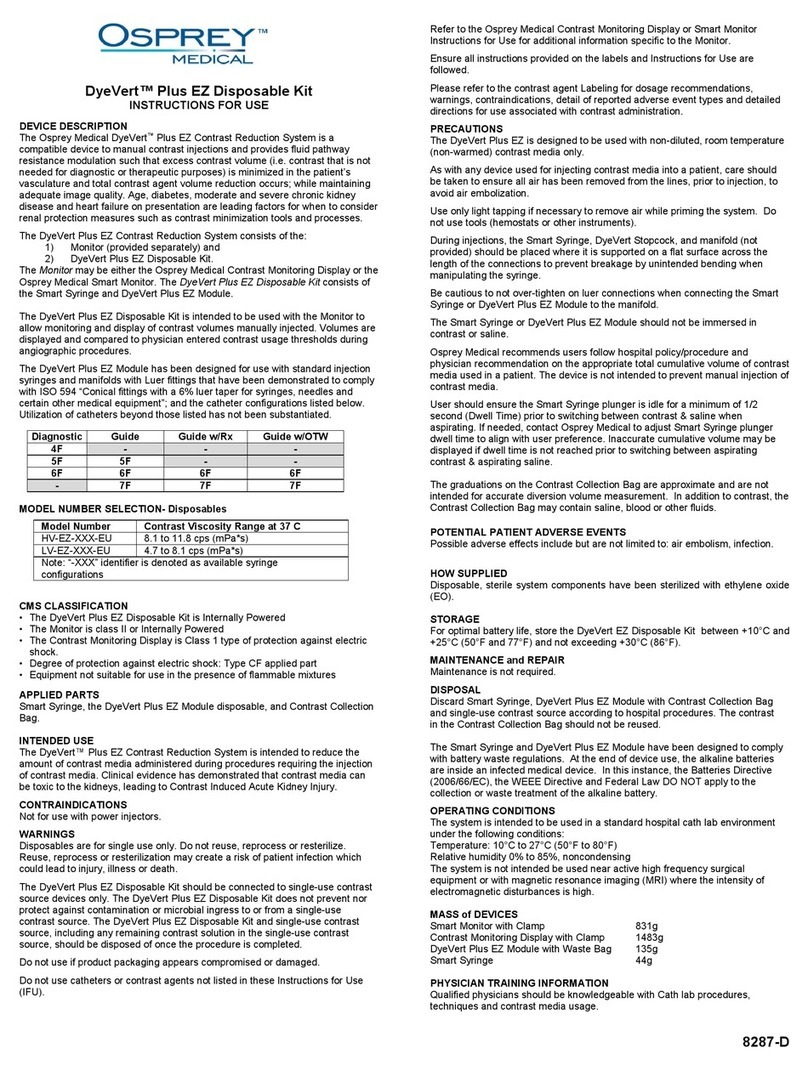
Osprey Medical
Osprey Medical DyeVert Plus EZ HV-EZ Series User manual
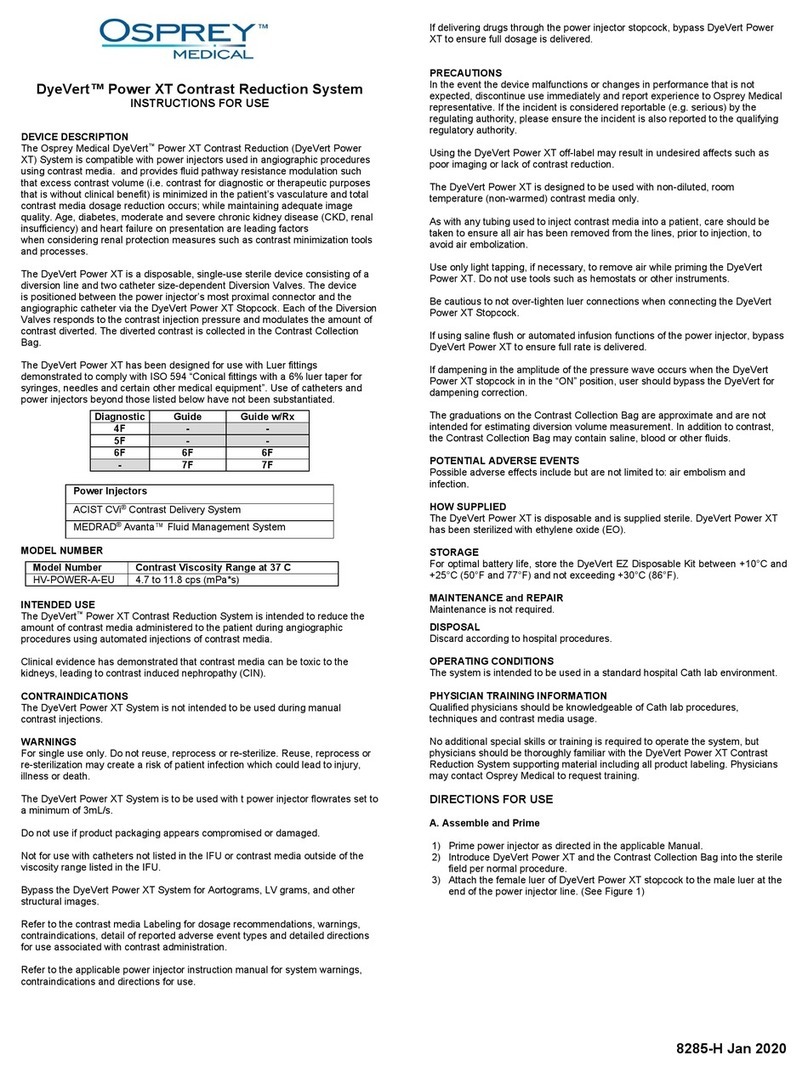
Osprey Medical
Osprey Medical DyeVert Power XT User manual
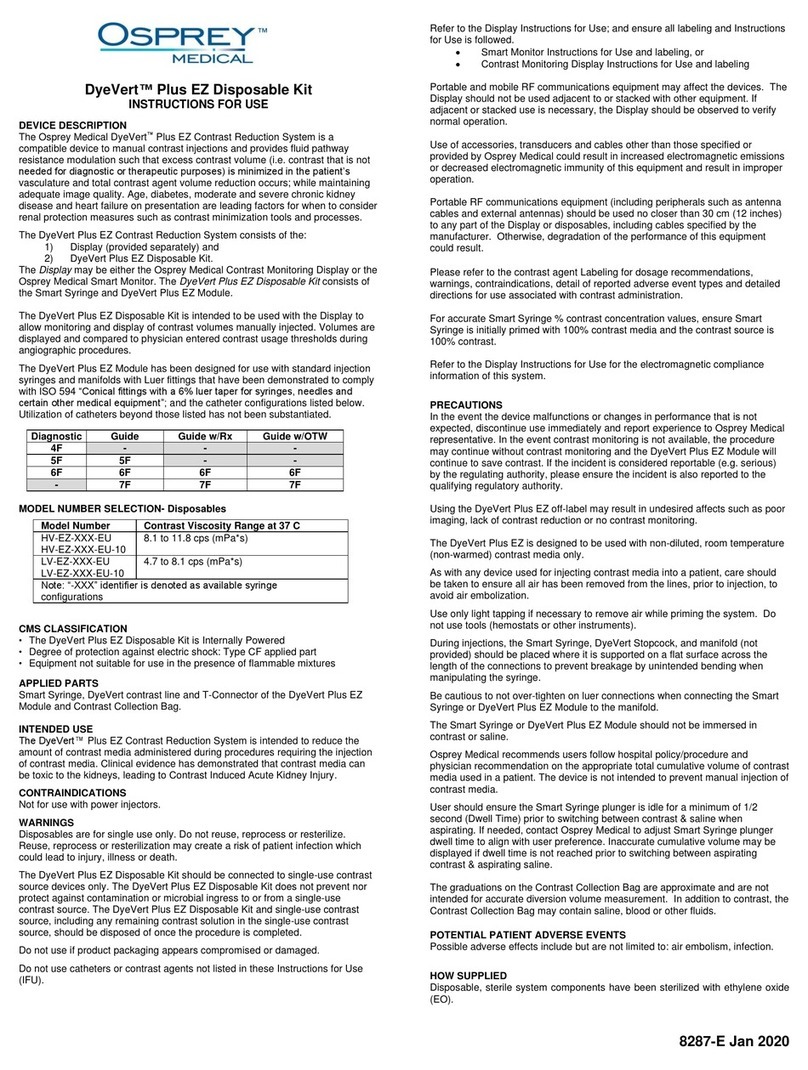
Osprey Medical
Osprey Medical DyeVer Plus EZ User manual
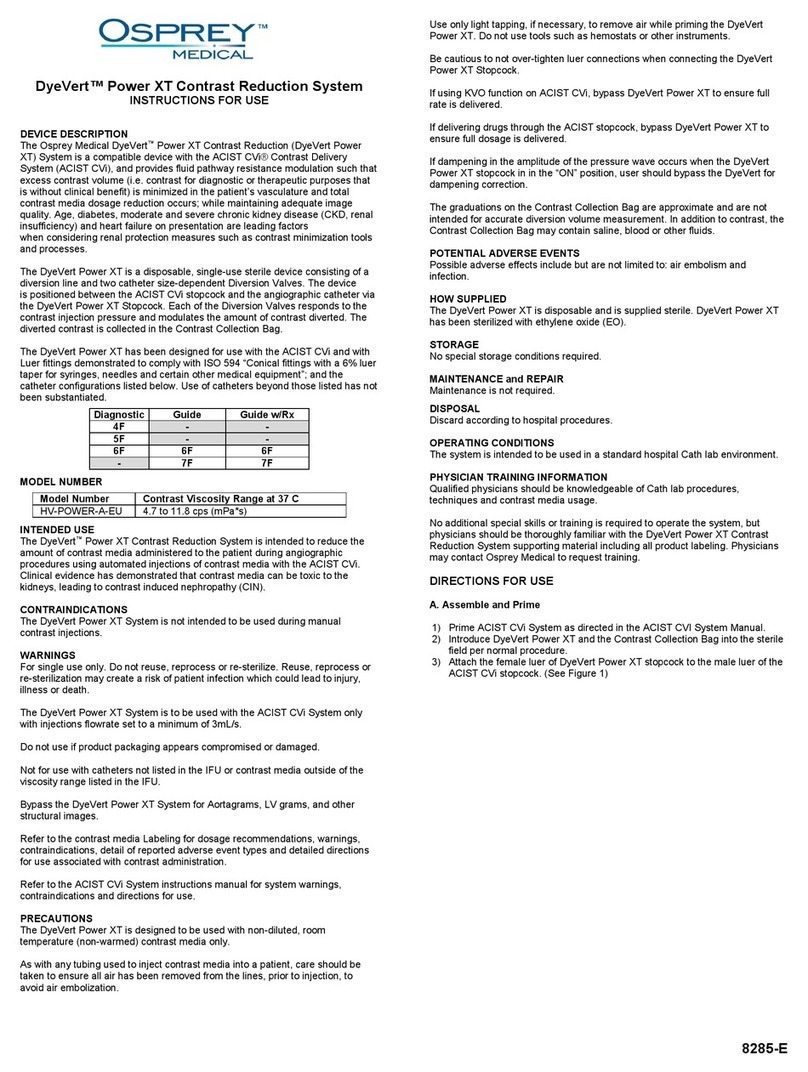
Osprey Medical
Osprey Medical DyeVert Power XT User manual
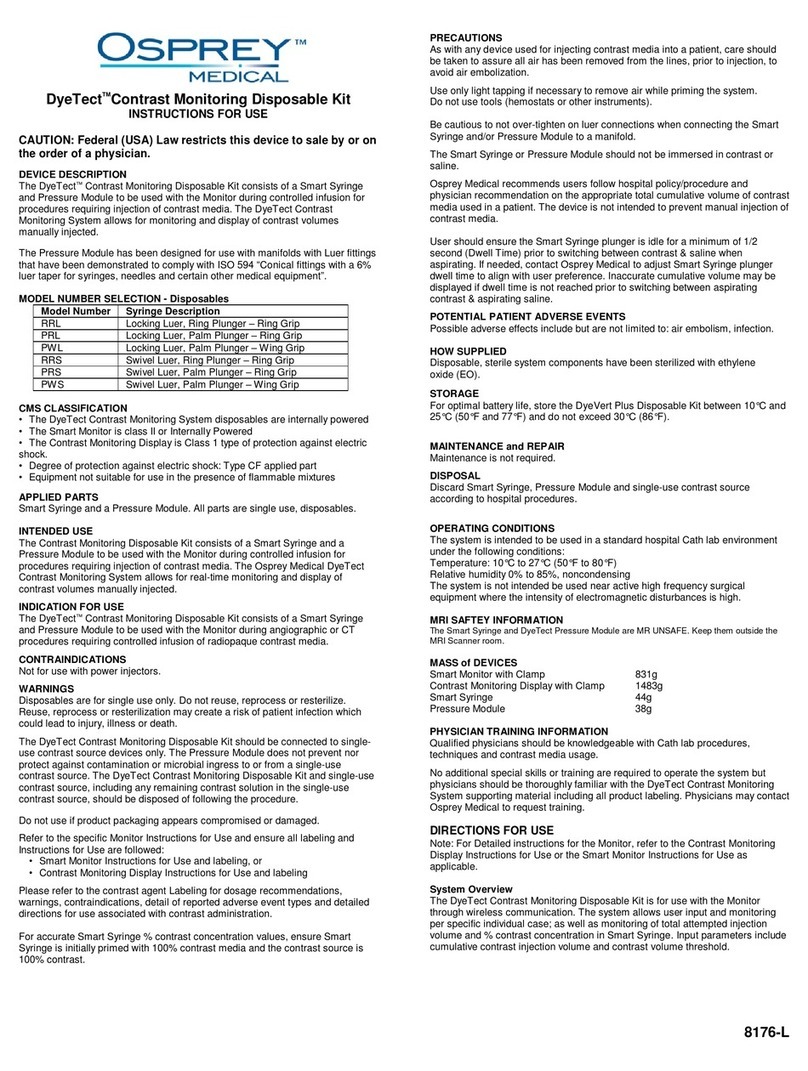
Osprey Medical
Osprey Medical DyeTect RRL User manual
Popular Medical Equipment manuals by other brands

Getinge
Getinge Arjohuntleigh Nimbus 3 Professional Instructions for use

Mettler Electronics
Mettler Electronics Sonicator 730 Maintenance manual

Pressalit Care
Pressalit Care R1100 Mounting instruction

Denas MS
Denas MS DENAS-T operating manual

bort medical
bort medical ActiveColor quick guide

AccuVein
AccuVein AV400 user manual











