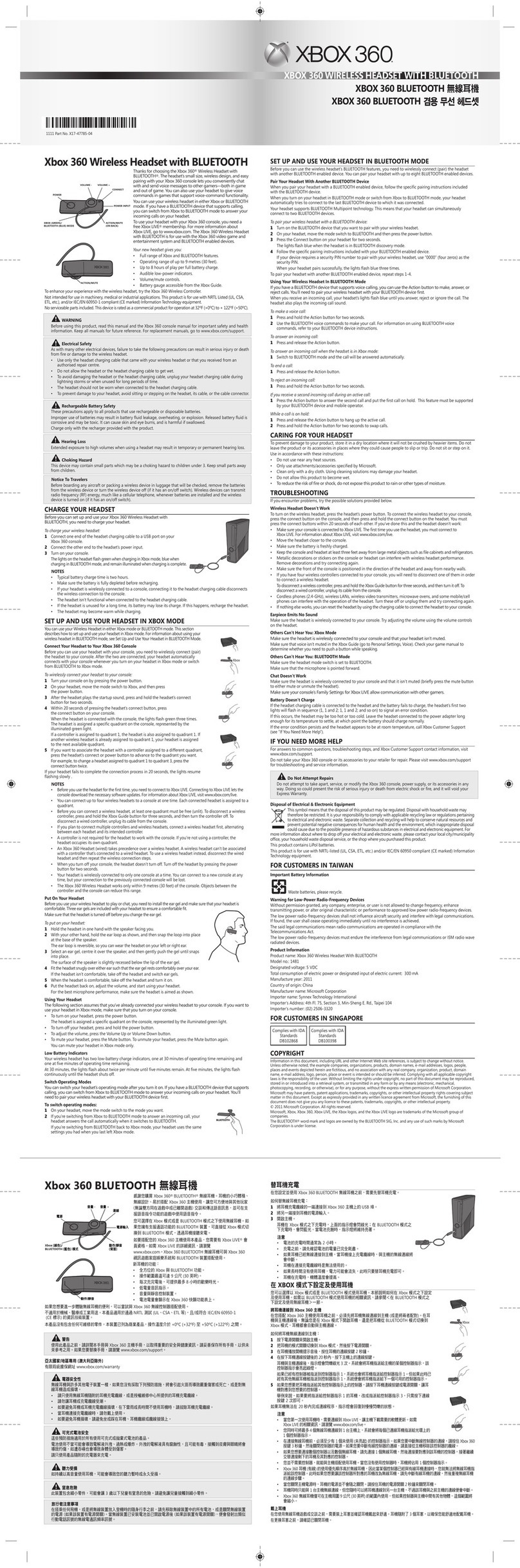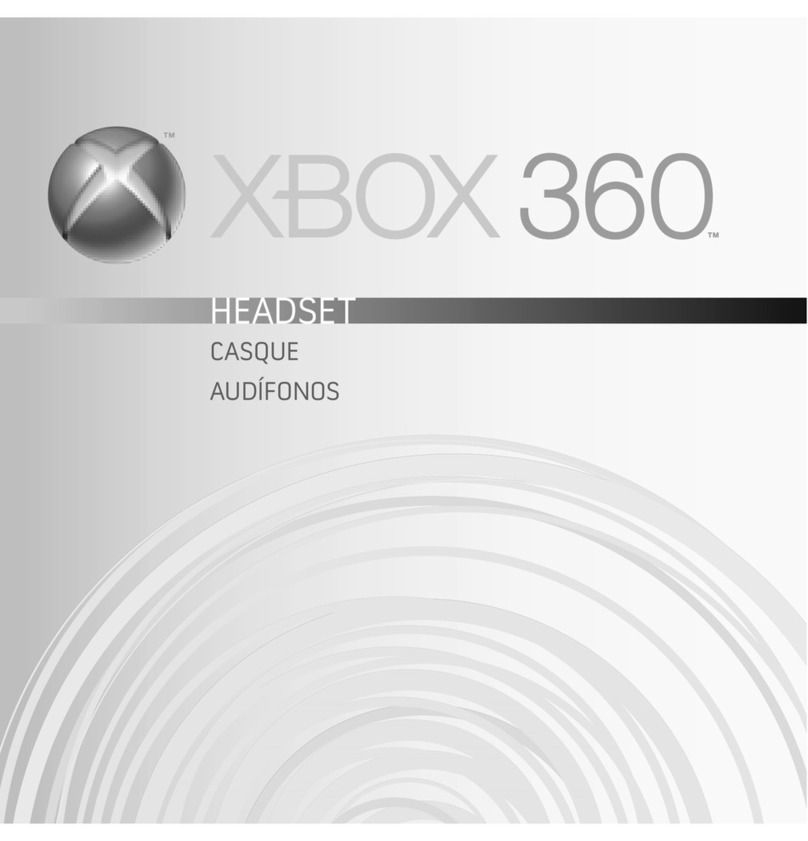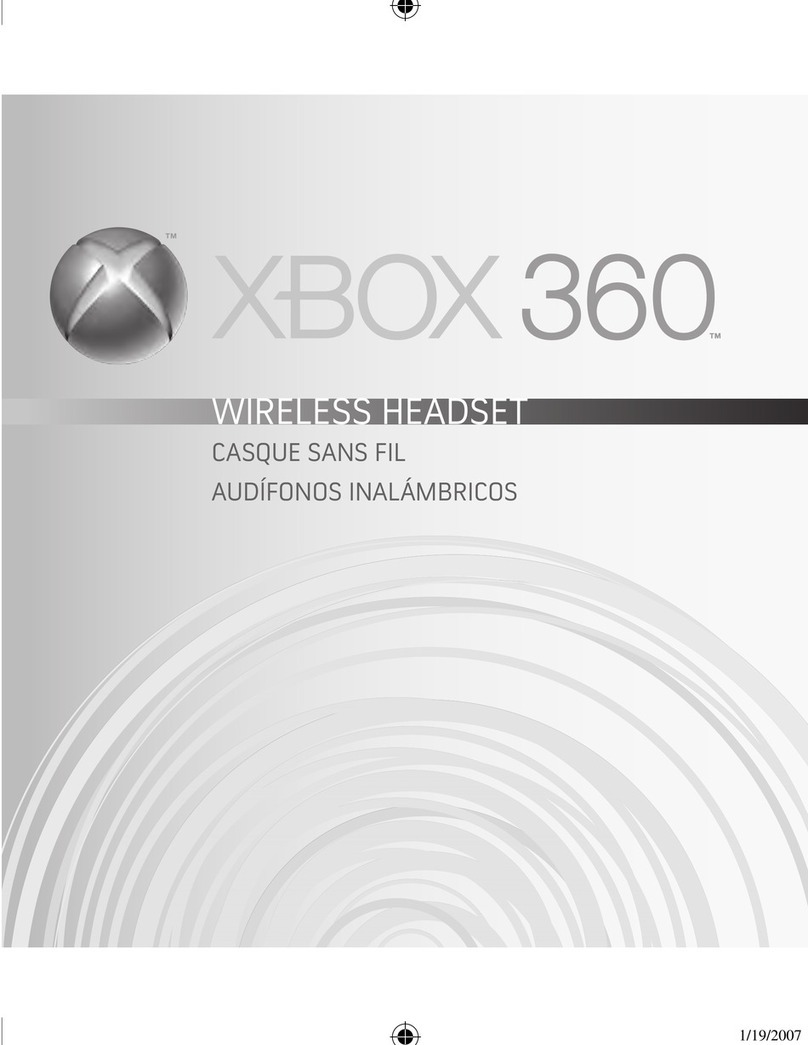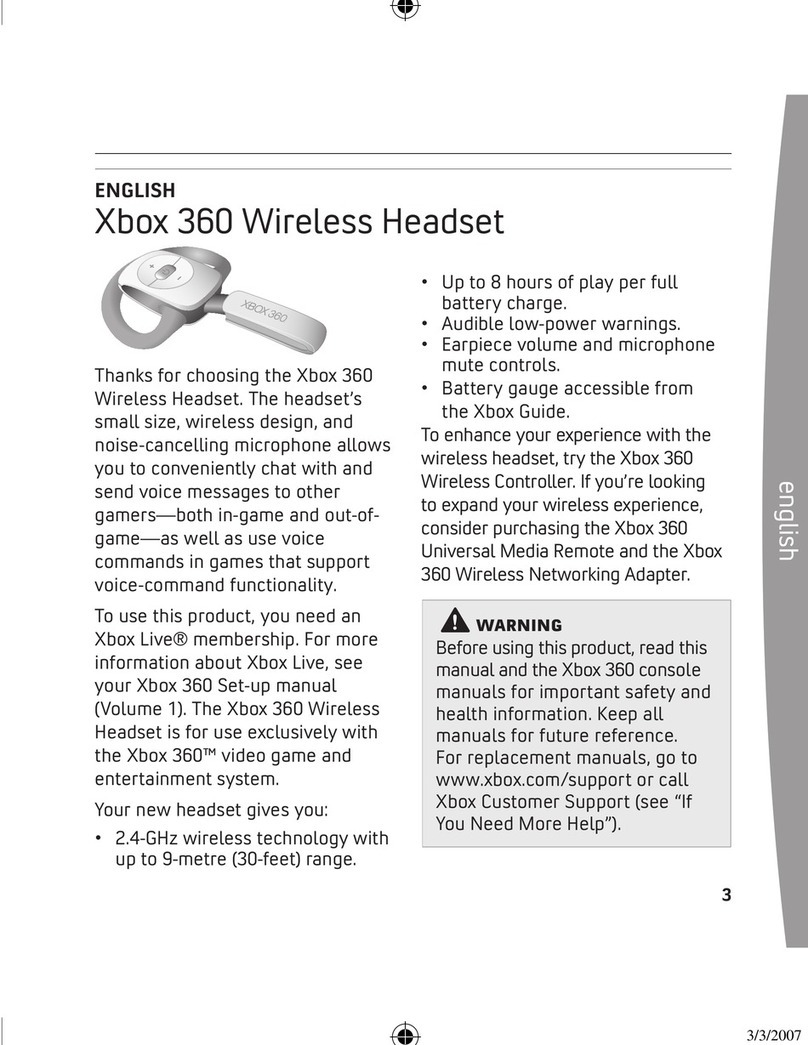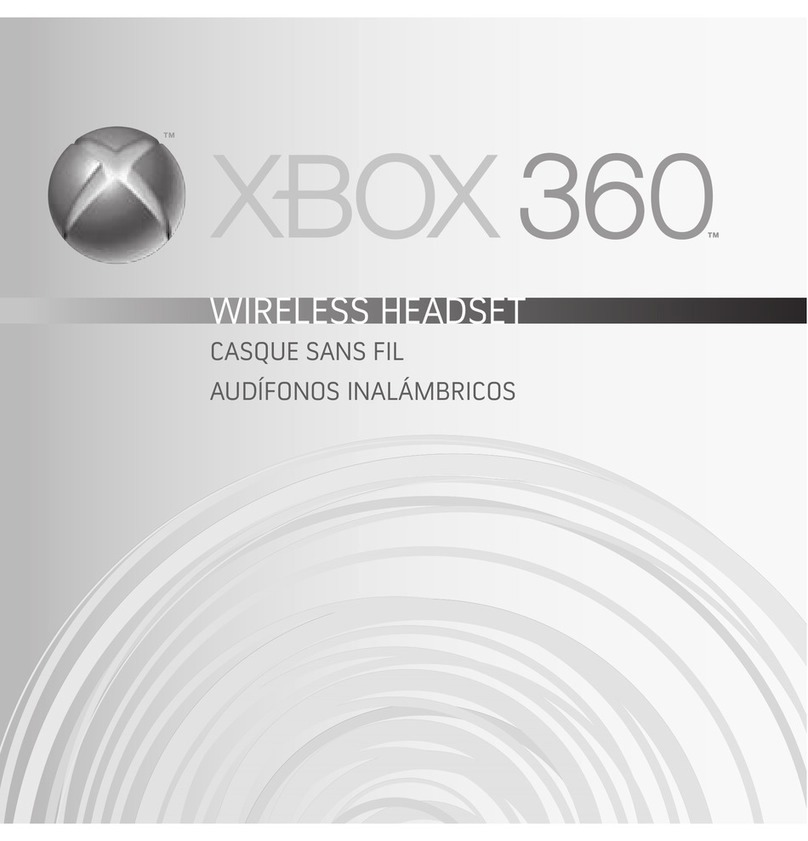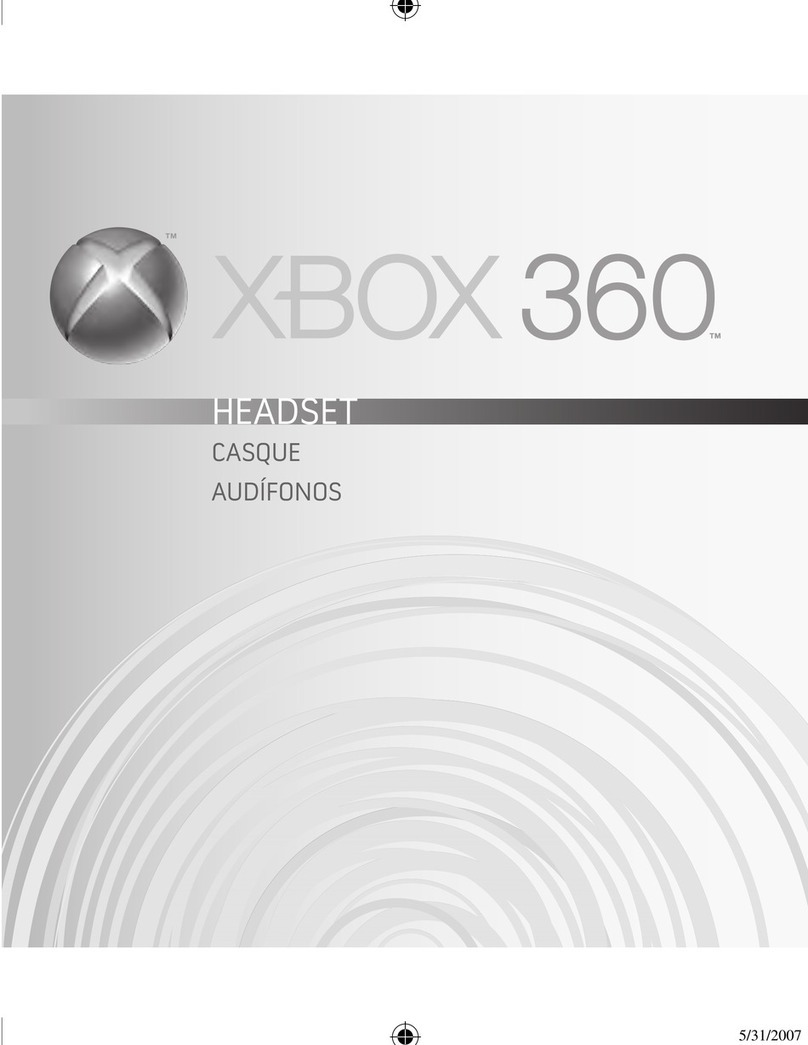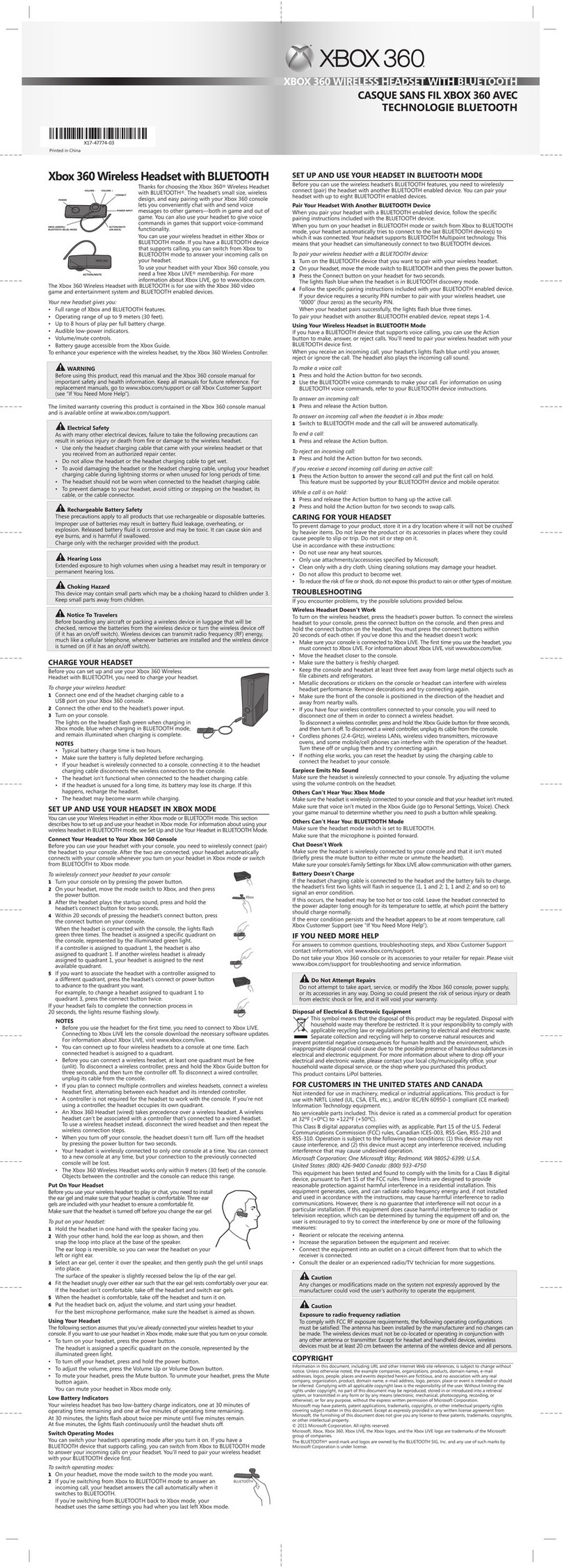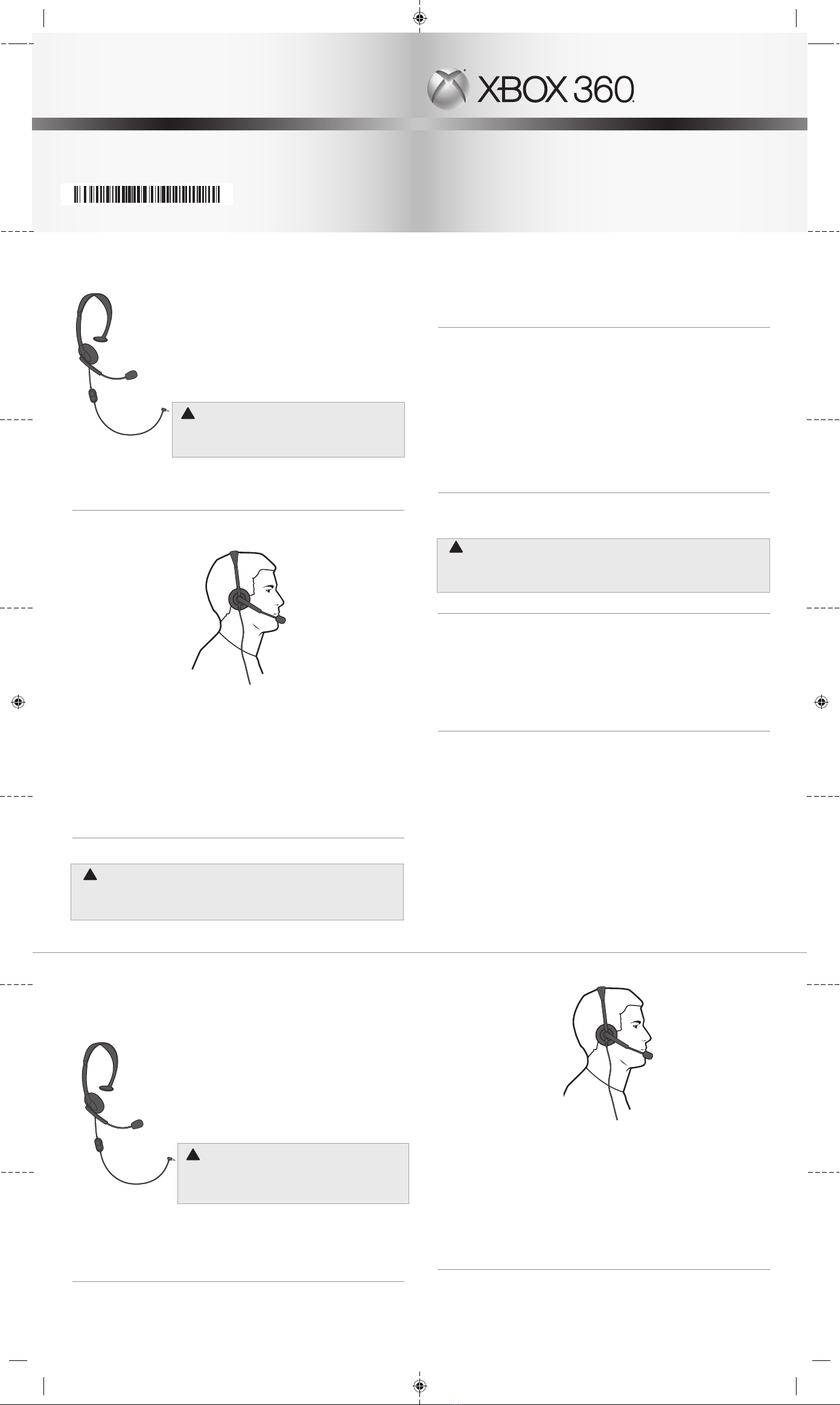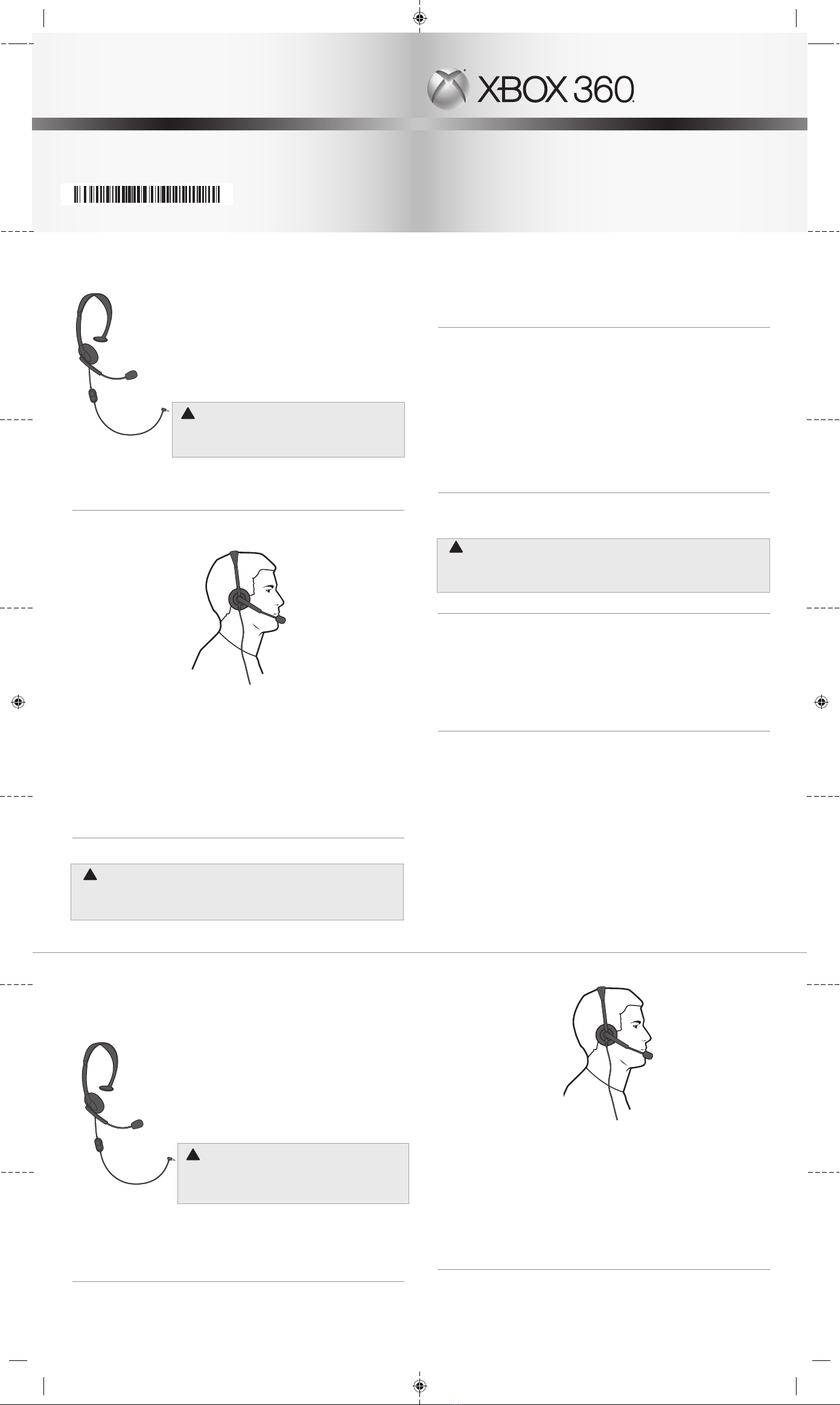
Thanks for choosing the Xbox 360® Headset. The headset
features a noise-cancelling microphone with adjustable boom
that lets you chat with and send voice messages to other
gamers—both in-game and out-of-game—as well as use
voice commands in games that support voice command
functionality. To chat and send voice messages, you need an
Xbox LIVE® membership. For more information about Xbox
LIVE, see your Xbox 360 Setup manual (Volume 1).
The Xbox 360 Headset is for use exclusively with the Xbox 360
video game and entertainment system.
!
Before using this product, read this manual and the Xbox
360 console manuals for important safety and health
information. Keep all manuals for future reference.
Dispose of this product in accordance with local and national disposal regulations (if
any), including those governing the recovery and recycling of waste electrical and
electronic equipment (WEEE).
1 Turn down the volume by rotating the volume control all the way to the left. Insert
the 2.5mm headset connector into the controller expansion port at the back of your
game controller.
2 Put on your headset and adjust the microphone.
Correct placement of the headset and microphone is critical for using your headset
successfully. Make sure the headset goes over the top of your head, not around the
back of your head. You can rotate the microphone and earpiece to your right or to
your left. Position the microphone about one inch (2.54 cm) from your mouth and off
to one side. This will ensure that it doesn’t transmit your breathing into a chat session.
As you adjust the microphone, make sure the microphone opening is pointed towards
your mouth and not rotated on its axis.
3 Now the headset is ready for a game or chat session. Start your game or chat and
turn the volume up to a comfortable level.
To temporarily turn off voice transmission, press the mute button on the headset cable
connector. To adjust the listening volume of the headset, rotate the volume control knob.
Extended exposure to high volumes when using a headset may result in temporary or
permanent hearing loss. Some unapproved third-party headsets may produce higher
sound levels than an approved Xbox 360 Headset.
Prevent damage to your headset by not sitting or stepping on the headset, its cable or
the cable connector.
For more information about using your Xbox 360 Headset with a particular game, see
your game manual.
If you encounter problems, try the possible solutions indicated below.
Make sure the headset connector is plugged in securely. Try adjusting the volume using
the volume control on the headset connector.
Make sure the headset connector is plugged in securely and that your headset is not on
mute. Make sure that voice isn’t muted in the Xbox Guide. Check your game manual to
determine whether you need to push a button while speaking.
Make sure the headset connector is plugged in securely. Check the mute button on the
headset connector to make sure the microphone is on.
For answers to common questions, troubleshooting steps, and Xbox Customer Support
contact information, visit www.xbox.com/support.
Do not take your Xbox 360 console or its accessories to your retailer for repair. Please
visit www.xbox.com/support for troubleshooting and service information.
Do not attempt to take apart, service or modify the Xbox 360 console, power supply
or its accessories in any way. Doing so could present the risk of serious injury or death
from electric shock or re, and for safety reasons it will void your Express Warranty.
Product name: Xbox 360 Headset
Model no.: Xbox 360 Headset
Designated voltage: 1.8 - 5 VDC
Country of origin: China
Manufacturer name: Microsoft Corporation
Importer name: Synnex Technology International
Importer’s Address: 4th Fl. 75, Section 3, Min-Sheng E. Rd., Taipei 104
Importer’s number: (02) 2506-3320
Information in this document, including URL and other Internet Web site references, is subject to change
without notice. Unless otherwise noted, the example companies, organisations, products, domain names,
e-mail addresses, logos, people, places and events depicted herein are ctitious, and no association with
any real company, organisation, product, domain name, e-mail address, logo, person, place or event is
intended or should be inferred. Complying with all applicable copyright laws is the responsibility of the
user. Without limiting the rights under copyright, no part of this document may be reproduced, stored in
or introduced into a retrieval system, or transmitted in any form or by any means (electronic, mechanical,
photocopying, recording, or otherwise), or for any purpose, without the express written permission of
Microsoft Corporation.
Microsoft may have patents, patent applications, trademarks, copyrights or other intellectual property
rights covering subject matter in this document. Except as expressly provided in any written licence
agreement from Microsoft, the furnishing of this document does not give you any licence to these
patents, trademarks, copyrights or other intellectual property.
© 2011 Microsoft Corporation. All rights reserved.
Microsoft, Xbox, Xbox 360, Xbox LIVE, the Xbox logos and the Xbox LIVE logo are trade marks of the
Microsoft group of companies.
中文
耳機
感謝您購買 Xbox 360® 耳機。這款耳機還具備了可消除
雜音的麥克風以及可調整的音量控制鈕,讓您可與其他
玩家 (無論雙方同在遊戲中或已離開遊戲) 交談和傳送語
音訊息,並可在支援語音指令功能的遊戲中使用語音指
令。若要交談和傳送語音訊息,您需要有 Xbox LIVE® 會
員資格。如需有關 Xbox LIVE 的詳細資訊,請參閱您的
Xbox 360 安裝手冊 (第 1 冊)。
Xbox 360 耳機僅可與 Xbox 360 視訊遊戲家庭娛樂系統搭
配使用。
! 警告
在使用此產品前,請閱讀本手冊與 Xbox 360 手冊,以
取得重要的安全和健康資訊。請妥善保存所有手冊,以
供未來參考之用。
亞太國家/地區專用 (澳大利亞除外)
有限瑕疵擔保網址 www.xbox.com/warranty
本產品的廢棄處理需依照當地和全國廢棄物處理規定 (如果適用),包括管理廢棄電
子電機設備 (WEEE) 的再生與回收的相關規定。
將您的耳機連接到您的控制器
1 將音量控制鈕向左轉到底來關閉音量,並將 2.5 公釐的耳機接頭連接到遊戲控
制器後方的控制器擴充座。
2 戴上您的耳機並調整麥克風的位置。
注意
為成功使用耳機的功能,將耳機與麥克風置於正確位置是非常重要的事。請
確認耳機繞過您的頭頂,而非頭的後方。您可以將麥克風與耳機轉到您的右
側或左側,並將麥克風置於嘴巴旁邊 2.54 公分 (1 英吋) 遠的位置,這可確保
麥克風在您交談時不會傳送呼吸聲。當您在調整麥克風的位置時,請確保收
音處朝向您的嘴巴,同時請勿轉動麥克風。
3 現在耳機已可供您在遊戲中使用或進行語音交談。開始您的遊戲或交談,並
將音量調到適當的大小。
使用您的耳機
若要暫時關閉語音傳送,請按下耳機接頭上的靜音按鈕。若要調整耳機的聆聽音量,請旋
轉音量控制鈕。
1111 Part No. X16-79626-02
耳機
헤드셋