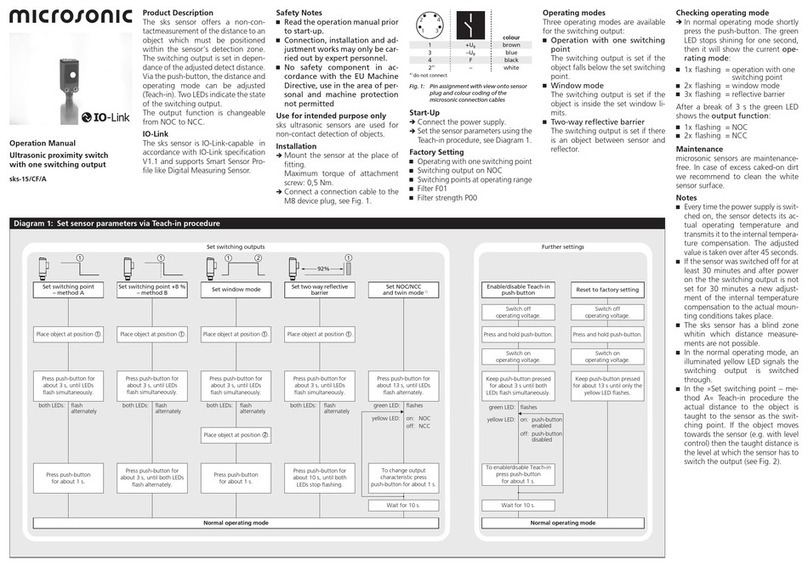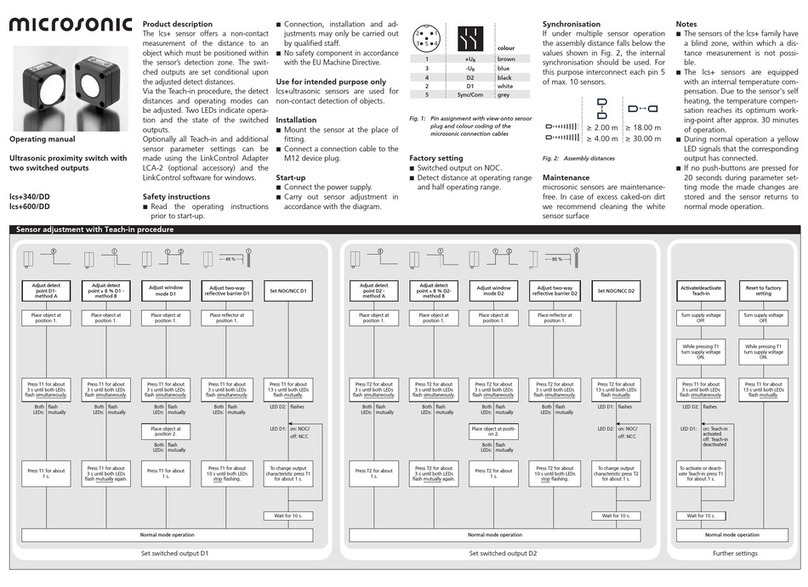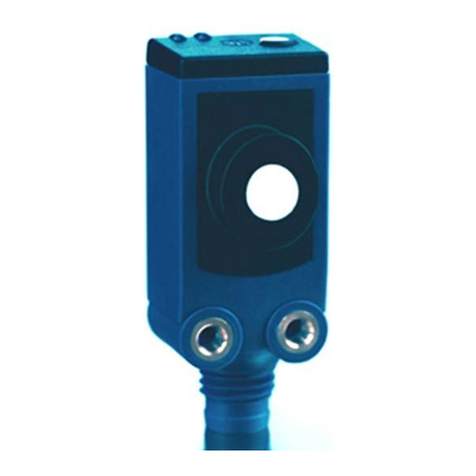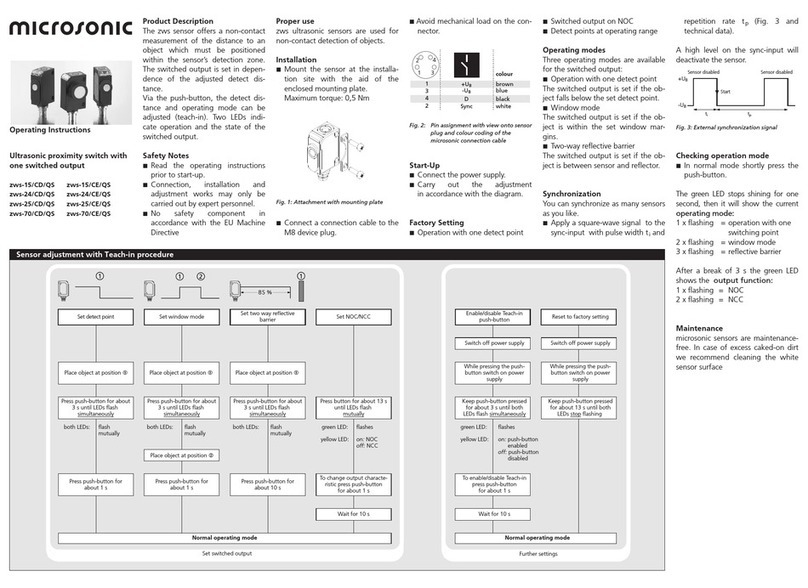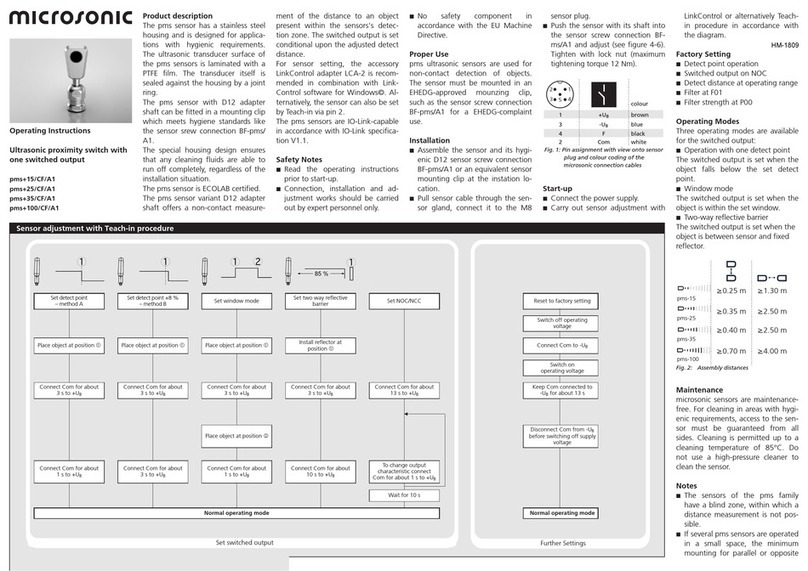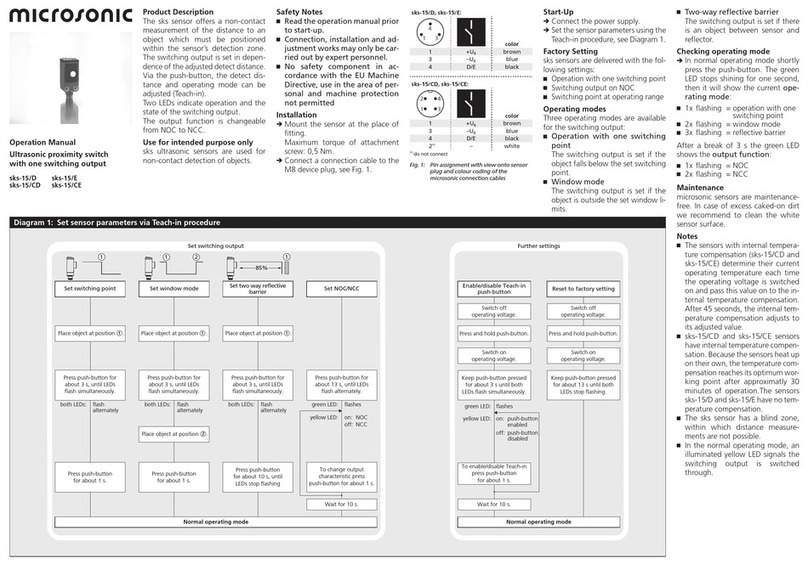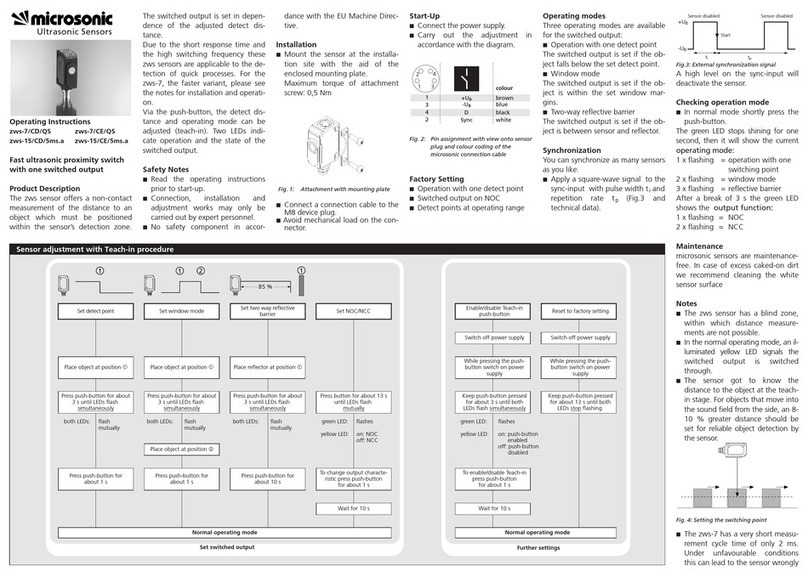Product Description
The sks sensor offers a non-contact
measurement of the distance to an
object which must be positioned
within the sensor’s detection zone.
Depending on the set window limits,
a distance-proportional analogue sig-
nal is output.
For sensor setting, the accessory Link-
Control adapter LCA-2 is recommen-
ded in combination with LinkControl
software for Windows©. Alternatively,
the sensor can also be adjusted by
Teach-in via Teach-in button. Two LEDs
indicate operation and the state of the
output.
Safety Notes
Ԏ
Read the operating manual prior
to start-up.
ԎConnection, installation and ad-
justment works should be carried
out by expert personnel only.
Ԏ
No safety component in ac-
cordance with the EU Machine
Directive, use in the area of per-
sonal and machine protection
not permitted
Proper Use
sks ultrasonic sensors are used for
non-contact detection of objects.
Installation
Î
Mount the sensor at the installation
site. Maximum tightening torque of
screws: 0.5 Nm
ÎConnect a connection cable to the
M8 device plug, see Fig. 1.
Start-Up
ÎConnect the power supply.
ÎCarry out the adjustment in accor-
dance with Diagram 1.
1
2
3
4
colour
1 +UBbrown
3 –UBblue
4 U/I black
2 Com white
Fig. 1: Pin assignment with view onto sensor
plug and colour coding of the microso-
nic connection cable
Factory Setting
Ԏ
Rising analogue characteristic curve
between the blind zone and the
operating range.
Synchronisation
If several sensors are mounted close to
another, they should be synchronised
with each other. This is done by an
externally provided synchronisation
signal.
ÎApply a square wave signal to pin 2
with pulse width tiand cycle time tp
(see Fig. 2 and technical data).
Any amount of sensors can be syn-
chronised with this external synchro-
nisation signal. A high level on pin 2
will deactivate the sensor.
Sensor disabled Sensor disabled
Start
B
B
tp
ti
Fig. 2: External synchronisation signal
Checking operation mode
Î
In normal operating mode shortly
press the Teach-in button. The
green LED stops shining for one se-
cond, then it will show the current
characteristic of the analogue out-
put:
Ԏ1x flashing = rising
Ԏ2x flashing = falling
Maintenance
microsonic sensors are maintenance-
free. In case of excess caked-on dirt
we recommend to clean the white
sensor surface.
Notes
Ԏ
Every time the power supply is swit-
ched on, the sensor detects its ac-
tual operating temperature and
transmits it to the internal tempera
-
ture compensation. This results in a
slight correction of the analogue
output value after 45 seconds.
Ԏ
If the sensor was switched off for at
least 30 minutes and after power
on an object is placed in the middle
of the adjusted analogue window
for 30 minutes (the analogue out-
put value is in the range of 11 to
13 mA or 4.4 to 5.6 V) a new ad-
justment of the internal tempera-
ture compensation to the actual
mounting conditions takes place.
Ԏ
The sks sensor has a blind zone,
within which distance measure-
ments are not possible.
ԎIn the normal operating mode, an
illuminated orange LED signals that
the object is within the adjusted
window limits.
Ԏ
If the Teach-in button is not pressed
for 30 seconds during the Teach-in
setting, the settings made hitherto
are deleted.
ԎThe sensor can be reset to its facto-
ry setting (see »Further settings«).
Operating Manual
Ultrasonic proximity switch
with one analogue output
sks-15/CI
sks-15/CU
Diagram 1: Set sensor parameters via Teach-in procedure
Set window limits Set rising/falling output
characteristic curve
Wait for about 10 s.
off: falling
characteristc
curve
on: rising
Normal operating mode
Set analogue output
Press push-button for
about 13 s until LEDs
flash alternately.
Press push-button
for about 1 s.
To change output
characteristic press
push-button for about 1 s.
green LED:Both LEDs: flashesflash
alternately
orange LED:
Place object at position .
1
Place object at position .
2
Press push-button for
about 3 s, until LEDs
flash simultaneously.
1 2
Reset to factory setting
Wait for 10 s.
Normal operating mode
Further settings
Switch off
operating voltage.
Switch on
operating voltage.
Switch on
operating voltage.
Switch off
operating voltage.
Enable/disable Teach-in
push-button
To enable/disable Teach-in
press push-button
for about 1 s.
Press and hold push-button. Press and hold push-button.
Keep push-button pressed
for about 3 s until only the
orange LED flashes.
Keep button pressed for
about 13 s until both LEDs
flash simultaneously.
Release button within 5 s.
flashesgreen LED:
on:
off:
push-button
enabled
push-button
disabled
orange LED: