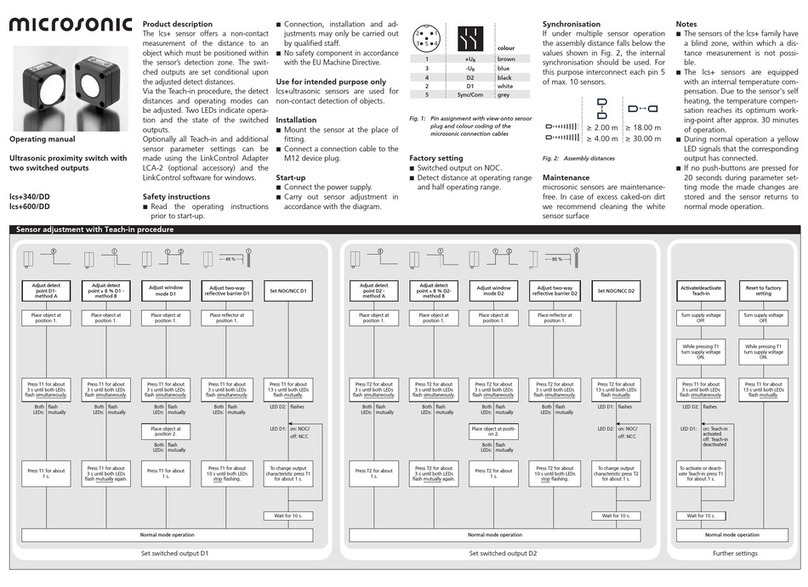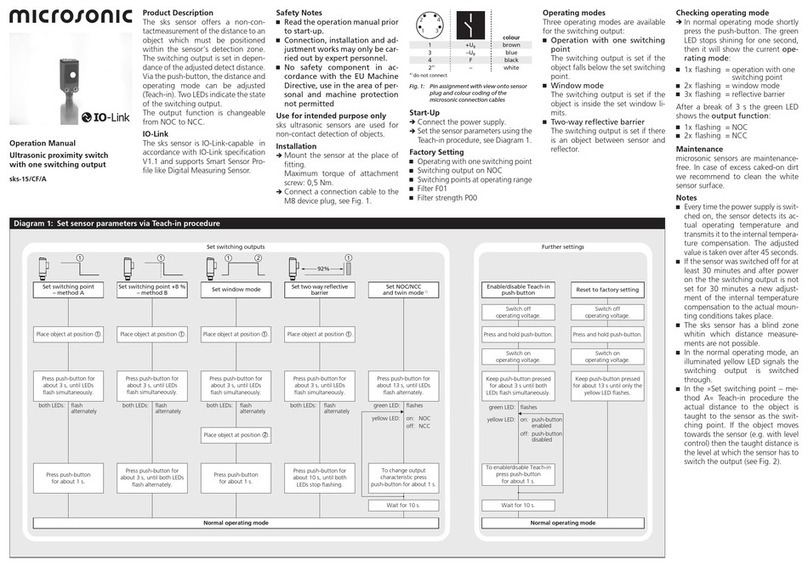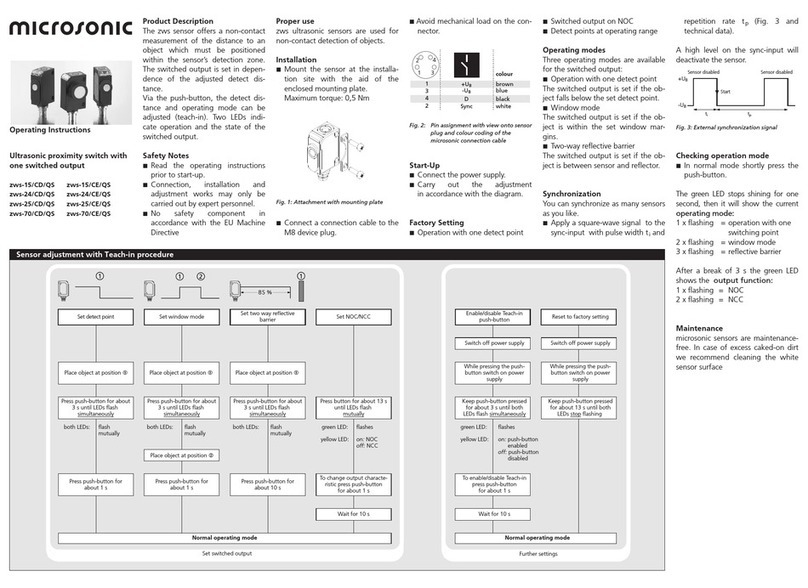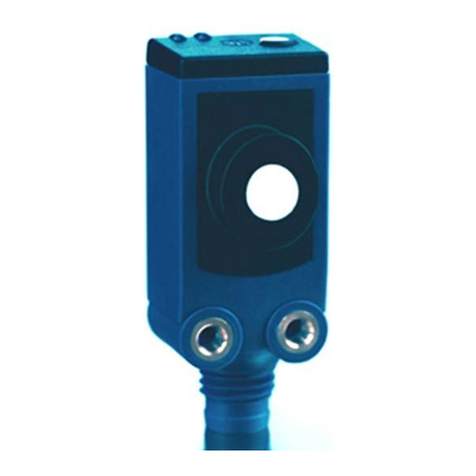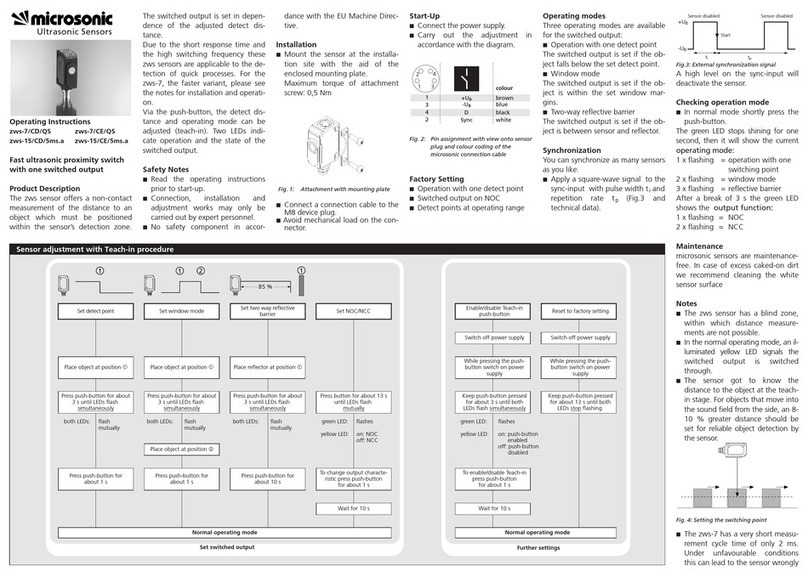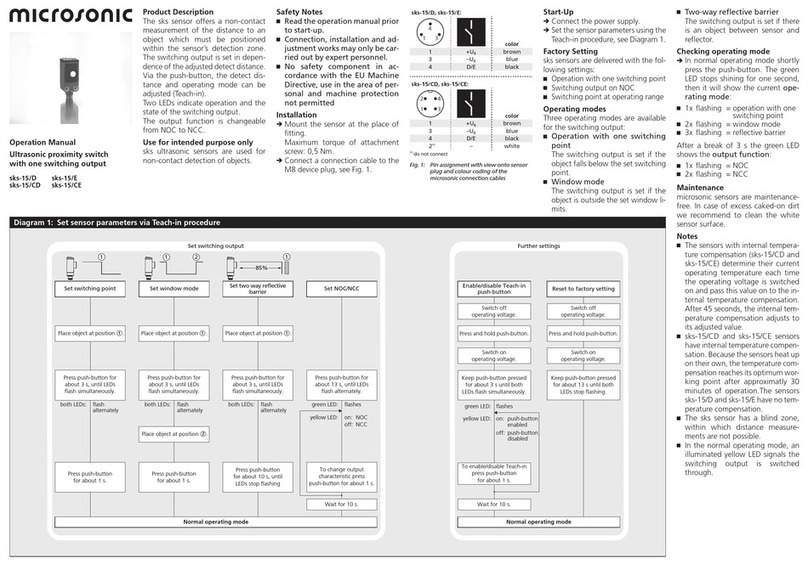The D12 adapter shaft of the pms
sensor has to stick out at least
6 mm from the screw connection
(see figure 5).
The sealing ring has to fill space
between D12 sensor shaft and cap
nut. Sealing ring should not to be
pressed out excessively from the
shaft gland.
Fig. 3: pms sensor D12-adapter shaft with
sensor screw connection BF-pms/A1,
all surfaces must be inclined at least 3°.
Fig. 4: Mounting of pms sensor with sensor
screw connection BF-pms/A1
Fig. 5: Mounting of pms sensor with sensor
screw connection BF-pms/A1
Mounting accessory
D12 sensor screw connection
BF-pms/A1
Accessory for programming
LinkControl adapter LCA-2
Adapter 5G/M12-4G/M12/M8
The pms sensors are IO-Link-capable
in accordance with IO-Link specifica-
tion V1.1.
Note
In IO-Link mode LinkControl and syn-
chronization via pin 2 are not
available.
Smart Sensor Profile
Die pms sensors support the Smart
Sensor Profile. The following profiles
and function classes are integrated:
0x000A - Device Profil:
Digital measuring sensors
0x8000 - Device Identification
0x8001 - Multichannel:
two setpoint switching sensor
0x8003 - Device Diagnosis
0x8004 - Teach Channel
0x800A - Measurement Data Cha-
nel (standard resolution)
Synchronisation in IO-Link Mode
In IO-Link mode each sensor is syn-
chronized on the protocol of the IO-
Link master. In multiple sensor opera-
tion the sensors are synchronous if
the master protocols are synchro-
nous.
System Commands
With 3 system commands the follo-
wing settings may be carried out:
Teach-in SP1
Teach-in SP2
Reset sensor to factory settings
SSC1 Configuration
The pms sensor has 5 modes:
Single point (SP1: switching point)
The switched output is activated
when the distance to an object is
under that of the present single
point SP1.
Window (SP1, SP2: window mode)
The switched output is set when
the object is within the set win-
dow (SP1, SP2).
Two point (SP1, SP2: hystese
mode)
In hysteresis mode, SP1 and SP2
assume the function of the single
point and return single point.
Single point +8 % (SP1 switching
point +8 %)
The switched output is set when
the distance mesaured to an ob-
ject is smaller that the set swit-
ching point SP1 +8%.
Window ±8 % (SP1 two way re-
flective barrier)
The switched output is set when
the object is between sensor and
fixed reflector (with SP1 ±8 %) .
IODD File
The latest IODD file you will find
on
the internet under
www.microsonic.de/en/IODD.
For further informations on IO-Link
see www.io-link.com.
Physical layer SIO mode support
min cycle time
yes
8 ms
baud rate
format of process data
Identification features
content of process data Bit 0: state of switched output, Bit 8-15: scale (Int. 8),
Bit 16-31: measured value (Int. 16) with 0,1 mm resolution
Vendor name microsonic GmbH
Vendor ID
Product name
Product ID
Device ID
35000
SSC1 configuration
Parameter
SP1 (Setpoint 1)
SP2 (Setpoint 2)
60
60
SSC1 configuration
Hysterese 61
Logic
61
Teach-in
Mode
Teach-in channel
61
58
Teach-in status
SP1 single value teach-in
59
2
Filter
SP2 single value teach-in
Type
2
256
Strength
Mode
256
300
Factory settings FactorySettings
DeviceaccessLocks
2
12
1) Distance value, e.g. setpoints, are give with a resolutin of 0,1 mm. The values in the tables are decimal.
format
1
2
INT16
INT16
access range
R/W
R/W
20 - 250 1)
20 - 250 1)
3 INT8
1
format
UINT16
R/W 0,1 - 230 1)
access
R/W
range
0: High active, 1: Low active
2 UINT8
UINT8
UINT8
UINT8
R/W
R/W
1: single point (SP1: switching point), 2: window (SP1, SP2: window mode), 3: two point (SP1, SP2: hysteresis mode), 128: single point +8 % (SP1: switching point +8 %), 129: window ±8 % (SP1: two way reflective barrier)
0: SSC1: Pin 4 (Push-Pull)
RO
WO
Bit 0-3: 0: idle, 1: SP1 success, 2: SP2 success, 7: error; Bit 4: SP1 TP1; Bit 6: SP2 TP1
65: The value 65 must be written to index 2 to trigger the command.
UINT8
UINT8
1
UINT8
UINT8
WO
R/W
66: The value 66 must be written to index 2 to trigger the command.
0-4: F00 (no filter), F01 (standard filter), F02 (averaging filter), F03 (foreground ilter), F04 (background filter)
R/W
R/W
0-9: P00 - P09; For each measurement filter a filter strength between 0, weak filter effect, and 9, strong filter effect, can be chosen.
0: off, 1: on
UINT8
UINT16
WO
R/W
130: The value130 must be written to index 2 to trigger the command.
Bit 0: parameter (write) access lock; Bit 2: local user interface lock
yes
8 ms
yes
Bit 0: state of switched output, Bit 8-15: scale (Int. 8),
Bit 16-31: measured value (Int. 16) with 0,1 mm resolution
35100
Bit 0: state of switched output, Bit 8-15: scale (Int. 8),
Bit 16-31: measured value (Int. 16) with 0,1 mm resolution
35200
index subindex
60
60
1
2
access
UINT16
UINT16
R/W
R/W
61 3 UINT8 R/W
range
60
60
subindex format
1
2
UINT16
UINT16
61 3 UINT8
yes
20 ms
Bit 0: state of switched output, Bit 8-15: scale (Int. 8),
Bit 16-31: measured value (Int. 16) with 0,1 mm resolution
35300
access range
R/W
R/W
index subindex
60
60
1
2
R/W
61 3
format access
UINT16
UINT16
R/W
R/W
range
UINT8 R/W
pms-15...
microsonic
GmbH
/
Phoenixseestraße
7
/
44263
Dortmund
/
Germany
/
T+49
231
975151-0
/
F+49
231
975151-51
/
E[email protected] / Wmicrosonic.de
/
The
content
of
this
document
is
subject
to
technical
changes.
Specifications
in
this
document
are
presented
in
a
descriptive
way
only.
They
do
not
warrant
any
product
features.
MV-DO-187459-589868
2014/30/EU
Ordertel 08-771 00 04 Växel 08-771 02 20
Orderfax 08-771 62 00 Teknisk 08-771 35 80
Länna, S-142 50 SKOGÅS (Stockholm)
www.hemomatik.se