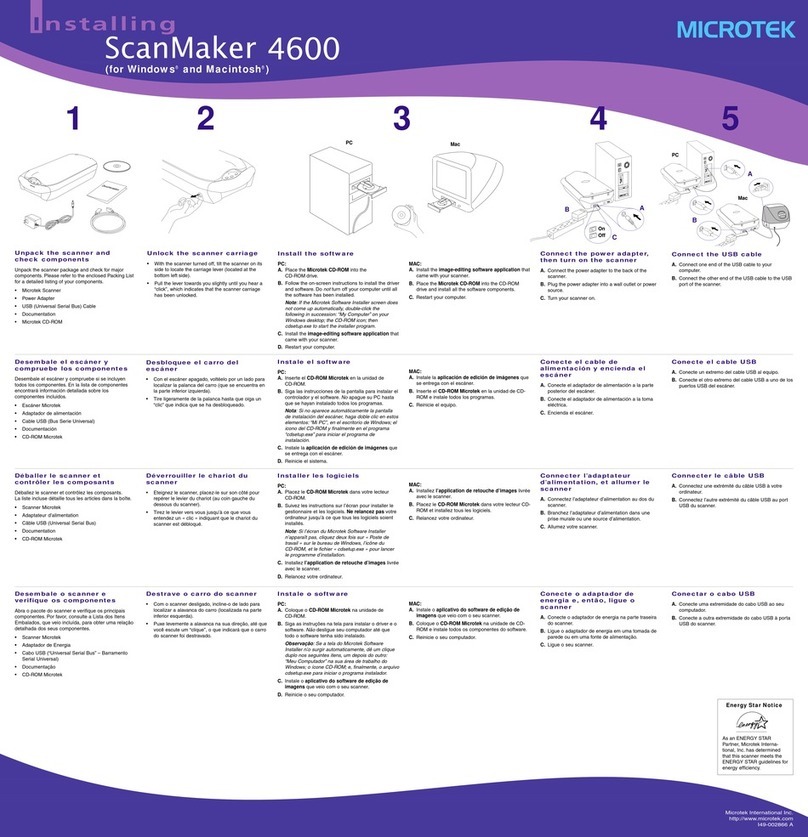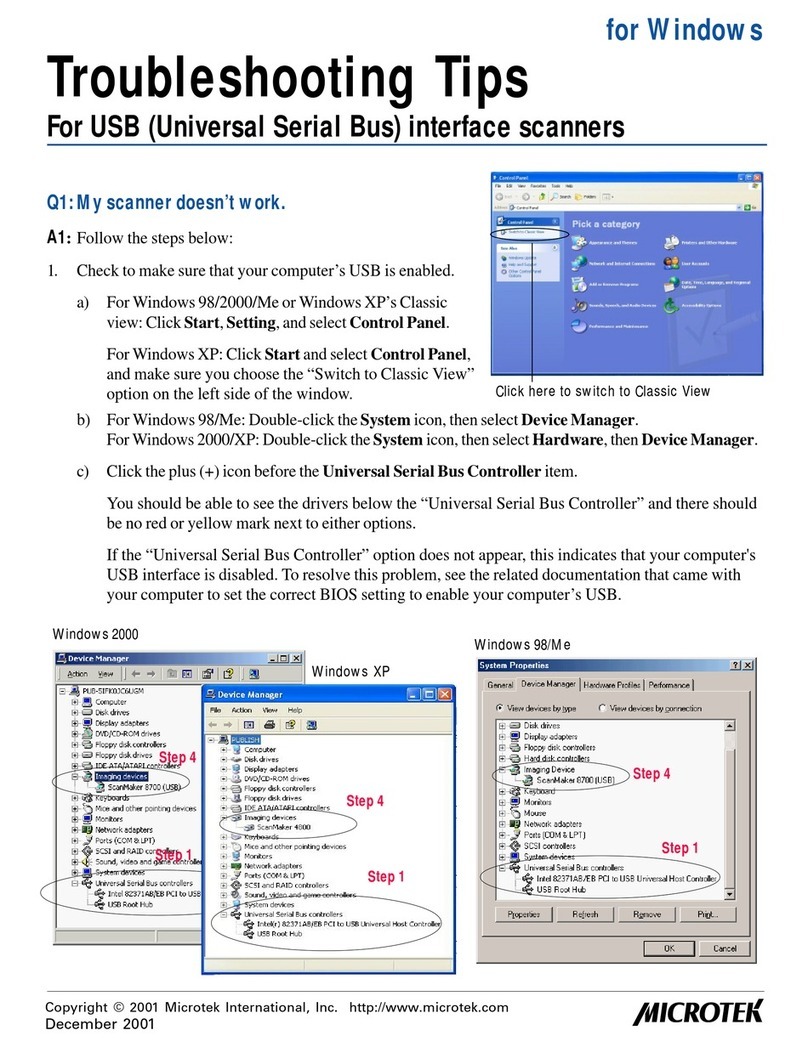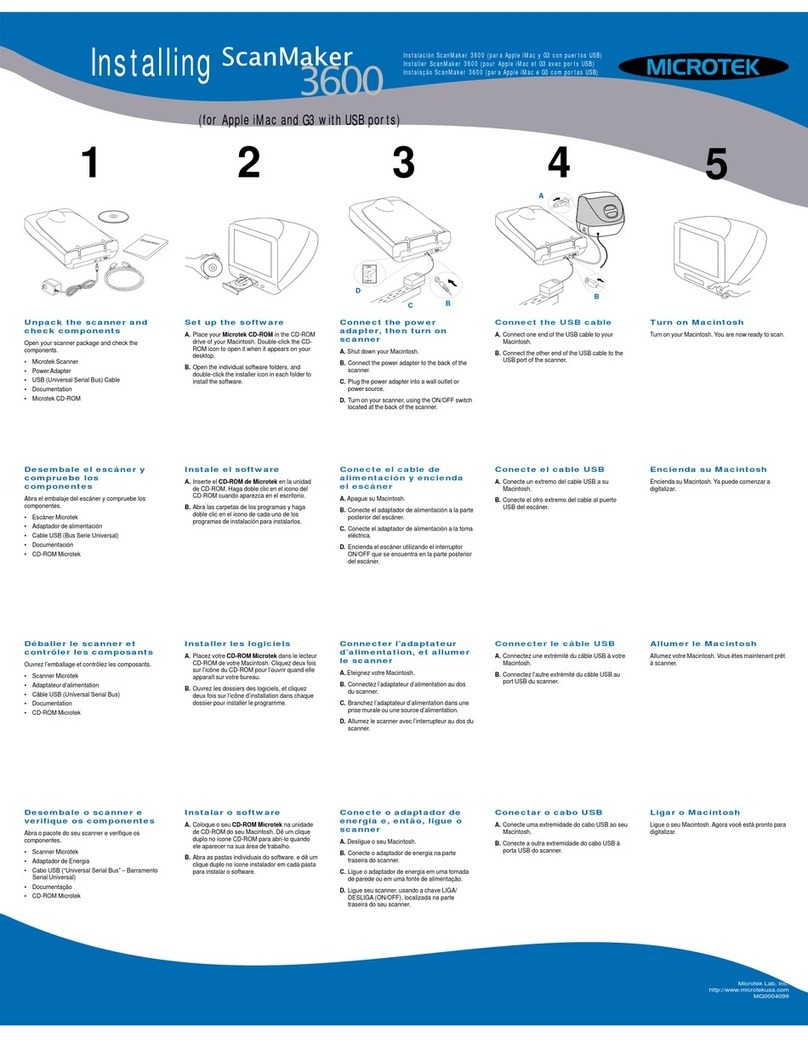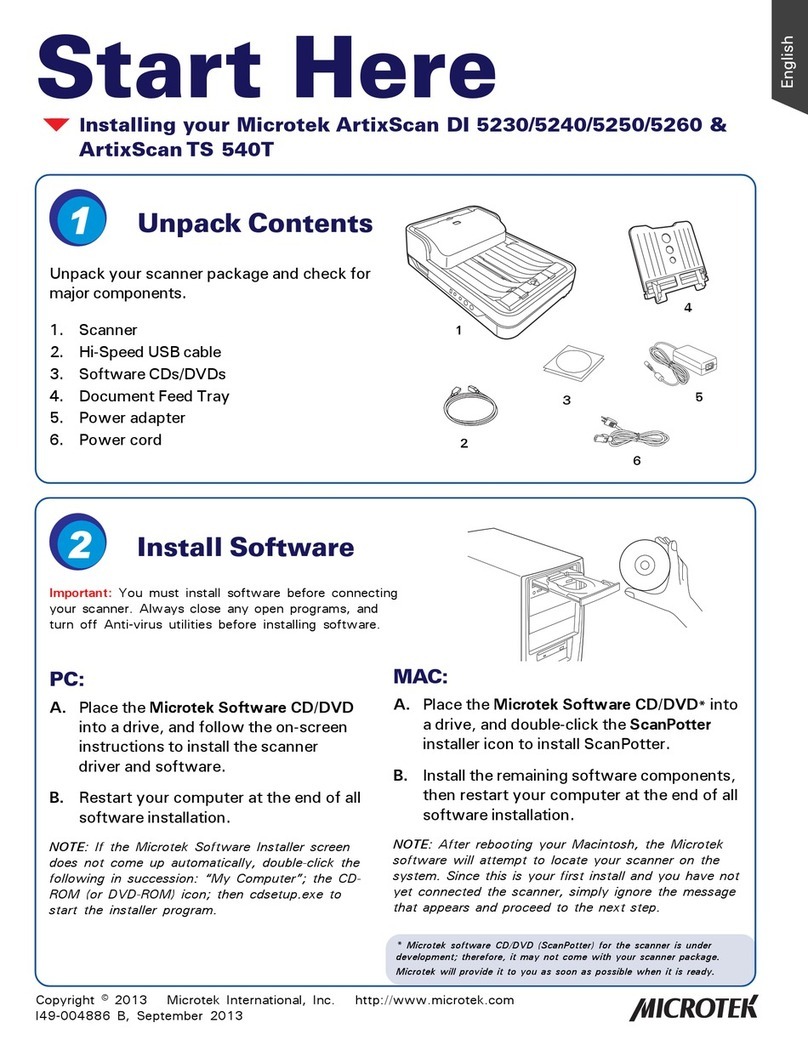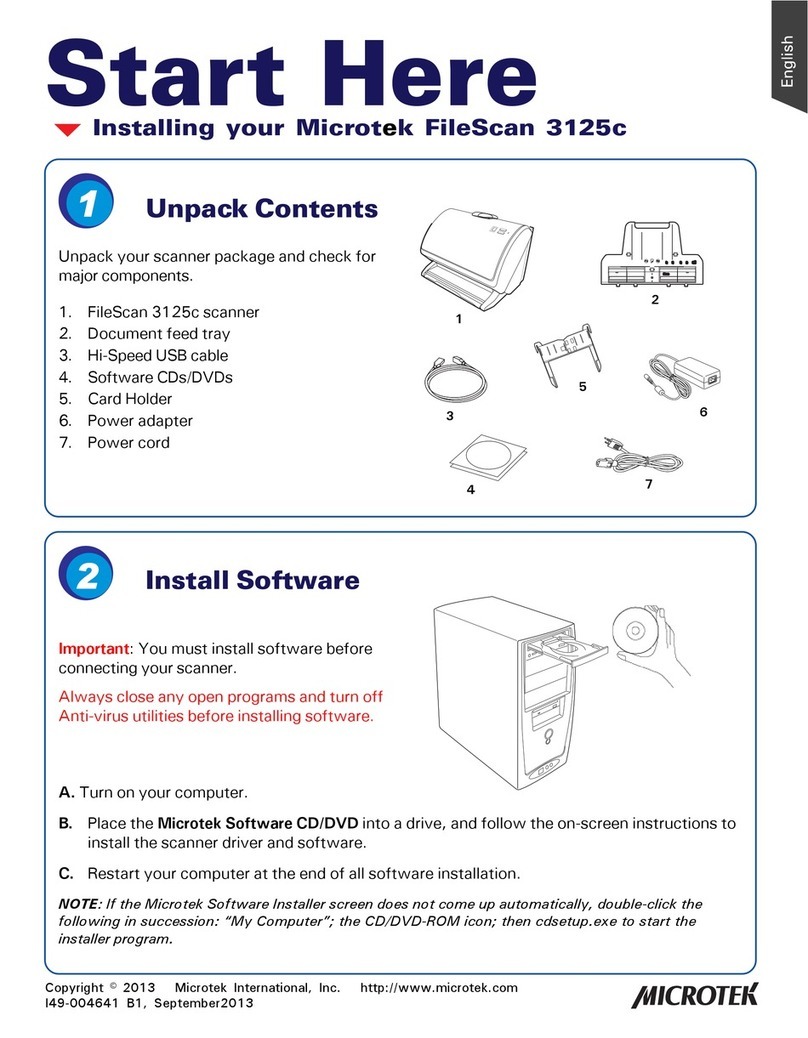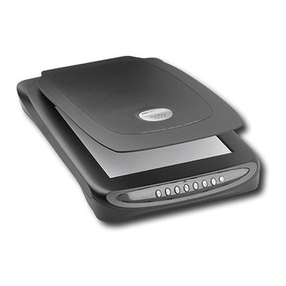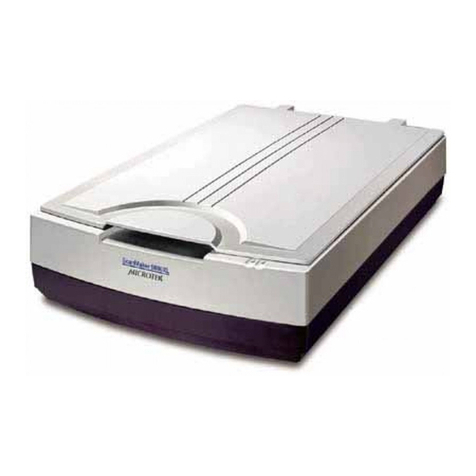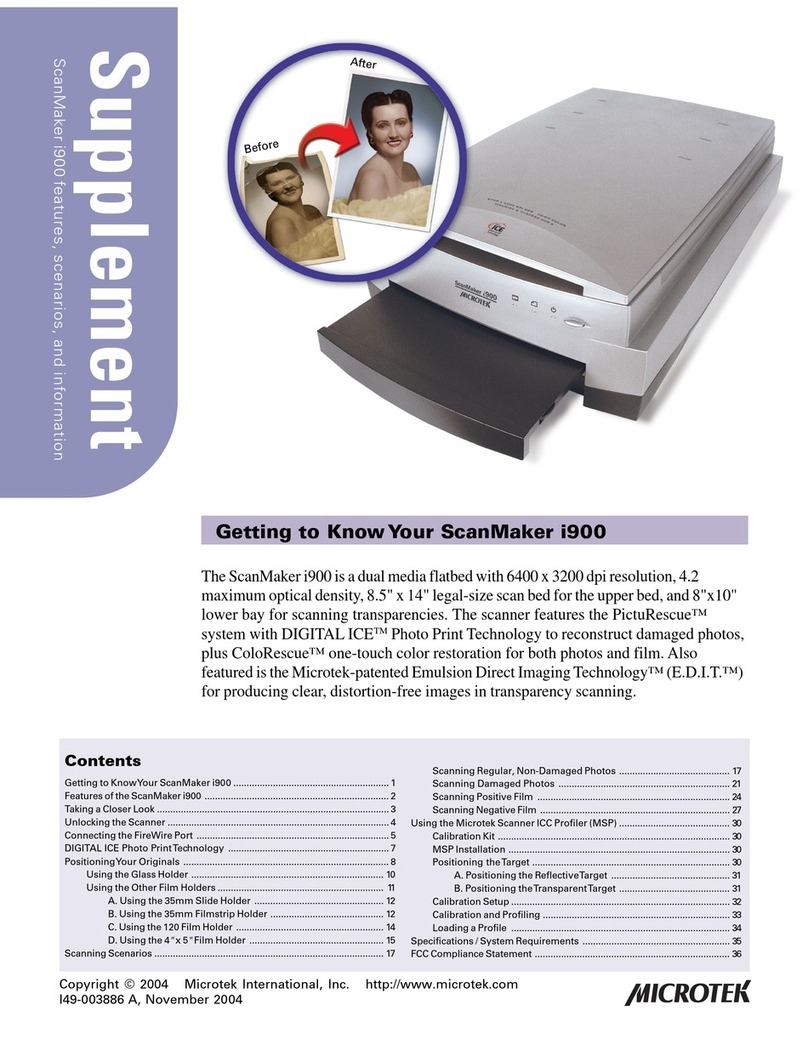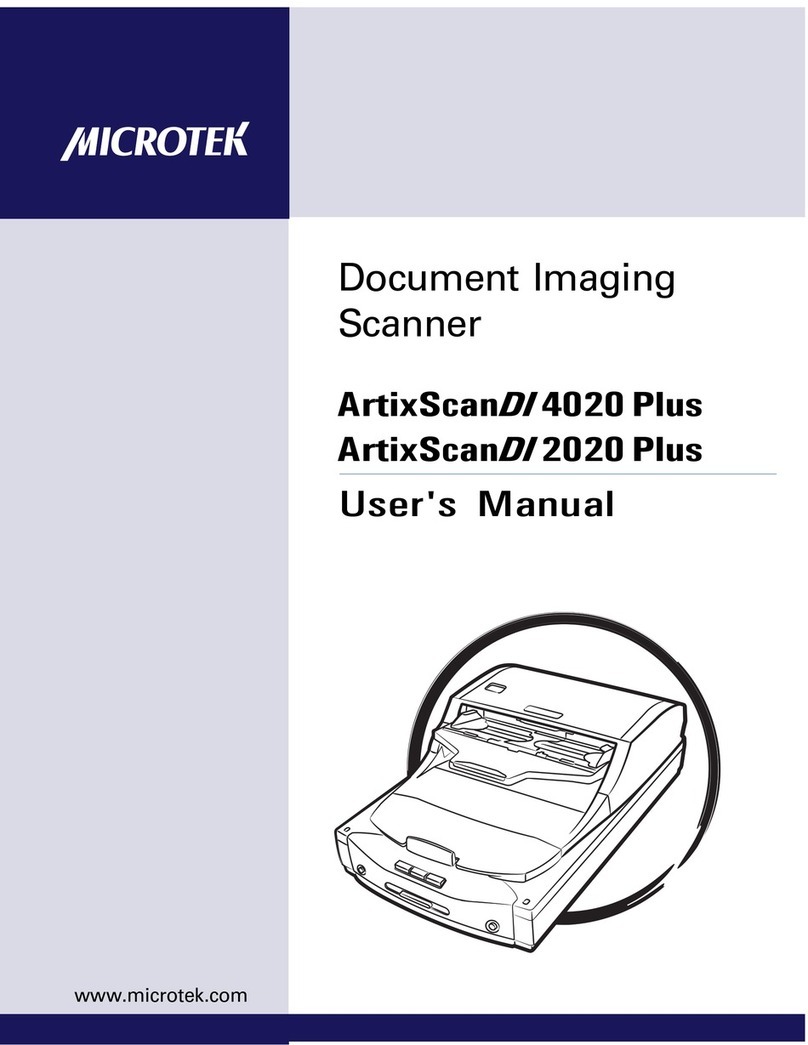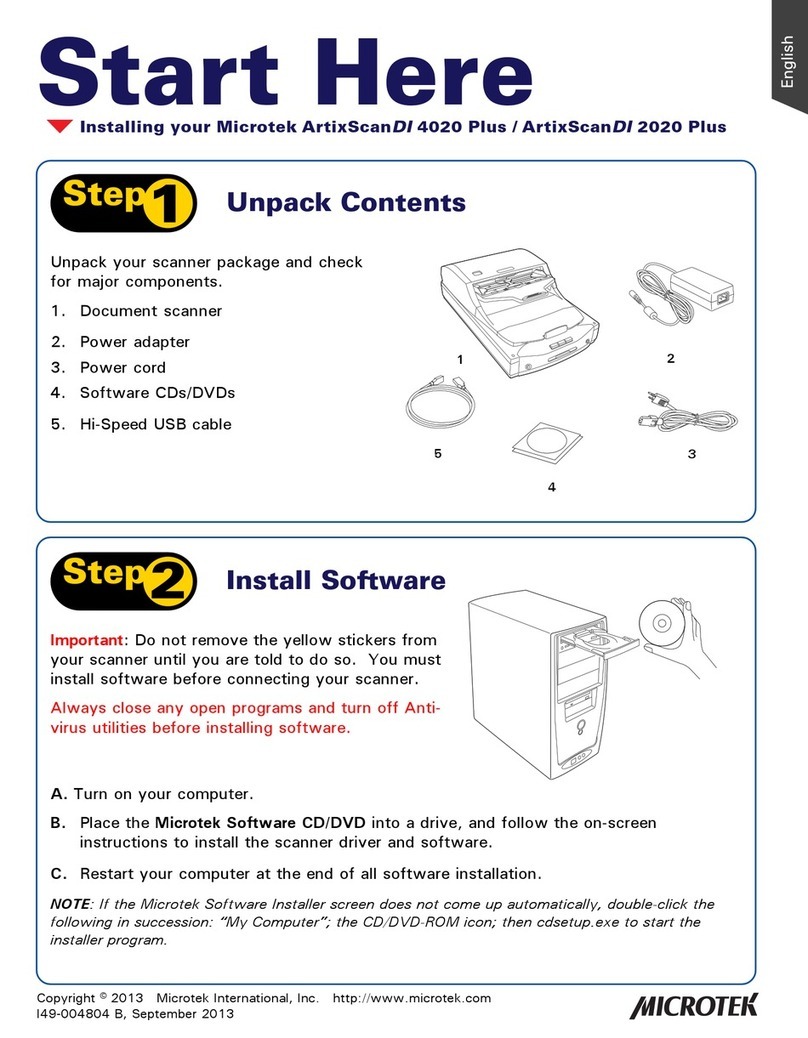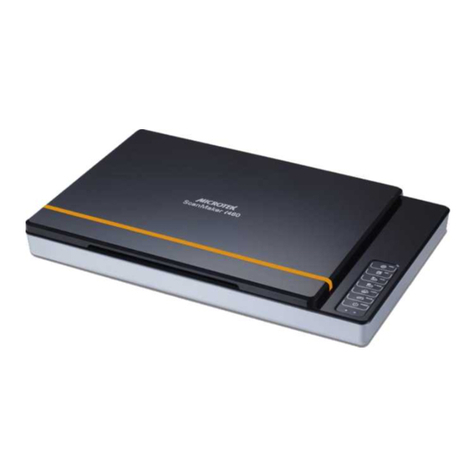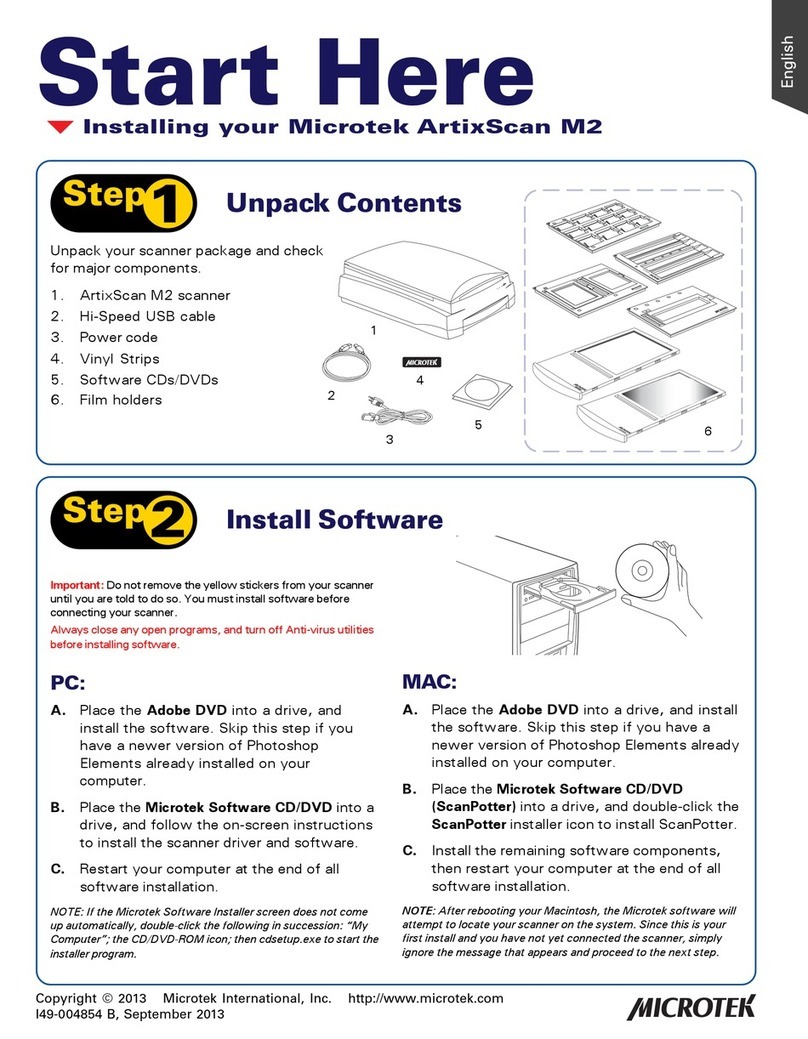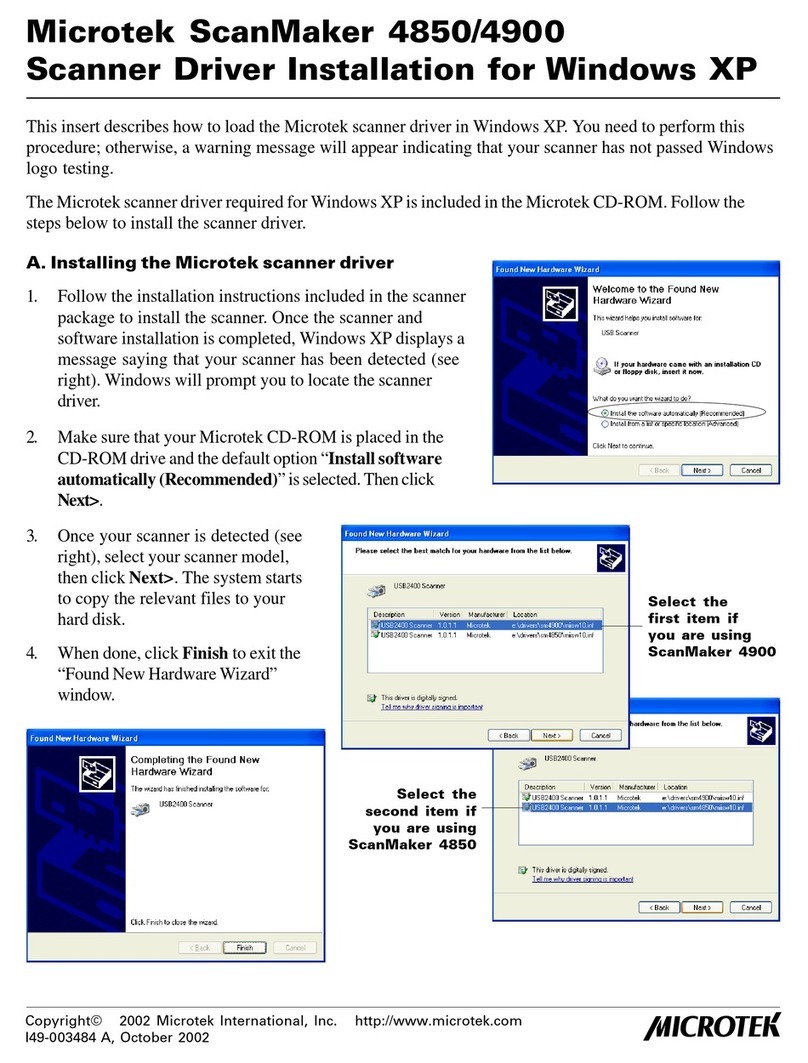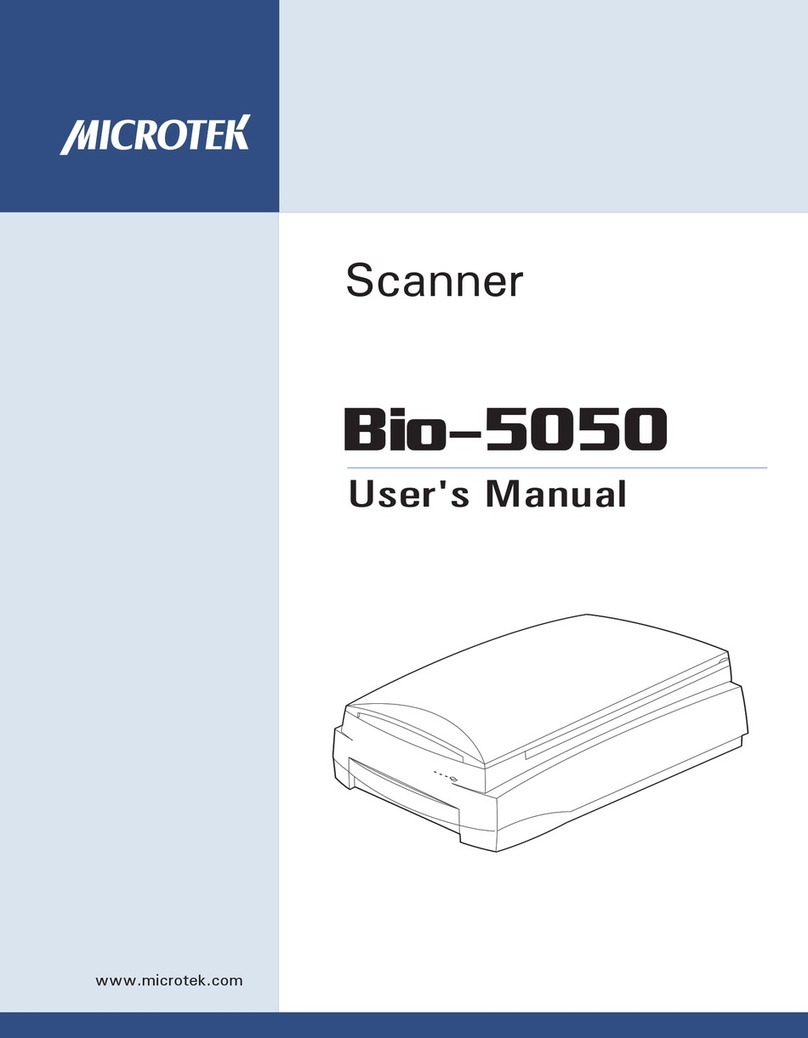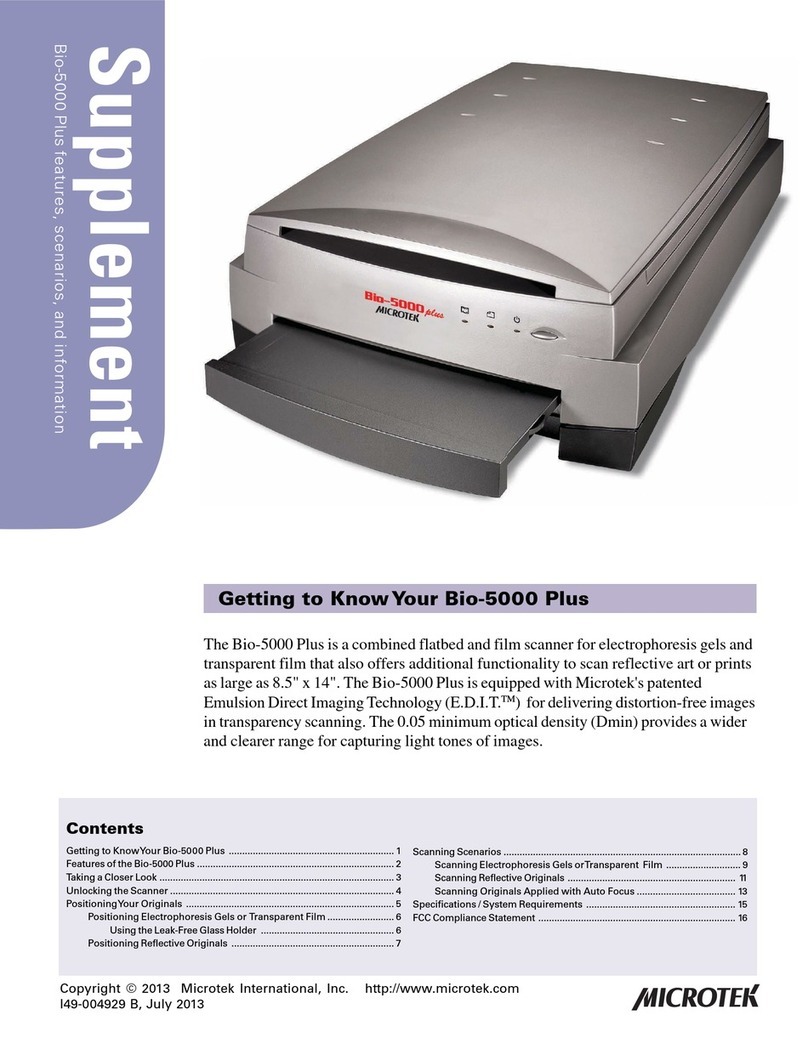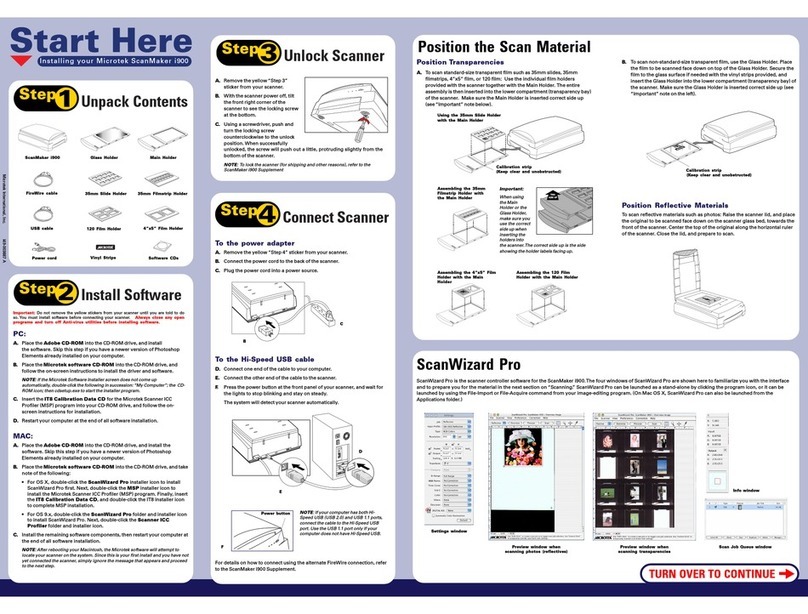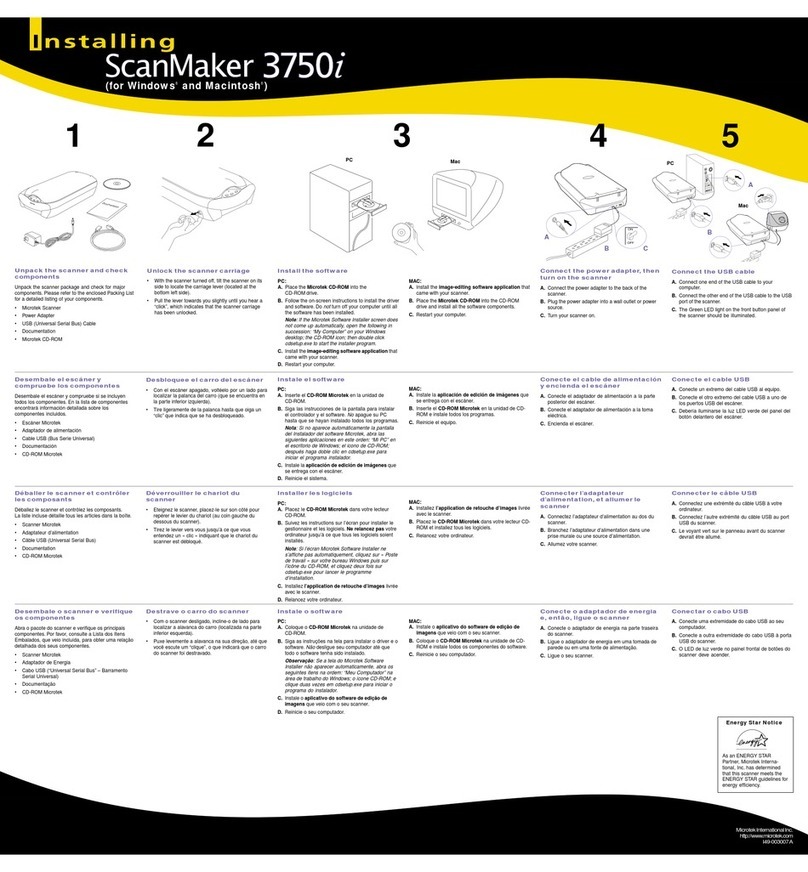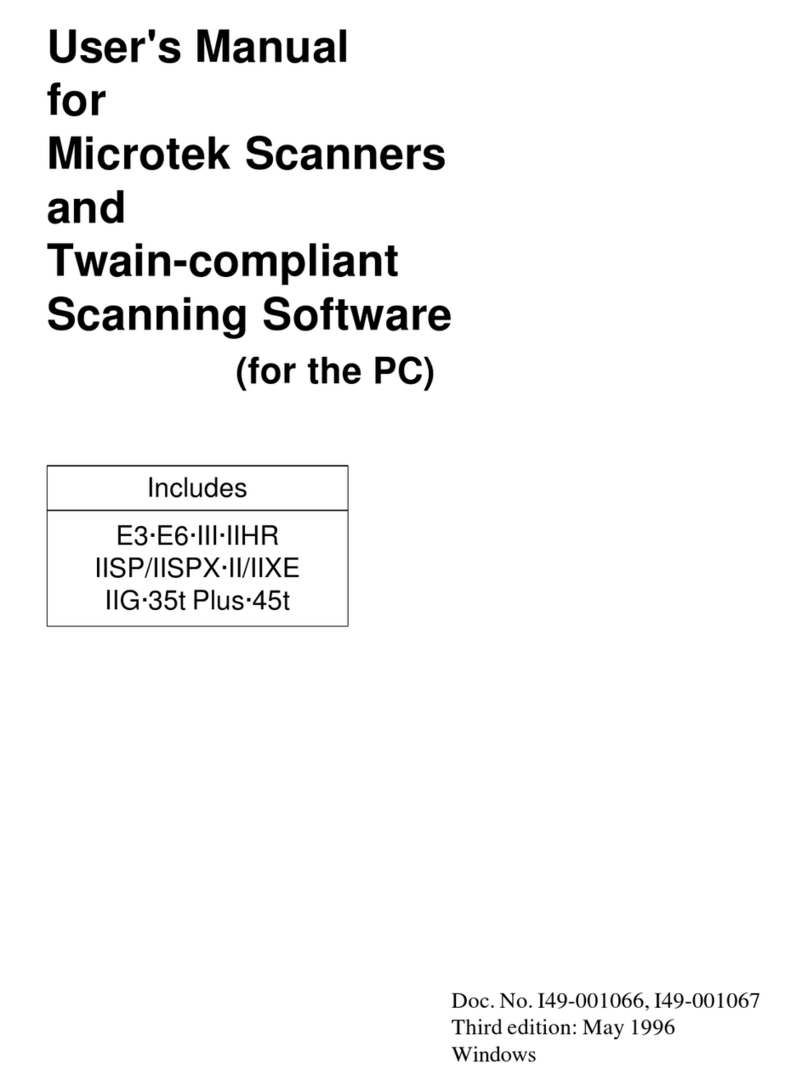www.microtek.com
Inspiring images, expanding imaginations.
Before
After
Dynamic Range
4.0 Dmax
Scanning Speed
• 22.8 msec / line full color
• Preview: ≤12 sec (whole area)
Resolution
• Optical Resolution: 6,400 x 3,200 dpi
• Maximum Interpolated: 25,600 dpi
Environment
• Operating Temperature: 50 - 104°F (10 - 40°C)
• Humidity: 20% to 85% RH
SPECIFICATIONS
Originals Supported
Reflective: 12" x 17" (305mm x 432 mm)
Transparency: 12" x 16" (305mm x 405 mm)
Sensor Type
Tri-linear RGB CCD, 41,300-elements/
arrays with Cold Cathode Lamp
Interface
Dual interface: High-Speed USB and FireWire
Bit Depth
Color: 48-bit , Grayscale: 16-bit , Line Art: 1-bit
Approvals / Standards
• Safety: ANSI/UL60950-2000, CAN / CSA
C22.2 No. 60950-00, CB IEC60950: 1999
• EMI: FCC Class B, CE
(EN55022: 1998, EN55024: 1998),
BSMI, VCCI, C-Tick
• Acoustics: 55dBA max per ISO 7779
Dimensions
• Scanner: 24.7" x 14.8" x 5.1"/
627.5 x 375.9 x 129.5 mm (L x W x H )
• Scanner with TMA: 24.7" x 14.8" x 7.1" /
627.5 x 375.9 x 180.5 mm (L x W x H )
Weight (Net):
• Scanner: 26.4 lbs / 12 Kg
• Scanner with TMA: 35.4 lbs / 16.1 Kg
Power Requirement
• Auto-switching Universal Power Supply
• Min/Max Voltage: 100 to 240 Vac
• Frequency: 47 to 63 Hz
• Max Power Consumption: 45 Watts
SYSTEM REQUIREMENTS
• CD-ROM drive (for installing software)
• Color monitor with 24-bit color capability
• 128MB RAM (256MB or more to use
Digital ICE for Photo Prints)
PC and Compatibles
• USB
- Pentium III PC or higher with USB port
- Microsoft Windows 98SE, Me, 2000 or XP
• FIREWIRE (IEEE 1394)
- Pentium III PC or higher with FireWire port
- Microsoft Windows 98SE, Me, 2000 or XP
Macintosh
• USB
- iMac or Mac G3/G4/G5 with built-in USB port
- Mac OS 9.x, Mac OS 10.3 and later versions; Built for Mac OS X
• FIREWIRE (IEEE 1394)
- iMac DV or Mac G3/G4/G5 with built-in FireWire port
- Mac OS 9.x, Mac OS 10.3 and later versions; Built for Mac OS X
PLEASE NOTE: To achieve USB 2.0 throughput speeds, a USB 2.0 supported system is required.
ScanMaker 1000XL
Optional Transparent Media Adapter Support
A3 Size TMA Support with Productivity Templates
The ScanMaker 1000XL utilizes a larger-format TMA design
(optional) that allows you to scan various materials
with templates easily. Specially designed film
templates accommodate 35mm mounted
slides, 35mm filmstrips, 4”x 5”, medium
format and even 6 x 17 cm panoramic.
Microtek's special electronic design provides both FireWire and High-Speed USB (USB 2.0) connections. By
simply connecting the FireWire cable to your computer,
you get 400 Mbps data transmission for fast, high-
resolution image transfer. New High-Speed USB is
capable of 480 Mbps data transfer, with true plug-and-
play capability. All USB 2.0 devices are backward
compatible with older USB 1.1 ports.
PictuRescue – True Photo Reconstructions
& Restoration solution for
Professionals
Hi-Speed USB FireWire
Exceptional Image Quality without any
compromise in speed
The ScanMaker 1000XL has a 41,300-element CCD with resolution that reaches up
to 3,200 pixels per inch. With the built-in 48-bit ADC (Analog to Digital Converter),
the ScanMaker 1000XL can convert originals to digital data with high fidelity
format. It is capable of delivering full 48-bit depth color for richer and smoother
tonal values, and an optical range of 4.0 Dmax allows users to capture details in
highlight and
shadow areas, as
well as accurately
represent gradation
and natural color
from originals
without sacrificing
details of the
image.
3200 dpi high resolution, 48-bit color depth and 4.0 Dmax
3.7 Dmax
4.0 Dmax
Original Image
Software included
The ScanMaker 1000XL comes equipped with Microtek’s exclusive PictuRescue
photo reconstruction and restoration system. It features fast and easy photo
reconstruction powered by DIGITAL ICE Photo Print Technology, as well as one-click
photo restoration with ColoRescueTM to revive faded photos. These automatic
features streamline your image editing workflow, providing unparalleled
productivity and increased profit margins. So purchase a ScanMaker 1000XL today
to get professional photo restoration results in a fraction of the time.
• Microtek® scanner controller software with DIGITAL ICE Photo Print Technology
• Microtek®networking software (PC)
• Kodak® Digital Science Color Management
• ABBYY FineReader Sprint
• Adobe® PhotoshopTM Elements
• Adobe® Acrobat® Reader
• Ulead® Photo Explorer
X-Ray Scanning Capability for Medical Professionals
The ScanMaker 1000XL also captures details in highlight and shadow areas at a high optical density range
of 4.0 Dmax, optical resolution of 3200 dpi, and 16 bit of stored data. This provides Medical Professionals a
solution to digitize their roentgenogram for electronic data storage convenience.
35mm Slide Template
4" x 5"
Film Template
6 x 17cm (Panoramic)
Film Template
35mm Filmstrip Template
Ultra-fast scanning with FireWire and High-Speed USB connectivity